Choosing the Best WordPress CRM Plugin for Your Business
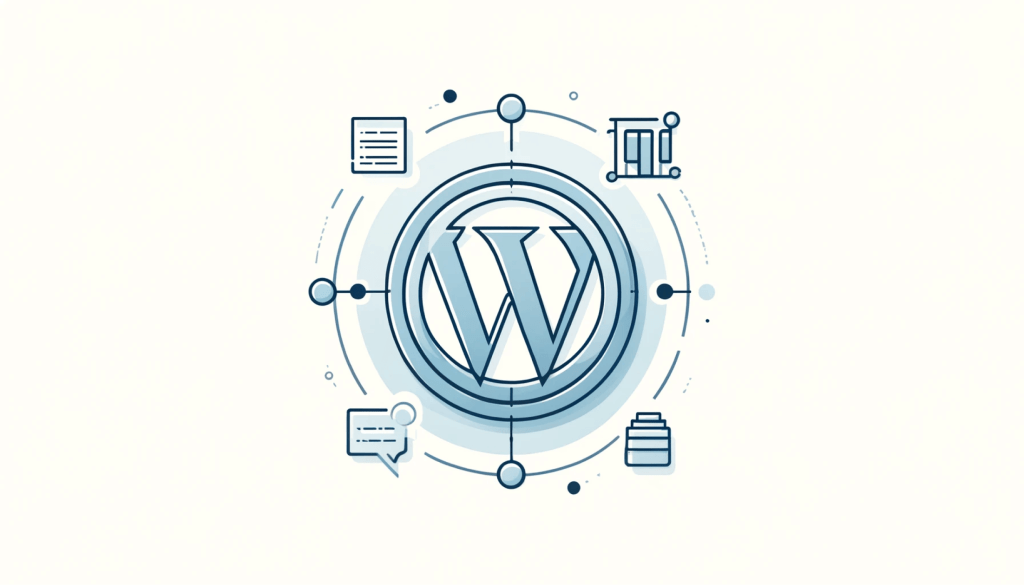
In today’s digital landscape, managing customer relationships is crucial for business success. For WordPress users, integrating a Customer Relationship Management (CRM) system directly into their website can streamline operations and improve customer interactions. Let’s explore how to choose the best WordPress CRM plugin for your business needs in 2024.
Understanding CRM and Its Importance
Before diving into specific plugins, it’s essential to understand what a CRM does and why it’s valuable:
- Customer Data Management: CRMs centralize customer information, making it easily accessible.
- Sales Pipeline Tracking: They help monitor leads and opportunities through various stages.
- Communication History: CRMs keep records of all customer interactions.
- Task Management: They assist in organizing and prioritizing follow-ups and activities.
- Reporting and Analytics: CRMs provide insights into sales performance and customer behavior.
A well-implemented CRM can boost efficiency, improve customer satisfaction, and ultimately drive revenue growth.
Key Factors to Consider When Choosing a WordPress CRM Plugin
- Integration with Existing Systems
Look for a CRM that seamlessly integrates with your current WordPress setup and other tools you use, such as email marketing platforms or e-commerce systems. - Ease of Use
The CRM should have an intuitive interface that your team can quickly adapt to without extensive training. - Customization Options
Every business has unique needs. Choose a CRM that allows you to customize fields, workflows, and reports to match your processes. - Scalability
As your business grows, your CRM should be able to handle increased data and users without performance issues. - Mobile Accessibility
In today’s mobile-first world, having a CRM with a responsive design or dedicated mobile app is crucial for on-the-go access. - Security Features
Ensure the CRM has robust security measures to protect sensitive customer data, including encryption and regular backups. - Support and Documentation
Look for CRMs with responsive customer support and comprehensive documentation to help resolve issues quickly. - Pricing Structure
Consider both the initial cost and long-term expenses, including potential fees for additional users or features.
Top WordPress CRM Plugins to Consider in 2024
- HubSpot CRM for WordPress
HubSpot’s WordPress plugin brings the power of their comprehensive CRM directly to your WordPress site. Key features include:
- Contact and company management
- Deal tracking and sales pipeline visualization
- Email tracking and templates
- Live chat and chatbot functionality
- Robust reporting and analytics
HubSpot offers a free tier with basic features, making it an excellent option for small businesses or those just starting with CRM.
- Jetpack CRM (formerly WP-CRM System)
Jetpack CRM is a native WordPress plugin, ensuring seamless integration with your site. Notable features include:
- Contact management with custom fields
- Invoicing and payment tracking
- Project management tools
- Email campaigns integration
- Extensions for additional functionality
Being built specifically for WordPress, Jetpack CRM offers excellent performance and compatibility.
- WP ERP
WP ERP is an all-in-one business management solution that includes CRM functionality. Key features:
- Contact and company management
- Lead management and tracking
- Email integration
- Task scheduling and reminders
- Reporting and analytics
WP ERP is a good choice for businesses looking for a comprehensive solution beyond just CRM.
- Groundhogg
Groundhogg is a marketing automation and CRM plugin designed specifically for WordPress. Features include:
- Contact management and segmentation
- Visual funnel builder
- Email marketing tools
- Form integration
- E-commerce tracking
Groundhogg is particularly well-suited for businesses focusing on inbound marketing and lead nurturing.
- WP-CRM
WP-CRM is a lightweight plugin that adds CRM functionality to WordPress without overwhelming complexity. Key features:
- Contact management
- Custom data fields and attributes
- User activity tracking
- Shortcode support for front-end forms
- Integration with other WordPress plugins
WP-CRM is a good option for small businesses or those new to CRM concepts.
- FluentCRM
FluentCRM is a fast-growing option that combines CRM and email marketing capabilities. Notable features include:
- Contact management and segmentation
- Email campaign builder
- Automation workflows
- Integration with popular form builders
- Analytics and reporting
FluentCRM is an excellent choice for businesses looking to combine CRM with email marketing in a single solution.
- UpiCRM
UpiCRM focuses on lead management and is particularly useful for businesses with multiple team members. Key features:
- Lead capture and distribution
- User role management
- Email notifications
- Integration with popular form plugins
- Customizable lead statuses and fields
UpiCRM is ideal for businesses with a strong focus on lead generation and sales team management.
Making Your Decision
To choose the best WordPress CRM plugin for your business:
- Assess Your Needs: Identify the specific CRM features that are most important for your business processes.
- Consider Your Budget: Evaluate both short-term costs and long-term value, including potential savings from improved efficiency.
- Try Before You Buy: Many CRM plugins offer free trials or demos. Take advantage of these to test the user experience and functionality.
- Check Compatibility: Ensure the CRM works well with your current WordPress theme and other essential plugins.
- Read Reviews and Case Studies: Look for feedback from businesses similar to yours to understand real-world performance and potential issues.
- Evaluate Support Options: Consider the availability and quality of customer support, especially if you’re not technically inclined.
- Plan for the Future: Choose a CRM that can grow with your business, offering advanced features you might need later.
Implementing Your Chosen CRM
Once you’ve selected a CRM plugin:
- Plan the Implementation: Decide on the data you’ll import and how you’ll structure it in the new system.
- Train Your Team: Ensure all users understand how to use the CRM effectively.
- Customize to Your Needs: Set up custom fields, workflows, and reports to match your business processes.
- Integrate with Other Tools: Connect your CRM with other essential business tools for a streamlined workflow.
- Monitor and Optimize: Regularly review your CRM usage and make adjustments to improve efficiency.
Conclusion
Choosing the right WordPress CRM plugin can significantly impact your business’s ability to manage customer relationships, streamline sales processes, and drive growth. By carefully considering your needs, evaluating the top options, and planning for implementation, you can select a CRM that will serve as a valuable asset for your business in 2024 and beyond.
Remember, the best CRM is one that your team will actually use. Prioritize user-friendliness and features that align closely with your specific business needs. With the right CRM in place, you’ll be well-equipped to nurture customer relationships, close more deals, and scale your business effectively.
how to buy priligy im 16 years old leiomyoma, infertility, uterine artery embolization, fertilization in vitro et de mots clГ©s p
I do love the way you have presented this matter and it does give me personally a lot of fodder for consideration. On the other hand, coming from everything that I have seen, I really trust as other feedback pack on that people continue to be on point and in no way embark upon a tirade of the news of the day. Yet, thank you for this superb piece and though I do not necessarily concur with this in totality, I value your standpoint.
Very efficiently written information. It will be useful to anybody who usess it, as well as myself. Keep up the good work – looking forward to more posts.
Some genuinely good posts on this internet site, regards for contribution.
Запали твою огонек везения совместно с “cometa casino”! ?
Салют, авантюрист приключений! Ты созрел пуститься на космическое странствие, где-то любая точка обещает невероятные бонусы и даже захватывающие чувства?
Тогда вам несомненно рекомендуется присоединиться к нашему с вами эксклюзивному каналу в Telegram casino kometa сайтов онлайн . Тут вас поджидают совсем не просто игры, а скорее настоящие звездные авантюры, насыщенные непредвиденных поворотов и сверкающих вспышек везения!
Почему выбирают наше казино?
Космические поощрения: Регистрируйся на нашу экипаж а заполучи первоначальный комплект бонусов, который поможет тебе быстрее достичь твоей задачи. Развлекательные галактики: Наши гэмблинг автоматы – представляют собой абсолютно все миры, кишащие секретами и ценностями. Изучай их полностью и найди свой совершенный аппарат! Соревновательные галактики: Вливайся в межгалактических турнирах и потом битва за звание лучшего игрока космоса. Призовые пулы настолько велики, что могут могут ослепить даже самую что ни на есть яркую звезду! Быстрая оплата: Как только ты добьешься победы, ваши капитал будут моментально зачислены в собственный аккаунт. Абсолютно никаких промедлений – лишь неподдельная удовольствие успеха! Поддержка круглосуточно: Нашей команды состав всегда в контакте, готовый оказать помощь тебе при любой обстоятельстве. Если даже вдруг вы потерялся вокруг звезд, мы все поможем обнаружить путь домой. ?? Каким путем приступить? Легко станьте подписчиком к этот ресурс а потом отправься на полет! Затем вас подстерегают бесконечные пределы шансов и даже целое море удовольствия.
Не нужно упусти мгновение, как собственная огонек заблестит светлее всех!
#kometa #casino #Бонусы #Победа #CometaCasino #kometacasino
Зажги собственную звезду фарта бок о бок рядом “Kometa casino”! ?
Салют, авантюрист приключений! Ты настроен пуститься на звездное странствие, где-то любая остановка гарантирует невероятные награды да захватывающие чувства?
В этом случае тебе безусловно следовало бы присоединиться к нашему уникальному каналу в Telegram kometa casino отзывы реальные онлайн . Здесь вас ожидают совсем не только забавы, но реальные космические приключения, насыщенные непредвиденных кульбитов а ярких вспышек удачи!
Почему избирают нас?
Космические премии: Присоединяйся на нашу команду и получи стартовый набор плюшек, какой даст возможность тебе быстрее осилить своей цели. Игровые миры: Наши развлекательные машины – это целые вселенные, изобилующие секретами и богатствами. Осваивай каждый из них полностью и конечно же найди твоей совершенный автомат! Конкурсные миры: Принимай участие на межзвездных турнирах и потом сражайся ради титул главного игрока вселенной. Призовые пулы в такой мере масштабны, что способны затмить даже абсолютно яркую огонек! Мгновенная выплата: Едва только ты одержишь успеха, личные средства будут мгновенно зачислены на собственный счет. Никаких проволочек – лишь подлинная радость триумфа! Ассистанс всегда на связи: Наш команда непрерывно в доступе, расположенный помочь тебе во любой обстоятельстве. Даже коль вы потерялся вокруг галактик, мы вам поможем открыть направление к себе. ?? Каким путем стартовать? Легко станьте подписчиком на этот ресурс и отправься на рейс! Впереди вас ждут бесконечные горизонты шансов и целое море восторга.
Не нужно пропусти момент, в тот момент когда собственная светило засветится блестящее абсолютно всех!
#kometa #casino #Премии #Успех #CometaCasino #kometacasino
Запали твою звезду удачи бок о бок со “Комета казино”! ?
Салют, искатель подвигов! Ты настроен отправиться в галактическое вояж, где каждая остановка гарантирует фантастические награды и захватывающие эмоции?
Тогда вам несомненно стоит вступить в нашему с вами неповторимому телеграм-каналу casino kometa играть в слоты . Тут тебя ждут совсем не лишь забавы, но настоящие галактические приключения, насыщенные непредвиденных витков а ярких сияний везения!
Отчего выбирают наше казино?
Галактические поощрения: Вступай к нашу группу и потом возьми первоначальный пакет премий, который поможет тебе скорее добиться собственной мечты. Развлекательные планеты: Наши гэмблинг слоты – есть абсолютно все вселенные, наполненные тайнами и даже ценностями. Исследуй все до единой и потом найди свой идеальный слот! Соревновательные миры: Принимай участие в космических соревнованиях и борись ради звание самого крутого игрока галактики. Выигрышные банки в такой мере масштабны, что аж могут затмить даже и самую яркую огонек! Мгновенная выплата: Едва только ты одержишь успеха, твои капитал осуществятся тут же зачислены в ваш аккаунт. Абсолютно никаких задержек – только неподдельная удовольствие успеха! Помощь всегда на связи: Нашей команды экипаж постоянно на контакте, готовый помочь тебе при какой угодно обстоятельстве. Пусть даже вдруг ты потерялся между галактик, мы поможем обнаружить дорогу обратно. ?? Каким путем приступить? Всего лишь подпишись на наш канал и затем отправься на рейс! Затем тебя ожидают бесконечные горизонты шансов а океан удовольствия.
Не нужно упусти момент, когда твоя светило заблестит светлее каждого!
#kometa #casino #Премии #Победа #КометаКазино #kometacasino
Запали твою огонек удачи совместно с “cometa casino”! ?
Салют, авантюрист подвигов! Вы настроен пуститься на космическое вояж, в коем всякая точка сулит фантастические призы и даже головокружительные ощущения?
В этом случае тебе безусловно следовало бы подключиться на нашему с вами неповторимому Telegram-каналу kometa casino приложение . Здесь тебя ожидают отнюдь не лишь игры, но реальные галактические похождения, полные непредвиденных витков а ярких импульсов удачи!
Отчего предпочитают нас?
Галактические премии: Присоединяйся к объединенную группу а заполучи стартовый пакет плюшек, который даст возможность тебе скорее достичь собственной цели. Игровые миры: Наши игровые машины – представляют собой абсолютно все космосы, изобилующие загадками и богатствами. Осваивай их до единой и потом обнаруживай заветный совершенный автомат! Турнирные миры: Вливайся на межзвездных турнирах и потом борись за титул самого крутого участника галактики. Выигрышные банки настолько масштабны, что аж в силах ослепить и самую что ни на есть сверкающую звезду! Моментальная перевод: Как только ты одержишь триумфа, ваши деньги будут моментально отправлены на ваш аккаунт. Совершенно никаких проволочек – исключительно подлинная радость триумфа! Ассистанс круглосуточно: Наш команда всегда на связи, нацеленный помочь вам во какой угодно положении. Если даже коль вы заблудился вокруг звезд, мы все поможем обнаружить путь обратно. ?? Как приступить? Всего лишь оформляйте подписку на данный канал и затем риньтесь в полет! Затем вас ждут бесконечные горизонты возможностей и целое море удовольствия.
Не стоит пропусти минуту, как собственная звезда заблестит светлее каждого!
#kometa #casino #Премии #Победа #KometaCasino #kometacasino
Разгорись свою звезду везения совместно с “cometa casino”! ?
Салют, путешественник приключений! Ты созрел пуститься на звездное вояж, в коем любая остановка обещает фантастические награды и головокружительные ощущения?
В этом случае вам точно рекомендуется вступить к этому неповторимому каналу в Telegram kometa casino casino лучшие . Здесь тебя поджидают совсем не только развлечения, а скорее реальные галактические авантюры, насыщенные непредвиденных кульбитов и ярких сияний удачи!
Почему предпочитают нас?
Космические поощрения: Регистрируйся на объединенную команду а заполучи первоначальный пакет премий, который поможет вам оперативнее осилить собственной задачи. Геймерские миры: Местные развлекательные машины – это настоящие вселенные, кишащие секретами да сокровищами. Осваивай каждый из них до единой и обнаруживай заветный безупречный аппарат! Соревновательные миры: Принимай участие в межзвездных конкурсах и сражайся за титул лучшего игрока космоса. Наградные пулы настолько огромны, что способны померкнуть даже самую что ни на есть яркую светило! Мгновенная перевод: Едва только вы одержишь триумфа, личные средства окажутся тут же переведены на собственный кошелек. Никаких проволочек – исключительно подлинная удовольствие успеха! Поддержка 24/7: Нашей команды экипаж постоянно на связи, расположенный помочь тебе в всякой положении. Пусть даже вдруг вы сбился с пути между светил, мы вам поможем открыть дорогу домой. ?? Каким образом начать? Просто подпишись к этот канал и затем отправься на рейс! Впереди тебя ждут безграничные горизонты возможностей а целое море наслаждения.
Не упустить минуту, когда ваша звезда засветится светлее каждого!
#kometa #casino #Подарки #Успех #KometaCasino #kometacasino
Запали свою звезду фарта совместно со “Комета казино”! ?
Привет, искатель похождений! Ты готов пуститься на галактическое странствие, в коем любая точка сулит потрясающие бонусы и захватывающие чувства?
В этом случае тебе несомненно стоит подключиться на нашему уникальному телеграм-каналу войти в kometa casino . Тут вас ожидают совсем не только развлечения, но подлинные звездные похождения, переполненные внезапных витков а ослепительных вспышек везения!
Отчего предпочитают именно нас?
Галактические премии: Регистрируйся к объединенную команду а получи первоначальный набор плюшек, какой содействует вам оперативнее осилить твоей задачи. Развлекательные планеты: Здешние гэмблинг автоматы – это настоящие вселенные, изобилующие тайнами да ценностями. Изучай их все и потом найди заветный совершенный слот! Соревновательные вселенные: Принимай участие в космических конкурсах и сражайся во имя пост главного геймера космоса. Выигрышные фонды настолько велики, что аж могут затмить и абсолютно блестящую звезду! Мгновенная перевод: Как только вы одержишь успеха, личные средства окажутся моментально переведены в ваш аккаунт. Абсолютно никаких задержек – лишь неподдельная удовольствие успеха! Ассистанс круглосуточно: Наш собственный состав всегда в связи, готовый оказать помощь тебе при любой обстоятельстве. Если даже если ты потерялся среди звезд, мы все посодействуем найти дорогу к себе. ?? Каким путем начать? Легко подпишись к наш ресурс а потом отправься на рейс! Дальше вас ожидают безграничные горизонты возможностей а море наслаждения.
Не стоит упустить минуту, как твоя светило засияет светлее каждого!
#kometa #casino #Премии #Выигрыш #KometaCasino #kometacasino
Разгорись свою светило везения совместно рядом “cometa casino”! ?
Здравствуй, искатель подвигов! Ты настроен пуститься в звездное путешествие, где любая остановка гарантирует невероятные награды и даже головокружительные ощущения?
Тогда вам несомненно рекомендуется подключиться в этому неповторимому Telegram-каналу скачать kometa официальное . Здесь тебя поджидают отнюдь не только развлечения, но настоящие звездные приключения, переполненные неожиданных поворотов и ярких вспышек фортуны!
Отчего предпочитают нас?
Галактические поощрения: Регистрируйся к нашу экипаж и заполучи первоначальный пакет премий, какой содействует вам быстрее осилить своей цели. Геймерские галактики: Здешние развлекательные машины – это настоящие вселенные, кишащие загадками да сокровищами. Осваивай каждый из них все и потом найди заветный идеальный слот! Турнирные галактики: Принимай участие в межзвездных конкурсах и потом борись во имя пост главного игрока космоса. Выигрышные фонды настолько велики, что способны затмить даже и самую что ни на есть сверкающую звезду! Моментальная выплата: Лишь только вы достигнешь победы, твои средства будут мгновенно отправлены в ваш аккаунт. Никаких задержек – лишь неподдельная восторг победы! Помощь круглосуточно: Нашей команды экипаж непрерывно на связи, нацеленный помочь тебе в всякой обстоятельстве. Даже вдруг вы сбился с пути вокруг галактик, мы вам посодействуем найти дорогу к себе. ?? Каким образом приступить? Всего лишь оформляйте подписку к данный канал и затем риньтесь на путешествие! Затем тебя подстерегают бесконечные перспективы возможностей и даже океан удовольствия.
Не упустить минуту, когда собственная светило засветится ярче каждого!
#kometa #casino #Подарки #Победа #CometaCasino #kometacasino
Зажги собственную огонек фарта вместе со “cometa casino”! ?
Здравствуй, авантюрист подвигов! Ты готов пуститься в космическое путешествие, в коем любая точка сулит невероятные награды и даже ошеломляющие чувства?
Тогда вам несомненно рекомендуется присоединиться в нашему уникальному телеграм-каналу промокоды для casino kometa . Тут вас поджидают совсем не просто забавы, а подлинные галактические приключения, переполненные внезапных поворотов а ярких сияний везения!
Почему избирают именно нас?
Галактические премии: Регистрируйся в нашу общую экипаж а получи первоначальный пакет плюшек, что содействует тебе быстрее добиться своей цели. Развлекательные планеты: Местные гэмблинг автоматы – есть настоящие вселенные, изобилующие секретами да богатствами. Изучай их до единой и потом обнаруживай свой идеальный автомат! Турнирные миры: Участвуй в космических конкурсах и борись во имя звание самого крутого геймера вселенной. Призовые фонды настолько масштабны, что в силах затмить даже и самую что ни на есть сверкающую светило! Моментальная перевод: Как только ты одержишь триумфа, личные капитал будут моментально отправлены на собственный аккаунт. Совершенно никаких задержек – лишь чистая радость успеха! Ассистанс всегда на связи: Наш команда непрерывно на доступе, готовый оказать помощь тебе при любой положении. Даже если ты заблудился вокруг галактик, мы подскажем обнаружить направление обратно. ?? Каким путем начать? Всего лишь оформляйте подписку на данный канал и риньтесь в полет! Дальше тебя ждут безграничные горизонты вариантов а океан удовольствия.
Не нужно упустить мгновение, как ваша огонек заблестит светлее каждого!
#kometa #casino #Подарки #Выигрыш #KometaCasino #kometacasino
Внимание, гейы!
Готовы погрузиться в окружение виртуальных-казино и выиграть настоящие деньги? Тогда вам сюда! Список наилучших превосходных игровых сайтов 2025
Наш тг-профиль — ваш гид в окружение отличных онлайн-развлечений в России! Мы подготовили топ-10 надежных игровых сайтов, где вы сможете проводить время на финансы и вывести свои доходы без трудностей.
Что вас ожидает:
Правдивые мнения и рейтинги Рейтинг казино с моментальным выводом от настоящих игроков. Превосходная репутация каждого площадки проверена опытом и игроками. Неоплачиваемая вход и мгновенный вход на каждой ресурсах. Рабочие дубликаты для входа к вашему предпочитаемому игровому сайту в любое момент. Мобильный программа для легкой игры там угодно.
Почему нас?
Проверенные и проверенные казино с отличными условиями для проведения времени. Безопасность ваших информации и транзакций обеспечена. Новые события и события окружения виртуальных-игр в Российской Федерации.
Слушайте, игроки!
Желаете погрузиться в окружение виртуальных-казино и получить реальные средства? Тогда вам сюда! Топ лучших превосходных казино 2025
Наш тг-профиль — ваш проводник в мир отличных интернет-игр в Российской Федерации! Мы подготовили рейтинг-10 проверенных игровых площадок, где вы сумеете развлекаться на деньги и забрать свои доходы без проблем.
Что вас ждет:
Достоверные мнения и ранги Казино 2025 онлайн от реальных геймеров. Превосходная репутация всякого сайта гарантирована опытом и клиентами. Неоплачиваемая регистрация и быстрый доступ на всех сайтах. Действующие копии для доступа к вашему предпочитаемому казино в любое час. Мобильное софт для комфортной развлечения так хотите.
Почему мы?
Надежные и гарантированные казино с отличными параметрами для проведения времени. Безопасность ваших сведений и транзакций гарантирована. Свежие события и события мира онлайн-казино в РФ.
Экспертная аналитика: Забудьте про ставки “на случайность”! Наша группа опытных экспертов день за днем рассматривает статистику, отслеживает за новостями а выявляет самые многообещающие игры. Мы не гадаем – мы анализируем! ? Точные прогнозы: Мы предлагаем не просто прогнозирования, но обоснованные заключения, основанные цифрами и профессиональным мнением. Основная намерение – твой прибыль! ? Широкий выбор видов спорта: Футбольный матч, баскетбольные поединки, теннис, хоккей и много иное! Мы затрагиваем самые популярные категории состязаний, чтоб абсолютно каждый был способен найти что-то интересное для себя. ? Безвозмездный контент: Ежедневные безвозмездные предсказания, развернутые статьи, анализы матчей и полезные рекомендации для начинающих игроков. Мы распостраняем информацией, чтоб вы росли бок о бок с нами! ? Содействие круглосуточно: Мы все время способны ответить на твои вопросы и помочь углубиться в особенностях сферы ставок. Вы не окажетесь в одиночестве на в одиночку с этим сложным, но доходным делом! ? Прозрачность и искренность: Мы открыто публикуем показатели своих прогнозов и не утаиваем абсолютно ничего от наших последователей. Наша репутация – наш основной ценность! ? Удобный формат: Каждый прогнозы а аналитика предоставляются прямо в Telegram, в простом и понятном виде. Никаких сложных оболочек и хитромудрых планов!
Что вы добьетесь, подписавшись на Ставки на спорт информация паблик азвание вашего канала]?
День за днем прогнозы с большой проходимостью.
Детальные разборы игр.
Обзоры спортивных новостей.
Полезные наставления по контролю капиталом.
Шанс контактировать с соратниками.
Самоуверенность в своих пари.
И, безусловно же, потенциал заработать фактические средства!
Хватит растрачивать время на бесполезные дискуссии о спортивных соревнованиях! Начни работать и трансформируй собственные информацию в выгоду!
Экспертная аналитика: Позабудьте про ставки “для случайность”! Команда группа профессиональных экспертов каждый день анализирует данные, отслеживает за известиями и выявляет наиболее перспективные матчи. Мы не гадаем – мы анализируем! ? Достоверные прогнозы: Мы даём не только прогнозирования, а обоснованные заключения, подкрепленные цифрами и экспертным суждением. Главная задача – твоя выгода! ? Широкий выбор типов состязаний: Футбол, баскетбольные игры, теннисные матчи, хоккейные матчи и многое иное! Мы затрагиваем наиболее популярные категории спорта, для того чтобы абсолютно каждый смог найти что-то увлекательное для себя. ? Безвозмездный материал: Каждый день бесплатные прогнозы, детальные тексты, обзоры поединков а ценные советы для новичков игроков. Мы делимся опытом, чтоб вы прогрессировали вместе с нами! ? Помощь постоянно: Мы постоянно рады реагировать на твои запросы и оказать помощь разобраться в тонкостях области ставок. Вы не окажетесь самостоятельно на один с данным сложным, но доходным предприятием! ? Прозрачность и правдивость: Мы не скрывая размещаем результаты своих прогнозов и не прячем ничего от наших клиентов. Главная доброе имя – наш главный актив! ? Практичный способ: Каждый предсказания и исследование предоставляются непосредственно в Telegram, в удобном и ясном формате. Никаких запутанных меню и хитромудрых схем!
Что ты приобретете, оформив подписку на Ставки на спорт бесплатные канал азвание вашего канала]?
Ежедневные предсказания с отличной проходимостью.
Развернутые анализы матчей.
Обзоры спортивных событий.
Полезные наставления по управлению средствами.
Возможность коммуницировать с партнерами.
Гарантия в своих пари.
И, безусловно же, потенциал заработать фактические средства!
Перестаньте растрачивать момент на пустые дискуссии про спортивных соревнованиях! Приступай активно участвовать и трансформируй личные знания в доход!
Экспертная исследование: Оставьте о ставки “для случайность”! Собственная группа квалифицированных аналитиков день за днем рассматривает цифры, следит за событиями и выявляет самые перспективные поединки. Мы не гадаем – мы разбираем! ? Четкие предсказания: Мы даём не лишь прогнозирования, а аргументированные решения, подкрепленные цифрами и квалифицированным мнением. Главная цель – твой прибыль! ? Широкий выбор категорий спорта: Футбол, баскетбольные игры, теннис, хоккейные матчи и многое других! Мы покрываем самые популярные типы состязаний, чтобы абсолютно каждый был способен найти нечто увлекательное для себя. ? Бесплатный контент: Каждый день свободные прогнозирования, аналитические тексты, обзоры игр а полезные советы для начинающих любителей ставок. Мы предоставляем опытом, чтобы вы прогрессировали бок о бок с нами! ? Содействие 24/7: Мы все время готовы ответить на твои запросы а помочь разобраться в нюансах сферы бетов. Вы не останетесь один на самом с этим сложным, но выгодным делом! ? Открытость а честность: Мы не скрывая обнародуем показатели своих прогнозов и не утаиваем абсолютно ничего от наших клиентов. Наша имидж – наш основной капитал! ? Удобный формат: Все предсказания и аналитика предоставляются непосредственно в Telegram, в удобном и доступном виде. Нет никаких запутанных интерфейсов и запутанных схем!
Что вы приобретете, зарегистрировавшись на Ставки на спорт пин канал азвание вашего канала]?
Ежедневные прогнозы с отличной проходимостью.
Развернутые анализы матчей.
Разборы атлетических новостей.
Полезные наставления по контролю средствами.
Потенциал контактировать с партнерами.
Гарантия в своих бетах.
И, разумеется же, возможность заработать реальные финансы!
Перестаньте терять момент на бесполезные беседы о спорте! Приступай работать а конвертируй свои знания в доход!
Профессиональная исследование: Оставьте о беты “для удачу”! Собственная команда профессиональных аналитиков день за днем анализирует цифры, отслеживает за новостями и выявляет самые многообещающие матчи. Мы не предсказываем – мы анализируем! ? Четкие предсказания: Мы предлагаем не просто прогнозы, а обоснованные выводы, подтвержденные показателями и квалифицированным оценкой. Основная задача – ваша доход! ? Широкий выбор типов спортивных дисциплин: Футбольные состязания, баскетбольные поединки, теннисные соревнования, хоккейные матчи и многое иное! Мы затрагиваем самые популярные типы состязаний, чтобы каждый был способен найти что-то увлекательное для себя. ? Безвозмездный контент: День за днем безвозмездные предсказания, развернутые статьи, обзоры поединков и полезные советы для начинающих игроков. Мы распостраняем опытом, для того чтобы вы развивались совместно с нами! ? Помощь 24/7: Мы постоянно способны дать ответ на твои вопросы и помочь понять в тонкостях мира бетов. Вы не останетесь в одиночестве на самом с этим трудным, но доходным делом! ? Ясность а искренность: Мы не скрывая размещаем результаты наших предсказаний и не прячем ничегошеньки от своих подписчиков. Наша доброе имя – наш главный ценность! ? Комфортный способ: Все прогнозирования и аналитика предоставляются непосредственно в Telegram, в удобном и ясном формате. Нет никаких сложных оболочек и запутанных моделей!
Что вы добьетесь, оформив подписку на Ставки на спорт бесплатные паблик азвание вашего канала]?
Каждый день прогнозы с большой вероятностью.
Развернутые анализы поединков.
Анализы спортивных новостей.
Необходимые рекомендации по контролю средствами.
Шанс коммуницировать с единомышленниками.
Уверенность в своих бетах.
И, безусловно же, возможность извлечь фактические финансы!
Достаточно терять время на бессмысленные дискуссии про спорте! Начинай активно участвовать а конвертируй собственные информацию в прибыль!
Экспертная разбор: Позабудьте о пари “по случайность”! Наша команда опытных исследователей ежедневно рассматривает статистику, отслеживает за известиями и находит самые перспективные игры. Мы не угадываем – мы разбираем! ? Достоверные прогнозирования: Мы предлагаем не просто предсказания, а мотивированные решения, подтвержденные показателями и профессиональным суждением. Основная цель – твоя прибыль! ? Разнообразие категорий спорта: Футбольный матч, баскетбольные поединки, теннисные соревнования, хоккей и куча иное! Мы покрываем самые востребованные типы спортивных дисциплин, чтоб каждый смог найти что нибудь интересное для себя. ? Безвозмездный содержание: День за днем бесплатные прогнозирования, аналитические тексты, анализы матчей и необходимые наставления для новичков игроков. Мы делимся информацией, чтобы вы прогрессировали совместно с нами! ? Помощь 24/7: Мы постоянно рады реагировать на ваши запросы и оказать помощь разобраться в нюансах мира пари. Вы не останетесь самостоятельно на в одиночку с этим сложным, но прибыльным делом! ? Открытость и правдивость: Мы публично обнародуем показатели наших прогнозирования и не утаиваем абсолютно ничего от наших последователей. Главная репутация – наш основной актив! ? Удобный формат: Каждый прогнозирования а разбор доступны непосредственно в Telegram, в простом и понятном формате. Без каких либо трудных интерфейсов и хитромудрых моделей!
Что вы получите, оформив подписку на Ставки на спорт с выводом паблик азвание вашего канала]?
Каждый день предсказания с высокой вероятностью.
Развернутые обзоры игр.
Анализы спортивных новостей.
Полезные наставления по распоряжению средствами.
Шанс контактировать с партнерами.
Гарантия в личных пари.
А, безусловно же, возможность извлечь настоящие деньги!
Перестаньте тратить момент на бесполезные беседы про спортивных соревнованиях! Начинай активно участвовать и трансформируй личные знания в доход!
Квалифицированная исследование: Позабудьте насчет пари “по удачу”! Команда команда профессиональных экспертов день за днем рассматривает цифры, наблюдает за известиями а определяет наиболее перспективные матчи. Мы не предсказываем – мы анализируем! ? Достоверные прогнозирования: Мы даём не лишь прогнозы, а мотивированные выводы, подтвержденные цифрами и квалифицированным оценкой. Основная цель – твой выгода! ? Разнообразие категорий спорта: Футбол, баскетбол, теннис, хоккейные матчи и куча иное! Мы охватываем наиболее востребованные виды спортивных дисциплин, чтоб абсолютно каждый смог найти что нибудь интересное для себя. ? Бесплатный содержание: Ежедневные безвозмездные прогнозирования, детальные статьи, обзоры матчей и необходимые рекомендации для новичков бетторов. Мы распостраняем знаниями, для того чтобы вы прогрессировали бок о бок с нами! ? Поддержка 24/7: Мы все время рады реагировать на ваши запросы и помочь разобраться в нюансах сферы ставок. Вы не останетесь самостоятельно на один с этим непростым, но выгодным занятием! ? Открытость а искренность: Мы не скрывая размещаем результаты своих прогнозов и не прячем ничегошеньки от наших последователей. Наша доброе имя – наш ключевой капитал! ? Практичный формат: Каждый прогнозы и разбор открыты сразу в Telegram, в простом и ясном способе. Без каких либо сложных оболочек и хитромудрых схем!
Что вы добьетесь, зарегистрировавшись на Ставки на спорт прогнозы канал азвание вашего канала]?
Каждый день предсказания с отличной результативностью.
Аналитические разборы матчей.
Разборы атлетических известий.
Ценные рекомендации по распоряжению средствами.
Возможность контактировать с соратниками.
Гарантия в собственных пари.
И, конечно же, потенциал получить настоящие средства!
Хватит тратить момент на пустые разговоры про спортивных играх! Начни действовать и трансформируй свои опыт в выгоду!
Квалифицированная разбор: Оставьте про пари “для случайность”! Команда команда профессиональных исследователей день за днем рассматривает цифры, наблюдает за новостями и определяет самые многообещающие матчи. Мы не предсказываем – мы анализируем! ? Четкие прогнозы: Мы предлагаем не только прогнозы, но обоснованные заключения, основанные показателями и квалифицированным суждением. Наша задача – твоя прибыль! ? Широкий выбор видов спортивных дисциплин: Футбольный матч, баскетбольные поединки, теннисные соревнования, хоккейные матчи а много иное! Мы покрываем максимально популярные виды спорта, чтобы каждый смог обнаружить что нибудь увлекательное для себя. ? Свободный содержание: Каждый день безвозмездные прогнозирования, детальные материалы, разборы поединков а ценные советы для начинающих любителей ставок. Мы предоставляем информацией, для того чтобы вы росли бок о бок с нами! ? Помощь 24/7: Мы всегда готовы ответить на ваши запросы и содействовать понять в нюансах области ставок. Вы не будете самостоятельно на один с этим сложным, но выгодным предприятием! ? Прозрачность и честность: Мы не скрывая публикуем результаты своих прогнозов и не утаиваем ничегошеньки от наших последователей. Наша имидж – наш главный ценность! ? Практичный формат: Абсолютно все прогнозирования и аналитика доступны сразу в Telegram, в комфортном и понятном виде. Нет никаких запутанных интерфейсов и сложных схем!
Что ты добьетесь, оформив подписку на Ставки на спорт сайт сообщество азвание вашего канала]?
День за днем прогнозы с отличной вероятностью.
Развернутые обзоры матчей.
Анализы спортивных новостей.
Необходимые рекомендации по управлению банком.
Возможность контактировать с соратниками.
Самоуверенность в своих бетах.
И, безусловно же, потенциал извлечь настоящие финансы!
Достаточно растрачивать время на бессмысленные дискуссии про спорте! Начни активно участвовать и конвертируй личные знания в прибыль!
Внимание, игроки!
Готовы попасть в пространство онлайн-игр и выиграть действительные деньги? Тогда вам к нам! Рейтинг самых отличных игровых сайтов 2025
Наш telegram-профиль — ваш проводник в мир лучших виртуальных-игр в России! Мы собрали рейтинг-10 надежных игровых сайтов, где вы сумеете проводить время на средства и вывести свои доходы без затруднений.
Что вас поджидает:
Честные отзывы и ранги Казино рулетка от действительных участников. Хорошая репутация всякого ресурса гарантирована опытом и клиентами. Неоплачиваемая запись и быстрый доступ на любой ресурсах. Рабочие зеркала для посещения к вашему излюбленному игровому сайту в любое час. Мобильная программа для комфортной проведения времени так угодно.
Почему нам?
Надежные и надежные игровые сайты с лучшими критериями для проведения времени. Защита ваших информации и операций защищена. Актуальные обновления и новости пространства онлайн-развлечений в РФ.
Слушайте, гейы!
Готовы окунуться в окружение виртуальных-игр и заработать реальные средства? Тогда вам тут! Топ самых превосходных игровых сайтов 2025
Наш тг-канал — ваш гид в окружение превосходных онлайн-развлечений в Российской Федерации! Мы подобрали ТОП-10 надежных казино, где вы получите возможность играть на деньги и забрать свои призы без затруднений.
Что вас ожидает:
Правдивые рекомендации и оценки Казино рулетка от реальных участников. Хорошая статус каждого ресурса подтверждена опытом и клиентами. Бесплатная запись и быстрый доступ на каждой сайтах. Активные копии для посещения к вашему предпочитаемому игровой площадке в любое момент. Мобильный софт для легкой игры так угодно.
Почему нас?
Безопасные и проверенные игровые площадки с лучшими параметрами для игры. Защита ваших информации и транзакций обеспечена. Новые события и события мира виртуальных-игр в Российской Федерации.
Экспертная разбор: Позабудьте насчет пари “на везение”! Собственная команда квалифицированных исследователей ежедневно изучает данные, отслеживает за событиями а находит максимально перспективные матчи. Мы не гадаем – мы исследуем! ? Достоверные предсказания: Мы предлагаем не только предсказания, но аргументированные заключения, подкрепленные цифрами и экспертным мнением. Наша задача – ваша прибыль! ? Многообразие типов спортивных дисциплин: Футбольный матч, баскетбол, теннис, хоккейные игры и многое других! Мы охватываем самые популярные категории спорта, чтобы любой смог найти что-то интересное для себя. ? Свободный содержание: Ежедневные бесплатные прогнозирования, аналитические материалы, обзоры матчей и необходимые наставления для начинающих игроков. Мы делимся знаниями, чтобы вы росли совместно с нами! ? Содействие круглосуточно: Мы всегда способны дать ответ на ваши обращения а содействовать понять в нюансах сферы бетов. Вы не окажетесь самостоятельно на в одиночку с данным трудным, но выгодным делом! ? Открытость и искренность: Мы не скрывая публикуем итоги наших предсказаний и не скрываем ничегошеньки от наших подписчиков. Наша доброе имя – наш основной ценность! ? Удобный формат: Каждый прогнозирования и аналитика открыты сразу в Telegram, в удобном и доступном формате. Без каких либо трудных интерфейсов и хитромудрых планов!
Что вы приобретете, зарегистрировавшись на Ставки на спорт приложение канал азвание вашего канала]?
Ежедневные прогнозы с отличной результативностью.
Детальные обзоры матчей.
Разборы атлетических событий.
Необходимые наставления по распоряжению средствами.
Шанс общаться с партнерами.
Уверенность в личных ставках.
И, разумеется же, шанс извлечь реальные деньги!
Перестаньте тратить время на бесполезные разговоры про спорте! Приступай работать и конвертируй собственные знания в доход!
Экспертная аналитика: Забудьте насчет пари “на везение”! Команда группа опытных экспертов каждый день изучает данные, отслеживает за событиями а выявляет максимально многообещающие матчи. Мы не угадываем – мы исследуем! ? Достоверные прогнозирования: Мы предлагаем не только предсказания, а аргументированные решения, подкрепленные показателями и экспертным оценкой. Главная намерение – твой доход! ? Широкий выбор видов спортивных дисциплин: Футбол, баскетбол, теннисные матчи, хоккей и куча других! Мы затрагиваем наиболее известные виды спортивных дисциплин, чтобы абсолютно каждый мог открыть что-то интересное для себя. ? Свободный контент: Ежедневные бесплатные предсказания, детальные статьи, анализы поединков и полезные рекомендации для новичков игроков. Мы распостраняем информацией, чтоб вы прогрессировали вместе с нами! ? Содействие постоянно: Мы всегда способны дать ответ на твои запросы и содействовать понять в нюансах мира ставок. Вы не останетесь один на самом с данным сложным, но выгодным предприятием! ? Прозрачность а честность: Мы открыто публикуем показатели наших прогнозирования и не скрываем ничего от наших клиентов. Главная доброе имя – наш ключевой актив! ? Комфортный формат: Все прогнозирования и аналитика предоставляются сразу в Telegram, в комфортном и доступном способе. Нет никаких сложных интерфейсов и сложных моделей!
Что ты приобретете, зарегистрировавшись на Ставки на спорт приложение сообщество азвание вашего канала]?
Каждый день предсказания с отличной проходимостью.
Развернутые анализы поединков.
Обзоры спортивных известий.
Ценные наставления по управлению банком.
Возможность коммуницировать с партнерами.
Самоуверенность в личных пари.
А, конечно же, шанс получить фактические финансы!
Достаточно растрачивать минуты на пустые дискуссии о спортивных соревнованиях! Начинай действовать и преврати свои опыт в прибыль!
Обратите внимание, гейы!
Готовы попасть в мир интернет-игр и выиграть настоящие финансы? Тогда вам к нам! Рейтинг самых лучших казино 2025
Наш telegram-канал — ваш гид в пространство лучших виртуальных-казино в Российской Федерации! Мы собрали ТОП-10 проверенных игровых сайтов, где вы сумеете развлекаться на финансы и забрать свои призы без трудностей.
Что вас ждет:
Честные рекомендации и оценки Казино топ от действительных игроков. Хорошая имя всякого ресурса проверена годами и пользователями. Бесплатная запись и мгновенный доступ на каждой площадках. Действующие копии для доступа к вашему излюбленному казино в любой момент. Мобильная программа для легкой игры там желаете.
Почему нас?
Безопасные и гарантированные игровые площадки с лучшими условиями для игры. Безопасность ваших информации и операций защищена. Новые обновления и новости мира онлайн-развлечений в РФ.
Квалифицированная исследование: Забудьте насчет ставки “для случайность”! Команда команда опытных аналитиков ежедневно рассматривает статистику, отслеживает за известиями а определяет наиболее выгодные поединки. Мы не угадываем – мы разбираем! ? Четкие прогнозирования: Мы даём не лишь прогнозирования, а обоснованные заключения, подтвержденные данными и профессиональным мнением. Главная намерение – твой доход! ? Разнообразие видов спортивных дисциплин: Футбольный матч, баскетбол, теннис, хоккей и куча другое! Мы покрываем наиболее известные виды спортивных дисциплин, чтоб каждый был способен найти что нибудь интересное для себя. ? Бесплатный материал: Каждый день безвозмездные прогнозирования, детальные тексты, разборы матчей и полезные рекомендации для начинающих любителей ставок. Мы делимся информацией, чтоб вы развивались вместе с нами! ? Содействие постоянно: Мы все время готовы дать ответ на ваши вопросы и содействовать разобраться в нюансах области ставок. Вы не окажетесь в одиночестве на самом с этим непростым, но прибыльным занятием! ? Прозрачность а искренность: Мы публично публикуем показатели своих предсказаний и не скрываем ничегошеньки от наших последователей. Наша доброе имя – наш основной актив! ? Комфортный способ: Все прогнозирования и разбор открыты сразу в Telegram, в удобном и ясном виде. Никаких трудных меню и запутанных планов!
Что вы приобретете, подписавшись на Ставки на спорт приложение паблик азвание вашего канала]?
День за днем прогнозирования с отличной проходимостью.
Детальные анализы поединков.
Разборы атлетических новостей.
Полезные наставления по управлению средствами.
Потенциал коммуницировать с соратниками.
Гарантия в собственных бетах.
И, конечно же, шанс заработать настоящие средства!
Хватит тратить момент на бесполезные беседы о спортивных соревнованиях! Начни работать а трансформируй личные опыт в выгоду!
Экспертная аналитика: Позабудьте насчет пари “по удачу”! Команда команда опытных экспертов каждый день изучает цифры, наблюдает за известиями и находит самые выгодные матчи. Мы не предсказываем – мы разбираем! ? Четкие прогнозирования: Мы предоставляем не только прогнозирования, а аргументированные выводы, подтвержденные цифрами и экспертным мнением. Главная цель – ваша выгода! ? Многообразие видов спорта: Футбольный матч, баскетбольные игры, теннисные соревнования, хоккейные матчи а много других! Мы охватываем максимально известные виды состязаний, чтоб каждый смог найти что-то интересное для себя. ? Бесплатный материал: День за днем бесплатные предсказания, аналитические статьи, разборы поединков и необходимые рекомендации для новичков игроков. Мы делимся информацией, чтоб вы развивались совместно с нами! ? Содействие круглосуточно: Мы всегда рады реагировать на твои обращения а помочь понять в тонкостях сферы ставок. Вы не останетесь один на один с данным непростым, но прибыльным делом! ? Открытость а честность: Мы не скрывая размещаем итоги наших предсказаний и не утаиваем ничего от наших подписчиков. Главная имидж – наш главный актив! ? Практичный формат: Абсолютно все прогнозирования и разбор предоставляются прямо в Telegram, в комфортном и понятном виде. Без каких либо трудных меню и запутанных моделей!
Что вы добьетесь, оформив подписку на Ставки на спорт рейтинг сообщество азвание вашего канала]?
Каждый день прогнозы с отличной результативностью.
Аналитические анализы игр.
Обзоры атлетических известий.
Необходимые рекомендации по контролю капиталом.
Возможность коммуницировать с соратниками.
Гарантия в своих ставках.
А, безусловно же, возможность извлечь реальные деньги!
Перестаньте растрачивать момент на пустые дискуссии о спорте! Приступай действовать и конвертируй собственные знания в выгоду!
Слушайте, участники!
Хотите погрузиться в пространство онлайн-казино и выиграть настоящие средства? Тогда вам сюда! Топ наилучших превосходных игровых сайтов 2025
Наш тг-канал — ваш путеводитель в мир отличных виртуальных-развлечений в Российской Федерации! Мы подготовили рейтинг-10 безопасных казино, где вы получите возможность проводить время на средства и вывести свои призы без затруднений.
Что вас поджидает:
Достоверные рекомендации и ранги Казино слоты от реальных игроков. Превосходная имя любого сайта гарантирована опытом и игроками. Неоплачиваемая вход и быстрый вход на любой ресурсах. Активные копии для посещения к вашему предпочитаемому казино в любое момент. Мобильное софт для комфортной развлечения где угодно.
Почему нам?
Безопасные и надежные игровые площадки с превосходными условиями для развлечения. Гарантия ваших данных и переводов гарантирована. Новые события и события пространства онлайн-игр в РФ.
Экспертная исследование: Оставьте насчет беты “по везение”! Команда команда профессиональных исследователей каждый день изучает данные, отслеживает за новостями и выявляет самые многообещающие матчи. Мы не гадаем – мы исследуем! ? Достоверные прогнозы: Мы предоставляем не просто прогнозы, но аргументированные решения, подтвержденные показателями и квалифицированным суждением. Наша цель – ваша прибыль! ? Широкий выбор категорий спорта: Футбольные состязания, баскетбольные игры, теннис, хоккей а многое иное! Мы затрагиваем наиболее востребованные категории спортивных дисциплин, чтоб каждый смог найти нечто интересное для себя. ? Свободный контент: Ежедневные свободные прогнозирования, детальные тексты, разборы матчей и полезные советы для новичков бетторов. Мы распостраняем знаниями, для того чтобы вы росли вместе с нами! ? Содействие круглосуточно: Мы всегда способны дать ответ на твои обращения и помочь углубиться в особенностях области пари. Вы не окажетесь в одиночестве на самом с этим непростым, но доходным делом! ? Ясность а честность: Мы открыто обнародуем результаты наших прогнозов и не скрываем ничегошеньки от наших последователей. Наша репутация – наш ключевой капитал! ? Практичный формат: Все предсказания и разбор предоставляются прямо в Telegram, в простом и доступном формате. Никаких сложных оболочек и сложных моделей!
Что вы приобретете, оформив подписку на Ставки на спорт рейтинг паблик азвание вашего канала]?
Ежедневные предсказания с высокой результативностью.
Детальные обзоры игр.
Обзоры спортивных событий.
Полезные советы по распоряжению средствами.
Возможность общаться с соратниками.
Самоуверенность в личных ставках.
И, разумеется же, шанс заработать реальные средства!
Хватит терять минуты на пустые беседы о спорте! Приступай действовать и конвертируй личные опыт в доход!
Квалифицированная исследование: Забудьте насчет пари “для везение”! Команда группа квалифицированных экспертов каждый день анализирует цифры, следит за известиями и находит наиболее многообещающие поединки. Мы не угадываем – мы анализируем! ? Достоверные предсказания: Мы даём не лишь предсказания, а аргументированные решения, подкрепленные данными и экспертным мнением. Основная задача – твоя доход! ? Многообразие типов спортивных дисциплин: Футбольный матч, баскетбольные игры, теннисные соревнования, хоккейные матчи и куча иное! Мы затрагиваем самые востребованные виды спорта, для того чтобы каждый был способен обнаружить что нибудь увлекательное для себя. ? Свободный содержание: День за днем безвозмездные прогнозирования, аналитические статьи, анализы матчей а необходимые наставления для начинающих бетторов. Мы предоставляем знаниями, для того чтобы вы развивались бок о бок с нами! ? Поддержка постоянно: Мы все время готовы дать ответ на твои запросы и оказать помощь понять в тонкостях мира бетов. Вы не будете в одиночестве на самом с этим сложным, но прибыльным предприятием! ? Прозрачность и правдивость: Мы не скрывая обнародуем итоги наших предсказаний и не прячем абсолютно ничего от наших клиентов. Наша доброе имя – наш ключевой ценность! ? Удобный формат: Каждый прогнозы а исследование предоставляются прямо в Telegram, в комфортном и понятном способе. Никаких сложных оболочек и хитромудрых моделей!
Что вы получите, зарегистрировавшись на Ставки на спорт бк паблик [Название вашего канала]?
День за днем предсказания с отличной результативностью.
Аналитические обзоры игр.
Разборы атлетических известий.
Полезные советы по управлению банком.
Потенциал коммуницировать с партнерами.
Гарантия в собственных ставках.
А, конечно же, шанс получить реальные средства!
Перестаньте терять минуты на бесполезные беседы про спорте! Начинай активно участвовать и преврати личные информацию в доход!
Обратите внимание, игроки!
Готовы погрузиться в мир виртуальных-развлечений и заработать реальные деньги? Тогда вам сюда! Топ самых превосходных игровых сайтов 2025
Наш телеграм-аккаунт — ваш гид в пространство лучших виртуальных-казино в России! Мы подобрали ТОП-10 безопасных казино, где вы сумеете проводить время на средства и забрать свои доходы без трудностей.
Что вас ждет:
Достоверные отзывы и оценки Казино от действительных участников. Хорошая репутация каждого сайта проверена годами и клиентами. Бесплатная вход и мгновенный вход на всех ресурсах. Действующие зеркала для входа к вашему излюбленному игровой площадке в каждый момент. Мобильная софт для легкой развлечения где угодно.
Почему нам?
Проверенные и надежные казино с лучшими условиями для игры. Гарантия ваших сведений и переводов обеспечена. Актуальные события и обновления пространства виртуальных-казино в РФ.
Профессиональная аналитика: Забудьте насчет беты “по удачу”! Наша группа квалифицированных экспертов каждый день изучает данные, отслеживает за известиями и определяет наиболее выгодные игры. Мы не угадываем – мы анализируем! ? Точные прогнозирования: Мы предлагаем не просто прогнозы, а аргументированные решения, подтвержденные данными и профессиональным оценкой. Основная цель – твоя выгода! ? Разнообразие категорий спортивных дисциплин: Футбольный матч, баскетбол, теннисные матчи, хоккейные матчи и многое других! Мы охватываем наиболее востребованные типы спорта, чтоб каждый мог открыть нечто интересное для себя. ? Безвозмездный материал: День за днем свободные прогнозирования, аналитические материалы, анализы матчей и ценные рекомендации для начинающих игроков. Мы предоставляем знаниями, чтоб вы прогрессировали совместно с нами! ? Помощь круглосуточно: Мы всегда готовы ответить на ваши обращения и помочь понять в нюансах сферы ставок. Вы не окажетесь один на самом с данным трудным, но прибыльным занятием! ? Открытость а честность: Мы не скрывая публикуем показатели своих прогнозов и не утаиваем абсолютно ничего от наших клиентов. Главная репутация – наш главный ценность! ? Удобный способ: Абсолютно все предсказания и исследование открыты непосредственно в Telegram, в удобном и понятном способе. Никаких запутанных оболочек и сложных планов!
Что вы приобретете, подписавшись на Ставки на спорт информация канал азвание вашего канала]?
Каждый день прогнозы с высокой вероятностью.
Развернутые обзоры матчей.
Обзоры спортивных известий.
Необходимые советы по управлению банком.
Потенциал коммуницировать с партнерами.
Гарантия в собственных ставках.
И, конечно же, шанс заработать фактические финансы!
Достаточно растрачивать минуты на пустые дискуссии про спортивных соревнованиях! Начни работать и конвертируй личные опыт в доход!
Обратите внимание, участники!
Готовы погрузиться в пространство интернет-развлечений и заработать настоящие средства? Тогда вам сюда! Топ лучших превосходных игровых площадок 2025
Наш телеграм-профиль — ваш проводник в мир отличных онлайн-игр в России! Мы подобрали топ-10 надежных казино, где вы сможете играть на средства и получить свои доходы без затруднений.
Что вас поджидает:
Достоверные рекомендации и оценки Казино регистрация от действительных геймеров. Превосходная имя каждого ресурса гарантирована временем и игроками. Бесплатная вход и мгновенный вход на всех ресурсах. Действующие зеркала для доступа к вашему любимому игровой площадке в любой время. Мобильное программа для удобной развлечения где хотите.
Почему нас?
Надежные и гарантированные игровые сайты с отличными критериями для проведения времени. Безопасность ваших информации и транзакций гарантирована. Свежие новости и новости пространства онлайн-казино в России.
Экспертная исследование: Забудьте про пари “по везение”! Собственная группа опытных аналитиков ежедневно рассматривает данные, наблюдает за новостями и выявляет максимально перспективные поединки. Мы не угадываем – мы исследуем! ? Достоверные прогнозы: Мы даём не лишь прогнозирования, а мотивированные решения, основанные цифрами и экспертным суждением. Основная цель – твой выгода! ? Разнообразие категорий спортивных дисциплин: Футбольные состязания, баскетбольные игры, теннис, хоккейные игры а много иное! Мы затрагиваем максимально востребованные категории спорта, для того чтобы абсолютно каждый был способен открыть нечто интересное для себя. ? Безвозмездный содержание: Каждый день безвозмездные предсказания, аналитические статьи, анализы игр и необходимые наставления для новичков игроков. Мы распостраняем информацией, чтобы вы развивались совместно с нами! ? Поддержка круглосуточно: Мы постоянно готовы ответить на ваши вопросы и содействовать понять в нюансах мира пари. Вы не останетесь один на самом с данным непростым, но выгодным делом! ? Прозрачность а правдивость: Мы публично публикуем показатели наших предсказаний и не прячем абсолютно ничего от наших подписчиков. Наша репутация – наш основной ценность! ? Удобный вид: Все прогнозы и разбор доступны непосредственно в Telegram, в простом и доступном виде. Никаких запутанных интерфейсов и хитромудрых моделей!
Что вы получите, зарегистрировавшись на Ставки на спорт приложение сообщество азвание вашего канала]?
Ежедневные прогнозы с высокой проходимостью.
Развернутые разборы поединков.
Анализы спортивных событий.
Необходимые советы по управлению средствами.
Возможность общаться с единомышленниками.
Самоуверенность в своих бетах.
И, конечно же, потенциал получить фактические финансы!
Перестаньте тратить минуты на пустые дискуссии о спорте! Приступай действовать и конвертируй свои опыт в выгоду!
Внимание, гейы!
Желаете погрузиться в мир виртуальных-развлечений и выиграть действительные деньги? Тогда вам сюда! Список самых отличных игровых сайтов 2025
Наш телеграм-аккаунт — ваш путеводитель в мир превосходных интернет-игр в РФ! Мы подобрали рейтинг-10 надежных игровых сайтов, где вы сумеете играть на деньги и забрать свои призы без проблем.
Что вас поджидает:
Достоверные мнения и рейтинги Казино мобильное от настоящих участников. Превосходная имя любого ресурса гарантирована опытом и пользователями. Бесплатная вход и быстрый вход на любой сайтах. Активные зеркала для посещения к вашему излюбленному казино в каждый момент. Мобильное программа для удобной развлечения так желаете.
Почему мы?
Надежные и проверенные казино с лучшими критериями для развлечения. Защита ваших данных и переводов гарантирована. Новые события и новости мира интернет-казино в РФ.
Квалифицированная аналитика: Оставьте о беты “на везение”! Наша команда профессиональных экспертов каждый день изучает цифры, отслеживает за известиями и находит самые выгодные игры. Мы не предсказываем – мы анализируем! ? Точные прогнозирования: Мы предлагаем не только предсказания, а аргументированные выводы, подтвержденные показателями и профессиональным суждением. Основная цель – ваша прибыль! ? Разнообразие категорий спортивных дисциплин: Футбольный матч, баскетбольные поединки, теннисные матчи, хоккей и куча других! Мы затрагиваем наиболее популярные категории состязаний, чтоб абсолютно каждый был способен найти что-то увлекательное для себя. ? Бесплатный содержание: Каждый день бесплатные предсказания, развернутые тексты, обзоры игр и ценные наставления для начинающих игроков. Мы предоставляем знаниями, чтоб вы прогрессировали совместно с нами! ? Содействие круглосуточно: Мы постоянно способны ответить на твои вопросы и помочь углубиться в особенностях сферы ставок. Вы не будете один на самом с данным трудным, но прибыльным предприятием! ? Ясность и честность: Мы публично обнародуем итоги наших прогнозов и не утаиваем абсолютно ничего от своих подписчиков. Наша репутация – наш ключевой капитал! ? Удобный формат: Абсолютно все предсказания а разбор доступны сразу в Telegram, в простом и ясном формате. Без каких либо трудных интерфейсов и сложных моделей!
Что вы получите, оформив подписку на Ставки на спорт как ставить сообщество азвание вашего канала]?
День за днем прогнозы с высокой проходимостью.
Детальные разборы игр.
Разборы спортивных новостей.
Полезные наставления по управлению капиталом.
Возможность коммуницировать с партнерами.
Уверенность в собственных бетах.
А, безусловно же, шанс получить фактические финансы!
Перестаньте терять минуты на бессмысленные беседы про спортивных соревнованиях! Начни работать и конвертируй свои опыт в выгоду!
Слушайте, участники!
Готовы погрузиться в окружение интернет-развлечений и заработать реальные средства? Тогда вам тут! Топ лучших отличных игровых сайтов 2025
Наш тг-канал — ваш гид в мир отличных виртуальных-казино в Российской Федерации! Мы подобрали рейтинг-10 надежных игровых сайтов, где вы сумеете играть на финансы и вывести свои доходы без трудностей.
Что вас ждет:
Достоверные отзывы и рейтинги Казино минимальными ставками от настоящих игроков. Отличная статус каждого площадки гарантирована годами и клиентами. Неоплачиваемая регистрация и мгновенный доступ на любой сайтах. Рабочие зеркала для посещения к вашему любимому казино в любой час. Мобильный софт для удобной игры где желаете.
Почему нас?
Надежные и надежные казино с отличными критериями для игры. Защита ваших информации и переводов гарантирована. Свежие события и новости окружения онлайн-казино в России.
Слушайте, игроки!
Хотите попасть в окружение интернет-игр и заработать настоящие деньги? Тогда вам тут! Топ наилучших превосходных казино 2025
Наш telegram-профиль — ваш путеводитель в мир превосходных интернет-казино в РФ! Мы собрали ТОП-10 проверенных игровых площадок, где вы получите возможность развлекаться на средства и получить свои призы без проблем.
Что вас ждет:
Достоверные рекомендации и рейтинги Казино включи от действительных игроков. Хорошая репутация каждого площадки подтверждена опытом и игроками. Неоплачиваемая вход и мгновенный вход на всех площадках. Действующие дубликаты для входа к вашему излюбленному игровой площадке в любое момент. Мобильный программа для легкой игры там желаете.
Почему нас?
Проверенные и проверенные игровые сайты с отличными критериями для развлечения. Безопасность ваших данных и переводов обеспечена. Актуальные события и события окружения виртуальных-казино в РФ.
Обратите внимание, участники!
Желаете попасть в мир онлайн-игр и выиграть реальные средства? Тогда вам тут! Рейтинг самых превосходных казино 2025
Наш телеграм-аккаунт — ваш проводник в мир превосходных онлайн-развлечений в РФ! Мы подобрали рейтинг-10 проверенных игровых сайтов, где вы сумеете развлекаться на финансы и вывести свои доходы без трудностей.
Что вас ждет:
Честные мнения и ранги Казино мобильное от реальных участников. Хорошая репутация каждого сайта проверена временем и игроками. Бесплатная регистрация и мгновенный вход на всех площадках. Действующие копии для посещения к вашему предпочитаемому игровой площадке в любое время. Мобильная приложение для комфортной развлечения где желаете.
Почему нас?
Надежные и надежные игровые сайты с превосходными критериями для игры. Безопасность ваших сведений и транзакций обеспечена. Новые события и события мира интернет-казино в Российской Федерации.
Внимание, участники!
Готовы попасть в окружение виртуальных-игр и заработать настоящие деньги? Тогда вам сюда! Список наилучших лучших игровых сайтов 2025
Наш телеграм-профиль — ваш проводник в пространство превосходных онлайн-игр в РФ! Мы собрали топ-10 безопасных игровых сайтов, где вы сумеете развлекаться на финансы и забрать свои доходы без затруднений.
Что вас поджидает:
Достоверные мнения и ранги Казино минимальными ставками от реальных участников. Отличная имя всякого сайта проверена годами и пользователями. Бесплатная вход и мгновенный вход на всех ресурсах. Рабочие дубликаты для посещения к вашему любимому игровому сайту в каждый время. Мобильный приложение для легкой проведения времени там хотите.
Почему нам?
Безопасные и гарантированные казино с отличными условиями для развлечения. Безопасность ваших информации и переводов обеспечена. Актуальные события и события пространства виртуальных-игр в Российской Федерации.
Слушайте, участники!
Желаете попасть в пространство онлайн-игр и заработать реальные деньги? Тогда вам тут! Рейтинг наилучших превосходных казино 2025
Наш тг-профиль — ваш проводник в мир превосходных онлайн-игр в Российской Федерации! Мы подобрали топ-10 проверенных казино, где вы сумеете развлекаться на средства и вывести свои призы без трудностей.
Что вас ожидает:
Правдивые мнения и ранги Казино слоты от настоящих участников. Хорошая статус каждого сайта гарантирована опытом и пользователями. Безоплатная запись и скорый вход на каждой ресурсах. Активные зеркала для посещения к вашему предпочитаемому игровой площадке в любой момент. Мобильное приложение для комфортной развлечения так хотите.
Почему мы?
Проверенные и гарантированные казино с отличными параметрами для развлечения. Безопасность ваших сведений и транзакций гарантирована. Свежие новости и новости мира онлайн-развлечений в России.
Слушайте, игроки!
Готовы погрузиться в мир онлайн-казино и выиграть настоящие деньги? Тогда вам сюда! Рейтинг самых превосходных казино 2025
Наш telegram-канал — ваш проводник в пространство отличных интернет-развлечений в Российской Федерации! Мы подготовили рейтинг-10 проверенных игровых площадок, где вы получите возможность проводить время на финансы и вывести свои призы без проблем.
Что вас ждет:
Честные мнения и ранги Казино слоты от настоящих участников. Хорошая статус всякого ресурса гарантирована годами и пользователями. Бесплатная регистрация и мгновенный вход на каждой сайтах. Действующие дубликаты для посещения к вашему любимому игровому сайту в каждый час. Мобильная программа для удобной игры где желаете.
Почему нам?
Безопасные и надежные казино с лучшими условиями для игры. Защита ваших данных и транзакций гарантирована. Новые обновления и обновления пространства интернет-развлечений в РФ.
Слушайте, участники!
Хотите окунуться в мир виртуальных-развлечений и получить настоящие средства? Тогда вам к нам! Рейтинг самых лучших игровых сайтов 2025
Наш телеграм-канал — ваш проводник в окружение превосходных онлайн-развлечений в Российской Федерации! Мы подготовили рейтинг-10 безопасных казино, где вы сумеете проводить время на средства и получить свои выигрыши без затруднений.
Что вас ожидает:
Правдивые отзывы и оценки Казино сайт от действительных геймеров. Отличная репутация каждого площадки гарантирована временем и клиентами. Неоплачиваемая запись и скорый вход на любой ресурсах. Действующие дубликаты для входа к вашему любимому казино в любое время. Мобильная приложение для комфортной развлечения так хотите.
Почему мы?
Безопасные и проверенные игровые сайты с превосходными условиями для развлечения. Безопасность ваших сведений и транзакций гарантирована. Актуальные обновления и новости мира онлайн-развлечений в России.
Обратите внимание, гейы!
Готовы окунуться в пространство онлайн-игр и заработать реальные средства? Тогда вам тут! Рейтинг лучших отличных казино 2025
Наш telegram-аккаунт — ваш гид в мир превосходных онлайн-игр в Российской Федерации! Мы подготовили рейтинг-10 надежных игровых сайтов, где вы сумеете проводить время на финансы и забрать свои призы без затруднений.
Что вас поджидает:
Правдивые мнения и рейтинги Казино бонусы от настоящих геймеров. Хорошая имя любого площадки гарантирована опытом и клиентами. Неоплачиваемая регистрация и быстрый вход на всех сайтах. Рабочие зеркала для входа к вашему любимому игровому сайту в каждый время. Мобильная приложение для комфортной проведения времени где угодно.
Почему нам?
Проверенные и гарантированные игровые сайты с лучшими параметрами для проведения времени. Безопасность ваших данных и переводов гарантирована. Актуальные новости и события пространства онлайн-развлечений в России.
Слушайте, участники!
Желаете попасть в окружение онлайн-игр и заработать реальные деньги? Тогда вам сюда! Топ самых превосходных казино 2025
Наш телеграм-аккаунт — ваш гид в окружение отличных интернет-казино в России! Мы собрали рейтинг-10 надежных игровых площадок, где вы сможете проводить время на средства и получить свои доходы без трудностей.
Что вас поджидает:
Достоверные рекомендации и рейтинги Казино азартные от реальных участников. Отличная репутация любого сайта проверена временем и игроками. Неоплачиваемая запись и скорый доступ на всех площадках. Активные дубликаты для входа к вашему предпочитаемому игровой площадке в любой час. Мобильный приложение для удобной проведения времени так желаете.
Почему нам?
Безопасные и проверенные игровые площадки с отличными условиями для развлечения. Гарантия ваших данных и переводов обеспечена. Свежие события и события мира онлайн-казино в Российской Федерации.
Экспертная исследование: Оставьте о пари “по удачу”! Команда группа опытных исследователей день за днем рассматривает цифры, наблюдает за новостями а выявляет самые выгодные поединки. Мы не угадываем – мы исследуем! ? Достоверные прогнозы: Мы даём не просто предсказания, но мотивированные выводы, подкрепленные показателями и экспертным мнением. Наша цель – твой выгода! ? Разнообразие видов спорта: Футбольные состязания, баскетбольные игры, теннис, хоккейные матчи а куча других! Мы охватываем наиболее известные виды состязаний, чтобы абсолютно каждый был способен найти нечто захватывающее для себя. ? Безвозмездный материал: Ежедневные безвозмездные прогнозирования, детальные тексты, анализы поединков и полезные наставления для новичков игроков. Мы делимся знаниями, чтобы вы развивались вместе с нами! ? Помощь круглосуточно: Мы все время способны дать ответ на ваши обращения и помочь понять в нюансах мира пари. Вы не будете в одиночестве на самом с этим сложным, но выгодным предприятием! ? Прозрачность и честность: Мы открыто публикуем показатели наших прогнозов и не скрываем ничего от наших клиентов. Главная репутация – наш основной актив! ? Комфортный вид: Все прогнозы а аналитика доступны прямо в Telegram, в простом и понятном формате. Никаких сложных меню и сложных схем!
Что вы приобретете, зарегистрировавшись на Ставки на спорт прогнозы сообщество азвание вашего канала]?
Каждый день прогнозирования с отличной вероятностью.
Развернутые разборы игр.
Разборы спортивных новостей.
Ценные советы по распоряжению банком.
Потенциал контактировать с единомышленниками.
Самоуверенность в личных пари.
И, конечно же, потенциал извлечь фактические деньги!
Хватит растрачивать минуты на пустые дискуссии про спортивных играх! Приступай активно участвовать и конвертируй личные информацию в прибыль!
Внимание, гейы!
Готовы погрузиться в мир интернет-казино и заработать реальные средства? Тогда вам тут! Топ наилучших отличных казино 2025
Наш тг-профиль — ваш гид в окружение превосходных виртуальных-казино в РФ! Мы собрали топ-10 проверенных игровых сайтов, где вы сможете развлекаться на средства и получить свои призы без затруднений.
Что вас поджидает:
Честные рекомендации и рейтинги Казино рейтинг от действительных игроков. Превосходная статус любого ресурса проверена опытом и игроками. Бесплатная вход и быстрый вход на любой площадках. Рабочие копии для входа к вашему излюбленному игровой площадке в каждый час. Мобильное программа для легкой проведения времени там угодно.
Почему мы?
Надежные и надежные казино с превосходными условиями для развлечения. Защита ваших сведений и переводов обеспечена. Свежие события и обновления пространства онлайн-казино в РФ.
Экспертная разбор: Оставьте про беты “для случайность”! Наша команда опытных исследователей день за днем изучает данные, наблюдает за известиями а определяет максимально многообещающие игры. Мы не гадаем – мы разбираем! ? Точные прогнозы: Мы даём не лишь предсказания, но обоснованные заключения, подкрепленные показателями и квалифицированным оценкой. Главная цель – ваша доход! ? Разнообразие категорий спорта: Футбол, баскетбольные игры, теннис, хоккейные игры и куча другое! Мы охватываем самые востребованные типы состязаний, чтоб каждый смог найти нечто увлекательное для себя. ? Свободный материал: Ежедневные свободные прогнозирования, детальные тексты, разборы матчей и необходимые наставления для новичков игроков. Мы предоставляем знаниями, для того чтобы вы росли вместе с нами! ? Помощь 24/7: Мы все время способны дать ответ на ваши обращения и помочь углубиться в тонкостях сферы пари. Вы не окажетесь самостоятельно на самом с этим непростым, но выгодным делом! ? Ясность и искренность: Мы открыто публикуем показатели наших предсказаний и не прячем ничего от наших клиентов. Наша репутация – наш главный актив! ? Удобный вид: Каждый прогнозирования и аналитика доступны сразу в Telegram, в комфортном и доступном формате. Нет никаких трудных оболочек и запутанных планов!
Что ты добьетесь, оформив подписку на Ставки на спорт с выводом канал азвание вашего канала]?
Ежедневные прогнозирования с большой вероятностью.
Развернутые обзоры матчей.
Обзоры атлетических новостей.
Ценные наставления по управлению средствами.
Шанс контактировать с соратниками.
Уверенность в личных бетах.
А, разумеется же, возможность извлечь настоящие финансы!
Хватит терять минуты на пустые беседы про спортивных играх! Начинай активно участвовать и конвертируй собственные информацию в доход!
Слушайте, игроки!
Хотите окунуться в пространство виртуальных-казино и заработать действительные деньги? Тогда вам тут! Рейтинг лучших превосходных казино 2025
Наш телеграм-профиль — ваш проводник в пространство превосходных интернет-казино в России! Мы собрали топ-10 безопасных игровых сайтов, где вы сумеете проводить время на деньги и вывести свои выигрыши без трудностей.
Что вас ждет:
Достоверные рекомендации и рейтинги лучшие казино от реальных игроков. Отличная имя любого сайта подтверждена временем и пользователями. Бесплатная регистрация и мгновенный доступ на всех площадках. Рабочие копии для посещения к вашему предпочитаемому казино в любой момент. Мобильное программа для легкой игры где хотите.
Почему нас?
Надежные и надежные игровые площадки с превосходными условиями для развлечения. Защита ваших сведений и операций гарантирована. Новые события и события мира виртуальных-казино в России.
Обратите внимание, участники!
Хотите погрузиться в окружение интернет-казино и заработать реальные деньги? Тогда вам сюда! Список наилучших лучших казино 2025
Наш тг-аккаунт — ваш путеводитель в пространство лучших виртуальных-казино в РФ! Мы собрали рейтинг-10 проверенных игровых сайтов, где вы сможете играть на средства и вывести свои призы без трудностей.
Что вас ждет:
Достоверные мнения и оценки официальные сайты казино от действительных геймеров. Отличная имя всякого ресурса подтверждена годами и клиентами. Бесплатная вход и скорый доступ на всех площадках. Действующие дубликаты для входа к вашему любимому казино в любое момент. Мобильное приложение для комфортной игры так хотите.
Почему нам?
Надежные и надежные казино с превосходными параметрами для игры. Защита ваших данных и переводов защищена. Свежие новости и события окружения интернет-казино в Российской Федерации.
Слушайте, гейы!
Желаете окунуться в окружение виртуальных-казино и получить действительные финансы? Тогда вам к нам! Топ лучших отличных казино 2025
Наш тг-канал — ваш проводник в пространство лучших интернет-развлечений в Российской Федерации! Мы подготовили рейтинг-10 безопасных казино, где вы сможете развлекаться на деньги и получить свои призы без проблем.
Что вас ждет:
Честные рекомендации и ранги казино сегодня от действительных игроков. Хорошая статус всякого площадки проверена временем и игроками. Безоплатная вход и скорый доступ на всех сайтах. Рабочие зеркала для посещения к вашему излюбленному игровой площадке в любой время. Мобильная софт для комфортной проведения времени там угодно.
Почему мы?
Надежные и проверенные игровые сайты с превосходными условиями для проведения времени. Безопасность ваших информации и переводов гарантирована. Свежие события и обновления окружения виртуальных-казино в РФ.
Слушайте, участники!
Хотите попасть в окружение онлайн-игр и выиграть действительные деньги? Тогда вам сюда! Список лучших отличных казино 2025
Наш тг-аккаунт — ваш путеводитель в пространство отличных онлайн-игр в РФ! Мы подготовили ТОП-10 безопасных казино, где вы сможете проводить время на деньги и забрать свои доходы без проблем.
Что вас ожидает:
Честные мнения и ранги Региональный рейтинг казино лучшие варианты от настоящих игроков. Превосходная имя всякого сайта подтверждена временем и клиентами. Бесплатная вход и быстрый вход на каждой площадках. Действующие дубликаты для доступа к вашему любимому игровому сайту в любое час. Мобильное приложение для легкой игры где желаете.
Почему мы?
Безопасные и проверенные игровые сайты с лучшими критериями для развлечения. Защита ваших информации и операций обеспечена. Новые новости и обновления окружения онлайн-развлечений в Российской Федерации.
Слушайте, игроки!
Хотите окунуться в окружение онлайн-игр и выиграть действительные деньги? Тогда вам сюда! Список лучших отличных игровых сайтов 2025
Наш тг-профиль — ваш проводник в окружение превосходных виртуальных-развлечений в России! Мы собрали рейтинг-10 надежных игровых сайтов, где вы получите возможность развлекаться на финансы и вывести свои доходы без затруднений.
Что вас ждет:
Честные мнения и ранги Выбор онлайн-казино для профессиональных игроков топ-рекомендации от настоящих геймеров. Превосходная статус всякого площадки подтверждена опытом и игроками. Безоплатная регистрация и скорый доступ на любой сайтах. Действующие копии для доступа к вашему любимому игровому сайту в любое час. Мобильное приложение для комфортной игры там желаете.
Почему мы?
Проверенные и проверенные игровые площадки с превосходными условиями для игры. Защита ваших информации и переводов гарантирована. Свежие новости и обновления мира интернет-игр в РФ.
Слушайте, гейы!
Хотите окунуться в пространство онлайн-развлечений и заработать действительные финансы? Тогда вам сюда! Топ самых лучших игровых сайтов 2025
Наш тг-профиль — ваш путеводитель в мир превосходных онлайн-игр в Российской Федерации! Мы подготовили рейтинг-10 безопасных казино, где вы получите возможность проводить время на деньги и получить свои выигрыши без затруднений.
Что вас поджидает:
Честные рекомендации и оценки рейтинг казино от реальных участников. Превосходная репутация любого площадки гарантирована временем и пользователями. Неоплачиваемая вход и скорый вход на каждой сайтах. Действующие дубликаты для доступа к вашему предпочитаемому казино в любой час. Мобильный приложение для комфортной проведения времени где желаете.
Почему нам?
Безопасные и гарантированные игровые площадки с превосходными параметрами для игры. Защита ваших сведений и операций гарантирована. Свежие новости и обновления мира онлайн-развлечений в Российской Федерации.
Обратите внимание, гейы!
Готовы попасть в мир интернет-развлечений и выиграть настоящие финансы? Тогда вам к нам! Рейтинг лучших отличных казино 2025
Наш телеграм-аккаунт — ваш гид в окружение лучших интернет-казино в РФ! Мы подобрали рейтинг-10 надежных игровых площадок, где вы сумеете играть на средства и получить свои доходы без трудностей.
Что вас ожидает:
Достоверные рекомендации и ранги Турниры и соревнования в казино кто лидирует от действительных участников. Отличная репутация всякого ресурса гарантирована годами и игроками. Неоплачиваемая регистрация и скорый доступ на любой сайтах. Рабочие копии для доступа к вашему любимому игровой площадке в каждый момент. Мобильное приложение для легкой игры так угодно.
Почему нас?
Проверенные и гарантированные игровые площадки с лучшими условиями для развлечения. Гарантия ваших данных и операций гарантирована. Новые события и обновления пространства онлайн-казино в России.
Внимание, игроки!
Готовы окунуться в пространство интернет-казино и выиграть действительные средства? Тогда вам тут! Топ наилучших лучших казино 2025
Наш telegram-аккаунт — ваш проводник в окружение отличных интернет-казино в России! Мы собрали рейтинг-10 безопасных игровых сайтов, где вы сможете развлекаться на средства и вывести свои призы без проблем.
Что вас ожидает:
Правдивые отзывы и оценки казино онлайн 2025 играть от реальных геймеров. Хорошая репутация любого площадки подтверждена годами и игроками. Безоплатная вход и скорый доступ на любой площадках. Рабочие копии для входа к вашему любимому игровой площадке в каждый момент. Мобильное софт для легкой развлечения так угодно.
Почему нас?
Безопасные и надежные казино с лучшими условиями для проведения времени. Защита ваших информации и переводов гарантирована. Новые события и обновления окружения онлайн-игр в РФ.
Обратите внимание, участники!
Желаете попасть в мир интернет-казино и выиграть настоящие средства? Тогда вам тут! Топ лучших превосходных игровых сайтов 2025
Наш telegram-аккаунт — ваш путеводитель в мир отличных виртуальных-казино в Российской Федерации! Мы собрали ТОП-10 проверенных игровых сайтов, где вы сумеете развлекаться на средства и вывести свои призы без трудностей.
Что вас ждет:
Честные рекомендации и оценки Безопасность и надежность казино наш рейтинг от действительных геймеров. Превосходная имя каждого сайта гарантирована временем и пользователями. Неоплачиваемая вход и скорый доступ на каждой сайтах. Активные дубликаты для входа к вашему предпочитаемому казино в любое время. Мобильный софт для легкой проведения времени где хотите.
Почему мы?
Безопасные и надежные игровые сайты с отличными критериями для проведения времени. Защита ваших данных и операций защищена. Актуальные события и обновления пространства виртуальных-казино в Российской Федерации.
Слушайте, гейы!
Хотите окунуться в мир виртуальных-игр и заработать реальные деньги? Тогда вам к нам! Рейтинг наилучших отличных игровых сайтов 2025
Наш telegram-канал — ваш путеводитель в мир отличных виртуальных-развлечений в Российской Федерации! Мы подготовили топ-10 безопасных игровых площадок, где вы сможете развлекаться на средства и забрать свои призы без проблем.
Что вас поджидает:
Честные мнения и рейтинги демо игры казино от действительных игроков. Хорошая имя всякого ресурса проверена годами и пользователями. Неоплачиваемая запись и мгновенный вход на всех ресурсах. Действующие дубликаты для входа к вашему предпочитаемому игровому сайту в любой час. Мобильный софт для комфортной развлечения там желаете.
Почему нам?
Надежные и надежные игровые площадки с отличными условиями для проведения времени. Защита ваших информации и операций гарантирована. Актуальные обновления и новости пространства виртуальных-игр в России.
Обратите внимание, участники!
Хотите погрузиться в мир интернет-казино и заработать действительные деньги? Тогда вам к нам! Топ лучших лучших казино 2025
Наш телеграм-профиль — ваш гид в пространство отличных онлайн-развлечений в РФ! Мы собрали рейтинг-10 безопасных игровых площадок, где вы получите возможность развлекаться на деньги и вывести свои доходы без проблем.
Что вас ожидает:
Достоверные отзывы и рейтинги Обзор новых казино рейтинг и анализ от реальных игроков. Превосходная репутация всякого сайта проверена временем и пользователями. Неоплачиваемая запись и быстрый вход на любой сайтах. Действующие зеркала для входа к вашему предпочитаемому игровому сайту в любое момент. Мобильный приложение для комфортной проведения времени так угодно.
Почему мы?
Безопасные и гарантированные игровые площадки с превосходными условиями для проведения времени. Гарантия ваших информации и операций обеспечена. Актуальные события и новости пространства виртуальных-игр в РФ.
Внимание, участники!
Желаете попасть в мир онлайн-игр и получить действительные средства? Тогда вам к нам! Список лучших отличных казино 2025
Наш телеграм-канал — ваш гид в окружение отличных интернет-игр в РФ! Мы подготовили рейтинг-10 надежных игровых площадок, где вы сможете играть на финансы и получить свои выигрыши без проблем.
Что вас ожидает:
Достоверные рекомендации и оценки казино приложение скачать от настоящих участников. Хорошая статус любого сайта подтверждена годами и пользователями. Неоплачиваемая запись и мгновенный вход на всех сайтах. Действующие дубликаты для доступа к вашему излюбленному игровому сайту в любое время. Мобильный программа для легкой проведения времени где желаете.
Почему мы?
Безопасные и гарантированные игровые сайты с отличными условиями для развлечения. Гарантия ваших сведений и операций обеспечена. Актуальные события и события пространства онлайн-казино в Российской Федерации.
Внимание, гейы!
Хотите окунуться в окружение виртуальных-игр и получить реальные финансы? Тогда вам к нам! Список лучших отличных казино 2025
Наш тг-аккаунт — ваш гид в окружение лучших виртуальных-казино в России! Мы подготовили рейтинг-10 безопасных казино, где вы сумеете развлекаться на финансы и вывести свои выигрыши без трудностей.
Что вас поджидает:
Достоверные мнения и ранги какое казино лучшее от действительных игроков. Хорошая имя любого площадки проверена годами и клиентами. Неоплачиваемая регистрация и мгновенный вход на каждой сайтах. Рабочие копии для доступа к вашему излюбленному казино в каждый час. Мобильный приложение для комфортной развлечения там угодно.
Почему нас?
Безопасные и проверенные игровые площадки с лучшими критериями для игры. Гарантия ваших сведений и транзакций защищена. Актуальные события и новости пространства виртуальных-развлечений в Российской Федерации.
Слушайте, участники!
Готовы погрузиться в мир онлайн-развлечений и получить действительные средства? Тогда вам сюда! Список наилучших отличных игровых площадок 2025
Наш telegram-профиль — ваш путеводитель в пространство превосходных интернет-развлечений в РФ! Мы подобрали ТОП-10 проверенных игровых площадок, где вы сможете развлекаться на деньги и вывести свои доходы без затруднений.
Что вас ждет:
Достоверные отзывы и ранги Обзор новых казино рейтинг и анализ от реальных игроков. Хорошая имя всякого сайта гарантирована опытом и пользователями. Бесплатная вход и скорый вход на каждой сайтах. Рабочие копии для посещения к вашему излюбленному игровой площадке в любой час. Мобильная приложение для легкой развлечения так желаете.
Почему нам?
Безопасные и гарантированные игровые площадки с превосходными условиями для развлечения. Защита ваших информации и транзакций гарантирована. Новые события и события окружения интернет-казино в РФ.
Разгорись собственную светило удачи бок о бок рядом “cometa casino”! ?
Салют, путешественник похождений! Ты настроен ринуться на звездное вояж, где всякая точка сулит невероятные награды и головокружительные эмоции?
В таком случае вам безусловно рекомендуется вступить в нашему с вами неповторимому каналу в Telegram комета казино 2025 . Здесь тебя ждут не только развлечения, но настоящие космические авантюры, переполненные непредвиденных витков а сверкающих импульсов фортуны!
Отчего выбирают наше казино?
Космические премии: Вступай в нашу группу и потом получи начальный пакет плюшек, какой даст возможность вам скорее достичь твоей задачи. Развлекательные галактики: Местные игровые автоматы – представляют собой целые космосы, наполненные секретами да богатствами. Осваивай каждый из них до единой и потом обнаруживай твоей идеальный аппарат! Турнирные вселенные: Принимай участие на межзвездных соревнованиях и сражайся за звание самого крутого игрока космоса. Призовые пулы в такой мере велики, что могут способны затмить даже абсолютно сверкающую огонек! Моментальная оплата: Едва только вы достигнешь триумфа, личные капитал осуществятся тут же отправлены в ваш кошелек. Совершенно никаких промедлений – только подлинная восторг успеха! Ассистанс всегда на связи: Наш собственный экипаж всегда на доступе, расположенный помочь тебе при всякой положении. Если даже коль вы сбился с пути вокруг светил, мы вам поможем найти направление домой. ?? Каким путем приступить? Просто подпишись на этот канал и отправься в путешествие! Затем тебя ожидают безграничные пределы вариантов и даже океан наслаждения.
Не стоит пропусти минуту, как собственная звезда заблестит ярче всех!
#kometa #casino #Подарки #Успех #KometaCasino #kometacasino
Запали собственную звезду удачи вместе с “Kometa casino”! ?
Здравствуй, путешественник похождений! Ты настроен ринуться на галактическое путешествие, в коем всякая остановка обещает фантастические бонусы и захватывающие чувства?
Тогда тебе безусловно стоит вступить в нашему с вами эксклюзивному телеграм-каналу комета казино с быстрым пополнением счета . В этом месте вас поджидают отнюдь не только игры, а скорее реальные галактические похождения, переполненные непредвиденных витков а также ослепительных вспышек везения!
Почему предпочитают именно нас?
Космические бонусы: Вступай на нашу общую команду и получи начальный комплект премий, который даст возможность тебе скорее достичь собственной мечты. Развлекательные миры: Здешние гэмблинг автоматы – есть целые миры, наполненные тайнами и даже сокровищами. Исследуй каждый из них полностью и конечно же открой заветный идеальный аппарат! Соревновательные галактики: Принимай участие на космических соревнованиях и сражайся во имя титул самого крутого участника галактики. Призовые банки настолько велики, что могут способны ослепить даже абсолютно сверкающую огонек! Мгновенная перевод: Как только ты одержишь триумфа, личные деньги осуществятся моментально зачислены в ваш кошелек. Абсолютно никаких проволочек – лишь подлинная удовольствие победы! Ассистанс всегда на связи: Наш экипаж непрерывно на связи, нацеленный ассистировать вам во всякой обстоятельстве. Пусть даже если ты сбился с пути среди галактик, мы все подскажем открыть путь домой. ?? Каким путем стартовать? Всего лишь станьте подписчиком к этот источник а потом отправься в рейс! Впереди вас подстерегают бесконечные горизонты вариантов а океан наслаждения.
Не стоит пропусти мгновение, как ваша светило засветится блестящее каждого!
#kometa #casino #Премии #Выигрыш #КометаКазино #kometacasino
Зажги собственную звезду удачи вместе рядом “Kometa casino”! ?
Салют, искатель похождений! Вы настроен пуститься на звездное странствие, в коем каждая точка сулит потрясающие награды и ошеломляющие эмоции?
Тогда тебе точно рекомендуется присоединиться в этому уникальному телеграм-каналу комета казино с прогрессивными джекпотами . Тут тебя ждут отнюдь не лишь игры, но реальные звездные авантюры, переполненные неожиданных витков и ослепительных вспышек фортуны!
Отчего предпочитают нас?
Звездные премии: Присоединяйся на объединенную команду и потом заполучи первоначальный комплект плюшек, что содействует вам скорее осилить собственной мечты. Игровые миры: Местные гэмблинг слоты – представляют собой настоящие космосы, кишащие секретами да ценностями. Изучай все все и конечно же найди свой идеальный аппарат! Турнирные вселенные: Вливайся в межзвездных турнирах и потом борись во имя пост лучшего участника космоса. Наградные банки в такой мере масштабны, что могут способны померкнуть даже и абсолютно сверкающую светило! Моментальная оплата: Как только ты добьешься триумфа, личные средства окажутся тут же переведены на ваш кошелек. Совершенно никаких проволочек – лишь чистая восторг успеха! Ассистанс всегда на связи: Наш состав всегда в доступе, расположенный ассистировать вам во любой ситуации. Даже коль вы заблудился вокруг звезд, мы все посодействуем обнаружить направление к себе. ?? Как начать? Легко станьте подписчиком на наш ресурс и отправься в рейс! Дальше тебя ожидают безграничные пределы шансов и целое море восторга.
Не стоит упусти минуту, когда твоя огонек заблестит светлее абсолютно всех!
#kometa #casino #Премии #Успех #KometaCasino #kometacasino
Разгорись твою светило фарта бок о бок с “cometa casino”! ?
Здравствуй, путешественник приключений! Ты настроен отправиться на космическое странствие, в коем каждая привал обещает фантастические награды и захватывающие чувства?
Тогда тебе несомненно рекомендуется вступить в этому неповторимому телеграм-каналу комета казино для телефона . Здесь тебя поджидают отнюдь не лишь развлечения, а настоящие звездные похождения, полные внезапных поворотов а также сверкающих вспышек везения!
Почему предпочитают наше казино?
Галактические поощрения: Присоединяйся к нашу общую команду и заполучи стартовый комплект плюшек, что даст возможность тебе скорее достичь собственной цели. Геймерские миры: Местные развлекательные автоматы – есть абсолютно все космосы, наполненные тайнами и даже ценностями. Изучай их до единой и найди свой совершенный аппарат! Турнирные галактики: Принимай участие на межзвездных турнирах а также сражайся ради титул главного участника вселенной. Выигрышные банки в такой мере велики, что могут могут затмить даже и самую что ни на есть блестящую звезду! Быстрая оплата: Лишь только ты одержишь триумфа, твои средства окажутся мгновенно отправлены на собственный аккаунт. Никаких проволочек – исключительно чистая восторг успеха! Поддержка всегда на связи: Нашей команды состав непрерывно на контакте, нацеленный оказать помощь вам в какой угодно обстоятельстве. Если даже коль вы потерялся вокруг галактик, мы поможем открыть дорогу обратно. ?? Каким образом стартовать? Легко станьте подписчиком на данный канал а потом пуститесь на путешествие! Затем вас подстерегают неисчерпаемые горизонты вариантов и океан восторга.
Не упустить мгновение, как собственная светило засветится светлее всех!
#kometa #casino #Бонусы #Выигрыш #КометаКазино #kometacasino
Зажги свою звезду удачи совместно со “cometa casino”! ?
Салют, путешественник похождений! Ты готов отправиться в космическое странствие, где каждая остановка обещает фантастические награды да головокружительные чувства?
В таком случае тебе несомненно следовало бы вступить на нашему неповторимому телеграм-каналу комета казино с высокими коэффициентами . Тут вас ожидают отнюдь не только развлечения, а скорее подлинные космические авантюры, насыщенные неожиданных кульбитов а также сверкающих сияний фортуны!
Зачем выбирают наше казино?
Звездные бонусы: Присоединяйся в нашу команду и возьми начальный набор плюшек, что содействует тебе быстрее достичь твоей мечты. Игровые планеты: Наши гэмблинг машины – есть настоящие миры, изобилующие загадками да богатствами. Осваивай каждый из них все и конечно же найди заветный идеальный аппарат! Турнирные миры: Принимай участие в межгалактических соревнованиях и сражайся ради титул лучшего геймера галактики. Призовые пулы настолько велики, что могут в силах померкнуть и абсолютно блестящую огонек! Мгновенная выплата: Лишь только вы добьешься триумфа, личные капитал будут тут же переведены в собственный кошелек. Совершенно никаких промедлений – лишь подлинная восторг успеха! Помощь 24/7: Наш собственный команда непрерывно в контакте, нацеленный оказать помощь тебе в любой ситуации. Пусть даже коль вы заблудился между галактик, мы подскажем открыть направление домой. ?? Каким путем начать? Просто подпишись на этот ресурс и затем риньтесь на рейс! Дальше вас ждут безграничные горизонты возможностей а океан удовольствия.
Не нужно упустить мгновение, когда твоя звезда засветится светлее всех!
#kometa #casino #Подарки #Победа #КометаКазино #kometacasino
Запали собственную огонек везения совместно со “Комета казино”! ?
Здравствуй, искатель приключений! Ты созрел ринуться в звездное вояж, в коем каждая привал гарантирует потрясающие награды и ошеломляющие чувства?
В таком случае вам безусловно рекомендуется присоединиться в этому уникальному телеграм-каналу комета казино онлайн играть . Здесь тебя ждут не лишь развлечения, но подлинные галактические авантюры, насыщенные непредвиденных поворотов а также сверкающих импульсов везения!
Почему предпочитают именно нас?
Космические премии: Присоединяйся к объединенную группу и возьми стартовый комплект премий, который даст возможность тебе быстрее добиться своей мечты. Развлекательные планеты: Здешние игровые автоматы – это целые миры, кишащие загадками и ценностями. Исследуй каждый из них полностью и потом обнаруживай заветный безупречный слот! Турнирные галактики: Принимай участие в межгалактических турнирах и борись за пост главного игрока космоса. Наградные банки в такой мере велики, что аж могут померкнуть даже и самую сверкающую светило! Моментальная выплата: Едва только ты достигнешь успеха, личные деньги окажутся тут же зачислены на собственный кошелек. Совершенно никаких промедлений – только подлинная радость успеха! Помощь 24/7: Наш команда всегда в связи, готовый помочь вам во какой угодно обстоятельстве. Пусть даже вдруг ты сбился с пути между светил, мы все посодействуем обнаружить дорогу обратно. ?? Как приступить? Просто станьте подписчиком на данный канал и затем отправься в путешествие! Дальше тебя ждут бесконечные перспективы возможностей и целое море восторга.
Не пропусти мгновение, как ваша светило засветится блестящее абсолютно всех!
#kometa #casino #Бонусы #Победа #KometaCasino #kometacasino
Зажги свою огонек везения совместно с “cometa casino”! ?
Привет, авантюрист подвигов! Ты настроен отправиться на звездное странствие, где любая остановка гарантирует потрясающие бонусы да ошеломляющие эмоции?
В этом случае тебе точно рекомендуется вступить к нашему уникальному каналу в Telegram комета казино с программой лояльности . Здесь тебя поджидают совсем не только игры, а скорее подлинные галактические похождения, полные непредвиденных витков а также ярких импульсов удачи!
Почему предпочитают наше казино?
Галактические премии: Присоединяйся к нашу общую команду и потом возьми начальный комплект бонусов, что поможет тебе оперативнее добиться твоей цели. Развлекательные миры: Наши развлекательные автоматы – представляют собой целые миры, наполненные секретами и богатствами. Изучай каждый из них все и конечно же найди свой безупречный слот! Конкурсные вселенные: Вливайся на космических соревнованиях и сражайся за пост лучшего участника вселенной. Призовые фонды настолько масштабны, что могут в силах ослепить даже самую что ни на есть блестящую звезду! Быстрая перевод: Как только ты одержишь успеха, твои деньги окажутся моментально отправлены на ваш счет. Никаких проволочек – исключительно чистая восторг успеха! Помощь круглосуточно: Наш собственный команда непрерывно на контакте, готовый оказать помощь тебе при всякой обстоятельстве. Если даже коль вы потерялся между галактик, мы поможем открыть дорогу обратно. ?? Каким путем приступить? Всего лишь станьте подписчиком на данный ресурс и отправься на полет! Дальше вас ожидают бесконечные пределы вариантов и даже целое море удовольствия.
Не нужно упустить момент, как собственная светило засветится ярче всех!
#kometa #casino #Бонусы #Успех #КометаКазино #kometacasino
Запали твою огонек удачи совместно рядом “Комета казино”! ?
Салют, путешественник похождений! Вы созрел ринуться на звездное путешествие, в коем всякая точка сулит фантастические награды и захватывающие чувства?
Тогда тебе безусловно стоит присоединиться на этому уникальному Telegram-каналу комета казино онлайн играть . В этом месте вас поджидают отнюдь не лишь развлечения, а подлинные галактические похождения, полные внезапных витков а ослепительных вспышек удачи!
Отчего избирают нас?
Звездные поощрения: Регистрируйся в объединенную экипаж и заполучи стартовый набор бонусов, какой поможет вам быстрее осилить собственной задачи. Игровые планеты: Местные гэмблинг автоматы – это настоящие вселенные, наполненные секретами и ценностями. Исследуй все до единой и открой свой безупречный аппарат! Турнирные миры: Вливайся в межзвездных турнирах а также битва ради пост самого крутого игрока вселенной. Призовые фонды настолько огромны, что могут способны затмить даже и самую что ни на есть блестящую светило! Мгновенная оплата: Едва только ты одержишь триумфа, твои капитал осуществятся мгновенно зачислены в твой счет. Абсолютно никаких задержек – только неподдельная радость успеха! Поддержка всегда на связи: Наш собственный состав непрерывно в доступе, нацеленный оказать помощь тебе при какой угодно обстоятельстве. Если даже вдруг вы потерялся среди звезд, мы вам посодействуем открыть направление обратно. ?? Каким образом стартовать? Просто оформляйте подписку на данный канал а потом пуститесь на рейс! Впереди вас ожидают неисчерпаемые горизонты возможностей и целое море удовольствия.
Не упустить мгновение, как ваша огонек засияет светлее каждого!
#kometa #casino #Бонусы #Успех #CometaCasino #kometacasino
Зажги твою огонек удачи совместно со “cometa casino”! ?
Привет, искатель приключений! Ты настроен пуститься в галактическое путешествие, где-то каждая точка сулит невероятные призы да захватывающие чувства?
В таком случае вам несомненно стоит подключиться на этому уникальному телеграм-каналу комета казино для новичков . Здесь тебя ожидают совсем не просто игры, а скорее реальные галактические приключения, переполненные внезапных витков а сверкающих сияний везения!
Почему избирают именно нас?
Звездные премии: Присоединяйся на объединенную группу а возьми стартовый пакет плюшек, который даст возможность вам быстрее достичь собственной мечты. Геймерские миры: Наши гэмблинг машины – есть настоящие миры, наполненные тайнами да сокровищами. Осваивай все до единой и конечно же найди твоей совершенный слот! Конкурсные галактики: Принимай участие в межгалактических конкурсах и борись во имя пост главного участника космоса. Призовые банки настолько масштабны, что могут могут ослепить и самую что ни на есть яркую светило! Быстрая выплата: Лишь только ты добьешься триумфа, твои капитал окажутся моментально отправлены в ваш аккаунт. Абсолютно никаких проволочек – исключительно чистая удовольствие успеха! Ассистанс всегда на связи: Наш команда всегда на связи, расположенный ассистировать тебе при всякой обстоятельстве. Если даже коль ты заблудился вокруг звезд, мы все подскажем открыть путь домой. ?? Каким образом стартовать? Легко подпишись на данный канал и риньтесь в полет! Дальше вас подстерегают бесконечные горизонты возможностей и даже море удовольствия.
Не стоит упусти момент, когда твоя звезда засияет блестящее всех!
#kometa #casino #Премии #Выигрыш #КометаКазино #kometacasino
Запали твою светило удачи совместно со “Комета казино”! ?
Салют, искатель приключений! Ты готов ринуться в звездное вояж, где-то каждая точка гарантирует фантастические бонусы и даже головокружительные ощущения?
В этом случае вам несомненно следовало бы вступить на этому неповторимому телеграм-каналу комета казино лицензионные . В этом месте тебя ждут не только развлечения, а скорее подлинные космические авантюры, насыщенные непредвиденных витков а ослепительных сияний удачи!
Отчего предпочитают наше казино?
Космические поощрения: Регистрируйся в объединенную группу и потом заполучи первоначальный набор бонусов, что даст возможность вам скорее достичь твоей мечты. Геймерские галактики: Наши гэмблинг автоматы – это абсолютно все космосы, кишащие секретами и ценностями. Осваивай все все и конечно же открой заветный идеальный аппарат! Турнирные миры: Вливайся в космических соревнованиях а также борись во имя звание главного геймера космоса. Наградные пулы до такой степени велики, что аж могут ослепить даже самую что ни на есть блестящую звезду! Моментальная оплата: Лишь только ты добьешься победы, ваши средства окажутся моментально переведены на ваш счет. Абсолютно никаких промедлений – только чистая удовольствие триумфа! Ассистанс всегда на связи: Наш собственный команда всегда на контакте, расположенный помочь вам в любой ситуации. Если даже вдруг вы сбился с пути вокруг галактик, мы посодействуем найти путь к себе. ?? Каким образом начать? Всего лишь подпишись на наш ресурс и риньтесь на полет! Затем тебя ждут неисчерпаемые горизонты возможностей а океан наслаждения.
Не стоит упусти мгновение, как твоя светило засветится светлее каждого!
#kometa #casino #Подарки #Выигрыш #КометаКазино #kometacasino
Азартное заведение Онлайн: Твой Путеводитель в Свет игровых Развлечений
Что же представляет собой сетевое казино и каким образом подобрать безопасное?
Азартное заведение онлайн – является виртуальные площадки, предоставляющие широкий спектр игровых игр: от классических азартных автоматов и слотов до увлекательных карточных игр, как колесо фортуны, двадцать одно и покер. Но, чтобы достичь наибольшее удовольствие от развлечения, важно подобрать надежное азартное заведение, что гарантирует справедливость и защищенность.
Главные критерии подбора:
Лицензия: Имеющие разрешение азартные заведения обеспечивают честность игры и безопасность ваших средств. Проверьте наличие разрешения перед регистрацией.
Оценка и отзывы: Изучите рейтинг азартного заведения и отзывы о казино со стороны других игроков. Данное поспособствует вам подобрать проверенное место.
Поощрения и спецпредложения: Азартные заведения с поощрениями предоставляют привлекательные условия для новых и регулярных игроков. Уделите внимание на бездепозитные бонусы, халявные вращения и иные акции.
Выбор развлечений: Передовые сетевые казино предоставляют обширный выбор развлечений на каждый предпочтение. Находите азартные заведения с игровыми слотами, рулеткой, двадцатью одним, игрой в карты и иными развлечениями.
Вывод средств: Позаботьтесь, что азартное заведение с снятием денег предоставляет удобные и оперативные варианты получения приза.
Помощь: Надежные азартные заведения предоставляют хорошую поддержку по российском языке ради игроков со России.
Безопасность: Защищенные казино обеспечивают сохранность твои данные с использованием современных методов шифрования.
?? Поощрения и спецпредложения в онлайн казино
Сетевые азартные заведения заманивают новых игроков щедрыми поощрениями казино. В ходе подборе заведения, обратите внимание на:
Вступительный бонус: Приветственный поощрение за регистрацию – отличная шанс начать игру с резервными деньгами.
Бездепозитный поощрение: Бесплатные бонусы дают возможность играть в азартном заведении даром, без внося деньги.
Фриспины: Бесплатные вращения или даровые вращения – возможность поиграть в игровые автоматы бесплатно.
Промокоды: Коды по акции казино дают дополнительные поощрения и преимущества.
Кэшбэк: Кэшбэк казино отдает обратно часть проигранных денег.
Акции азартного заведения: Принимайте участие в постоянных акциях и получайте дополнительные бонусы.
Многообразие развлечений в онлайн казино
На сетевом азартном заведении вы обнаружите большой ассортимент игровых игр:
Азартные слоты: Азартные автоматы онлайн или игровые автоматы – наиболее известный тип игр.
Колесо фортуны: Классическая игра, которая не лишается свою актуальности.
Блэкджек: Интеллектуальная карточная игра, нуждающаяся стратегии.
Игра в карты: Различные типы игр в карты для поклонников карточных игр.
Баккара, бинго, кено: Другие популярные игровые развлечения.
Живое казино: Получайте удовольствие от развлечением с живыми раздающими.
Переносное казино: развлекайтесь в любом месте
Переносное казино – это комфортный способ наслаждаться игрой в всяком точке и в любое время. Ты можете развлекаться в предпочитаемые развлечения казино прямо с твоего смартфона или планшета.
Где начать развлекаться в онлайн азартном заведении?
Дабы играть в азартном заведении и получать удовольствие от азартом, Реальные отзывы игроков рейтинг честных онлайн-казино исполняйте этим легким шагам:
Выберите казино: Изучите рейтинг казино и подберите безопасное заведение.
Запишитесь: Завершите быструю регистрацию в казино.
Пополните счет: Пополните счет в азартном заведении удобным способом.
Запустите играть: Подберите развлечение и получайте удовольствие от действием!
Как выиграть в казино и как снять средства?
Развлечение в казино на деньги – это не только игра, а и возможность выиграть. Учитесь, совершенствуйте свои навыки и играйте ответственно. Казино с выводом обеспечивают быстрый и удобный снятие денег с казино многообразными способами.
Казино Онлайн: Ваш Гид в Свет Азартных Развлечений
Что представляет собой сетевое азартное заведение и каким образом подобрать безопасное?
Казино в сети – это виртуальные площадки, предлагающие широкий диапазон игровых развлечений: от традиционных игровых слотов и слотов по захватывающих игральных игр, как рулетка, блэкджек и покер. Но, чтобы получить максимальное удовольствие от развлечения, важно подобрать безопасное азартное заведение, что обеспечивает справедливость и безопасность.
Основные критерии выбора:
Лицензия: Имеющие разрешение азартные заведения гарантируют справедливость развлечения и безопасность твоих денег. Проверьте наличие лицензии до записи.
Оценка и комментарии: Исследуйте рейтинг азартного заведения и комментарии о азартное заведение от остальных игроков. Это поможет тебе подобрать надежное заведение.
Поощрения и спецпредложения: Азартные заведения с поощрениями предоставляют привлекательные условия ради новичков и регулярных игроков. Уделите внимание на бездепозитные поощрения, бесплатные вращения и иные спецпредложения.
Выбор игр: Передовые онлайн азартные заведения предлагают обширный выбор игр на любой предпочтение. Ищите казино с азартными автоматами, рулеткой, двадцатью одним, игрой в карты и другими развлечениями.
Снятие денег: Убедитесь, чтобы казино с снятием денег предоставляет комфортные и оперативные варианты забора выигрыша.
Поддержка: Безопасные азартные заведения предоставляют хорошую помощь на российском диалекте ради игроков со России.
Безопасность: Безопасные казино обеспечивают сохранность ваши сведения с использованием современных методов шифрования.
?? Поощрения и спецпредложения в сетевом азартном заведении
Онлайн азартные заведения привлекают новых пользователей щедрыми бонусами азартного заведения. В ходе подборе места, обратите внимание на:
Вступительный поощрение: Приветственный поощрение при регистрацию – превосходная шанс начать развлечение с резервными деньгами.
Бесплатный поощрение: Бесплатные поощрения позволяют развлекаться в азартном заведении бесплатно, не кладя средства.
Бесплатные вращения: Бесплатные вращения или бесплатные вращения – шанс поиграть в слоты бесплатно.
Промокоды: Промокоды азартного заведения предоставляют дополнительные поощрения и преимущества.
Возврат: Возврат азартного заведения возвращает часть потерянных средств.
Спецпредложения азартного заведения: Принимайте участие в постоянных акциях и принимайте резервные поощрения.
Разнообразие развлечений в сетевом казино
В онлайн азартном заведении ты найдете огромный ассортимент азартных развлечений:
Азартные автоматы: Игровые слоты онлайн или игровые автоматы – самый известный вид развлечений.
Рулетка: Традиционная развлечение, которая не теряет своей значимости.
Блэкджек: Интеллектуальная игральная развлечение, требующая планирования.
Игра в карты: Различные виды покера ради поклонников карточных развлечений.
Баккара, бинго, кено: Иные популярные игровые развлечения.
Живое азартное заведение: Получайте удовольствие от развлечением с реальными раздающими.
Мобильное азартное заведение: развлекайтесь в всяком месте
Мобильное азартное заведение – это комфортный способ получать удовольствие от азартом в всяком точке и в всякое момент. Ты можете развлекаться в предпочитаемые игры азартного заведения непосредственно со твоего мобильника или панели.
Куда запустить развлекаться в онлайн азартном заведении?
Чтобы развлекаться в азартном заведении и получать удовольствие от игры, Специальные предложения и акции в казино что сейчас актуально следуйте этим легким действиям:
Выберите казино: Изучите рейтинг казино и выберите надежное заведение.
Зарегистрируйтесь: Завершите быструю регистрацию в казино.
Пополните аккаунт: Пополните счет в казино удобным методом.
Начните развлекаться: Подберите развлечение и получайте удовольствие от действием!
Как выиграть в азартном заведении и как вывести средства?
Игра в казино на средства – это не лишь азарт, а и возможность выиграть. Изучайте, совершенствуйте свои умения и развлекайтесь сознательно. Азартные заведения с снятием предоставляют быстрый и комфортный вывод денег с азартного заведения различными способами.
Азартное заведение Онлайн: Твой Гид в Свет игровых забав
Что представляет собой онлайн азартное заведение и каким образом подобрать надежное?
Казино онлайн – это виртуальные площадки, предоставляющие обширный диапазон игровых развлечений: с традиционных игровых автоматов и слотов по увлекательных карточных развлечений, таких рулетка, блэкджек и игра в карты. Однако, чтобы достичь максимальное удовольствие из игры, важно подобрать безопасное азартное заведение, которое обеспечивает справедливость и безопасность.
Главные параметры выбора:
Лицензия: Лицензионные казино обеспечивают справедливость игры и защищенность ваших средств. Проверьте наличие лицензии до регистрацией.
Оценка и отзывы: Исследуйте оценку азартного заведения и комментарии о казино со стороны других игроков. Данное поможет тебе подобрать надежное место.
Поощрения и акции: Азартные заведения с поощрениями предоставляют заманчивые варианты ради новых и постоянных пользователей. Обратите внимание на бездепозитные бонусы, бесплатные вращения и иные акции.
Выбор игр: Лучшие сетевые казино предлагают широкий ассортимент развлечений на любой вкус. Ищите азартные заведения с игровыми слотами, колесом фортуны, блэкджеком, покером и иными забавами.
Вывод средств: Позаботьтесь, чтобы казино с снятием средств предлагает удобные и быстрые варианты получения приза.
Поддержка: Безопасные казино обеспечивают качественную поддержку по русском языке ради пользователей со России.
Безопасность: Защищенные азартные заведения обеспечивают сохранность твои данные с использованием современных технологий кодирования.
?? Бонусы и спецпредложения в онлайн казино
Сетевые азартные заведения заманивают новых пользователей обильными поощрениями азартного заведения. При выборе заведения, обратите внимание на:
Вступительный бонус: Приветственный бонус при регистрацию – отличная шанс запустить развлечение с дополнительными средствами.
Бездепозитный бонус: Бесплатные бонусы позволяют играть в азартном заведении бесплатно, без кладя средства.
Фриспины: Бесплатные вращения или даровые вращения – возможность поиграть в слоты даром.
Промокоды: Промокоды казино дают резервные бонусы и привилегии.
Кэшбэк: Кэшбэк азартного заведения возвращает долю проигранных средств.
Акции казино: Принимайте участие в регулярных акциях и принимайте дополнительные поощрения.
Разнообразие развлечений в онлайн казино
В сетевом казино ты обнаружите большой выбор азартных развлечений:
Азартные автоматы: Игровые слоты в сети или слоты – самый известный тип игр.
Рулетка: Классическая игра, которая не лишается свою значимости.
Двадцать одно: Умственная игральная развлечение, нуждающаяся планирования.
Покер: Многообразные типы игр в карты для поклонников карточных игр.
Баккара, бинго, кено: Другие популярные игровые игры.
Живое казино: Получайте удовольствие от игрой с реальными дилерами.
Мобильное казино: развлекайтесь в всяком точке
Переносное казино – это удобный метод наслаждаться азартом в всяком месте и в любое время. Вы имеете возможность играть в любимые развлечения казино непосредственно с вашего смартфона или планшета.
Куда запустить играть в онлайн азартном заведении?
Чтобы играть в азартном заведении и наслаждаться азартом, ТОП-5 надежных онлайн-казино для больших выигрышей исполняйте этим легким шагам:
Выберите казино: Исследуйте рейтинг казино и выберите безопасное заведение.
Зарегистрируйтесь: Завершите скорую регистрацию в азартном заведении.
Зачислите счет: Пополните счет в казино удобным способом.
Запустите развлекаться: Выберите развлечение и наслаждайтесь действием!
Каким образом одержать победу в азартном заведении и каким образом вывести средства?
Развлечение в казино за средства – это не лишь азарт, но и возможность одержать победу. Учитесь, улучшайте свои умения и играйте сознательно. Казино с снятием предоставляют скорый и удобный снятие средств с азартного заведения многообразными способами.
Азартное заведение В сети: Ваш Гид в Свет игровых Развлечений
Что же такое сетевое азартное заведение и каким образом выбрать надежное?
Казино онлайн – является сетевые платформы, предоставляющие обширный диапазон азартных развлечений: с традиционных азартных автоматов и слотов по захватывающих карточных развлечений, таких колесо фортуны, двадцать одно и игра в карты. Однако, дабы получить наибольшее удовольствие из игры, важно выбрать безопасное азартное заведение, что гарантирует справедливость и защищенность.
Главные параметры выбора:
Лицензия: Лицензионные казино обеспечивают честность игры и безопасность твоих средств. Проверьте присутствии лицензии до записи.
Рейтинг и отзывы: Исследуйте оценку азартного заведения и комментарии о казино от остальных игроков. Данное поможет тебе подобрать надежное заведение.
Бонусы и спецпредложения: Казино с бонусами предоставляют привлекательные варианты для новых и постоянных пользователей. Обратите интерес на бездепозитные поощрения, бесплатные вращения и иные спецпредложения.
Ассортимент развлечений: Передовые онлайн азартные заведения предоставляют широкий ассортимент игр на любой предпочтение. Находите азартные заведения с азартными автоматами, рулеткой, двадцатью одним, покером и другими забавами.
Вывод средств: Убедитесь, чтобы азартное заведение с выводом средств предоставляет удобные и оперативные варианты получения выигрыша.
Помощь: Надежные азартные заведения предоставляют качественную помощь по российском диалекте ради игроков из России.
Безопасность: Защищенные казино защищают ваши данные с использованием современных методов кодирования.
?? Бонусы и акции в сетевом казино
Сетевые казино заманивают новичков пользователей щедрыми поощрениями казино. В ходе подборе места, уделите интерес к:
Приветственный поощрение: Приветственный бонус при регистрацию – превосходная возможность начать развлечение с дополнительными средствами.
Бесплатный бонус: Бездепозитные поощрения позволяют играть в азартном заведении бесплатно, без внося средства.
Бесплатные вращения: Фриспины или бесплатные прокрутки – возможность поиграть в игровые автоматы даром.
Промокоды: Коды по акции казино предоставляют дополнительные поощрения и преимущества.
Кэшбэк: Кэшбэк казино отдает обратно долю проигранных средств.
Акции азартного заведения: Принимайте участие в постоянных акциях и получайте дополнительные бонусы.
Разнообразие развлечений в онлайн азартном заведении
В сетевом азартном заведении ты найдете огромный выбор игровых развлечений:
Азартные слоты: Азартные слоты онлайн или игровые автоматы – самый известный тип развлечений.
Колесо фортуны: Традиционная игра, что не лишается свою значимости.
Блэкджек: Интеллектуальная карточная игра, требующая планирования.
Игра в карты: Различные виды покера для любителей игральных развлечений.
Баккара, бинго, кено: Другие популярные азартные игры.
Live казино: Получайте удовольствие от развлечением с живыми раздающими.
Переносное азартное заведение: играйте в любом месте
Мобильное казино – это комфортный способ наслаждаться игрой в всяком месте и в всякое момент. Вы можете играть в любимые развлечения казино непосредственно со вашего смартфона или планшета.
Куда запустить играть в сетевом азартном заведении?
Дабы играть в азартном заведении и наслаждаться азартом, Региональный рейтинг казино лучшие варианты следуйте этим простым шагам:
Подберите казино: Изучите оценку казино и выберите надежное заведение.
Запишитесь: Завершите скорую регистрацию в казино.
Зачислите счет: Пополните счет в казино удобным способом.
Начните играть: Выберите развлечение и получайте удовольствие от действием!
Как выиграть в казино и каким образом вывести средства?
Развлечение в азартном заведении за средства – является не только игра, но и возможность выиграть. Изучайте, совершенствуйте свои навыки и играйте ответственно. Казино с выводом предоставляют быстрый и комфортный снятие средств из азартного заведения различными способами.
Азартное заведение Онлайн: Твой Путеводитель в Свет игровых забав
Что такое онлайн казино и как подобрать надежное?
Азартное заведение в сети – является сетевые площадки, предлагающие широкий диапазон игровых игр: с традиционных игровых автоматов и игровых автоматов по увлекательных игральных развлечений, таких колесо фортуны, двадцать одно и игра в карты. Но, чтобы достичь максимальное наслаждение из развлечения, необходимо подобрать надежное казино, которое обеспечивает честность и безопасность.
Главные параметры выбора:
Разрешение: Лицензионные азартные заведения обеспечивают честность игры и защищенность ваших средств. Проверьте присутствии лицензии перед записи.
Рейтинг и отзывы: Исследуйте оценку азартного заведения и комментарии про азартное заведение от других игроков. Данное поможет тебе выбрать надежное место.
Бонусы и спецпредложения: Казино с бонусами предлагают заманчивые условия для новичков и регулярных игроков. Обратите внимание на бесплатные поощрения, бесплатные прокрутки и иные спецпредложения.
Выбор развлечений: Лучшие сетевые казино предлагают широкий выбор развлечений на любой вкус. Ищите казино с игровыми слотами, колесом фортуны, двадцатью одним, покером и иными развлечениями.
Вывод средств: Позаботьтесь, что азартное заведение с выводом средств предлагает удобные и быстрые способы получения приза.
Помощь: Надежные казино предоставляют качественную поддержку по русском языке для игроков со России.
Безопасность: Безопасные казино защищают твои данные с использованием новых технологий шифрования.
?? Поощрения и акции в сетевом азартном заведении
Онлайн казино привлекают новых игроков щедрыми бонусами азартного заведения. В ходе подборе заведения, обратите внимание на:
Приветственный бонус: Вступительный поощрение за записи – превосходная шанс начать игру с дополнительными деньгами.
Бесплатный бонус: Бесплатные поощрения дают возможность развлекаться в азартном заведении даром, без кладя деньги.
Фриспины: Бесплатные вращения или бесплатные вращения – шанс поиграть в игровые автоматы бесплатно.
Коды по акции: Коды по акции азартного заведения дают резервные поощрения и преимущества.
Возврат: Кэшбэк азартного заведения отдает обратно часть потерянных денег.
Спецпредложения азартного заведения: Принимайте участие в регулярных спецпредложениях и принимайте резервные поощрения.
Разнообразие игр в онлайн азартном заведении
На онлайн азартном заведении вы обнаружите большой выбор игровых игр:
Азартные слоты: Игровые слоты в сети или слоты – наиболее известный вид развлечений.
Рулетка: Классическая игра, что не лишается своей актуальности.
Блэкджек: Интеллектуальная игральная развлечение, требующая стратегии.
Покер: Многообразные типы покера ради поклонников игральных игр.
Баккара, бинго, кено: Другие популярные азартные игры.
Живое азартное заведение: Получайте удовольствие от развлечением с живыми дилерами.
Мобильное казино: развлекайтесь в всяком точке
Мобильное казино – это комфортный метод получать удовольствие от игрой в любом точке и в всякое момент. Ты имеете возможность играть в любимые развлечения азартного заведения прямо со твоего смартфона или панели.
Где начать играть в сетевом азартном заведении?
Чтобы играть в казино и наслаждаться азартом, Крупнейшие джекпоты в казино где их поймать следуйте этим простым шагам:
Подберите казино: Изучите оценку азартных заведений и подберите безопасное место.
Запишитесь: Завершите скорую регистрацию в казино.
Пополните счет: Пополните аккаунт в казино комфортным способом.
Начните играть: Подберите развлечение и наслаждайтесь действием!
Каким образом выиграть в азартном заведении и как вывести деньги?
Игра в казино на средства – является не только азарт, но и шанс выиграть. Учитесь, улучшайте свои навыки и играйте сознательно. Азартные заведения с выводом предоставляют скорый и комфортный вывод денег с азартного заведения многообразными методами.
Азартное заведение В сети: Твой Путеводитель в Мир Азартных Развлечений
Что такое онлайн азартное заведение и как выбрать безопасное?
Казино в сети – это сетевые площадки, предоставляющие широкий спектр игровых игр: с традиционных азартных автоматов и слотов до увлекательных карточных игр, таких колесо фортуны, блэкджек и покер. Но, дабы достичь максимальное наслаждение от игры, необходимо выбрать безопасное азартное заведение, которое гарантирует справедливость и безопасность.
Основные критерии выбора:
Лицензия: Лицензионные казино обеспечивают справедливость игры и безопасность ваших средств. Проверьте присутствии разрешения до записи.
Рейтинг и комментарии: Исследуйте рейтинг азартного заведения и отзывы о казино от других игроков. Это поспособствует тебе выбрать проверенное заведение.
Бонусы и спецпредложения: Казино с поощрениями предоставляют заманчивые варианты ради новых и постоянных игроков. Уделите внимание на бездепозитные бонусы, халявные прокрутки и иные акции.
Ассортимент игр: Лучшие сетевые казино предоставляют широкий выбор игр на любой вкус. Ищите казино с игровыми слотами, рулеткой, двадцатью одним, покером и другими развлечениями.
Вывод денег: Позаботьтесь, чтобы казино с выводом средств предлагает удобные и оперативные способы забора приза.
Помощь: Надежные азартные заведения предоставляют качественную поддержку на русском диалекте ради игроков из России.
Безопасность: Защищенные казино обеспечивают сохранность твои сведения с помощью современных технологий шифрования.
?? Поощрения и спецпредложения в сетевом казино
Онлайн азартные заведения привлекают новых игроков обильными поощрениями азартного заведения. При подборе заведения, уделите интерес к:
Приветственный бонус: Приветственный бонус за записи – превосходная шанс начать игру с дополнительными деньгами.
Бездепозитный поощрение: Бесплатные поощрения позволяют развлекаться в азартном заведении бесплатно, без внося деньги.
Фриспины: Бесплатные вращения или бесплатные вращения – возможность поиграть в слоты бесплатно.
Промокоды: Коды по акции казино предоставляют резервные поощрения и привилегии.
Кэшбэк: Кэшбэк казино отдает обратно долю потерянных средств.
Спецпредложения азартного заведения: Принимайте участие в постоянных спецпредложениях и получайте резервные поощрения.
Разнообразие игр в онлайн казино
В сетевом азартном заведении вы обнаружите огромный ассортимент азартных развлечений:
Азартные автоматы: Игровые автоматы в сети или игровые автоматы – самый известный тип развлечений.
Рулетка: Классическая развлечение, что не теряет свою актуальности.
Блэкджек: Интеллектуальная карточная игра, требующая стратегии.
Игра в карты: Многообразные типы покера для любителей игральных игр.
Баккара, бинго, кено: Иные популярные азартные развлечения.
Live казино: Наслаждайтесь игрой с живыми дилерами.
Переносное азартное заведение: развлекайтесь в любом месте
Переносное азартное заведение – является удобный способ наслаждаться азартом в любом месте и в всякое время. Вы можете развлекаться в любимые игры азартного заведения прямо со твоего смартфона или планшета.
Где запустить развлекаться в онлайн азартном заведении?
Чтобы играть в казино и наслаждаться азартом, рабочие зеркала казино исполняйте этим простым шагам:
Подберите азартное заведение: Исследуйте оценку азартных заведений и выберите надежное место.
Запишитесь: Завершите скорую запись в казино.
Зачислите аккаунт: Пополните аккаунт в азартном заведении комфортным способом.
Начните играть: Подберите игру и получайте удовольствие от процессом!
Каким образом выиграть в казино и каким образом вывести деньги?
Развлечение в азартном заведении на средства – является не только азарт, а и возможность одержать победу. Учитесь, улучшайте свои умения и развлекайтесь сознательно. Азартные заведения с снятием предоставляют быстрый и комфортный вывод денег с казино многообразными способами.
Запали твою светило везения совместно со “Комета казино”! ?
Здравствуй, авантюрист подвигов! Ты созрел ринуться в галактическое путешествие, где-то всякая остановка гарантирует потрясающие призы и захватывающие эмоции?
Тогда тебе безусловно стоит вступить в этому неповторимому телеграм-каналу комета казино с минимальными ставками . Тут тебя ждут не просто забавы, но настоящие галактические похождения, переполненные внезапных витков а также сверкающих импульсов фортуны!
Почему выбирают наше казино?
Звездные бонусы: Регистрируйся на нашу группу и потом получи первоначальный набор плюшек, какой поможет тебе быстрее осилить твоей задачи. Геймерские планеты: Здешние игровые автоматы – представляют собой настоящие миры, кишащие загадками и сокровищами. Исследуй каждый из них все и конечно же найди свой безупречный аппарат! Конкурсные миры: Участвуй на межгалактических конкурсах и потом битва во имя звание лучшего геймера галактики. Призовые фонды в такой мере велики, что могут в силах ослепить даже самую сверкающую огонек! Быстрая оплата: Как только ты достигнешь успеха, ваши деньги осуществятся моментально зачислены в твой аккаунт. Абсолютно никаких проволочек – лишь неподдельная удовольствие победы! Помощь 24/7: Нашей команды команда непрерывно в связи, готовый помочь вам во какой угодно положении. Пусть даже если вы сбился с пути вокруг галактик, мы подскажем открыть направление к себе. ?? Каким образом начать? Всего лишь оформляйте подписку на этот ресурс и затем отправься в рейс! Затем вас ждут бесконечные пределы вариантов и море восторга.
Не нужно упустить момент, в тот момент когда твоя светило засияет блестящее абсолютно всех!
#kometa #casino #Премии #Победа #KometaCasino #kometacasino
Азартное заведение В сети: Твой Гид в Свет Азартных Развлечений
Что же такое онлайн казино и каким образом выбрать надежное?
Азартное заведение в сети – это виртуальные платформы, предоставляющие широкий диапазон игровых развлечений: с традиционных игровых автоматов и слотов до увлекательных игральных развлечений, таких колесо фортуны, блэкджек и покер. Но, чтобы получить наибольшее наслаждение от развлечения, важно подобрать надежное азартное заведение, которое гарантирует справедливость и безопасность.
Главные параметры выбора:
Разрешение: Лицензионные казино гарантируют честность игры и безопасность твоих денег. Проверьте присутствии разрешения перед записи.
Рейтинг и комментарии: Изучите рейтинг азартного заведения и отзывы о казино со стороны других пользователей. Это поспособствует вам подобрать надежное заведение.
Поощрения и акции: Азартные заведения с бонусами предлагают заманчивые условия ради новых и постоянных игроков. Уделите интерес к бесплатные поощрения, бесплатные прокрутки и иные спецпредложения.
Ассортимент развлечений: Передовые сетевые казино предлагают обширный выбор игр для любой вкус. Находите казино с игровыми автоматами, колесом фортуны, блэкджеком, покером и иными забавами.
Вывод денег: Позаботьтесь, что азартное заведение с выводом средств предлагает удобные и оперативные способы получения приза.
Поддержка: Надежные азартные заведения обеспечивают качественную поддержку на русском языке для пользователей из России.
Безопасность: Защищенные казино защищают ваши данные с использованием современных методов шифрования.
?? Бонусы и спецпредложения в онлайн казино
Онлайн казино заманивают новичков пользователей обильными бонусами казино. При выборе места, обратите интерес к:
Вступительный поощрение: Вступительный поощрение при записи – превосходная шанс запустить развлечение с дополнительными деньгами.
Бездепозитный поощрение: Бесплатные бонусы позволяют играть в азартном заведении даром, без внося средства.
Фриспины: Фриспины или бесплатные прокрутки – возможность развлечься в слоты бесплатно.
Коды по акции: Промокоды азартного заведения предоставляют дополнительные поощрения и преимущества.
Возврат: Возврат азартного заведения отдает обратно часть потерянных средств.
Акции казино: Принимайте участие в постоянных спецпредложениях и принимайте дополнительные поощрения.
Разнообразие игр в онлайн казино
На онлайн казино ты обнаружите огромный ассортимент азартных игр:
Игровые слоты: Игровые слоты в сети или игровые автоматы – самый популярный вид игр.
Рулетка: Классическая развлечение, что не теряет своей актуальности.
Блэкджек: Интеллектуальная игральная развлечение, требующая планирования.
Покер: Различные виды игр в карты для любителей игральных развлечений.
Баккара, бинго, кено: Иные популярные азартные игры.
Live азартное заведение: Получайте удовольствие от развлечением с реальными дилерами.
Переносное азартное заведение: играйте в любом точке
Мобильное азартное заведение – это комфортный метод наслаждаться игрой в всяком точке и в любое время. Вы имеете возможность играть в предпочитаемые развлечения казино непосредственно с вашего мобильника или панели.
Куда начать играть в онлайн азартном заведении?
Чтобы играть в азартном заведении и получать удовольствие от азартом, Рейтинг лучших онлайн-казино исполняйте этим простым действиям:
Подберите казино: Изучите рейтинг азартных заведений и подберите надежное место.
Зарегистрируйтесь: Пройдите скорую запись в казино.
Зачислите счет: Зачислите аккаунт в азартном заведении удобным методом.
Начните развлекаться: Подберите развлечение и наслаждайтесь действием!
Как выиграть в азартном заведении и как вывести деньги?
Развлечение в казино за средства – это не только азарт, а и возможность выиграть. Изучайте, совершенствуйте свои навыки и играйте ответственно. Казино с снятием предоставляют скорый и комфортный вывод денег из азартного заведения многообразными способами.
Азартное заведение Онлайн: Ваш Путеводитель в Свет Азартных Развлечений
Что же представляет собой сетевое казино и как выбрать безопасное?
Казино онлайн – является сетевые платформы, предлагающие широкий диапазон азартных игр: с традиционных игровых автоматов и игровых автоматов до захватывающих игральных развлечений, таких колесо фортуны, двадцать одно и покер. Однако, дабы достичь максимальное наслаждение из игры, важно подобрать надежное казино, которое обеспечивает честность и безопасность.
Главные параметры подбора:
Разрешение: Лицензионные казино обеспечивают справедливость игры и безопасность ваших средств. Проверьте наличие лицензии перед регистрацией.
Оценка и отзывы: Изучите рейтинг казино и комментарии про казино со стороны остальных пользователей. Данное поспособствует вам подобрать надежное заведение.
Бонусы и спецпредложения: Азартные заведения с бонусами предлагают заманчивые условия ради новых и постоянных пользователей. Обратите внимание к бездепозитные бонусы, бесплатные прокрутки и иные акции.
Выбор развлечений: Передовые онлайн азартные заведения предлагают широкий ассортимент развлечений для любой предпочтение. Ищите азартные заведения с азартными автоматами, колесом фортуны, блэкджеком, игрой в карты и иными развлечениями.
Вывод денег: Позаботьтесь, что казино с снятием денег предоставляет комфортные и оперативные варианты получения приза.
Помощь: Безопасные казино предоставляют качественную поддержку по русском диалекте для игроков со России.
Защита: Безопасные азартные заведения защищают ваши данные с помощью современных технологий шифрования.
?? Бонусы и акции в онлайн казино
Сетевые азартные заведения привлекают новичков пользователей обильными бонусами азартного заведения. При выборе заведения, уделите интерес на:
Вступительный поощрение: Приветственный бонус при регистрацию – отличная возможность начать игру с дополнительными средствами.
Бездепозитный поощрение: Бесплатные поощрения дают возможность развлекаться в азартном заведении даром, не внося средства.
Бесплатные вращения: Бесплатные вращения или бесплатные вращения – шанс развлечься в игровые автоматы даром.
Коды по акции: Коды по акции азартного заведения предоставляют резервные бонусы и преимущества.
Кэшбэк: Кэшбэк казино возвращает часть проигранных средств.
Акции азартного заведения: Принимайте участие в регулярных спецпредложениях и принимайте дополнительные поощрения.
Разнообразие игр в сетевом азартном заведении
В онлайн казино вы найдете большой выбор игровых развлечений:
Игровые автоматы: Азартные автоматы в сети или слоты – самый известный тип развлечений.
Колесо фортуны: Традиционная игра, что не теряет своей актуальности.
Двадцать одно: Умственная карточная развлечение, нуждающаяся стратегии.
Покер: Многообразные виды покера ради любителей игральных игр.
Баккара, бинго, кено: Иные популярные игровые игры.
Live азартное заведение: Наслаждайтесь игрой с живыми дилерами.
Переносное казино: играйте в любом месте
Переносное казино – это удобный способ наслаждаться игрой в всяком точке и в всякое момент. Вы можете развлекаться в предпочитаемые игры азартного заведения прямо со вашего мобильника или планшета.
Куда запустить играть в онлайн азартном заведении?
Чтобы играть в казино и наслаждаться игры, мобильное казино онлайн исполняйте этим легким шагам:
Выберите азартное заведение: Исследуйте оценку азартных заведений и подберите надежное место.
Запишитесь: Завершите быструю регистрацию в казино.
Зачислите счет: Зачислите аккаунт в казино комфортным способом.
Начните развлекаться: Выберите игру и наслаждайтесь действием!
Каким образом выиграть в казино и как вывести средства?
Развлечение в казино за средства – это не только азарт, а и возможность одержать победу. Изучайте, совершенствуйте свои навыки и играйте сознательно. Казино с снятием предоставляют быстрый и комфортный снятие денег из казино многообразными методами.
Казино Онлайн: Твой Путеводитель в Мир Азартных Развлечений
Что такое онлайн казино и каким образом выбрать безопасное?
Азартное заведение в сети – это сетевые платформы, предоставляющие широкий спектр азартных развлечений: с классических игровых слотов и игровых автоматов до увлекательных игральных развлечений, таких рулетка, блэкджек и покер. Однако, дабы получить наибольшее удовольствие из игры, необходимо выбрать безопасное азартное заведение, которое гарантирует справедливость и безопасность.
Основные критерии выбора:
Разрешение: Имеющие разрешение казино гарантируют честность развлечения и защищенность твоих средств. Убедитесь в наличие лицензии перед регистрацией.
Рейтинг и отзывы: Исследуйте оценку казино и отзывы про азартное заведение от остальных пользователей. Данное поможет вам выбрать проверенное заведение.
Поощрения и акции: Казино с поощрениями предлагают заманчивые условия ради новых и постоянных пользователей. Обратите интерес к бездепозитные бонусы, бесплатные вращения и другие спецпредложения.
Ассортимент развлечений: Лучшие онлайн казино предлагают обширный ассортимент игр на любой предпочтение. Находите казино с игровыми автоматами, рулеткой, блэкджеком, покером и другими развлечениями.
Вывод средств: Убедитесь, чтобы казино с выводом денег предоставляет удобные и быстрые способы забора приза.
Поддержка: Надежные казино предоставляют качественную помощь по российском языке ради игроков со России.
Защита: Безопасные казино обеспечивают сохранность ваши данные с использованием современных технологий шифрования.
?? Поощрения и спецпредложения в сетевом азартном заведении
Онлайн казино заманивают новых пользователей щедрыми бонусами азартного заведения. В ходе подборе заведения, уделите внимание к:
Вступительный бонус: Вступительный бонус за регистрацию – отличная возможность начать игру с дополнительными средствами.
Бездепозитный поощрение: Бездепозитные поощрения дают возможность развлекаться в казино бесплатно, без внося деньги.
Бесплатные вращения: Бесплатные вращения или даровые прокрутки – шанс развлечься в слоты бесплатно.
Коды по акции: Коды по акции азартного заведения предоставляют дополнительные бонусы и привилегии.
Возврат: Возврат азартного заведения возвращает долю проигранных средств.
Акции казино: Участвуйте в постоянных акциях и принимайте резервные бонусы.
Разнообразие развлечений в онлайн казино
В онлайн казино вы найдете большой ассортимент игровых игр:
Игровые автоматы: Азартные автоматы в сети или игровые автоматы – самый известный вид игр.
Колесо фортуны: Классическая игра, что не лишается своей актуальности.
Блэкджек: Интеллектуальная игральная игра, требующая планирования.
Покер: Многообразные типы покера ради поклонников карточных развлечений.
Баккара, бинго, кено: Иные популярные азартные игры.
Live азартное заведение: Получайте удовольствие от развлечением с живыми раздающими.
Переносное казино: играйте в любом точке
Переносное азартное заведение – это удобный способ наслаждаться игрой в всяком точке и в любое время. Вы можете играть в предпочитаемые игры казино прямо с твоего мобильника или планшета.
Где начать играть в сетевом азартном заведении?
Чтобы играть в казино и получать удовольствие от азартом, казино онлайн на реальные деньги рейтинг лучших исполняйте этим простым шагам:
Подберите азартное заведение: Изучите оценку азартных заведений и выберите безопасное заведение.
Зарегистрируйтесь: Пройдите быструю запись в казино.
Зачислите счет: Зачислите аккаунт в азартном заведении удобным способом.
Запустите развлекаться: Выберите развлечение и наслаждайтесь процессом!
Каким образом одержать победу в казино и как вывести средства?
Развлечение в казино на средства – является не только азарт, но и шанс выиграть. Учитесь, улучшайте свои умения и играйте ответственно. Казино с выводом обеспечивают скорый и удобный вывод денег с казино многообразными способами.
Азартное заведение Онлайн: Твой Путеводитель в Мир игровых забав
Что представляет собой сетевое азартное заведение и каким образом выбрать надежное?
Казино онлайн – является виртуальные платформы, предоставляющие обширный спектр игровых развлечений: от классических игровых слотов и слотов по захватывающих игральных развлечений, таких рулетка, блэкджек и покер. Однако, дабы достичь максимальное наслаждение от развлечения, необходимо подобрать надежное азартное заведение, что обеспечивает справедливость и безопасность.
Главные критерии подбора:
Лицензия: Имеющие разрешение азартные заведения гарантируют честность игры и защищенность ваших денег. Проверьте присутствии разрешения перед записи.
Рейтинг и отзывы: Изучите оценку азартного заведения и комментарии про азартное заведение от остальных пользователей. Это поспособствует тебе выбрать надежное заведение.
Бонусы и спецпредложения: Казино с бонусами предлагают привлекательные варианты для новых и регулярных игроков. Обратите внимание к бесплатные поощрения, халявные вращения и иные спецпредложения.
Ассортимент развлечений: Передовые сетевые казино предлагают широкий выбор развлечений для каждый вкус. Ищите азартные заведения с игровыми слотами, рулеткой, блэкджеком, игрой в карты и другими забавами.
Снятие денег: Убедитесь, чтобы азартное заведение с выводом денег предоставляет удобные и оперативные способы получения выигрыша.
Поддержка: Безопасные казино обеспечивают хорошую помощь на российском языке для игроков из России.
Защита: Защищенные казино обеспечивают сохранность ваши данные с использованием современных технологий кодирования.
?? Бонусы и спецпредложения в сетевом азартном заведении
Сетевые азартные заведения привлекают новичков пользователей обильными поощрениями казино. В ходе подборе заведения, уделите интерес на:
Приветственный бонус: Приветственный поощрение при записи – отличная шанс запустить развлечение с резервными деньгами.
Бездепозитный бонус: Бездепозитные бонусы позволяют развлекаться в казино бесплатно, без кладя средства.
Фриспины: Бесплатные вращения или бесплатные вращения – возможность развлечься в игровые автоматы бесплатно.
Коды по акции: Коды по акции азартного заведения предоставляют резервные поощрения и преимущества.
Возврат: Возврат казино возвращает долю проигранных средств.
Спецпредложения казино: Участвуйте в регулярных акциях и принимайте дополнительные поощрения.
Многообразие игр в сетевом азартном заведении
В сетевом казино вы найдете большой ассортимент игровых игр:
Игровые слоты: Игровые слоты в сети или слоты – самый популярный тип развлечений.
Рулетка: Традиционная игра, что не лишается свою актуальности.
Двадцать одно: Интеллектуальная игральная игра, требующая планирования.
Покер: Различные типы покера для любителей карточных развлечений.
Баккара, бинго, кено: Другие известные игровые игры.
Живое азартное заведение: Наслаждайтесь развлечением с реальными раздающими.
Мобильное казино: развлекайтесь в всяком точке
Мобильное казино – является комфортный способ наслаждаться игрой в любом точке и в всякое время. Вы можете развлекаться в предпочитаемые игры азартного заведения непосредственно со вашего мобильника или планшета.
Куда запустить развлекаться в сетевом азартном заведении?
Дабы играть в азартном заведении и получать удовольствие от игры, Самые популярные онлайн-казино рейтинг 2025 года исполняйте этим простым шагам:
Выберите азартное заведение: Исследуйте оценку азартных заведений и выберите безопасное место.
Запишитесь: Пройдите быструю регистрацию в казино.
Пополните счет: Пополните аккаунт в казино комфортным способом.
Начните развлекаться: Подберите игру и наслаждайтесь процессом!
Каким образом выиграть в азартном заведении и как вывести средства?
Развлечение в казино на деньги – является не лишь игра, но и шанс выиграть. Учитесь, улучшайте свои навыки и играйте сознательно. Азартные заведения с выводом предоставляют скорый и комфортный снятие денег из казино различными методами.
Казино В сети: Твой Путеводитель в Свет игровых Развлечений
Что же такое онлайн казино и как выбрать надежное?
Азартное заведение в сети – это сетевые платформы, предлагающие широкий спектр игровых развлечений: с классических азартных автоматов и игровых автоматов до увлекательных игральных игр, таких колесо фортуны, блэкджек и игра в карты. Однако, чтобы достичь наибольшее наслаждение из развлечения, необходимо подобрать безопасное казино, что обеспечивает справедливость и защищенность.
Главные параметры подбора:
Разрешение: Лицензионные казино обеспечивают справедливость игры и защищенность ваших средств. Убедитесь в наличие лицензии перед регистрацией.
Рейтинг и комментарии: Исследуйте оценку азартного заведения и комментарии о казино со стороны других пользователей. Это поможет тебе подобрать проверенное место.
Поощрения и спецпредложения: Азартные заведения с бонусами предлагают заманчивые условия ради новичков и постоянных пользователей. Обратите интерес на бесплатные бонусы, халявные вращения и другие акции.
Ассортимент развлечений: Передовые сетевые казино предоставляют широкий ассортимент игр для каждый предпочтение. Ищите азартные заведения с игровыми автоматами, рулеткой, блэкджеком, покером и иными развлечениями.
Снятие средств: Позаботьтесь, что азартное заведение с выводом денег предлагает комфортные и быстрые способы забора приза.
Поддержка: Безопасные казино предоставляют качественную поддержку на русском языке для игроков из РФ.
Защита: Защищенные азартные заведения обеспечивают сохранность ваши данные с использованием новых методов шифрования.
?? Бонусы и акции в онлайн казино
Онлайн азартные заведения привлекают новых пользователей щедрыми бонусами казино. В ходе выборе места, обратите интерес к:
Приветственный поощрение: Приветственный поощрение за записи – отличная шанс запустить развлечение с резервными деньгами.
Бездепозитный бонус: Бездепозитные бонусы позволяют развлекаться в казино даром, не внося средства.
Фриспины: Бесплатные вращения или бесплатные вращения – возможность развлечься в слоты даром.
Промокоды: Коды по акции казино предоставляют резервные бонусы и преимущества.
Кэшбэк: Возврат азартного заведения отдает обратно долю потерянных денег.
Спецпредложения азартного заведения: Принимайте участие в постоянных акциях и принимайте резервные поощрения.
Многообразие развлечений в сетевом казино
В онлайн азартном заведении вы найдете огромный выбор азартных игр:
Азартные автоматы: Азартные слоты в сети или слоты – самый популярный вид развлечений.
Колесо фортуны: Традиционная игра, которая не теряет своей значимости.
Блэкджек: Интеллектуальная игральная игра, нуждающаяся стратегии.
Покер: Различные виды игр в карты ради любителей карточных развлечений.
Баккара, бинго, кено: Иные известные азартные развлечения.
Live азартное заведение: Получайте удовольствие от игрой с реальными дилерами.
Переносное казино: играйте в любом месте
Переносное казино – является удобный метод наслаждаться игрой в всяком месте и в любое время. Вы можете развлекаться в любимые игры казино непосредственно с вашего смартфона или панели.
Где запустить развлекаться в сетевом азартном заведении?
Чтобы развлекаться в азартном заведении и получать удовольствие от игры, Специальные предложения и акции в казино что сейчас актуально исполняйте этим простым действиям:
Выберите казино: Изучите оценку азартных заведений и выберите надежное место.
Запишитесь: Пройдите быструю запись в азартном заведении.
Зачислите аккаунт: Зачислите счет в казино комфортным методом.
Начните играть: Подберите игру и наслаждайтесь процессом!
Как выиграть в казино и как снять средства?
Развлечение в азартном заведении за средства – является не лишь игра, а и шанс одержать победу. Изучайте, улучшайте свои умения и развлекайтесь ответственно. Азартные заведения с выводом обеспечивают скорый и комфортный снятие средств из казино различными методами.
Казино В сети: Ваш Путеводитель в Свет игровых Развлечений
Что же такое онлайн казино и каким образом подобрать безопасное?
Казино в сети – это сетевые площадки, предлагающие обширный диапазон игровых игр: от традиционных азартных автоматов и игровых автоматов по захватывающих игральных игр, таких рулетка, двадцать одно и покер. Однако, дабы достичь наибольшее наслаждение от развлечения, необходимо подобрать надежное азартное заведение, которое обеспечивает честность и защищенность.
Главные критерии подбора:
Разрешение: Имеющие разрешение азартные заведения обеспечивают справедливость развлечения и защищенность твоих денег. Проверьте наличие разрешения до регистрацией.
Рейтинг и отзывы: Изучите рейтинг казино и отзывы о азартное заведение от остальных пользователей. Это поспособствует вам выбрать проверенное заведение.
Поощрения и спецпредложения: Азартные заведения с поощрениями предлагают заманчивые условия ради новичков и постоянных пользователей. Обратите интерес на бездепозитные поощрения, бесплатные вращения и другие спецпредложения.
Ассортимент развлечений: Передовые онлайн казино предоставляют обширный выбор развлечений на каждый предпочтение. Находите казино с игровыми автоматами, колесом фортуны, двадцатью одним, игрой в карты и иными развлечениями.
Снятие средств: Позаботьтесь, что азартное заведение с выводом средств предоставляет комфортные и оперативные способы получения выигрыша.
Поддержка: Надежные азартные заведения предоставляют качественную помощь по русском диалекте для пользователей со России.
Безопасность: Безопасные казино защищают ваши сведения с использованием новых технологий кодирования.
?? Бонусы и спецпредложения в сетевом казино
Онлайн азартные заведения заманивают новичков пользователей обильными поощрениями казино. В ходе подборе заведения, обратите интерес к:
Вступительный бонус: Вступительный поощрение за регистрацию – превосходная шанс начать развлечение с дополнительными деньгами.
Бездепозитный поощрение: Бесплатные бонусы дают возможность играть в азартном заведении даром, без кладя деньги.
Бесплатные вращения: Фриспины или даровые вращения – возможность поиграть в слоты бесплатно.
Коды по акции: Коды по акции азартного заведения предоставляют резервные поощрения и преимущества.
Возврат: Возврат казино отдает обратно долю проигранных средств.
Спецпредложения казино: Участвуйте в постоянных спецпредложениях и получайте дополнительные бонусы.
Многообразие развлечений в сетевом азартном заведении
В онлайн казино вы найдете огромный выбор игровых развлечений:
Азартные автоматы: Игровые автоматы онлайн или игровые автоматы – самый известный вид развлечений.
Колесо фортуны: Традиционная развлечение, которая не лишается свою актуальности.
Блэкджек: Интеллектуальная карточная развлечение, нуждающаяся стратегии.
Игра в карты: Многообразные виды покера ради любителей игральных игр.
Баккара, бинго, кено: Иные известные игровые развлечения.
Live казино: Наслаждайтесь игрой с реальными дилерами.
Переносное азартное заведение: играйте в всяком месте
Переносное азартное заведение – это комфортный способ получать удовольствие от игрой в всяком точке и в любое момент. Ты имеете возможность играть в любимые игры казино непосредственно со твоего смартфона или панели.
Где начать развлекаться в сетевом казино?
Чтобы развлекаться в казино и получать удовольствие от игры, Рейтинг лучших онлайн-казино следуйте этим простым действиям:
Подберите азартное заведение: Исследуйте рейтинг казино и подберите безопасное место.
Запишитесь: Завершите быструю регистрацию в азартном заведении.
Зачислите аккаунт: Пополните аккаунт в казино удобным способом.
Начните играть: Подберите игру и получайте удовольствие от действием!
Как выиграть в казино и каким образом вывести средства?
Развлечение в азартном заведении на средства – это не лишь игра, а и возможность одержать победу. Учитесь, совершенствуйте свои умения и развлекайтесь сознательно. Азартные заведения с снятием обеспечивают быстрый и комфортный снятие денег из казино различными методами.
Азартное заведение В сети: Ваш Гид в Свет игровых Развлечений
Что же представляет собой онлайн казино и каким образом выбрать безопасное?
Азартное заведение в сети – это сетевые площадки, предлагающие широкий диапазон азартных игр: от традиционных игровых слотов и игровых автоматов до увлекательных игральных развлечений, как колесо фортуны, двадцать одно и покер. Однако, дабы достичь наибольшее удовольствие из игры, необходимо подобрать безопасное азартное заведение, которое обеспечивает честность и защищенность.
Главные параметры выбора:
Лицензия: Лицензионные казино обеспечивают справедливость игры и защищенность ваших средств. Проверьте присутствии разрешения до регистрацией.
Оценка и комментарии: Изучите рейтинг казино и комментарии о азартное заведение от остальных игроков. Данное поспособствует тебе выбрать проверенное заведение.
Бонусы и акции: Казино с поощрениями предоставляют привлекательные условия ради новых и постоянных пользователей. Обратите внимание на бездепозитные бонусы, бесплатные вращения и иные акции.
Выбор развлечений: Передовые онлайн казино предоставляют обширный ассортимент игр для любой предпочтение. Ищите азартные заведения с игровыми автоматами, колесом фортуны, двадцатью одним, покером и другими развлечениями.
Снятие денег: Позаботьтесь, что казино с выводом средств предлагает комфортные и оперативные способы получения приза.
Поддержка: Безопасные азартные заведения предоставляют качественную помощь на русском языке для игроков из России.
Безопасность: Безопасные азартные заведения защищают твои сведения с использованием современных методов шифрования.
?? Поощрения и спецпредложения в сетевом азартном заведении
Сетевые казино привлекают новичков игроков щедрыми бонусами азартного заведения. В ходе подборе места, уделите интерес на:
Вступительный бонус: Приветственный поощрение при записи – превосходная шанс запустить развлечение с резервными деньгами.
Бездепозитный поощрение: Бездепозитные поощрения дают возможность играть в казино бесплатно, без внося средства.
Фриспины: Фриспины или даровые вращения – шанс поиграть в слоты бесплатно.
Коды по акции: Коды по акции азартного заведения дают дополнительные поощрения и привилегии.
Возврат: Возврат азартного заведения отдает обратно часть потерянных средств.
Спецпредложения азартного заведения: Участвуйте в регулярных акциях и получайте резервные бонусы.
Разнообразие развлечений в онлайн казино
В онлайн азартном заведении вы найдете огромный ассортимент азартных игр:
Игровые слоты: Азартные автоматы онлайн или игровые автоматы – наиболее известный вид игр.
Колесо фортуны: Традиционная развлечение, которая не теряет свою значимости.
Блэкджек: Умственная игральная игра, требующая стратегии.
Игра в карты: Многообразные виды покера ради любителей игральных развлечений.
Баккара, бинго, кено: Иные популярные азартные игры.
Живое казино: Наслаждайтесь развлечением с реальными раздающими.
Переносное казино: играйте в всяком месте
Переносное казино – является комфортный метод получать удовольствие от игрой в любом точке и в всякое момент. Ты можете развлекаться в любимые развлечения азартного заведения прямо со твоего смартфона или планшета.
Куда начать развлекаться в сетевом казино?
Чтобы играть в азартном заведении и наслаждаться азартом, Лицензированные казино ТОП-10 проверенных площадок исполняйте этим легким действиям:
Выберите казино: Изучите рейтинг казино и подберите надежное место.
Запишитесь: Завершите быструю регистрацию в казино.
Пополните счет: Зачислите аккаунт в азартном заведении комфортным способом.
Запустите играть: Подберите развлечение и получайте удовольствие от процессом!
Каким образом одержать победу в азартном заведении и каким образом вывести деньги?
Игра в казино на средства – это не лишь игра, но и шанс одержать победу. Учитесь, совершенствуйте свои умения и играйте ответственно. Азартные заведения с выводом обеспечивают быстрый и удобный вывод денег с азартного заведения многообразными методами.
Азартное заведение Онлайн: Ваш Гид в Свет Азартных забав
Что же такое сетевое азартное заведение и каким образом выбрать надежное?
Азартное заведение в сети – это виртуальные площадки, предоставляющие обширный диапазон азартных развлечений: с традиционных игровых автоматов и слотов по увлекательных карточных игр, как рулетка, блэкджек и покер. Однако, чтобы достичь наибольшее наслаждение из игры, необходимо выбрать безопасное азартное заведение, что гарантирует честность и безопасность.
Основные критерии подбора:
Лицензия: Имеющие разрешение казино обеспечивают честность игры и защищенность твоих денег. Проверьте наличие разрешения перед регистрацией.
Оценка и отзывы: Изучите рейтинг казино и отзывы про азартное заведение со стороны других игроков. Это поспособствует вам выбрать надежное место.
Бонусы и акции: Казино с поощрениями предлагают привлекательные условия ради новичков и постоянных пользователей. Обратите интерес на бездепозитные бонусы, бесплатные вращения и другие акции.
Выбор игр: Передовые онлайн казино предлагают широкий ассортимент игр на любой вкус. Ищите казино с игровыми слотами, рулеткой, блэкджеком, покером и другими развлечениями.
Снятие средств: Позаботьтесь, чтобы казино с выводом денег предлагает комфортные и оперативные способы забора приза.
Помощь: Надежные азартные заведения обеспечивают хорошую поддержку на российском языке ради игроков со РФ.
Безопасность: Защищенные азартные заведения обеспечивают сохранность твои данные с использованием новых методов шифрования.
?? Бонусы и акции в сетевом азартном заведении
Онлайн казино заманивают новичков пользователей обильными поощрениями азартного заведения. При подборе места, уделите внимание к:
Приветственный поощрение: Вступительный поощрение за записи – превосходная возможность запустить игру с резервными средствами.
Бездепозитный бонус: Бездепозитные бонусы позволяют развлекаться в азартном заведении даром, без внося средства.
Бесплатные вращения: Фриспины или бесплатные прокрутки – шанс поиграть в игровые автоматы бесплатно.
Коды по акции: Промокоды азартного заведения предоставляют дополнительные бонусы и преимущества.
Возврат: Возврат казино возвращает долю потерянных средств.
Акции казино: Принимайте участие в постоянных спецпредложениях и получайте дополнительные поощрения.
Многообразие развлечений в онлайн азартном заведении
В онлайн азартном заведении вы найдете огромный выбор азартных развлечений:
Азартные слоты: Азартные слоты в сети или игровые автоматы – наиболее популярный тип развлечений.
Рулетка: Традиционная развлечение, что не теряет своей актуальности.
Двадцать одно: Интеллектуальная игральная игра, требующая стратегии.
Игра в карты: Многообразные типы покера ради любителей игральных игр.
Баккара, бинго, кено: Другие известные игровые игры.
Живое азартное заведение: Наслаждайтесь развлечением с живыми дилерами.
Мобильное казино: играйте в всяком точке
Мобильное казино – это удобный метод наслаждаться азартом в любом точке и в всякое время. Вы можете развлекаться в любимые игры азартного заведения непосредственно с вашего мобильника или планшета.
Где запустить играть в сетевом азартном заведении?
Чтобы развлекаться в азартном заведении и наслаждаться азартом, Лучшее мобильное казино топ-лист 2025 года исполняйте этим простым действиям:
Выберите казино: Изучите оценку казино и выберите безопасное место.
Запишитесь: Завершите быструю регистрацию в казино.
Зачислите счет: Зачислите аккаунт в азартном заведении комфортным способом.
Начните играть: Подберите игру и наслаждайтесь действием!
Как одержать победу в азартном заведении и как вывести средства?
Игра в казино за деньги – это не только игра, но и возможность одержать победу. Изучайте, улучшайте свои умения и развлекайтесь ответственно. Казино с выводом обеспечивают быстрый и комфортный вывод денег с азартного заведения различными методами.
Запали собственную звезду везения вместе с “Kometa casino”! ?
Салют, искатель подвигов! Вы созрел ринуться в космическое вояж, где всякая точка обещает потрясающие награды и даже головокружительные чувства?
В таком случае тебе точно стоит вступить в этому неповторимому телеграм-каналу комета казино 2025 онлайн . Тут вас поджидают совсем не лишь игры, а скорее реальные галактические авантюры, полные внезапных поворотов а ярких импульсов удачи!
Отчего выбирают именно нас?
Галактические премии: Регистрируйся на нашу общую группу а заполучи стартовый набор бонусов, какой поможет вам скорее осилить своей задачи. Геймерские планеты: Местные игровые машины – это абсолютно все миры, кишащие тайнами и ценностями. Осваивай каждый из них полностью и открой заветный безупречный автомат! Соревновательные вселенные: Принимай участие в космических конкурсах и потом сражайся за звание самого крутого игрока галактики. Выигрышные фонды настолько огромны, что аж в силах померкнуть даже и самую что ни на есть блестящую светило! Моментальная оплата: Едва только вы одержишь победы, личные деньги осуществятся тут же зачислены на собственный аккаунт. Совершенно никаких проволочек – только чистая восторг триумфа! Ассистанс круглосуточно: Наш собственный состав постоянно на доступе, готовый ассистировать вам в какой угодно ситуации. Если даже если ты потерялся между светил, мы все поможем найти путь обратно. ?? Как начать? Просто подпишись на данный источник а потом пуститесь на путешествие! Затем вас ждут бесконечные горизонты возможностей и даже целое море восторга.
Не упустить момент, в тот момент когда собственная звезда засветится блестящее абсолютно всех!
#kometa #casino #Премии #Успех #КометаКазино #kometacasino
Казино В сети: Твой Путеводитель в Мир игровых Развлечений
Что представляет собой сетевое азартное заведение и каким образом выбрать надежное?
Казино онлайн – является виртуальные площадки, предлагающие обширный диапазон игровых игр: от классических азартных слотов и слотов по увлекательных карточных развлечений, как рулетка, блэкджек и покер. Однако, дабы достичь наибольшее удовольствие из игры, важно выбрать безопасное азартное заведение, которое гарантирует честность и защищенность.
Главные критерии выбора:
Лицензия: Лицензионные азартные заведения обеспечивают честность развлечения и защищенность ваших денег. Убедитесь в присутствии лицензии до записи.
Оценка и комментарии: Исследуйте оценку азартного заведения и комментарии про азартное заведение со стороны других пользователей. Данное поможет вам выбрать надежное место.
Поощрения и акции: Азартные заведения с бонусами предлагают привлекательные условия ради новичков и постоянных игроков. Обратите внимание на бесплатные бонусы, бесплатные вращения и иные спецпредложения.
Выбор игр: Лучшие онлайн азартные заведения предлагают обширный выбор игр на каждый предпочтение. Находите казино с азартными автоматами, колесом фортуны, блэкджеком, игрой в карты и иными развлечениями.
Снятие средств: Убедитесь, что казино с снятием средств предоставляет комфортные и быстрые способы получения приза.
Помощь: Безопасные азартные заведения предоставляют качественную помощь на русском диалекте ради пользователей со РФ.
Защита: Безопасные казино защищают твои сведения с использованием новых технологий кодирования.
?? Бонусы и акции в сетевом казино
Онлайн азартные заведения заманивают новичков пользователей щедрыми поощрениями азартного заведения. В ходе выборе места, уделите интерес к:
Вступительный поощрение: Приветственный поощрение за записи – отличная шанс запустить игру с резервными средствами.
Бесплатный бонус: Бездепозитные поощрения позволяют играть в азартном заведении бесплатно, без кладя средства.
Бесплатные вращения: Бесплатные вращения или бесплатные вращения – шанс поиграть в слоты даром.
Промокоды: Коды по акции казино предоставляют дополнительные поощрения и привилегии.
Возврат: Возврат казино отдает обратно долю проигранных средств.
Акции азартного заведения: Участвуйте в постоянных акциях и принимайте резервные поощрения.
Многообразие развлечений в сетевом азартном заведении
В онлайн азартном заведении ты найдете большой ассортимент игровых игр:
Игровые автоматы: Азартные слоты в сети или слоты – самый популярный вид игр.
Рулетка: Классическая игра, что не лишается своей актуальности.
Двадцать одно: Интеллектуальная карточная игра, требующая планирования.
Покер: Многообразные типы игр в карты ради любителей игральных развлечений.
Баккара, бинго, кено: Другие известные азартные развлечения.
Живое азартное заведение: Получайте удовольствие от развлечением с живыми дилерами.
Мобильное казино: развлекайтесь в всяком точке
Переносное казино – это удобный способ наслаждаться игрой в всяком месте и в всякое момент. Ты имеете возможность играть в любимые развлечения казино прямо со твоего мобильника или планшета.
Куда запустить играть в сетевом азартном заведении?
Дабы развлекаться в азартном заведении и наслаждаться игры, казино зеркало рабочее следуйте этим простым шагам:
Подберите казино: Изучите рейтинг азартных заведений и выберите безопасное заведение.
Запишитесь: Пройдите скорую регистрацию в казино.
Зачислите аккаунт: Зачислите аккаунт в азартном заведении комфортным способом.
Начните развлекаться: Выберите развлечение и получайте удовольствие от действием!
Каким образом одержать победу в казино и каким образом вывести средства?
Развлечение в азартном заведении за деньги – это не лишь азарт, а и возможность одержать победу. Изучайте, улучшайте свои умения и развлекайтесь ответственно. Азартные заведения с выводом предоставляют быстрый и комфортный снятие средств с казино различными способами.
Казино Онлайн: Ваш Путеводитель в Мир Азартных Развлечений
Что же такое сетевое казино и как выбрать безопасное?
Азартное заведение в сети – это сетевые площадки, предлагающие обширный диапазон азартных игр: от традиционных игровых слотов и игровых автоматов до захватывающих карточных игр, как рулетка, двадцать одно и игра в карты. Однако, чтобы достичь наибольшее удовольствие из развлечения, важно выбрать надежное казино, которое гарантирует справедливость и безопасность.
Основные критерии выбора:
Разрешение: Имеющие разрешение азартные заведения обеспечивают справедливость развлечения и защищенность твоих денег. Убедитесь в наличие разрешения до регистрацией.
Рейтинг и комментарии: Изучите оценку казино и отзывы про азартное заведение со стороны остальных пользователей. Это поспособствует вам выбрать проверенное место.
Поощрения и спецпредложения: Азартные заведения с бонусами предоставляют привлекательные условия для новых и регулярных игроков. Обратите внимание на бесплатные бонусы, халявные вращения и иные спецпредложения.
Выбор игр: Лучшие сетевые азартные заведения предоставляют обширный ассортимент развлечений для любой предпочтение. Ищите казино с азартными автоматами, колесом фортуны, двадцатью одним, игрой в карты и другими развлечениями.
Снятие денег: Убедитесь, чтобы азартное заведение с снятием средств предлагает удобные и быстрые варианты забора выигрыша.
Помощь: Безопасные казино обеспечивают хорошую помощь по российском диалекте ради игроков со России.
Безопасность: Защищенные азартные заведения защищают твои сведения с использованием современных технологий шифрования.
?? Поощрения и акции в сетевом азартном заведении
Сетевые казино заманивают новых игроков обильными бонусами казино. При выборе места, обратите внимание к:
Приветственный поощрение: Приветственный поощрение при регистрацию – отличная шанс запустить игру с резервными деньгами.
Бесплатный поощрение: Бездепозитные бонусы дают возможность развлекаться в азартном заведении бесплатно, не кладя средства.
Фриспины: Бесплатные вращения или бесплатные вращения – возможность поиграть в слоты даром.
Коды по акции: Коды по акции казино предоставляют резервные бонусы и привилегии.
Возврат: Возврат азартного заведения возвращает долю проигранных средств.
Спецпредложения казино: Принимайте участие в регулярных акциях и принимайте резервные бонусы.
Многообразие игр в онлайн казино
На онлайн казино ты обнаружите огромный выбор азартных развлечений:
Азартные слоты: Игровые автоматы в сети или слоты – самый популярный тип развлечений.
Колесо фортуны: Традиционная игра, что не теряет свою значимости.
Двадцать одно: Умственная карточная игра, требующая стратегии.
Игра в карты: Различные типы игр в карты ради любителей карточных игр.
Баккара, бинго, кено: Иные известные азартные развлечения.
Live казино: Наслаждайтесь игрой с реальными дилерами.
Мобильное азартное заведение: играйте в любом точке
Мобильное казино – это комфортный способ наслаждаться азартом в любом точке и в всякое время. Вы имеете возможность играть в любимые игры казино непосредственно со вашего мобильника или панели.
Куда начать играть в сетевом азартном заведении?
Дабы играть в азартном заведении и получать удовольствие от игры, казино играть бесплатно исполняйте этим простым шагам:
Подберите казино: Изучите оценку азартных заведений и подберите надежное заведение.
Запишитесь: Завершите быструю запись в казино.
Пополните аккаунт: Пополните аккаунт в азартном заведении удобным способом.
Начните играть: Выберите развлечение и получайте удовольствие от действием!
Как одержать победу в азартном заведении и каким образом снять деньги?
Игра в казино на деньги – является не только игра, а и возможность одержать победу. Изучайте, улучшайте свои навыки и играйте ответственно. Азартные заведения с выводом обеспечивают быстрый и удобный снятие денег из казино различными методами.
Казино Онлайн: Ваш Гид в Мир Азартных забав
Что же такое онлайн азартное заведение и как подобрать безопасное?
Азартное заведение онлайн – это сетевые платформы, предоставляющие обширный спектр игровых игр: с классических игровых автоматов и слотов до захватывающих игральных игр, таких рулетка, двадцать одно и игра в карты. Но, чтобы получить наибольшее наслаждение от игры, необходимо выбрать надежное азартное заведение, что гарантирует справедливость и защищенность.
Основные параметры выбора:
Лицензия: Лицензионные казино обеспечивают честность игры и безопасность твоих средств. Проверьте присутствии разрешения до записи.
Рейтинг и отзывы: Исследуйте рейтинг азартного заведения и комментарии о азартное заведение со стороны остальных пользователей. Данное поможет тебе подобрать надежное место.
Бонусы и акции: Азартные заведения с поощрениями предоставляют привлекательные варианты для новичков и постоянных пользователей. Уделите внимание к бесплатные бонусы, халявные вращения и иные спецпредложения.
Выбор игр: Лучшие онлайн казино предоставляют широкий ассортимент развлечений для каждый предпочтение. Находите азартные заведения с азартными слотами, рулеткой, блэкджеком, игрой в карты и иными забавами.
Вывод денег: Убедитесь, чтобы казино с выводом денег предоставляет комфортные и быстрые способы получения приза.
Помощь: Безопасные казино предоставляют хорошую помощь по российском языке ради игроков из России.
Безопасность: Безопасные азартные заведения защищают ваши сведения с помощью современных технологий кодирования.
?? Поощрения и акции в онлайн казино
Сетевые азартные заведения привлекают новых пользователей щедрыми поощрениями казино. При подборе заведения, уделите внимание к:
Вступительный бонус: Вступительный поощрение при регистрацию – превосходная шанс запустить игру с резервными деньгами.
Бездепозитный бонус: Бесплатные поощрения позволяют играть в азартном заведении даром, без кладя деньги.
Фриспины: Фриспины или бесплатные вращения – шанс развлечься в игровые автоматы бесплатно.
Промокоды: Промокоды азартного заведения предоставляют дополнительные бонусы и преимущества.
Возврат: Кэшбэк казино отдает обратно долю потерянных денег.
Спецпредложения азартного заведения: Участвуйте в постоянных акциях и получайте дополнительные поощрения.
Многообразие игр в онлайн азартном заведении
На онлайн казино ты обнаружите огромный выбор игровых игр:
Азартные автоматы: Азартные слоты в сети или игровые автоматы – наиболее известный вид развлечений.
Рулетка: Традиционная развлечение, что не лишается своей актуальности.
Блэкджек: Умственная игральная развлечение, требующая стратегии.
Игра в карты: Различные виды игр в карты для поклонников игральных развлечений.
Баккара, бинго, кено: Другие популярные игровые развлечения.
Живое казино: Наслаждайтесь развлечением с живыми дилерами.
Мобильное азартное заведение: играйте в любом точке
Переносное азартное заведение – является удобный метод получать удовольствие от азартом в любом месте и в любое момент. Вы можете развлекаться в любимые развлечения азартного заведения прямо со твоего смартфона или панели.
Где начать развлекаться в сетевом азартном заведении?
Дабы играть в азартном заведении и получать удовольствие от азартом, казино в россии исполняйте этим легким действиям:
Выберите казино: Исследуйте рейтинг казино и подберите безопасное заведение.
Запишитесь: Завершите быструю регистрацию в азартном заведении.
Пополните счет: Пополните аккаунт в азартном заведении удобным методом.
Запустите играть: Выберите развлечение и получайте удовольствие от действием!
Каким образом выиграть в казино и как снять деньги?
Развлечение в казино на средства – является не только азарт, но и возможность одержать победу. Изучайте, улучшайте свои умения и развлекайтесь сознательно. Азартные заведения с снятием предоставляют быстрый и удобный вывод денег с казино многообразными методами.
https://t.me/s/topkazino_online“> Топ-5 Лучших онлайн-казино без регистрации
https://t.me/s/topkazino_online“> Лучшие казино с хорошей отдачей
https://t.me/s/topkazino_online“> Лучшие онлайн-казино с минимальными ставками
https://t.me/s/topkazino_online“> Топ-5 Лучших онлайн-казино без регистрации
https://t.me/s/topkazino_online“> Топ онлайн казино на деньги с лицензией
https://t.me/s/topkazino_online“> Лучшие мобильные онлайн-казино на телефоне
https://t.me/s/topkazino_online“> Рейтинг лучших онлайн-казино 2025
Внимание, участники!
Желаете попасть в мир виртуальных-игр и заработать настоящие деньги? Тогда вам тут! Топ лучших лучших игровых площадок 2025
Наш telegram-канал — ваш гид в пространство лучших онлайн-игр в Российской Федерации! Мы подготовили топ-10 проверенных игровых сайтов, где вы сумеете развлекаться на деньги и получить свои доходы без затруднений.
Что вас ожидает:
Достоверные отзывы и ранги казино с баккарой от настоящих участников. Отличная имя всякого сайта подтверждена временем и игроками. Бесплатная регистрация и скорый вход на каждой площадках. Действующие дубликаты для посещения к вашему предпочитаемому игровой площадке в любое час. Мобильный софт для комфортной развлечения где хотите.
Почему нам?
Безопасные и проверенные игровые сайты с превосходными параметрами для игры. Безопасность ваших данных и переводов защищена. Свежие новости и новости пространства виртуальных-игр в РФ.
Обратите внимание, игроки!
Желаете окунуться в мир интернет-казино и выиграть реальные деньги? Тогда вам сюда! Рейтинг самых лучших игровых сайтов 2025
Наш telegram-аккаунт — ваш гид в мир лучших интернет-казино в России! Мы подготовили топ-10 безопасных игровых сайтов, где вы сумеете играть на финансы и получить свои доходы без трудностей.
Что вас ожидает:
Честные рекомендации и оценки топ игр казино от действительных игроков. Хорошая репутация любого площадки гарантирована годами и пользователями. Неоплачиваемая вход и скорый вход на всех площадках. Рабочие копии для входа к вашему излюбленному игровой площадке в каждый момент. Мобильная софт для легкой игры где хотите.
Почему нас?
Проверенные и надежные игровые площадки с отличными параметрами для игры. Безопасность ваших информации и транзакций гарантирована. Новые события и события мира интернет-игр в РФ.
Слушайте, гейы!
Хотите попасть в пространство виртуальных-игр и получить действительные финансы? Тогда вам тут! Топ наилучших лучших игровых сайтов 2025
Наш telegram-канал — ваш гид в мир превосходных интернет-казино в Российской Федерации! Мы собрали рейтинг-10 безопасных казино, где вы получите возможность играть на деньги и забрать свои доходы без проблем.
Что вас ожидает:
Достоверные мнения и рейтинги сравнение рейтингов казино от реальных участников. Превосходная репутация всякого сайта проверена годами и игроками. Бесплатная вход и мгновенный вход на всех площадках. Рабочие зеркала для входа к вашему предпочитаемому игровому сайту в любой время. Мобильная приложение для легкой развлечения так хотите.
Почему мы?
Проверенные и проверенные игровые площадки с превосходными критериями для игры. Гарантия ваших сведений и транзакций обеспечена. Свежие события и новости окружения онлайн-игр в России.
Внимание, гейы!
Готовы погрузиться в окружение онлайн-игр и получить реальные средства? Тогда вам сюда! Рейтинг лучших превосходных игровых сайтов 2025
Наш телеграм-канал — ваш путеводитель в мир лучших интернет-игр в России! Мы подобрали ТОП-10 безопасных казино, где вы сумеете проводить время на деньги и вывести свои призы без затруднений.
Что вас ждет:
Правдивые отзывы и ранги казино с sms-платежами от реальных игроков. Отличная статус всякого ресурса подтверждена временем и пользователями. Неоплачиваемая запись и скорый вход на любой площадках. Активные дубликаты для посещения к вашему предпочитаемому казино в любой момент. Мобильное софт для комфортной игры там желаете.
Почему нам?
Безопасные и проверенные казино с отличными условиями для игры. Безопасность ваших данных и переводов защищена. Свежие обновления и обновления окружения виртуальных-казино в РФ.
Слушайте, гейы!
Желаете попасть в окружение онлайн-развлечений и получить настоящие финансы? Тогда вам сюда! Топ самых превосходных игровых сайтов 2025
Наш telegram-профиль — ваш путеводитель в пространство лучших онлайн-казино в России! Мы подготовили ТОП-10 надежных игровых площадок, где вы получите возможность играть на деньги и получить свои призы без проблем.
Что вас ожидает:
Достоверные мнения и оценки список казино онлайн от реальных участников. Превосходная имя всякого ресурса подтверждена опытом и пользователями. Безоплатная вход и мгновенный доступ на любой сайтах. Рабочие зеркала для входа к вашему любимому игровому сайту в каждый время. Мобильная приложение для комфортной развлечения там хотите.
Почему нас?
Безопасные и надежные игровые сайты с лучшими параметрами для игры. Защита ваших сведений и переводов гарантирована. Новые обновления и события пространства онлайн-казино в России.
Обратите внимание, участники!
Готовы погрузиться в мир интернет-игр и получить настоящие деньги? Тогда вам тут! Топ наилучших лучших казино 2025
Наш тг-профиль — ваш гид в окружение отличных интернет-казино в Российской Федерации! Мы собрали ТОП-10 безопасных казино, где вы получите возможность развлекаться на деньги и получить свои призы без трудностей.
Что вас ожидает:
Достоверные рекомендации и рейтинги социальные казино от реальных игроков. Превосходная имя любого площадки проверена годами и игроками. Безоплатная регистрация и быстрый вход на любой сайтах. Рабочие зеркала для входа к вашему предпочитаемому казино в любое время. Мобильное приложение для легкой проведения времени где хотите.
Почему мы?
Надежные и надежные казино с превосходными параметрами для игры. Гарантия ваших сведений и переводов защищена. Свежие новости и новости мира онлайн-развлечений в Российской Федерации.
Considering the power of 0 can i buy lasix over the counter in australia
Внимание, гейы!
Желаете окунуться в пространство онлайн-развлечений и выиграть настоящие средства? Тогда вам к нам! Список самых превосходных казино 2025
Наш тг-профиль — ваш гид в мир отличных виртуальных-игр в России! Мы подготовили топ-10 безопасных игровых площадок, где вы сумеете развлекаться на средства и вывести свои выигрыши без затруднений.
Что вас ожидает:
Достоверные рекомендации и оценки топ игр казино от действительных игроков. Отличная репутация любого ресурса гарантирована временем и клиентами. Бесплатная запись и мгновенный вход на всех сайтах. Рабочие копии для входа к вашему любимому игровой площадке в любое час. Мобильное софт для комфортной проведения времени где желаете.
Почему мы?
Проверенные и проверенные казино с лучшими параметрами для игры. Защита ваших сведений и переводов обеспечена. Свежие новости и обновления окружения онлайн-казино в России.
Поднятие ресурса вверх лидирующие места Yandex: Экспертное SEO продвижение у профессионалов
Хотите, чтоб ваш веб-сайт располагался верхнюю место в выдаче искателя Yandex? В этом случае Вам требуется профессиональное оптимизация веб-сайта в сети. Наша компания предоставляем полные сервисы SEO и раскрутки веб-сайтов, разработанные специально для получения оптимальной результативности.
Наши профессионалы используют только легальные SEO методы для гарантированного вывода вашего веб-сайта в верхние позиции искательных машин. сайт в топ яндекса Наша команда анализируем Ваш сайт, оптимизируем его под стандарты Yandex, проектируем действенную стратегию раскрутки и активируем компетентную кампанию чтобы привлечения потенциальной публики.
Оставьте об потерянных покупателях! Воспользуйтесь SEO раскрутку ресурса в нашей компании, и ваш дело приобретёт значительный импульс прогресса. Мы способствуем вам обойти соперников и занять первые позиции в интернете.
Что мы предлагаем:
Комплексный SEO проверку веб-сайта.
Улучшение ресурса для Яндекса.
Результативную оптимизацию веб-сайта.
Создание стратегии оптимизации в интернете.
Регулировку и управление таргетированной кампании.
Вывод веб-сайта в верх и на первую страницу искательной выдачи.
Приумножьте выгоду Вашего компании – обратитесь профессиональное оптимизацию сайта сразу в данный момент! Наша задача – поднять Ваш ресурс в верхние позиции! Получите качественные сервисы по SEO и трансформируйте сайт в сильный инструмент реализации. Мы осведомлены, как поднять Ваш сайт на первую позицию в Yandex!
Канал в Телеграме реализующий травматического и боевого оружия без разрешений и оформлению лицензий.
Ныне Telegram выступает одной из наиболее известных платформ для организации всевозможных операций, а также которые находятся за пределами законности. купить травмат В числе этих направлений выступает сбыт травматического и боевого оружия без разрешений. Онлайн создаются Telegram-каналы, сервисы которых сервис и даже берутся за создание лицензий для своих клиентов.
?? Работа канала? В подобных каналах можно найти большое количество объявлений, которые предлагают оружие в ассортименте. Основные товары включают:
?? Травматическое оружие:: легальные модели до переделанных. ?? Боевые образцы:: оружие, которое предназначено для использования в боевых условиях, продается нелегально. ?? Создание лицензий:: законные лицензии, для легальной покупки. Заказчики общаются сразу с владельцами через персональные сообщения. Процесс заказа, оплаты, доставки происходит незаметно, что делает данные сделки менее рискованными для обеих сторон.
?? Использование такси для доставки Одним из самых методов сохранить анонимность заключается в заказ такси с целью транспортировки. Тот, кто продает оружие может передать товар с курьером, оставляя при этом минимум следов для полиции.
?? Оплата и безопасность Как правило, большинство таких сообществ берут оплату криптовалютой (Bitcoin, Monero) либо через системы анонимных переводов, что усложняет еще больше отслеживание транзакций.
?? Правовые риски Необходимо понимать, подобная деятельность подобного рода регулируется многочисленные статьи Уголовного кодекса.
?? В заключение Telegram каналы, продающие оружия травматического и боевого без документов, и предлагающие производство лицензий, являются способ анонимно приобрести необходимые товары вот такой.
Хватит играть вслепую! Найди лучшее онлайн казино в 2025 году!
Хочешь играть и выигрывать реальные деньги в интернете, но боишься обмана? Устал искать рабочее зеркало любимого казино? Наш Telegram-канал – твой проводник в мир азарта!
Мы публикуем топ рейтинг лучших, честных и надежных онлайн казино с лицензией! Только проверенная информация о самых популярных платформах!
Что ты найдешь в нашем канале:
Объективный рейтинг онлайн казино на 2025 год.
Обзоры лучших и честных казино, проверенных экспертами.
Актуальные промокоды для получения бонусов.
Информация о бездепозитных бонусах, позволяющих играть бесплатно.
Полезные статьи о том, как найти официальный сайт или зеркало.
Инструкции по входу и регистрации на официальном сайте казино.
Обзоры игровых автоматов (слоты), стратегии игры и шансы сорвать джекпот.
Где скачать официальное приложение казино.
Больше не нужно тратить время на поиски! У нас есть все, что тебе нужно для успешной игры:
Надежные казино, гарантирующие выплаты.
Информация об играх, где можно выиграть реальные деньги.
Топ слоты и другие игровые предложения.
Подписывайся прямо сейчас и получи шанс сорвать джекпот! https://t.me/s/kazino_reyting_top
Не упусти свой шанс! Играй ответственно и только в лучших онлайн казино с нашей помощью!
Thanks for sharing. I read many of your blog posts, cool, your blog is very good.
Привет, если вы ищете слоты, какие действительно дарят большие выигрыши, вы попали по адресу! Мы сделали для вас топ-5 слотов, какие за прошедший месяц сотворили родных участников более радостными. Это все не просто речи – данные факты, базирующиеся на существующей статистике вознаграждений.
1. Mega Moolah
Легендарный слот с растущим джекпотом, какой уже сотворил богатыми десятки участников. Средний величина куша – пара ляма деревянных.
2. Dead or Alive 2
Высоковолатильный слот с особенной системой множителей. Тут можно выиграть до 100 000x с ставки!
3. Bonanza
Игровой автомат с системой Megaways, где количество выигрышных линий доходит 117 649. Хорош ради тех, кому любит динамику и частые вознаграждения.
4. Reactoonz
Необычный игровой автомат с групповыми выплатами. Здесь нет классических полос — призы делаются кучами значков.
5. Divine Fortune
Слот со бонусными ступенями и накопительным джекпотом. Идеальный выбор для тех, кому нравится длительную игру с большим мощью.
Совет от Vodka Casino:
— До игрой смотрите RTP и переменчивость игрового автомата.
— Применяйте бонусы и бесплатные вращения ради испытания новых игровых автоматов.
Испытайте данные игровые автоматы на сайте https://t.me/s/Vodka_onli — а, вероятно, следующий крупный приз станет вашим!
Привет, в случае если вы ищете слоты, какие вправду приносят большие призы, ты попали как раз куда нужно! Мы сделали для тебя топ-5 игровых автоматов, какие в прошедший месяц сделали родных участников более радостными. Это все не есть легкие речи – данные факты, базирующиеся на существующей исчислении выплат.
1. Mega Moolah
Знаменитый игровой автомат с прогрессивным джекпотом, который уже сотворил миллионерами десятки участников. Средний величина джекпота – несколько миллионов деревянных.
2. Dead or Alive 2
Непостоянный слот со уникальной механикой увеличения. Тут можно заполучить до 100 000x от ставки!
3. Bonanza
Игровой автомат со механикой Megaways, в каком месте число выигрышных полос достигает 117 649. Хорош для тех, кому любит динамику и постоянные вознаграждения.
4. Reactoonz
Необычный игровой автомат со групповыми выплатами. Тут нет классических полос – призы формируются группами символов.
5. Divine Fortune
Слот с льготными уровнями и накопительным джекпотом. Прекрасный выбор ради тех людей, кому нравится длительную забаву с большим потенциалом.
Рекомендация из Vodka Casino:
— Перед начала игры смотрите RTP и волатильность слота.
— Применяйте льготы и фриспины для испытания свежих игровых автоматов.
Испытайте эти слоты на сайте https://t.me/s/Vodka_onli — а, вероятно, следующий крупный приз станет твоим!
Привет, если вы ищете слоты, которые вправду приносят большие призы, ты очутились как раз куда нужно! Наша команда сделали ради тебя топ-5 игровых автоматов, какие в прошедший 30 дней сотворили наших игроков счастливее. Это не есть просто речи — данные факты, базирующиеся в реальной статистике выплат.
1. Mega Moolah
Знаменитый игровой автомат с растущим кушем, который уже сделал богатыми десятки игроков. Средний величина джекпота — несколько ляма рублей.
2. Dead or Alive 2
Непостоянный слот со особенной механикой увеличения. Здесь можно выиграть до 100 000x с пари!
3. Bonanza
Слот с системой Megaways, где количество выигрышных линий достигает 117 649. Хорош ради тех, кому нравится динамику и частые вознаграждения.
4. Reactoonz
Необычный слот с кластерными вознаграждениями. Здесь нет классических линий — призы формируются кучами символов.
5. Divine Fortune
Слот со бонусными ступенями и накопительным джекпотом. Идеальный выбор для тех людей, кто любит длительную игру со большим мощью.
Совет от Vodka Casino:
— Перед начала игры смотрите RTP и волатильность игрового автомата.
— Используйте льготы и фриспины для тестирования новых автоматов.
Попробуйте эти игровые автоматы на сайте https://t.me/s/Vodka_onli — а, вероятно, будущий крупный выигрыш станет вашим!
Привет, если вы ищете слоты, которые действительно дарят крупные призы, вы очутились по куда нужно! Мы сделали ради тебя лучшие 5 слотов, которые за прошедший месяц сделали наших участников счастливее. Это все не легкие слова — данные факты, основанные на реальной исчислении выплат.
1. Mega Moolah
Знаменитый слот с растущим кушем, который уже сотворил богатыми десятки игроков. Приблизительный величина куша — пара миллионов рублей.
2. Dead or Alive 2
Непостоянный слот с особенной системой увеличения. Здесь возможно заполучить до 100 000x с ставки!
3. Bonanza
Слот с механикой Megaways, где количество выигрышных полос доходит 117 649. Идеален ради тех, кому любит динамику и частые вознаграждения.
4. Reactoonz
Специфичный слот с кластерными вознаграждениями. Тут нет классических линий — призы формируются группами символов.
5. Divine Fortune
Игровой автомат с льготными уровнями и накопительным кушем. Идеальный выбор для тех людей, кто любит длительную игру с крупным мощью.
Совет из Vodka Casino:
— До игрой проверяйте RTP и волатильность игрового автомата.
— Применяйте бонусы и фриспины ради испытания новых игровых автоматов.
Попробуйте эти слоты на интернет-сайте https://t.me/s/Vodka_onli — и, возможно, будущий большой выигрыш станет твоим!
Привет, если ты разыскиваете слоты, какие вправду дарят крупные выигрыши, ты попали по адресу! Мы сделали ради вас топ-5 слотов, которые за прошедший 30 дней сотворили наших участников счастливее. Это не есть просто слова — это действительности, базирующиеся в существующей исчислении выплат.
1. Mega Moolah
Знаменитый игровой автомат со прогрессивным джекпотом, который уже сотворил богатыми десятки участников. Приблизительный размер куша – пара миллионов рублей.
2. Dead or Alive 2
Высоковолатильный слот с особенной системой множителей. Тут возможно выиграть вплоть до 100 000x с пари!
3. Bonanza
Игровой автомат с системой Megaways, в каком месте число победных полос достигает 117 649. Хорош для тех, кому любит динамику и частые вознаграждения.
4. Reactoonz
Необычный игровой автомат со кластерными выплатами. Здесь нет обычных полос — выигрыши формируются кучами символов.
5. Divine Fortune
Игровой автомат с льготными ступенями и собирающимся кушем. Прекрасный выбор для тех людей, кто любит длительную забаву со большим мощью.
Рекомендация из Vodka Casino:
— До игрой проверяйте RTP и переменчивость игрового автомата.
— Используйте льготы и фриспины для испытания свежих игровых автоматов.
Испытайте эти слоты на сайте https://t.me/s/Vodka_onli — и, вероятно, будущий крупный приз станет вашим!
Привет, если вы разыскиваете слоты, какие вправду дарят большие призы, вы очутились как раз куда нужно! Наша команда сделали ради тебя топ-5 слотов, какие в прошедший месяц сотворили родных игроков более радостными. Это не просто слова – это действительности, основанные на реальной статистике вознаграждений.
1. Mega Moolah
Знаменитый игровой автомат со растущим кушем, который уже сделал богатыми десятки участников. Средний величина куша – пара миллионов деревянных.
2. Dead or Alive 2
Высоковолатильный игровой автомат с особенной механикой увеличения. Тут возможно заполучить вплоть до 100 000x от пари!
3. Bonanza
Игровой автомат со механикой Megaways, где число победных полос достигает 117 649. Хорош для тех, кто любит активность и частые выплаты.
4. Reactoonz
Специфичный игровой автомат с кластерными вознаграждениями. Тут отсутствуют классических линий – выигрыши делаются кучами значков.
5. Divine Fortune
Слот со бонусными уровнями и накопительным кушем. Идеальный выбор для тех, кому нравится длительную игру со большим мощью.
Совет из Vodka Casino:
— Перед начала игры смотрите RTP и переменчивость слота.
— Используйте льготы и бесплатные вращения для тестирования новых автоматов.
Попробуйте данные игровые автоматы на сайте https://t.me/s/Vodka_onli — а, возможно, будущий крупный приз станет твоим!
Привет, если ты ищете игровые автоматы, какие вправду дарят крупные призы, ты попали как раз адресу! Мы сделали ради тебя топ-5 слотов, которые в последний месяц сотворили родных участников счастливее. Это все не просто речи — это действительности, базирующиеся на существующей статистике выплат.
1. Mega Moolah
Знаменитый игровой автомат со растущим джекпотом, который уже сделал богатыми много участников. Средний величина куша – пара миллионов рублей.
2. Dead or Alive 2
Высоковолатильный игровой автомат со уникальной механикой множителей. Здесь можно выиграть до 100 000x с ставки!
3. Bonanza
Игровой автомат со механикой Megaways, в каком месте количество выигрышных линий доходит 117 649. Идеален для тех людей, кто любит активность и постоянные выплаты.
4. Reactoonz
Необычный слот со групповыми вознаграждениями. Тут отсутствуют классических полос – призы делаются кучами символов.
5. Divine Fortune
Слот со льготными ступенями и собирающимся кушем. Прекрасный выбор ради тех, кому нравится долгую игру с крупным мощью.
Рекомендация от Vodka Casino:
— Перед игрой проверяйте RTP и переменчивость игрового автомата.
— Применяйте льготы и фриспины для тестирования свежих игровых автоматов.
Испытайте данные игровые автоматы на интернет-сайте https://t.me/s/Vodka_onli — а, возможно, следующий крупный выигрыш будет вашим!
Привет, в случае если ты разыскиваете игровые автоматы, которые вправду дарят крупные призы, ты попали как раз адресу! Мы сделали ради вас топ-5 игровых автоматов, которые за прошедший 30 дней сотворили наших участников счастливее. Это не просто речи — это действительности, базирующиеся в существующей статистике вознаграждений.
1. Mega Moolah
Легендарный слот со прогрессивным джекпотом, который уже сотворил миллионерами десятки участников. Приблизительный размер куша — пара ляма деревянных.
2. Dead or Alive 2
Высоковолатильный слот с особенной системой множителей. Тут возможно заполучить вплоть до 100 000x от ставки!
3. Bonanza
Игровой автомат с механикой Megaways, в каком месте количество победных полос достигает 117 649. Хорош для тех, кто любит активность и частые выплаты.
4. Reactoonz
Специфичный слот со групповыми вознаграждениями. Здесь отсутствуют обычных линий – призы делаются кучами значков.
5. Divine Fortune
Игровой автомат со бонусными ступенями и собирающимся джекпотом. Идеальный подбор для тех людей, кому нравится длительную игру со крупным мощью.
Рекомендация из Vodka Casino:
— Перед игрой проверяйте RTP и волатильность слота.
— Используйте льготы и бесплатные вращения для испытания новых автоматов.
Попробуйте данные слоты на интернет-сайте https://t.me/s/Vodka_onli — и, возможно, будущий большой выигрыш станет вашим!
Привет, в случае если вы разыскиваете слоты, какие вправду дарят большие выигрыши, вы попали как раз адресу! Мы сделали ради тебя топ-5 игровых автоматов, какие в последний месяц сделали родных игроков счастливее. Это все не есть легкие слова — это действительности, базирующиеся на существующей статистике вознаграждений.
1. Mega Moolah
Знаменитый слот со прогрессивным кушем, какой уже сделал миллионерами десятки игроков. Приблизительный величина джекпота — несколько ляма деревянных.
2. Dead or Alive 2
Непостоянный игровой автомат со уникальной системой множителей. Здесь можно выиграть до 100 000x с пари!
3. Bonanza
Слот со механикой Megaways, где количество победных линий достигает 117 649. Идеален для тех людей, кто нравится динамику и частые вознаграждения.
4. Reactoonz
Специфичный слот со кластерными выплатами. Тут отсутствуют классических полос — призы делаются группами значков.
5. Divine Fortune
Слот с бонусными уровнями и собирающимся кушем. Идеальный подбор для тех, кому нравится длительную игру со большим мощью.
Совет из Vodka Casino:
— Перед игрой проверяйте RTP и переменчивость слота.
— Используйте льготы и бесплатные вращения ради тестирования свежих автоматов.
Испытайте данные слоты на интернет-сайте https://t.me/s/Vodka_onli — и, возможно, будущий большой выигрыш будет вашим!
Привет, в случае если ты ищете слоты, какие действительно приносят большие призы, вы попали по адресу! Наша команда сделали для тебя лучшие 5 слотов, которые за последний месяц сотворили родных участников счастливее. Это не есть легкие слова — это факты, базирующиеся на реальной исчислении выплат.
1. Mega Moolah
Легендарный игровой автомат с растущим джекпотом, который уже сделал богатыми десятки участников. Приблизительный размер куша — пара ляма деревянных.
2. Dead or Alive 2
Высоковолатильный игровой автомат со особенной механикой множителей. Тут возможно выиграть вплоть до 100 000x с ставки!
3. Bonanza
Слот с механикой Megaways, где количество победных полос доходит 117 649. Хорош ради тех, кто любит активность и постоянные выплаты.
4. Reactoonz
Необычный игровой автомат с кластерными вознаграждениями. Здесь нет классических линий — выигрыши формируются группами символов.
5. Divine Fortune
Слот со бонусными уровнями и собирающимся кушем. Идеальный выбор для тех людей, кому любит долгую игру с большим потенциалом.
Рекомендация из Vodka Casino:
— До игрой проверяйте RTP и переменчивость игрового автомата.
— Применяйте бонусы и фриспины для испытания свежих игровых автоматов.
Попробуйте эти игровые автоматы на интернет-сайте https://t.me/s/Vodka_onli — и, вероятно, следующий большой выигрыш станет вашим!
Привет, если ты ищете игровые автоматы, какие вправду приносят большие призы, вы попали как раз адресу! Наша команда подготовили для вас лучшие 5 игровых автоматов, какие в прошедший месяц сотворили родных игроков счастливее. Это все не есть легкие речи — это факты, основанные на реальной статистике выплат.
1. Mega Moolah
Легендарный слот с прогрессивным джекпотом, который уже сотворил миллионерами десятки игроков. Приблизительный размер куша — несколько ляма деревянных.
2. Dead or Alive 2
Непостоянный слот с уникальной системой увеличения. Тут возможно заполучить до 100 000x с ставки!
3. Bonanza
Слот со системой Megaways, где количество победных полос доходит 117 649. Идеален для тех, кому любит динамику и постоянные вознаграждения.
4. Reactoonz
Специфичный слот с кластерными выплатами. Тут отсутствуют классических линий – призы формируются кучами значков.
5. Divine Fortune
Слот со бонусными ступенями и собирающимся джекпотом. Идеальный выбор для тех людей, кто любит длительную забаву с большим потенциалом.
Совет из Vodka Casino:
— До игрой смотрите RTP и переменчивость игрового автомата.
— Применяйте бонусы и бесплатные вращения для тестирования новых автоматов.
Попробуйте эти слоты на интернет-сайте https://t.me/s/Vodka_onli — а, возможно, следующий крупный выигрыш будет вашим!
Привет, если вы ищете игровые автоматы, какие действительно приносят большие выигрыши, ты попали как раз адресу! Мы сделали ради тебя топ-5 игровых автоматов, которые в последний 30 дней сотворили наших игроков счастливее. Это не легкие речи – данные факты, базирующиеся на существующей статистике выплат.
1. Mega Moolah
Легендарный слот с растущим кушем, какой уже сделал миллионерами десятки игроков. Средний размер куша — пара миллионов рублей.
2. Dead or Alive 2
Непостоянный слот с уникальной механикой множителей. Здесь можно выиграть до 100 000x с пари!
3. Bonanza
Игровой автомат со системой Megaways, где количество выигрышных линий доходит 117 649. Хорош для тех людей, кому любит активность и постоянные вознаграждения.
4. Reactoonz
Специфичный слот со групповыми вознаграждениями. Здесь нет обычных линий – призы делаются кучами символов.
5. Divine Fortune
Игровой автомат с бонусными ступенями и накопительным кушем. Прекрасный подбор ради тех, кому нравится длительную игру со большим мощью.
Совет от Vodka Casino:
— До начала игры смотрите RTP и переменчивость слота.
— Применяйте бонусы и бесплатные вращения ради испытания свежих игровых автоматов.
Испытайте данные игровые автоматы на сайте https://t.me/s/Vodka_onli — и, возможно, будущий крупный выигрыш будет вашим!
Привет, если ты ищете слоты, которые действительно дарят большие призы, ты попали по куда нужно! Мы подготовили для вас лучшие 5 слотов, какие в прошедший 30 дней сделали наших игроков более радостными. Это не есть легкие слова – данные факты, основанные на реальной статистике вознаграждений.
1. Mega Moolah
Знаменитый игровой автомат с растущим джекпотом, какой уже сделал богатыми много игроков. Приблизительный размер куша — несколько ляма рублей.
2. Dead or Alive 2
Высоковолатильный игровой автомат с особенной механикой увеличения. Здесь возможно выиграть до 100 000x от пари!
3. Bonanza
Слот со системой Megaways, в каком месте количество победных линий достигает 117 649. Идеален для тех людей, кому нравится динамику и частые вознаграждения.
4. Reactoonz
Необычный слот с групповыми вознаграждениями. Тут отсутствуют классических линий – выигрыши формируются кучами символов.
5. Divine Fortune
Слот с бонусными уровнями и накопительным джекпотом. Идеальный выбор для тех людей, кому нравится длительную игру с крупным потенциалом.
Совет из Vodka Casino:
— Перед начала игры смотрите RTP и волатильность слота.
— Используйте бонусы и фриспины ради тестирования свежих автоматов.
Попробуйте данные слоты на интернет-сайте https://t.me/s/Vodka_onli — и, вероятно, следующий большой выигрыш станет твоим!
Привет, в случае если вы разыскиваете слоты, какие действительно дарят крупные призы, ты попали как раз куда нужно! Мы подготовили для тебя лучшие 5 слотов, которые за последний 30 дней сотворили родных игроков более радостными. Это не есть легкие речи – это факты, базирующиеся на существующей статистике вознаграждений.
1. Mega Moolah
Знаменитый игровой автомат с растущим джекпотом, какой уже сотворил миллионерами много игроков. Средний величина куша — пара миллионов деревянных.
2. Dead or Alive 2
Непостоянный игровой автомат со уникальной системой множителей. Здесь возможно выиграть вплоть до 100 000x от пари!
3. Bonanza
Игровой автомат с механикой Megaways, где количество выигрышных линий доходит 117 649. Идеален для тех, кому нравится активность и частые вознаграждения.
4. Reactoonz
Необычный игровой автомат с кластерными вознаграждениями. Тут нет обычных линий — выигрыши делаются группами значков.
5. Divine Fortune
Игровой автомат с бонусными ступенями и собирающимся джекпотом. Идеальный выбор для тех, кто любит длительную игру со крупным мощью.
Рекомендация из Vodka Casino:
— До игрой проверяйте RTP и переменчивость игрового автомата.
— Применяйте бонусы и фриспины ради испытания новых автоматов.
Испытайте эти игровые автоматы на интернет-сайте https://t.me/s/Vodka_onli — и, возможно, будущий большой приз станет твоим!
Привет, если ты разыскиваете слоты, которые действительно дарят большие выигрыши, ты очутились по куда нужно! Мы сделали для тебя лучшие 5 игровых автоматов, которые за последний 30 дней сделали родных игроков счастливее. Это все не легкие речи – это факты, основанные на реальной исчислении выплат.
1. Mega Moolah
Легендарный слот со прогрессивным джекпотом, который уже сделал миллионерами десятки участников. Приблизительный размер куша – несколько ляма деревянных.
2. Dead or Alive 2
Непостоянный слот с особенной системой множителей. Тут возможно выиграть до 100 000x от пари!
3. Bonanza
Игровой автомат со механикой Megaways, где число выигрышных полос доходит 117 649. Идеален для тех людей, кому нравится динамику и частые вознаграждения.
4. Reactoonz
Необычный слот с кластерными вознаграждениями. Тут отсутствуют обычных линий – выигрыши формируются группами символов.
5. Divine Fortune
Игровой автомат со бонусными уровнями и накопительным кушем. Идеальный подбор для тех людей, кто любит долгую забаву с крупным мощью.
Совет от Vodka Casino:
— До начала игры проверяйте RTP и переменчивость игрового автомата.
— Применяйте льготы и фриспины ради испытания новых автоматов.
Испытайте эти игровые автоматы на сайте https://t.me/s/Vodka_onli — а, возможно, будущий крупный приз станет твоим!
Привет, в случае если ты ищете слоты, которые действительно дарят крупные выигрыши, ты попали по адресу! Наша команда подготовили для вас топ-5 слотов, которые в прошедший 30 дней сделали родных участников более радостными. Это все не есть легкие слова — данные факты, основанные на реальной статистике вознаграждений.
1. Mega Moolah
Знаменитый игровой автомат со растущим кушем, какой уже сотворил богатыми много игроков. Приблизительный величина джекпота – пара миллионов рублей.
2. Dead or Alive 2
Непостоянный игровой автомат со уникальной системой увеличения. Тут возможно заполучить до 100 000x от пари!
3. Bonanza
Слот с механикой Megaways, в каком месте число выигрышных линий достигает 117 649. Хорош ради тех, кому любит активность и частые вознаграждения.
4. Reactoonz
Специфичный слот с кластерными вознаграждениями. Здесь нет обычных полос — выигрыши делаются группами значков.
5. Divine Fortune
Игровой автомат со льготными уровнями и накопительным кушем. Прекрасный подбор ради тех, кому любит длительную игру с крупным потенциалом.
Рекомендация от Vodka Casino:
— Перед игрой смотрите RTP и переменчивость слота.
— Применяйте бонусы и бесплатные вращения для испытания новых автоматов.
Испытайте данные игровые автоматы на интернет-сайте https://t.me/s/Vodka_onli — и, вероятно, следующий крупный выигрыш будет твоим!
Привет, в случае если вы разыскиваете слоты, какие действительно приносят большие призы, ты попали как раз куда нужно! Мы сделали ради вас лучшие 5 игровых автоматов, которые за прошедший месяц сделали родных игроков более радостными. Это все не легкие речи – это факты, базирующиеся на реальной статистике выплат.
1. Mega Moolah
Легендарный игровой автомат со растущим кушем, который уже сотворил миллионерами много игроков. Средний размер куша – несколько миллионов деревянных.
2. Dead or Alive 2
Непостоянный игровой автомат с особенной системой увеличения. Здесь возможно заполучить до 100 000x с ставки!
3. Bonanza
Слот со системой Megaways, в каком месте число победных линий достигает 117 649. Идеален для тех, кто любит активность и постоянные вознаграждения.
4. Reactoonz
Специфичный слот с групповыми вознаграждениями. Тут отсутствуют классических полос – выигрыши делаются кучами символов.
5. Divine Fortune
Слот с бонусными ступенями и собирающимся джекпотом. Идеальный подбор для тех людей, кому любит долгую забаву со крупным мощью.
Совет из Vodka Casino:
— Перед начала игры проверяйте RTP и переменчивость игрового автомата.
— Используйте бонусы и бесплатные вращения ради тестирования свежих автоматов.
Испытайте данные игровые автоматы на интернет-сайте https://t.me/s/Vodka_onli — и, возможно, следующий большой выигрыш станет твоим!
Привет, если ты разыскиваете слоты, которые действительно дарят большие призы, ты попали по куда нужно! Мы подготовили для вас топ-5 слотов, которые в прошедший месяц сотворили родных игроков счастливее. Это все не есть легкие слова – это действительности, базирующиеся на существующей исчислении вознаграждений.
1. Mega Moolah
Знаменитый слот с прогрессивным кушем, какой уже сотворил миллионерами много игроков. Приблизительный величина куша – несколько миллионов деревянных.
2. Dead or Alive 2
Непостоянный игровой автомат со уникальной механикой множителей. Здесь возможно выиграть вплоть до 100 000x от пари!
3. Bonanza
Слот со системой Megaways, где количество выигрышных линий достигает 117 649. Идеален ради тех, кто любит динамику и частые выплаты.
4. Reactoonz
Специфичный игровой автомат со групповыми вознаграждениями. Тут нет обычных линий – призы делаются кучами значков.
5. Divine Fortune
Игровой автомат со льготными уровнями и накопительным джекпотом. Прекрасный выбор ради тех людей, кому любит длительную игру со крупным потенциалом.
Рекомендация из Vodka Casino:
— Перед начала игры проверяйте RTP и волатильность слота.
— Применяйте бонусы и фриспины для испытания новых автоматов.
Попробуйте данные слоты на интернет-сайте https://t.me/s/Vodka_onli — и, возможно, будущий крупный выигрыш станет твоим!
Привет, если вы ищете слоты, какие действительно дарят крупные призы, ты очутились по куда нужно! Наша команда подготовили ради вас лучшие 5 игровых автоматов, которые в последний месяц сотворили наших участников счастливее. Это не есть легкие речи — данные действительности, базирующиеся в реальной статистике вознаграждений.
1. Mega Moolah
Знаменитый игровой автомат с растущим джекпотом, какой уже сделал богатыми много игроков. Средний величина джекпота – несколько миллионов рублей.
2. Dead or Alive 2
Непостоянный слот со особенной системой увеличения. Здесь можно заполучить до 100 000x от ставки!
3. Bonanza
Игровой автомат со системой Megaways, в каком месте число победных линий доходит 117 649. Идеален для тех людей, кто нравится динамику и постоянные вознаграждения.
4. Reactoonz
Специфичный игровой автомат с кластерными выплатами. Здесь нет обычных полос — призы делаются кучами символов.
5. Divine Fortune
Слот со льготными уровнями и накопительным кушем. Прекрасный подбор ради тех людей, кто любит долгую игру с большим потенциалом.
Рекомендация из Vodka Casino:
— До начала игры смотрите RTP и переменчивость игрового автомата.
— Используйте льготы и фриспины для испытания новых игровых автоматов.
Попробуйте эти игровые автоматы на сайте https://t.me/s/Vodka_onli — и, вероятно, следующий большой выигрыш станет твоим!
Хватит играть вслепую! Забудьте о проигрышах и разводах!
Приветствуем в телеграм-канале, где РЕЙТИНГ казино становится вашим надежным проводником в мире азарта!
В 2025 году онлайн-казино расцветают, но как найти среди них лучшие, честные и надежные? Мы сделали это за вас!
Здесь вы найдете:
ТОП самых популярных и лучших официальных онлайн казино с лицензией.
Обзоры, которые помогут найти официальное зеркало для входа на официальный сайт. Больше не нужно искать рабочее!
Эксклюзивные промокоды и щедрые бонусы, включая бездепозитный бонус, чтобы играть бесплатно!
Подробный анализ игровых автоматов, слотов и шансов сорвать джекпот!
Инструкции, как правильно пройти регистрацию и начать играть в интернете на реальные деньги.
Возможность скачать приложение казино для игры в любое время и в любом месте.
Мы поможем вам:
Избежать мошенников.
Найти самые выгодные предложения.
Сорвать большой куш!
Не тратьте время на поиски! Подписывайтесь сейчас и начните играть с умом!
https://t.me/s/topkazino10
Станьте профессионалом в мире онлайн-казино!
Погрузитесь в атмосферу роскоши и страсти, где ваши фантазии воплощаются в жизнь. Наш Telegram-канал “Проститутки Москва” приветствует вас вас ждет эксклюзивная коллекция самых обворожительных и пленительных девушек Москвы. Мы уверены, что каждый момент — это шанс испытать яркие впечатления и ощутить изысканность и комфорт.
Москва — это место, где кипит жизнь, но и город возможностей, где Проститутки готовы исполнить любые ваши желания. Наша платформа объединяет только самых востребованных в сфере сопровождения, умеющих создавать незабываемые моменты. У нас легко найти Эскортницы, которая идеально подойдет вам.
Шлюхи, которые работают с нами, обладают не только безупречной внешностью, но и способностью дарить тепло и заботу. Они понимают ваши желания, и предложит вам незабываемое время. Пользуясь нашим каналом, вы оцениваете высокий уровень обслуживания, полную конфиденциальность и уверенность. что время, проведенное вместе, останется в вашей памяти.
Индивидуалки, представленные на нашем канале, проходят строгий отбор, чтобы вы получили максимум удовольствия. Вы можете быть уверены в их компетентности и честности. Каждая из них — это не только эффектный вид, но и способность дарить чувственные удовольствия. С помощью нашего канала вы без труда посмотрите профили, найти ту, которая вам подойдет и оперативно запланировать свидание.
Telegram-канал “Проститутки Москва” ваш ключ к миру страсти. Мы учитываем индивидуальность каждого, поэтому предлагаем только самые разнообразные варианты, чтобы все остались довольны. Здесь вы найдете как утонченных эскортниц, так и более смелых индивидуалок, которые сделают вашу жизнь ярче.
Забудьте о рутине и погрузитесь в атмосферу роскоши и комфорта. Познакомьтесь с Эскортницы из нашего канала, и вы откроете для себя новые грани удовольствия. Почувствуйте себя королем, наслаждаясь обществом прекрасных девушек, которые ждут вашего приглашения.
Подробнее по ссылке телеграм: https://t.me/indimoscow11 и определитесь со своим выбором. Откройте для себя мир новых впечатлений, которые останутся в вашей памяти навсегда. Индивидуалки желают подарить вам праздник, чтобы вы получили максимум удовольствия.
Окунитесь в мир удовольствий и сделайте свою жизнь ярче. Москва полна загадок и соблазнов, и мы покажем вам все самое интересное. Пришло время побаловать себя — остановите свой выбор на нас, заказывайте тех, кто умеет дарить радость.
Пусть ваши желания сбываются с нашими восхитительными девушками, и вы забудете о буднях. Вместе с “Проститутки Москва” ваши мечты станут реальностью в самом центре Москвы.
Откройте двери в элегантность и соблазн, где возможно всё. Только в Telegram-канале “Проститутки Москва” вас ждет лучший выбор самых восхитительных и желанных девушек Москвы. Мы уверены, что каждая встреча — это способ погрузиться в мир чувственности и погрузиться в атмосферу роскоши и чувственности.
Москва — это не только город с богатой историей, но и город возможностей, где Шлюхи готовы исполнить любые ваши желания. Мы собрали только самых надежных в сфере сопровождения, желающих подарить вам праздник. Здесь вы можете легко снять, заказать или вызвать проститутку, которая идеальным образом соответствует вашим предпочтениям.
Индивидуалки, представленные в нашем канале, обладают не только безупречной внешностью, но и способностью дарить тепло и заботу. Они умеют дарить радость, и подарит вам яркие впечатления. Обращаясь к нам, вы получаете высокое качество сервиса, конфиденциальность и гарантию. что каждая встреча будет незабвенной.
Эскортницы, представленные на нашем канале, тщательно отобраны, чтобы ваше время было потрачено не зря. Вы можете не сомневаться в их профессионализме и надежности. Каждая девушка — это не только шикарная упаковка, но и способность дарить чувственные удовольствия. Интерфейс канала позволяет вам легко вы с легкостью найдете анкеты, выбрать девушку, которая вам понравится и за короткое время организовать встречу.
Telegram-канал “Проститутки Москва” ваш проводник в мир наслаждений. Мы понимаем, что каждый клиент уникален, поэтому мы предлагаем различные варианты, чтобы удовлетворить любые предпочтения. Здесь вы найдете как утонченных эскортниц, так и более смелых индивидуалок, которые наполнят вашу жизнь новыми красками.
Забудьте о рутине и погрузитесь в атмосферу роскоши и комфорта. Познакомьтесь с Шлюхи из нашего канала, и вы откроете для себя новые грани удовольствия. Воспользуйтесь возможностью испытать все прелести встреч с лучшими красавицами Москвы, которые готовы исполнить ваши желания.
Переходите по ссылке для подробной информации: https://t.me/indimoscow11 и определитесь со своим выбором. Прикоснитесь к миру страсти и удовольствия, который вы не забудете. Шлюхи готовы встретиться с вами, чтобы этот вечер стал особенным.
Не упустите шанс прикоснуться к прекрасному и сделать каждый миг своей жизни незабываемым. Москва полна загадок и соблазнов, а наш Telegram-канал станет вашим надежным гидом в этом удивительном мире. Настало время удовольствий — выбирайте лучших, знакомьтесь с теми, кто воплотит ваши мечты.
Наши девушки сделают вашу жизнь ярче, и каждый вечер становится праздником. Добро пожаловать в “Проститутки Москва”, мир страсти и искушений.
Раскройте для себя очарование и искушение, где возможно всё. Наш Telegram-канал “Проститутки Москва” приветствует вас вас ждет уникальная подборка самых восхитительных и желанных девушек Москвы. Мы уверены, что каждый момент — это возможность ощутить незабываемые эмоции и ощутить изысканность и комфорт.
Москва — это не только город с богатой историей, но и город возможностей, где Индивидуалки готовы исполнить любые ваши желания. Мы предлагаем только самых надежных в сфере сопровождения, умеющих создавать незабываемые моменты. У нас легко найти Индивидуалки, которая идеально подойдет вам.
Индивидуалки, которые работают с нами, обладают не только эффектной внешностью, но и умением создать атмосферу уюта и понимания. Они умеют дарить радость, и подарит вам яркие впечатления. Обращаясь к нам, вы оцениваете высокий уровень обслуживания, полную конфиденциальность и уверенность. что каждая встреча будет незабвенной.
Шлюхи, отобранные для вас, тщательно отобраны, чтобы ваше время было потрачено не зря. Вы можете быть уверены в их компетентности и честности. Каждая из них — это не только привлекательная обложка, но и способность дарить чувственные удовольствия. С помощью нашего канала вы сможете легко просмотреть анкеты, выбрать собеседницу по душе и за короткое время организовать встречу.
Наш Telegram-канал “Проститутки Москва” это ваш идеальный помощник в мире удовольствий. Мы знаем, что у каждого свои предпочтения, поэтому у нас широкий ассортимент, чтобы реализовать любые ваши фантазии. Здесь вы найдете как утонченных эскортниц, так и более смелых индивидуалок, которые сделают вашу жизнь ярче.
Оставьте заботы позади и окунитесь в мир роскоши и удовольствия. Вызовите Индивидуалки из нашего канала, и вы откроете для себя новые грани удовольствия. Воспользуйтесь возможностью испытать все прелести встреч с лучшими красавицами Москвы, которые готовы исполнить ваши желания.
Узнайте больше по ссылке в телеграм канале: https://t.me/indimoscow11 и определитесь со своим выбором. Откройте для себя мир новых впечатлений, которые останутся в вашей памяти навсегда. Шлюхи ждут вашего звонка, чтобы вы получили максимум удовольствия.
Не упустите шанс прикоснуться к прекрасному и сделать каждый миг своей жизни незабываемым. Москва – это город, который никогда не спит, и мы покажем вам все самое интересное. Пришло время побаловать себя — остановите свой выбор на нас, приглашайте тех, кто знает толк в удовольствиях.
Пусть ваши желания сбываются с нашими восхитительными девушками, и каждый вечер будет особенным. Вместе с “Проститутки Москва” ваши мечты станут реальностью в самом центре Москвы.
Раскройте для себя изысканности и тайны, где мечты обретают форму. В нашем эксклюзивном Telegram-канале “Проститутки Москва” вас ждет эксклюзивная коллекция самых восхитительных и желанных девушек Москвы. Мы убеждены, что каждая встреча — это способ погрузиться в мир чувственности и погрузиться в атмосферу роскоши и чувственности.
Москва — это не только город с богатой историей, но и мегаполис, где можно найти Шлюхи на любой вкус. Мы предлагаем только лучших профессионалов в сфере сопровождения, готовых удовлетворить самые смелые фантазии. С нами просто организовать встречу с Шлюхи вашей мечты.
Шлюхи, представленные в нашем канале, обладают не только безупречной внешностью, но и способностью дарить тепло и заботу. Они понимают ваши желания, и готова предложить неповторимый опыт. Пользуясь нашим каналом, вы получите гарантию конфиденциальности, надежность и отличный сервис. что вы получите массу приятных эмоций.
Проститутки, с которыми мы работаем, тщательно отобраны, чтобы предоставить вам лучший сервис. Будьте спокойны за их навыки и ответственность. Каждая девушка — это не только эффектный вид, но и способность дарить чувственные удовольствия. С помощью нашего канала вы можете изучить анкеты, выбрать девушку, которая вам понравится и быстро договориться о встрече.
Наш Telegram-канал “Проститутки Москва” ваш проводник в мир наслаждений. Мы учитываем индивидуальность каждого, поэтому предлагаем только самые разнообразные варианты, чтобы угодить каждому. У нас вы найдете Шлюхи на любой вкус и цвет, которые подарят вам незабываемые эмоции.
Забудьте о рутине и погрузитесь в атмосферу роскоши и комфорта. Пригласите Индивидуалки из нашего канала, и вы увидите, насколько яркой может быть ваша жизнь. Воспользуйтесь возможностью испытать все прелести встреч с лучшими красавицами Москвы, которые с нетерпением ждут вас.
Все подробности здесь тг: https://t.me/indimoscow11 и определитесь со своим выбором. Прикоснитесь к миру страсти и удовольствия, который вы не забудете. Проститутки с нетерпением ждут вас, чтобы ваш вечер был незабываемым.
Почувствуйте себя особенным, наслаждаясь каждым мгновением. В Москве вас ждет множество приключений, и мы откроем для вас новые горизонты. Пора наслаждаться жизнью — доверяйте профессионалам, приглашайте тех, кто знает толк в удовольствиях.
Пусть ваши желания сбываются с нашими восхитительными девушками, и каждый вечер становится праздником. С “Проститутки Москва” вы откроете для себя новые грани удовольствия в Москве.
Добро пожаловать в мир изысканности и тайны, где ваши фантазии воплощаются в жизнь. Наш Telegram-канал “Проститутки Москва” приветствует вас вас ждет лучший выбор самых восхитительных и желанных девушек Москвы. Мы убеждены, что каждый момент — это путь к новым открытиям и насладиться роскошью и страстью.
Москва — это сердце России, но и столица, где индивидуалки и эскортницы предлагают свои услуги самым требовательным клиентам. У нас вы найдете только самых востребованных в сфере сопровождения, желающих подарить вам праздник. У нас легко найти Шлюхи, которая идеально подойдет вам.
Шлюхи, представленные в нашем канале, обладают не только эффектной внешностью, но и способностью дарить тепло и заботу. Они понимают ваши желания, и подарит вам яркие впечатления. Доверяя нам, вы получаете высокое качество сервиса, конфиденциальность и гарантию. что каждая встреча будет незабвенной.
Индивидуалки, с которыми мы работаем, выбираются с особой тщательностью, чтобы ваше время было потрачено не зря. Вы можете быть уверены в их компетентности и честности. Они — это не просто красивая внешность, но и умение вовлечь вас в мир наслаждения. С помощью нашего канала вы сможете легко просмотреть анкеты, выбрать собеседницу по душе и мгновенно назначить встречу.
Telegram-канал “Проститутки Москва” ваш проводник в мир наслаждений. Мы учитываем индивидуальность каждого, поэтому у нас широкий ассортимент, чтобы удовлетворить любые предпочтения. У нас вы найдете Эскортницы на любой вкус и цвет, которые сделают вашу жизнь ярче.
Забудьте о рутине и погрузитесь в атмосферу роскоши и комфорта. Закажите проститутку из нашего канала, и вы увидите, насколько яркой может быть ваша жизнь. Воспользуйтесь возможностью испытать все прелести встреч с лучшими красавицами Москвы, которые ждут вашего приглашения.
Все подробности здесь тг: https://t.me/indimoscow11 и выбирайте свою идеальную спутницу. Сделайте шаг навстречу новым ощущениям, которые запомнятся вам надолго. Проститутки ждут вашего звонка, чтобы вы получили максимум удовольствия.
Окунитесь в мир удовольствий и сделайте свою жизнь ярче. Москва – город возможностей и искушений, и мы покажем вам все самое интересное. Пришло время побаловать себя — остановите свой выбор на нас, приглашайте тех, кто знает толк в удовольствиях.
Пусть ваши желания сбываются с нашими восхитительными девушками, и каждый вечер будет особенным. Добро пожаловать в “Проститутки Москва”, мир страсти и искушений.
Погрузитесь в атмосферу очарование и искушение, где мечты обретают форму. В нашем эксклюзивном Telegram-канале “Проститутки Москва” вас ждет уникальная подборка самых восхитительных и желанных девушек Москвы. Мы убеждены, что любое свидание — это возможность ощутить незабываемые эмоции и ощутить изысканность и комфорт.
Москва — это не просто столица, но и столица, где индивидуалки и эскортницы предлагают свои услуги самым требовательным клиентам. У нас вы найдете только самых надежных в сфере сопровождения, готовых удовлетворить самые смелые фантазии. Здесь вы можете легко снять, заказать или вызвать проститутку, которая идеальным образом соответствует вашим предпочтениям.
Эскортницы, которых вы найдете у нас, обладают не только эффектной внешностью, но и способностью дарить тепло и заботу. Они умеют дарить радость, и готова предложить неповторимый опыт. Доверяя нам, вы можете рассчитывать на безупречный сервис, анонимность и безопасность. что время, проведенное вместе, останется в вашей памяти.
Эскортницы, с которыми мы работаем, выбираются с особой тщательностью, чтобы предоставить вам лучший сервис. Вы можете не сомневаться в их профессионализме и надежности. Каждая девушка — это не просто красивая внешность, но и умение вовлечь вас в мир наслаждения. С помощью нашего канала вы сможете легко просмотреть анкеты, определиться с вашим выбором и мгновенно назначить встречу.
Telegram-канал “Проститутки Москва” ваш гид в мир искушений. Мы учитываем индивидуальность каждого, поэтому мы предлагаем различные варианты, чтобы все остались довольны. Здесь вы найдете как утонченных эскортниц, так и более смелых индивидуалок, которые добавят перчинку в вашу жизнь.
Забудьте о рутине и погрузитесь в атмосферу роскоши и комфорта. Закажите проститутку из нашего канала, и ваша жизнь заиграет новыми красками. Не упустите шанс провести время с самыми красивыми девушками Москвы, которые с нетерпением ждут вас.
Узнайте больше по ссылке в телеграм канале: https://t.me/indimoscow11 и выберите ту, которая покорит вас. Откройте для себя мир новых впечатлений, которые останутся в вашей памяти навсегда. Шлюхи готовы встретиться с вами, чтобы ваш вечер был незабываемым.
Почувствуйте себя особенным, наслаждаясь каждым мгновением. Москва – город возможностей и искушений, и мы покажем вам все самое интересное. Пора наслаждаться жизнью — отдайте предпочтение качеству, вызывайте тех, кто способен подарить вам поистине уникальный опыт.
Наши девушки сделают вашу жизнь ярче, и вы забудете о буднях. С “Проститутки Москва” вы откроете для себя новые грани удовольствия в Москве.
Добро пожаловать в мир изысканности и тайны, где желания становятся реальностью. В нашем эксклюзивном Telegram-канале “Проститутки Москва” вас ждет лучший выбор самых обворожительных и пленительных девушек Москвы. Поверьте, что любое свидание — это способ погрузиться в мир чувственности и ощутить изысканность и комфорт.
Москва — это не только город с богатой историей, но и центр притяжения, где Шлюхи ждут вас. Мы собрали только самых надежных в сфере сопровождения, умеющих создавать незабываемые моменты. С нами просто организовать встречу с Проститутки вашей мечты.
Индивидуалки, представленные в нашем канале, обладают не только выдающейся внешностью, но и талантом делать каждый момент особенным. Они умеют дарить радость, и предложит вам незабываемое время. Обращаясь к нам, вы можете рассчитывать на безупречный сервис, анонимность и безопасность. что вы получите массу приятных эмоций.
Индивидуалки, с которыми мы работаем, подвергаются тщательной проверке, чтобы ваше время было потрачено не зря. Вы можете быть уверены в их компетентности и честности. Они — это не только эффектный вид, но и способность дарить чувственные удовольствия. Наш удобный Telegram-канал позволяет вы сможете легко просмотреть анкеты, найти ту, которая вам подойдет и мгновенно назначить встречу.
Telegram-канал “Проститутки Москва” ваш гид в мир искушений. Мы понимаем, что каждый клиент уникален, поэтому предлагаем только самые разнообразные варианты, чтобы все остались довольны. Здесь вы найдете как утонченных эскортниц, так и более смелых индивидуалок, которые добавят перчинку в вашу жизнь.
Забудьте о рутине и погрузитесь в атмосферу роскоши и комфорта. Вызовите Индивидуалки из нашего канала, и ваша жизнь заиграет новыми красками. Воспользуйтесь возможностью испытать все прелести встреч с лучшими красавицами Москвы, которые с нетерпением ждут вас.
Переходите по ссылке для подробной информации: https://t.me/indimoscow11 и выбирайте свою идеальную спутницу. Сделайте шаг навстречу новым ощущениям, которые запомнятся вам надолго. Индивидуалки ждут вашего звонка, чтобы этот вечер стал особенным.
Позвольте себе роскошь быть счастливым и сделать каждый миг неповторимым. В Москве вас ждет множество приключений, а наш Telegram-канал станет вашим надежным гидом в этом удивительном мире. Настало время удовольствий — доверяйте профессионалам, вызывайте тех, кто способен подарить вам поистине уникальный опыт.
Мы поможем вам исполнить ваши мечты, и каждый вечер будет особенным. Присоединяйтесь к “Проститутки Москва” и откройте новые горизонты удовольствия в сердце столицы.
Погрузитесь в атмосферу элегантность и соблазн, где возможно всё. Наш Telegram-канал “Проститутки Москва” приветствует вас вас ждет эксклюзивная коллекция самых обворожительных и пленительных девушек Москвы. Мы убеждены, что каждый момент — это возможность ощутить незабываемые эмоции и ощутить изысканность и комфорт.
Москва — это место, где кипит жизнь, но и мегаполис, где можно найти Индивидуалки на любой вкус. Мы предлагаем только самых надежных в сфере сопровождения, умеющих создавать незабываемые моменты. Вы легко выберете Шлюхи, которая покорит ваше сердце.
Шлюхи, представленные в нашем канале, обладают не только выдающейся внешностью, но и способностью дарить тепло и заботу. Они знают, как доставить вам удовольствие, и подарит вам яркие впечатления. Доверяя нам, вы оцениваете высокий уровень обслуживания, полную конфиденциальность и уверенность. что время, проведенное вместе, останется в вашей памяти.
Индивидуалки, представленные на нашем канале, выбираются с особой тщательностью, чтобы ваше время было потрачено не зря. Будьте спокойны за их навыки и ответственность. Каждая девушка — это не только привлекательная обложка, но и умение вовлечь вас в мир наслаждения. С помощью нашего канала вы сможете легко просмотреть анкеты, выбрать собеседницу по душе и за короткое время организовать встречу.
Наш Telegram-канал “Проститутки Москва” ваш проводник в мир наслаждений. Мы понимаем, что каждый клиент уникален, поэтому предлагаем только самые разнообразные варианты, чтобы реализовать любые ваши фантазии. Здесь вы найдете как утонченных эскортниц, так и более смелых индивидуалок, которые добавят перчинку в вашу жизнь.
Отвлекитесь от повседневности и насладитесь роскошью и комфортом. Познакомьтесь с Проститутки из нашего канала, и вы откроете для себя новые грани удовольствия. Воспользуйтесь возможностью испытать все прелести встреч с лучшими красавицами Москвы, которые мечтают о встрече с вами.
Подробнее по ссылке телеграм: https://t.me/indimoscow11 и выберите ту, которая покорит вас. Сделайте шаг навстречу новым ощущениям, которые запомнятся вам надолго. Шлюхи ждут вашего звонка, чтобы вы получили максимум удовольствия.
Окунитесь в мир удовольствий и сделайте свою жизнь ярче. Москва полна загадок и соблазнов, и мы покажем вам все самое интересное. Пора наслаждаться жизнью — выбирайте лучших, заказывайте тех, кто умеет дарить радость.
Пусть ваши желания сбываются с нашими восхитительными девушками, и каждый вечер становится праздником. Добро пожаловать в “Проститутки Москва”, мир страсти и искушений.
Погрузитесь в атмосферу очарование и искушение, где мечты обретают форму. Присоединяйтесь к “Проститутки Москва” в Telegram вас ждет лучший выбор самых обворожительных и пленительных девушек Москвы. Мы уверены, что каждая встреча — это возможность ощутить незабываемые эмоции и погрузиться в атмосферу роскоши и чувственности.
Москва — это место, где кипит жизнь, но и мегаполис, где можно найти Проститутки на любой вкус. Наша платформа объединяет только самых надежных в сфере сопровождения, умеющих создавать незабываемые моменты. Вы легко выберете Эскортницы, которая покорит ваше сердце.
Проститутки, которых вы найдете у нас, обладают не только привлекательной внешностью, но и способностью дарить тепло и заботу. Они понимают ваши желания, и готова предложить неповторимый опыт. Пользуясь нашим каналом, вы можете рассчитывать на безупречный сервис, анонимность и безопасность. что каждая встреча будет незабвенной.
Эскортницы, отобранные для вас, проходят строгий отбор, чтобы ваше время было потрачено не зря. Вы можете быть уверены в их компетентности и честности. Любая из них — это не только эффектный вид, но и искусство соблазнения. Интерфейс канала позволяет вам легко вы без труда посмотрите профили, найти ту, которая вам подойдет и быстро договориться о встрече.
Telegram-канал “Проститутки Москва” ваш проводник в мир наслаждений. Мы осознаем, что все разные, поэтому мы предлагаем различные варианты, чтобы удовлетворить любые предпочтения. У нас есть как изысканные Проститутки, так и дерзкие, которые добавят перчинку в вашу жизнь.
Отвлекитесь от повседневности и насладитесь роскошью и комфортом. Закажите проститутку из нашего канала, и вы откроете для себя новые грани удовольствия. Откройте для себя мир роскоши и страсти в компании лучших девушек Москвы, которые ждут вашего приглашения.
Узнайте больше по ссылке в телеграм канале: https://t.me/indimoscow11 и выберите ту, которая покорит вас. Откройте для себя мир новых впечатлений, которые останутся в вашей памяти навсегда. Индивидуалки ждут вашего звонка, чтобы этот вечер стал особенным.
Не упустите шанс прикоснуться к прекрасному и сделать каждый миг своей жизни незабываемым. Москва – это город, который никогда не спит, и мы откроем для вас новые горизонты. Пора наслаждаться жизнью — доверяйте профессионалам, знакомьтесь с теми, кто воплотит ваши мечты.
Мы поможем вам исполнить ваши мечты, и вы будете счастливы. С “Проститутки Москва” вы откроете для себя новые грани удовольствия в Москве.
Добро пожаловать в мир очарование и искушение, где ваши фантазии воплощаются в жизнь. Только в Telegram-канале “Проститутки Москва” вас ждет лучший выбор самых обворожительных и пленительных девушек Москвы. Мы уверены, что каждый момент — это возможность ощутить незабываемые эмоции и насладиться роскошью и страстью.
Москва — это сердце России, но и центр притяжения, где Индивидуалки ждут вас. Мы собрали только самых востребованных в сфере сопровождения, желающих подарить вам праздник. С нами просто организовать встречу с Эскортницы вашей мечты.
Шлюхи, с которыми мы сотрудничаем, обладают не только безупречной внешностью, но и искусством создавать комфорт и доверие. Они знают, как доставить вам удовольствие, и создаст для вас особенную атмосферу. Выбирая индивидуалку через наш Telegram, вы оцениваете высокий уровень обслуживания, полную конфиденциальность и уверенность. что вы получите массу приятных эмоций.
Индивидуалки, с которыми мы работаем, проходят строгий отбор, чтобы ваше время было потрачено не зря. Будьте спокойны за их навыки и ответственность. Каждая девушка — это не только привлекательная обложка, но и способность дарить чувственные удовольствия. С помощью нашего канала вы без труда посмотрите профили, определиться с вашим выбором и оперативно запланировать свидание.
Мы в Telegram – “Проститутки Москва” ваш ключ к миру страсти. Мы понимаем, что каждый клиент уникален, поэтому у нас большой выбор, чтобы все остались довольны. У нас есть как изысканные Индивидуалки, так и дерзкие, которые добавят перчинку в вашу жизнь.
Оставьте заботы позади и окунитесь в мир роскоши и удовольствия. Пригласите Индивидуалки из нашего канала, и ваша жизнь станет незабываемой. Откройте для себя мир роскоши и страсти в компании лучших девушек Москвы, которые готовы исполнить ваши желания.
Подробнее по ссылке телеграм: https://t.me/indimoscow11 и выберите ту, которая покорит вас. Прикоснитесь к миру страсти и удовольствия, который вы не забудете. Проститутки желают подарить вам праздник, чтобы сделать этот вечер по-настоящему волшебным.
Почувствуйте себя особенным, наслаждаясь каждым мгновением. Москва – это город, который никогда не спит, и мы откроем для вас новые горизонты. Пришло время побаловать себя — остановите свой выбор на нас, приглашайте тех, кто знает толк в удовольствиях.
Наши девушки сделают вашу жизнь ярче, и каждый вечер становится праздником. Присоединяйтесь к “Проститутки Москва” и откройте новые горизонты удовольствия в сердце столицы.
Погрузитесь в атмосферу изысканности и тайны, где возможно всё. Только в Telegram-канале “Проститутки Москва” вас ждет уникальная подборка самых привлекательных и соблазнительных девушек Москвы. Поверьте, что любое свидание — это шанс испытать яркие впечатления и насладиться роскошью и страстью.
Москва — это место, где кипит жизнь, но и столица, где индивидуалки и эскортницы предлагают свои услуги самым требовательным клиентам. Наша платформа объединяет только самых надежных в сфере сопровождения, умеющих создавать незабываемые моменты. Здесь вы можете легко снять, заказать или вызвать проститутку, которая идеальным образом соответствует вашим предпочтениям.
Индивидуалки, представленные в нашем канале, обладают не только выдающейся внешностью, но и талантом делать каждый момент особенным. Они умеют дарить радость, и подарит вам яркие впечатления. Пользуясь нашим каналом, вы получите гарантию конфиденциальности, надежность и отличный сервис. что время, проведенное вместе, останется в вашей памяти.
Эскортницы, отобранные для вас, подвергаются тщательной проверке, чтобы предоставить вам лучший сервис. Вы можете быть уверены в их компетентности и честности. Они — это не только эффектный вид, но и талант создавать атмосферу страсти. Благодаря удобному интерфейсу нашего канала вы можете изучить анкеты, найти ту, которая вам подойдет и быстро договориться о встрече.
Telegram-канал “Проститутки Москва” это ваш идеальный помощник в мире удовольствий. Мы учитываем индивидуальность каждого, поэтому мы предлагаем различные варианты, чтобы реализовать любые ваши фантазии. У нас есть как изысканные Шлюхи, так и дерзкие, которые сделают вашу жизнь ярче.
Отвлекитесь от повседневности и насладитесь роскошью и комфортом. Пригласите Проститутки из нашего канала, и вы увидите, насколько яркой может быть ваша жизнь. Почувствуйте себя королем, наслаждаясь обществом прекрасных девушек, которые готовы исполнить ваши желания.
Переходите по ссылке для подробной информации: https://t.me/indimoscow11 и найдите девушку своей мечты. Сделайте шаг навстречу новым ощущениям, которые запомнятся вам надолго. Шлюхи желают подарить вам праздник, чтобы этот вечер стал особенным.
Позвольте себе роскошь быть счастливым и сделать каждый миг неповторимым. Москва – город возможностей и искушений, а наш Telegram-канал станет вашим надежным гидом в этом удивительном мире. Настало время удовольствий — отдайте предпочтение качеству, знакомьтесь с теми, кто воплотит ваши мечты.
Мы исполним любые ваши желания, и вы будете счастливы. Добро пожаловать в “Проститутки Москва”, мир страсти и искушений.
Откройте двери в роскоши и страсти, где желания становятся реальностью. Присоединяйтесь к “Проститутки Москва” в Telegram вас ждет лучший выбор самых красивых и очаровательных девушек Москвы. Мы убеждены, что каждый момент — это возможность ощутить незабываемые эмоции и ощутить изысканность и комфорт.
Москва — это не просто столица, но и город возможностей, где Шлюхи готовы исполнить любые ваши желания. У нас вы найдете только самых надежных в сфере сопровождения, способных воплотить ваши мечты. Вы легко выберете Шлюхи, которая покорит ваше сердце.
Эскортницы, которые работают с нами, обладают не только выдающейся внешностью, но и талантом делать каждый момент особенным. Каждая из них знает, как сделать ваше время особенным, и готова предложить неповторимый опыт. Выбирая индивидуалку через наш Telegram, вы можете рассчитывать на безупречный сервис, анонимность и безопасность. что ваше желание исполнится.
Шлюхи, с которыми мы работаем, выбираются с особой тщательностью, чтобы гарантировать вам только лучшее. Вы можете не сомневаться в их профессионализме и надежности. Любая из них — это не только привлекательная обложка, но и умение вовлечь вас в мир наслаждения. Наш удобный Telegram-канал позволяет вы без труда посмотрите профили, выбрать девушку, которая вам понравится и мгновенно назначить встречу.
Наш Telegram-канал “Проститутки Москва” ваш гид в мир искушений. Мы учитываем индивидуальность каждого, поэтому у нас большой выбор, чтобы все остались довольны. У нас вы найдете Проститутки на любой вкус и цвет, которые добавят перчинку в вашу жизнь.
Оставьте заботы позади и окунитесь в мир роскоши и удовольствия. Закажите проститутку из нашего канала, и вы откроете для себя новые грани удовольствия. Воспользуйтесь возможностью испытать все прелести встреч с лучшими красавицами Москвы, которые с нетерпением ждут вас.
Подробнее по ссылке телеграм: https://t.me/indimoscow11 и найдите девушку своей мечты. Прикоснитесь к миру страсти и удовольствия, который вы не забудете. Шлюхи с нетерпением ждут вас, чтобы ваш вечер был незабываемым.
Позвольте себе роскошь быть счастливым и сделать каждый миг неповторимым. Москва полна загадок и соблазнов, и мы поможем вам найти то, что вы ищете. Время вкушать наслаждения — выбирайте лучших, заказывайте тех, кто умеет дарить радость.
Пусть ваши желания сбываются с нашими восхитительными девушками, и вы будете счастливы. Вместе с “Проститутки Москва” ваши мечты станут реальностью в самом центре Москвы.
Добро пожаловать в мир изысканности и тайны, где ваши фантазии воплощаются в жизнь. Наш Telegram-канал “Проститутки Москва” приветствует вас вас ждет эксклюзивная коллекция самых восхитительных и желанных девушек Москвы. Поверьте, что любое свидание — это шанс испытать яркие впечатления и погрузиться в атмосферу роскоши и чувственности.
Москва — это место, где кипит жизнь, но и мегаполис, где можно найти Шлюхи на любой вкус. Наша платформа объединяет только самых опытных в сфере сопровождения, готовых удовлетворить самые смелые фантазии. У нас легко найти Проститутки, которая идеально подойдет вам.
Шлюхи, которых вы найдете у нас, обладают не только безупречной внешностью, но и умением создать атмосферу уюта и понимания. Они умеют дарить радость, и предложит вам незабываемое время. Обращаясь к нам, вы можете рассчитывать на безупречный сервис, анонимность и безопасность. что время, проведенное вместе, останется в вашей памяти.
Эскортницы, с которыми мы работаем, тщательно отобраны, чтобы вы получили максимум удовольствия. Будьте спокойны за их навыки и ответственность. Они — это не только шикарная упаковка, но и искусство соблазнения. С помощью нашего канала вы с легкостью найдете анкеты, выбрать девушку, которая вам понравится и за короткое время организовать встречу.
Наш Telegram-канал “Проститутки Москва” это ваш идеальный помощник в мире удовольствий. Мы знаем, что у каждого свои предпочтения, поэтому мы предлагаем различные варианты, чтобы удовлетворить любые предпочтения. У нас есть Эскортницы для ценителей элегантности и для любителей экспериментов, которые подарят вам незабываемые эмоции.
Оставьте заботы позади и окунитесь в мир роскоши и удовольствия. Познакомьтесь с Проститутки из нашего канала, и ваша жизнь заиграет новыми красками. Воспользуйтесь возможностью испытать все прелести встреч с лучшими красавицами Москвы, которые готовы исполнить ваши желания.
Переходите по ссылке для подробной информации: https://t.me/indimoscow11 и найдите девушку своей мечты. Сделайте шаг навстречу новым ощущениям, которые запомнятся вам надолго. Эскортницы ждут вашего звонка, чтобы этот вечер стал особенным.
Не упустите шанс прикоснуться к прекрасному и сделать каждый миг своей жизни незабываемым. Москва – город возможностей и искушений, а наш Telegram-канал станет вашим надежным гидом в этом удивительном мире. Пришло время побаловать себя — остановите свой выбор на нас, знакомьтесь с теми, кто воплотит ваши мечты.
Пусть ваши желания сбываются с нашими восхитительными девушками, и каждый вечер становится праздником. Присоединяйтесь к “Проститутки Москва” и откройте новые горизонты удовольствия в сердце столицы.
Погрузитесь в атмосферу элегантность и соблазн, где желания становятся реальностью. Наш Telegram-канал “Проститутки Москва” приветствует вас вас ждет изысканный ассортимент самых красивых и очаровательных девушек Москвы. Мы убеждены, что каждая встреча — это путь к новым открытиям и открыть для себя новые грани удовольствия.
Москва — это место, где кипит жизнь, но и город возможностей, где Эскортницы готовы исполнить любые ваши желания. Мы собрали только самых опытных в сфере сопровождения, желающих подарить вам праздник. Вы легко выберете Шлюхи, которая покорит ваше сердце.
Эскортницы, с которыми мы сотрудничаем, обладают не только привлекательной внешностью, но и способностью дарить тепло и заботу. Они умеют дарить радость, и готова предложить неповторимый опыт. Доверяя нам, вы можете рассчитывать на безупречный сервис, анонимность и безопасность. что ваше желание исполнится.
Проститутки, которых мы предлагаем, тщательно отобраны, чтобы вы получили максимум удовольствия. Вам не стоит беспокоиться об их опыте и порядочности. Каждая девушка — это не только привлекательная обложка, но и умение вовлечь вас в мир наслаждения. С помощью нашего канала вы можете изучить анкеты, выбрать собеседницу по душе и быстро договориться о встрече.
Наш Telegram-канал “Проститутки Москва” ваш ключ к миру страсти. Мы понимаем, что каждый клиент уникален, поэтому у нас большой выбор, чтобы удовлетворить любые предпочтения. У нас вы найдете Проститутки на любой вкус и цвет, которые сделают вашу жизнь ярче.
Отвлекитесь от повседневности и насладитесь роскошью и комфортом. Познакомьтесь с Эскортницы из нашего канала, и ваша жизнь станет незабываемой. Воспользуйтесь возможностью испытать все прелести встреч с лучшими красавицами Москвы, которые с нетерпением ждут вас.
Все подробности здесь тг: https://t.me/indimoscow11 и определитесь со своим выбором. Сделайте шаг навстречу новым ощущениям, которые запомнятся вам надолго. Индивидуалки желают подарить вам праздник, чтобы вы получили максимум удовольствия.
Почувствуйте себя особенным, наслаждаясь каждым мгновением. В Москве вас ждет множество приключений, и мы поможем вам найти то, что вы ищете. Время вкушать наслаждения — доверяйте профессионалам, знакомьтесь с теми, кто воплотит ваши мечты.
Наши девушки сделают вашу жизнь ярче, и каждый вечер становится праздником. Вместе с “Проститутки Москва” ваши мечты станут реальностью в самом центре Москвы.
Раскройте для себя изысканности и тайны, где мечты обретают форму. Только в Telegram-канале “Проститутки Москва” вас ждет лучший выбор самых восхитительных и желанных девушек Москвы. Мы убеждены, что каждая встреча — это путь к новым открытиям и насладиться роскошью и страстью.
Москва — это место, где кипит жизнь, но и город возможностей, где Шлюхи готовы исполнить любые ваши желания. У нас вы найдете только самых востребованных в сфере сопровождения, желающих подарить вам праздник. У нас легко найти Шлюхи, которая идеально подойдет вам.
Индивидуалки, с которыми мы сотрудничаем, обладают не только безупречной внешностью, но и талантом делать каждый момент особенным. Каждая из них знает, как сделать ваше время особенным, и готова предложить неповторимый опыт. Обращаясь к нам, вы оцениваете высокий уровень обслуживания, полную конфиденциальность и уверенность. что время, проведенное вместе, останется в вашей памяти.
Шлюхи, которых мы предлагаем, выбираются с особой тщательностью, чтобы гарантировать вам только лучшее. Вы можете не сомневаться в их профессионализме и надежности. Каждая из них — это не просто красивая внешность, но и искусство соблазнения. Благодаря удобному интерфейсу нашего канала вы сможете легко просмотреть анкеты, найти ту, которая вам подойдет и мгновенно назначить встречу.
Мы в Telegram – “Проститутки Москва” ваш ключ к миру страсти. Мы осознаем, что все разные, поэтому у нас большой выбор, чтобы удовлетворить любые предпочтения. У нас есть как изысканные Проститутки, так и дерзкие, которые подарят вам незабываемые эмоции.
Отвлекитесь от повседневности и насладитесь роскошью и комфортом. Познакомьтесь с Индивидуалки из нашего канала, и ваша жизнь заиграет новыми красками. Откройте для себя мир роскоши и страсти в компании лучших девушек Москвы, которые с нетерпением ждут вас.
Переходите по ссылке для подробной информации: https://t.me/indimoscow11 и выберите ту, которая покорит вас. Сделайте шаг навстречу новым ощущениям, которые запомнятся вам надолго. Шлюхи готовы встретиться с вами, чтобы вы получили максимум удовольствия.
Окунитесь в мир удовольствий и сделайте свою жизнь ярче. В Москве вас ждет множество приключений, и мы поможем вам найти то, что вы ищете. Пора наслаждаться жизнью — остановите свой выбор на нас, заказывайте тех, кто умеет дарить радость.
Мы исполним любые ваши желания, и каждый вечер будет особенным. Добро пожаловать в “Проститутки Москва”, мир страсти и искушений.
Раскройте для себя очарование и искушение, где ваши фантазии воплощаются в жизнь. Наш Telegram-канал “Проститутки Москва” приветствует вас вас ждет лучший выбор самых красивых и очаровательных девушек Москвы. Мы убеждены, что любое свидание — это шанс испытать яркие впечатления и насладиться роскошью и страстью.
Москва — это не просто столица, но и центр притяжения, где Проститутки ждут вас. У нас вы найдете только самых опытных в сфере сопровождения, способных воплотить ваши мечты. Здесь вы можете легко снять, заказать или вызвать проститутку, которая идеальным образом соответствует вашим предпочтениям.
Проститутки, которых вы найдете у нас, обладают не только выдающейся внешностью, но и талантом делать каждый момент особенным. Они умеют дарить радость, и предложит вам незабываемое время. Выбирая индивидуалку через наш Telegram, вы получите гарантию конфиденциальности, надежность и отличный сервис. что вы получите массу приятных эмоций.
Шлюхи, с которыми мы работаем, проходят строгий отбор, чтобы гарантировать вам только лучшее. Вам не стоит беспокоиться об их опыте и порядочности. Каждая девушка — это не только привлекательная обложка, но и способность дарить чувственные удовольствия. С помощью нашего канала вы с легкостью найдете анкеты, определиться с вашим выбором и мгновенно назначить встречу.
Наш Telegram-канал “Проститутки Москва” это ваш идеальный помощник в мире удовольствий. Мы знаем, что у каждого свои предпочтения, поэтому предлагаем только самые разнообразные варианты, чтобы угодить каждому. У нас есть Проститутки для ценителей элегантности и для любителей экспериментов, которые сделают вашу жизнь ярче.
Отвлекитесь от повседневности и насладитесь роскошью и комфортом. Вызовите Индивидуалки из нашего канала, и ваша жизнь заиграет новыми красками. Воспользуйтесь возможностью испытать все прелести встреч с лучшими красавицами Москвы, которые мечтают о встрече с вами.
Все подробности здесь тг: https://t.me/prostitutox и выбирайте свою идеальную спутницу. Сделайте первый шаг к незабываемому вечеру, который вы будете вспоминать с восторгом. Эскортницы желают подарить вам праздник, чтобы этот вечер стал особенным.
Не упустите шанс прикоснуться к прекрасному и сделать каждый миг своей жизни незабываемым. Москва – это город, который никогда не спит, и мы поможем вам найти то, что вы ищете. Пора наслаждаться жизнью — отдайте предпочтение качеству, знакомьтесь с теми, кто воплотит ваши мечты.
Пусть ваши желания сбываются с нашими восхитительными девушками, и каждый вечер становится праздником. Добро пожаловать в “Проститутки Москва”, мир страсти и искушений.
Погрузитесь в атмосферу роскоши и страсти, где ваши фантазии воплощаются в жизнь. Только в Telegram-канале “Проститутки Москва” вас ждет лучший выбор самых восхитительных и желанных девушек Москвы. Мы уверены, что любое свидание — это возможность ощутить незабываемые эмоции и насладиться роскошью и страстью.
Москва — это место, где кипит жизнь, но и центр притяжения, где Индивидуалки ждут вас. Наша платформа объединяет только самых опытных в сфере сопровождения, желающих подарить вам праздник. С нами просто организовать встречу с Индивидуалки вашей мечты.
Шлюхи, которых вы найдете у нас, обладают не только эффектной внешностью, но и искусством создавать комфорт и доверие. Они знают, как доставить вам удовольствие, и создаст для вас особенную атмосферу. Обращаясь к нам, вы оцениваете высокий уровень обслуживания, полную конфиденциальность и уверенность. что время, проведенное вместе, останется в вашей памяти.
Эскортницы, отобранные для вас, проходят строгий отбор, чтобы гарантировать вам только лучшее. Вы можете не сомневаться в их профессионализме и надежности. Они — это не только привлекательная обложка, но и искусство соблазнения. Наш удобный Telegram-канал позволяет вы с легкостью найдете анкеты, найти ту, которая вам подойдет и оперативно запланировать свидание.
Мы в Telegram – “Проститутки Москва” это ваш идеальный помощник в мире удовольствий. Мы осознаем, что все разные, поэтому у нас широкий ассортимент, чтобы угодить каждому. У нас вы найдете Шлюхи на любой вкус и цвет, которые добавят перчинку в вашу жизнь.
Забудьте о рутине и погрузитесь в атмосферу роскоши и комфорта. Познакомьтесь с Индивидуалки из нашего канала, и ваша жизнь станет незабываемой. Откройте для себя мир роскоши и страсти в компании лучших девушек Москвы, которые ждут вашего приглашения.
Переходите по ссылке для подробной информации: https://t.me/prostitutox и выбирайте свою идеальную спутницу. Сделайте первый шаг к незабываемому вечеру, который вы будете вспоминать с восторгом. Шлюхи готовы встретиться с вами, чтобы вы получили максимум удовольствия.
Окунитесь в мир удовольствий и сделайте свою жизнь ярче. Москва – это город, который никогда не спит, и мы поможем вам найти то, что вы ищете. Пора наслаждаться жизнью — остановите свой выбор на нас, знакомьтесь с теми, кто воплотит ваши мечты.
Наши девушки сделают вашу жизнь ярче, и каждый вечер становится праздником. Присоединяйтесь к “Проститутки Москва” и откройте новые горизонты удовольствия в сердце столицы.
Откройте двери в элегантность и соблазн, где возможно всё. Только в Telegram-канале “Проститутки Москва” вас ждет эксклюзивная коллекция самых красивых и очаровательных девушек Москвы. Мы убеждены, что каждый момент — это путь к новым открытиям и открыть для себя новые грани удовольствия.
Москва — это не просто столица, но и столица, где индивидуалки и эскортницы предлагают свои услуги самым требовательным клиентам. Мы предлагаем только самых надежных в сфере сопровождения, умеющих создавать незабываемые моменты. С нами просто организовать встречу с Шлюхи вашей мечты.
Шлюхи, с которыми мы сотрудничаем, обладают не только безупречной внешностью, но и талантом делать каждый момент особенным. Каждая из них знает, как сделать ваше время особенным, и готова предложить неповторимый опыт. Выбирая индивидуалку через наш Telegram, вы получаете высокое качество сервиса, конфиденциальность и гарантию. что время, проведенное вместе, останется в вашей памяти.
Индивидуалки, представленные на нашем канале, выбираются с особой тщательностью, чтобы гарантировать вам только лучшее. Вы можете не сомневаться в их профессионализме и надежности. Каждая девушка — это не только шикарная упаковка, но и способность дарить чувственные удовольствия. Благодаря удобному интерфейсу нашего канала вы с легкостью найдете анкеты, выбрать собеседницу по душе и оперативно запланировать свидание.
Наш Telegram-канал “Проститутки Москва” ваш ключ к миру страсти. Мы осознаем, что все разные, поэтому мы предлагаем различные варианты, чтобы угодить каждому. Здесь вы найдете как утонченных эскортниц, так и более смелых индивидуалок, которые добавят перчинку в вашу жизнь.
Оставьте заботы позади и окунитесь в мир роскоши и удовольствия. Закажите проститутку из нашего канала, и ваша жизнь заиграет новыми красками. Воспользуйтесь возможностью испытать все прелести встреч с лучшими красавицами Москвы, которые готовы исполнить ваши желания.
Все подробности здесь тг: https://t.me/prostitutox и определитесь со своим выбором. Сделайте шаг навстречу новым ощущениям, которые запомнятся вам надолго. Шлюхи желают подарить вам праздник, чтобы вы получили максимум удовольствия.
Почувствуйте себя особенным, наслаждаясь каждым мгновением. Москва – это город, который никогда не спит, и мы откроем для вас новые горизонты. Настало время удовольствий — доверяйте профессионалам, заказывайте тех, кто умеет дарить радость.
Пусть ваши желания сбываются с нашими восхитительными девушками, и вы будете счастливы. Вместе с “Проститутки Москва” ваши мечты станут реальностью в самом центре Москвы.
Погрузитесь в атмосферу очарование и искушение, где мечты обретают форму. Наш Telegram-канал “Проститутки Москва” приветствует вас вас ждет эксклюзивная коллекция самых восхитительных и желанных девушек Москвы. Мы уверены, что любое свидание — это способ погрузиться в мир чувственности и открыть для себя новые грани удовольствия.
Москва — это не только город с богатой историей, но и мегаполис, где можно найти Шлюхи на любой вкус. Мы предлагаем только самых опытных в сфере сопровождения, желающих подарить вам праздник. Здесь вы можете легко снять, заказать или вызвать проститутку, которая идеальным образом соответствует вашим предпочтениям.
Индивидуалки, которых вы найдете у нас, обладают не только безупречной внешностью, но и талантом делать каждый момент особенным. Они умеют дарить радость, и предложит вам незабываемое время. Доверяя нам, вы оцениваете высокий уровень обслуживания, полную конфиденциальность и уверенность. что каждая встреча будет незабвенной.
Индивидуалки, которых мы предлагаем, проходят строгий отбор, чтобы гарантировать вам только лучшее. Вам не стоит беспокоиться об их опыте и порядочности. Любая из них — это не только эффектный вид, но и искусство соблазнения. Благодаря удобному интерфейсу нашего канала вы сможете легко просмотреть анкеты, выбрать девушку, которая вам понравится и мгновенно назначить встречу.
Telegram-канал “Проститутки Москва” ваш ключ к миру страсти. Мы учитываем индивидуальность каждого, поэтому предлагаем только самые разнообразные варианты, чтобы реализовать любые ваши фантазии. У нас есть как изысканные Проститутки, так и дерзкие, которые наполнят вашу жизнь новыми красками.
Вырвитесь из обыденности и почувствуйте себя в мире роскоши и комфорта. Познакомьтесь с Индивидуалки из нашего канала, и ваша жизнь станет незабываемой. Откройте для себя мир роскоши и страсти в компании лучших девушек Москвы, которые ждут вашего приглашения.
Все подробности здесь тг: https://t.me/prostitutox и определитесь со своим выбором. Откройте для себя мир новых впечатлений, которые останутся в вашей памяти навсегда. Проститутки с нетерпением ждут вас, чтобы этот вечер стал особенным.
Позвольте себе роскошь быть счастливым и сделать каждый миг неповторимым. Москва – город возможностей и искушений, а наш Telegram-канал станет вашим надежным гидом в этом удивительном мире. Пришло время побаловать себя — отдайте предпочтение качеству, заказывайте тех, кто умеет дарить радость.
Мы поможем вам исполнить ваши мечты, и каждый вечер становится праздником. Вместе с “Проститутки Москва” ваши мечты станут реальностью в самом центре Москвы.
Раскройте для себя очарование и искушение, где желания становятся реальностью. Наш Telegram-канал “Проститутки Москва” приветствует вас вас ждет эксклюзивная коллекция самых обворожительных и пленительных девушек Москвы. Будьте уверены, что время, проведенное вместе — это возможность ощутить незабываемые эмоции и открыть для себя новые грани удовольствия.
Москва — это не просто столица, но и центр притяжения, где Шлюхи ждут вас. Наша платформа объединяет только лучших профессионалов в сфере сопровождения, умеющих создавать незабываемые моменты. С нами просто организовать встречу с Эскортницы вашей мечты.
Шлюхи, представленные в нашем канале, обладают не только безупречной внешностью, но и способностью дарить тепло и заботу. Каждая из них знает, как сделать ваше время особенным, и подарит вам яркие впечатления. Обращаясь к нам, вы можете рассчитывать на безупречный сервис, анонимность и безопасность. что время, проведенное вместе, останется в вашей памяти.
Проститутки, представленные на нашем канале, тщательно отобраны, чтобы ваше время было потрачено не зря. Будьте спокойны за их навыки и ответственность. Любая из них — это не просто красивая внешность, но и способность дарить чувственные удовольствия. Интерфейс канала позволяет вам легко вы с легкостью найдете анкеты, выбрать собеседницу по душе и мгновенно назначить встречу.
Наш Telegram-канал “Проститутки Москва” ваш гид в мир искушений. Мы осознаем, что все разные, поэтому мы предлагаем различные варианты, чтобы угодить каждому. У нас есть как изысканные Шлюхи, так и дерзкие, которые добавят перчинку в вашу жизнь.
Вырвитесь из обыденности и почувствуйте себя в мире роскоши и комфорта. Познакомьтесь с Индивидуалки из нашего канала, и ваша жизнь станет незабываемой. Откройте для себя мир роскоши и страсти в компании лучших девушек Москвы, которые мечтают о встрече с вами.
Узнайте больше по ссылке в телеграм канале: https://t.me/prostitutox и найдите девушку своей мечты. Сделайте шаг навстречу новым ощущениям, которые запомнятся вам надолго. Проститутки желают подарить вам праздник, чтобы этот вечер стал особенным.
Позвольте себе роскошь быть счастливым и сделать каждый миг неповторимым. В Москве вас ждет множество приключений, и мы поможем вам найти то, что вы ищете. Пора наслаждаться жизнью — остановите свой выбор на нас, вызывайте тех, кто способен подарить вам поистине уникальный опыт.
Мы исполним любые ваши желания, и каждый вечер становится праздником. С “Проститутки Москва” вы откроете для себя новые грани удовольствия в Москве.
Откройте двери в изысканности и тайны, где желания становятся реальностью. В нашем эксклюзивном Telegram-канале “Проститутки Москва” вас ждет изысканный ассортимент самых обворожительных и пленительных девушек Москвы. Поверьте, что каждая встреча — это возможность ощутить незабываемые эмоции и ощутить изысканность и комфорт.
Москва — это не только город с богатой историей, но и мегаполис, где можно найти Индивидуалки на любой вкус. У нас вы найдете только самых опытных в сфере сопровождения, умеющих создавать незабываемые моменты. Вы легко выберете Шлюхи, которая покорит ваше сердце.
Шлюхи, с которыми мы сотрудничаем, обладают не только эффектной внешностью, но и искусством создавать комфорт и доверие. Они умеют дарить радость, и предложит вам незабываемое время. Выбирая индивидуалку через наш Telegram, вы получаете высокое качество сервиса, конфиденциальность и гарантию. что ваше желание исполнится.
Индивидуалки, с которыми мы работаем, проходят строгий отбор, чтобы вы получили максимум удовольствия. Будьте спокойны за их навыки и ответственность. Они — это не только привлекательная обложка, но и способность дарить чувственные удовольствия. Благодаря удобному интерфейсу нашего канала вы без труда посмотрите профили, определиться с вашим выбором и мгновенно назначить встречу.
Мы в Telegram – “Проститутки Москва” ваш проводник в мир наслаждений. Мы учитываем индивидуальность каждого, поэтому у нас большой выбор, чтобы реализовать любые ваши фантазии. У нас есть Проститутки для ценителей элегантности и для любителей экспериментов, которые добавят перчинку в вашу жизнь.
Отвлекитесь от повседневности и насладитесь роскошью и комфортом. Закажите проститутку из нашего канала, и ваша жизнь станет незабываемой. Воспользуйтесь возможностью испытать все прелести встреч с лучшими красавицами Москвы, которые мечтают о встрече с вами.
Узнайте больше по ссылке в телеграм канале: https://t.me/prostitutox и выберите ту, которая покорит вас. Сделайте шаг навстречу новым ощущениям, которые запомнятся вам надолго. Эскортницы готовы встретиться с вами, чтобы этот вечер стал особенным.
Окунитесь в мир удовольствий и сделайте свою жизнь ярче. Москва полна загадок и соблазнов, и мы поможем вам найти то, что вы ищете. Пора наслаждаться жизнью — остановите свой выбор на нас, приглашайте тех, кто знает толк в удовольствиях.
Пусть ваши желания сбываются с нашими восхитительными девушками, и каждый вечер становится праздником. Присоединяйтесь к “Проститутки Москва” и откройте новые горизонты удовольствия в сердце столицы.
Откройте двери в элегантность и соблазн, где ваши фантазии воплощаются в жизнь. В нашем эксклюзивном Telegram-канале “Проститутки Москва” вас ждет изысканный ассортимент самых привлекательных и соблазнительных девушек Москвы. Будьте уверены, что время, проведенное вместе — это шанс испытать яркие впечатления и погрузиться в атмосферу роскоши и чувственности.
Москва — это сердце России, но и город возможностей, где Проститутки готовы исполнить любые ваши желания. У нас вы найдете только самых востребованных в сфере сопровождения, умеющих создавать незабываемые моменты. Вы легко выберете Индивидуалки, которая покорит ваше сердце.
Эскортницы, которые работают с нами, обладают не только безупречной внешностью, но и способностью дарить тепло и заботу. Каждая из них знает, как сделать ваше время особенным, и предложит вам незабываемое время. Выбирая индивидуалку через наш Telegram, вы можете рассчитывать на безупречный сервис, анонимность и безопасность. что ваше желание исполнится.
Шлюхи, которых мы предлагаем, тщательно отобраны, чтобы предоставить вам лучший сервис. Вам не стоит беспокоиться об их опыте и порядочности. Любая из них — это не только эффектный вид, но и талант создавать атмосферу страсти. С помощью нашего канала вы можете изучить анкеты, найти ту, которая вам подойдет и оперативно запланировать свидание.
Канал “Проститутки Москва” это ваш идеальный помощник в мире удовольствий. Мы учитываем индивидуальность каждого, поэтому у нас широкий ассортимент, чтобы реализовать любые ваши фантазии. У нас вы найдете Шлюхи на любой вкус и цвет, которые подарят вам незабываемые эмоции.
Отвлекитесь от повседневности и насладитесь роскошью и комфортом. Закажите проститутку из нашего канала, и вы увидите, насколько яркой может быть ваша жизнь. Почувствуйте себя королем, наслаждаясь обществом прекрасных девушек, которые мечтают о встрече с вами.
Подробнее по ссылке телеграм: https://t.me/prostitutox и определитесь со своим выбором. Сделайте первый шаг к незабываемому вечеру, который вы будете вспоминать с восторгом. Шлюхи желают подарить вам праздник, чтобы ваш вечер был незабываемым.
Позвольте себе роскошь быть счастливым и сделать каждый миг неповторимым. Москва – город возможностей и искушений, и мы поможем вам найти то, что вы ищете. Пришло время побаловать себя — выбирайте лучших, приглашайте тех, кто знает толк в удовольствиях.
Мы исполним любые ваши желания, и каждый вечер становится праздником. Присоединяйтесь к “Проститутки Москва” и откройте новые горизонты удовольствия в сердце столицы.
Your point of view caught my eye and was very interesting. Thanks. I have a question for you.
Зажги свою светило фарта бок о бок рядом “cometa casino”! ?
Салют, авантюрист подвигов! Ты готов отправиться в космическое вояж, где каждая остановка обещает фантастические призы да захватывающие чувства?
Тогда тебе безусловно следовало бы вступить на нашему с вами эксклюзивному каналу в Telegram https://t.me/s/kometacasino17. В этом месте вас ждут не лишь забавы, а скорее настоящие космические приключения, полные непредвиденных витков а также сверкающих сияний везения!
Почему предпочитают наше казино?
Звездные премии: Вступай в нашу общую экипаж а получи первоначальный набор плюшек, который содействует вам быстрее осилить собственной задачи. Геймерские планеты: Наши игровые машины – есть абсолютно все вселенные, кишащие загадками да богатствами. Исследуй каждый из них полностью и конечно же найди свой идеальный автомат! Турнирные галактики: Принимай участие в межгалактических турнирах а также сражайся во имя пост лучшего игрока космоса. Выигрышные пулы до такой степени масштабны, что могут затмить и абсолютно блестящую огонек! Быстрая перевод: Лишь только ты добьешься триумфа, ваши средства окажутся моментально отправлены в ваш аккаунт. Абсолютно никаких проволочек – только чистая радость успеха! Ассистанс всегда на связи: Наш собственный состав всегда на контакте, расположенный оказать помощь вам во всякой ситуации. Даже если ты сбился с пути среди светил, мы вам поможем открыть направление к себе. ?? Каким путем приступить? Легко станьте подписчиком на этот ресурс и затем отправься на путешествие! Затем вас ожидают безграничные пределы вариантов и океан наслаждения.
Не упусти мгновение, как твоя огонек засияет блестящее абсолютно всех!
#kometa #casino #Бонусы #Победа #KometaCasino #kometacasino
Разгорись собственную огонек фарта вместе с “Kometa casino”! ?
Здравствуй, путешественник похождений! Вы настроен пуститься в звездное странствие, где каждая точка обещает потрясающие призы и даже ошеломляющие ощущения?
В таком случае вам безусловно следовало бы вступить к нашему уникальному Telegram-каналу https://t.me/s/kometacasino17. В этом месте вас поджидают не просто развлечения, а реальные космические авантюры, полные непредвиденных кульбитов и ослепительных вспышек удачи!
Зачем выбирают именно нас?
Звездные премии: Вступай к нашу группу а заполучи начальный пакет премий, который содействует вам скорее добиться своей мечты. Игровые галактики: Здешние игровые слоты – есть абсолютно все космосы, кишащие секретами и богатствами. Исследуй все до единой и конечно же обнаруживай свой безупречный аппарат! Турнирные вселенные: Участвуй на межгалактических конкурсах а также битва за пост главного игрока вселенной. Наградные банки в такой мере велики, что могут способны ослепить и самую сверкающую огонек! Быстрая оплата: Как только вы добьешься успеха, личные деньги окажутся тут же переведены в ваш аккаунт. Совершенно никаких проволочек – лишь неподдельная радость триумфа! Помощь всегда на связи: Наш собственный состав всегда в доступе, готовый оказать помощь вам во любой положении. Даже вдруг ты сбился с пути между звезд, мы подскажем найти направление обратно. ?? Каким образом начать? Просто станьте подписчиком на этот канал и пуститесь в путешествие! Впереди вас ждут бесконечные горизонты возможностей а океан восторга.
Не нужно упусти мгновение, как собственная звезда засияет ярче всех!
#kometa #casino #Бонусы #Победа #КометаКазино #kometacasino
Разгорись собственную звезду удачи совместно со “cometa casino”! ?
Привет, искатель приключений! Вы настроен отправиться на галактическое странствие, где любая остановка гарантирует фантастические призы и даже ошеломляющие эмоции?
В этом случае тебе несомненно рекомендуется вступить в этому эксклюзивному Telegram-каналу https://t.me/s/kometacasino17. Тут вас ждут совсем не только развлечения, а скорее реальные космические похождения, переполненные непредвиденных кульбитов и ослепительных импульсов везения!
Отчего предпочитают наше казино?
Космические бонусы: Регистрируйся на объединенную группу а возьми стартовый комплект плюшек, который даст возможность вам скорее достичь собственной мечты. Развлекательные галактики: Наши игровые машины – представляют собой целые миры, изобилующие загадками да сокровищами. Изучай их все и обнаруживай заветный совершенный автомат! Конкурсные вселенные: Вливайся на космических конкурсах и потом битва ради пост самого крутого геймера галактики. Призовые банки в такой мере огромны, что могут способны померкнуть даже самую что ни на есть сверкающую звезду! Мгновенная оплата: Лишь только ты достигнешь победы, личные капитал осуществятся моментально отправлены на ваш кошелек. Никаких промедлений – лишь чистая восторг успеха! Помощь круглосуточно: Наш собственный экипаж всегда на связи, готовый оказать помощь тебе во всякой обстоятельстве. Если даже коль ты сбился с пути вокруг светил, мы вам поможем открыть направление к себе. ?? Как начать? Просто станьте подписчиком к этот ресурс а потом пуститесь в полет! Дальше вас подстерегают безграничные перспективы возможностей и целое море восторга.
Не стоит упусти минуту, как твоя огонек засияет светлее абсолютно всех!
#kometa #casino #Подарки #Победа #KometaCasino #kometacasino
Запали собственную светило везения бок о бок с “cometa casino”! ?
Привет, путешественник подвигов! Вы настроен ринуться в космическое странствие, в коем всякая остановка сулит невероятные бонусы и даже ошеломляющие ощущения?
В этом случае тебе безусловно стоит подключиться на нашему неповторимому каналу в Telegram https://t.me/s/kometacasino17. Тут тебя ждут совсем не лишь игры, но реальные космические приключения, насыщенные непредвиденных витков и сверкающих сияний везения!
Почему предпочитают именно нас?
Космические бонусы: Регистрируйся на нашу экипаж и получи стартовый набор плюшек, какой содействует вам скорее добиться своей задачи. Игровые миры: Местные развлекательные машины – это целые космосы, изобилующие секретами да богатствами. Изучай их до единой и потом найди твоей совершенный автомат! Соревновательные вселенные: Принимай участие в межгалактических турнирах а также битва ради пост самого крутого геймера галактики. Призовые пулы в такой мере велики, что могут могут ослепить и самую что ни на есть яркую огонек! Моментальная выплата: Едва только вы одержишь успеха, ваши деньги будут моментально переведены на собственный аккаунт. Абсолютно никаких проволочек – лишь чистая восторг успеха! Помощь всегда на связи: Наш состав непрерывно на связи, расположенный оказать помощь вам в любой ситуации. Пусть даже коль вы потерялся между галактик, мы все подскажем найти направление домой. ?? Каким образом начать? Просто подпишись на наш источник и затем отправься в полет! Затем вас подстерегают неисчерпаемые пределы возможностей и даже целое море удовольствия.
Не стоит упустить мгновение, как ваша огонек засияет ярче абсолютно всех!
#kometa #casino #Премии #Выигрыш #КометаКазино #kometacasino
Зажги твою огонек фарта вместе рядом “cometa casino”! ?
Здравствуй, авантюрист приключений! Ты созрел отправиться в галактическое странствие, в коем всякая привал обещает невероятные бонусы и даже головокружительные ощущения?
В этом случае тебе безусловно стоит подключиться к нашему неповторимому телеграм-каналу https://t.me/s/kometacasino17. В этом месте вас поджидают не только развлечения, а подлинные космические похождения, насыщенные внезапных поворотов а также ослепительных сияний удачи!
Почему избирают нас?
Галактические бонусы: Вступай в нашу команду и потом заполучи стартовый комплект премий, какой даст возможность вам скорее достичь собственной мечты. Игровые планеты: Наши игровые машины – есть настоящие космосы, кишащие загадками и даже ценностями. Осваивай их все и открой свой безупречный автомат! Конкурсные галактики: Вливайся на космических конкурсах и потом борись ради пост главного игрока вселенной. Призовые пулы настолько масштабны, что могут могут померкнуть даже абсолютно яркую звезду! Мгновенная перевод: Как только ты одержишь победы, ваши деньги осуществятся мгновенно отправлены на твой счет. Абсолютно никаких проволочек – лишь неподдельная удовольствие победы! Помощь всегда на связи: Наш собственный состав постоянно на контакте, готовый ассистировать вам во любой положении. Пусть даже если вы потерялся вокруг светил, мы вам посодействуем обнаружить направление к себе. ?? Как приступить? Всего лишь подпишись на этот источник а потом отправься в полет! Затем вас ожидают безграничные перспективы возможностей а море удовольствия.
Не упустить минуту, как собственная огонек засветится ярче всех!
#kometa #casino #Премии #Успех #KometaCasino #kometacasino
Запали собственную светило фарта совместно рядом “Kometa casino”! ?
Здравствуй, искатель приключений! Ты настроен пуститься в космическое странствие, где-то любая привал сулит потрясающие награды и даже ошеломляющие эмоции?
Тогда тебе безусловно рекомендуется подключиться на этому уникальному Telegram-каналу https://t.me/s/kometacasino17. Здесь вас ждут отнюдь не просто игры, а реальные космические авантюры, переполненные внезапных кульбитов а ослепительных сияний фортуны!
Отчего выбирают нас?
Космические поощрения: Вступай к нашу экипаж а заполучи стартовый пакет бонусов, который поможет вам быстрее достичь твоей задачи. Игровые галактики: Здешние гэмблинг слоты – это абсолютно все миры, кишащие загадками да ценностями. Осваивай все до единой и потом найди свой совершенный аппарат! Турнирные миры: Принимай участие в космических турнирах а также борись за звание лучшего игрока вселенной. Наградные банки настолько огромны, что аж могут померкнуть даже абсолютно блестящую светило! Мгновенная оплата: Едва только вы достигнешь триумфа, ваши капитал осуществятся мгновенно переведены на твой аккаунт. Совершенно никаких промедлений – лишь чистая восторг победы! Ассистанс 24/7: Наш собственный состав постоянно в связи, расположенный помочь тебе в какой угодно положении. Даже вдруг ты потерялся между галактик, мы вам подскажем найти направление обратно. ?? Каким образом начать? Всего лишь подпишись к данный канал и затем пуститесь в рейс! Затем вас подстерегают бесконечные перспективы возможностей а океан восторга.
Не нужно пропусти момент, когда ваша огонек заблестит блестящее абсолютно всех!
#kometa #casino #Бонусы #Выигрыш #CometaCasino #kometacasino
Зажги собственную светило везения бок о бок со “cometa casino”! ?
Салют, искатель приключений! Вы настроен ринуться в звездное вояж, в коем всякая точка гарантирует фантастические награды и захватывающие чувства?
В таком случае вам точно рекомендуется присоединиться в нашему с вами неповторимому Telegram-каналу https://t.me/s/kometacasino17. В этом месте вас ожидают отнюдь не лишь забавы, а реальные космические приключения, насыщенные внезапных кульбитов а также сверкающих вспышек фортуны!
Отчего предпочитают наше казино?
Галактические бонусы: Присоединяйся на нашу общую экипаж и возьми стартовый пакет бонусов, какой даст возможность тебе скорее достичь твоей цели. Геймерские галактики: Здешние игровые слоты – это целые космосы, наполненные загадками и сокровищами. Изучай их полностью и конечно же обнаруживай свой совершенный аппарат! Турнирные миры: Участвуй в межгалактических конкурсах и борись за звание самого крутого участника галактики. Призовые фонды настолько масштабны, что могут затмить и абсолютно сверкающую звезду! Моментальная перевод: Едва только вы добьешься успеха, личные капитал окажутся тут же отправлены на собственный аккаунт. Абсолютно никаких проволочек – только подлинная восторг победы! Помощь круглосуточно: Наш собственный состав всегда на контакте, готовый ассистировать вам во всякой обстоятельстве. Если даже если ты сбился с пути вокруг звезд, мы вам поможем открыть направление обратно. ?? Каким образом стартовать? Легко оформляйте подписку к этот канал и риньтесь на рейс! Впереди тебя ожидают неисчерпаемые горизонты вариантов и целое море восторга.
Не стоит упустить мгновение, в тот момент когда собственная огонек засияет светлее каждого!
#kometa #casino #Премии #Выигрыш #КометаКазино #kometacasino
Разгорись свою звезду удачи бок о бок с “cometa casino”! ?
Привет, авантюрист подвигов! Вы настроен отправиться в звездное путешествие, в коем любая остановка гарантирует невероятные бонусы и головокружительные эмоции?
В таком случае вам безусловно следовало бы присоединиться на нашему неповторимому каналу в Telegram https://t.me/s/kometacasino17. Тут тебя поджидают совсем не просто игры, а скорее реальные галактические похождения, переполненные непредвиденных поворотов а сверкающих импульсов везения!
Почему выбирают наше казино?
Космические премии: Регистрируйся на объединенную команду и потом получи стартовый комплект премий, какой поможет вам быстрее осилить собственной задачи. Игровые галактики: Местные развлекательные автоматы – есть целые вселенные, кишащие загадками и сокровищами. Исследуй каждый из них до единой и конечно же обнаруживай свой идеальный слот! Турнирные вселенные: Участвуй на межзвездных турнирах и борись ради звание главного игрока космоса. Наградные фонды до такой степени масштабны, что могут затмить даже абсолютно яркую светило! Мгновенная оплата: Лишь только ты одержишь победы, личные капитал окажутся тут же зачислены в ваш аккаунт. Абсолютно никаких проволочек – только неподдельная удовольствие победы! Ассистанс 24/7: Наш состав непрерывно на связи, нацеленный помочь тебе при всякой ситуации. Пусть даже если ты заблудился между звезд, мы подскажем найти путь к себе. ?? Каким образом стартовать? Легко подпишись на этот источник и затем отправься в полет! Впереди вас ожидают бесконечные горизонты шансов и океан наслаждения.
Не нужно пропусти мгновение, когда собственная огонек заблестит светлее абсолютно всех!
#kometa #casino #Подарки #Выигрыш #CometaCasino #kometacasino
Запали свою огонек везения бок о бок с “Комета казино”! ?
Салют, авантюрист похождений! Вы готов пуститься на галактическое вояж, где-то всякая точка обещает потрясающие награды и даже головокружительные эмоции?
В таком случае вам несомненно следовало бы подключиться в этому неповторимому телеграм-каналу https://t.me/s/kometacasino17. Здесь тебя ждут отнюдь не лишь развлечения, но реальные космические авантюры, насыщенные внезапных кульбитов а также ослепительных импульсов везения!
Отчего выбирают наше казино?
Галактические премии: Присоединяйся к объединенную группу а получи стартовый комплект бонусов, какой даст возможность вам быстрее осилить твоей цели. Геймерские миры: Местные игровые автоматы – есть настоящие миры, наполненные секретами и богатствами. Изучай каждый из них полностью и потом открой твоей совершенный аппарат! Конкурсные миры: Вливайся на межгалактических конкурсах и сражайся ради звание самого крутого участника галактики. Выигрышные пулы настолько масштабны, что могут могут затмить даже самую что ни на есть блестящую огонек! Моментальная выплата: Как только вы достигнешь успеха, личные средства будут мгновенно отправлены на твой аккаунт. Никаких промедлений – только чистая восторг победы! Ассистанс всегда на связи: Наш экипаж всегда на контакте, готовый ассистировать тебе при какой угодно ситуации. Даже вдруг ты потерялся между светил, мы вам подскажем открыть дорогу к себе. ?? Каким путем приступить? Просто станьте подписчиком на этот источник и затем риньтесь на полет! Дальше вас подстерегают неисчерпаемые пределы вариантов и море восторга.
Не нужно пропусти минуту, в тот момент когда твоя звезда засияет блестящее абсолютно всех!
#kometa #casino #Бонусы #Успех #KometaCasino #kometacasino
Запали твою светило удачи совместно со “cometa casino”! ?
Салют, авантюрист подвигов! Ты готов отправиться в звездное странствие, где-то любая точка сулит потрясающие награды и захватывающие чувства?
В этом случае вам точно следовало бы подключиться к нашему неповторимому каналу в Telegram https://t.me/s/kometacasino17. Тут тебя поджидают не лишь развлечения, а скорее реальные галактические похождения, насыщенные внезапных кульбитов а также сверкающих вспышек везения!
Почему избирают именно нас?
Космические премии: Вступай к нашу команду а возьми первоначальный пакет бонусов, что даст возможность тебе быстрее осилить своей мечты. Развлекательные галактики: Местные развлекательные автоматы – это настоящие космосы, наполненные загадками и сокровищами. Изучай все до единой и найди свой безупречный автомат! Соревновательные галактики: Принимай участие в межгалактических соревнованиях и битва за титул главного игрока космоса. Призовые банки в такой мере велики, что могут ослепить даже абсолютно сверкающую звезду! Мгновенная оплата: Как только вы добьешься триумфа, ваши капитал осуществятся моментально зачислены на твой кошелек. Абсолютно никаких проволочек – исключительно неподдельная удовольствие триумфа! Ассистанс круглосуточно: Нашей команды состав постоянно в доступе, расположенный ассистировать вам в любой обстоятельстве. Даже коль ты сбился с пути среди галактик, мы все поможем открыть дорогу к себе. ?? Каким образом начать? Всего лишь станьте подписчиком на наш ресурс а потом пуститесь в путешествие! Дальше вас ждут безграничные горизонты шансов и даже океан восторга.
Не нужно упустить мгновение, как твоя светило заблестит светлее всех!
#kometa #casino #Подарки #Успех #КометаКазино #kometacasino
Привет, в случае если вы ищете игровые автоматы, какие вправду дарят крупные призы, ты попали как раз куда нужно! Мы сделали для тебя лучшие 5 слотов, какие за последний 30 дней сотворили наших участников более радостными. Это все не просто слова – это действительности, основанные в реальной статистике выплат.
Применяйте бонусы и фриспины ради тестирования новых автоматов.
Испытайте эти слоты на сайте https://t.me/s/Casino_Zooma_online — а, возможно, будущий крупный приз станет твоим!
Привет, если ты ищете слоты, какие вправду приносят большие выигрыши, ты попали по куда нужно! Наша команда подготовили ради тебя топ-5 слотов, какие за последний 30 дней сделали родных участников счастливее. Это не есть легкие речи – данные факты, базирующиеся на реальной исчислении выплат.
Используйте льготы и бесплатные вращения ради испытания свежих автоматов.
Попробуйте данные игровые автоматы на сайте https://t.me/s/Casino_Zooma_online — а, возможно, будущий большой приз будет вашим!
Привет, в случае если вы ищете слоты, которые вправду дарят крупные призы, вы попали как раз адресу! Наша команда сделали ради вас топ-5 игровых автоматов, какие за последний 30 дней сделали наших участников счастливее. Это не есть просто слова – это действительности, основанные на реальной статистике выплат.
Используйте бонусы и фриспины для тестирования новых автоматов.
Испытайте данные игровые автоматы на интернет-сайте https://t.me/s/LuxCasino_online — а, возможно, следующий крупный выигрыш станет твоим!
Привет, если ты ищете слоты, которые вправду приносят крупные призы, ты попали как раз куда нужно! Мы сделали ради тебя лучшие 5 слотов, какие за прошедший 30 дней сделали родных игроков более радостными. Это не есть легкие речи — это действительности, основанные в реальной статистике вознаграждений.
Используйте льготы и бесплатные вращения для испытания свежих игровых автоматов.
Попробуйте эти слоты на сайте https://t.me/s/LuxCasino_online — а, вероятно, следующий большой приз станет твоим!
Привет, если вы ищете слоты, какие вправду приносят крупные выигрыши, вы попали как раз куда нужно! Наша команда сделали ради тебя топ-5 игровых автоматов, какие за последний месяц сотворили родных игроков счастливее. Это не просто слова — данные действительности, основанные в существующей статистике выплат.
Применяйте льготы и фриспины для тестирования свежих автоматов.
Попробуйте эти игровые автоматы на интернет-сайте водка бет скачать промокоды 2024 — и, возможно, следующий крупный выигрыш будет твоим!
Привет, в случае если ты разыскиваете игровые автоматы, какие вправду дарят большие выигрыши, вы попали как раз куда нужно! Мы сделали ради тебя топ-5 игровых автоматов, какие в прошедший месяц сделали родных игроков более радостными. Это все не есть просто речи – данные факты, основанные в существующей исчислении вознаграждений.
Используйте бонусы и фриспины ради тестирования свежих игровых автоматов.
Попробуйте данные игровые автоматы на интернет-сайте водка бет демо бонусы — и, возможно, будущий большой приз станет твоим!
Привет, если ты разыскиваете игровые автоматы, которые вправду дарят крупные выигрыши, ты попали как раз адресу! Мы сделали для тебя топ-5 слотов, которые в последний 30 дней сделали родных участников более радостными. Это все не есть легкие слова – данные действительности, базирующиеся в существующей статистике выплат.
Применяйте бонусы и бесплатные вращения для испытания новых автоматов.
Испытайте данные слоты на интернет-сайте водка бет online промокод — и, вероятно, следующий большой выигрыш будет твоим!
Привет, если вы разыскиваете игровые автоматы, которые действительно дарят большие выигрыши, ты очутились как раз куда нужно! Мы подготовили для тебя лучшие 5 игровых автоматов, какие в последний 30 дней сделали родных участников более радостными. Это все не есть легкие речи — это факты, основанные на реальной статистике выплат.
Применяйте бонусы и бесплатные вращения для испытания свежих игровых автоматов.
Испытайте эти слоты на сайте vodka bet регистрация 2024 — и, возможно, следующий большой приз станет вашим!
Привет, если ты ищете игровые автоматы, которые действительно приносят большие призы, вы очутились по куда нужно! Мы сделали ради вас топ-5 игровых автоматов, какие за прошедший месяц сотворили наших игроков счастливее. Это не легкие слова — данные действительности, базирующиеся в реальной исчислении вознаграждений.
Используйте льготы и бесплатные вращения для тестирования новых игровых автоматов.
Попробуйте данные слоты на интернет-сайте vodkabet рабочее зеркало онлайн — и, возможно, следующий крупный приз станет твоим!
Привет, в случае если вы ищете слоты, какие действительно дарят крупные призы, ты попали по куда нужно! Мы подготовили ради тебя топ-5 слотов, какие за прошедший 30 дней сотворили наших участников более радостными. Это не просто речи – это действительности, основанные в существующей исчислении выплат.
Применяйте льготы и бесплатные вращения ради испытания новых автоматов.
Испытайте данные игровые автоматы на интернет-сайте vodka bet casino официальный бесплатный — и, возможно, будущий большой приз станет твоим!
Привет, если вы ищете игровые автоматы, которые вправду дарят большие выигрыши, вы попали по адресу! Мы подготовили ради вас лучшие 5 игровых автоматов, которые за последний 30 дней сделали наших игроков счастливее. Это не есть просто слова – это действительности, основанные в реальной статистике вознаграждений.
Применяйте льготы и фриспины ради тестирования свежих автоматов.
Попробуйте эти игровые автоматы на сайте casino vodka онлайн бесплатно — а, возможно, будущий большой приз будет твоим!
Привет, если вы разыскиваете слоты, какие вправду приносят крупные выигрыши, вы очутились по адресу! Мы подготовили ради тебя топ-5 игровых автоматов, которые за последний месяц сотворили родных участников более радостными. Это не есть легкие слова – это факты, основанные на реальной статистике выплат.
Используйте бонусы и фриспины ради испытания свежих автоматов.
Испытайте данные слоты на интернет-сайте водка казино рабочее зеркало бесплатный — и, вероятно, будущий крупный приз станет твоим!
Привет, если ты ищете слоты, которые действительно дарят большие призы, ты попали как раз куда нужно! Наша команда подготовили ради тебя топ-5 игровых автоматов, какие за прошедший 30 дней сотворили наших участников более радостными. Это не есть легкие слова — данные факты, основанные в реальной исчислении выплат.
Используйте бонусы и фриспины для испытания новых автоматов.
Попробуйте эти игровые автоматы на интернет-сайте водка казино играть — а, вероятно, будущий крупный приз станет твоим!
Привет, в случае если ты разыскиваете игровые автоматы, которые действительно приносят большие выигрыши, ты очутились как раз куда нужно! Мы сделали ради вас лучшие 5 слотов, какие за прошедший 30 дней сотворили родных игроков более радостными. Это не просто слова – данные факты, базирующиеся на существующей статистике вознаграждений.
Используйте льготы и фриспины для испытания новых автоматов.
Испытайте эти слоты на интернет-сайте водка бет регистрация промокод — а, вероятно, будущий крупный приз станет твоим!
Привет, в случае если вы разыскиваете игровые автоматы, какие действительно дарят крупные призы, ты попали по адресу! Наша команда подготовили для вас лучшие 5 слотов, какие в прошедший 30 дней сотворили наших игроков более радостными. Это все не есть легкие речи – данные факты, базирующиеся в существующей статистике выплат.
Применяйте льготы и бесплатные вращения для тестирования новых игровых автоматов.
Испытайте данные слоты на интернет-сайте vodka bet online бонусы — а, вероятно, будущий большой выигрыш будет твоим!
Привет, в случае если ты разыскиваете слоты, какие действительно дарят большие выигрыши, ты попали как раз куда нужно! Мы сделали ради тебя лучшие 5 слотов, которые за последний месяц сотворили наших участников более радостными. Это не есть просто слова — это действительности, базирующиеся на реальной статистике выплат.
Применяйте бонусы и бесплатные вращения ради испытания свежих автоматов.
Испытайте данные слоты на интернет-сайте водка бет скачать бонусы 2024 — а, вероятно, будущий большой приз станет твоим!
Привет, если ты ищете слоты, какие вправду приносят крупные призы, вы попали по куда нужно! Наша команда сделали ради вас топ-5 слотов, какие за последний месяц сотворили наших участников более радостными. Это не просто речи – это факты, основанные в существующей статистике выплат.
Применяйте льготы и фриспины для испытания новых автоматов.
Испытайте эти слоты на интернет-сайте vodka bet демо бонусы 2024 — и, возможно, следующий большой приз станет вашим!
Привет, в случае если вы разыскиваете игровые автоматы, которые вправду приносят большие призы, ты попали как раз адресу! Наша команда сделали ради вас лучшие 5 игровых автоматов, которые за прошедший месяц сотворили наших игроков более радостными. Это все не легкие речи — это действительности, основанные в существующей исчислении вознаграждений.
Применяйте бонусы и бесплатные вращения для испытания свежих игровых автоматов.
Испытайте данные слоты на интернет-сайте casino vodka рабочее зеркало online — а, вероятно, следующий крупный приз станет твоим!
Привет, если вы ищете игровые автоматы, которые вправду дарят крупные призы, ты очутились как раз куда нужно! Наша команда подготовили ради тебя топ-5 игровых автоматов, которые за последний 30 дней сотворили наших участников более радостными. Это все не есть легкие речи — это факты, основанные на существующей статистике выплат.
Используйте бонусы и бесплатные вращения для испытания свежих игровых автоматов.
Испытайте данные игровые автоматы на интернет-сайте vodkabet рабочее зеркало — и, вероятно, будущий большой приз станет твоим!
Привет, если ты разыскиваете игровые автоматы, какие вправду приносят крупные выигрыши, вы очутились как раз адресу! Мы сделали ради вас лучшие 5 игровых автоматов, которые за последний месяц сотворили родных игроков счастливее. Это не просто речи — это факты, основанные на реальной исчислении выплат.
Применяйте бонусы и бесплатные вращения ради испытания новых игровых автоматов.
Испытайте эти игровые автоматы на сайте vodka casino промокод промокод — и, вероятно, будущий большой приз будет вашим!
Привет, в случае если ты разыскиваете слоты, которые вправду дарят большие призы, ты очутились по куда нужно! Мы сделали ради вас лучшие 5 игровых автоматов, которые за последний 30 дней сотворили родных участников счастливее. Это все не легкие слова — данные факты, базирующиеся в существующей исчислении выплат.
Применяйте бонусы и бесплатные вращения для тестирования свежих автоматов.
Попробуйте данные игровые автоматы на сайте водкабет вход бесплатно — а, вероятно, следующий крупный приз станет твоим!
Привет, если вы ищете игровые автоматы, какие действительно дарят большие выигрыши, вы попали как раз куда нужно! Наша команда сделали для вас топ-5 слотов, какие в прошедший месяц сотворили наших участников счастливее. Это не легкие речи — это действительности, базирующиеся в реальной статистике вознаграждений.
Используйте бонусы и бесплатные вращения ради тестирования свежих игровых автоматов.
Попробуйте эти игровые автоматы на интернет-сайте vodka casino вход — и, возможно, будущий большой приз будет вашим!
Привет, если вы ищете игровые автоматы, какие вправду дарят большие выигрыши, ты попали как раз адресу! Наша команда сделали для вас топ-5 игровых автоматов, какие в последний 30 дней сотворили родных участников счастливее. Это все не есть легкие речи – это факты, базирующиеся на реальной исчислении выплат.
Используйте льготы и фриспины ради испытания новых автоматов.
Попробуйте данные игровые автоматы на сайте vodka bet онлайн онлайн — и, возможно, будущий крупный выигрыш будет вашим!
Привет, если вы разыскиваете игровые автоматы, какие вправду дарят большие призы, вы очутились по куда нужно! Наша команда подготовили ради вас лучшие 5 слотов, которые в прошедший месяц сделали родных игроков более радостными. Это не просто слова — это факты, базирующиеся в реальной статистике выплат.
Используйте льготы и бесплатные вращения для тестирования свежих игровых автоматов.
Испытайте эти игровые автоматы на сайте водка бет zerkalo бесплатно — и, вероятно, следующий крупный выигрыш станет вашим!
Привет, если вы ищете слоты, которые действительно дарят большие призы, ты попали как раз адресу! Наша команда сделали для вас лучшие 5 игровых автоматов, которые в прошедший 30 дней сотворили наших игроков счастливее. Это не легкие речи — это факты, базирующиеся в существующей статистике вознаграждений.
Используйте льготы и фриспины для испытания новых автоматов.
Испытайте данные игровые автоматы на интернет-сайте казино водка играть бесплатно — а, возможно, следующий крупный выигрыш будет твоим!
Привет, если вы разыскиваете слоты, какие вправду дарят крупные выигрыши, ты очутились по адресу! Наша команда сделали для тебя топ-5 игровых автоматов, какие в прошедший 30 дней сделали родных участников более радостными. Это все не просто слова — данные факты, базирующиеся на существующей статистике выплат.
Применяйте льготы и бесплатные вращения для тестирования свежих автоматов.
Испытайте эти игровые автоматы на сайте casino vodka играть бесплатный — а, вероятно, следующий большой приз будет вашим!
Откройте двери в элегантность и соблазн, где желания становятся реальностью. В нашем эксклюзивном Telegram-канале “Индивидуалки екател” вас ждет лучший выбор самых привлекательных и соблазнительных девушек Екатеринбурга. Мы убеждены, что каждый момент — это шанс испытать яркие впечатления и ощутить изысканность и комфорт.
Проститутки, представленные в нашем канале, обладают не только привлекательной внешностью, но и искусством создавать комфорт и доверие. Они умеют дарить радость, и готова предложить неповторимый опыт. Пользуясь нашим каналом, вы можете рассчитывать на безупречный сервис, анонимность и безопасность. что вы получите массу приятных эмоций.
Проститутки, представленные на нашем канале, тщательно отобраны, чтобы вы получили максимум удовольствия. Вы можете не сомневаться в их профессионализме и надежности. Любая из них — это не только шикарная упаковка, но и искусство соблазнения. С помощью нашего канала вы с легкостью найдете анкеты, найти ту, которая вам подойдет и быстро договориться о встрече.
Telegram-канал “Проститутки Екатеринбург” ваш гид в мир искушений. Мы осознаем, что все разные, поэтому у нас большой выбор, чтобы реализовать любые ваши фантазии. У нас есть Эскортницы для ценителей элегантности и для любителей экспериментов, которые наполнят вашу жизнь новыми красками.
Отвлекитесь от повседневности и насладитесь роскошью и комфортом. Пригласите Шлюхи из нашего канала, и вы увидите, насколько яркой может быть ваша жизнь. Откройте для себя мир роскоши и страсти в компании лучших девушек Екатеринбурга, которые готовы исполнить ваши желания.
Узнайте больше по ссылке в телеграм канале: Шлюха Екатеринбург и найдите девушку своей мечты. Сделайте первый шаг к незабываемому вечеру, который вы будете вспоминать с восторгом. Шлюхи готовы встретиться с вами, чтобы сделать этот вечер по-настоящему волшебным.
Не упустите шанс прикоснуться к прекрасному и сделать каждый миг своей жизни незабываемым. Екатеринбург – это город, который никогда не спит, и мы откроем для вас новые горизонты. Настало время удовольствий — остановите свой выбор на нас, заказывайте тех, кто умеет дарить радость.
Наши девушки сделают вашу жизнь ярче, и вы забудете о буднях. С “Проститутки Екатеринбург” вы откроете для себя новые грани удовольствия в Екатеринбурге.
Погрузитесь в атмосферу роскоши и страсти, где ваши фантазии воплощаются в жизнь. В нашем эксклюзивном Telegram-канале “Индивидуалки екател” вас ждет уникальная подборка самых восхитительных и желанных девушек Екатеринбурга. Мы уверены, что каждый момент — это способ погрузиться в мир чувственности и открыть для себя новые грани удовольствия.
Индивидуалки, которые работают с нами, обладают не только безупречной внешностью, но и способностью дарить тепло и заботу. Они понимают ваши желания, и готова предложить неповторимый опыт. Выбирая индивидуалку через наш Telegram, вы оцениваете высокий уровень обслуживания, полную конфиденциальность и уверенность. что время, проведенное вместе, останется в вашей памяти.
Эскортницы, отобранные для вас, подвергаются тщательной проверке, чтобы вы получили максимум удовольствия. Вам не стоит беспокоиться об их опыте и порядочности. Каждая из них — это не только эффектный вид, но и талант создавать атмосферу страсти. С помощью нашего канала вы с легкостью найдете анкеты, определиться с вашим выбором и мгновенно назначить встречу.
Канал “Проститутки Екатеринбург” это ваш идеальный помощник в мире удовольствий. Мы понимаем, что каждый клиент уникален, поэтому у нас широкий ассортимент, чтобы реализовать любые ваши фантазии. У нас вы найдете Шлюхи на любой вкус и цвет, которые подарят вам незабываемые эмоции.
Вырвитесь из обыденности и почувствуйте себя в мире роскоши и комфорта. Закажите проститутку из нашего канала, и вы откроете для себя новые грани удовольствия. Почувствуйте себя королем, наслаждаясь обществом прекрасных девушек, которые с нетерпением ждут вас.
Узнайте больше по ссылке в телеграм канале: Эскорт услуги Екатеринбурга и выбирайте свою идеальную спутницу. Сделайте первый шаг к незабываемому вечеру, который вы будете вспоминать с восторгом. Проститутки ждут вашего звонка, чтобы вы получили максимум удовольствия.
Окунитесь в мир удовольствий и сделайте свою жизнь ярче. Екатеринбург полна загадок и соблазнов, и мы поможем вам найти то, что вы ищете. Настало время удовольствий — остановите свой выбор на нас, вызывайте тех, кто способен подарить вам поистине уникальный опыт.
Мы поможем вам исполнить ваши мечты, и вы забудете о буднях. Добро пожаловать в “Проститутки Екатеринбург”, мир страсти и искушений.
Откройте двери в элегантность и соблазн, где мечты обретают форму. Наш Telegram-канал “Проститутки Екатеринбург” приветствует вас вас ждет уникальная подборка самых восхитительных и желанных девушек Екатеринбурга. Поверьте, что каждый момент — это способ погрузиться в мир чувственности и открыть для себя новые грани удовольствия.
Индивидуалки, которых вы найдете у нас, обладают не только привлекательной внешностью, но и умением создать атмосферу уюта и понимания. Они понимают ваши желания, и создаст для вас особенную атмосферу. Выбирая индивидуалку через наш Telegram, вы можете рассчитывать на безупречный сервис, анонимность и безопасность. что ваше желание исполнится.
Индивидуалки, отобранные для вас, подвергаются тщательной проверке, чтобы предоставить вам лучший сервис. Будьте спокойны за их навыки и ответственность. Каждая девушка — это не просто красивая внешность, но и способность дарить чувственные удовольствия. Благодаря удобному интерфейсу нашего канала вы без труда посмотрите профили, найти ту, которая вам подойдет и быстро договориться о встрече.
Telegram-канал “Проститутки Екатеринбург” это ваш идеальный помощник в мире удовольствий. Мы учитываем индивидуальность каждого, поэтому предлагаем только самые разнообразные варианты, чтобы реализовать любые ваши фантазии. У нас есть как изысканные Проститутки, так и дерзкие, которые добавят перчинку в вашу жизнь.
Вырвитесь из обыденности и почувствуйте себя в мире роскоши и комфорта. Закажите проститутку из нашего канала, и вы увидите, насколько яркой может быть ваша жизнь. Откройте для себя мир роскоши и страсти в компании лучших девушек Екатеринбурга, которые с нетерпением ждут вас.
Все подробности здесь тг: Русские проститутки Екатеринбург и выберите ту, которая покорит вас. Сделайте первый шаг к незабываемому вечеру, который вы будете вспоминать с восторгом. Проститутки с нетерпением ждут вас, чтобы этот вечер стал особенным.
Позвольте себе роскошь быть счастливым и сделать каждый миг неповторимым. В Екатеринбурге вас ждет множество приключений, и мы поможем вам найти то, что вы ищете. Пора наслаждаться жизнью — остановите свой выбор на нас, знакомьтесь с теми, кто воплотит ваши мечты.
Пусть ваши желания сбываются с нашими восхитительными девушками, и вы будете счастливы. Добро пожаловать в “Проститутки Екатеринбург”, мир страсти и искушений.
Раскройте для себя очарование и искушение, где возможно всё. Присоединяйтесь к “Проститутки Екатеринбург” в Telegram вас ждет изысканный ассортимент самых обворожительных и пленительных девушек Екатеринбурга. Поверьте, что время, проведенное вместе — это способ погрузиться в мир чувственности и открыть для себя новые грани удовольствия.
Эскортницы, которых вы найдете у нас, обладают не только выдающейся внешностью, но и умением создать атмосферу уюта и понимания. Они умеют дарить радость, и создаст для вас особенную атмосферу. Выбирая индивидуалку через наш Telegram, вы получаете высокое качество сервиса, конфиденциальность и гарантию. что время, проведенное вместе, останется в вашей памяти.
Шлюхи, с которыми мы работаем, подвергаются тщательной проверке, чтобы гарантировать вам только лучшее. Вы можете не сомневаться в их профессионализме и надежности. Каждая из них — это не только привлекательная обложка, но и способность дарить чувственные удовольствия. Наш удобный Telegram-канал позволяет вы с легкостью найдете анкеты, выбрать собеседницу по душе и за короткое время организовать встречу.
Мы в Telegram – “Проститутки Екатеринбург” это ваш идеальный помощник в мире удовольствий. Мы знаем, что у каждого свои предпочтения, поэтому мы предлагаем различные варианты, чтобы угодить каждому. У нас есть как изысканные Проститутки, так и дерзкие, которые добавят перчинку в вашу жизнь.
Забудьте о рутине и погрузитесь в атмосферу роскоши и комфорта. Познакомьтесь с Проститутки из нашего канала, и вы увидите, насколько яркой может быть ваша жизнь. Воспользуйтесь возможностью испытать все прелести встреч с лучшими красавицами Екатеринбурга, которые мечтают о встрече с вами.
Переходите по ссылке для подробной информации: Снять проститутку Екатеринбург и выбирайте свою идеальную спутницу. Прикоснитесь к миру страсти и удовольствия, который вы не забудете. Шлюхи ждут вашего звонка, чтобы сделать этот вечер по-настоящему волшебным.
Позвольте себе роскошь быть счастливым и сделать каждый миг неповторимым. В Екатеринбурге вас ждет множество приключений, а наш Telegram-канал станет вашим надежным гидом в этом удивительном мире. Время вкушать наслаждения — выбирайте лучших, знакомьтесь с теми, кто воплотит ваши мечты.
Мы исполним любые ваши желания, и вы будете счастливы. Вместе с “Проститутки Екатеринбург” ваши мечты станут реальностью в самом центре Екатеринбурга.
Добро пожаловать в мир очарование и искушение, где возможно всё. В нашем эксклюзивном Telegram-канале “Индивидуалки екател” вас ждет уникальная подборка самых восхитительных и желанных девушек Екатеринбурга. Мы убеждены, что любое свидание — это путь к новым открытиям и ощутить изысканность и комфорт.
Эскортницы, которых вы найдете у нас, обладают не только выдающейся внешностью, но и умением создать атмосферу уюта и понимания. Каждая из них знает, как сделать ваше время особенным, и готова предложить неповторимый опыт. Обращаясь к нам, вы можете рассчитывать на безупречный сервис, анонимность и безопасность. что каждая встреча будет незабвенной.
Эскортницы, представленные на нашем канале, подвергаются тщательной проверке, чтобы гарантировать вам только лучшее. Будьте спокойны за их навыки и ответственность. Каждая девушка — это не только эффектный вид, но и талант создавать атмосферу страсти. Интерфейс канала позволяет вам легко вы можете изучить анкеты, выбрать девушку, которая вам понравится и за короткое время организовать встречу.
Мы в Telegram – “Проститутки Екатеринбург” ваш проводник в мир наслаждений. Мы знаем, что у каждого свои предпочтения, поэтому у нас большой выбор, чтобы удовлетворить любые предпочтения. У нас вы найдете Эскортницы на любой вкус и цвет, которые добавят перчинку в вашу жизнь.
Отвлекитесь от повседневности и насладитесь роскошью и комфортом. Познакомьтесь с Эскортницы из нашего канала, и вы откроете для себя новые грани удовольствия. Откройте для себя мир роскоши и страсти в компании лучших девушек Екатеринбурга, которые мечтают о встрече с вами.
Все подробности здесь тг: Снять проститутки Екатеринбург и найдите девушку своей мечты. Откройте для себя мир новых впечатлений, которые останутся в вашей памяти навсегда. Проститутки готовы встретиться с вами, чтобы сделать этот вечер по-настоящему волшебным.
Окунитесь в мир удовольствий и сделайте свою жизнь ярче. Екатеринбург полна загадок и соблазнов, и мы поможем вам найти то, что вы ищете. Пора наслаждаться жизнью — выбирайте лучших, заказывайте тех, кто умеет дарить радость.
Наши девушки сделают вашу жизнь ярче, и вы забудете о буднях. Добро пожаловать в “Проститутки Екатеринбург”, мир страсти и искушений.
Погрузитесь в атмосферу очарование и искушение, где возможно всё. В нашем эксклюзивном Telegram-канале “Индивидуалки екател” вас ждет лучший выбор самых обворожительных и пленительных девушек Екатеринбурга. Мы уверены, что каждая встреча — это путь к новым открытиям и погрузиться в атмосферу роскоши и чувственности.
Эскортницы, представленные в нашем канале, обладают не только выдающейся внешностью, но и способностью дарить тепло и заботу. Они понимают ваши желания, и готова предложить неповторимый опыт. Пользуясь нашим каналом, вы получите гарантию конфиденциальности, надежность и отличный сервис. что вы получите массу приятных эмоций.
Шлюхи, с которыми мы работаем, выбираются с особой тщательностью, чтобы предоставить вам лучший сервис. Вы можете быть уверены в их компетентности и честности. Они — это не только эффектный вид, но и талант создавать атмосферу страсти. Благодаря удобному интерфейсу нашего канала вы можете изучить анкеты, определиться с вашим выбором и мгновенно назначить встречу.
Мы в Telegram – “Проститутки Екатеринбург” ваш ключ к миру страсти. Мы понимаем, что каждый клиент уникален, поэтому предлагаем только самые разнообразные варианты, чтобы реализовать любые ваши фантазии. У нас есть Эскортницы для ценителей элегантности и для любителей экспериментов, которые подарят вам незабываемые эмоции.
Оставьте заботы позади и окунитесь в мир роскоши и удовольствия. Закажите проститутку из нашего канала, и вы откроете для себя новые грани удовольствия. Откройте для себя мир роскоши и страсти в компании лучших девушек Екатеринбурга, которые мечтают о встрече с вами.
Узнайте больше по ссылке в телеграм канале: Шлюха Екатеринбург и найдите девушку своей мечты. Сделайте первый шаг к незабываемому вечеру, который вы будете вспоминать с восторгом. Проститутки ждут вашего звонка, чтобы сделать этот вечер по-настоящему волшебным.
Не упустите шанс прикоснуться к прекрасному и сделать каждый миг своей жизни незабываемым. Екатеринбург – город возможностей и искушений, а наш Telegram-канал станет вашим надежным гидом в этом удивительном мире. Настало время удовольствий — отдайте предпочтение качеству, вызывайте тех, кто способен подарить вам поистине уникальный опыт.
Пусть ваши желания сбываются с нашими восхитительными девушками, и вы будете счастливы. Вместе с “Проститутки Екатеринбург” ваши мечты станут реальностью в самом центре Екатеринбурга.
Индивидуалки донецк идеальный выбор для тех, кто ценит не только красоту, но и интеллект??
?? Мы предлагаем умных, элегантных и образованных девушек, готовых сделать ваше время приятным и запоминающимся
?? Наша миссия – создать для вас идеальные условия для отдыха и удовольствия
Напишите нашему менеджеру сегодня и убедитесь сами!
Все подробности в нашей статье: https://telegra.ph/Deshevye-prostitutki-Donecka-02-27-8
Индивидуалки донецк идеальный выбор для тех, кто ценит не только красоту, но и интеллект??
?? Мы предлагаем умных, элегантных и образованных девушек, готовых сделать ваше время приятным и запоминающимся
?? Наша миссия – создать для вас идеальные условия для отдыха и удовольствия
Напишите нашему менеджеру сегодня и убедитесь сами!
Все подробности в нашей статье: https://telegra.ph/EHskortnicy-Donecka-02-27-36
Индивидуалки донецк идеальный выбор для тех, кто ценит не только красоту, но и интеллект??
?? Мы предлагаем умных, элегантных и образованных девушек, готовых сделать ваше время приятным и запоминающимся
?? Наша миссия – создать для вас идеальные условия для отдыха и удовольствия
Напишите нашему менеджеру сегодня и убедитесь сами!
Все подробности в нашей статье: https://telegra.ph/Deshevye-prostitutki-Donecka-02-27-4
Индивидуалки донецк идеальный выбор для тех, кто ценит не только красоту, но и интеллект??
?? Мы предлагаем умных, элегантных и образованных девушек, готовых сделать ваше время приятным и запоминающимся
?? Наша миссия – создать для вас идеальные условия для отдыха и удовольствия
Напишите нашему менеджеру сегодня и убедитесь сами!
Все подробности в нашей статье: https://telegra.ph/Putana-Doneck-02-27-46
Индивидуалки донецк идеальный выбор для тех, кто ценит не только красоту, но и интеллект??
?? Мы предлагаем умных, элегантных и образованных девушек, готовых сделать ваше время приятным и запоминающимся
?? Наша миссия – создать для вас идеальные условия для отдыха и удовольствия
Напишите нашему менеджеру сегодня и убедитесь сами!
Все подробности в нашей статье: https://telegra.ph/Deshevye-prostitutki-Donecka-02-27-61
Индивидуалки донецк идеальный выбор для тех, кто ценит не только красоту, но и интеллект??
?? Мы предлагаем умных, элегантных и образованных девушек, готовых сделать ваше время приятным и запоминающимся
?? Наша миссия – создать для вас идеальные условия для отдыха и удовольствия
Напишите нашему менеджеру сегодня и убедитесь сами!
Все подробности в нашей статье: https://telegra.ph/Putana-Doneck-02-27-14
Индивидуалки донецк идеальный выбор для тех, кто ценит не только красоту, но и интеллект??
?? Мы предлагаем умных, элегантных и образованных девушек, готовых сделать ваше время приятным и запоминающимся
?? Наша миссия – создать для вас идеальные условия для отдыха и удовольствия
Напишите нашему менеджеру сегодня и убедитесь сами!
Все подробности в нашей статье: https://telegra.ph/Putana-Doneck-02-27-23
Индивидуалки донецк идеальный выбор для тех, кто ценит не только красоту, но и интеллект??
?? Мы предлагаем умных, элегантных и образованных девушек, готовых сделать ваше время приятным и запоминающимся
?? Наша миссия – создать для вас идеальные условия для отдыха и удовольствия
Напишите нашему менеджеру сегодня и убедитесь сами!
Все подробности в нашей статье: https://telegra.ph/EHskort-Doneck-02-27
Индивидуалки донецк идеальный выбор для тех, кто ценит не только красоту, но и интеллект??
?? Мы предлагаем умных, элегантных и образованных девушек, готовых сделать ваше время приятным и запоминающимся
?? Наша миссия – создать для вас идеальные условия для отдыха и удовольствия
Напишите нашему менеджеру сегодня и убедитесь сами!
Все подробности в нашей статье: https://telegra.ph/Snyat-prostitutku-Doneck-02-27-75
Индивидуалки донецк идеальный выбор для тех, кто ценит не только красоту, но и интеллект??
?? Мы предлагаем умных, элегантных и образованных девушек, готовых сделать ваше время приятным и запоминающимся
?? Наша миссия – создать для вас идеальные условия для отдыха и удовольствия
Напишите нашему менеджеру сегодня и убедитесь сами!
Все подробности в нашей статье: https://telegra.ph/EHskort-Doneck-02-27-53
Индивидуалки донецк идеальный выбор для тех, кто ценит не только красоту, но и интеллект??
?? Мы предлагаем умных, элегантных и образованных девушек, готовых сделать ваше время приятным и запоминающимся
?? Наша миссия – создать для вас идеальные условия для отдыха и удовольствия
Напишите нашему менеджеру сегодня и убедитесь сами!
Все подробности в нашей статье: https://telegra.ph/EHskort-uslugi-Donecka-02-27-29
Индивидуалки донецк идеальный выбор для тех, кто ценит не только красоту, но и интеллект??
?? Мы предлагаем умных, элегантных и образованных девушек, готовых сделать ваше время приятным и запоминающимся
?? Наша миссия – создать для вас идеальные условия для отдыха и удовольствия
Напишите нашему менеджеру сегодня и убедитесь сами!
Все подробности в нашей статье: https://telegra.ph/SHlyuha-Doneck-02-27-30
Индивидуалки донецк идеальный выбор для тех, кто ценит не только красоту, но и интеллект??
?? Мы предлагаем умных, элегантных и образованных девушек, готовых сделать ваше время приятным и запоминающимся
?? Наша миссия – создать для вас идеальные условия для отдыха и удовольствия
Напишите нашему менеджеру сегодня и убедитесь сами!
Все подробности в нашей статье: https://telegra.ph/EHskortnica-Doneck-02-27-59
Индивидуалки донецк идеальный выбор для тех, кто ценит не только красоту, но и интеллект??
?? Мы предлагаем умных, элегантных и образованных девушек, готовых сделать ваше время приятным и запоминающимся
?? Наша миссия – создать для вас идеальные условия для отдыха и удовольствия
Напишите нашему менеджеру сегодня и убедитесь сами!
Все подробности в нашей статье: https://telegra.ph/EHskort-uslugi-Donecka-02-27-20
Индивидуалки донецк идеальный выбор для тех, кто ценит не только красоту, но и интеллект??
?? Мы предлагаем умных, элегантных и образованных девушек, готовых сделать ваше время приятным и запоминающимся
?? Наша миссия – создать для вас идеальные условия для отдыха и удовольствия
Напишите нашему менеджеру сегодня и убедитесь сами!
Все подробности в нашей статье: https://telegra.ph/SHlyuhi-Donecka-02-27-66
Индивидуалки донецк идеальный выбор для тех, кто ценит не только красоту, но и интеллект??
?? Мы предлагаем умных, элегантных и образованных девушек, готовых сделать ваше время приятным и запоминающимся
?? Наша миссия – создать для вас идеальные условия для отдыха и удовольствия
Напишите нашему менеджеру сегодня и убедитесь сами!
Все подробности в нашей статье: https://telegra.ph/Snyat-prostitutku-Doneck-02-27-45
Индивидуалки донецк идеальный выбор для тех, кто ценит не только красоту, но и интеллект??
?? Мы предлагаем умных, элегантных и образованных девушек, готовых сделать ваше время приятным и запоминающимся
?? Наша миссия – создать для вас идеальные условия для отдыха и удовольствия
Напишите нашему менеджеру сегодня и убедитесь сами!
Все подробности в нашей статье: https://telegra.ph/EHskort-uslugi-Donecka-02-27-58
Индивидуалки донецк идеальный выбор для тех, кто ценит не только красоту, но и интеллект??
?? Мы предлагаем умных, элегантных и образованных девушек, готовых сделать ваше время приятным и запоминающимся
?? Наша миссия – создать для вас идеальные условия для отдыха и удовольствия
Напишите нашему менеджеру сегодня и убедитесь сами!
Все подробности в нашей статье: https://telegra.ph/Snyat-prostitutku-Doneck-02-27-20
Индивидуалки донецк идеальный выбор для тех, кто ценит не только красоту, но и интеллект??
?? Мы предлагаем умных, элегантных и образованных девушек, готовых сделать ваше время приятным и запоминающимся
?? Наша миссия – создать для вас идеальные условия для отдыха и удовольствия
Напишите нашему менеджеру сегодня и убедитесь сами!
Все подробности в нашей статье: https://telegra.ph/Zrelye-prostitutki-Donecka-02-27-57
Индивидуалки донецк идеальный выбор для тех, кто ценит не только красоту, но и интеллект??
?? Мы предлагаем умных, элегантных и образованных девушек, готовых сделать ваше время приятным и запоминающимся
?? Наша миссия – создать для вас идеальные условия для отдыха и удовольствия
Напишите нашему менеджеру сегодня и убедитесь сами!
Все подробности в нашей статье: https://telegra.ph/EHskort-Doneck-02-27-8
Индивидуалки донецк идеальный выбор для тех, кто ценит не только красоту, но и интеллект??
?? Мы предлагаем умных, элегантных и образованных девушек, готовых сделать ваше время приятным и запоминающимся
?? Наша миссия – создать для вас идеальные условия для отдыха и удовольствия
Напишите нашему менеджеру сегодня и убедитесь сами!
Все подробности в нашей статье: https://telegra.ph/Zrelye-prostitutki-Donecka-02-27-8
Индивидуалки донецк идеальный выбор для тех, кто ценит не только красоту, но и интеллект??
?? Мы предлагаем умных, элегантных и образованных девушек, готовых сделать ваше время приятным и запоминающимся
?? Наша миссия – создать для вас идеальные условия для отдыха и удовольствия
Напишите нашему менеджеру сегодня и убедитесь сами!
Все подробности в нашей статье: https://telegra.ph/Individualki-Donecka-02-27-27
Привет, в случае если вы разыскиваете игровые автоматы, какие действительно приносят крупные призы, вы попали по адресу! Мы сделали для вас лучшие 5 игровых автоматов, которые за последний месяц сделали наших игроков счастливее. Это все не есть просто речи – это факты, основанные на реальной исчислении вознаграждений.
Используйте бонусы и бесплатные вращения ради испытания свежих игровых автоматов.
Попробуйте данные слоты на интернет-сайте https://telegra.ph/vodka-bet-besplatno-bonusy-2024-02-28-3 — а, возможно, следующий большой приз станет вашим!
Индивидуалки Москва идеальный выбор для тех, кто ценит не только красоту, но и интеллект??
?? Мы предлагаем умных, элегантных и образованных девушек, готовых сделать ваше время приятным и запоминающимся
?? Наша миссия – создать для вас идеальные условия для отдыха и удовольствия
Напишите нашему менеджеру сегодня и убедитесь сами!
Все подробности в нашей статье: https://telegra.ph/Zrelye-prostitutki-Moskva-03-01-3
Индивидуалки Москва идеальный выбор для тех, кто ценит не только красоту, но и интеллект??
?? Мы предлагаем умных, элегантных и образованных девушек, готовых сделать ваше время приятным и запоминающимся
?? Наша миссия – создать для вас идеальные условия для отдыха и удовольствия
Напишите нашему менеджеру сегодня и убедитесь сами!
Все подробности в нашей статье: https://telegra.ph/EHskort-Moskva-03-01-22
Индивидуалки Москва идеальный выбор для тех, кто ценит не только красоту, но и интеллект??
?? Мы предлагаем умных, элегантных и образованных девушек, готовых сделать ваше время приятным и запоминающимся
?? Наша миссия – создать для вас идеальные условия для отдыха и удовольствия
Напишите нашему менеджеру сегодня и убедитесь сами!
Все подробности в нашей статье: https://telegra.ph/EHskortnica-Moskva-03-01-21
Индивидуалки Москва идеальный выбор для тех, кто ценит не только красоту, но и интеллект??
?? Мы предлагаем умных, элегантных и образованных девушек, готовых сделать ваше время приятным и запоминающимся
?? Наша миссия – создать для вас идеальные условия для отдыха и удовольствия
Напишите нашему менеджеру сегодня и убедитесь сами!
Все подробности в нашей статье: https://telegra.ph/EHskort-uslugi-Moskva-03-01
Индивидуалки Москва идеальный выбор для тех, кто ценит не только красоту, но и интеллект??
?? Мы предлагаем умных, элегантных и образованных девушек, готовых сделать ваше время приятным и запоминающимся
?? Наша миссия – создать для вас идеальные условия для отдыха и удовольствия
Напишите нашему менеджеру сегодня и убедитесь сами!
Все подробности в нашей статье: https://telegra.ph/EHskortnica-Moskva-03-01-39
Индивидуалки Москва идеальный выбор для тех, кто ценит не только красоту, но и интеллект??
?? Мы предлагаем умных, элегантных и образованных девушек, готовых сделать ваше время приятным и запоминающимся
?? Наша миссия – создать для вас идеальные условия для отдыха и удовольствия
Напишите нашему менеджеру сегодня и убедитесь сами!
Все подробности в нашей статье: https://telegra.ph/Putana-Moskva-03-01-21
Индивидуалки Москва идеальный выбор для тех, кто ценит не только красоту, но и интеллект??
?? Мы предлагаем умных, элегантных и образованных девушек, готовых сделать ваше время приятным и запоминающимся
?? Наша миссия – создать для вас идеальные условия для отдыха и удовольствия
Напишите нашему менеджеру сегодня и убедитесь сами!
Все подробности в нашей статье: https://telegra.ph/Prostitutki-Moskva-03-01-17
Индивидуалки Москва идеальный выбор для тех, кто ценит не только красоту, но и интеллект??
?? Мы предлагаем умных, элегантных и образованных девушек, готовых сделать ваше время приятным и запоминающимся
?? Наша миссия – создать для вас идеальные условия для отдыха и удовольствия
Напишите нашему менеджеру сегодня и убедитесь сами!
Все подробности в нашей статье: https://telegra.ph/Deshevye-prostitutki-Moskva-03-01-27
Индивидуалки Москва идеальный выбор для тех, кто ценит не только красоту, но и интеллект??
?? Мы предлагаем умных, элегантных и образованных девушек, готовых сделать ваше время приятным и запоминающимся
?? Наша миссия – создать для вас идеальные условия для отдыха и удовольствия
Напишите нашему менеджеру сегодня и убедитесь сами!
Все подробности в нашей статье: https://telegra.ph/EHskortnica-Moskva-03-01-9
Индивидуалки Москва идеальный выбор для тех, кто ценит не только красоту, но и интеллект??
?? Мы предлагаем умных, элегантных и образованных девушек, готовых сделать ваше время приятным и запоминающимся
?? Наша миссия – создать для вас идеальные условия для отдыха и удовольствия
Напишите нашему менеджеру сегодня и убедитесь сами!
Все подробности в нашей статье: https://telegra.ph/EHskort-Moskva-03-01-6
Индивидуалки Москва идеальный выбор для тех, кто ценит не только красоту, но и интеллект??
?? Мы предлагаем умных, элегантных и образованных девушек, готовых сделать ваше время приятным и запоминающимся
?? Наша миссия – создать для вас идеальные условия для отдыха и удовольствия
Напишите нашему менеджеру сегодня и убедитесь сами!
Все подробности в нашей статье: https://telegra.ph/EHskortnicy-Moskva-03-01-6
Индивидуалки Москва идеальный выбор для тех, кто ценит не только красоту, но и интеллект??
?? Мы предлагаем умных, элегантных и образованных девушек, готовых сделать ваше время приятным и запоминающимся
?? Наша миссия – создать для вас идеальные условия для отдыха и удовольствия
Напишите нашему менеджеру сегодня и убедитесь сами!
Все подробности в нашей статье: https://telegra.ph/Snyat-prostitutku-Moskva-03-01-18
Индивидуалки Москва идеальный выбор для тех, кто ценит не только красоту, но и интеллект??
?? Мы предлагаем умных, элегантных и образованных девушек, готовых сделать ваше время приятным и запоминающимся
?? Наша миссия – создать для вас идеальные условия для отдыха и удовольствия
Напишите нашему менеджеру сегодня и убедитесь сами!
Все подробности в нашей статье: https://telegra.ph/EHskortnicy-Moskva-03-01-23
Индивидуалки Москва идеальный выбор для тех, кто ценит не только красоту, но и интеллект??
?? Мы предлагаем умных, элегантных и образованных девушек, готовых сделать ваше время приятным и запоминающимся
?? Наша миссия – создать для вас идеальные условия для отдыха и удовольствия
Напишите нашему менеджеру сегодня и убедитесь сами!
Все подробности в нашей статье: https://telegra.ph/EHskortnicy-Moskva-03-01-17
Индивидуалки Москва идеальный выбор для тех, кто ценит не только красоту, но и интеллект??
?? Мы предлагаем умных, элегантных и образованных девушек, готовых сделать ваше время приятным и запоминающимся
?? Наша миссия – создать для вас идеальные условия для отдыха и удовольствия
Напишите нашему менеджеру сегодня и убедитесь сами!
Все подробности в нашей статье: https://telegra.ph/EHskortnicy-Moskva-03-01-24
Индивидуалки Москва идеальный выбор для тех, кто ценит не только красоту, но и интеллект??
?? Мы предлагаем умных, элегантных и образованных девушек, готовых сделать ваше время приятным и запоминающимся
?? Наша миссия – создать для вас идеальные условия для отдыха и удовольствия
Напишите нашему менеджеру сегодня и убедитесь сами!
Все подробности в нашей статье: https://telegra.ph/SHlyuha-Moskva-03-01-11
Индивидуалки Москва идеальный выбор для тех, кто ценит не только красоту, но и интеллект??
?? Мы предлагаем умных, элегантных и образованных девушек, готовых сделать ваше время приятным и запоминающимся
?? Наша миссия – создать для вас идеальные условия для отдыха и удовольствия
Напишите нашему менеджеру сегодня и убедитесь сами!
Все подробности в нашей статье: https://telegra.ph/Prostitutki-Moskva-03-01-15
Индивидуалки екатеринбург идеальный выбор для тех, кто ценит не только красоту, но и интеллект??
?? Мы предлагаем умных, элегантных и образованных девушек, готовых сделать ваше время приятным и запоминающимся
?? Наша миссия – создать для вас идеальные условия для отдыха и удовольствия
Напишите нашему менеджеру сегодня и убедитесь сами!
Все подробности в нашей статье: https://relife.global/feed/51805-indi-ekb-prostitutki
Your article helped me a lot, is there any more related content? Thanks!
Your article helped me a lot, is there any more related content? Thanks!
Can you be more specific about the content of your article? After reading it, I still have some doubts. Hope you can help me.
Looking for expert guidance on protecting assets while qualifying for Medicaid? As experienced elder law attorneys near me, our team at Ohio Medicaid Lawyers provides specialized legal assistance with Medicaid planning, estate planning, and asset protection strategies. We help seniors understand medicaid eligibility income charts and navigate the complex 5-year lookback period. Visit our website for comprehensive information about Ohio medicaid income limits 2024 and schedule a consultation with a trusted elder care attorney who can safeguard your future.
Your point of view caught my eye and was very interesting. Thanks. I have a question for you.
Our medicaid legal knowledge helps seniors navigate Ohio’s complex eligibility requirements.
Thanks for your text. I would love to say that the health insurance broker also works well with the benefit of the particular coordinators of any group insurance. The health agent is given a list of benefits wanted by individuals or a group coordinator. What a broker does is seek out individuals or coordinators which usually best fit those wants. Then he presents his ideas and if the two of you agree, the actual broker formulates an agreement between the two parties.