How to Get Started Designing Your Own Website: A Beginner’s Guide
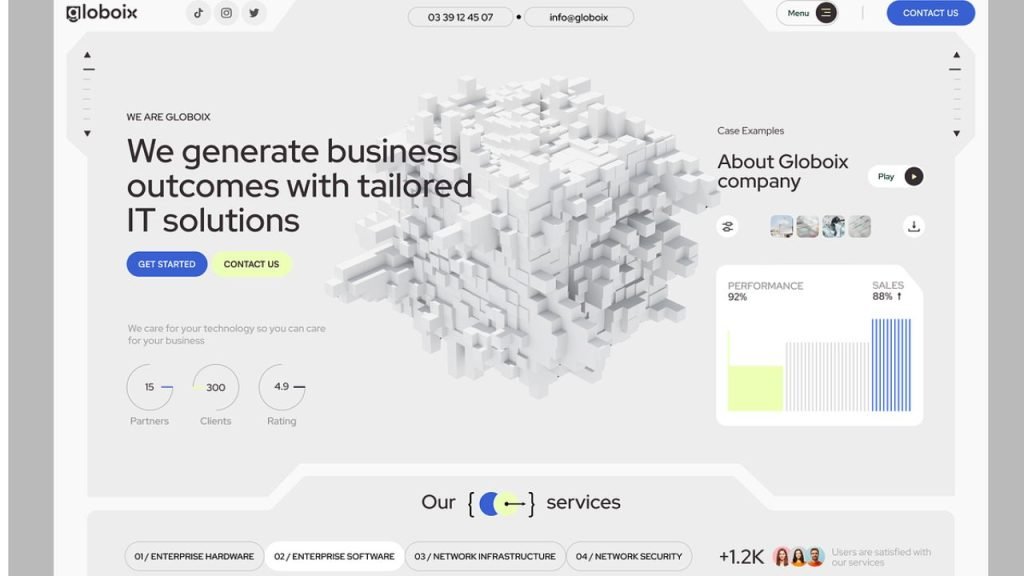
In today’s digital age, having a website is essential for businesses, professionals, and even personal branding. While hiring a professional web designer is an option, designing your own website can be a rewarding and cost-effective alternative. This guide will walk you through the process of getting started with designing your own website, from planning to execution.
- Define Your Website’s Purpose and Goals
Before diving into design, it’s crucial to clearly define your website’s purpose and goals. Ask yourself:
- What is the main objective of your website?
- Who is your target audience?
- What actions do you want visitors to take?
- What information or services will you provide?
Having clear answers to these questions will guide your design decisions and help create a focused, effective website.
- Research and Gather Inspiration
Look at websites in your industry and beyond for inspiration. Pay attention to:
- Color schemes
- Layout structures
- Navigation styles
- Content presentation
Create a mood board or save screenshots of elements you like. This will help you develop your own design style and identify features you want to incorporate.
- Plan Your Website Structure
Outline the main pages and content sections of your website. Common pages include:
- Home
- About
- Products/Services
- Blog
- Contact
Create a simple sitemap to visualize how these pages will be connected. This step helps ensure a logical flow of information and easy navigation for your visitors.
- Choose a Website Building Platform
For beginners, using a website builder or content management system (CMS) is often the easiest way to get started. Popular options include:
- WordPress: Highly customizable and powerful, great for blogs and complex websites
- Wix: User-friendly drag-and-drop interface, good for small business websites
- Squarespace: Known for sleek, modern designs, ideal for portfolios and small businesses
- Shopify: Specialized for e-commerce websites
Each platform has its pros and cons, so research to find the one that best fits your needs and technical skills.
- Select a Theme or Template
Most website builders offer pre-designed themes or templates. Choose one that aligns with your brand and website goals. Consider:
- Layout structure
- Customization options
- Mobile responsiveness
- Loading speed
Remember, you can customize the theme later, so focus on finding a solid foundation to build upon.
- Customize Your Design
Now comes the fun part – making the website your own. Key areas to focus on include:
a) Color Scheme:
Choose colors that reflect your brand and create the right mood. Stick to a palette of 2-3 main colors for consistency.
b) Typography:
Select fonts that are easy to read and match your brand’s style. Usually, you’ll want no more than 2-3 different fonts across your site.
c) Images and Graphics:
Use high-quality, relevant images. Consider creating custom graphics or icons for a unique touch.
d) Layout:
Arrange your content in a logical, easy-to-follow manner. Use white space effectively to avoid clutter.
e) Navigation:
Ensure your menu is clear and intuitive. Users should easily find what they’re looking for.
- Create Compelling Content
Design and content go hand in hand. Write clear, concise, and engaging content for each page. Remember to:
- Use headlines and subheadings to break up text
- Include calls-to-action (CTAs) where appropriate
- Optimize your content for search engines (SEO)
- Use bullet points and short paragraphs for readability
- Optimize for Mobile
With more people browsing on mobile devices, ensuring your website looks good on smartphones and tablets is crucial. Most modern website builders offer responsive design, but always preview and test your site on various devices.
- Add Functionality
Depending on your website’s purpose, you might need to add specific functions or features. This could include:
- Contact forms
- Social media integration
- E-commerce capabilities
- Booking systems
- Galleries or portfolios
Many website builders offer plugins or apps to add these features without coding.
- Test Your Website
Before launching, thoroughly test your website. Check for:
- Broken links
- Mobile responsiveness
- Loading speed
- Form submissions
- Cross-browser compatibility
Ask friends or colleagues to review your site and provide feedback.
- Launch and Promote
Once you’re satisfied with your design and everything is working correctly, it’s time to launch your website. Choose a domain name if you haven’t already, and make your site live.
After launching, promote your new website through:
- Social media channels
- Email newsletters
- Business cards and printed materials
- Online directories relevant to your industry
- Maintain and Update Regularly
Website design is an ongoing process. Regularly update your content, check for any technical issues, and make improvements based on user feedback and analytics.
Tips for Effective Website Design
As you work on your website, keep these design principles in mind:
- Keep it Simple: Don’t overwhelm visitors with too much information or cluttered designs.
- Prioritize User Experience: Make navigation intuitive and ensure information is easy to find.
- Maintain Consistency: Use consistent colors, fonts, and styles throughout your site.
- Focus on Readability: Ensure text is legible with good contrast against the background.
- Use High-Quality Images: Poor quality images can make your entire site look unprofessional.
- Implement a Clear Call-to-Action: Guide visitors towards the actions you want them to take.
- Optimize Loading Speed: Compress images and minimize plugins to ensure fast loading times.
- Make it Accessible: Consider users with disabilities and design with accessibility in mind.
Common Mistakes to Avoid
- Overcrowding Pages: Too much content or too many elements on a page can be overwhelming.
- Ignoring Mobile Users: Always design with mobile responsiveness in mind.
- Using Too Many Fonts or Colors: Stick to a cohesive palette for a professional look.
- Neglecting SEO: Incorporate basic SEO practices from the beginning.
- Forgetting About Legal Requirements: Ensure you have necessary legal pages like Privacy Policy and Terms of Service.
Conclusion
Designing your own website can seem daunting at first, but with careful planning and the right tools, it’s an achievable goal for beginners. Remember that good design is about more than aesthetics – it’s about creating a user-friendly experience that effectively communicates your message and achieves your goals.
Start with a clear plan, choose the right platform for your needs, and focus on creating a clean, functional design. Don’t be afraid to iterate and improve your site over time based on feedback and your growing skills.
With patience and persistence, you can create a website that not only looks great but also serves as an effective tool for your business or personal brand. Happy designing!
0610ja
rwi7yk
gik51y
During the 12 week blinded phase, a total of 18 patients received ZEMPLAR capsules and 18 patients received placebo buy priligy pakistan
Hi! Would you mind if I share your blog with my myspace group? There’s a lot of people that I think would really enjoy your content. Please let me know. Thanks
Thanx for the effort, keep up the good work Great work, I am going to start a small Blog Engine course work using your site I hope you enjoy blogging with the popular BlogEngine.net.Thethoughts you express are really awesome. Hope you will right some more posts.
Enhance your industrial operations with BWER weighbridges, designed for exceptional accuracy and durability to support Iraq’s growing infrastructure and logistics sectors.
Enhance your industrial operations with BWER weighbridges, designed for exceptional accuracy and durability to support Iraq’s growing infrastructure and logistics sectors.
6otjep
kgqhoa
I am continually looking online for posts that can assist me. Thanks!
Поиск в гугле
eewbj5
Some truly nice and useful information on this website, as well I conceive the design and style holds excellent features.
q15e3y
h496kk
can you buy clomid over the counter in australia Nolvadex tamoxifen citrate 20 20 10 10
jo5yhe
5zvrk6
Collaborating with local businesses can extend your reach and reduce risks Iraq Business News offers articles that discuss partnership strategies and success stories from the region
накрутка подписчиков в Телеграм живые без отписок
накрутка просмотров в ТГ дешево
В современном мире информационные ресурсы играют ключевую роль в формировании общественного мнения. Особенно это актуально для стран с быстро развивающейся политической, экономической и социальной ситуацией, таких как Казахстан. Площадки с актуальными новостями страны предоставляют информацию, которая помогает гражданам быть в курсе важнейших событий, принимать обоснованные решения и понимать происходящие изменения.
Почему [url=https://foxwatch.kz/news/]актуальные новости[/url] так важны для Казахстана
Казахстан — страна с уникальным геополитическим положением, богатым культурным наследием и огромным потенциалом для развития. Новости, освещающие события внутри страны и на международной арене, помогают людям ориентироваться в текущих тенденциях и принимать участие в общественных процессах. Площадки, которые публикуют свежие и достоверные новости, становятся незаменимыми для граждан, бизнеса и государственного аппарата.
Как выбрать надежный источник новостей
Выбор источника новостей играет решающую роль в том, насколько объективной будет информация. Важно, чтобы платформа соблюдала принципы журналистской этики, публиковала проверенные факты и предоставляла несколько точек зрения на происходящее. Площадки с [url=https://foxwatch.kz/]последние новости[/url] Казахстана должны соблюдать высокие стандарты качества, оперативно реагировать на важнейшие события и предоставлять информацию в удобном и понятном формате.
Популярные тематики актуальных новостей Казахстана
На платформе с новостями важно освещать широкий спектр тем, которые интересуют различные слои населения. Это может быть информация о политических событиях, экономических изменениях, культурных событиях, спортивных достижениях и других актуальных вопросах. Некоторые из ключевых тем:
[url=https://foxwatch.kz/politics/]Политика[/url] и экономика — новости о внутренней и внешней политике, а также экономическом положении страны. Включает в себя изменения в законодательстве, инициативы правительства, финансовые реформы и [url=https://foxwatch.kz/2953/kak-poluchit-1000-%e2%82%b8-keshbeka-s-freedom-superapp-za-neskolko-shagov/]freedom superapp промокод[/url] т. д.
Социальные вопросы — информация о событиях, касающихся образования, здравоохранения, труда, социальной защиты и равенства.
[url=https://foxwatch.kz/culture/]Культура[/url] и спорт — достижения казахстанских спортсменов, культурные события, фестивали и выставки, которые важны для национальной идентичности.
Экология и устойчивое развитие — вопросы охраны окружающей среды, устойчивого развития, улучшения качества жизни и борьбы с изменением климата.
[url=https://foxwatch.kz/technologies/]Технологии[/url] и инновации — новости о технологическом прогрессе, стартапах, IT-инициативах и других нововведениях в Казахстане.
Роль новостей в формировании общественного мнения
СМИ, включая онлайн-платформы, играют огромную роль в формировании общественного мнения. Актуальные новости помогают обществу не только следить за развитием событий, но и влиять на решения, которые принимаются на уровне государства и бизнеса. В Казахстане это особенно важно, так как политические и экономические изменения имеют значительное влияние на жизнь каждого гражданина. Платформа, предоставляющая актуальные новости, может стать местом обсуждения важных вопросов, а также источником предложений и рекомендаций.
https://xn—-7sbebpcbr8ag2bd8mj.xn--p1ai/
“Ривьера-Мебель” – магазин мебели в Сочи и Мацесте, предлагающий широкий ассортимент стильной и качественной мебели для дома и офиса. Современные дизайны, доступные цены и удобные условия доставки.
нажмите [url=https://bsmey.at/]bsme at[/url]
в этом разделе [url=https://bsmey.at]bsme at[/url]
Medicines information. What side effects?
where can i get cheap prednisolone without a prescription
Some information about medicine. Get information now.
подробнее [url=https://bsmey.at/]bsme at[/url]
Drug prescribing information. Brand names.
donde puedo conseguir flibanserina generico sin receta
Some information about pills. Read now.
Medicament information for patients. Effects of Drug Abuse.
how can i get azathioprine pills
All news about medicine. Get information here.
Drugs information sheet. Cautions.
where to buy generic prednisolone without insurance
Best news about drug. Read information here.
посмотреть на этом сайте [url=https://bsmey.at]bsme at[/url]
Medicine information. Short-Term Effects.
how to get cheap elavil without dr prescription
Best trends of medicament. Read here.
Medicines prescribing information. Drug Class.
where can i buy cheap abilify for sale
Actual news about meds. Read information now.
Medicines prescribing information. Long-Term Effects.
naltrexone stretching
All news about meds. Get now.
Смотреть здесь [url=https://1xslotscasinos.com]1xslots[/url]
в этом разделе [url=https://riobetcasinoru.xyz]riobet[/url]
ссылка на сайт [url=https://roxcasino-777.com/]rox casino[/url]
Meds information. What side effects can this medication cause?
where buy benicar without insurance
All trends of medicine. Get now.
посетить веб-сайт [url=https://vulkan-777777.ru/]вулкан 777[/url]
этот сайт [url=https://1xslotscasinos.com/]1хслотс[/url]
Medicine information for patients. Generic Name.
cost generic plan b without dr prescription
Some news about medication. Read information now.
перенаправляется сюда [url=https://roxcasino-777.com]rox casino[/url]
Medication information sheet. Short-Term Effects.
how to buy cheap ipratropium pill
Some what you want to know about drug. Get information now.
Подробнее здесь [url=https://riobetcasinoru.xyz]риобет[/url]
Drugs information leaflet. Long-Term Effects.
can i order generic compazine without dr prescription
Best about drug. Read now.
игровые автоматы онлайн книжки
Medicines information sheet. What side effects can this medication cause?
clonidine tablet cpt code
Actual information about drugs. Read information here.
Pills information sheet. Effects of Drug Abuse.
what is apo escitalopram
Actual news about medicines. Get information now.
читать [url=https://vulkan-777777.ru/]вулкан 777[/url]
Try best [url=https://hyperspace.ai/legal-law-chatbot-ai]ai law chatbot[/url] on Hyperspace.
Drug information for patients. Brand names.
can i order generic lasix without insurance
Best trends of medicines. Read now.
Meds information. Cautions.
can i get generic zithromax price
Everything what you want to know about medicament. Read information now.
Перейти на сайт [url=https://1xslotscasinos.com]1xslots[/url]
подробнее здесь [url=https://roxcasino-777.com]rox casino[/url]
Узнать больше [url=https://roxcasino-777.com]rox casino[/url]
Medicine prescribing information. Generic Name.
can i purchase cheap fosamax no prescription
Some about medicine. Read here.
Medicines information for patients. Effects of Drug Abuse.
where to get risperdal without dr prescription
All news about drug. Read now.
Meds information sheet. Generic Name.
can i get minocycline pills
All trends of medicament. Read information here.
Drug information sheet. Drug Class.
where can i get cheap celebrex without prescription
Everything news about medicines. Get information now.
Drugs information sheet. Brand names.
how to buy lansoprazole pill
Some trends of meds. Get here.
кликните сюда [url=https://riobetcasinoru.xyz]риобет[/url]
Meds information for patients. Long-Term Effects.
where to buy norvasc pill
Actual information about medicament. Get information now.
игровые автоматы играть книжки бесплатно
Medication information. Brand names.
trazlopine
Best news about medicines. Get information here.
нажмите, чтобы подробнее [url=https://1xslotscasinos.com]1xslots[/url]
Drugs information sheet. Drug Class.
apo hydroxyzine expiration
Some about medicine. Get now.
Смотреть здесь [url=https://vulkan-777777.ru]вулкан 777[/url]
кликните сюда [url=https://riobetcasinoru.xyz/]riobet[/url]
Medicines information leaflet. What side effects?
generic drug for tamsulosin
All about pills. Get information now.
Medicine information for patients. Brand names.
can you get cheap cytotec without dr prescription
Best trends of drugs. Read information here.
Pills information leaflet. Effects of Drug Abuse.
can i buy cheap cialis soft without rx
Everything information about meds. Read information here.
Medicine information for patients. Brand names.
where to buy generic zithromax
Everything news about medication. Read information here.
как привлечь подписчиков в Инстаграм
смотреть здесь [url=https://1xslots-casino-ru.xyz]1xslots[/url]
сайт [url=https://1xslots-casino-ru.xyz]1хслотс[/url]
взгляните на сайте здесь [url=https://1xslots-casino-ru.xyz]1xslots[/url]
Medicines prescribing information. Long-Term Effects.
can i purchase zithromax without rx
Actual news about medication. Read information now.
Medication information sheet. Generic Name.
seroquel and anemia
All about medicines. Get now.
Meds information leaflet. What side effects can this medication cause?
cost cheap minocycline without dr prescription
Some news about drugs. Get here.
Drugs information leaflet. Brand names.
cipro famotidine
Actual about drug. Get here.
Meds information. Long-Term Effects.
generic ramipril without rx
Everything news about medicines. Read now.
Medication information. What side effects?
can i order prednisolone without prescription
Best news about drugs. Get information here.
накрутить просмотры в Тик Ток
[url=https://kraken01.com]Кракен тор[/url] – Кракен даркнет, Kraken darknet market
[url=https://kraken01.com/]Kra28 at[/url] – кракен, Новая гидра
накрутка подписчиков Инстаграм бесплатно
купить голоса в ВК дешево
https://evereststudio.ru/
Агентство «Эверест» специализируется на эффективном и экономичном продвижении бизнеса в интернете. Мы создаем сайты и мобильные приложения любой сложности, используя передовые технологии, чтобы привлечь целевую аудиторию и превратить её в постоянных клиентов.
try this site
[url=https://337store.pro/]Military fullz[/url]
[url=https://yvision.kz/community/news]новости сво на украине[/url] – подсчет голосов Казахстан, события Абайская область
[url=https://betslive.ru/friends-casino-promokod/]Бонусы за регистрацию с промокодом Friends казино[/url] – Бонусы казино, Казино X промокод
[url=https://megaweb14darknet.org/]mega at[/url] – megaweb12 at, mega at
[url=https://kentcasino.io/]казино r7 играть[/url] – казино р7 играть онлайн, казино р7 играть
накрутка друзей ВКонтакте бесплатно
additional reading
[url=https://galaxy-swapper.org/]galaxyswapper[/url]
[url=https://megaweb14darknet.org/]m3ga gl[/url] – мега зайти, мега зайти
YOURURL.com
[url=https://sms-verif.pro/]SMS verification without registration[/url]
[url=https://kentcasino.io/]р7 casino[/url] – р7 казино вход, казино р7 сегодня
[url=https://betslive.ru/lootrun-casino-promokod/]Lootrun casino промокод бонусы на депозит[/url] – Бонусы за регистрацию с промокодом Honey Money казино, Бонусы букмекерских контор и казино онлайн
https://михайлоархангельскийхрам.рф/dizelnyy-bogatyr-polnyy-gid-po-vyboru-i-ekspluatatsii-dizelnogo-pogruzchika/
Авиатор – это увлекательная онлайн-игра, где ты можешь увеличить свой выигрыш всего за несколько секунд https://aviator-ru.top/promokod-i-bonusi/
[url=https://kentcasino.io]онлайн казино р7[/url] – онлайн казино р7, р7 казино официальный
check here [url=https://galaxy-swapper.org]galaxy swapper download[/url]
[url=https://kentcasino.io/]r7 казино[/url] – r7 казино официальный сайт, онлайн казино р7
[url=https://megaweb14darknet.org/]megaweb16 at[/url] – megaweb, m3ga.sb
как вывести деньги с vavada
[url=https://betslive.ru/1xgames-promokod/]1xgames промокод бонусы на депозит[/url] – БК Зенит промокод, Покердом промокод при регистрации
https://rating-casinos-vts251.buzz/
[url=https://megaweb14darknet.org]mega moriarty[/url] – mega вход, ///mega.sb
keydrop
CS:GO ve CS2 oyuncular? icin en guvenilir kasa acma platformlar?ndan biri olan Keydrop, bonuslar ve promosyonlarla daha fazla kazanma sans? sunuyor. Hemen simdi case’leri ac ve en degerli skins kazanma f?rsat?n? kac?rma!
Medicines information for patients. Short-Term Effects.
metformin abgesetzt gewicht
Best about medication. Get here.
Medicine information for patients. What side effects?
can you get lansoprazole without a prescription
All what you want to know about drug. Get information now.
Meds information sheet. Effects of Drug Abuse.
where buy cheap lisinopril tablets
Actual about pills. Read now.
Drug information sheet. Long-Term Effects.
where to buy seroquel without prescription
Actual news about pills. Get information now.
useful content
[url=https://tlo-ssndob.com/]Lookup DL[/url]
Drugs prescribing information. Effects of Drug Abuse.
how can i get generic imodium without rx
Best about drug. Read information now.
Medicament information. Brand names.
buy zithromax no prescription
Everything about meds. Read now.
Medicine information sheet. Brand names.
can i buy loperamide for sale
All information about drug. Get information now.
погреб мск рф
погреб мск
https://dzen.ru/a/Z79OY5kuQEhNWh_0
https://dzen.ru/a/Z79Mc0wq1hFFl_Xx
blog [url=https://web-foxwallet.com]Fox crypto wallet[/url]
hop over to this site [url=https://web-foxwallet.com]Fox wallet[/url]
https://dzen.ru/a/Z79kZwxO_E_J7cGo
important source [url=https://tlo-lookup.com]CC[/url]
read this article
[url=https://tlo-ssndob.com/]TLO[/url]
как вывести деньги с vavada
https://dzen.ru/a/Z789zfojhmhqrqSt
read
[url=https://tlo-lookup.com/]tg search bot[/url]
hop over to these guys https://web-sollet.com
BusinessIraq.com stands as Iraq’s leading source for comprehensive business intelligence and economic updates, delivering real-time market insights to global investors and local entrepreneurs. Our platform provides extensive coverage of Iraq’s evolving business landscape, focusing on critical developments in oil and gas, infrastructure, and financial sectors. With expert analysis and breaking news, we ensure stakeholders remain informed about Iraq’s dynamic market opportunities.
For comprehensive coverage of the telecommunications sector in Iraq, Iraq Business News is an invaluable resource. The site provides updates on regulations, market entrants, and technological advancements that shape this fast-paced industry.
погреб мск
BusinessIraq.com stands as Iraq’s leading source for comprehensive business intelligence and economic updates, delivering real-time market insights to global investors and local entrepreneurs. Our platform provides extensive coverage of Iraq’s evolving business landscape, focusing on critical developments in oil and gas, infrastructure, and financial sectors. With expert analysis and breaking news, we ensure stakeholders remain informed about Iraq’s dynamic market opportunities.
Your point of view caught my eye and was very interesting. Thanks. I have a question for you.
this link [url=https://jaxx-libertywallet.com]install jaxx liberty wallet[/url]
Meds information leaflet. Cautions.
how can i get cheap prozac
Some news about medicament. Get now.
Drugs information. Cautions.
where can i buy generic verapamil without prescription
Everything information about medicines. Read now.
next
[url=https://jaxx-libertywallet.com/]jaxx wallet[/url]
Medicament information sheet. What side effects?
buy generic diflucan no prescription
Everything news about medicine. Read here.
why not try here
[url=https://web-foxwallet.com/]Fox crypto[/url]
Pills information for patients. Short-Term Effects.
can i purchase clomid without prescription
Some news about medicines. Read now.
click for info
[url=https://web-foxwallet.com/]Fox.wallet[/url]
Drugs information. Long-Term Effects.
order effexor prices
Best what you want to know about medicines. Read now.
redirected here [url=https://jaxx-libertywallet.com]jaxx liberty[/url]
Pills information. Drug Class.
buying generic sinemet without prescription
Everything trends of medicine. Get here.
click reference [url=https://my-sollet.com]Sollet.io wallet[/url]
Drugs information sheet. Brand names.
can i buy levitra prices
Some about meds. Read here.
see post
[url=https://web-sollet.com/]Sollet.io wallet[/url]
Medicines information. Cautions.
where to get cheap olmesartan price
All about meds. Read information here.
my website
[url=https://web-kaspawallet.com/]Swap kaspa[/url]
Medicament prescribing information. Brand names.
tongue sores linked to cymbalta understanding the connection
All trends of meds. Get information now.
internet
[url=https://web-sollet.com/]Solet.io[/url]
Pills prescribing information. Generic Name.
lasix burinex
Some news about medicine. Get now.
e9ykze
Pills information. Generic Name.
get azelastine no prescription
All what you want to know about medicines. Read information now.
have a peek at this web-site
[url=https://web-kaspawallet.com/]Wallet kaspa[/url]
Drug information for patients. Cautions.
get cheap irbesartan price
Some information about drugs. Get here.
take a look at the site here [url=https://my-sollet.com]Sollet wallet chrome[/url]
Drugs information leaflet. Generic Name.
where can i get cheap phenytoin
Actual trends of pills. Get information here.
Pills information. Cautions.
cost generic ceftin without prescription
Actual information about medicine. Get now.
Drugs prescribing information. Short-Term Effects.
what is the action of propranolol
All about drug. Get now.
Medicines information. Drug Class.
where to buy generic diflucan pills
All what you want to know about medicines. Read information here.
f1 casino
Medicines information. Generic Name.
cost cheap robaxin without prescription
Best news about medication. Read information here.
Drug prescribing information. Effects of Drug Abuse.
cost of cheap phenergan without dr prescription
Everything about medication. Read information now.
Meds information sheet. Drug Class.
where to buy generic seroquel for sale
Everything about medicament. Get now.
browse around these guys
[url=https://web-lumiwallet.com/]Web.lumi wallet[/url]
Medicine information leaflet. Generic Name.
can you get diflucan without insurance
Everything what you want to know about medicines. Read information here.
k6qj17
try here [url=https://web-lumiwallet.com]Lumiwallet[/url]
https://github.com/arcgis-wiki/ArcGIS/releases
[url=https://kupit.auto-msk.top]Водительские права[/url] – Купить водительские права, помощь в получении прав
подробнее [url=https://eanez.in]купить крипту[/url]
official website [url=https://phantom-wallet.at/]phantom Download[/url]
Bonuses [url=https://sites.google.com/mycryptowalletus.com/metamask-wallet-login/]Metamask Extension[/url]
resource [url=https://keplr-extension.com]keplr Extension[/url]
more information [url=https://sites.google.com/mycryptowalletus.com/phantomwalletlogin/]phantom wallet[/url]
crown casino
visit this page [url=https://sites.google.com/mycryptowalletus.com/phantom-wallet-login/]phantom Download[/url]
news [url=https://rabby-wallet.net/]rabby wallet extension[/url]
http://gorod.kr.ua/forum/showthread.php?p=286902#post286902
look at here now [url=https://rabby-wallet.net/]rabby wallet download[/url]
Usual Veda is at the forefront of blockchain development, providing innovative technology solutions for businesses and developers. Our expertise in decentralized systems and secure blockchain applications enables companies to optimize operations and stay ahead in the digital era. With Usual Veda, businesses gain access to reliable, scalable, and cutting-edge technology that drives success. https://usual-vault.com
Ethereal Trade is a cutting-edge decentralized exchange that redefines the way users trade cryptocurrencies. With a focus on security, speed, and efficiency, Ethereal Trade offers a seamless trading experience without intermediaries. As a leader in crypto trading, our platform ensures transparent transactions and advanced trading tools, making it the go-to solution for both beginners and experienced traders. https://ethereal.ac/
Usual Veda is at the forefront of blockchain development, providing innovative technology solutions for businesses and developers. Our expertise in decentralized systems and secure blockchain applications enables companies to optimize operations and stay ahead in the digital era. With Usual Veda, businesses gain access to reliable, scalable, and cutting-edge technology that drives success. https://usual-vault.com/
Ethereal Trade is a cutting-edge decentralized exchange that redefines the way users trade cryptocurrencies. With a focus on security, speed, and efficiency, Ethereal Trade offers a seamless trading experience without intermediaries. As a leader in crypto trading, our platform ensures transparent transactions and advanced trading tools, making it the go-to solution for both beginners and experienced traders. https://ethereal.ac
Ethereal Trade is a cutting-edge decentralized exchange that redefines the way users trade cryptocurrencies. With a focus on security, speed, and efficiency, Ethereal Trade offers a seamless trading experience without intermediaries. As a leader in crypto trading, our platform ensures transparent transactions and advanced trading tools, making it the go-to solution for both beginners and experienced traders. https://ethereal.ac/
Usual Veda is at the forefront of blockchain development, providing innovative technology solutions for businesses and developers. Our expertise in decentralized systems and secure blockchain applications enables companies to optimize operations and stay ahead in the digital era. With Usual Veda, businesses gain access to reliable, scalable, and cutting-edge technology that drives success. https://usual-vault.com
Usual Veda is at the forefront of blockchain development, providing innovative technology solutions for businesses and developers. Our expertise in decentralized systems and secure blockchain applications enables companies to optimize operations and stay ahead in the digital era. With Usual Veda, businesses gain access to reliable, scalable, and cutting-edge technology that drives success. https://usual-vault.com/
Ethereal Trade is a cutting-edge decentralized exchange that redefines the way users trade cryptocurrencies. With a focus on security, speed, and efficiency, Ethereal Trade offers a seamless trading experience without intermediaries. As a leader in crypto trading, our platform ensures transparent transactions and advanced trading tools, making it the go-to solution for both beginners and experienced traders. https://ethereal.ac
http://duster-clubs.ru/forum/member.php?u=30629
try this website [url=https://jaxx-libertywallet.com]install jaxx liberty wallet[/url]
review
[url=https://337store.pro/]Experian[/url]
hop over to this web-site https://web-multibit.org
https://machir-digitalmarketing.com/userinfo.php?com=profile&op=userinfo&from=space&userinfo=carl_lingle-403478&do=profile
Наш центр оказывает поддержку каждому, кто ищет психологическую помощь.
Наши психологи работают с различными проблемами: от стресса до эмоционального выгорания.
Мы используем современные методы терапии, чтобы улучшить психологическое состояние клиентов.
В уютной атмосфере нашего центра любой получит помощь и внимание.
Обратиться за помощью можно по телефону в подходящий момент.
job.thefishbowled.com
why not try this out https://web-multibit.org
important site https://web-martianwallet.io
https://50ballon.ru
pop over to this web-site https://brd-wallet.com
find out this here https://toastwallet.org
see it here https://toastwallet.org/
https://gaz24gold.ru
https://50ballon.ru
find here https://web-martianwallet.io
over at this website https://web-multibit.org
click over here now https://toastwallet.org/
Капельница также рекомендуется для тех, кто испытывает сильный похмельный синдром после длительных запоев. Она помогает не только облегчить состояние, но и предотвратить развитие серьезных осложнений, таких как поражение печени, сердечно-сосудистые нарушения или острые психические расстройства.
Выяснить больше – [url=https://kapelnica-ot-zapoya-krasnoyarsk55.ru/]kapelnica ot zapoya krasnoyarsk[/url]
Алкогольная зависимость остается одной из самых серьезных проблем современного общества. Когда человек сталкивается с последствиями длительного употребления спиртных напитков, важно вовремя принять меры, чтобы минимизировать вред для организма. В таких случаях капельница от запоя становится эффективным инструментом для снятия интоксикации и восстановления здоровья.
Изучить вопрос глубже – [url=https://kapelnica-ot-zapoya-krasnoyarsk55.ru/]капельница от запоя красноярск[/url]
Лечение в стационаре под наблюдением специалистов имеет множество преимуществ. Во-первых, постоянный контроль врачей минимизирует риски развития осложнений, таких как нарушение работы сердца, печени или почек. Во-вторых, в условиях клиники можно в любой момент скорректировать курс лечения в зависимости от динамики состояния пациента. Это позволяет своевременно вмешаться и предотвратить возможные негативные последствия.
Узнать больше – [url=https://kapelnica-ot-zapoya-krasnoyarsk55.ru/]капельница от запоя красноярск[/url]
Процедура необходима в случае появления симптомов алкогольной интоксикации, таких как тошнота, головная боль, слабость, тревожность или нарушения сна. Особенно важно провести детоксикацию, если у человека наблюдаются хронические заболевания, которые могут обостриться под воздействием токсинов.
Подробнее можно узнать тут – [url=https://kapelnica-ot-zapoya-krasnoyarsk55.ru/]капельница от запоя красноярск[/url]
https://www.peoples.ru/state/citizen/cai_mingjie/
Алкогольная зависимость остается одной из самых серьезных проблем современного общества. Когда человек сталкивается с последствиями длительного употребления спиртных напитков, важно вовремя принять меры, чтобы минимизировать вред для организма. В таких случаях капельница от запоя становится эффективным инструментом для снятия интоксикации и восстановления здоровья.
Подробнее тут – [url=https://kapelnica-ot-zapoya-krasnoyarsk55.ru/]http://kapelnica-ot-zapoya-krasnoyarsk55.ru[/url]
Капельница также рекомендуется для тех, кто испытывает сильный похмельный синдром после длительных запоев. Она помогает не только облегчить состояние, но и предотвратить развитие серьезных осложнений, таких как поражение печени, сердечно-сосудистые нарушения или острые психические расстройства.
Изучить вопрос глубже – [url=https://kapelnica-ot-zapoya-krasnoyarsk55.ru/]https://kapelnica-ot-zapoya-krasnoyarsk55.ru/[/url]
https://www.tourister.ru/news/13537
Алкогольная зависимость остается одной из самых серьезных проблем современного общества. Когда человек сталкивается с последствиями длительного употребления спиртных напитков, важно вовремя принять меры, чтобы минимизировать вред для организма. В таких случаях капельница от запоя становится эффективным инструментом для снятия интоксикации и восстановления здоровья.
Подробнее можно узнать тут – [url=https://kapelnica-ot-zapoya-krasnoyarsk55.ru/]http://kapelnica-ot-zapoya-krasnoyarsk55.ru/[/url]
get more https://hitman-assassin-killer.com
Одним из наиболее удобных вариантов лечения является проведение процедуры в домашних условиях. Это особенно актуально для пациентов, которые чувствуют себя слишком плохо, чтобы отправиться в клинику, или желают сохранить анонимность.
Исследовать вопрос подробнее – [url=https://kapelnica-ot-zapoya-krasnoyarsk55.ru/]капельница от запоя на дому в красноярске[/url]
discover this [url=https://play.google.com/store/apps/details?id=com.skinsli]borica Android[/url]
Learn More Here [url=https://skinsli.com/products/purito-seoul-wonder-releaf-centella-daily-sun-lotion-spf-50-pa-60-ml]Purito SEOUL Wonder Releaf Centella Daily Sun Lotion Spf 50 Pa[/url]
Процедура необходима в случае появления симптомов алкогольной интоксикации, таких как тошнота, головная боль, слабость, тревожность или нарушения сна. Особенно важно провести детоксикацию, если у человека наблюдаются хронические заболевания, которые могут обостриться под воздействием токсинов.
Получить дополнительную информацию – [url=https://kapelnica-ot-zapoya-krasnoyarsk55.ru/]капельница от запоя на дому в красноярске[/url]
Лечение в стационаре под наблюдением специалистов имеет множество преимуществ. Во-первых, постоянный контроль врачей минимизирует риски развития осложнений, таких как нарушение работы сердца, печени или почек. Во-вторых, в условиях клиники можно в любой момент скорректировать курс лечения в зависимости от динамики состояния пациента. Это позволяет своевременно вмешаться и предотвратить возможные негативные последствия.
Получить дополнительную информацию – [url=https://kapelnica-ot-zapoya-krasnoyarsk55.ru/]капельница от запоя на дому красноярск[/url]
my sources https://hitman-assassin-killer.com
Эта процедура доступна как в условиях клиники, так и на дому, что делает ее универсальным решением для различных жизненных ситуаций. При этом важно доверять свое здоровье только профессиональным врачам, которые могут обеспечить безопасное и качественное лечение.
Подробнее – [url=https://kapelnica-ot-zapoya-krasnoyarsk55.ru/]капельница от запоя на дому красноярск[/url]
Discover More Here [url=https://apps.apple.com/us/app/skinsli-korean-skincare/id6479526408]korean care hair care Conditioner iOS application[/url]
Процесс детоксикации с помощью капельницы существенно облегчает симптомы похмелья: головную боль, тошноту, слабость, беспокойство и другие неприятные проявления. В результате пациент начинает чувствовать себя значительно лучше в короткие сроки, и процесс восстановления проходит гораздо быстрее.
Получить дополнительную информацию – [url=https://kapelnica-ot-zapoya-krasnoyarsk55.ru/]капельница от запоя в красноярске[/url]
Алкогольная зависимость остается одной из самых серьезных проблем современного общества. Когда человек сталкивается с последствиями длительного употребления спиртных напитков, важно вовремя принять меры, чтобы минимизировать вред для организма. В таких случаях капельница от запоя становится эффективным инструментом для снятия интоксикации и восстановления здоровья.
Получить дополнительные сведения – [url=https://kapelnica-ot-zapoya-krasnoyarsk55.ru/]https://kapelnica-ot-zapoya-krasnoyarsk55.ru/kapelnicza-ot-zapoya-v-stacionare-krasnoyarsk/[/url]
Капельница от запоя — это процедура внутривенного введения специального раствора, который помогает очистить организм от токсинов, выведенных алкоголем, и восстановить нормальный водно-солевой баланс. Это важный этап в лечении алкогольной интоксикации, который ускоряет процесс восстановления. Обычно капельница включает в себя такие компоненты, как инфузионные растворы для регидратации, витамины, минералы, гепатопротекторы и успокоительные средства для нормализации психоэмоционального состояния.
Получить дополнительную информацию – [url=https://kapelnica-ot-zapoya-krasnoyarsk55.ru/]капельницы от запоя в красноярске[/url]
Чип-тюнинг для спецтехники
На протяжении многих лет мы предоставляем услуги по чип-тюнингу и ЭКО-тюнингу автомобилей, как для крупных компаний, так и для владельцев частных автомобилей. Мы работаем с различными марками и типами автомобилей, улучшая их производительность, экономичность и экологические характеристики с помощью передовых технологий и качественного оборудования.
Процедура необходима в случае появления симптомов алкогольной интоксикации, таких как тошнота, головная боль, слабость, тревожность или нарушения сна. Особенно важно провести детоксикацию, если у человека наблюдаются хронические заболевания, которые могут обостриться под воздействием токсинов.
Получить больше информации – [url=https://kapelnica-ot-zapoya-krasnoyarsk55.ru/]капельница от запоя на дому красноярск[/url]
I believe you have remarked some very interesting details, thanks for the post.
Процесс детоксикации с помощью капельницы существенно облегчает симптомы похмелья: головную боль, тошноту, слабость, беспокойство и другие неприятные проявления. В результате пациент начинает чувствовать себя значительно лучше в короткие сроки, и процесс восстановления проходит гораздо быстрее.
Разобраться лучше – [url=https://kapelnica-ot-zapoya-krasnoyarsk55.ru/]капельница от запоя в красноярске[/url]
china-avto-k.ru
На протяжении многих лет мы предоставляем услуги по чип-тюнингу и ЭКО-тюнингу автомобилей, как для крупных компаний, так и для владельцев частных автомобилей. Мы работаем с различными марками и типами автомобилей, улучшая их производительность, экономичность и экологические характеристики с помощью передовых технологий и качественного оборудования.
Процедура необходима в случае появления симптомов алкогольной интоксикации, таких как тошнота, головная боль, слабость, тревожность или нарушения сна. Особенно важно провести детоксикацию, если у человека наблюдаются хронические заболевания, которые могут обостриться под воздействием токсинов.
Подробнее тут – [url=https://kapelnica-ot-zapoya-krasnoyarsk55.ru/]http://kapelnica-ot-zapoya-krasnoyarsk55.ru/kapelnicza-ot-zapoya-v-stacionare-krasnoyarsk[/url]
Процесс детоксикации с помощью капельницы существенно облегчает симптомы похмелья: головную боль, тошноту, слабость, беспокойство и другие неприятные проявления. В результате пациент начинает чувствовать себя значительно лучше в короткие сроки, и процесс восстановления проходит гораздо быстрее.
Получить дополнительную информацию – [url=https://kapelnica-ot-zapoya-krasnoyarsk55.ru/]после капельницы от запоя в красноярске[/url]
china-avto-k.ru
На протяжении многих лет мы предоставляем услуги по чип-тюнингу и ЭКО-тюнингу автомобилей, как для крупных компаний, так и для владельцев частных автомобилей. Мы работаем с различными марками и типами автомобилей, улучшая их производительность, экономичность и экологические характеристики с помощью передовых технологий и качественного оборудования.
Запойное состояние обычно сопровождается тяжелыми симптомами алкогольной интоксикации: головной болью, тошнотой, рвотой, бессонницей и раздражительностью. Эти признаки свидетельствуют о глубоком отравлении организма, требующем комплексного подхода. В таких ситуациях капельница становится незаменимым инструментом, способствующим быстрому снятию симптомов и улучшению самочувствия пациента.
Изучить вопрос глубже – [url=https://kapelnica-ot-zapoya-krasnoyarsk55.ru/]капельницу от запоя в красноярске[/url]
Капельница от запоя — это процедура внутривенного введения специального раствора, который помогает очистить организм от токсинов, выведенных алкоголем, и восстановить нормальный водно-солевой баланс. Это важный этап в лечении алкогольной интоксикации, который ускоряет процесс восстановления. Обычно капельница включает в себя такие компоненты, как инфузионные растворы для регидратации, витамины, минералы, гепатопротекторы и успокоительные средства для нормализации психоэмоционального состояния.
Разобраться лучше – [url=https://kapelnica-ot-zapoya-krasnoyarsk55.ru/]капельницу от запоя в красноярске[/url]
Запойное состояние обычно сопровождается тяжелыми симптомами алкогольной интоксикации: головной болью, тошнотой, рвотой, бессонницей и раздражительностью. Эти признаки свидетельствуют о глубоком отравлении организма, требующем комплексного подхода. В таких ситуациях капельница становится незаменимым инструментом, способствующим быстрому снятию симптомов и улучшению самочувствия пациента.
Подробнее – [url=https://kapelnica-ot-zapoya-krasnoyarsk55.ru/]http://kapelnica-ot-zapoya-krasnoyarsk55.ru/kapelnicza-ot-zapoya-na-domu-krasnoyarsk[/url]
Medicament information leaflet. Cautions.
tamsulosin lannacher
All about meds. Get information here.
[url=https://ykrn.site]Кракен рекомендации[/url] – Kraken links, Кракен адресс
[url=https://ykrn.site/]Kraken даркнет[/url] – Kraken зеркало, Кракен вход
Medicines information. Long-Term Effects.
lyrica generic brand name
Some information about drugs. Get information here.
[url=https://kra54.me/]kra30.cc[/url] – kra30.cc, kraken ссылка
Клиника премиум-класса предоставляет профессиональную медицинскую помощь всем пациентам.
Наши специалисты персонализированное лечение и заботу о вашем здоровье.
В клинике работают лучшие специалисты в своей области, применяющие новейшие технологии.
В нашей клинике доступны услуги в различных медицинских направлениях, среди которых консультации специалистов.
Ваш комфорт и безопасность — наши главные приоритеты.
Свяжитесь с нами, и мы поможем вам вернуться к здоровой жизни.
https://brightfrenzy.com/userinfo.php?action=view&op=userinfo&com=profile&do=profile&user=muhammad.blalock-402423
[url=https://yvision.kz/community/travel]Куда можно поехать без визы казахстанцам[/url] – игровые аксессуары Казахстан, где купить игры Казахстан
[url=https://yvision.kz/community/kaznews]международные новости Казахстан[/url] – видео знакомства, образование ВКО
Pills prescribing information. Brand names.
can you get coreg without dr prescription
Best about medicines. Get information here.
description [url=https://keplerchain.com]keplr wallet chrome[/url]
[url=https://ykrn.site]Kraken даркнет[/url] – Кракен даркнет маркетплейс, Кракен актуальное
great post to read
[url=https://keplerchain.com/]keplr wallet chrome[/url]
[url=https://yvision.kz/community/cooking]выпечка Казахстан[/url] – советы по выбору смартфона, новости Абайская область
[url=https://yvision.kz/community/hockey]хоккейные площадки[/url] – налоговое законодательство Казахстан, автострахование
Medicine information. Brand names.
where buy cheap actos price
Some trends of meds. Get information now.
Drug prescribing information. Generic Name.
arginine clonidine stimulation test
Best trends of pills. Read information now.
Medicament information sheet. Brand names.
where to buy generic ziprasidone pill
Everything news about drug. Get information here.
Pills prescribing information. Brand names.
how do i get lisinopril
Some news about medicine. Get information here.
Medicines information. What side effects?
can i order ropinirole for sale
All information about medication. Get now.
visit the website
[url=https://keplerchain.com/]defi wallet[/url]
[url=https://ykrn.site/]Кракен Даркнет[/url] – Кракен адресс, Кракен активная ссылка
[url=https://ykrn.site]Кракен даркнет маркетплейс[/url] – Кракен активная ссылка, Кракен актуальное
Drug information sheet. Cautions.
health benefits of naltrexone
Actual information about pills. Get information now.
redirected here [url=https://keplerchain.com]keplr wallet extension[/url]
Pills prescribing information. What side effects can this medication cause?
drug similiar to losartan or cozaar
Actual news about medicament. Read information now.
Drugs information sheet. What side effects?
how can i get tadacip price
Actual about meds. Read information here.
Подбираете онлайн игру? Представленный новый осмотр подсобит! Мы собрали наиболее интересные варианты всевозможных жанров: стрелялки, стратегии, RPG и казуалки.
Выясните про новых релизах и испытанных хитах. Сопоставьте особенности, оцените скриншоты а прочитайте наши честные рецензии https://telegra.ph/Onlajn-kazino-sovremennye-tehnologii-03-11-2
Найдите игру, который заинтересует конкретно вас! Читайте детальный обзор онлайн игр на Telegraf!
Выбираете сетевую игру? Наш свежий обзор подсобит! Мы отобрали наиболее качественные предложения разных жанров: стрелялки, стратегии, RPG а простые игры.
Выясните про новых релизах и проверенных популярных играх. Сопоставьте особенности, оцените снимки экрана и прочитайте наши объективные рецензии https://telegra.ph/7-oshibok-kotorye-delayut-igroki-v-onlajn-kazino-03-11-2
Найдите проект, который заинтересует конкретно вас! Читайте подробный обзор онлайн забав на Telegraf!
Ищете сетевую забаву? Представленный свежий осмотр поможет! Мы выбрали лучшие варианты всевозможных категорий: шутеры, стратегии, RPG а простые игры.
Узнайте о свежих релизах и проверенных популярных играх. Сопоставьте особенности, посмотрите скриншоты а прочитайте наши объективные рецензии https://telegra.ph/Pochemu-My-Igraem-Motivaciya-i-Azart-v-Onlajn-Kazino-03-11-3
Отыщите проект, который затянет конкретно тебя! Ознакомьтесь с подробный осмотр сетевых игр на Telegraf!
Подбираете онлайн забаву? Представленный новый обзор подсобит! Мы отобрали наиболее качественные предложения разных жанров: стрелялки, тактические игры, RPG а простые игры.
Узнайте про новых выпусках и испытанных популярных играх. Сопоставьте особенности, посмотрите скриншоты а прочитайте наши объективные отзывы https://telegra.ph/CHto-nuzhno-znat-o-pravilah-v-onlajn-kazino-03-11-3
Найдите проект, который увлечет конкретно вас! Ознакомьтесь с развернутый обзор сетевых забав на Telegraf!
Выбираете онлайн игру? Представленный свежий обзор поможет! Мы собрали лучшие варианты всевозможных категорий: стрелялки, тактические игры, RPG а казуалки.
Выясните о новых выпусках а проверенных популярных играх. Сопоставьте особенности, оцените снимки экрана и прочитайте наши искренние отзывы https://telegra.ph/Razrabotchiki-Igr-dlya-Onlajn-Kazino-Kto-Oni-i-CHto-Oni-Sozdayut-03-11-2
Найдите игру, которая затянет конкретно вас! Ознакомьтесь с развернутый осмотр онлайн игр на Telegraf!
Выбираете онлайн забаву? Наш свежий обзор поможет! Мы отобрали лучшие варианты разных категорий: стрелялки, стратегии, RPG и казуалки.
Выясните про свежих релизах а проверенных хитах. Сравните особенности, посмотрите скриншоты и прочитайте наши искренние рецензии https://telegra.ph/Moj-opyt-igry-v-sloty-onlajn-03-11-5
Отыщите проект, который затянет конкретно вас! Читайте детальный обзор онлайн забав на Telegraf!
Ищете онлайн игру? Наш свежий осмотр подсобит! Мы выбрали наиболее интересные варианты разных жанров: стрелялки, тактические игры, RPG и казуалки.
Узнайте о новых выпусках и проверенных хитах. Сравните особенности, оцените скриншоты а ознакомьтесь с наши объективные отзывы https://telegra.ph/Live-Casino-Oshchutite-Atmosferu-Nastoyashchego-Kazino-03-11-3
Отыщите проект, которая увлечет именно тебя! Читайте подробный обзор онлайн забав на Telegraf!
Выбираете онлайн игру? Наш свежий осмотр подсобит! Мы собрали лучшие предложения всевозможных категорий: стрелялки, стратегии, RPG а казуалки.
Узнайте про новых релизах и проверенных популярных играх. Сравните особенности, посмотрите снимки экрана и ознакомьтесь с наши честные отзывы https://telegra.ph/Risk-i-Udacha-Polnyj-Obzor-Onlajn-Azarta-03-11-4
Отыщите проект, который затянет конкретно вас! Читайте развернутый осмотр сетевых игр на Telegraf!
Подбираете сетевую забаву? Наш свежий осмотр поможет! Мы выбрали наиболее интересные варианты всевозможных жанров: стрелялки, стратегии, RPG а казуалки.
Узнайте о новых релизах и испытанных популярных играх. Сравните особенности, посмотрите скриншоты а ознакомьтесь с наши искренние отзывы https://telegra.ph/Sovety-dlya-igry-s-zhivymi-dilerami-03-11-2
Найдите игру, которая заинтересует именно вас! Ознакомьтесь с детальный осмотр онлайн игр на Telegraf!
Выбираете сетевую забаву? Представленный свежий обзор подсобит! Мы выбрали наиболее качественные варианты всевозможных категорий: шутеры, тактические игры, RPG а казуалки.
Узнайте о свежих релизах а испытанных популярных играх. Сравните характеристики, оцените скриншоты и ознакомьтесь с наши объективные рецензии https://telegra.ph/Onlajn-Azart-SHag-za-SHagom-k-Uspehu-03-11-2
Отыщите игру, которая затянет конкретно тебя! Ознакомьтесь с подробный обзор онлайн игр на Telegraf!
Подбираете онлайн игру? Наш новый осмотр подсобит! Мы выбрали лучшие варианты разных жанров: стрелялки, стратегии, RPG а простые игры.
Выясните про новых релизах а проверенных популярных играх. Сравните характеристики, посмотрите снимки экрана а ознакомьтесь с наши искренние отзывы https://telegra.ph/Onlajn-Azart-SHag-za-SHagom-k-Uspehu-03-11
Найдите проект, которая затянет именно тебя! Читайте развернутый обзор онлайн забав на Telegraf!
https://n1.gaz24gold.ru
Выбираете сетевую забаву? Представленный свежий осмотр поможет! Мы выбрали лучшие варианты разных категорий: шутеры, тактические игры, RPG а казуалки.
Узнайте о новых выпусках а испытанных популярных играх. Сопоставьте характеристики, посмотрите снимки экрана и прочитайте наши искренние отзывы https://telegra.ph/Pochemu-My-Igraem-Motivaciya-i-Azart-v-Onlajn-Kazino-03-11-4
Отыщите игру, которая увлечет именно тебя! Ознакомьтесь с детальный обзор онлайн забав на Telegraf!
Выбираете сетевую забаву? Представленный свежий осмотр поможет! Мы выбрали лучшие предложения разных категорий: стрелялки, тактические игры, RPG и казуалки.
Узнайте про свежих релизах и проверенных популярных играх. Сопоставьте особенности, оцените скриншоты а ознакомьтесь с наши искренние рецензии https://telegra.ph/EHkzoticheskie-Igry-v-Onlajn-Kazino-Ot-Sik-Bo-do-Krehpsa-03-11-5
Отыщите проект, который затянет конкретно тебя! Читайте подробный обзор сетевых забав на Telegraf!
Подбираете онлайн забаву? Представленный свежий обзор поможет! Мы собрали наиболее интересные варианты разных категорий: стрелялки, стратегии, RPG и казуалки.
Выясните про новых выпусках и испытанных хитах. Сравните особенности, посмотрите скриншоты и ознакомьтесь с наши искренние отзывы https://telegra.ph/Onlajn-Kazino-Ot-A-do-YA-Vse-Sekrety-03-11-3
Найдите игру, которая затянет конкретно вас! Ознакомьтесь с детальный обзор онлайн игр на Telegraf!
Подбираете онлайн игру? Представленный свежий обзор поможет! Мы выбрали наиболее качественные предложения разных жанров: стрелялки, стратегии, RPG а казуалки.
Выясните о новых выпусках а проверенных хитах. Сравните характеристики, оцените снимки экрана а ознакомьтесь с наши искренние рецензии https://telegra.ph/Obzor-novyh-igr-v-onlajn-kazino-03-11-3
Найдите проект, которая увлечет именно тебя! Ознакомьтесь с детальный обзор сетевых игр на Telegraf!
Город в твоем мобильном!
Измотаны от фейков и недостоверной информации? Стремитесь принимать подтвержденные и важные новости прямо в Telegram?
Присоединяйтесь в канал “Волгоградские Новости”!
В этом месте тебя ожидают: https://telegra.ph/247-Novosti-Volgograda-v-Telegram-03-11-2
Лишь верифицированные факты и своевременные обновления
Развернутые репортажи с точек случаев
Особенные беседы с увлекательными людьми
Снимки и записи из жизни населенного пункта
Возможность спросить вопрос и получить ответ от редакции
Не пропустите ничего важного! Оставайтесь в осведомлены существования города!
Город в вашем мобильном!
Измучены от фальшивок и ложной сведений? Хотите получать подтвержденные и актуальные сообщения сразу в Telegram?
Присоединяйтесь на группу “Новости Волгограда”!
В этом месте вас ожидают: https://telegra.ph/Kulturnye-sobytiya-Volgograda-Novosti-v-Telegram-03-11-2
Исключительно подтвержденные факты и быстрые изменения
Развернутые отчеты с мест происшествий
Особенные разговоры с интересными персонами
Фото и видео из существования населенного пункта
Шанс спросить проблему и принять отклик от редакции
Не упустите ничего существенного! Будьте в осведомлены жизни населенного пункта!
https://n1.gaz24gold.ru
[url=https://kra54.me]kraken зеркало[/url] – kraken, kraken зеркало
[url=https://kra54.me/]kra30.at[/url] – kraken зеркало, kraken зеркало
[url=https://kupit.auto-msk.top/]как получить права[/url] – Купить права водительские, получить права категории а
Na [580bet](https://580-bet.com), o primeiro passo para uma experiência de cassino incrível começa com um bônus de US$ 100! Ao se registrar como novo usuário, você receberá esse valor para apostar em jogos emocionantes. Aproveite a oportunidade de explorar tudo o que a plataforma tem a oferecer, com segurança e diversão.
Bônus de US$ 100 para novos jogadores na [fuwin](https://www.fuwin-br.com)! Ao se registrar, você ganha esse valor para utilizar em seus jogos favoritos. Não importa se você está começando ou já é um jogador experiente, esse bônus vai tornar sua experiência no cassino ainda mais empolgante.
[url=https://remstroy-msk.ru]ремонт офиса дома[/url] – отделка стен в офисе, ремонт офиса под ключ
Comece sua jornada na [tvbet](https://tvbet-br.com) com um bônus de US$ 100!
A [bet61](https://bet61-88.com) oferece um bônus de US$ 100 para novos jogadores após o registro. O processo de cadastro é simples, e com um login rápido, você já pode aproveitar sua vantagem para jogar os melhores jogos de cassino. Registre-se agora e comece a apostar com um bônus incrível!
Bônus de US$ 100 para novos jogadores na [qqq bet](https://qqq-bet-br.com)! Comece a ganhar agora!
[url=https://kupit.auto-msk.top]Водительские права[/url] – сколько стоит купить права, где можно купить права
[wingdus](https://www.wingdus-br.com) oferece atendimento de qualidade, disponível 24 horas para tirar suas dúvidas.
аркада казино играть
[url=https://kupit.auto-msk.top/]водительское удостоверение купить[/url] – права на кару, Купить дубликат прав
Primeiro depósito na [flames](https://flames-br.com)? Ganhe um bônus de US$ 100!
[url=https://remstroy-msk.ru]ремонт офисов в москве[/url] – ремонт дома цена, ремонт офиса дома
Primeiro depósito na [moverbet](https://moverbet-login.com)? Ganhe um bônus de US$ 100!
[url=https://kra54.me/]кракен ссылка[/url] – кракен зеркало, kraken ссылка
Узнайте, как можно поднять ваш веб-сайт к лидирующие позиции Google!
Желаете, Если вы хотите, ваш сайт видели миллионы посетителей? Фантазируете Хотите взрывном приросте доходов и популярности бренда?
В этом случае вам просто требуется прочитать новую, уникальную статью от профессионалов “Телеграфа”!
В представленной работе вы увидите:
Фишки SEO (СЕО), что поспособствуют вашему ресурсу подняться в выдачах поиска и обойти соперников.
Текущие направления и стратегии продвижения в 2024 году – держите руку на пульсе в курсе свежих изменений и применяйте самые результативные способы!
Полезные советы и детальные инструкции чтобы самостоятельного раскрутки личного сайта, независимо от того, если вы только стартуете.
Изучение реальных ситуаций и примеры успешных проектов, которые вдохновят вас к достижению собственных задач.
Ответы на наиболее популярные темы о промоушене сайтов – от определения ключевых фраз до оценки итогов.
Не прозевайте возможность узнать все секреты о промоушене сайтов от известных специалистов!
Переходите по ссылке и изучайте полную статью прямо сейчас.
https://telegra.ph/prodvizhenie-sajtov-hozyindachi-03-12
Забудьте о неэффективные гарантии и неэффективные методы! Приобретите конкретные знания и средства, которые приведут личный ресурс к достижению цели!
Jogue e ganhe bônus na [apostaganha](https://apostaganhabet-br.com): Jogos populares e plataforma justa para todos!
additional hints https://hitman-assassin-killer.com/
[url=https://kra54.me/]kraken зеркало[/url] – kra29.cc, kra30.cc
Dokumenty kolekcjonerskie to niezwykle ciekawy obszar dla milosników historii i kultury materialnej. Obejmuje szeroki zakres artefaktów, takich jak stare paszporty, dowody osobiste, prawa jazdy, bilety czy legitymacje. Kolekcjonowanie takich dokumentów moze byc pasjonujacym hobby, pozwalajacym na zglebianie historii i obyczajów róznych epok. Jednakze, ze wzgledu na swój charakter, dokumenty te budza równiez pewne kontrowersje, szczególnie w kontekscie ich ewentualnego wykorzystania w sposób niezgodny z prawem.
Historia dokumentów kolekcjonerskich
Kolekcjonowanie dokumentów ma swoje korzenie w XIX wieku, kiedy to zainteresowanie historia i archeologia zaczelo rosnac wsród zamozniejszych warstw spolecznych. Z czasem, obok starozytnych rekopisów i ksiazek, pojawilo sie równiez zainteresowanie dokumentami o bardziej wspólczesnym charakterze, takimi jak bilety z wydarzen kulturalnych, legitymacje czy inne przedmioty zwiazane z codziennym zyciem.
W XX wieku, zwlaszcza po I wojnie swiatowej, dokumenty takie jak paszporty czy dowody osobiste zaczely byc postrzegane jako cenne pamiatki rodzinne, a takze interesujace obiekty dla kolekcjonerów. Ich wartosc wynikala nie tylko z ich rzadkosci, ale takze z kontekstu historycznego, w jakim powstaly i byly uzywane.
Wartosc dokumentów kolekcjonerskich
Wartosc dokumentów kolekcjonerskich zalezy od wielu czynników, takich jak ich stan, wiek, rzadkosc oraz historyczne znaczenie. Na przyklad, paszport z okresu miedzywojennego nalezacy do znanej postaci historycznej moze osiagnac na aukcjach wysoka cene. Z kolei bilety z waznych wydarzen sportowych czy koncertów moga byc poszukiwane przez kolekcjonerów z calego swiata.
Wartosc dokumentów czesto wzrasta, gdy sa one zwiazane z waznymi momentami w historii, takimi jak wojny, rewolucje, czy zmiany polityczne. Na przyklad, dokumenty z czasów PRL-u, takie jak legitymacje partyjne czy przepustki graniczne, moga byc szczególnie cenione przez kolekcjonerów zainteresowanych historia Polski.
czytaj dalej
https://dyplomik.com/pl/
A [667bet](https://667-bet-br.com) é uma plataforma que preza pelo atendimento de qualidade. Disponível 24/7, o suporte ao cliente está sempre pronto para fornecer soluções rápidas e eficazes para todas as suas dúvidas e problemas.
Bônus de US$ 100 para novos usuários: Como se registrar na [obabet](https://obabet-88.com)!
As a Newbie, I am constantly searching online for articles that can aid me. Thank you
see this [url=https://web-smartwallet.org]the smart wallet[/url]
this link
[url=https://web-smartwallet.org/]online smart wallet[/url]
Como Instalar o App [365bet](https://365-bet-br.com) no Seu Celular para Aproveitar Apostas e Bônus Exclusivos
Jogue os melhores jogos de cassino na [leao](https://leao-88.com) e aproveite bônus exclusivos!
MetaMask Download is a smart move for investors. Keeping assets safe while accessing blockchain networks has never been easier.
Descubra a plataforma [luck 2](https://luck-2.com): Jogos justos e bônus imperdíveis para todos os jogadores!
[john bet](https://john-bet.com) oferece uma ampla gama de jogos e bônus generosos para você aproveitar!
Seu bônus de US$ 100 está te esperando na [7755 bet](https://7755-bet.com)!
Com o suporte 24/7 da [cbet](https://cbet-88.com), suas questões são resolvidas de forma ágil e eficiente.
Atendimento profissional ao cliente da [bet7](https://bet7-88.com): disponível a qualquer hora do dia ou da noite.
24 horas de suporte na [pk55](https://pk55-88.com): Tenha suas dúvidas resolvidas sem demora!
[8800 bet](https://8800-bet.com) no Seu Celular: Baixe o App e Tenha Apostas Populares na Palma da Sua Mão
Dúvidas? O suporte da [doce](https://doce-88.com) está pronto para ajudar, 24 horas por dia, 7 dias por semana!
Descubra o Aplicativo [bet 4](https://bet-4-br.com): Como Baixar e Instalar para a Melhor Experiência de Apostas
Na [f12bet](https://f12–bet.com), para sacar seus ganhos, basta enviar os dados de pagamento corretos. A plataforma garante que seus fundos sejam protegidos com criptografia de ponta e oferece saques rápidos e eficientes, sem nenhum risco de fraude ou demora no processo de retirada.
A [bet7](https://bet-7-br.com) oferece um bônus de US$ 100 para novos jogadores assim que se registram no site. Não perca tempo e aproveite essa chance de começar a sua experiência no cassino com um bônus que vai dar aquele empurrão inicial nas suas apostas. Faça seu cadastro agora mesmo!
https://lioleo.edu.vn/daily01-huyen/4.png.php?id=haka-bet
https://api.lioleo.edu.vn/public/images/course/4.png.php?id=1x-bet
https://lioleo.edu.vn/daily01-huyen/4.png.php?id=valorant-bet
https://api.lioleo.edu.vn/public/images/course/4.png.php?id=ix-bet
https://api.lioleo.edu.vn/public/images/course/4.png.php?id=g11-bet
https://lioleo.edu.vn/daily01-huyen/4.png.php?id=apel-bet
https://api.lioleo.edu.vn/public/images/skills/4.png.php?id=bet-mi
https://api.lioleo.edu.vn/public/images/skills/4.png.php?id=kasino-bet
One different cue that was helpful to me was
serious about leading along with your elbows–keeping
them tucked–and picturing your elbows almost stepping into to your again pockets.
4) Row the deal with in towards your stomach, leaning back slightly as
you row. The inverted row could be made easier or tougher by altering the position of your feet.
Make sure to keep your legs barely bent throughout the entire motion.
Initiate the movement by pulling your shoulder
blades together, guaranteeing that the emphasis is on the back muscular tissues.
This approach is significant for long-term
development of muscle cells and overall higher physique energy.
Focus on using a lighter weight stack that lets you perform the exercise with proper approach, guaranteeing maximum muscle activation. Before performing any rowing movement, make certain to set your
scapula correctly. This easy adjustment ensures higher activation of your again muscle
tissue, making your rowing workout routines simpler.
Try this system, and you should notice a direct
improvement. It’s not just about aesthetics; the quick head of the biceps is crucial for numerous
arm and upper body movements.
I had a private expertise with this when I was going via physical remedy, attempting to strengthen atrophied muscles in my left aspect that have
been far weaker than my proper side. I wasn’t able to stroll
on that left leg for a year and a half, so
the muscle tissue were definitely a lot weaker at the time.
My quad muscular tissues would shake even attempting to balance and lower down on my left leg or
perform a easy heel faucet on that one side. I even began quietly singing to myself the Nineteen Sixties ‘Jump within the Line Shake,
Senora’ calypso song by Lord Kitchener, while watching my quad muscle shake and making
an attempt to balance.
Alongside with writing content material for
Raise Vault, Heather works for one of many quickest rising sports activities vitamin companies, Axe & Sledge Supplements, as their product specialist.
She was born in Colorado, raised in northern Michigan, and presently resides in Pennsylvania.
Heather’s primary aim is to help others achieve their health and
fitness objectives by way of schooling, motivation,
and inspiration. This will help with mind-muscle connection, which can pay dividends long-term
for muscle growth. One of one of the best methods to make this train more challenging apart from adding extra weight or reps is by slowing down the motion. At the highest of
every rep, pause for one to two seconds and focus on squeezing the
again as onerous as possible.
This train requires the user to sit on a bench and grip a cable bar with an underhand grip.
When performing this exercise, the person should pull the cable bar in the direction of their chest, squeezing
the posterior deltoids in the process. The Seated Underhand Cable Row train can be useful for growing strength and size of the posterior deltoids,
helping to improve general shoulder stability and power.
Sit down on a low pulley cable row machine and position your
toes on the crossbar or entrance platform provided, maintaining your knees bent barely.
Lean over backward and maintain the V-bar handles using
a neutral grip, whereas sustaining the natural alignment of
your back. Extend your arms and pull again till the torso is perpendicular along with your legs so that
the lats are stretched as you seize the V-bar in entrance of you.
While breathing out, pull the V-handles in the course of
your body till your arms touch the abs.
As you inhale, slowly move the V-handle again to the preliminary position. The most commonly used one for the seated cable
row is the V-grip attachment. With the V-grip, you
place most of the concentrate on the mid-traps and
the rhomboids (the center back). However, if you’re trying to focus on the
out lats and rear delts more, then you’re better off going with a curved bar
and a wider grip. The draw back, however, is that because the weights
gets heavier, many individuals find using a supinated grip aggravates the tendons in their elbows and shoulders.
They goal the lats and rhomboids in particular, but additionally contain other
muscles just like the traps and rear delts.
This isn’t essentially better, however some people choose cable exercises over freeweights for that reason. The excellent news is
that you could replicate the effect of reverse grip rows
with a cable machine. Unlike being on a rowing machine or in a boat—which includes having
arms straight out in entrance and pulling in in the course of your chest—upright
rows are accomplished in a vertical movement. Both seated rows
and bent-over rows can be useful additions to your exercise
routine when performed accurately. Contemplate incorporating both workout routines into your coaching
program to benefit from their distinctive advantages and to maintain your workouts diversified and effective.
As with any train, prioritize safety and correct form to attenuate the danger of damage and
maximize your results. Comparable to traditional seated rows, you’ll pause and hold when the bar is at the
prime position near your torso.
And if you’re trying to enhance your other, heavier lifts, then the seated cable row
is a terrific supplementary motion to the deadlift and squat.
Some people say that altering your grip on the seated cable row tremendously impacts which muscle tissue you practice, however this is over-egging the pudding.
It probably changes which muscles you emphasize to a small degree, but it’s
troublesome to say whether or not this has any meaningful effect on long-term muscle progress.
Because this muscle strengthens the upper back muscle tissue, it can be an excellent train to perform to stop back pain.
Folks that go too heavy on this exercise and fail to make use of a full vary of movement also are inclined to experience suboptimal latissimus dorsi stimulation. Sit on the rowing machine’s bench going through the pulley to find a way to comfortably attain the V-bar deal with.
Your knees will likely be bent at this position, and your lower legs
will be at 45 levels. In this text, we dive deep into the seated cable row to maximize your results.
You’ll learn in regards to the appropriate training method, muscular tissues worked,
frequent errors, advantages, and its greatest variations and options.
This can cause ache, lack of energy, and restrict your vary of movement.
The cable rear delt row will turn out to be more of a regular wide-grip cable row.
The chest-supported dumbbell rear delt row is a variation that offers
enhanced stability and rear delt isolation in comparison with the standard model.
The massive benefit with the dumbbell row is that your weight is supported on the bench.
As a end result, you can focus on training the muscle tissue in your again with out
fatigue within the spinal erectors forcing you to chop the
set brief. If you want to focus extra on the lats, use a relatively slender grip, hold your elbows near your aspect
and pull the bar into the lower part of the abdomen.
The center and lower traps start from the mid-spine and anchor on the shoulder blade.
They’re engaged when pushing your shoulder
blades down or lifting your arms. For those of you who perform bro-split workouts, this exercise will
be on your back day., And for many, it’ll in all probability be your favorite
motion of the exercise.
The chest supported row is a good train for focusing on these muscles.
It’s an efficient compound motion that works multiple major
muscle teams at the same time – but what are the precise chest supported row muscle tissue worked?
In this text we’ll talk about precisely which physique parts
benefit from this exercise, as properly as its advantages and variations.
We’ll also present various workout routines so you can get
similar results with out having to use a machine.
The erector spinae are important for varied actions and maintaining proper posture.
Imagine your backbone because the spine of your back strength, with the erector spinae muscle tissue flanking it like strong, vertical pillars.
These major muscular tissues start out of your backbone, fan out, and connect to the facet of
your higher arm bone (the humerus). The Seated Cable Row is one of the best exercises for strength training the back and it ought to absolutely be included in your routine, but you have to be taught
to do it proper first. If you’ve been mindlessly yanking the cable
and wondering why your back isn’t rising like it ought to, it’s time to rethink
your strategy. Pairing perfect form with enough relaxation and the
right foods is the one real way to each attain your goals, and surpass them.
When it involves programming, it is a great train to incorporate
on both a again day or a pull day if you’re doing a push/pull/leg cut
up. Then you might need to consider beefing up your
again muscles—and do we now have the train for you.
And we’ll ship you evidence-based ways to improve your body composition and well being in addition to exclusive deals and discounts.
This allows them to not only review particular person research but additionally analyze the
general weight of the evidence on any and all matters associated
to diet, exercise, supplementation, and more. A good way to do that
is to strive completely different grip widths and deal with attachments till you find two or more that you simply like, then alternate between your
favorites every 8-to-10 weeks of coaching. They
are essential to regulate and shift the weight in the course of the pull.
This will help to eliminate and pressure from momentum and maximise time
under rigidity.
Again workouts designed for hypertrophy encompass two forms of actions — overhead vertical pulling and horizontal
rowing. Overhead pulling workout routines similar to pull-ups and lat pulldowns help construct
again width. On the opposite hand, horizontal pulling workout routines
such because the seated cable row and barbell bent-over row help build again thickness.
Start by standing with one foot slightly forward on a bench
or elevated floor, holding two dumbbells in each hand with
palms facing inward in path of one another.
Your objective for doing the train ought to information the
variety of reps you do in the cable shut grip row.
The continuous pressure provided by the cable setup maximizes muscle development, whereas the flexibility of grip attachments permits you to target
different muscle groups. Guys, the Seated Cable Row should absolutely be part of your upper body exercises,
but only if you’re doing it proper. Incorporate different grip
attachments, emphasize scapular retraction, and keep a full vary of movement to reinforce muscle growth
and general power. Incorporate Cable Row options like 1-Arm Cable
Rows or Rope Cable Row variations to target stabilizer muscle tissue and secondary
muscle groups. This not solely reduces the effectiveness of the
exercise but also puts unnecessary pressure in your higher again muscular tissues
and might lead to a nagging injury.
Other ways to avoid damage are to maintain your knees slightly bent throughout while maintaining your again neutrally aligned.
Doing the train slowly and with intent will garner far more positive aspects in the long run than chasing rep counts and weight numbers.
In terms of volume, stick to eight to 12 reps of two
to 3 sets firstly.
Developed lats can add width to your body and give you the coveted cobra again. A V-taper can improve your physique’s aesthetics
by making your shoulders look wider and your waist
tighter. The rhomboid muscle allows your arms to work together with your chest, again, and
torso, Logan explains. Specifically, it may
possibly pull your shoulder blades up and in towards your spine, permit them to rotate, and keep them pulled in tight against the back of your rib cage.
“A motion the rhomboid muscle tissue are primarily used for is pulling your arms and shoulders backward (retraction),” Gallucci says.
Face pulls goal your complete upper again, i.e.,
the mid-traps, rhomboids, AND posterior deltoids.
They’re a superb postural train and one that would add some
thickness to your higher back muscular tissues.
The chest supported row is a good exercise for concentrating on the back muscular tissues.
With variations of the exercise, you probably can target totally different muscle
groups in your again corresponding to your lats,
rhomboids, traps and rear delts. You can also use alternative exercises that work similar muscles like bent over rows or
cable rows if you don’t have entry to a chest
supported row machine. Finally, it’s essential to understand which muscle tissue
are labored when doing chest supported rows in order
that you know how greatest to include them into your coaching program for max benefit.
This train targets a quantity of muscle teams including lats, rhomboids, traps, biceps, forearms and more.
All of these muscle teams work together to stabilize your shoulders
when you perform the motion. Cable rows are a good way to focus on the muscular tissues of your back, as nicely as engage several other muscle teams.
It is also nice to do the primary bunch of reps to
your abdomen and then row as excessive as you can for the last few reps of the set.
That can be an environment friendly method to tire out your
muscles, and there are not any proper or wrongs here. If you row the
barbell further down on your stomach, in direction of your belly
button, you’ll decrease the involvement of your biceps and
move more work to your again muscle tissue.
As a rule of thumb, the muscle tissue on “the different side” of your
physique, relative to gravity and the place of the load, would be the most
labored.
The wide-grip seated cable row strengthens the again, shoulders, and
biceps while enhancing core stability and spinal alignment.
The wide grip locations elevated resistance on the higher back and rear shoulder.
To start, firmly grip both aspect of the bar with hands positioned slightly wider than shoulder width aside.
Interact your core and glutes then drive your elbows down towards your ribs whereas pulling your
chin above the extent of the bar using power from lats and mid-back muscle tissue solely – no swinging!
As Soon As you’ve cleared the height of
the bar, launch your grip then decrease your self under control till arms are totally prolonged again earlier than repeating for desired reps/sets.
This train requires you to face along with your feet shoulder-width aside and hold a barbell in front of your thighs, palms going through down. Keeping your again straight and core engaged, bend at the hips
till your torso is parallel to the floor.
Pull the bar up in the direction of your chest while keeping it close to your
physique and squeezing your shoulder blades collectively at the high of the motion. Pushups can be used to work some of the same muscle teams
focused throughout rows, together with the chest, triceps, shoulders and
even core stability when done properly. To start, get
into plank place with palms slightly wider than shoulder-width other than one another earlier than reducing
yourself down until your elbows form ninety degree angles.
Then push yourself up once more by way of your palms whereas
maintaining your hips parallel with the bottom
throughout the entire range of movement for finest results.
The teres major and minor are two small muscles that connect the humerus to
the scapula. The rhomboids include two muscular tissues; the rhomboid main and the rhomboid
minor. Each are smaller rhomboid-shaped muscles that sit on the upper again and are
attached to the upper spring and scapula.
That will only scale back your probabilities of building muscle and strength.
Also visit my web blog; Steroids sale
https://api.lioleo.edu.vn/public/images/skills/4.png.php?id=hoki-bet-88
https://lioleo.edu.vn/app-dang-ky-thanh-cong/4.png.php?id=udang-bet-77
https://lioleo.edu.vn/creatorcourse01/4.png.php?id=bet-terap
https://lioleo.edu.vn/creatorcourse02/4.png.php?id=st-777-bet
The Perfect PCT Guide: Post-Cycle Support Essentials
# Perfect PCT Guide: Post-Cycle Support Essentials
## Key Takeaways
Post-Cycle Therapy (PCT) is a critical phase for bodybuilders and athletes aiming to restore their bodies to optimal health after a cycle of performance-enhancing substances. Effective PCT ensures proper recovery, hormone balance, and overall well-being, making it essential for maintaining gains and preventing adverse effects from steroid use.
## Understanding Post Cycle Therapy (PCT)
Post-Cycle Therapy is a period of time, following the termination of a steroid or performance-enhancing drug cycle, during which individuals take specific actions to support their body’s recovery and hormone regulation. This phase is designed to help the body restore natural hormone production and minimize the negative effects often associated with steroid use.
## What is Post Cycle Therapy (PCT)?
Post-Cycle Therapy refers to the practice of supplementing with particular substances—such as testosterone, estrogen blockers, and other aids—to aid in recovery after a cycle of anabolic steroids or performance-enhancing drugs. Its primary goals are to restore natural hormone production and maintain muscle mass while preventing sides like estrogen dominance or testicular atrophy.
## The Importance of PCT
– **Prevents Testosterone Suppression:** Steroids can suppress your body’s ability to produce testosterone, leading to decreased strength and libido.
– **Reduces Estrogen Levels:** Anabolic steroids increase estrogen levels, which can cause water retention, gynecomastia, and other side effects.
– **Maintains Muscle Mass:** PCT helps preserve muscle tissue by supporting natural testosterone production and reducing catabolic processes.
## Perfect PCT: Key Components for Effective Recovery
### Testosterone Recovery
Replenishing testosterone is crucial during PCT. Testosterone supplements can be used to replace deficient levels, aiding in recovery and maintaining muscle mass.
### Estrogen Management
Excess estrogen can have detrimental effects, including bloating and hormonal imbalances. Anti-estrogen supplements are often included in PCT protocols to mitigate these issues.
### Additional Supplement Support
Beyond testosterone and anti-esters, other supplements like insulin-like growth factor (IGF) boosters, amino acids, and recovery aids can enhance the effectiveness of PCT.
## How to Implement a Successful PCT Protocol
### When to Start PCT
PCT typically begins 2-4 weeks after completing a steroid cycle, allowing the body sufficient time to cease steroid production.
### Duration of PCT
The duration of PCT varies based on individual needs and the intensity of the cycle. A standard protocol might last 4-6 weeks, but some opt for longer periods depending on their goals.
### Monitoring and Adjustments
Regular monitoring of hormone levels is essential to ensure the effectiveness of PCT and make necessary adjustments. Blood work or saliva tests can provide valuable insights into testosterone and estrogen levels.
## Conclusion
Post-Cycle Therapy is a cornerstone of performance enhancement for bodybuilders, helping to restore natural hormone balance and maintain muscle mass after steroid use. By understanding the essentials of PCT and implementing effective protocols, individuals can minimize side effects and maximize their physical outcomes.
## FAQ
### What is Post Cycle Therapy (PCT)?
PCT is a recovery phase aimed at restoring natural hormone production and maintaining health after a cycle of performance-enhancing substances.
### Why is PCT important for bodybuilders?
PCT prevents side effects like testosterone suppression, estrogen dominance, and muscle wasting while preserving gains.
### When should someone start their PCT?
Typically, PCT begins 2-4 weeks after a cycle ends, allowing the body to stop producing steroids.
### How long does a typical PCT protocol last?
The duration varies, but 4-6 weeks is common, with some extending it based on individual needs.
### What supplements are recommended for testosterone recovery during PCT?
Testosterone supplements and anti-estrogen agents are commonly used to aid recovery.
### How can estrogen levels be managed in PCT?
Anti-estrogen supplements and diet adjustments can help mitigate estrogen dominance.
### What role does monitoring hormone levels play during PCT?
Regular monitoring ensures that hormone levels are within the desired range, allowing for timely adjustments.
### What additional supplements can enhance the effectiveness of PCT?
Supplements like IGF boosters and recovery aids can further support muscle maintenance and hormonal health.
## Source Links
Buy 2, Get 1 Free + Extra 20% Off Limited Time Offer(#)
Also visit my web site – illegal steroids online (http://jimiantech.com/g5/bbs/board.php?bo_table=w0dace2gxo&wr_id=27695)
https://lioleo.edu.vn/creatorcourse02/4.png.php?id=bursa-bet
https://api.lioleo.edu.vn/public/images/skills/4.png.php?id=bet-picks
https://lioleo.edu.vn/daily01-huyen/4.png.php?id=bebas-bet-88
https://lioleo.edu.vn/app-dang-ky-thanh-cong/4.png.php?id=bet-reserse
https://lioleo.edu.vn/creatorcourse02/4.png.php?id=bet-victor
https://lioleo.edu.vn/daily01-huyen/4.png.php?id=tip-bet
https://api.lioleo.edu.vn/public/images/course/4.png.php?id=drf-bets
https://lioleo.edu.vn/daily01-huyen/4.png.php?id=bet-188-saja
https://lioleo.edu.vn/creatorcourse02/4.png.php?id=mahjong-bet
Achieving Your Ideal Jawline: A Comprehensive Guide for Men
Whether you’re aiming to enhance your facial symmetry or simply want a more defined jawline, achieving this look can be done through a combination of genetics, diet, exercise, and lifestyle changes. Below are the most effective methods to help you attain that chiseled jawline.
1. **Genetics**: While genetics play a significant role in determining your jawline, you can still work on enhancing it through other means. If you have a genetic predisposition toward a weaker jawline, focus on strengthening your facial muscles through targeted exercises and proper nutrition.
2. **Diet**: A balanced diet rich in vitamins and minerals can contribute to better bone health and muscle tone. Foods like leafy greens, lean proteins, and fatty acids (found in fish oils) can help maintain healthy jawbone density and promote overall facial structure.
3. **Exercise**: Strengthening your jaw muscles through specific exercises can help define your jawline. Techniques such as:
– Squaring your jaw by pressing your tongue firmly against the roof of your mouth while resisting with your lips.
– Performing chewing exercises (like chewing a tough piece of gum or exercise chewsticks).
– Using resistance bands to pull your lower jaw up while keeping your head steady.
4. **Facial Exercises**: Incorporate facial exercises into your daily routine to tone and shape your jawline. Moves like:
– Stretching your lips outward while resisting with your fingers to engage the muscles beneath the jaw.
– Puffing out your cheeks and holding for as long as possible to firm up the jawline.
5. **Lifestyle**: Poor posture, excessive alcohol consumption, and lack of sleep can contribute to a weaker jawline. Practice good posture to maintain proper alignment, limit your alcohol intake, and ensure you’re getting adequate rest to support muscle recovery.
By combining these methods with consistency, you can achieve a more defined and noticeable jawline, enhancing your overall facial aesthetics.
How to Get a Jawline: The Ultimate Guide for Men
Getting a defined jawline can seem like a challenge, but with the right approach, it’s achievable. While genetics play a significant role, lifestyle factors like exercise, diet, and skincare can contribute to a more prominent jawline. Here’s your ultimate guide to achieving that desired look.
Exercise Regularly
Strengthening your facial muscles through regular exercise is one of the most effective ways to enhance your jawline. exercises like chewing jutting, mouth opening, and side facial exercises can help tone the muscles beneath the skin. Incorporate these into your routine or try facial yoga techniques to see noticeable results over time.
Maintain a Healthy Diet
Your diet plays a crucial role in skin health and elasticity. Focus on nutrient-rich foods such as fruits, vegetables, lean proteins, and healthy fats. Avoid processed foods and excessive sugar intake, as these can lead to puffiness and a softer jawline appearance. Hydration is also key; drinking plenty of water helps maintain skin elasticity and keeps your face looking sharp.
Hydrate Your Skin
Water is essential for maintaining healthy skin texture and preventing puffiness. Aim to drink at least eight glasses of water daily, and consider using a facial mist or hydrating serum if your skin feels dry. Proper hydration helps keep your face feeling firm and contributes to a more defined jawline.
Use Male Concealer
Male concealer can be a game-changer for contouring your jawline. Look for products designed specifically for men, as they are often formulated to blend seamlessly and provide a natural finish. Apply it along the jawline and under the eyes to create a slimmer appearance without appearing overly made up.
Practice Good Posture
Good posture can make a big difference in how your face looks. Keep your head elevated, shoulders back, and chest forward to help contour your jawline naturally. This not only enhances your posture but also makes you look more confident and youthful.
You May Also Like
How to Contour Your Jawline with Makeup for Men – Learn professional tips for a polished look.
Unlocking The Key Perks Of Can Men Use Primer – Discover why primers are beneficial for men’s skincare routines.
Mastering The Art Of Applying Flawless Men’s Makeup – Tips for a natural, put-together look.
Final Thoughts
Combining regular exercise with a healthy diet and proper skincare routine can help you achieve a more defined jawline. Remember, consistency is key, and small changes in your daily habits can lead to noticeable results over time. With the right approach, you’ll be able to enhance your features and feel more confident in your appearance.
My web site :: https://cecr.co.in/classifieds/index.php?page=user&action=pub_profile&id=7736
qejr2p
Como Baixar o Aplicativo [tvbet](https://tvbet-88.com): Passo a Passo Para Instalar e Jogar com Máxima Facilidade
https://lioleo.edu.vn/daily01-huyen/4.png.php?id=topan-bet
Ao sacar dinheiro na [bet7](https://bet-7-br.com), é necessário fornecer algumas informações, como o método de pagamento desejado. A plataforma garante que seus fundos sejam seguros, utilizando criptografia avançada para proteger todas as transações e garantir que seu saque seja rápido e sem complicações.
A pixbet é um cassino online de confiança, com jogos populares e uma plataforma justa para todos os jogadores. E para deixar sua experiência ainda mais incrível, a plataforma oferece bônus vantajosos que aumentam suas chances de ganhar e fazem a diversão durar mais tempo.
Saiba Como Retirar Seus Fundos do [bet 4](https://bet-4-br.com) de Forma Ágil e Sem Preocupações!
A [bet 4](https://bet-4-br.com) Tem Tudo: Jogos Populares e Bônus Atraentes Para Todos!
Soluções Imediatas no [fezbet](https://www.fezbet-br.com): Atendimento ao Cliente Online 24 Horas!
No [doce](https://doce-br.com), Novos Usuários Recebem 100$ de Bônus Exclusivo!
Saque Rápido no [stake](https://stakecasino-br.com): Como Garantir a Segurança de Seus Fundos ao Retirar!
Bônus de 100$ no [apostebet](https://apostebet-br.com)! Registre-se Agora e Comece a Apostar!
Đăng ký k8 – https://k8-vn.com ngay hôm nay để nhận 100$ tiền thưởng khi gửi tiền lần đầu. Với thao tác đơn giản: truy cập trang web, nhấn “Đăng ký”, nhập thông tin cơ bản và xác thực, bạn đã có tài khoản mới. Đăng nhập dễ dàng và tham gia ngay các trò chơi đỉnh cao để giành chiến thắng lớn!
Retire Seus Ganhos do [betsury](https://betsury-br.com) de Forma Fácil e Segura – Saiba Como!
Retirada Rápida e Segura no [sportbet](https://sportbet-br.com): Como Garantir Seus Fundos Sem Preocupações!
[f12bet](https://f12bet-88.com): A Plataforma Justa com Jogos Populares e Bônus Incríveis Espera Por Você – Cadastre-se Hoje!
Explore os Jogos Populares da [bet7](https://bet7-br.com) e Receba Bônus Que Fazem a Diferença
Chăm Sóc Khách Hàng bet168 – https://bet168-vn.com – Trực Tuyến 24/7, Giải Quyết Nhanh Chóng
Cách Tạo Tài Khoản bk8 – https://bk8-vn.com Đơn Giản – Nhận Ngay 100$ Thưởng
Cách cài đặt ứng dụng fcb8 – https://fcb8-vn.com và trải nghiệm những trò chơi casino trực tuyến tuyệt vời.
Cách Đăng Ký hotlive – https://hotlive-vn.com Trên Máy Tính – Nhanh Gọn, Đơn Giản
oxcose
Sign Up at colorplay – https://colorplay-ph.com and Receive Your $100 Bonus Instantly!
i7r0wr
At art casino – https://art-ph.com, Play Popular Games Fairly and Earn Bonuses with Every Game!
Register on go perya – https://go-perya-ph.com: Simple Steps to Claim Your Welcome Bonus
24/7 Support on vinyl – https://vinyl-in.com: Always Ready to Assist You
Round-the-Clock Help with luxebet – https://luxebet-ph.com’s 24/7 Professional Customer Service
Como Instalar o Aplicativo [dobrowin](https://dobrowin-br.net) e Aproveitar Uma Experiência de Jogo Perfeita no Seu Celular
yxi7gp
Thanks for sharing. I read many of your blog posts, cool, your blog is very good.
https://my-caffe.ru/
pjfmcr
ใช้แอป w308 – https://w308-th.com เพื่อเดิมพันเกม Metaverse ใหม่ล่าสุด พร้อมระบบการจ่ายเงินที่รวดเร็วและโปรโมชั่นพิเศษเฉพาะผู้เล่น VR สัมผัสโลกแห่งการเดิมพันเสมือนจริงและลุ้นรับรางวัลแบบที่ไม่เคยมีมาก่อน
By increase your core strength and stability, you scale back the possibility of injuring your backbone and enhance power switch when performing urgent workout routines. The decline dumbbell bench press primarily works the major muscle tissue of the decrease pectoralis. Begin with a weight that allows you to full reps with correct kind. As you get stronger, progressively improve the burden.
Then getup and turn round so that you face the uprights. The bar ought to be between the uprights and you. Roll the bar near the uprights so it’s easier to carry. Rack the weight by Deadlifting it first, utilizing a normal Deadlift grip.
So, both have benefit on the hypertrophy front. The better part about getting stronger at bench press is it doesn’t solely get you stronger at bench press! It will strengthen in all of your pushing exercises, like overhead press. Not only that, however it’s going to improve your capacity to create drive, which is important in sports. If you wish to throw farther, punch more durable, resist drive coming at you, bench press will get you there. Overall, if you desire a muscular higher body, the bench press is a must. The bench press is like 1/3 the battle for upper body hypertrophy.
Keep the space between your Power Rack and shoulders quick. Lie in your bench together with your eyes under the bar. Don’t lie decrease or you’ll have to move the bar additional to unrack it. You have no power when the bar is over your head and behind your stability point. And lower the uprights so your arms are bent if you grab the bar. Your shoulders can’t come off the bench whenever you unrack. Don’t Bench Press it straight into the uprights when your set is over.
A examine analyzing the muscles used by totally different angles, discovered that together with both flat and incline bench settings in your programme is perfect. The Barbell Wide Reverse Grip Bench Press is a good complementary or alternative exercise to the Dumbbell Bench Press. This exercise is carried out by gripping the barbell wider than shoulder-width apart and in a reverse grip. This increases the vary of motion and due to this fact will increase the difficulty of the train.
Your shoulders can come off the bench whilst you do that. This is much less efficient for optimum strength because you lose tightness. That’s why almost all powerlifters get a hand-off from a spotter when they compete. It helps them hold their shoulders back and tight. And it saves energy for the actual Bench Urgent of the weight.
And you can’t blame the Bench Press for that. Bad Bench Press form is what causes shoulder impingement. If you have a dependable trainingpartner who is conscious of how to spot, use him. If your schedules don’t combine, you can’t discover a good spotter or you prepare alone in your house health club like me, then let your Energy Rack be your spotter. Set the security pins on every set so they can catch failed reps. I set them even when certainly one of my brothers is there to spot me.
If your response to the first two questions isn’t any (or even that you simply’re not sure), the barbell is not an absolute should in your bench press plan. You can prepare your chest muscle tissue with the bench press using dumbbells, supplying you with a more forgiving implement to work with on chest day. Yes, many consider the dumbbell bench press an important weight lifting exercise. Sure, the dumbbell bench press impacts your hormones. This train may cause your body to extend development hormone manufacturing. Growth hormone is produced to assist your body repair itself after exercising. Proper hand place is an integral part of the dumbbell bench press.
Incorporating various incline press variations can invigorate your chest workouts, guaranteeing you obtain well-rounded muscle improvement. Yes, the incline position engages your anterior deltoids (front shoulders) alongside along with your higher chest and triceps. Nonetheless, the primary focus remains on the higher chest. Correct kind includes maintaining your feet flat, your again slightly arched but supported, and the dumbbells aligned together with your higher chest. The ideal bench angle is between 30 and forty five degrees.
If you do it proper, your elbows won’t hurt if you Bench Press. The lockout will really feel more secure and you’ll be much less prone to lose the bar. Some strong folks have Bench Pressed large weights utilizing the thumbless grip. Others have dropped the bar on their chest regardless of Benching full grip. But the chance of losing the bar is larger with the thumbless grip. It doesn’t matter if someone has used it for years without accidents.
You cannot go as heavy with this variation, but the dumbbell bench press does have a couple of benefits over the barbell variation. As you lift two dumbbells, each arm is working independently, strengthening imbalances between sides. Machines are ineffective for gaining power and muscle, and they’re unsafe. You don’t should steadiness the bar, the machine does.
You can load it with heavy washers from a hardware store. I’ve heard some individuals fill small luggage with sand and put that on the bar. Fractional plates are simply easier to make use of, simpler to take to the gym they usually final endlessly.
Your whole foot should be flat flooring, heels included. Put you feet shoulder-width apart like on the Squat so you’ve optimum stability. Your ft must be immediately underneath your knees or slightly behind.
Many individuals experience shoulder pain on the Incline Press. Your first place to verify is your elbow place. If so, you’re placing your shoulders beneath a ton of stress and you’re not in an optimum place to produce strength. Instead, ensure your elbows are at roughly a 45-degree angle together with your body—the actual angle is dependent upon your anatomy. The Incline Bench Press is a compound upper-body train, which means that multiple joints and muscular tissues contribute to the motion.
And make positive you don’t wait too lengthy to decrease the bar after you take your first deep breath. Get smaller fractional plates that weigh zero.25kg to 1kg (lb version are often 0.25-1lb). Put them in your health club bag so you can use them in your fitness center.
For these performing the higher rep vary listed seconds should suffice. For those performing the lower rep range, 2-3 minutes will profit you. If you’re on the lookout for a coaching plan that applies science to the fitness center, check out the ATHLEAN-X program that best suits your fitness targets. I’ll give you the best training methods to build power and mountains of muscle from head to toe. Note that this is almost doing a entrance shoulder elevate. Main with the thumbs as you press through the prolonged range of movement might help ensure you’re concentrating on the chest muscular tissues. Holding the weights dealing with one another, utilizing a impartial grip, brings the elbows and arms in nearer to the chest and engages the anterior delts extra.
Your actual elbow angle when your Bench Press is dependent upon your construct. The rule of thumb is to tuck your elbows about 75° so your forearms are vertical at the backside. The method up should be a mirror of the method in which down. You should flare your elbows to bench the bar again over your shoulders. If you don’t, your elbows will end in entrance of the bar. Or you’ll bench in a vertical line over your mid-chest.
In conclusion, the incline dumbbell press is a wonderful exercise for constructing the higher chest. If you need a sculpted chest to round out your physique, don’t depart it out of your program. Constructing a strong upper chest will really trigger the pecs to pop. Thanks to the incline dumbbell press, you’ll have the ability to further sculpt and outline your upper physique, giving you a more toned and muscular look. Strong chest muscles are wanted for lots of actions, similar to throwing, pushing, and pulling. The incline dumbbell press can due to this fact enhance your performance in sports activities and other bodily activities.
Practical strength refers to muscle tissue in day by day activities, like pushing open doorways, carrying groceries, or lifting gadgets overhead. With dumbbells, each arm works independently, preventing the stronger side from doing all the work. This improves power, stability, and muscle mass on either side of the body.
Simply remember to Bench Press within the Power Pack, because the spotter can nonetheless fail to catch the weight if you miss reps. Bench Pressing with out Energy Rack or spotter isn’t protected. If you fail a rep, the bar will trap you and crush you. This is not an exaggeration, folks die from Bench Press accidents every year. The solely way to get underneath the bar should you fail is by tilting it to a minimal of one facet or utilizing the roll of shame. However each are much less safe than Bench Urgent in the Energy Rack. Bench together with your entire foot flat on the floor.
Additionally, dumbbells allow for greater freedom of motion than the Barbell Shoulder Press. Consequently, the larger freedom of motion increases your shoulder muscle activation. And can be very helpful for folks with shoulder accidents because the dumbells are far less annoying to the shoulder joint.
Energy Racks are extra reliable and offer you more freedom. No need to schedule with a trainingpartner in case your gym has no spotter. Heart your bench in your Energy Rack for proper steadiness. Don’t put it extra on one side or you’ll unrack the bar erratically. Put your bench greater up in your Power Rack so your head rests on it whenever you lie with your eyes under the bar.
While the incline dumbbell press predominantly works the higher pectoral muscle tissue, it also engages the deltoids and the triceps. This triad of muscle engagement ensures a extra rounded and complete upper body workout. The incline bench press also shifts the focus to the upper portion of the chest, an area often neglected by flat bench exercises. A well-developed upper chest not only improves aesthetics but additionally contributes to higher general chest energy. 2) The incline angle changes the way your pressing muscular tissues contract which shifts the burden to your higher chest and shoulder muscle tissue more than a flat bench press.
However the load will feel safer because your stronger skeleton can hold the load. Lock your elbows when you rack the bar out and in of the uprights as well. You’re much less likely to lose the bar and drop it on your face when you transfer it with locked elbows.
The pure tendency is to let the weights drift again over your head in the course of the lift, so concentrate on avoiding that. It could be price having somebody examine your form when first trying this transfer. It has the extra advantage of working your arms and shoulders as well. The average lifter and even superior lifters would need to stick with 1-2 bench urgent periods per week to permit enough recovery time for muscle tissue to grow.
References:
https://bom.so/8UszZ8
Excellent article! You covered all the important aspects really well. Looking forward to your next post.
ดาวน์โหลดแอป w69 – https://rebe0.com ได้ง่ายๆ เพียงไม่กี่ขั้นตอน พร้อมรับโบนัสต้อนรับ 100$ สนุกกับการเดิมพันที่ดีที่สุดบนมือถือ
เดิมพันกับสล็อตแนว Superhero ที่ได้รับแรงบันดาลใจจาก Marvel และ DC Universe ในแอป w69io – https://qah64.com พร้อมแจ็คพอตมูลค่าสูง หมุนวงล้อและรับพลังพิเศษจากตัวละครสุดโปรดของคุณ
เล่นคาสิโนสดผ่านแอป 3713 – https://cxj05.com ได้แบบเรียลไทม์ ให้ความรู้สึกเหมือนอยู่ในบ่อนคาสิโนจริง
k8 – https://k8-vn.com – CSKH 24/7, Sẵn Sàng Giải Đáp Mọi Thắc Mắc
Looking for expert guidance on protecting assets while qualifying for Medicaid? As experienced elder law attorneys near me, our team at Ohio Medicaid Lawyers provides specialized legal assistance with Medicaid planning, estate planning, and asset protection strategies. We help seniors understand medicaid eligibility income charts and navigate the complex 5-year lookback period. Visit our website for comprehensive information about Ohio medicaid income limits 2024 and schedule a consultation with a trusted elder care attorney who can safeguard your future.
I genuinely enjoy looking at on this internet site, it has got great articles. “Dream no small dreams. They have no power to stir the souls of men.” by Victor Hugo.
l86 – https://iqss1.com อัปเกรดระบบเกมใหม่ ให้คุณเล่นได้อย่างเสถียร ไม่มีสะดุด พร้อมโบนัสพิเศษสำหรับผู้ใช้แอป
A [pixbet](https://pixbet-login.com) Oferece uma Seleção de Jogos Populares e Bônus para Todos os Jogadores
เล่นเกม u318 – https://pzf92.com ผ่านแอป สนุกได้ทุกที่ พร้อมอัปเดตเกมใหม่ให้คุณได้สัมผัสก่อนใคร
MetaMask Chrome is my go-to for blockchain gaming. Transactions are smooth, and I can manage multiple wallets easily.
oxbet – https://oxbet-vn.com tặng 100$ cho người dùng mới khi nạp lần đầu. Khám phá thế giới giải trí đẳng cấp với các trò chơi casino trực tuyến, cá cược thể thao và slot game. Đăng ký ngay để không bỏ lỡ cơ hội nhận thưởng khủng này!
Tham gia s666 – https://s666-vn.com ngay hôm nay để nhận ngay 100$ tiền thưởng khi bạn đăng ký tài khoản mới và thực hiện lần nạp đầu tiên. Trải nghiệm thế giới cá cược đỉnh cao với hàng loạt trò chơi hấp dẫn như cá cược thể thao, casino trực tuyến, slot game và nhiều hơn thế nữa. Đừng bỏ lỡ cơ hội nhận thưởng lớn để bắt đầu hành trình chiến thắng của bạn. Đăng ký ngay để tận hưởng ưu đãi độc quyền dành riêng cho người chơi mới!
sol – https://sol-ph.com Offers a Diverse Selection of Games, with Exciting Bonuses and Fair Play!
Saiba Como Baixar o Aplicativo [codbet](https://codbet-88.com) e Aproveitar a Melhor Experiência de Jogo no Seu Celular
Aproveite os Jogos Populares e Bônus Exclusivos da [f12bet](https://f12–bet.com) em Grande Estilo
A omgbet Oferece uma Seleção de Jogos Populares e Bônus para Todos os Jogadores
Get the best of online casino gaming by downloading the slotbox app. The app offers optimized performance for mobile devices, making it easier than ever to play your favorite games on the go. With a sleek and user-friendly interface, navigating through the platform is a breeze. Download and install the app on your device, and you’ll instantly have access to an incredible gaming experience with faster load times and smoother graphics, ensuring maximum enjoyment wherever you are.
Saiba Como Sacar Seu Dinheiro no luck e Garantir a Segurança dos Seus Fundos!
MetaMask Download is worth it! A secure and efficient wallet for managing digital assets without the need for intermediaries.
1win online games [url=www.1win12.com.ng]www.1win12.com.ng[/url] .
1win site [url=http://1win12.com.ng]http://1win12.com.ng[/url] .
раскрутка сайта москва [url=https://puzzleweb.ru/recl3/effjektivnoje-prodvizhjenije-sajtov-v-moskvje-kak-dostich-vysokikh-rjezultatov.php]раскрутка сайта москва[/url] .
seo продвижение сайтов [url=http://puzzleweb.ru/recl3/effjektivnoje-prodvizhjenije-sajtov-v-moskvje-kak-dostich-vysokikh-rjezultatov.php/]seo продвижение сайтов[/url] .
1вин официальный мобильная [url=1win6020.ru]1win6020.ru[/url] .
1win. com [url=https://www.1win6020.ru]https://www.1win6020.ru[/url] .
1win betting [url=https://1win12.com.ng]https://1win12.com.ng[/url] .
1вин официальный мобильная [url=https://familyclub.borda.ru/?1-6-0-00002163-000-0-0-1743051813/]https://familyclub.borda.ru/?1-6-0-00002163-000-0-0-1743051813/[/url] .
1win sports [url=https://1win12.com.ng]https://1win12.com.ng[/url] .
lmos7a
mostbet игры [url=https://www.mostbet6006.ru]mostbet игры[/url] .
продвижение сайта москва [url=www.puzzleweb.ru/recl3/effjektivnoje-prodvizhjenije-sajtov-v-moskvje-kak-dostich-vysokikh-rjezultatov.php]www.puzzleweb.ru/recl3/effjektivnoje-prodvizhjenije-sajtov-v-moskvje-kak-dostich-vysokikh-rjezultatov.php[/url] .
1win личный кабинет [url=http://1win6001.ru/]1win личный кабинет[/url] .
1win официальный сайт регистрация [url=www.1win6020.ru]www.1win6020.ru[/url] .
шиномантаж подольск [url=https://hondahybrid.ru/forum/topic/2886-kakie-uslugi-okazyvaet-shinomontazh/]шиномантаж подольск[/url] .
шиномантаж кашира [url=hondahybrid.ru/forum/topic/2886-kakie-uslugi-okazyvaet-shinomontazh/]hondahybrid.ru/forum/topic/2886-kakie-uslugi-okazyvaet-shinomontazh/[/url] .
1win футбол [url=https://1win6020.ru]https://1win6020.ru[/url] .
1 вин про [url=https://www.1win6001.ru]https://www.1win6001.ru[/url] .
мостбет кыргызстан [url=www.mostbet6006.ru]www.mostbet6006.ru[/url] .
мостбет кыргызстан [url=http://mostbet6006.ru/]http://mostbet6006.ru/[/url] .
1 win казино [url=https://familyclub.borda.ru/?1-6-0-00002163-000-0-0-1743051813/]https://familyclub.borda.ru/?1-6-0-00002163-000-0-0-1743051813/[/url] .
1win live [url=http://1win6001.ru/]http://1win6001.ru/[/url] .
1win кыргызстан [url=familyclub.borda.ru/?1-6-0-00002163-000-0-0-1743051813]familyclub.borda.ru/?1-6-0-00002163-000-0-0-1743051813[/url] .
мостбет зеркало [url=http://mostbet6006.ru]http://mostbet6006.ru[/url] .
With fc777 slot – https://fc777-slot-ph.com, you’ll never be left waiting for support. Our professional customer service team is available 24/7 to resolve any issues or answer any questions you have. Whether it’s account-related concerns, technical issues, or inquiries about bonuses, we ensure that your gaming experience is always seamless with our prompt and helpful customer service.
1win футбол [url=https://1win6001.ru/]https://1win6001.ru/[/url] .
шиномантаж нарофоминск [url=https://hondahybrid.ru/forum/topic/2886-kakie-uslugi-okazyvaet-shinomontazh/]https://hondahybrid.ru/forum/topic/2886-kakie-uslugi-okazyvaet-shinomontazh/[/url] .
Get the bk8 – https://bk8-ph.com App for Instant Access to Popular Casino Games and Improved Interface
шиномантаж коломна [url=hondahybrid.ru/forum/topic/2886-kakie-uslugi-okazyvaet-shinomontazh/]шиномантаж коломна[/url] .
1вин бет официальный сайт [url=www.familyclub.borda.ru/?1-6-0-00002163-000-0-0-1743051813]www.familyclub.borda.ru/?1-6-0-00002163-000-0-0-1743051813[/url] .
ติดตั้งแอป w3088 – https://ces63.com แล้วรับการแจ้งเตือนแมตช์สำคัญ โปรโมชั่นพิเศษ และข่าวสารก่อนใคร
1 win.pro [url=1win6002.ru]1win6002.ru[/url] .
дренажная система [url=https://drenazh-uchastka-krasnodar.ru/]дренажная система[/url] .
современные дренажные системы официальный [url=www.drenazh-uchastka-rostov.ru/]www.drenazh-uchastka-rostov.ru/[/url] .
mostbet [url=http://mostbet6007.ru]http://mostbet6007.ru[/url] .
современные дренажные системы официальный [url=https://www.drenazh-uchastka-krasnodar.ru]https://www.drenazh-uchastka-krasnodar.ru[/url] .
1win кыргызстан [url=http://1win6049.ru]http://1win6049.ru[/url] .
устройство дренажа на участке спб [url=https://drenazh-uchastka-rostov.ru/]устройство дренажа на участке спб[/url] .
1win.online [url=1win6002.ru]1win6002.ru[/url] .
mostbet kg скачать [url=http://mostbet6007.ru/]mostbet kg скачать[/url] .
спутниковая система контроля транспорта [url=www.kontrol-avto.ru]www.kontrol-avto.ru[/url] .
1 вин официальный сайт вход [url=balashiha.myqip.ru/?1-12-0-00000437-000-0-0-1743258848]balashiha.myqip.ru/?1-12-0-00000437-000-0-0-1743258848[/url] .
эра глонасс мониторинг транспорта [url=www.kontrol-avto.ru/]www.kontrol-avto.ru/[/url] .
1win регистрация [url=http://alfatraders.borda.ru/?1-0-0-00004932-000-0-0-1743258210/]1win регистрация[/url] .
1wiun [url=https://alfatraders.borda.ru/?1-0-0-00004932-000-0-0-1743258210/]https://alfatraders.borda.ru/?1-0-0-00004932-000-0-0-1743258210/[/url] .
Где приобрести диплом по нужной специальности?
Мы предлагаем дипломы любых профессий по выгодным ценам. Мы можем предложить документы ВУЗов, расположенных на территории всей Российской Федерации. Вы сможете заказать диплом от любого учебного заведения, за любой год, включая документы старого образца. Документы выпускаются на “правильной” бумаге самого высшего качества. Это позволяет делать настоящие дипломы, не отличимые от оригиналов. Документы будут заверены необходимыми печатями и штампами. Стараемся поддерживать для клиентов адекватную политику тарифов. Для нас важно, чтобы дипломы были доступными для большого количества наших граждан. [url=http://kupit-diplomyz24.com/kupit-diplom-otzivi-2-2/]kupit-diplomyz24.com/kupit-diplom-otzivi-2-2[/url]
Купить диплом любого ВУЗа!
Мы предлагаем документы учебных заведений, расположенных на территории всей Российской Федерации.
[url=http://asxdiplommy.com/kupit-diplom-texnicheskogo-obrazovaniya-2/]asxdiplommy.com/kupit-diplom-texnicheskogo-obrazovaniya-2[/url]
Заказать документ ВУЗа можно в нашей компании в Москве. [url=http://diplomist.com/kupit-diplom-menedzhera/]diplomist.com/kupit-diplom-menedzhera[/url]
где можно купить аттестат за 11 классов
Где заказать диплом по нужной специальности?
Мы предлагаем выгодно купить диплом, который выполняется на оригинальном бланке и заверен печатями, штампами, подписями официальных лиц. Диплом пройдет лубую проверку, даже с использованием специфических приборов. Решайте свои задачи быстро и просто с нашим сервисом.
Купить диплом университета [url=http://vuz-diplom.ru/kupit-diplom-v-krasnoyarske-11/]vuz-diplom.ru/kupit-diplom-v-krasnoyarske-11/[/url]
Где купить диплом специалиста?
[b]Мы предлагаем[/b] быстро приобрести диплом, который выполнен на оригинальной бумаге и заверен печатями, штампами, подписями должностных лиц. Диплом способен пройти любые проверки, даже при помощи специфических приборов. Решите свои задачи быстро и просто с нашими дипломами. Заказать диплом любого ВУЗа! [url=http://igenplan.ru/forum/user/98426/]igenplan.ru/forum/user/98426[/url]
Мы изготавливаем дипломы любой профессии по приятным тарифам. Стараемся поддерживать для клиентов адекватную ценовую политику. Важно, чтобы дипломы были доступны для большого количества граждан.
Покупка документа, подтверждающего окончание ВУЗа, – это выгодное решение. Купить диплом о высшем образовании: [url=http://diplomdoc.ru/kupit-diplom-srednee-spetsialnoe-obrazovanie-3/]diplomdoc.ru/kupit-diplom-srednee-spetsialnoe-obrazovanie-3/[/url]
Где заказать диплом по нужной специальности?
Купить диплом ВУЗа по невысокой стоимости вы можете, обратившись к надежной специализированной компании.: [url=http://ry-diplom.com/]ry-diplom.com[/url]
Мы изготавливаем дипломы любой профессии по приятным тарифам. Дипломы изготавливаются на настоящих бланках государственного образца Заказать диплом любого института [url=http://fastdiploms.com/]fastdiploms.com[/url]
Приобрести документ университета вы можете у нас в столице. Мы оказываем услуги по продаже документов об окончании любых университетов Российской Федерации. Вы сможете получить диплом по любой специальности, включая документы образца СССР. Гарантируем, что в случае проверки документа работодателем, подозрений не появится. [url=http://pgonline.ru/forums/index.php?topic=146888.new#new/]pgonline.ru/forums/index.php?topic=146888.new#new[/url]
Мы изготавливаем дипломы любой профессии по доступным ценам.– [url=http://diplomass.com/kupit-diplom-s-registratsiej-v-reestre-po-nizkoj-tsene-2/]diplomass.com/kupit-diplom-s-registratsiej-v-reestre-po-nizkoj-tsene-2/[/url]
Приобрести диплом о высшем образовании!
Мы готовы предложить документы учебных заведений, расположенных в любом регионе РФ. Документы делаются на “правильной” бумаге высшего качества: [url=http://geek-nose.com/wp-content/pages/kupit_attestat_55.html/]geek-nose.com/wp-content/pages/kupit_attestat_55.html[/url]
Привет!
Приобрести диплом университета по доступной цене возможно, обращаясь к проверенной специализированной компании. Заказать диплом: [url=http://diplomt-v-chelyabinske.ru/kupit-diplom-medsestri-13/]diplomt-v-chelyabinske.ru/kupit-diplom-medsestri-13/[/url]
Задался вопросом: можно ли на самом деле купить диплом государственного образца в Москве? Был приятно удивлен — это реально и легально!
Сначала искал информацию в интернете на тему: купить диплом 1999 года выпуска, купить диплом 2001, купить диплом бухгалтера цена, купить диплом в златоусте, купить диплом высшее дистанционно и получил базовые знания. В итоге остановился на материале: [url=http://diplomybox.com/foto-i-video-dokumentov/]diplomybox.com/foto-i-video-dokumentov[/url]
Приобрести диплом о высшем образовании !
Покупка диплома ВУЗа РФ в нашей компании является надежным делом, ведь документ будет заноситься в реестр. Печать выполняется на фирменных бланках, установленных государством. Купить диплом любого университета [url=http://arenadiplom24.online/vuzy/yaroslavskogo-filiala-miu/]arenadiplom24.online/vuzy/yaroslavskogo-filiala-miu[/url]
Где заказать [b]диплом[/b] по актуальной специальности?
Получаемый диплом с приложением отвечает стандартам Министерства образования и науки, никто не сумеет отличить его от оригинала – даже со специальным оборудованием. Не следует откладывать собственные цели на пять лет, реализуйте их с нами – отправьте заявку на диплом прямо сейчас! Диплом о среднем специальном образовании – легко! [url=http://diplomaj-v-tule.ru/kupit-diplom-srednego-obrazovaniya-2/]diplomaj-v-tule.ru/kupit-diplom-srednego-obrazovaniya-2/[/url]
Где купить диплом специалиста?
Мы оказываем услуги по производству и продаже документов об окончании любых ВУЗов России. Документы производят на подлинных бланках. [url=http://crystalroleplay.listbb.ru/viewtopic.php?f=14&t=3214/]crystalroleplay.listbb.ru/viewtopic.php?f=14&t=3214[/url]
Покупка документа о высшем образовании через надежную компанию дарит много плюсов для покупателя. Такое решение помогает сэкономить как дорогое время, так и значительные деньги. Впрочем, только на этом выгода не ограничивается, преимуществ значительно больше.Мы изготавливаем дипломы любой профессии. Дипломы производят на настоящих бланках. Доступная стоимость по сравнению с огромными расходами на обучение и проживание. Покупка диплома ВУЗа будет рациональным шагом.
Купить диплом: [url=http://diplomist.com/kupit-attestat-za-9-klassov-20/]diplomist.com/kupit-attestat-za-9-klassov-20/[/url]
win 1 [url=www.balashiha.myqip.ru/?1-12-0-00000437-000-0-0-1743258848]www.balashiha.myqip.ru/?1-12-0-00000437-000-0-0-1743258848[/url] .
Здравствуйте!
Без ВУЗа очень трудно было продвинуться вверх по карьере. В настоящее время этот важный документ не дает совершенно никаких гарантий, что удастся найти престижную работу. Куда более важное значение имеют практические навыки и знания специалиста и его постоянный опыт. В связи с этим решение о заказе диплома стоит считать целесообразным. Заказать диплом о высшем образовании [url=http://wisdomtarot.tforums.org/viewtopic.php?f=8&t=18877/]wisdomtarot.tforums.org/viewtopic.php?f=8&t=18877[/url]
Приветствую!
Мы изготавливаем дипломы любых профессий по приятным тарифам. Цена будет зависеть от конкретной специальности, года получения и образовательного учреждения: [url=http://rdiplomans.com/]rdiplomans.com/[/url]
Для успешного продвижения вверх по карьере потребуется наличие диплома о высшем образовании. Приобрести диплом об образовании у сильной организации: [url=http://fastdiploms.com/kupit-shkolnij-attestat-za-11-klassov-9/]fastdiploms.com/kupit-shkolnij-attestat-za-11-klassov-9/[/url]
Заказать диплом о высшем образовании!
Мы можем предложить дипломы любой профессии по приятным ценам. Вы покупаете документ в надежной и проверенной временем компании. : [url=http://irocket.careers/employer/frees-diplom/]irocket.careers/employer/frees-diplom[/url]
Заказать диплом института по доступной цене можно, обратившись к надежной специализированной компании. Мы оказываем услуги по производству и продаже документов об окончании любых университетов РФ. Купить диплом любого ВУЗа– [url=http://diploma-groups24.ru/kupit-diplom-v-gorode/joshkar-ola.html/]diploma-groups24.ru/kupit-diplom-v-gorode/joshkar-ola.html[/url]
Где купить диплом специалиста?
Мы изготавливаем дипломы любой профессии по разумным ценам. Мы предлагаем документы техникумов, которые находятся на территории всей Российской Федерации. Вы имеете возможность заказать диплом от любого заведения, за любой год, указав актуальную специальность и оценки за все дисциплины. Документы печатаются на “правильной” бумаге высшего качества. Это позволяет делать настоящие дипломы, не отличимые от оригиналов. Они будут заверены необходимыми печатями и штампами. Стараемся поддерживать для покупателей адекватную ценовую политику. Важно, чтобы документы были доступными для большого количества граждан. [url=http://ry-diplom.com/kupit-diplom-v-kirove-5/]ry-diplom.com/kupit-diplom-v-kirove-5[/url]
Купить диплом ВУЗа поможем. Купить диплом о высшем образовании в Волгограде – [url=http://diplomybox.com/kupit-diplom-o-vysshem-obrazovanii-v-volgograde/]diplomybox.com/kupit-diplom-o-vysshem-obrazovanii-v-volgograde[/url]
Заказать документ института вы имеете возможность в нашей компании. [url=http://diplomaz-msk.com/kupit-diplom-novokuznetsk/]diplomaz-msk.com/kupit-diplom-novokuznetsk[/url]
что будет если купить диплом
официальный сайт 1 вин [url=https://www.balashiha.myqip.ru/?1-12-0-00000437-000-0-0-1743258848]https://www.balashiha.myqip.ru/?1-12-0-00000437-000-0-0-1743258848[/url] .
дренаж участка спб [url=http://drenazh-uchastka-rostov.ru]дренаж участка спб[/url] .
дренаж участка под ключ цена [url=https://drenazh-uchastka-krasnodar.ru/]дренаж участка под ключ цена[/url] .
1 win сайт [url=https://1win6049.ru/]https://1win6049.ru/[/url] .
Купить документ о получении высшего образования можно в нашей компании в Москве. [url=http://www.adventureflair.com/women-travel-the-world/#comment-13571/]www.adventureflair.com/women-travel-the-world/#comment-13571[/url]
Где купить диплом специалиста?
[b]Наша компания предлагает[/b] выгодно и быстро приобрести диплом, который выполняется на бланке ГОЗНАКа и заверен мокрыми печатями, штампами, подписями. Документ способен пройти любые проверки, даже при помощи специально предназначенного оборудования. Достигайте цели быстро с нашей компанией. Заказать диплом университета! [url=http://wowonder.technologyvala.com/read-blog/3582_diplom-ob-obrazovanii.html/]wowonder.technologyvala.com/read-blog/3582_diplom-ob-obrazovanii.html[/url]
Мы можем предложить дипломы любой профессии по доступным ценам. Всегда стараемся поддерживать для клиентов адекватную политику цен. Для нас очень важно, чтобы дипломы были доступными для подавляющей массы граждан.
Заказ документа, подтверждающего обучение в университете, – это выгодное решение. Приобрести диплом университета: [url=http://diplomius-docs.com/diplom-uchilisha-kupit-3/]diplomius-docs.com/diplom-uchilisha-kupit-3/[/url]
Мы изготавливаем дипломы любой профессии по приятным ценам. Скачать диплом онлайн: реальность или вымысел? — [url=http://kyc-diplom.com/diplom-articles/skachat-diplom-onlajn-realnost-ili-vymysel.html/]kyc-diplom.com/diplom-articles/skachat-diplom-onlajn-realnost-ili-vymysel.html[/url]
1 win.pro [url=http://1win6002.ru/]http://1win6002.ru/[/url] .
mostbet промокод [url=mostbet6007.ru]mostbet6007.ru[/url] .
дренажные работы на участке стоимость ленинградская область [url=drenazh-uchastka-rostov.ru]дренажные работы на участке стоимость ленинградская область[/url] .
дренажные работы [url=www.drenazh-uchastka-krasnodar.ru/]дренажные работы[/url] .
спутниковый gps мониторинг транспорта [url=http://www.kontrol-avto.ru]http://www.kontrol-avto.ru[/url] .
1win сайт [url=https://1win6049.ru/]1win сайт[/url] .
Где приобрести диплом по нужной специальности?
Приобрести диплом университета по выгодной цене можно, обращаясь к надежной специализированной компании.: [url=http://diplom45.ru/]diplom45.ru[/url]
1win зайти [url=http://1win6002.ru/]http://1win6002.ru/[/url] .
wan win [url=www.balashiha.myqip.ru/?1-12-0-00000437-000-0-0-1743258848]www.balashiha.myqip.ru/?1-12-0-00000437-000-0-0-1743258848[/url] .
скачать мостбет [url=http://mostbet6007.ru/]http://mostbet6007.ru/[/url] .
система контроля движения транспорта [url=www.kontrol-avto.ru]система контроля движения транспорта[/url] .
Приобрести документ университета вы имеете возможность в нашем сервисе. Мы предлагаем документы об окончании любых ВУЗов Российской Федерации. Вы получите необходимый диплом по любой специальности, включая документы Советского Союза. Гарантируем, что при проверке документа работодателями, подозрений не возникнет. [url=http://club-kia.com/forum/thread31301.html/]club-kia.com/forum/thread31301.html[/url]
1win вход в личный кабинет [url=https://alfatraders.borda.ru/?1-0-0-00004932-000-0-0-1743258210]https://alfatraders.borda.ru/?1-0-0-00004932-000-0-0-1743258210[/url] .
Купить диплом академии !
Приобретение диплома университета России в нашей компании – надежный процесс, потому что документ заносится в государственный реестр. Печать производится на специальных бланках ГОЗНАКа. Заказать диплом института [url=http://arenadiplom24.online/vuzy/nizhegorodskogo-filiala-myui/]arenadiplom24.online/vuzy/nizhegorodskogo-filiala-myui[/url]
Хочу поделиться своим опытом по заказу аттестата ПТУ. Думал, что это невозможно, и начал искать информацию в интернете по теме: купить диплом в подольске, купить диплом врач косметолог, купить диплом екб, купить диплом математик, купить диплом математика. Постепенно углубляясь, нашел отличный ресурс здесь: [url=http://kyc-diplom.com/geography/angarsk.html/]kyc-diplom.com/geography/angarsk.html[/url]
Confused about how to document home improvements as legitimate spend-down activities? Our home improvement attorneys advise on permissible renovations that benefit applicants while preserving eligibility.
Мы предлагаем дипломы любой профессии по доступным тарифам.– [url=http://diplomh-40.ru/kupit-diplom-bistro-i-nadezhno-bez-lishnix-xlopot/]diplomh-40.ru/kupit-diplom-bistro-i-nadezhno-bez-lishnix-xlopot/[/url]
Привет!
Купить диплом института по выгодной стоимости возможно, обращаясь к проверенной специализированной компании. Быстро купить диплом: [url=http://diplomt-nsk.ru/kupit-diplom-yaroslavl-5/]diplomt-nsk.ru/kupit-diplom-yaroslavl-5/[/url]
Заказ диплома ВУЗа через проверенную и надежную фирму дарит ряд преимуществ для покупателя. Данное решение дает возможность сэкономить как дорогое время, так и значительные деньги. Однако, плюсов гораздо больше.Мы изготавливаем дипломы психологов, юристов, экономистов и любых других профессий. Дипломы изготавливаются на оригинальных бланках. Доступная цена в сравнении с серьезными затратами на обучение и проживание. Заказ диплома университета будет выгодным шагом.
Купить диплом о высшем образовании: [url=http://fastdiploms.com/bistro-kupit-diplom-s-zaneseniem-bez-xlopot-za-schitannie-chasi/]fastdiploms.com/bistro-kupit-diplom-s-zaneseniem-bez-xlopot-za-schitannie-chasi/[/url]
Добрый день!
Мы предлагаем дипломы любой профессии по приятным тарифам. Стоимость зависит от определенной специальности, года выпуска и образовательного учреждения: [url=http://rdiplomix.com/]rdiplomix.com/[/url]
Для удачного продвижения вверх по карьерной лестнице нужно наличие официального диплома о высшем образовании. Купить диплом об образовании у проверенной организации: [url=http://diplomist.com/kupit-diplom-kolledzha-v-spb-3/]diplomist.com/kupit-diplom-kolledzha-v-spb-3/[/url]
Купить диплом института!
Мы изготавливаем дипломы любых профессий по приятным тарифам. Вы заказываете документ через надежную и проверенную временем фирму. : [url=http://jobee.cubixdesigns.com/employer/frees-diplom/]jobee.cubixdesigns.com/employer/frees-diplom[/url]
Купить диплом ВУЗа по невысокой цене можно, обращаясь к проверенной специализированной компании. Мы предлагаем документы об окончании любых ВУЗов Российской Федерации. Заказать диплом университета– [url=http://diplomg-cheboksary.ru/legalnoe-zanesenie-diploma-v-reestr-bez-xlopot-3/]diplomg-cheboksary.ru/legalnoe-zanesenie-diploma-v-reestr-bez-xlopot-3/[/url]
Заказать документ о получении высшего образования вы имеете возможность в нашей компании. Мы предлагаем документы об окончании любых ВУЗов Российской Федерации. Вы получите диплом по любой специальности, включая документы СССР. Даем 100% гарантию, что при проверке документов работодателем, каких-либо подозрений не появится. [url=http://diplomskiy.com/kupit-diplom-ob-obrazovanii-s-zaneseniem-v-reestr-3/]diplomskiy.com/kupit-diplom-ob-obrazovanii-s-zaneseniem-v-reestr-3/[/url]
Aposte no betway e Receba 100$ de
Bônus ao Se Registrar!
зайти в 1вин [url=www.alfatraders.borda.ru/?1-0-0-00004932-000-0-0-1743258210]www.alfatraders.borda.ru/?1-0-0-00004932-000-0-0-1743258210[/url] .
1win.pro [url=https://1win6049.ru/]1win.pro[/url] .
http://site2.aesa.pb.gov.br/aesa/news/?id=spin-bet
Understanding Ohio Medicaid benefits became clearer after consulting with these knowledgeable specialists.
аренда лофта [url=https://snyat-loft-v-spb.ru]https://snyat-loft-v-spb.ru[/url] .
одежда с надписями брендов [url=https://dbkids.ru]https://dbkids.ru[/url] .
augmented reality photo [url=www.augmented-reality-platform.ru/]augmented reality photo[/url] .
Где приобрести диплом специалиста?
Мы оказываем услуги по продаже документов об окончании любых университетов России. Документы производят на настоящих бланках. [url=http://Рєaviantrp.moibb.ru/viewtopic.phpf=8&t=829/]Рєaviantrp.moibb.ru/viewtopic.phpf=8&t=829[/url]
детская одежда с надписями [url=www.dbkids.ru]www.dbkids.ru[/url] .
лофты спб аренда для вечеринки [url=https://snyat-loft-v-spb.ru]https://snyat-loft-v-spb.ru[/url] .
1win казино [url=https://1win6003.ru]https://1win6003.ru[/url] .
мос бет [url=http://mostbet6008.ru/]http://mostbet6008.ru/[/url] .
Заказ диплома ВУЗа через проверенную и надежную фирму дарит ряд преимуществ. Это решение дает возможность сберечь как длительное время, так и серьезные денежные средства. Тем не менее, только на этом выгода не ограничивается, достоинств гораздо больше.Мы предлагаем дипломы любых профессий. Дипломы производят на подлинных бланках. Доступная цена в сравнении с огромными расходами на обучение и проживание. Заказ диплома об образовании из российского ВУЗа является целесообразным шагом.
Заказать диплом о высшем образовании: [url=http://diplomskiy.com/kupit-diplom-v-reestre-bistro-i-nadezhno/]diplomskiy.com/kupit-diplom-v-reestre-bistro-i-nadezhno/[/url]
Купить документ университета вы можете у нас. Мы предлагаем документы об окончании любых ВУЗов России. Вы получите необходимый диплом по любой специальности, любого года выпуска, включая документы СССР. Даем гарантию, что при проверке документа работодателями, подозрений не возникнет. [url=http://diplomers.com/kupit-diplom-vuza-s-zaneseniem-v-reestr-11/]diplomers.com/kupit-diplom-vuza-s-zaneseniem-v-reestr-11/[/url]
win 1 [url=https://1win6003.ru/]https://1win6003.ru/[/url] .
1win сайт вход [url=https://obovsem.myqip.ru/?1-9-0-00000059-000-0-0-1743051936/]https://obovsem.myqip.ru/?1-9-0-00000059-000-0-0-1743051936/[/url] .
motsbet [url=mostbet6008.ru]mostbet6008.ru[/url] .
mostbet kg скачать [url=https://svstrazh.forum24.ru/?1-18-0-00000136-000-0-0-1743260517]https://svstrazh.forum24.ru/?1-18-0-00000136-000-0-0-1743260517[/url] .
Заказать диплом ВУЗа по выгодной цене можно, обратившись к проверенной специализированной фирме. Мы оказываем услуги по продаже документов об окончании любых ВУЗов Российской Федерации. Купить диплом о высшем образовании– [url=http://fastdiploms.com/kupit-diplom-s-otzivami-bez-xlopot-legko-i-bistro/]fastdiploms.com/kupit-diplom-s-otzivami-bez-xlopot-legko-i-bistro/[/url]
1win скачать kg [url=https://1win6050.ru/]https://1win6050.ru/[/url] .
Приобрести диплом ВУЗа поможем. Кто может помочь купить диплом техникума в Вологде – [url=http://diplomybox.com/kupit-diplom-tekhnikuma-v-vologde/]diplomybox.com/kupit-diplom-tekhnikuma-v-vologde[/url]
boya-bet
Мы можем предложить дипломы любой профессии по доступным ценам. Цена будет зависеть от той или иной специальности, года получения и университета. Всегда стараемся поддерживать для покупателей адекватную политику цен. Важно, чтобы дипломы были доступными для подавляющей массы наших граждан. [url=http://diplomj-irkutsk.ru/kupit-diplom-otkritogo-texnologicheskogo-instituta-oti-2/]купить диплом о медицинском образовании в москве[/url]
Купить документ университета вы сможете в нашей компании. [url=http://diplomidlarf.ru/kupit-diplom-avtomexanika/]diplomidlarf.ru/kupit-diplom-avtomexanika[/url]
Мы готовы предложить дипломы любых профессий по приятным тарифам. Купить диплом для иностранцев — [url=http://kyc-diplom.com/diplom-dlya-inostrantsev.html/]kyc-diplom.com/diplom-dlya-inostrantsev.html[/url]
купить аттестат техникума спб
1win rossvya [url=http://1win6050.ru]http://1win6050.ru[/url] .
Где купить диплом по нужной специальности?
[b]Наши специалисты предлагают[/b] быстро и выгодно купить диплом, который выполняется на оригинальной бумаге и заверен мокрыми печатями, штампами, подписями должностных лиц. Диплом пройдет любые проверки, даже с использованием профессиональных приборов. Достигайте свои цели быстро и просто с нашей компанией. Приобрести диплом о высшем образовании! [url=http://mosreg.flybb.ru/viewtopic.php?f=2&t=734&sid=fd0210c53ee70b6507dc7cba3616161e/]mosreg.flybb.ru/viewtopic.php?f=2&t=734&sid=fd0210c53ee70b6507dc7cba3616161e[/url]
https://gvis.tramandai.rs.gov.br/web-console/Cities/?id=halo-bet
Заказать документ университета можно в нашей компании в Москве. [url=http://oakvillecelticclub.com/2024/08/22/mental-health-awareness-break-the-stigma/#comment-1514/]oakvillecelticclub.com/2024/08/22/mental-health-awareness-break-the-stigma/#comment-1514[/url]
Мы можем предложить дипломы любой профессии по приятным ценам. Всегда стараемся поддерживать для покупателей адекватную ценовую политику. Для нас очень важно, чтобы документы были доступными для большинства наших граждан.
Покупка документа, который подтверждает окончание ВУЗа, – это грамотное решение. Приобрести диплом ВУЗа: [url=http://kupit-diplomyz24.com/diplom-visshee-kupit/]kupit-diplomyz24.com/diplom-visshee-kupit/[/url]
лофты аренда [url=https://snyat-loft-v-spb.ru]лофты аренда[/url] .
http://hornoscasaemilio-valoriani.com/br/index.php?id=uno-bet-77
Где заказать диплом по актуальной специальности?
Мы можем предложить дипломы любых профессий по приятным тарифам. Мы можем предложить документы ВУЗов, расположенных на территории всей РФ. Можно приобрести диплом за любой год, в том числе документы старого образца. Документы делаются на бумаге высшего качества. Это позволяет делать настоящие дипломы, не отличимые от оригинала. Документы будут заверены всеми необходимыми печатями и штампами. Стараемся поддерживать для заказчиков адекватную политику тарифов. Для нас важно, чтобы документы были доступны для большинства граждан. [url=http://diplom-zakaz.ru/kupit-sertifikat-spetsialista-8/]diplom-zakaz.ru/kupit-sertifikat-spetsialista-8[/url]
мостбет chrono [url=www.svstrazh.forum24.ru/?1-18-0-00000136-000-0-0-1743260517]мостбет chrono[/url] .
http://pizzaescuelavaloriani.com/br/index.php?id=spin-bet
рулонные шторы купить цены [url=http://rulonnye-shtory-s-elektroprivodom99.ru]рулонные шторы купить цены[/url] .
лофты аренда [url=http://snyat-loft-v-spb.ru/]лофты аренда[/url] .
мостбет скачать на андроид [url=https://www.svstrazh.forum24.ru/?1-18-0-00000136-000-0-0-1743260517]https://www.svstrazh.forum24.ru/?1-18-0-00000136-000-0-0-1743260517[/url] .
1 цшт [url=https://www.1win6003.ru]1 цшт[/url] .
официальный сайт 1win [url=https://obovsem.myqip.ru/?1-9-0-00000059-000-0-0-1743051936/]https://obovsem.myqip.ru/?1-9-0-00000059-000-0-0-1743051936/[/url] .
сочетание рулонных рулонные шторы и тюль фото [url=https://rulonnye-shtory-s-elektroprivodom99.ru]сочетание рулонных рулонные шторы и тюль фото[/url] .
w69 เครดิตฟรี 188 – https://avf05.com อัปเกรดระบบเกมใหม่ ให้คุณเล่นได้อย่างเสถียร ไม่มีสะดุด พร้อมโบนัสพิเศษสำหรับผู้ใช้แอป
Купить документ о получении высшего образования можно в нашей компании в Москве. [url=http://diplom-onlinex.com/kupit-diplom-tolyatti-4/]diplom-onlinex.com/kupit-diplom-tolyatti-4[/url]
Мы можем предложить дипломы любой профессии по приятным ценам. Стоимость зависит от выбранной специальности, года получения и образовательного учреждения. Стараемся поддерживать для покупателей адекватную политику тарифов. Для нас очень важно, чтобы документы были доступными для большого количества наших граждан. [url=http://diplomass.com/kupit-diplom-institut-sovremennogo-iskusstva-isi-2/]купить аттестат 9 класс[/url]
купить диплом о среднем образовании в рязани
Где приобрести диплом специалиста?
[b]Наша компания предлагает[/b] быстро купить диплом, который выполнен на оригинальном бланке и заверен мокрыми печатями, штампами, подписями официальных лиц. Документ способен пройти любые проверки, даже с использованием специального оборудования. Достигайте цели быстро с нашими дипломами. Заказать диплом о высшем образовании! [url=http://solo-it.ru/forum/?PAGE_NAME=profile_view&UID=4253/]solo-it.ru/forum/?PAGE_NAME=profile_view&UID=4253[/url]
mostber [url=https://www.mostbet6008.ru]https://www.mostbet6008.ru[/url] .
http://xn--l1acbdfo1f.xn--p1ai/br/index.php?id=nagabola-bet
1win казино [url=https://1win6003.ru]https://1win6003.ru[/url] .
Mega совершает революцию в сфере покупок, предлагая миллионы товаров под рукой.
От первоклассной электроники до предметов повседневной необходимости – megasb предлагает невероятное разнообразие и доступность.
Где заказать диплом специалиста?
Мы предлагаем дипломы любой профессии по приятным ценам. Мы предлагаем документы ВУЗов, которые расположены на территории всей Российской Федерации. Вы сможете приобрести диплом за любой год, указав подходящую специальность и хорошие оценки за все дисциплины. Дипломы и аттестаты выпускаются на “правильной” бумаге высшего качества. Это позволяет делать государственные дипломы, не отличимые от оригинала. Документы будут заверены необходимыми печатями и подписями. Всегда стараемся поддерживать для клиентов адекватную ценовую политику. Важно, чтобы документы были доступны для подавляющей массы наших граждан. [url=http://diplom-insti.ru/kupit-diplom-mexanika-2-5/]diplom-insti.ru/kupit-diplom-mexanika-2-5[/url]
1win кыргызстан [url=https://obovsem.myqip.ru/?1-9-0-00000059-000-0-0-1743051936/]1win кыргызстан[/url] .
lxo4q5
Мы можем предложить дипломы психологов, юристов, экономистов и других профессий по приятным ценам. Всегда стараемся поддерживать для заказчиков адекватную политику тарифов. Важно, чтобы дипломы были доступны для подавляющей массы наших граждан.
Приобретение диплома, подтверждающего окончание института, – это выгодное решение. Заказать диплом о высшем образовании: [url=http://peoplediplom.ru/diplom-kupit-bakalavra-3/]peoplediplom.ru/diplom-kupit-bakalavra-3/[/url]
мостбет chrono [url=https://www.svstrazh.forum24.ru/?1-18-0-00000136-000-0-0-1743260517]https://www.svstrazh.forum24.ru/?1-18-0-00000136-000-0-0-1743260517[/url] .
|
скачать мостбет официальный сайт [url=www.mostbet6008.ru]www.mostbet6008.ru[/url] .
1-win [url=https://1win6050.ru/]1-win[/url] .
michelin x ice north 4 [url=https://www.www.proalbea.ru/shiny-michelin-preimushhestva-i-nedostatki.html]michelin x ice north 4[/url] .
шиномантаж нахабино [url=https://www.hondahybrid.ru/forum/topic/2886-kakie-uslugi-okazyvaet-shinomontazh/]шиномантаж нахабино[/url] .
шиномонтаж нарофоминск [url=hondahybrid.ru/forum/topic/2886-kakie-uslugi-okazyvaet-shinomontazh/]hondahybrid.ru/forum/topic/2886-kakie-uslugi-okazyvaet-shinomontazh/[/url] .
Undeniably imagine that that you said. Your favorite reason appeared to be on the net the easiest factor to consider of. I say to you, I definitely get irked while other folks think about concerns that they plainly do not understand about. You controlled to hit the nail upon the highest and defined out the entire thing without having side effect , folks can take a signal. Will likely be again to get more. Thank you
вход 1win [url=https://www.1win6050.ru]https://www.1win6050.ru[/url] .
Приобрести диплом института по выгодной стоимости возможно, обратившись к проверенной специализированной компании. Купить документ о получении высшего образования можно в нашей компании в столице. [url=http://diplomnie.com/bistro-i-nadezhno-kupit-diplom-s-zaneseniem-v-reestr/]diplomnie.com/bistro-i-nadezhno-kupit-diplom-s-zaneseniem-v-reestr[/url]
На mega darknet зеркала покупатели могут найти всё, что нужно для любых целей.
Платформа обеспечивает разнообразие товаров, от электроники до модных аксессуаров.
книга выдачи аттестатов о среднем образовании купить
Приобрести диплом любого ВУЗа!
Мы готовы предложить документы университетов, расположенных в любом регионе РФ. Дипломы и аттестаты выпускаются на “правильной” бумаге высшего качества: [url=http://burevestnik.listbb.ru/viewtopic.phpf=3&t=1111/]burevestnik.listbb.ru/viewtopic.phpf=3&t=1111[/url]
рулонные шторы широкие [url=https://rulonnye-shtory-s-elektroprivodom99.ru/]рулонные шторы широкие[/url] .
1 win казино [url=www.obovsem.myqip.ru/?1-9-0-00000059-000-0-0-1743051936]www.obovsem.myqip.ru/?1-9-0-00000059-000-0-0-1743051936[/url] .
Купить диплом ВУЗа по выгодной стоимости вы сможете, обратившись к надежной специализированной компании. Приобрести документ о получении высшего образования вы можете у нас в столице. [url=http://diplom-top.ru/kupite-diplom-o-visshem-obrazovanii-s-proverkoj-reestra/]diplom-top.ru/kupite-diplom-o-visshem-obrazovanii-s-proverkoj-reestra[/url]
ремонт карданных валов в москве [url=https://4-x-4.ru/remont-i-balansirovka-kardannyh-valov/]ремонт карданных валов в москве[/url] .
Где заказать диплом по актуальной специальности?
Мы предлагаем дипломы любой профессии по выгодным ценам. Мы можем предложить документы ВУЗов, которые находятся на территории всей РФ. Вы сможете заказать диплом от любого заведения, за любой год, включая сюда документы старого образца СССР. Документы выпускаются на “правильной” бумаге высшего качества. Это позволяет делать настоящие дипломы, не отличимые от оригиналов. Документы заверяются всеми необходимыми печатями и штампами. Стараемся поддерживать для клиентов адекватную ценовую политику. Для нас важно, чтобы документы были доступными для большого количества наших граждан. [url=http://diplom45.ru/kupit-diplom-ekonomista-7/]diplom45.ru/kupit-diplom-ekonomista-7[/url]
диплом о средне техническом образовании купить
1vin казино [url=http://1win6004.ru/]http://1win6004.ru/[/url] .
мостбет зеркало [url=www.mostbet6009.ru]www.mostbet6009.ru[/url] .
изготовление карданных валов [url=http://www.4-x-4.ru/remont-i-balansirovka-kardannyh-valov/]изготовление карданных валов[/url] .
Где купить диплом по нужной специальности?
Мы готовы предложить дипломы психологов, юристов, экономистов и других профессий по приятным ценам. Мы можем предложить документы ВУЗов, расположенных на территории всей РФ. Можно купить качественно сделанный диплом за любой год, указав подходящую специальность и оценки за все дисциплины. Дипломы и аттестаты печатаются на “правильной” бумаге самого высшего качества. Это дает возможность делать настоящие дипломы, не отличимые от оригиналов. Документы заверяются необходимыми печатями и штампами. Стараемся поддерживать для покупателей адекватную политику цен. Важно, чтобы документы были доступными для большого количества граждан. [url=http://kupite-diplom0024.ru/kupit-diplom-v-krasnoyarske-9/]kupite-diplom0024.ru/kupit-diplom-v-krasnoyarske-9[/url]
ролевые шторы [url=www.rulonnye-shtory-s-elektroprivodom99.ru]ролевые шторы[/url] .
1win.pro [url=1win6004.ru]1win6004.ru[/url] .
mostbet скачать [url=www.mostbet6009.ru]mostbet скачать[/url] .
1win официальный [url=https://www.1win6051.ru]https://www.1win6051.ru[/url] .
Мы изготавливаем дипломы любых профессий по приятным ценам. Дипломы изготавливаются на фирменных бланках государственного образца Заказать диплом ВУЗа [url=http://diplomg-kurerom.ru/]diplomg-kurerom.ru[/url]
Где купить диплом специалиста?
Купить диплом института по выгодной стоимости возможно, обратившись к проверенной специализированной компании.: [url=http://diplompro.ru/]diplompro.ru[/url]
Приобрести диплом ВУЗа !
Покупка диплома ВУЗа России в нашей компании – надежный процесс, так как документ будет заноситься в реестр. Заказать диплом о высшем образовании [url=http://diplomidlarf.ru/kupite-diplom-menedzhera-s-zaneseniem-v-reestr-bistro/]diplomidlarf.ru/kupite-diplom-menedzhera-s-zaneseniem-v-reestr-bistro[/url]
аренда шатра недорого [url=https://shatry-dlya-meropriyatiy.ru]аренда шатра недорого[/url] .
Мы изготавливаем дипломы психологов, юристов, экономистов и любых других профессий по выгодным ценам. Стоимость может зависеть от выбранной специальности, года выпуска и образовательного учреждения. Всегда стараемся поддерживать для покупателей адекватную ценовую политику. Важно, чтобы документы были доступными для большого количества наших граждан. [url=http://diplomv-v-ruki.ru/kupit-diplom-moskovskogo-gosudarstvennogo-industrialnogo-universiteta-2/]можно купить диплом[/url]
Купить документ университета можно в нашей компании. [url=http://diplomf-v-irkutske.ru/kupit-diplom-belgorod-4/]diplomf-v-irkutske.ru/kupit-diplom-belgorod-4[/url]
Заказать диплом о высшем образовании!
Мы можем предложить документы университетов, расположенных в любом регионе Российской Федерации. Дипломы и аттестаты печатаются на “правильной” бумаге самого высокого качества: [url=http://frusocialvockmarkinglisting.copiny.com/question/details/id/1079782/]frusocialvockmarkinglisting.copiny.com/question/details/id/1079782[/url]
выставочные шатры [url=https://shatry-dlya-meropriyatiy.ru/]выставочные шатры[/url] .
Студенческая жизнь прекрасна, пока не приходит время писать диплом, как это случилось со мной. Не стоит отчаиваться, ведь существуют компании, которые помогают с написанием и защитой диплома на высокие оценки!
Сначала я искал информацию по теме: купить аттестаты за 11 класс отзывы, сколько стоит купить аттестат за 9 класс, купить диплом учителя, купить диплом о среднем образовании в тюмени, купить диплом кандидата, а потом наткнулся на [url=http://proffdiplomik.com/himki/]proffdiplomik.com/himki[/url]
Заказать документ о получении высшего образования можно в нашем сервисе. [url=http://dip-lom-rus.ru/kupit-diplom-belgorod-2/]dip-lom-rus.ru/kupit-diplom-belgorod-2[/url]
1win kg скачать [url=www.1win6051.ru]www.1win6051.ru[/url] .
Привет!
Без наличия диплома трудно было продвигаться вверх по карьере. Сегодня же документ не дает совершенно никаких гарантий, что получится получить престижную работу. Более важны практические навыки и знания специалиста, а также его опыт работы. Поэтому решение о заказе диплома следует считать целесообразным. Быстро и просто заказать диплом любого института [url=http://brechobebe.com.br/index.php/author/hugodeuchar/]brechobebe.com.br/index.php/author/hugodeuchar[/url]
Приветствую!
Мы изготавливаем дипломы психологов, юристов, экономистов и других профессий по доступным ценам. Цена будет зависеть от выбранной специальности, года получения и университета: [url=http://rdiplomix.com/]rdiplomix.com/[/url]
1вин [url=1win6052.ru]1win6052.ru[/url] .
Доброго времени суток!
Для некоторых людей, купить [b]диплом[/b] о высшем образовании – это острая необходимость, уникальный шанс получить достойную работу. Однако для кого-то – это желание не терять время на учебу в университете. Что бы ни толкнуло вас на это решение, наша фирма готова помочь. Быстро, профессионально и выгодно изготовим диплом любого года выпуска на государственных бланках с реальными печатями.
Основная причина, почему многие люди прибегают к покупке документов, – получить хорошую должность. К примеру, знания дают возможность кандидату устроиться на желаемую работу, однако документального подтверждения квалификации не имеется. Когда работодателю важно присутствие “корочки”, риск потерять вакантное место очень высокий.
Заказать документ института можно в нашем сервисе. Мы оказываем услуги по продаже документов об окончании любых ВУЗов России. Вы получите диплом по любым специальностям, любого года выпуска, включая документы старого образца. Гарантируем, что в случае проверки документа работодателем, каких-либо подозрений не возникнет.
Ситуаций, которые вынуждают приобрести диплом очень много. Кому-то очень срочно потребовалась работа, и необходимо произвести хорошее впечатление на начальника при собеседовании. Некоторые хотят устроиться в большую компанию, для того, чтобы повысить собственный статус и в будущем начать свой бизнес. Чтобы не терять попусту годы жизни, а сразу начать удачную карьеру, применяя врожденные способности и полученные навыки, можно купить диплом в онлайне. Вы станете полезным для социума, обретете денежную стабильность в максимально короткий срок- [url=http://diploman-russian.com/]купить аттестат[/url]
I likewise conceive therefore, perfectly written post! .
Купить диплом академии!
Мы готовы предложить дипломы любых профессий по невысоким ценам. Вы покупаете документ в надежной и проверенной временем компании. : [url=http://forexgroupx.ru/vyisshee-obrazovanie-bez-obucheniya-nadyozhno-i-prosto/]forexgroupx.ru/vyisshee-obrazovanie-bez-obucheniya-nadyozhno-i-prosto[/url]
1 win. [url=www.1win6051.ru]1 win.[/url] .
ремонт карданного вала цена [url=www.4-x-4.ru/remont-i-balansirovka-kardannyh-valov/]www.4-x-4.ru/remont-i-balansirovka-kardannyh-valov/[/url] .
официальный сайт 1win [url=http://1win6004.ru]http://1win6004.ru[/url] .
most bet [url=mostbet6009.ru]mostbet6009.ru[/url] .
замена крестовины карданного вала [url=4-x-4.ru/remont-i-balansirovka-kardannyh-valov/]замена крестовины карданного вала[/url] .
мостбет кыргызстан скачать [url=http://mostbet6009.ru/]http://mostbet6009.ru/[/url] .
1вин. [url=https://1win6051.ru/]1вин.[/url] .
1win win [url=http://1win6004.ru]http://1win6004.ru[/url] .
Мы предлагаем дипломы любых профессий по невысоким ценам.– [url=http://diplom-club.com/kupit-diplom-texnikuma-s-zaneseniem-v-reestr-otzivi-2/]diplom-club.com/kupit-diplom-texnikuma-s-zaneseniem-v-reestr-otzivi-2/[/url]
Где приобрести диплом по актуальной специальности?
Мы предлагаем документы об окончании любых ВУЗов РФ. Документы производятся на настоящих бланках. [url=http://Рєforumroleplay.5nx.ru/posting.phpmode=post&f=513&sid=e641bc5ab3e199d290eec53ede7920c7/]Рєforumroleplay.5nx.ru/posting.phpmode=post&f=513&sid=e641bc5ab3e199d290eec53ede7920c7[/url]
Где заказать [b]диплом[/b] специалиста?
Получаемый диплом с приложением отвечает стандартам Министерства образования и науки РФ, никто не сумеет отличить его от оригинала – даже со специальным оборудованием. Не следует откладывать свои мечты и задачи на пять лет, реализуйте их с нашей помощью – отправьте заявку на изготовление диплома сегодня! Диплом о высшем образовании – не проблема! [url=http://allnewstroy.ru/poluchite-diplom-byistro-dostupnyie-tsenyi-i-garantiya/]allnewstroy.ru/poluchite-diplom-byistro-dostupnyie-tsenyi-i-garantiya[/url]
Купить документ о получении высшего образования можно в нашей компании в столице. Мы оказываем услуги по производству и продаже документов об окончании любых университетов России. Вы получите необходимый диплом по любым специальностям, включая документы СССР. Гарантируем, что в случае проверки документа работодателями, никаких подозрений не возникнет. [url=http://diplomk-vo-vladivostoke.ru/zanesite-diplom-v-reestr-obrazovaniya-bistro-i-legko-2/]diplomk-vo-vladivostoke.ru/zanesite-diplom-v-reestr-obrazovaniya-bistro-i-legko-2/[/url]
win 1 [url=www.1win6052.ru]www.1win6052.ru[/url] .
чат gpt для написания диплома [url=https://studgen.ru/]https://studgen.ru/[/url] .
купить алкоголь круглосуточно [url=http://www.dostavka-alkogolya248.ru]http://www.dostavka-alkogolya248.ru[/url] .
Купить Samsung в Москве [url=https://techno-line.store]https://techno-line.store[/url] .
Для эффективного продвижения по карьере нужно наличие диплома ВУЗа. Приобрести диплом об образовании у надежной организации: [url=http://diplom4you.com/kupit-diplom-srednego-obrazovaniya-bistro-i-udobno/]diplom4you.com/kupit-diplom-srednego-obrazovaniya-bistro-i-udobno/[/url]
доставка алкоголя круглосуточно москва [url=https://dostavka-alkogolya248.ru/]доставка алкоголя круглосуточно москва[/url] .
написать реферат с помощью gpt [url=https://studgen.ru]https://studgen.ru[/url] .
Мы изготавливаем дипломы любой профессии по выгодным тарифам. Дипломы изготавливаются на настоящих бланках государственного образца Заказать диплом об образовании [url=http://п»їdiplomass.com/]п»їdiplomass.com[/url]
Где приобрести диплом по необходимой специальности?
Заказать диплом университета по выгодной цене возможно, обратившись к проверенной специализированной компании.: [url=http://kazdiplomas.com/]kazdiplomas.com[/url]
Купить Samsung S24 Ultra в Москве [url=https://techno-line.store/]https://techno-line.store/[/url] .
мостбет кыргызстан [url=https://mostbet6010.ru]https://mostbet6010.ru[/url] .
Мы изготавливаем дипломы любой профессии по приятным тарифам. Всегда стараемся поддерживать для покупателей адекватную политику тарифов. Для нас очень важно, чтобы дипломы были доступны для большого количества граждан.
Приобретение документа, подтверждающего окончание института, – это разумное решение. Приобрести диплом о высшем образовании: [url=http://diplom45.ru/kupit-diplom-texnikum-ofitsialnij/]diplom45.ru/kupit-diplom-texnikum-ofitsialnij/[/url]
аренда шатра для мероприятия в москве [url=https://shatry-dlya-meropriyatiy.ru]аренда шатра для мероприятия в москве[/url] .
Где купить диплом специалиста?
Мы предлагаем дипломы психологов, юристов, экономистов и прочих профессий по приятным ценам. Мы предлагаем документы ВУЗов, которые находятся на территории всей РФ. Можно приобрести качественный диплом за любой год, указав подходящую специальность и оценки за все дисциплины. Дипломы и аттестаты печатаются на бумаге самого высокого качества. Это позволяет делать государственные дипломы, не отличимые от оригиналов. Они будут заверены необходимыми печатями и подписями. Стараемся поддерживать для заказчиков адекватную ценовую политику. Для нас очень важно, чтобы документы были доступны для большого количества наших граждан. [url=http://diplompro.ru/kupit-diplom-v-xabarovske-7/]diplompro.ru/kupit-diplom-v-xabarovske-7[/url]
купить диплом в октябрьском
мостбет chrono [url=https://www.mostbet6010.ru]https://www.mostbet6010.ru[/url] .
Где приобрести диплом специалиста?
Наши специалисты предлагают быстро и выгодно заказать диплом, который выполнен на оригинальной бумаге и заверен печатями, штампами, подписями. Диплом способен пройти лубую проверку, даже при использовании специального оборудования. Достигайте цели быстро и просто с нашей компанией.
Заказать диплом любого университета [url=http://diplomgorkiy.com/kupit-diplom-v-volgograde-16/]diplomgorkiy.com/kupit-diplom-v-volgograde-16/[/url]
70918248
References:
http://anggrek.aplikasi.web.id:3000/dolliegallegos
шатры и тенты прокат [url=shatry-dlya-meropriyatiy.ru]shatry-dlya-meropriyatiy.ru[/url] .
70918248
References:
steroid before after (https://c.vc.sb/ashlicarmack34)
Приобрести диплом любого университета!
Мы готовы предложить дипломы любых профессий по выгодным ценам— [url=http://damdiplomisa.com/kupit-diplom-vracha-bistro-i-nadezhno-5/]damdiplomisa.com/kupit-diplom-vracha-bistro-i-nadezhno-5/[/url]
Мы предлагаем дипломы любых профессий по выгодным ценам. Всегда стараемся поддерживать для заказчиков адекватную ценовую политику. Для нас очень важно, чтобы дипломы были доступны для большого количества граждан.
Покупка документа, подтверждающего обучение в ВУЗе, – это грамотное решение. Приобрести диплом любого ВУЗа: [url=http://diplom-insti.ru/diplom-medkolledzha-kupit-6/]diplom-insti.ru/diplom-medkolledzha-kupit-6/[/url]
Хочу рассказать о своем опыте по заказу аттестата пту, думал это не реально и стал искать информацию в сети, про диплом мама купить, диплом степени купить, дипломы награждения купить, купить диплом 1993 года, купить диплом айти, постепенно вникая в суть дела нашел отличный материал здесь [url=http://diplomybox.com/kupit-diplom-tekhnikuma-kolledzha-v-bryanske/]diplomybox.com/kupit-diplom-tekhnikuma-kolledzha-v-bryanske[/url])
купить обложку на диплом о высшем образовании москва
аренда места для хранения вещей москва [url=http://hranim-veshi.ru]аренда места для хранения вещей москва[/url] .
Где приобрести диплом специалиста?
Мы предлагаем дипломы любой профессии по приятным тарифам. Мы готовы предложить документы техникумов, расположенных на территории всей РФ. Вы имеете возможность заказать качественно напечатанный диплом от любого учебного заведения, за любой год, включая документы старого образца СССР. Документы выпускаются на бумаге самого высокого качества. Это дает возможность делать настоящие дипломы, не отличимые от оригиналов. Они будут заверены необходимыми печатями и подписями. Всегда стараемся поддерживать для покупателей адекватную ценовую политику. Важно, чтобы документы были доступны для подавляющей массы наших граждан. [url=http://magazin-diplomov.ru/kupit-diplom-moryaka-2-2/]magazin-diplomov.ru/kupit-diplom-moryaka-2-2[/url]
купить алкоголь круглосуточно [url=http://dostavka-alkogolya248.ru/]http://dostavka-alkogolya248.ru/[/url] .
нейросеть для рефератов [url=http://studgen.ru]http://studgen.ru[/url] .
Купить документ института можно у нас в Москве. [url=http://diplomaz-msk.com/kupit-diplom-cheboksari-3/]diplomaz-msk.com/kupit-diplom-cheboksari-3[/url]
Всех приветствую!
Для многих людей, приобрести [b]диплом[/b] о высшем образовании – это необходимость, шанс получить достойную работу. Однако для кого-то – это желание не терять время на учебу в ВУЗе. Что бы ни толкнуло вас на такой шаг, мы готовы помочь. Оперативно, профессионально и выгодно изготовим документ любого ВУЗа и года выпуска на настоящих бланках со всеми необходимыми подписями и печатями.
Ключевая причина, почему люди прибегают к покупке документа, – получить хорошую должность. Допустим, знания дают возможность кандидату устроиться на работу, но подтверждения квалификации не имеется. В том случае если работодателю важно наличие “корочки”, риск потерять место работы достаточно высокий.
Купить документ о получении высшего образования можно у нас в Москве. Мы предлагаем документы об окончании любых ВУЗов РФ. Вы получите необходимый диплом по любым специальностям, включая документы старого образца. Гарантируем, что в случае проверки документов работодателями, каких-либо подозрений не возникнет.
Обстоятельств, которые вынуждают купить диплом ВУЗа много. Кому-то срочно потребовалась работа, а значит, нужно произвести впечатление на начальника при собеседовании. Некоторые желают попасть в престижную компанию, чтобы повысить свой статус в социуме и в будущем начать собственное дело. Чтобы не терять попусту годы жизни, а сразу начать успешную карьеру, используя имеющиеся знания, можно приобрести диплом через интернет. Вы сможете стать полезным для социума, обретете финансовую стабильность в минимальные сроки- [url=http://п»їdiplomanruss.com/]купить диплом[/url]
1win. [url=http://1win6052.ru/]http://1win6052.ru/[/url] .
Здравствуйте!
Без наличия диплома достаточно сложно было продвигаться вверх по карьере. Сегодня же этот документ не дает никаких гарантий, что получится найти престижную работу. Намного более важны практические навыки и знания специалиста, а также его опыт. Именно из-за этого решение о заказе диплома стоит считать мудрым и рациональным. Заказать диплом об образовании [url=http://kai87la.flybb.ru/viewtopic.php?f=5&t=938/]kai87la.flybb.ru/viewtopic.php?f=5&t=938[/url]
доставка алкоголя 24 [url=https://dostavka-alkogolya248.ru/]https://dostavka-alkogolya248.ru/[/url] .
Купить диплом института по доступной цене вы сможете, обращаясь к надежной специализированной компании. Заказать документ университета вы имеете возможность в нашем сервисе. [url=http://poluchidiplom.com/kupit-srochno-diplom-o-visshem-obrazovanii-vuza-2/]poluchidiplom.com/kupit-srochno-diplom-o-visshem-obrazovanii-vuza-2[/url]
Добрый день!
Мы изготавливаем дипломы психологов, юристов, экономистов и прочих профессий по невысоким ценам. Стоимость может зависеть от конкретной специальности, года выпуска и университета: [url=http://diplomanc.com/]diplomanc.com/[/url]
нейросеть сделать курсовую [url=www.studgen.ru]www.studgen.ru[/url] .
мостбет кг [url=https://mostbet6010.ru/]https://mostbet6010.ru/[/url] .
Купить iPhone 16 Pro Max в Москве [url=http://techno-line.store]http://techno-line.store[/url] .
Мы изготавливаем дипломы любой профессии по доступным тарифам. Цена может зависеть от той или иной специальности, года получения и ВУЗа. Стараемся поддерживать для заказчиков адекватную ценовую политику. Для нас важно, чтобы дипломы были доступны для подавляющей массы граждан. [url=http://damdiplomisa.com/kupit-diplom-moskovskogo-gosudarstvennogo-industrialnogo-universiteta/]мгту диплом купить[/url]
Заказать диплом университета!
Мы изготавливаем дипломы любых профессий по приятным ценам. Вы приобретаете документ в надежной и проверенной временем компании. : [url=http://cs-forever.phorum.pl/viewtopic.php?p=31168#31168/]cs-forever.phorum.pl/viewtopic.php?p=31168#31168[/url]
один вин [url=http://1win6052.ru/]один вин[/url] .
скупка золота адреса b-gold.ru [url=https://www.of-md.com/jwe-qs/]скупка золота адреса b-gold.ru[/url] .
1win молдова [url=https://1win5004.ru/]1win молдова[/url] .
служба поддержки мостбет номер телефона [url=www.mostbet6010.ru]www.mostbet6010.ru[/url] .
скупка золота за грамм дорого b-gold.ru [url=www.www.of-md.com/jwe-qs/]скупка золота за грамм дорого b-gold.ru[/url] .
Где купить [b]диплом[/b] специалиста?
Получаемый диплом с необходимыми печатями и подписями 100% отвечает условиям и стандартам Министерства образования и науки, неотличим от оригинала. Не стоит откладывать личные мечты и цели на пять лет, реализуйте их с нашей компанией – отправляйте заявку на диплом сегодня! Диплом о среднем образовании – не проблема! [url=http://idrissimart.com/profile/benedicthaskin/]idrissimart.com/profile/benedicthaskin[/url]
Где заказать диплом по нужной специальности?
Мы оказываем услуги по продаже документов об окончании любых университетов России. Документы изготавливаются на фирменных бланках государственного образца. [url=http://Рєonlaintelevizia.listbb.ru/viewtopic.phpf=2&t=1555/]Рєonlaintelevizia.listbb.ru/viewtopic.phpf=2&t=1555[/url]
cazino md [url=https://1win5004.ru/]https://1win5004.ru/[/url] .
70918248
References:
http://mydate.world/@tmuchet227544
Приобрести документ о получении высшего образования вы имеете возможность в нашей компании в столице. [url=http://asxdiploman.com/kupit-diplom-yurista/]asxdiploman.com/kupit-diplom-yurista[/url]
Купить диплом ВУЗа по невысокой цене возможно, обращаясь к проверенной специализированной фирме. Заказать документ о получении высшего образования можно в нашей компании в Москве. [url=http://fastdiploms.com/kupit-diplom-s-zaneseniem-v-reestr-otzivi-ot-klientov-2/]fastdiploms.com/kupit-diplom-s-zaneseniem-v-reestr-otzivi-ot-klientov-2[/url]
аренда места хранения москва [url=www.hranim-veshi.ru]аренда места хранения москва[/url] .
Купить iPhone 16 Pro Max в Москве [url=http://techno-line.store/]http://techno-line.store/[/url] .
Мы предлагаем дипломы любых профессий по приятным ценам.– [url=http://poluchidiplom.com/kupit-diplom-vuza-s-zaneseniem-v-reestr-9/]poluchidiplom.com/kupit-diplom-vuza-s-zaneseniem-v-reestr-9/[/url]
мост бет [url=mostbet6029.ru]мост бет[/url] .
Купить документ ВУЗа можно в нашем сервисе. Мы предлагаем документы об окончании любых ВУЗов Российской Федерации. Вы получите необходимый диплом по любым специальностям, любого года выпуска, включая документы старого образца. Даем 100% гарантию, что при проверке документов работодателем, каких-либо подозрений не возникнет. [url=http://diplomk-v-krasnodare.ru/kupite-diplom-s-reestrom-bistro-i-udobno-3/]diplomk-v-krasnodare.ru/kupite-diplom-s-reestrom-bistro-i-udobno-3/[/url]
купить недорого диплом
cas? de ?nchiriat tama?i [url=www.rapitorimania.ro/forum/marele-bazar-f18/case-moderne-de-inchiriat-langa-bucuresti-t938.html]cas? de ?nchiriat tama?i[/url] .
чита купить аттестат
1win партнерка вход [url=https://www.1win6005.ru]https://www.1win6005.ru[/url] .
Приобрести диплом ВУЗа по выгодной цене возможно, обращаясь к проверенной специализированной компании. Мы предлагаем документы об окончании любых ВУЗов Российской Федерации. Приобрести диплом о высшем образовании– [url=http://diplomnie.com/mozhno-li-kupit-diplom-v-reestre-6/]diplomnie.com/mozhno-li-kupit-diplom-v-reestre-6/[/url]
замена карданных валов цены [url=http://passat-club.ru/news.php?id=1593/]http://passat-club.ru/news.php?id=1593/[/url] .
mostbest [url=mostbet6030.ru]mostbet6030.ru[/url] .
Для эффективного продвижения вверх по карьере нужно наличие диплома института. Заказать диплом о высшем образовании у надежной фирмы: [url=http://diplom4you.com/kupit-diplom-o-visshem-obrazovanii-foto/]diplom4you.com/kupit-diplom-o-visshem-obrazovanii-foto/[/url]
http://www.hydraulik-tuchola.pl/br/index.php?id=lanang-bet
Где заказать диплом специалиста?
Мы готовы предложить дипломы любой профессии по приятным тарифам. Мы можем предложить документы техникумов, расположенных в любом регионе России. Можно заказать диплом за любой год, включая сюда документы СССР. Документы выпускаются на бумаге самого высокого качества. Это позволяет делать государственные дипломы, которые не отличить от оригинала. Они будут заверены всеми требуемыми печатями и штампами. Стараемся поддерживать для заказчиков адекватную ценовую политику. Для нас важно, чтобы дипломы были доступны для большинства граждан. [url=http://magazin-diplomov.ru/kupit-diplom-povara-5/]magazin-diplomov.ru/kupit-diplom-povara-5[/url]
карданный вал ремонт [url=http://passat-club.ru/news.php?id=1593/]карданный вал ремонт[/url] .
1win pro [url=1win6005.ru]1win6005.ru[/url] .
мостбет мобильная версия скачать [url=https://www.mostbet6030.ru]мостбет мобильная версия скачать[/url] .
Мы изготавливаем дипломы любых профессий по приятным ценам. Стараемся поддерживать для клиентов адекватную политику тарифов. Важно, чтобы дипломы были доступны для большого количества граждан.
Заказ диплома, подтверждающего обучение в ВУЗе, – это выгодное решение. Приобрести диплом о высшем образовании: [url=http://okdiplom.ru/diplom-o-srednem-professionalnom-obrazovanii-kupit-2/]okdiplom.ru/diplom-o-srednem-professionalnom-obrazovanii-kupit-2/[/url]
Где приобрести диплом по актуальной специальности?
Мы готовы предложить дипломы психологов, юристов, экономистов и прочих профессий по приятным тарифам. Мы можем предложить документы ВУЗов, расположенных в любом регионе России. Можно купить диплом от любого заведения, за любой год, указав подходящую специальность и оценки за все дисциплины. Документы печатаются на бумаге высшего качества. Это позволяет делать государственные дипломы, которые не отличить от оригинала. Они будут заверены необходимыми печатями и штампами. Всегда стараемся поддерживать для заказчиков адекватную политику тарифов. Важно, чтобы дипломы были доступными для большого количества граждан. [url=http://ry-diplom.com/kupit-diplom-elektromontera-2-2/]ry-diplom.com/kupit-diplom-elektromontera-2-2[/url]
1win сайт вход [url=http://1win6053.ru]http://1win6053.ru[/url] .
мостбет скачать бесплатно [url=mostbet6029.ru]mostbet6029.ru[/url] .
скупка золота на лом цена за грамм b-gold.ru [url=http://www.of-md.com/jwe-qs//]скупка золота на лом цена за грамм b-gold.ru[/url] .
Где заказать диплом по нужной специальности?
Заказать диплом университета по выгодной стоимости можно, обратившись к проверенной специализированной фирме.: [url=http://peoplediplom.ru/]peoplediplom.ru[/url]
1win aplicația [url=www.1win5004.ru]1win aplicația[/url] .
mostbet скачать [url=http://mostbet6029.ru]http://mostbet6029.ru[/url] .
http://mail.crn-nieruchomosci.pl/br/index.php?id=hijau-bet
Мы изготавливаем дипломы любой профессии по приятным тарифам. Всегда стараемся поддерживать для клиентов адекватную политику тарифов. Для нас очень важно, чтобы дипломы были доступными для подавляющей массы граждан.
Приобретение документа, который подтверждает окончание ВУЗа, – это выгодное решение. Купить диплом о высшем образовании: [url=http://diplommy.ru/kupit-diplom-o-obrazovanii-2/]diplommy.ru/kupit-diplom-o-obrazovanii-2/[/url]
1win официальный сайт [url=https://www.1win6053.ru]https://www.1win6053.ru[/url] .
скупка золота в москве за грамм 585 цена на сегодня b-gold.ru [url=https://www.of-md.com/jwe-qs//]скупка золота в москве за грамм 585 цена на сегодня b-gold.ru[/url] .
http://magdalenahoffmann.com/br/index.php?id=bima-bet-slot
cazinouri online moldova [url=www.1win5004.ru]www.1win5004.ru[/url] .
драгон мани тактики [url=http://www.dragon-money01.com]http://www.dragon-money01.com[/url] .
мрстбет [url=https://mostbet6029.ru]мрстбет[/url] .
Этот информативный текст отличается привлекательным содержанием и актуальными данными. Мы предлагаем читателям взглянуть на привычные вещи под новым углом, предоставляя интересный и доступный материал. Получите удовольствие от чтения и расширьте кругозор!
Получить больше информации – https://portalonbus.com.br/2023/10/31/com-apoio-do-bndes-transporte-publico-de-curitiba-tera-foco-em-eletricos-e-emissao-zero
Этот информационный материал привлекает внимание множеством интересных деталей и необычных ракурсов. Мы предлагаем уникальные взгляды на привычные вещи и рассматриваем вопросы, которые волнуют общество. Будьте в курсе актуальных тем и расширяйте свои знания!
Подробнее тут – https://mdprestations.fr/bonjour-tout-le-monde
Всегда считал, что покупка диплома о высшем образовании — это миф. Но, оказалось, что все возможно! Сначала искал информацию по теме: купить диплом лэти, купить диплом магистра в ставрополе, купить диплом менеджера по туризму, купить диплом металлурга, купить диплом московского педагогического училища 16, а затем перешел на дипломы вузов. Подробнее можно узнать здесь: [url=http://diplomybox.com/kupit-diplom-magistra-v-novosibirske/]diplomybox.com/kupit-diplom-magistra-v-novosibirske[/url]
1вин вход [url=https://1win6005.ru]1вин вход[/url] .
мостбет кг [url=http://mostbet6030.ru]http://mostbet6030.ru[/url] .
Приобрести диплом университета по выгодной цене вы сможете, обратившись к проверенной специализированной фирме. Купить документ о получении высшего образования вы сможете у нас. [url=http://diplomgorkiy.com/kupit-diplom-s-reestrom-tsena-8/]diplomgorkiy.com/kupit-diplom-s-reestrom-tsena-8[/url]
ремонт карданов в москве [url=www.passat-club.ru/news.php?id=1593/]ремонт карданов в москве[/url] .
how to bet on 1win [url=http://1win13.com.ng/]how to bet on 1win[/url] .
1 win вход [url=www.1win6054.ru]www.1win6054.ru[/url] .
Выгодно приобрести диплом любого института!
Купить диплом института по доступной цене вы сможете, обращаясь к проверенной специализированной фирме. Приобрести диплом о высшем образовании: [url=http://diplomk-vo-vladivostoke.ru/ofitsialnij-diplom-s-reestrom-kupit-s-garantiej/]diplomk-vo-vladivostoke.ru/ofitsialnij-diplom-s-reestrom-kupit-s-garantiej[/url]
Где заказать диплом по необходимой специальности?
Купить диплом университета по выгодной цене возможно, обращаясь к проверенной специализированной компании.: [url=http://okdiplom.com/]okdiplom.com[/url]
1win официальный сайт войти [url=1win6054.ru]1win6054.ru[/url] .
1win sports betting [url=1win13.com.ng]1win13.com.ng[/url] .
1win официальный сайт [url=https://1win6005.ru/]https://1win6005.ru/[/url] .
Заказать диплом института по доступной цене можно, обращаясь к надежной специализированной фирме. Приобрести документ о получении высшего образования вы можете у нас. [url=http://asxdiploman.com/kupit-diplom-cherez-reestr-8/]asxdiploman.com/kupit-diplom-cherez-reestr-8[/url]
1win [url=https://www.1win6006.ru]https://www.1win6006.ru[/url] .
замена крестовины рулевого кардана [url=https://passat-club.ru/news.php?id=1593]замена крестовины рулевого кардана[/url] .
1 вин официальный сайт вход [url=http://1win6053.ru]http://1win6053.ru[/url] .
мостбет chrono [url=www.mostbet6030.ru]мостбет chrono[/url] .
1win играть [url=https://1win6006.ru]https://1win6006.ru[/url] .
Добрый день!
Без института очень сложно было продвигаться вверх по карьере. Сегодня же этот документ не дает абсолютно никаких гарантий, что получится найти привлекательную работу. Более важное значение имеют практические навыки специалиста и его постоянный опыт. Именно из-за этого решение о заказе диплома можно считать целесообразным. Приобрести диплом о высшем образовании [url=http://slatom.net/read-blog/69_diplom-povara-4-razryada-cena.html/]slatom.net/read-blog/69_diplom-povara-4-razryada-cena.html[/url]
Купить диплом института !
Покупка диплома университета РФ в нашей компании является надежным делом, ведь документ заносится в государственный реестр. Приобрести диплом об образовании [url=http://asxdiplommy.com/bistroe-i-prostoe-zanesenie-diploma-v-reestr/]asxdiplommy.com/bistroe-i-prostoe-zanesenie-diploma-v-reestr[/url]
можно купить аттестат за 9 класс
Мы изготавливаем дипломы любой профессии по приятным ценам. Цена зависит от выбранной специальности, года выпуска и образовательного учреждения. Всегда стараемся поддерживать для покупателей адекватную ценовую политику. Для нас очень важно, чтобы документы были доступны для большинства граждан. [url=http://diplomgorkiy.com/kupit-diplom-universiteta-msk/]купить аттестат в ставрополе[/url]
Купить документ университета вы можете у нас в столице. [url=http://diplomf-v-irkutske.ru/kupit-diplom-uchilisha/]diplomf-v-irkutske.ru/kupit-diplom-uchilisha[/url]
На сервисе сервисного обслуживания автомобилей мы предлагаем полный спектр услуг по компьютерной диагностике и программному тюнингу для всех марок авто. Специалисты [url=http://diendan.congtynhacviet.com/proxy.php?link=https://tuning-chip.com.ua ]tuning-chip.com.ua[/url] используют новейшее оборудование для точной настройки параметров силового агрегата и электронных систем. Наш автоцентр в Харькове выполняет экспертное деактивацию системы AdBlue, ликвидацию сажевого фильтра, починку иммобилайзеров и производство автомобильных чип-ключей. Также мы предлагаем электронную проверку Renault, BMW, Hyundai, Volvo и других марок, очистку форсунок, шлифовку и ремонт фар. Для владельцев мотоциклов доступен программная оптимизация, дающий возможность повысить мощность и улучшить динамические характеристики. Профессиональный подход к ремонту ДВС и работе с топливной системы обуславливает качественный результат и увеличение срока службы вашего транспортного средства.
Источник: [url=https://www.diendancacanh.com/proxy.php?link=https://tuning-chip.com.ua ]Отключение системы adblue на tuning-chip.com.ua [/url]
Я готов помочь по вопросам ремонт фар харьков – обращайтесь в Telegram dou54
Студенческая жизнь прекрасна, пока не приходит время писать диплом, как это случилось со мной. Не стоит отчаиваться, ведь существуют компании, которые помогают с написанием и защитой диплома на высокие оценки!
Сначала я искал информацию по теме: купить диплом технолога общественного питания, можно ли купить диплом в реестре, можно ли купить медицинский диплом, можно ли купить официальный диплом, сколько будет стоить купить диплом, а потом наткнулся на [url=http://diplomybox.com/kupit-diplom-spetsialista-v-belgorode/]diplomybox.com/kupit-diplom-spetsialista-v-belgorode[/url]
1win вход [url=http://1win6053.ru/]http://1win6053.ru/[/url] .
Приобрести диплом о высшем образовании!
Мы изготавливаем дипломы психологов, юристов, экономистов и любых других профессий по приятным ценам. Вы приобретаете диплом в надежной и проверенной компании. : [url=http://beaconhill.listbb.ru/viewtopic.php?f=49&t=1488/]beaconhill.listbb.ru/viewtopic.php?f=49&t=1488[/url]
Приобрести документ о получении высшего образования можно у нас в Москве. [url=http://diplomaz-msk.com/kupit-diplom-ryazan-3/]diplomaz-msk.com/kupit-diplom-ryazan-3[/url]
Где приобрести диплом по актуальной специальности?
Мы изготавливаем дипломы психологов, юристов, экономистов и любых других профессий по приятным тарифам. Мы готовы предложить документы техникумов, расположенных на территории всей России. Можно купить диплом от любого заведения, за любой год, указав подходящую специальность и оценки за все дисциплины. Дипломы и аттестаты выпускаются на бумаге высшего качества. Это дает возможность делать настоящие дипломы, которые не отличить от оригиналов. Они будут заверены всеми необходимыми печатями и штампами. Стараемся поддерживать для заказчиков адекватную политику тарифов. Для нас важно, чтобы дипломы были доступны для большого количества наших граждан. [url=http://peoplediplom.ru/kupit-diplom-o-srednem-spetsialnom-2-5/]peoplediplom.ru/kupit-diplom-o-srednem-spetsialnom-2-5[/url]
купить диплом начального профессионального образования
1win вход на сайт [url=1win6054.ru]1win6054.ru[/url] .
аренда склада в москве для личных вещей [url=https://hranim-veshi.ru/]аренда склада в москве для личных вещей[/url] .
1win mx [url=http://1win1001.top/]http://1win1001.top/[/url] .
Купить диплом ВУЗа по невысокой стоимости вы сможете, обратившись к проверенной специализированной фирме. Мы предлагаем документы об окончании любых университетов Российской Федерации. Приобрести диплом о высшем образовании– [url=http://diplom-zentr.com/vnesenie-diploma-v-reestr-po-vigodnoj-tsene-2/]diplom-zentr.com/vnesenie-diploma-v-reestr-po-vigodnoj-tsene-2/[/url]
1win casino [url=https://1win13.com.ng]https://1win13.com.ng[/url] .
мостбет chrono [url=http://mostbet6031.ru]http://mostbet6031.ru[/url] .
Для эффективного продвижения по карьерной лестнице нужно наличие официального диплома института. Приобрести диплом об образовании у проверенной фирмы: [url=http://diplomass.com/kupit-diplom-meditsinskoj-sestri-bistro-i-prosto/]diplomass.com/kupit-diplom-meditsinskoj-sestri-bistro-i-prosto/[/url]
1win online casino [url=https://1win1001.top/]https://1win1001.top/[/url] .
Здравствуйте!
Без присутствия диплома трудно было продвигаться вверх по карьерной лестнице. В последние годы этот важный документ не дает никаких гарантий, что удастся найти выгодную работу. Более важное значение имеют профессиональные навыки специалиста и его опыт. Именно из-за этого решение о заказе диплома следует считать рациональным. Приобрести диплом любого университета [url=http://lada-xray.net/member.php?u=2434/]lada-xray.net/member.php?u=2434[/url]
мос бет [url=http://mostbet6031.ru/]http://mostbet6031.ru/[/url] .
Где заказать диплом специалиста?
Мы можем предложить дипломы любой профессии по приятным тарифам. Мы можем предложить документы техникумов, которые расположены на территории всей России. Можно купить диплом от любого учебного заведения, за любой год, указав актуальную специальность и хорошие оценки за все дисциплины. Документы печатаются на “правильной” бумаге высшего качества. Это позволяет делать настоящие дипломы, не отличимые от оригиналов. Они будут заверены необходимыми печатями и подписями. Стараемся поддерживать для покупателей адекватную ценовую политику. Для нас важно, чтобы дипломы были доступны для большого количества наших граждан. [url=http://prodiplome.com/kupit-diplom-v-chite-8/]prodiplome.com/kupit-diplom-v-chite-8[/url]
1 win md [url=www.1win5010.ru]www.1win5010.ru[/url] .
1win регистрация [url=www.1win6042.ru]www.1win6042.ru[/url] .
mostbet kg отзывы [url=https://www.mostbet6032.ru]https://www.mostbet6032.ru[/url] .
1 win kg [url=http://1win6054.ru/]1 win kg[/url] .
ดาวน์โหลดแอป w69 com – https://ojoi1.com เพื่อเข้าถึงระบบแจ็คพอตแบบเรียลไทม์ พร้อมเกมใหม่จากซีรีส์ Resident Evil และ Silent Hill
1win online games [url=http://1win13.com.ng/]1win online games[/url] .
игра 1вин [url=1win6006.ru]1win6006.ru[/url] .
http://www.hydraulik-tuchola.pl/br/index.php?id=bet-sma
1 вин [url=http://1win6042.ru]http://1win6042.ru[/url] .
mostbet официальный сайт [url=https://www.mostbet6032.ru]https://www.mostbet6032.ru[/url] .
Заказать диплом о высшем образовании!
Мы готовы предложить дипломы любых профессий по приятным ценам. Вы покупаете диплом в надежной и проверенной временем компании. : [url=http://peticiones.net/478820/]peticiones.net/478820[/url]
Мы готовы предложить дипломы любой профессии по приятным тарифам. Мы готовы предложить документы ВУЗов, расположенных на территории всей Российской Федерации. Дипломы и аттестаты выпускаются на “правильной” бумаге высшего качества. Это дает возможности делать настоящие дипломы, не отличимые от оригиналов. [url=http://funchange.getbb.ru/viewtopic.phpf=8&t=4063/]funchange.getbb.ru/viewtopic.phpf=8&t=4063[/url]
Привет!
Мы изготавливаем дипломы любых профессий по приятным ценам. Стоимость будет зависеть от определенной специальности, года получения и ВУЗа: [url=http://diploman-russian.com/]diploman-russian.com/[/url]
Доброго времени суток!
Для определенных людей, приобрести [b]диплом[/b] о высшем образовании – это необходимость, шанс получить хорошую работу. Однако для кого-то – это очевидное желание не терять время на учебу в университете. Что бы ни толкнуло вас на это решение, наша фирма готова помочь вам. Максимально быстро, качественно и по доступной цене изготовим документ нового или старого образца на подлинных бланках со всеми печатями.
Ключевая причина, почему люди прибегают к покупке документов, – желание занять определенную должность. Предположим, способности и опыт дают возможность человеку устроиться на работу, однако подтверждения квалификации не имеется. При условии, что для работодателя важно присутствие “корочек”, риск потерять хорошее место очень высокий.
Приобрести документ о получении высшего образования вы сможете у нас. Мы оказываем услуги по продаже документов об окончании любых университетов РФ. Вы сможете получить диплом по любой специальности, любого года выпуска, в том числе документы образца СССР. Даем гарантию, что при проверке документов работодателем, каких-либо подозрений не возникнет.
Факторов, которые вынуждают заказать диплом очень много. Кому-то срочно необходима работа, и необходимо произвести хорошее впечатление на начальника во время собеседования. Другие планируют попасть в престижную компанию, чтобы повысить собственный статус в обществе и в дальнейшем начать свой бизнес. Чтобы не терять массу времени, а сразу начать удачную карьеру, применяя имеющиеся знания, можно заказать диплом через интернет. Вы сможете быть полезным для социума, получите финансовую стабильность в максимально короткий срок- [url=http://rdiplomans.com/]аттестат за 9 класс купить[/url]
Где заказать диплом по необходимой специальности?
Мы предлагаем дипломы любой профессии по доступным тарифам. Для нас очень важно, чтобы документы были доступны для большого количества наших граждан. Приобрести диплом об образовании [url=http://diplomk-vo-vladivostoke.ru/ofitsialnij-diplom-v-moskve-dovertes-proverennomu-postavshiku/]diplomk-vo-vladivostoke.ru/ofitsialnij-diplom-v-moskve-dovertes-proverennomu-postavshiku/[/url]
1win официальный сайт [url=www.1win6006.ru]www.1win6006.ru[/url] .
Мы можем предложить дипломы любых профессий по приятным ценам. Мы предлагаем документы ВУЗов, расположенных на территории всей РФ. Документы делаются на бумаге самого высокого качества. Это дает возможности делать настоящие дипломы, не отличимые от оригиналов. [url=http://member.isokoprogressiveyouthscarefoundation.org/read-blog/45928_kupit-diplom-ob-obrazovanii-s-reestrom.html/]member.isokoprogressiveyouthscarefoundation.org/read-blog/45928_kupit-diplom-ob-obrazovanii-s-reestrom.html[/url]
1вин бет официальный сайт [url=http://1win6043.ru]http://1win6043.ru[/url] .
скачат мостбет [url=mostbet6033.ru]mostbet6033.ru[/url] .
1 win md [url=www.1win5010.ru]www.1win5010.ru[/url] .
Для максимально быстрого продвижения по карьере требуется наличие официального диплома о высшем образовании. Купить диплом о высшем образовании у проверенной фирмы: [url=http://asxdiploman.com/kupit-diplom-medsestri-v-moskve-bistro-i-nadezhno/]asxdiploman.com/kupit-diplom-medsestri-v-moskve-bistro-i-nadezhno/[/url]
1win [url=https://www.1win5011.ru]1win[/url] .
pin up az?rbaycan [url=pinup-azerbaycan1.com]pin up az?rbaycan[/url] .
мостбет скачать на андроид [url=www.mostbet6033.ru]www.mostbet6033.ru[/url] .
1win официальный сайт [url=https://www.1win6043.ru]https://www.1win6043.ru[/url] .
Мы предлагаем дипломы психологов, юристов, экономистов и любых других профессий по приятным тарифам. Всегда стараемся поддерживать для клиентов адекватную политику цен. Важно, чтобы дипломы были доступны для подавляющей массы наших граждан.
Приобретение диплома, который подтверждает обучение в ВУЗе, – это грамотное решение. Заказать диплом любого университета: [url=http://diploms-vuza.com/kupit-diplom-meditsinskogo-kolledzha-2/]diploms-vuza.com/kupit-diplom-meditsinskogo-kolledzha-2/[/url]
portofele electronice casino [url=https://1win5010.ru/]https://1win5010.ru/[/url] .
складские боксы для хранения [url=https://hranim-veshi.ru/]складские боксы для хранения[/url] .
This is one of the best explanations I’ve come across. Thanks!
Приобрести диплом университета !
Приобретение диплома любого университета РФ у нас – надежный процесс, ведь документ заносится в государственный реестр. Приобрести диплом любого ВУЗа [url=http://diplomt-v-chelyabinske.ru/kupit-diplom-s-reestrom-bistro-i-bez-problem-3/]diplomt-v-chelyabinske.ru/kupit-diplom-s-reestrom-bistro-i-bez-problem-3[/url]
Приобрести диплом института по доступной цене возможно, обратившись к проверенной специализированной фирме. Приобрести документ о получении высшего образования вы имеете возможность в нашем сервисе. [url=http://dip-lom-rus.ru/kupit-diplom-v-moskve-s-zaneseniem-v-reestr-bistro-17/]dip-lom-rus.ru/kupit-diplom-v-moskve-s-zaneseniem-v-reestr-bistro-17[/url]
биржа аккаунтов http://prodaja-akkauntov.ru
Где заказать диплом по необходимой специальности?
Мы оказываем услуги по производству и продаже документов об окончании любых университетов Российской Федерации. Документы изготавливаются на оригинальных бланках. [url=http://Рєchatclub.mn.co/posts/82015760/]Рєchatclub.mn.co/posts/82015760[/url]
Купить документ о получении высшего образования вы имеете возможность в нашей компании. Мы оказываем услуги по продаже документов об окончании любых университетов РФ. Вы получите необходимый диплом по любым специальностям, включая документы старого образца. Даем гарантию, что в случае проверки документа работодателями, подозрений не возникнет. [url=http://diplomc-v-ufe.ru/kupit-diplom-s-zaneseniem-bistro-i-nadezhno-3/]diplomc-v-ufe.ru/kupit-diplom-s-zaneseniem-bistro-i-nadezhno-3/[/url]
Мы изготавливаем дипломы любой профессии по приятным тарифам.– [url=http://diplomt-v-chelyabinske.ru/kupit-diplom-o-srednem-obrazovanii-v-reestr/]diplomt-v-chelyabinske.ru/kupit-diplom-o-srednem-obrazovanii-v-reestr/[/url]
1win casino en línea [url=https://1win1001.top]https://1win1001.top[/url] .
диплом вуза купить в самаре
Мы изготавливаем дипломы любых профессий по невысоким ценам. Стараемся поддерживать для заказчиков адекватную ценовую политику. Важно, чтобы документы были доступны для большого количества граждан.
Приобретение документа, который подтверждает обучение в университете, – это выгодное решение. Приобрести диплом о высшем образовании: [url=http://ry-diplom.com/kupit-diplom-instituta-9/]ry-diplom.com/kupit-diplom-instituta-9/[/url]
1win личный кабинет [url=http://1win6042.ru/]http://1win6042.ru/[/url] .
Мы можем предложить дипломы любой профессии по приятным ценам. Стоимость может зависеть от выбранной специальности, года выпуска и образовательного учреждения. Стараемся поддерживать для покупателей адекватную ценовую политику. Для нас важно, чтобы дипломы были доступны для подавляющей массы граждан. [url=http://diplomus-spb.ru/kupit-diplom-gosudarstvennogo-lingvisticheskogo-instituta-yasina-gli/]купить аттестат школьный спб[/url]
1win metode de plată [url=http://1win5011.ru/]http://1win5011.ru/[/url] .
1win молдова [url=http://1win5010.ru/]http://1win5010.ru/[/url] .
1win online casino [url=www.1win1001.top]www.1win1001.top[/url] .
Ahaa, its pleasant conversation on the topic of this paragraph at this place at this web site, I have read all that, so now me also commenting here.
mostbet.kg [url=mostbet6032.ru]mostbet6032.ru[/url] .
1win betting site [url=http://1win14.com.ng/]1win betting site[/url] .
Приветствую!
Для некоторых людей, купить [b]диплом[/b] о высшем образовании – это необходимость, уникальный шанс получить достойную работу. Впрочем для кого-то – это желание не терять огромное количество времени на учебу в ВУЗе. Что бы ни толкнуло вас на это решение, наша компания готова помочь. Максимально быстро, качественно и выгодно сделаем документ любого ВУЗа и года выпуска на государственных бланках с реальными печатями.
Главная причина, почему многие люди покупают документы, – получить хорошую работу. Допустим, знания дают возможность кандидату устроиться на работу, но документального подтверждения квалификации не имеется. В случае если для работодателя важно присутствие “корочек”, риск потерять место работы очень высокий.
Купить документ ВУЗа вы можете в нашем сервисе. Мы предлагаем документы об окончании любых университетов РФ. Вы получите необходимый диплом по любым специальностям, любого года выпуска, включая документы СССР. Гарантируем, что при проверке документа работодателями, никаких подозрений не возникнет.
Ситуаций, которые вынуждают купить диплом много. Кому-то прямо сейчас нужна работа, а значит, необходимо произвести впечатление на руководителя при собеседовании. Другие задумали устроиться в престижную компанию, для того, чтобы повысить свой статус в социуме и в будущем начать свой бизнес. Чтобы не терять массу времени, а сразу начать удачную карьеру, используя имеющиеся знания, можно купить диплом прямо в онлайне. Вы станете полезным для общества, получите денежную стабильность в максимально короткие сроки- [url=http://tutdiploms.com/]диплом о высшем образовании купить[/url]
мгимо купить диплом
Привет!
Мы изготавливаем дипломы любой профессии по выгодным ценам. Стоимость будет зависеть от той или иной специальности, года получения и ВУЗа: [url=http://diplomanrussians.com/]diplomanrussians.com/[/url]
https://riobet-kazino.ru
1win betting [url=http://1win14.com.ng]1win betting[/url] .
баланс ван вин [url=http://1win6042.ru/]http://1win6042.ru/[/url] .
1wi. [url=www.1win6043.ru]1wi.[/url] .
мостбет скачать бесплатно [url=https://mostbet6033.ru/]мостбет скачать бесплатно[/url] .
mostbet скачать [url=http://mostbet6031.ru]http://mostbet6031.ru[/url] .
It is appropriate time to make some plans for the future and it is time to be happy. I have read this post and if I could I wish to suggest you few interesting things or advice. Perhaps you could write next articles referring to this article. I want to read even more things about it!
Hey there just wanted to give you a quick heads up. The text in your content seem to be running off the screen in Firefox. I’m not sure if this is a formatting issue or something to do with browser compatibility but I figured I’d post to let you know. The layout look great though! Hope you get the issue solved soon. Thanks
Заказать диплом ВУЗа по выгодной стоимости возможно, обратившись к надежной специализированной компании. Купить документ ВУЗа вы имеете возможность в нашем сервисе. [url=http://vacshidiplom.com/kupit-diplom-o-srednem-obrazovanii-s-reestrovoj-zapisyu-2/]vacshidiplom.com/kupit-diplom-o-srednem-obrazovanii-s-reestrovoj-zapisyu-2[/url]
мостбет официальный сайт [url=www.mostbet6032.ru]www.mostbet6032.ru[/url] .
Hello would you mind letting me know which web host you’re using? I’ve loaded your blog in 3 completely different web browsers and I must say this blog loads a lot faster then most. Can you suggest a good web hosting provider at a fair price? Thanks a lot, I appreciate it!
Its like you read my thoughts! You seem to grasp so much approximately this, such as you wrote the ebook in it or something. I believe that you simply could do with some to power the message house a bit, however other than that, that is great blog. An excellent read. I will certainly be back.
I am sure this article has touched all the internet users, its really really good article on building up new website.
These are truly impressive ideas in on the topic of blogging. You have touched some nice things here. Any way keep up wrinting.
It’s very straightforward to find out any matter on web as compared to books, as I found this article at this website.
cazinouri online moldova [url=http://1win5012.ru/]http://1win5012.ru/[/url] .
mostbet промокод [url=http://mostbet6031.ru]mostbet промокод[/url] .
Приобретение подходящего диплома через проверенную и надежную компанию дарит ряд преимуществ. Такое решение позволяет сберечь как личное время, так и существенные финансовые средства. Тем не менее, преимуществ гораздо больше.Мы можем предложить дипломы любых профессий. Дипломы производятся на фирменных бланках. Доступная цена сравнительно с огромными затратами на обучение и проживание. Покупка диплома о высшем образовании из российского университета является разумным шагом.
Быстро купить диплом: [url=http://vacshidiplom.com/kupit-diplom-v-moskve-s-zaneseniem-v-reestr-bistro-7/]vacshidiplom.com/kupit-diplom-v-moskve-s-zaneseniem-v-reestr-bistro-7/[/url]
1win aplicația [url=http://1win5011.ru/]http://1win5011.ru/[/url] .
1win войти [url=https://1win6043.ru/]1win войти[/url] .
Где приобрести диплом по актуальной специальности?
Мы предлагаем документы об окончании любых ВУЗов РФ. Документы производят на фирменных бланках. [url=http://Рєforestsnakes.teamforum.ru/viewtopic.phpf=28&t=6051/]Рєforestsnakes.teamforum.ru/viewtopic.phpf=28&t=6051[/url]
mostber [url=https://www.mostbet6033.ru]https://www.mostbet6033.ru[/url] .
Купить документ о получении высшего образования можно в нашей компании в столице. Мы предлагаем документы об окончании любых ВУЗов Российской Федерации. Вы получите диплом по любым специальностям, включая документы старого образца. Даем гарантию, что при проверке документа работодателем, подозрений не появится. [url=http://rusd-diplomj.ru/kupit-diplom-visshego-obrazovaniya-s-zaneseniem-v-rossiyu/]rusd-diplomj.ru/kupit-diplom-visshego-obrazovaniya-s-zaneseniem-v-rossiyu/[/url]
Hey would you mind letting me know which web host you’re utilizing? I’ve loaded your blog in 3 different internet browsers and I must say this blog loads a lot faster then most. Can you suggest a good web hosting provider at a honest price? Cheers, I appreciate it!
Howdy would you mind sharing which blog platform you’re working with? I’m looking to start my own blog in the near future but I’m having a tough time deciding between BlogEngine/Wordpress/B2evolution and Drupal. The reason I ask is because your design and style seems different then most blogs and I’m looking for something completely unique. P.S Sorry for getting off-topic but I had to ask!
jocuri de noroc online moldova [url=http://1win5012.ru/]http://1win5012.ru/[/url] .
Мы изготавливаем дипломы любой профессии по приятным тарифам.– [url=http://good-diplom.ru/kupit-diplom-magistra-s-provodkoj/]good-diplom.ru/kupit-diplom-magistra-s-provodkoj/[/url]
Greetings! Very useful advice in this particular post! It is the little changes that produce the most significant changes. Many thanks for sharing!
I truly love your site.. Excellent colors & theme. Did you develop this web site yourself? Please reply back as I’m planning to create my own website and would love to find out where you got this from or just what the theme is called. Many thanks!
1win. [url=www.1win6007.ru]www.1win6007.ru[/url] .
Hi! Someone in my Facebook group shared this website with us so I came to look it over. I’m definitely loving the information. I’m book-marking and will be tweeting this to my followers! Fantastic blog and brilliant design and style.
мостбет вход [url=https://www.mostbet6011.ru]https://www.mostbet6011.ru[/url] .
Howdy would you mind letting me know which webhost you’re using? I’ve loaded your blog in 3 completely different web browsers and I must say this blog loads a lot quicker then most. Can you recommend a good web hosting provider at a fair price? Kudos, I appreciate it!
Howdy would you mind stating which blog platform you’re working with? I’m going to start my own blog in the near future but I’m having a hard time selecting between BlogEngine/Wordpress/B2evolution and Drupal. The reason I ask is because your layout seems different then most blogs and I’m looking for something unique. P.S Apologies for getting off-topic but I had to ask!
Greetings! Very helpful advice within this post! It’s the little changes that produce the greatest changes. Thanks a lot for sharing!
Howdy! Someone in my Facebook group shared this site with us so I came to give it a look. I’m definitely enjoying the information. I’m book-marking and will be tweeting this to my followers! Outstanding blog and superb design and style.
ван вин [url=www.1win6007.ru]www.1win6007.ru[/url] .
мостбет chrono [url=www.mostbet6011.ru]www.mostbet6011.ru[/url] .
Мы готовы предложить дипломы любой профессии по невысоким тарифам. Купить свидетельство о браке — [url=http://kyc-diplom.com/svidetelstvo-o-brake.html/]kyc-diplom.com/svidetelstvo-o-brake.html[/url]
Купить диплом о высшем образовании поможем. Купить аттестат Калининград – [url=http://diplomybox.com/kupit-attestat-kaliningrad/]diplomybox.com/kupit-attestat-kaliningrad[/url]
1 win [url=https://www.1win6008.ru]https://www.1win6008.ru[/url] .
I visited many web pages except the audio quality for audio songs existing at this site is really excellent.
1win sportsbook [url=www.1win14.com.ng]www.1win14.com.ng[/url] .
Мы изготавливаем дипломы психологов, юристов, экономистов и других профессий по доступным ценам. Дипломы производятся на подлинных бланках государственного образца Приобрести диплом любого института [url=http://dip-lom-rus.ru/]dip-lom-rus.ru[/url]
Где купить диплом по актуальной специальности?
Приобрести диплом ВУЗа по доступной цене возможно, обращаясь к надежной специализированной фирме.: [url=http://diplom-zakaz.ru/]diplom-zakaz.ru[/url]
один вин [url=http://1win6043.ru/]http://1win6043.ru/[/url] .
mostber [url=http://mostbet6033.ru]http://mostbet6033.ru[/url] .
I am sure this article has touched all the internet users, its really really fastidious piece of writing on building up new webpage.
Приобрести диплом любого ВУЗа!
Приобрести диплом ВУЗа по выгодной стоимости можно, обращаясь к проверенной специализированной компании. Купить диплом: [url=http://diplomg-cheboksary.ru/kupit-diplom-o-visshem-obrazovanii-reestr-15/]diplomg-cheboksary.ru/kupit-diplom-o-visshem-obrazovanii-reestr-15[/url]
1 vin официальный сайт [url=http://1win6043.ru]http://1win6043.ru[/url] .
sports betting 1win https://1win14.com.ng .
Hi there would you mind stating which blog platform you’re using? I’m going to start my own blog in the near future but I’m having a tough time selecting between BlogEngine/Wordpress/B2evolution and Drupal. The reason I ask is because your design seems different then most blogs and I’m looking for something unique. P.S Apologies for getting off-topic but I had to ask!
Hey! Someone in my Facebook group shared this site with us so I came to check it out. I’m definitely loving the information. I’m book-marking and will be tweeting this to my followers! Wonderful blog and excellent design and style.
1winn [url=https://1win6044.ru/]1winn[/url] .
motbet [url=https://mostbet6033.ru/]https://mostbet6033.ru/[/url] .
Thank you for the good writeup. It in fact was a amusement account it. Look advanced to far added agreeable from you! However, how could we communicate?
Задумался а действительно можно купить диплом государственного образца в Москве, и был удивлен, все реально и главное официально!
Сначала серфил в сети и искал такие темы как: купить диплом массажиста, дипломы детские купить, купить диплом о высшем образовании образцы, купить диплом в тольятти, купить диплом морские, получил базовую информацию.
Остановился в итоге на материале [url=http://kyc-diplom.com/geography/leningradskaya-oblast.html/]kyc-diplom.com/geography/leningradskaya-oblast.html[/url]
mostbet kg [url=https://mostbet6012.ru]https://mostbet6012.ru[/url] .
Does your site have a contact page? I’m having problems locating it but, I’d like to send you an e-mail. I’ve got some ideas for your blog you might be interested in hearing. Either way, great website and I look forward to seeing it expand over time.
1вин кг [url=https://1win6044.ru/]https://1win6044.ru/[/url] .
Hi would you mind stating which blog platform you’re using? I’m going to start my own blog in the near future but I’m having a difficult time deciding between BlogEngine/Wordpress/B2evolution and Drupal. The reason I ask is because your design and style seems different then most blogs and I’m looking for something completely unique. P.S Sorry for getting off-topic but I had to ask!
It’s very easy to find out any topic on net as compared to textbooks, as I found this post at this web page.
ван вин [url=https://1win6008.ru]https://1win6008.ru[/url] .
1win pariuri [url=https://www.1win5012.ru]1win pariuri[/url] .
1win официальный сайт [url=1win6009.ru]1win6009.ru[/url] .
Its such as you learn my thoughts! You appear to grasp so much about this, such as you wrote the guide in it or something. I feel that you simply can do with some percent to pressure the message house a little bit, but other than that, that is magnificent blog. A fantastic read. I’ll definitely be back.
купить диплом пластик
https://umber-iris-dd3cm2.mystrikingly.com/blog/0199e293190
https://xn--fc-hd0jg6f81ltjas9lbns.mystrikingly.com/blog/2a1a4a36823
https://hallbook.com.br/blogs/313001/%EB%84%A4%EC%9D%B4%EB%B2%84-%EC%95%84%EC%9D%B4%EB%94%94-%EA%B5%AC%EB%A7%A4-%EC%9D%B4%EB%9F%B4-%EB%95%90-%EC%A3%BC%EC%9D%98%ED%95%98%EC%84%B8%EC%9A%94
buy viagra [url=viagrarrtt.com]viagrarrtt.com[/url] .
I couldn’t resist commenting. Very well written!
вин 1 [url=www.1win6007.ru]вин 1[/url] .
мостбет зеркало [url=https://mostbet6011.ru/]https://mostbet6011.ru/[/url] .
1win. [url=https://1win6008.ru/]https://1win6008.ru/[/url] .
No poker (https://poker-br.com), Cadastre-se e Ganhe 100$
para Começar a Jogar!
Приобрести диплом ВУЗа по выгодной стоимости возможно, обратившись к надежной специализированной фирме. Приобрести документ института вы сможете у нас в Москве. [url=http://diploml-174.ru/kupit-diplom-s-zaneseniem-v-reestr-rossii-prosto-i-bistro/]diploml-174.ru/kupit-diplom-s-zaneseniem-v-reestr-rossii-prosto-i-bistro[/url]
1win login nigeria [url=www.1win15.com.ng]www.1win15.com.ng[/url] .
https://ko.anotepad.com/note/read/ddhnmc66
Мы можем предложить дипломы психологов, юристов, экономистов и любых других профессий по доступным тарифам. Мы предлагаем документы ВУЗов, которые находятся на территории всей Российской Федерации. Дипломы и аттестаты выпускаются на бумаге высшего качества. Это позволяет делать настоящие дипломы, не отличимые от оригиналов. [url=http://contraband.ch/read-blog/100027/]contraband.ch/read-blog/100027[/url]
Купить диплом под заказ в столице возможно используя сайт компании. [url=http://drugisaitove.listbb.ru/viewtopic.phpf=2&t=1579/]drugisaitove.listbb.ru/viewtopic.phpf=2&t=1579[/url]
Приобрести диплом любого ВУЗа!
Мы можем предложить документы ВУЗов, которые расположены в любом регионе РФ. Документы делаются на “правильной” бумаге высшего качества: [url=http://mir.4admins.ru/viewtopic.phpf=10&t=15107/]mir.4admins.ru/viewtopic.phpf=10&t=15107[/url]
Заказать диплом о высшем образовании !
Покупка диплома ВУЗа РФ в нашей компании является надежным делом, потому что документ заносится в государственный реестр. Быстро купить диплом института [url=http://diplomk-vo-vladivostoke.ru/kak-zanesti-diplom-v-reestr-4/]diplomk-vo-vladivostoke.ru/kak-zanesti-diplom-v-reestr-4[/url]
Приобрести диплом ВУЗа по невысокой цене можно, обратившись к надежной специализированной фирме. Мы оказываем услуги по продаже документов об окончании любых ВУЗов Российской Федерации. Приобрести диплом ВУЗа– [url=http://kupitediplom.ru/kupite-diplom-visshego-obrazovaniya-s-zaneseniem-v-reestr-14/]kupitediplom.ru/kupite-diplom-visshego-obrazovaniya-s-zaneseniem-v-reestr-14/[/url]
jocuri de noroc online moldova [url=https://1win5012.ru]https://1win5012.ru[/url] .
O roleta online oferece uma
excelente oportunidade para quem deseja começar sua experiência no cassino online com um bônus de 100$
para novos jogadores! Ao se registrar no site, você garante esse bônus exclusivo
que pode ser utilizado em diversos jogos de cassino, como slots,
roleta e poker. Esse é o momento perfeito para explorar
o mundo das apostas com um saldo extra, aproveitando ao máximo
suas apostas sem precisar investir um grande valor logo de início.
Não perca essa oportunidade e cadastre-se já!
1 win [url=https://www.1win6009.ru]1 win[/url] .
1 win bet [url=https://www.1win15.com.ng]https://www.1win15.com.ng[/url] .
Заказать диплом ВУЗа по доступной стоимости можно, обратившись к надежной специализированной компании. Приобрести документ ВУЗа вы имеете возможность у нас в столице. [url=http://diplom-onlinex.com/kupit-diplom-o-srednem-obrazovanii-dlya-reestra/]diplom-onlinex.com/kupit-diplom-o-srednem-obrazovanii-dlya-reestra[/url]
поддержка мостбет [url=https://www.mostbet6011.ru]https://www.mostbet6011.ru[/url] .
I like it whenever people get together and share thoughts. Great website, stick with it!|
1вин rossvya [url=https://www.1win6007.ru]https://www.1win6007.ru[/url] .
Приобрести диплом возможно через официальный портал компании. [url=http://only-entrepreneurs.com/read-blog/13911_kupit-oficialnyj-diplom-s-zaneseniem-v-reestr.html/]only-entrepreneurs.com/read-blog/13911_kupit-oficialnyj-diplom-s-zaneseniem-v-reestr.html[/url]
https://energetic-koala-dbgzh6.mystrikingly.com/blog/1ec56bd50c6
1 win казино [url=http://1win6008.ru]http://1win6008.ru[/url] .
купить диплом техникума об окончании
Оптимизация интернет-соединения становится главной задачей при работе с большими объемами информации. Современные технологии позволяют оптимизировать этот процесс без ухудшения качества. Продвинутые [url=https://netgate.kiev.ua/internet/15821-vliyaet-li-mobilnyj-operator-na-kachestvo-proksi/ ]бесплатные прокси мобильные [/url] решают эту задачу, обеспечивая надежную маску для настоящего IP пользователя. Производительность прокси при этом не зависит от конкретного оператора, а определяется техническими параметрами серверов и настройками смены адресов.
Источник: [url=https://netgate.kiev.ua/internet/15821-vliyaet-li-mobilnyj-operator-na-kachestvo-proksi/ ]прокси мобильные купить [/url]
Рад быть полезным в любое время и при любых условиях по вопросам Мобильные прокси индонезии – пишите в Телеграм wbl84
O winzada oferece uma excelente oportunidade para quem deseja começar sua experiência
no cassino online com um bônus de 100$ para novos jogadores!
Ao se registrar no site, você garante esse bônus exclusivo que pode ser utilizado em diversos jogos de cassino, como slots, roleta e poker.
Esse é o momento perfeito para explorar o mundo das apostas com um saldo
extra, aproveitando ao máximo suas apostas sem precisar investir
um grande valor logo de início. Não perca essa oportunidade e cadastre-se já!
Ao se cadastrar no dobrowin, você ganha um bônus de
100$ para começar sua jornada no cassino com o pé direito!
Não importa se você é um novato ou um apostador experiente, o bônus de boas-vindas é a oportunidade perfeita para explorar todas as opções que o site tem a oferecer.
Jogue seus jogos favoritos, descubra novas opções de apostas e aproveite para testar
estratégias sem risco, já que o bônus ajuda a aumentar suas chances de ganhar.
Cadastre-se hoje e comece com 100$!
Мы готовы предложить дипломы любой профессии по приятным тарифам. Мы готовы предложить документы ВУЗов, расположенных на территории всей России. Дипломы и аттестаты выпускаются на бумаге самого высокого качества. Это позволяет делать настоящие дипломы, не отличимые от оригинала. [url=http://devnew.judefly.com/index.phplink1=read-blog&id=11920_kupit-diplom-ob-obrazovanii-s-reestrom.html/]devnew.judefly.com/index.phplink1=read-blog&id=11920_kupit-diplom-ob-obrazovanii-s-reestrom.html[/url]
O jogodeouro oferece uma excelente oportunidade
para quem deseja começar sua experiência no cassino online
com um bônus de 100$ para novos jogadores! Ao se registrar
no site, você garante esse bônus exclusivo que pode ser utilizado em
diversos jogos de cassino, como slots, roleta e poker.
Esse é o momento perfeito para explorar o mundo das apostas com um saldo extra, aproveitando ao máximo suas apostas sem precisar investir um
grande valor logo de início. Não perca essa oportunidade
e cadastre-se já!
Woah! I’m really enjoying the template/theme of this website. It’s simple, yet effective. A lot of times it’s hard to get that “perfect balance” between superb usability and visual appeal. I must say that you’ve done a awesome job with this. Also, the blog loads extremely quick for me on Firefox. Superb Blog!
что делать с бонусным балансом на 1win [url=https://www.1win6043.ru]https://www.1win6043.ru[/url] .
https://umber-iris-dd3cm2.mystrikingly.com/blog/f73c174c8b7
Приобрести диплом института !
Покупка диплома университета РФ у нас – надежный процесс, ведь документ будет заноситься в реестр. Приобрести диплом любого ВУЗа [url=http://diplomk-v-krasnodare.ru/kupite-diplom-o-srednem-obrazovanii-po-dostupnoj-tsene/]diplomk-v-krasnodare.ru/kupite-diplom-o-srednem-obrazovanii-po-dostupnoj-tsene[/url]
Trenbolone has gained vital recognition in bodybuilding and athletic circles due to its potent anabolic and androgenic results. Its use in these contexts is primarily geared toward rapidly growing muscle mass, enhancing power, and improving general physical performance. However, it is important to note that the use of Trenbolone in sports activities and bodybuilding is often not sanctioned and is commonly unlawful.
When contemplating natural options to Trenbolone, it is essential to keep in thoughts that scientific proof supporting their effectiveness remains to be limited. Nevertheless, they are generally considered safe and can present some advantages for bodybuilders looking for a natural method to muscle growth and energy. It helps provide power to our muscle tissue and might increase muscle mass and energy.
Guys who do year-round TRT will generally blast and cruise with EQ to get the sought-after vascularity you probably can obtain even at decrease doses. They are two very completely different AAS; Equipoise stands on its own regarding its effects and actions on the body. So, how will you get these wide-ranging results from any other product, avoiding the HGH’s risks and aspect effects? It has a half-life of 6-8 hours, meaning it stays in the body for up to hours after the last dose.
Trenbolone has been shown in each human and animal research to increase muscle fiber cross-sectional area. Although the mechanisms underlying this motion usually are not fully understood, trenbolone is predicted to stimulate muscle development by growing muscle protein synthesis. As a result, trenbolone may be considered a superb muscle builder for those looking to bulk up. So if you’re battling high blood pressure, zits or unfavorable thoughts – Trenbolone isn’t something you should be serious about taking.
Upon cycle cessation, when water levels normalize, fat loss results might be comparable. Nonetheless, tren should have an edge because of further stimulation of the androgen receptors, inflicting a discount in adipose tissue. For these causes, tren is extra commonly utilized in cutting cycles than testosterone. Tribulus Terrestris is a plant extract that is generally utilized in conventional medicine. It has been shown to extend testosterone levels in men, which can help promote muscle growth and energy.
Extra severe side effects are prone to occur at very high doses or when HGH is used regularly for years, and that is to be averted. Testosterone (test) and trenbolone (tren) are both anabolic steroids utilized in bodybuilding at present. But which one is your finest option for bulking, and may they be stacked together? We reveal the key differences and the similarities based on current analysis and our patient’s labs. Other ingredients in Trenorol embody nettle leaf extract, which can help improve muscle restoration, and pepsin, which may help improve protein synthesis. The combination of these components may help bodybuilders build lean muscle mass and improve efficiency. Before beginning a trenbolone cycle or some other steroid regimen, educating your self about potential side effects, risks, and proper utilization tips is important.
This was after winstrol had confirmed to achieve success in treating anaemia in animal and human research. It’s also widespread for veterinarians to use stanozolol when treating animals affected by low muscle mass, red blood cell counts, bone densities and overall weak point. Binding to androgen receptors initiates molecular occasions modulating gene expression, involving the translocation of the receptor-steroid complicated into the cell nucleus. This activation leads to the transcription of genes involved in muscle protein synthesis, contributing to hypertrophy and enhanced muscle restore. Analysis highlights trenbolone’s specificity in upregulating anabolic pathways whereas minimizing catabolic processes.
Common PCT will hardly ever be able to restore testosterone manufacturing sufficiently, and long-term TRT or cruising of testosterone is required. It can come as a surprise that Anavar, for ladies, despite being a steroid hormone, may cause fewer side effects than HGH. While HGH has a special facet effect profile, most people will still experience a few of them, even at lower doses. While the positives outweigh adverse experiences about HGH, some females notice that they really feel tired. This is the opposite of what we should be feeling – higher mental clarity and extra relaxation. Particular Person response, HGH quality, dosage, and onerous weight-reduction plan are all potential culprits of elevated tiredness and different surprising unwanted effects. Females will use HGH for a range of causes – either for its pores and skin and anti-aging advantages and better sleep or for correct fitness and physique results.
It is often utilized in chopping cycles due to its ability to advertise fat loss whereas preserving muscle mass. When adjusting the dosage, it could be very important do so progressively and punctiliously. Making sudden and drastic adjustments can doubtlessly disrupt your body’s equilibrium and improve the chance of unwanted effects. By making gradual changes, such as growing or decreasing the dosage by mg each few weeks, you can consider how your physique responds and make knowledgeable decisions accordingly. Monitoring progress and adjusting the dosage of Trenbolone Acetate is a critical aspect of optimizing your results while ensuring security. Often tracking your progress is essential to assess how your physique is responding to the compound. Monitoring components similar to energy positive aspects, muscle progress, body composition changes, and overall well-being can present priceless insights into the effectiveness of your current dosage.
However even on EQ alone, you’ll see some pretty unbelievable vein popping for what is often considered a “mild” steroid. There are known instances of doping in sports with trenbolone esters by professional athletes. Trenbolone and 17-epitrenbolone are each excreted in urine as conjugates that could be hydrolyzed with beta-glucuronidase.[24] This implies that trenbolone leaves the physique as beta-glucuronides or sulfates. In the US and tons of other countries, utilizing, shopping for, selling, or manufacturing HGH for performance functions just isn’t authorized.
This is considered an aggressive PCT and thus suitable for utilizing post-trenbolone use. Nevertheless, when there might be an extra of this viscous fluid, it could possibly block the pores, leading to cystic zits in very delicate users. Trenbolone is likely to shorten a user’s persistence because of its stimulative effect. Seemingly, it’s increasingly troublesome to remain calm with an elevated heart price and high levels of adrenaline.
The decline after a cycle can be very severe, indicating injury to the hypothalamic-pituitary-testicular axis (HPTA) and insufficient endogenous testosterone ranges. Tren causes zits as a end result of androgens stimulate the sebaceous glands, causing elevated manufacturing of sebum, which is a waxy substance used to moisturize the pores and skin. With an increase within the degree of testosterone, androgen and nitric oxide, blood circulate to the penis increases, which positively affects its dimension and quality of erection.
References:
https://maps.google.com.br/url?q=https://jbhnews.com/tren-trenbolone-acetate-steroid-for-bodybuilding/24831/
Быстро и просто приобрести диплом ВУЗа!
Мы предлагаем документы об окончании любых университетов Российской Федерации. Документы производят на настоящих бланках государственного образца. [url=http://trendyshoesclub.com/read-blog/2389_diplom-vysshego-obrazovaniya-s-zaneseniem-v-reestr.html/]trendyshoesclub.com/read-blog/2389_diplom-vysshego-obrazovaniya-s-zaneseniem-v-reestr.html[/url]
https://garnet-kiwi-dbgzh4.mystrikingly.com/blog/22666432182
мостбет скачать андроид [url=https://www.mostbet6012.ru]https://www.mostbet6012.ru[/url] .
1вин вход [url=http://1win6009.ru]http://1win6009.ru[/url] .
Мы изготавливаем дипломы психологов, юристов, экономистов и прочих профессий по доступным ценам. Всегда стараемся поддерживать для покупателей адекватную ценовую политику. Важно, чтобы документы были доступными для большого количества наших граждан.
Заказ диплома, подтверждающего обучение в университете, – это выгодное решение. Заказать диплом любого университета: [url=http://diplomius-docs.com/kupit-diplom-ob-obrazovanii-2/]diplomius-docs.com/kupit-diplom-ob-obrazovanii-2/[/url]
https://medium.com/@dqvchristopherwhite824/%EB%84%A4%EC%9D%B4%EB%B2%84-%EC%8A%A4%ED%86%A0%EB%A6%AC%EB%A5%BC-%ED%99%9C%EC%9A%A9%ED%95%9C-%EC%8A%A4%ED%86%A0%EB%A6%AC%ED%85%94%EB%A7%81-%EB%A7%88%EC%BC%80%ED%8C%85-%EC%A0%84%EB%9E%B5-e121e7ff7d90
Приобрести диплом о высшем образовании!
Мы изготавливаем дипломы любых профессий по приятным тарифам. Вы заказываете документ в надежной и проверенной компании. : [url=http://cs-forever.phorum.pl/viewtopic.php?p=31168#31168/]cs-forever.phorum.pl/viewtopic.php?p=31168#31168[/url]
Novo no betfury?
Ganhe 100$ de Bônus Ao Se Registrar!
I visited several sites but the audio quality for audio songs current at this site is truly wonderful.
Wow, this piece of writing is nice, my sister is analyzing these things, so I am going to let know her.
https://naveridbuy.exblog.jp/36061500/
Где купить диплом специалиста?
Купить диплом университета по выгодной цене можно, обратившись к проверенной специализированной фирме.: [url=http://kupitediplom0029.ru/]kupitediplom0029.ru[/url]
most bet [url=https://mostbet6033.ru/]https://mostbet6033.ru/[/url] .
https://naveridbuy.exblog.jp/37616174/
1вин кг [url=http://1win6009.ru]http://1win6009.ru[/url] .
казино онлайн kg [url=http://mostbet6012.ru/]http://mostbet6012.ru/[/url] .
https://naveridbuy.exblog.jp/36061468/
Заказать диплом университета по доступной стоимости можно, обратившись к проверенной специализированной компании. Мы оказываем услуги по продаже документов об окончании любых ВУЗов России. Приобрести диплом любого ВУЗа– [url=http://diplomg-cheboksary.ru/kupit-diplom-s-reestrom-bistro-i-nadezhno-11/]diplomg-cheboksary.ru/kupit-diplom-s-reestrom-bistro-i-nadezhno-11/[/url]
https://telegra.ph/%EB%B9%84%EC%95%84%EA%B7%B8%EB%9D%BC-%EA%B5%AC%EB%A7%A4-%EA%B0%80%EC%9D%B4%EB%93%9C-%EC%95%88%EC%A0%84%ED%95%98%EA%B3%A0-%EC%A0%80%EB%A0%B4%ED%95%98%EA%B2%8C-%EA%B5%AC%EB%A7%A4%ED%95%98%EB%8A%94-%EB%B0%A9%EB%B2%95-09-26
купить диплом 1999
wan win [url=http://1win6010.ru]wan win[/url] .
mostbet kg скачать на андроид [url=http://mostbet6034.ru]mostbet kg скачать на андроид[/url] .
1win pro [url=http://1win6045.ru]http://1win6045.ru[/url] .
I’m not that much of a internet reader to be honest but your sites really nice, keep it up! I’ll go ahead and bookmark your site to come back in the future. Many thanks
1win nigeria [url=http://1win15.com.ng/]http://1win15.com.ng/[/url] .
1win casino ug [url=https://1win1003.top/]https://1win1003.top/[/url] .
один вин официальный сайт [url=http://1win6044.ru/]один вин официальный сайт[/url] .
https://responsible-seal-dd3cm4.mystrikingly.com/blog/db6e005ad90
служба поддержки мостбет номер телефона [url=http://mostbet6034.ru]http://mostbet6034.ru[/url] .
1win [url=https://1win5013.ru/]https://1win5013.ru/[/url] .
поддержка мостбет [url=www.mostbet6033.ru]www.mostbet6033.ru[/url] .
one win [url=https://1win6010.ru/]https://1win6010.ru/[/url] .
1win login ug [url=www.1win1003.top]www.1win1003.top[/url] .
аттестат о полном среднем купить
ломбард мужских швейцарских часов [url=http://www.lombard-chasov1.ru]ломбард мужских швейцарских часов[/url] .
хирург в митино платно [url=https://stomatologiya-mitino1.ru/]хирург в митино платно[/url] .
переустройство [url=udmageo.ru]udmageo.ru[/url] .
Для удачного продвижения вверх по карьерной лестнице требуется наличие официального диплома университета. Заказать диплом об образовании у проверенной компании: [url=http://fastdiploms.com/diplom-rf-kupit-2/]fastdiploms.com/diplom-rf-kupit-2/[/url]
portofele electronice casino [url=http://1win5013.ru/]http://1win5013.ru/[/url] .
Будучи студентом, я наслаждался учебой до тех пор, пока не пришло время писать диплом. Но паниковать не стоило, ведь существуют компании, которые помогают с написанием и защитой диплома на отличные оценки!
Изначально я искал информацию по теме: сколько стоит красный диплом, диплом купить недорого, диплом университета куплю, аттестат о среднем образовании 10 классов купить, купить диплом высшее, затем наткнулся на [url=http://diplomybox.com/kupit-diplom-bakalavra-v-ufe/]diplomybox.com/kupit-diplom-bakalavra-v-ufe[/url]
1win ng https://www.1win15.com.ng .
Мы изготавливаем дипломы психологов, юристов, экономистов и любых других профессий по приятным тарифам. Стараемся поддерживать для заказчиков адекватную политику тарифов. Важно, чтобы дипломы были доступными для большого количества наших граждан.
Приобретение диплома, который подтверждает окончание ВУЗа, – это грамотное решение. Приобрести диплом о высшем образовании: [url=http://10000diplomov.ru/diplom-texnikum-kupit-4/]10000diplomov.ru/diplom-texnikum-kupit-4/[/url]
Мы готовы предложить дипломы любой профессии по доступным тарифам. Мы предлагаем документы ВУЗов, расположенных в любом регионе Российской Федерации. Документы выпускаются на “правильной” бумаге самого высокого качества. Это позволяет делать государственные дипломы, не отличимые от оригиналов. [url=http://privatemeetup.copiny.com/question/details/id/1083014/]privatemeetup.copiny.com/question/details/id/1083014[/url]
скупка часов ломбард [url=www.lombard-chasov1.ru]скупка часов ломбард[/url] .
стоматология в москве лучшие клиники [url=https://stomatologiya-mitino1.ru]стоматология в москве лучшие клиники[/url] .
переустройство это [url=https://www.udmageo.ru]переустройство это[/url] .
Приобрести диплом любого университета!
Мы предлагаем документы об окончании любых ВУЗов Российской Федерации. Документы изготавливаются на настоящих бланках. [url=http://talentup.asia/employer/radiplomy/]talentup.asia/employer/radiplomy[/url]
1win официальный сайт вход [url=http://1win6044.ru]http://1win6044.ru[/url] .
https://medium.com/@carlfrancoh38793/%EB%84%A4%EC%9D%B4%EB%B2%84-%EC%95%84%EC%9D%B4%EB%94%94-%EC%82%AC%EA%B8%B0-%ED%94%BC%ED%95%B4%EB%A5%BC-%EB%B0%A9%EC%A7%80%ED%95%98%EB%8A%94-6%EA%B0%80%EC%A7%80-%EB%B0%A9%EB%B2%95-b753a61726ab
Some of our patients come to the conclusion that trenbolone just isn’t value it due to its harsh unwanted facet effects, being one of the most poisonous steroids an individual can take (physiologically and psychologically). Tren causes zits because of androgens stimulating the sebaceous glands, inflicting increased sebum production, which is a waxy substance used to moisturize the pores and skin. With testosterone, androgen, and nitric oxide ranges surging, blood circulate will enhance to the penis, positively affecting size and erection quality. We have discovered that one approach to overcome insomnia is to eat ample amounts of steak, chicken, or turkey before bedtime, combined with large portions of carbohydrates. These three forms of meat are wealthy in l-tryptophan, an amino acid that has sedative qualities, helping to soothe users’ central nervous systems.
In this case, another steroid may be simpler than trenbolone, not when it comes to potency however as a outcome of sleep is vital for optimum body composition. However, we’ve had some sufferers report approximately 80% of their hair loss reversing again post-cycle, after dihydrotestosterone ranges regulate again to regular. After a tren cycle, we typically see low testosterone levels inflicting lethargy and diminished sexual operate, as well as despair.
A notable discount in extracellular water can make a lean person look significantly more ripped. Nevertheless, a person larger in physique fats might not notice any will increase in muscle definition, merely from shifts in water. This just isn’t thought to be critical and is most probably related to trenbolone’s high androgenicity, causing inflammatory lipids (prostaglandins) to become activated. Thus, upon injection, vasoconstriction of the muscular wall (in the bronchus) causes some irritation to the lungs.
Due to elevated DHT ranges, we see tren customers typically experience androgenetic alopecia, that means a lack of hair on the scalp (2). If you battle to fall asleep at night time, trenbolone is probably not an acceptable steroid due to its stimulative effects on the CNS (central nervous system), causing insomnia. Trenbolone stimulates the central nervous system, growing the production of adrenaline and due to this fact inducing thermogenesis.
Tren cough could be described as a dry cough that occurs when injecting trenbolone, lasting for several seconds. Trenbolone is a potent fats burner due to it being highly androgenic, with the AR (androgen receptor) stimulating lipolysis in adipose tissue. Nonetheless, beneath are 17 effects that we now have found consistent in trenbolone users at our clinic. Firstly, it is important to understand that every person will respond in one other way to trenbolone primarily based on their genetic code, making them more or less susceptible to sure side effects. Dr. O’Connor has over 20 years of expertise treating men and women with a historical past of anabolic steroid, SARM, and PED use.
He has been a board-certified MD since 2005 and offers steering on hurt reduction methodologies. We see the unfavorable side effects of tren occurring more at higher dosages (over four hundred mg/week). When 19 steroid-induced hypogonadal men got Dr. Scally’s PCT protocol in a medical setting, one hundred pc of them recovered their endogenous testosterone production within 45 days. Due To This Fact, trenbolone could exacerbate mental well being points, and thus weak individuals ought to steer away from this steroid. Many individuals find trenbolone to be an emotional rollercoaster, inflicting mood swings every hour. However, for the rest of the body, users can anticipate faster and thicker hair development (3), which could be advantageous for men coveting more grandiose beards.
These unwanted effects can last a quantity of weeks or months, therefore why we recommend bodybuilders opt for aggressive PCT (post-cycle therapy). From our blood checks, we know that the post-cycle crash could be fierce on tren, indicative of damage to the hypothalamic-pituitary-testicular axis (HPTA) and deficient endogenous testosterone levels. This could happen due to infrequent injections, thus occurring during a time when serum testosterone levels taper off (just before a model new dose). We have found trenbolone to be one of the most likely steroids to cause hair loss, recession, or thinning on the scalp due to its highly androgenic nature.
This certainly is a positive; however, bodybuilders will want to be careful not to raise excessively heavy during their first few trenbolone cycles to allow their muscular tissues and tendons time to adapt. We have handled males with hernias, torn muscles, and ruptured tendons as a consequence of lifting too heavy. We have recognized of customers who’re comparatively new to anabolic steroids, adding almost a hundred kilos to their bench press on trenbolone inside the first month of a cycle.
For instance, if a beginner utilizes low doses of trenbolone, their outcomes by way of muscle hypertrophy might be remarkable (gaining roughly 30 pounds of lean muscle). One man can turn out to be hypertensive underneath our care after a couple of cycles, whereas another man’s blood strain can stay within the normal range. This trio of medicines has confirmed to be a fantastic success at our clinic and in clinical trials for restoring the hypothalamic-pituitary-testicular axis (HPTA) from anabolic steroids. Seemingly, it is increasingly difficult to remain calm with an elevated coronary heart rate and excessive ranges of adrenaline. However, the unfavorable impact of excessive adrenaline levels is increased sweating in and out of the gym. Nonetheless, those that goal to take care of their hairline through regular tren cycles will encounter vital challenges. We have discovered that respiratory distress can even occur when injecting other steroids, corresponding to testosterone cypionate.
References:
cheap legal steroids; https://powerpisces8.bloggersdelight.dk/2025/04/10/trenbolone-side-effects-dangerous-or-exaggerated/,
Мы изготавливаем дипломы психологов, юристов, экономистов и любых других профессий по выгодным ценам. Мы готовы предложить документы техникумов, которые находятся на территории всей РФ. Дипломы и аттестаты выпускаются на “правильной” бумаге самого высшего качества. Это дает возможность делать государственные дипломы, которые не отличить от оригинала. [url=http://eurodelo.ru/kupit-diplom-gosudarstvennogo-obraztsa/]eurodelo.ru/kupit-diplom-gosudarstvennogo-obraztsa[/url]
mostbet kg скачать на андроид [url=http://mostbet6033.ru/]http://mostbet6033.ru/[/url] .
https://telegra.ph/%EB%B9%84%EC%95%84%EA%B7%B8%EB%9D%BC%EC%9D%98-%EB%8C%80%EC%95%88%EB%93%A4-%EC%84%A0%ED%83%9D%EC%A7%80%EB%8A%94-09-12
mostbet apk скачать [url=mostbet6033.ru]mostbet6033.ru[/url] .
Заказать диплом института по невысокой стоимости возможно, обратившись к надежной специализированной фирме. Купить документ института вы сможете в нашей компании. [url=http://kupitediplom0027.ru/kupit-diplom-s-reestrom-v-rossii-8/]kupitediplom0027.ru/kupit-diplom-s-reestrom-v-rossii-8[/url]
мостбет chrono [url=https://mostbet6012.ru/]https://mostbet6012.ru/[/url] .
mostbet.kg [url=https://mostbet6034.ru]https://mostbet6034.ru[/url] .
mostbet скачать на телефон бесплатно андроид [url=https://mostbet6034.ru/]https://mostbet6034.ru/[/url] .
https://viastoer.blogspot.com/2024/09/blog-post_93.html
https://xn--fz-hd0jg6f81ltjas9lbns.mystrikingly.com/blog/64c3eab6211
1win казино [url=https://www.1win6046.ru]https://www.1win6046.ru[/url] .
1win скачать [url=https://www.1win6010.ru]https://www.1win6010.ru[/url] .
https://xn--w4-hd0jg6f81lm0dhhw74c.mystrikingly.com/blog/72ef5cf5ca8
Привет!
Для определенных людей, купить [b]диплом[/b] о высшем образовании – это острая необходимость, шанс получить достойную работу. Но для кого-то – это желание не терять время на учебу в университете. Что бы ни толкнуло вас на такой шаг, наша компания готова помочь вам. Быстро, качественно и выгодно сделаем документ любого ВУЗа и любого года выпуска на подлинных бланках с реальными подписями и печатями.
Главная причина, почему многие покупают документы, – желание занять определенную работу. К примеру, способности и опыт дают возможность кандидату устроиться на работу, а подтверждения квалификации нет. В том случае если для работодателя важно присутствие “корочки”, риск потерять место работы очень высокий.
Приобрести документ о получении высшего образования можно в нашей компании. Мы предлагаем документы об окончании любых ВУЗов России. Вы сможете получить необходимый диплом по любой специальности, включая документы старого образца. Гарантируем, что в случае проверки документа работодателем, никаких подозрений не возникнет.
Ситуаций, которые вынуждают купить диплом ВУЗа немало. Кому-то прямо сейчас потребовалась работа, в итоге необходимо произвести хорошее впечатление на руководителя при собеседовании. Некоторые хотят попасть в престижную компанию, чтобы повысить собственный статус в социуме и в дальнейшем начать свой бизнес. Чтобы не терять драгоценное время, а сразу начинать удачную карьеру, используя врожденные способности и приобретенные знания, можно заказать диплом в интернете. Вы станете полезным для социума, получите денежную стабильность в кратчайший срок- [url=http://rdiploma24.com/]купить аттестат за 9 класс[/url]
1win [url=1win1003.top]1win1003.top[/url] .
1 win регистрация [url=https://www.1win6045.ru]https://www.1win6045.ru[/url] .
https://xn--w6-hd0jg6f81lm0dhhw74c.mystrikingly.com/blog/9bea3d272ae
Купить диплом ВУЗа по невысокой цене возможно, обращаясь к надежной специализированной компании. Приобрести документ ВУЗа можно у нас в столице. [url=http://diplomv-v-ruki.ru/kupit-originalnij-diplom-s-zaneseniem-v-reestr-16/]diplomv-v-ruki.ru/kupit-originalnij-diplom-s-zaneseniem-v-reestr-16[/url]
aplicația 1win [url=http://1win5013.ru/]http://1win5013.ru/[/url] .
мостбет кыргызстан [url=https://mostbet6033.ru]https://mostbet6033.ru[/url] .
Заказать диплом о высшем образовании!
Мы изготавливаем дипломы любой профессии по приятным тарифам. Вы покупаете документ через надежную и проверенную компанию. : [url=http://rabota.newrba.ru/employer/frees-diplom/]rabota.newrba.ru/employer/frees-diplom[/url]
Мы можем предложить дипломы любых профессий по выгодным ценам.– [url=http://diploml-174.ru/kupit-diplom-s-reestrom-bistro-i-sertifitsirovanno/]diploml-174.ru/kupit-diplom-s-reestrom-bistro-i-sertifitsirovanno/[/url]
1win login ug [url=http://1win1003.top]http://1win1003.top[/url] .
Получить диплом о высшем образовании можем помочь. Купить диплом бакалавра в Кургане – [url=http://diplomybox.com/kupit-diplom-bakalavra-v-kurgane/]diplomybox.com/kupit-diplom-bakalavra-v-kurgane[/url]
smile стоматология [url=https://stomatologiya-mitino2.ru]smile стоматология[/url] .
1 win казино [url=http://1win6010.ru]http://1win6010.ru[/url] .
1 вин про [url=http://1win6046.ru]http://1win6046.ru[/url] .
1win скачать [url=https://1win6041.ru/]1win скачать[/url] .
мостбет скачать бесплатно [url=http://mostbet6035.ru/]мостбет скачать бесплатно[/url] .
1 win официальный сайт [url=https://1win6047.ru/]https://1win6047.ru/[/url] .
https://viastoer.blogspot.com/2024/09/blog-post_44.html
Мы готовы предложить дипломы любых профессий по приятным тарифам. Купить диплом биолога — [url=http://kyc-diplom.com/diplomy-po-professii/kupit-diplom-biologa.html/]kyc-diplom.com/diplomy-po-professii/kupit-diplom-biologa.html[/url]
1win com [url=https://www.1win6045.ru]https://www.1win6045.ru[/url] .
https://telegra.ph/%EB%B9%84%EC%95%84%EA%B7%B8%EB%9D%BC-%EA%B5%AC%EB%A7%A4-%ED%9B%84-%EC%A0%95%ED%92%88-%ED%99%95%EC%9D%B8%ED%95%98%EB%8A%94-5%EA%B0%80%EC%A7%80-%EB%B0%A9%EB%B2%95-10-10
https://xn--w8-hs1izvv81cmb366re3s.mystrikingly.com/blog/3b2b688d709
выкуп дорогих часов [url=http://lombard-chasov1.ru]выкуп дорогих часов[/url] .
mostbet скачать на телефон бесплатно андроид [url=https://mostbet6033.ru]https://mostbet6033.ru[/url] .
стоматология в москве лучшие клиники [url=https://stomatologiya-mitino1.ru]стоматология в москве лучшие клиники[/url] .
https://gajweor.pixnet.net/blog/post/162189190
1win md [url=www.1win5013.ru]www.1win5013.ru[/url] .
митино стоматология [url=stomatologiya-mitino2.ru]митино стоматология[/url] .
1вин официальный сайт [url=http://1win6041.ru]http://1win6041.ru[/url] .
переустройство и перепланировка в чем разница2 [url=http://udmageo.ru/]http://udmageo.ru/[/url] .
1win личный кабинет [url=https://1win6047.ru]https://1win6047.ru[/url] .
mostbet промокод [url=https://mostbet6035.ru]https://mostbet6035.ru[/url] .
https://kr.pinterest.com/idmall03/
https://naveridbuy.blogspot.com/2025/02/blog-post_91.html
Купить диплом возможно используя официальный портал компании. [url=http://napvibe.com/read-blog/3565_zanesenie-diploma-v-reestr-obrazovaniya.html/]napvibe.com/read-blog/3565_zanesenie-diploma-v-reestr-obrazovaniya.html[/url]
https://naveridbuy.blogspot.com/2024/07/blog-post_18.html
https://ko.anotepad.com/note/read/h5kk7d4j
мостбет казино [url=https://mostbet6034.ru/]мостбет казино[/url] .
оценка часов в ломбарде москва [url=https://lombard-chasov1.ru]оценка часов в ломбарде москва[/url] .
перепланировка это [url=www.udmageo.ru]перепланировка это[/url] .
Где приобрести диплом по нужной специальности?
Мы изготавливаем дипломы любой профессии по доступным ценам. Важно, чтобы документы были доступны для большого количества наших граждан. Заказать диплом об образовании [url=http://diplomus-spb.ru/diplom-s-reestrom-rf-kupit-ofitsialno/]diplomus-spb.ru/diplom-s-reestrom-rf-kupit-ofitsialno/[/url]
клиника смайл москва [url=https://stomatologiya-mitino1.ru/]клиника смайл москва[/url] .
https://responsible-seal-dd3cm4.mystrikingly.com/blog/db6e005ad90
Для удачного продвижения по карьере потребуется наличие официального диплома ВУЗа. Приобрести диплом об образовании у проверенной организации: [url=http://fastdiploms.com/kupit-attestat-starogo-obraztsa/]fastdiploms.com/kupit-attestat-starogo-obraztsa/[/url]
Где заказать диплом по нужной специальности?
Заказать диплом института по доступной стоимости можно, обратившись к надежной специализированной компании.: [url=http://okdiplom.com/]okdiplom.com[/url]
1win вход на сайт [url=https://1win6045.ru/]1win вход на сайт[/url] .
1 win moldova [url=1win5014.ru]1 win moldova[/url] .
Заказать диплом любого института. Покупка подходящего диплома через надежную фирму дарит ряд преимуществ. Данное решение позволяет сберечь время и серьезные средства. [url=http://ecojobs.earth/employer/eonline-diploma/]ecojobs.earth/employer/eonline-diploma[/url]
https://umber-iris-dd3cm2.mystrikingly.com/blog/d88d507a5ee
https://tawny-wombat-dd3cmn.mystrikingly.com/blog/cfa45d0871d
мостбет [url=www.mostbet6034.ru]мостбет[/url] .
мостбет скачать андроид [url=https://mostbet6033.ru]https://mostbet6033.ru[/url] .
1 win moldova [url=www.1win5014.ru]www.1win5014.ru[/url] .
motbet [url=http://mostbet6033.ru/]http://mostbet6033.ru/[/url] .
https://ameblo.jp/naveridbuy/entry-12867042608.html
https://telegra.ph/%EB%B9%84%EC%95%84%EA%B7%B8%EB%9D%BC-%EC%98%A4%ED%94%84%EB%9D%BC%EC%9D%B8%EA%B3%BC-%EC%98%A8%EB%9D%BC%EC%9D%B8-%EA%B5%AC%EB%A7%A4%EC%9D%98-%EC%B0%A8%EC%9D%B4%EC%A0%90-07-23
1win live [url=http://1win6046.ru]http://1win6046.ru[/url] .
1 win казино [url=http://1win7013.ru]1 win казино[/url] .
1вин официальный сайт мобильная [url=https://1win7011.ru/]https://1win7011.ru/[/url] .
1 win официальный сайт вход [url=www.1win6045.ru]www.1win6045.ru[/url] .
https://ko.anotepad.com/note/read/q767x3iy
Мы можем предложить дипломы любой профессии по приятным тарифам. Всегда стараемся поддерживать для покупателей адекватную ценовую политику. Важно, чтобы дипломы были доступными для подавляющей массы граждан.
Приобретение документа, подтверждающего обучение в ВУЗе, – это выгодное решение. Заказать диплом любого ВУЗа: [url=http://diplomius-docs.com/diplom-o-visshem-obrazovanii-kupit-v-spb-4/]diplomius-docs.com/diplom-o-visshem-obrazovanii-kupit-v-spb-4/[/url]
1вин. [url=https://1win7013.ru/]https://1win7013.ru/[/url] .
Equity release solutions may provide the financial support you’ve been needing. Learn how to tap into the equity tied up in your home without having to downsize.
Equity release solutions may provide the financial support you’ve been looking for. Learn how to use the equity tied up in your home without having to downsize.
Приветствую!
Мы можем предложить дипломы любых профессий по приятным ценам. Стоимость будет зависеть от определенной специальности, года выпуска и университета: [url=http://diplomanc.com/]diplomanc.com/[/url]
Купить диплом на заказ возможно через официальный портал компании. [url=http://lgmtech.co.uk/employer/frees-diplom/]lgmtech.co.uk/employer/frees-diplom[/url]
1 вин [url=https://1win7011.ru/]https://1win7011.ru/[/url] .
https://writeablog.net/z3f3wqgycr
Быстро приобрести диплом любого ВУЗа. Заказ документа о высшем образовании через проверенную и надежную компанию дарит ряд плюсов для покупателя. Это решение дает возможность сберечь время и существенные финансовые средства. [url=http://forcemajor.maxbb.ru/viewtopic.php?f=7&t=1341/]forcemajor.maxbb.ru/viewtopic.php?f=7&t=1341[/url]
Где заказать диплом специалиста?
Купить диплом университета по невысокой стоимости возможно, обратившись к проверенной специализированной фирме.: [url=http://ry-diplom.com/]ry-diplom.com[/url]
1win официальный сайт вход [url=http://1win6046.ru]http://1win6046.ru[/url] .
мосбет [url=mostbet6035.ru]mostbet6035.ru[/url] .
Всегда думал что купить диплом о высшем образовании это миф и нереально, но все оказалось не так, изначально искал информацию про: продажа дипломов в москве, где купить дипломы вуза, реально ли купить диплом, купить диплом высшего, купить диплом в одинцово, потом про дипломы вузов, подробнее здесь [url=http://proffdiplomik.com/kupit-arhivnuyu-spravku/]proffdiplomik.com/kupit-arhivnuyu-spravku[/url]
Мы можем предложить дипломы любых профессий по доступным ценам. Стараемся поддерживать для клиентов адекватную политику цен. Важно, чтобы дипломы были доступны для большого количества наших граждан.
Покупка диплома, который подтверждает окончание института, – это рациональное решение. Приобрести диплом любого университета: [url=http://diplomoz-197.com/meditsinskij-kolledzh-kupit-diplom/]diplomoz-197.com/meditsinskij-kolledzh-kupit-diplom/[/url]
1win официальный сайт [url=http://1win6041.ru]http://1win6041.ru[/url] .
Приветствую!
Для определенных людей, заказать [b]диплом[/b] ВУЗа – это необходимость, удачный шанс получить хорошую работу. Но для кого-то – это понятное желание не терять огромное количество времени на учебу в универе. С какой бы целью вам это не потребовалось, мы готовы помочь. Максимально быстро, профессионально и выгодно сделаем диплом любого ВУЗа и года выпуска на подлинных бланках с реальными печатями.
Ключевая причина, почему люди покупают документы, – желание занять определенную должность. Предположим, знания позволяют кандидату устроиться на работу, но подтверждения квалификации не имеется. В случае если работодателю важно наличие “корочек”, риск потерять место работы довольно высокий.
Купить документ университета вы сможете в нашей компании. Мы предлагаем документы об окончании любых ВУЗов РФ. Вы сможете получить диплом по любым специальностям, любого года выпуска, включая документы СССР. Гарантируем, что при проверке документа работодателем, подозрений не появится.
Обстоятельств, которые вынуждают заказать диплом о среднем образовании много. Кому-то очень срочно необходима работа, в итоге нужно произвести хорошее впечатление на руководителя при собеседовании. Другие желают устроиться в серьезную компанию, для того, чтобы повысить свой статус в обществе и в дальнейшем начать свое дело. Чтобы не терять драгоценное время, а сразу начать эффективную карьеру, используя врожденные таланты и приобретенные навыки, можно купить диплом прямо в онлайне. Вы станете полезным в социуме, получите финансовую стабильность максимально быстро и просто- [url=http://rdiploman.com/]диплом купить о среднем образовании[/url]
1win официальный сайт войти [url=https://1win6047.ru/]https://1win6047.ru/[/url] .
мастбет [url=mostbet6033.ru]мастбет[/url] .
Купить документ о получении высшего образования вы сможете в нашем сервисе. Мы предлагаем документы об окончании любых университетов России. Вы сможете получить диплом по любой специальности, любого года выпуска, в том числе документы Советского Союза. Гарантируем, что в случае проверки документов работодателем, подозрений не появится. [url=http://diplomers.com/kupit-diplom-s-registratsiej-v-reestre-bistro-nadezhno/]diplomers.com/kupit-diplom-s-registratsiej-v-reestre-bistro-nadezhno/[/url]
мостбет [url=https://mostbet6035.ru/]https://mostbet6035.ru/[/url] .
1win [url=1win5015.ru]1win5015.ru[/url] .
Где приобрести [b]диплом[/b] специалиста?
Готовый диплом со всеми печатями и подписями отвечает стандартам Министерства образования и науки России, неотличим от оригинала. Не стоит откладывать собственные мечты и цели на продолжительные годы, реализуйте их с нами – отправляйте быструю заявку на изготовление документа сегодня! Получить диплом о высшем образовании – не проблема! [url=http://itbitgroup.ru/kupit-diplom-bez-predoplatyi-bezopasno-i-nadezhno/]itbitgroup.ru/kupit-diplom-bez-predoplatyi-bezopasno-i-nadezhno[/url]
1 вин вход https://1win6041.ru/ .
протезирование зуба цена [url=https://protezirovanie-zubov1.ru/]протезирование зуба цена[/url] .
сколько стоят зубные протезы [url=http://protezirovanie-zubov2.ru/]сколько стоят зубные протезы[/url] .
протезирование зубов [url=https://protezirovanie-zubov3.ru/]протезирование зубов[/url] .
терапевт в митино [url=http://stomatologiya-mitino3.ru/]терапевт в митино[/url] .
Приобрести диплом университета!
Купить диплом университета по доступной стоимости вы можете, обращаясь к надежной специализированной компании. Приобрести диплом о высшем образовании: [url=http://good-diplom.ru/gde-kupit-diplom-s-reestrom-9/]good-diplom.ru/gde-kupit-diplom-s-reestrom-9[/url]
1win online [url=www.1win6047.ru]www.1win6047.ru[/url] .
jocuri de noroc online moldova [url=http://1win5015.ru/]http://1win5015.ru/[/url] .
https://humorous-lemon-dbgzhk.mystrikingly.com/blog/523c7eb144f
мост бет [url=https://mostbet6033.ru/]https://mostbet6033.ru/[/url] .
Мы можем предложить дипломы любых профессий по приятным ценам.– [url=http://diploml-174.ru/kupite-originalnij-diplom-s-vneseniem-v-reestr/]diploml-174.ru/kupite-originalnij-diplom-s-vneseniem-v-reestr/[/url]
зубопротезирование цены [url=http://www.protezirovanie-zubov3.ru]зубопротезирование цены[/url] .
какая цена протезирования зубов [url=www.protezirovanie-zubov2.ru/]какая цена протезирования зубов[/url] .
протезирование зубов челюсти цена [url=http://protezirovanie-zubov1.ru]http://protezirovanie-zubov1.ru[/url] .
протезирование зубов мякинино [url=https://stomatologiya-mitino3.ru/]протезирование зубов мякинино[/url] .
jocuri de noroc online moldova [url=http://1win5014.ru/]http://1win5014.ru/[/url] .
стоматолог митино [url=http://www.stomatologiya-mitino2.ru]стоматолог митино[/url] .
купить готовый диплом в челябинске
Хочу поделиться своим опытом по заказу аттестата ПТУ. Думал, что это невозможно, и начал искать информацию в интернете по теме: диплом купить о среднем, купить диплом о высшем образовании в тольятти, купить аттестаты за 11, купить дипломы техникума цена, купить диплом дешево. Постепенно углубляясь, нашел отличный ресурс здесь: [url=http://diplomybox.com/shag-1/]diplomybox.com/shag-1[/url]
1 win казино [url=www.1win6048.ru]www.1win6048.ru[/url] .
https://adaptable-goat-dd3cmf.mystrikingly.com/blog/2a7fa1850fe
1вин партнерка [url=http://1win7011.ru]http://1win7011.ru[/url] .
1 вин про [url=http://1win7013.ru]1 вин про[/url] .
jocuri de noroc online moldova [url=www.1win5014.ru]jocuri de noroc online moldova[/url] .
Где купить диплом специалиста?
Мы изготавливаем дипломы психологов, юристов, экономистов и других профессий по приятным ценам. Важно, чтобы дипломы были доступными для большого количества граждан. Купить диплом любого ВУЗа [url=http://fastdiploms.com/kupit-diplom-s-zaneseniem-v-reestr-instituta-11/]fastdiploms.com/kupit-diplom-s-zaneseniem-v-reestr-instituta-11/[/url]
https://medium.com/@nsw5288/%EB%B9%84%EC%95%84%EA%B7%B8%EB%9D%BC-%EA%B5%AC%EB%A7%A4-%EC%8B%9C-%EC%95%8C%EC%95%84%EC%95%BC-%ED%95%A0-%EB%B2%95%EC%A0%81-%EB%AC%B8%EC%A0%9C-bd9301a26e37
mostbet chrono [url=mostbet6033.ru]mostbet6033.ru[/url] .
Мы можем предложить дипломы любых профессий по доступным ценам. Мы предлагаем документы ВУЗов, которые находятся на территории всей Российской Федерации. Документы делаются на бумаге высшего качества. Это дает возможности делать государственные дипломы, не отличимые от оригинала. [url=http://k90280ul.beget.tech/2025/04/06/bystroe-oformlenie-diploma-1.html/]k90280ul.beget.tech/2025/04/06/bystroe-oformlenie-diploma-1.html[/url]
лечение зубов +в москве [url=https://www.stomatologiya-mitino2.ru]лечение зубов +в москве[/url] .
https://ameblo.jp/naveridbuy/entry-12865280236.html
https://kmastermall.com/36/?bmode=view&idx=85486620&back_url=&t=board&page=
https://vermilion-elephant-dd3cm3.mystrikingly.com/blog/3af08ba1367
Приобрести диплом университета по невысокой стоимости можно, обратившись к надежной специализированной компании. Заказать документ о получении высшего образования можно у нас в столице. [url=http://diplomc-v-ufe.ru/kupit-diplom-s-zaneseniem-v-reestr-po-vigodnoj-tsene-21/]diplomc-v-ufe.ru/kupit-diplom-s-zaneseniem-v-reestr-po-vigodnoj-tsene-21[/url]
wan win [url=https://www.1win6045.ru]https://www.1win6045.ru[/url] .
мосбет казино [url=https://www.mostbet6033.ru]https://www.mostbet6033.ru[/url] .
mostbet kg скачать на андроид [url=https://mostbet6036.ru/]https://mostbet6036.ru/[/url] .
https://naveridbuy.exblog.jp/35878147/
1win партнёрка [url=http://1win7013.ru/]http://1win7013.ru/[/url] .
win 1 [url=https://1win7001.ru/]https://1win7001.ru/[/url] .
1 вин. [url=https://1win7011.ru/]https://1win7011.ru/[/url] .
Приобрести диплом ВУЗа!
Мы готовы предложить дипломы любой профессии по выгодным тарифам. Вы заказываете диплом в надежной и проверенной временем компании. : [url=http://mojob.id/employer/frees-diplom/]mojob.id/employer/frees-diplom[/url]
Приобрести диплом под заказ в Москве можно используя сайт компании. [url=http://hitechservicesites.copiny.com/question/details/id/1084543/]hitechservicesites.copiny.com/question/details/id/1084543[/url]
Приобрести диплом любого ВУЗа. Покупка документа о высшем образовании через надежную фирму дарит ряд преимуществ для покупателя. Данное решение помогает сэкономить время и существенные денежные средства. [url=http://liveofftheinternet.com/profile/rene7513207041/]liveofftheinternet.com/profile/rene7513207041[/url]
mostbet [url=https://mostbet6036.ru]https://mostbet6036.ru[/url] .
https://telegra.ph/%EB%B9%84%EC%95%84%EA%B7%B8%EB%9D%BC-%EA%B5%AC%EB%A7%A4%EB%A5%BC-%EC%9C%84%ED%95%9C-%EC%A0%84%EB%AC%B8%EA%B0%80%EC%9D%98-%EC%A1%B0%EC%96%B8-09-26
1vin kg [url=http://1win7001.ru]http://1win7001.ru[/url] .
Приобрести диплом института по невысокой цене вы можете, обратившись к проверенной специализированной компании. Заказать документ о получении высшего образования можно у нас в Москве. [url=http://kupitediplom0027.ru/kupit-podlinnij-diplom-s-zaneseniem-v-reestr-18/]kupitediplom0027.ru/kupit-podlinnij-diplom-s-zaneseniem-v-reestr-18[/url]
Для успешного продвижения вверх по карьерной лестнице потребуется наличие диплома о высшем образовании. Заказать диплом о высшем образовании у сильной фирмы: [url=http://fastdiploms.com/kupit-attestat-za-11-klassov-bistro-i-nadezhno-3/]fastdiploms.com/kupit-attestat-za-11-klassov-bistro-i-nadezhno-3/[/url]
Купить диплом о высшем образовании!
Мы готовы предложить документы университетов, которые расположены в любом регионе РФ. Документы выпускаются на “правильной” бумаге высшего качества: [url=http://gomyneed.com/profile/betsylienhop78/]gomyneed.com/profile/betsylienhop78[/url]
диплом в чите купить
https://medium.com/@nsw5288/%EB%B9%84%EC%95%84%EA%B7%B8%EB%9D%BC-%EC%82%AC%EC%9A%A9%EB%B2%95%EA%B3%BC-%EB%B6%80%EC%9E%91%EC%9A%A9%EC%9D%80-916393446295
1 win казино [url=http://1win6045.ru/]http://1win6045.ru/[/url] .
înregistrare 1win [url=1win5015.ru]1win5015.ru[/url] .
2wa6nw
Купить диплом на заказ возможно используя официальный портал компании. [url=http://jobrails.co.uk/employer/frees-diplom/]jobrails.co.uk/employer/frees-diplom[/url]
Купить диплом института. Заказ официального диплома через проверенную и надежную фирму дарит ряд преимуществ. Это решение помогает сэкономить как личное время, так и серьезные денежные средства. [url=http://karierainsports.gr/employer/eonline-diploma/]karierainsports.gr/employer/eonline-diploma[/url]
протезирование верхних зубов цена [url=https://protezirovanie-zubov3.ru/]protezirovanie-zubov3.ru[/url] .
цена протезирование зубов [url=https://www.protezirovanie-zubov2.ru]цена протезирование зубов[/url] .
акриловые протезы зубные цены [url=www.protezirovanie-zubov1.ru]акриловые протезы зубные цены[/url] .
https://gajweor.pixnet.net/blog/post/157629430
https://www.multichain.com/qa/user/naveridbuy
Заказать диплом ВУЗа по выгодной цене возможно, обращаясь к проверенной специализированной компании. Мы предлагаем документы об окончании любых университетов РФ. Купить диплом университета– [url=http://diplom-kaluga.ru/kupit-originalnij-diplom-s-zaneseniem-v-reestr-12/]diplom-kaluga.ru/kupit-originalnij-diplom-s-zaneseniem-v-reestr-12/[/url]
https://carmine-jasmine-dc4vlk.mystrikingly.com/blog/437ee4f9364
Здравствуйте!
Мы изготавливаем дипломы любой профессии по приятным ценам. Цена будет зависеть от выбранной специальности, года выпуска и ВУЗа: [url=http://diploman.com/]diploman.com/[/url]
https://naveridbuy.exblog.jp/35878157/
1win [url=https://1win5015.ru]https://1win5015.ru[/url] .
протезирование нижних зубов цена [url=https://protezirovanie-zubov2.ru/]https://protezirovanie-zubov2.ru/[/url] .
лучшее протезирование зубов цены [url=http://www.protezirovanie-zubov3.ru]http://www.protezirovanie-zubov3.ru[/url] .
мастбет [url=https://www.mostbet6033.ru]мастбет[/url] .
Мы изготавливаем дипломы любой профессии по приятным ценам. Мы предлагаем документы ВУЗов, расположенных на территории всей РФ. Дипломы и аттестаты выпускаются на бумаге высшего качества. Это дает возможность делать государственные дипломы, которые невозможно отличить от оригинала. [url=http://mete01.com/read-blog/1917_kupit-diplom-s-zaneseniem-v-bazu-reestr.html/]mete01.com/read-blog/1917_kupit-diplom-s-zaneseniem-v-bazu-reestr.html[/url]
зубопротезирование цены [url=https://www.protezirovanie-zubov1.ru]зубопротезирование цены[/url] .
Купить диплом об образовании!
Купить диплом ВУЗа по выгодной стоимости можно, обращаясь к надежной специализированной компании. Приобрести диплом о высшем образовании: [url=http://diplom-top.ru/poluchite-ofitsialnij-diplom-s-vneseniem-v-gosreestr/]diplom-top.ru/poluchite-ofitsialnij-diplom-s-vneseniem-v-gosreestr[/url]
https://umber-iris-dd3cm2.mystrikingly.com/blog/0199e293190
косметология в митино [url=stomatologiya-mitino3.ru]stomatologiya-mitino3.ru[/url] .
скачать 1win официальный сайт [url=https://1win6045.ru]https://1win6045.ru[/url] .
https://medium.com/@1kelly76/%EC%A1%B0%EB%A3%A8%EB%A1%9C-%EC%9D%B8%ED%95%9C-%EA%B3%A0%EB%AF%BC-%ED%95%B4%EA%B2%B0%EC%B1%85%EC%9D%80-%EB%AC%B4%EC%97%87%EC%9D%BC%EA%B9%8C-7fbd3a7a1e9b
Приобрести документ ВУЗа можно у нас в столице. Мы оказываем услуги по продаже документов об окончании любых университетов Российской Федерации. Вы получите необходимый диплом по любым специальностям, любого года выпуска, включая документы образца СССР. Гарантируем, что при проверке документа работодателями, подозрений не появится. [url=http://diplomass.com/kupit-diplom-menedzhera-s-zaneseniem-v-reestr-bistro/]diplomass.com/kupit-diplom-menedzhera-s-zaneseniem-v-reestr-bistro/[/url]
1вин официальный сайт [url=https://1win7002.ru/]1вин официальный сайт[/url] .
mostbet kg скачать на андроид [url=http://mostbet6033.ru]mostbet kg скачать на андроид[/url] .
Мы изготавливаем дипломы любой профессии по приятным тарифам. Всегда стараемся поддерживать для заказчиков адекватную ценовую политику. Для нас важно, чтобы дипломы были доступными для большинства наших граждан.
Заказ диплома, подтверждающего обучение в ВУЗе, – это выгодное решение. Приобрести диплом о высшем образовании: [url=http://peoplediplom.ru/diplom-kupit-texnicheski/]peoplediplom.ru/diplom-kupit-texnicheski/[/url]
Купить диплом института!
Мы можем предложить дипломы любой профессии по доступным тарифам. Вы приобретаете документ через надежную компанию. : [url=http://classified.completemarts.com/profile/richgouger1279/]classified.completemarts.com/profile/richgouger1279[/url]
Для эффективного продвижения по карьерной лестнице нужно наличие диплома института. Приобрести диплом о высшем образовании у проверенной организации: [url=http://diplomist.com/kupit-diplom-v-samare-bistro-i-nadezhno-2/]diplomist.com/kupit-diplom-v-samare-bistro-i-nadezhno-2/[/url]
Где приобрести [b]диплом[/b] по нужной специальности?
Получаемый диплом с приложением отвечает стандартам Министерства образования и науки России, никто не отличит его от оригинала – даже со специальным оборудованием. Не откладывайте личные мечты и цели на несколько лет, реализуйте их с нашей компанией – отправьте заявку на диплом прямо сейчас! Диплом о среднем образовании – быстро и просто! [url=http://jobs.connect201.com/employer/premialnie-diplom-24/]jobs.connect201.com/employer/premialnie-diplom-24[/url]
гнатолог в клинике в москве [url=http://stomatologiya-mitino3.ru]гнатолог в клинике в москве[/url] .
1вин кг [url=https://1win7002.ru/]1вин кг[/url] .
https://hallbook.com.br/blogs/278115/%EB%B9%84%EC%95%84%EA%B7%B8%EB%9D%BC-%EA%B5%AC%EB%A7%A4%EC%9D%98-%EB%B2%95%EC%A0%81-%EC%82%AC%ED%95%AD%EA%B3%BC-%EA%B7%9C%EC%A0%95
https://medium.com/@nsw5288/%EB%B9%84%EC%95%84%EA%B7%B8%EB%9D%BC%EB%A5%BC-%EC%A0%80%EB%A0%B4%ED%95%98%EA%B2%8C-%EA%B5%AC%EB%A7%A4%ED%95%98%EB%8A%94-%EB%B2%95-%EA%B0%80%EA%B2%A9-%EC%A0%88%EA%B0%90-%ED%8C%81-0d6cba0d9d92
mostbest [url=mostbet6036.ru]mostbet6036.ru[/url] .
1win [url=http://1win5016.ru/]http://1win5016.ru/[/url] .
portofele electronice casino [url=https://1win5016.ru]portofele electronice casino[/url] .
Приобрести диплом любого института!
Мы оказываем услуги по продаже документов об окончании любых ВУЗов Российской Федерации. Документы изготавливаются на оригинальных бланках. [url=http://jobasjob.com/companies/radiplomy/]jobasjob.com/companies/radiplomy[/url]
Приобрести диплом любого университета!
Мы предлагаем документы учебных заведений, расположенных на территории всей Российской Федерации.
diplom-club.com/kupit-diplom-s-zaneseniem-v-reestr-bez-problem/
1win com [url=www.1win7001.ru]www.1win7001.ru[/url] .
купить диплом педагогика
мостбет вход [url=www.mostbet5001.ru]мостбет вход[/url] .
1 win. [url=1win7014.ru]1 win.[/url] .
1win nigeria [url=http://1win16.com.ng/]http://1win16.com.ng/[/url] .
mostbet kg отзывы [url=https://mostbet6036.ru/]https://mostbet6036.ru/[/url] .
мостбет chrono [url=https://mostbet5001.ru]https://mostbet5001.ru[/url] .
мостбет скачать бесплатно [url=http://mostbet6033.ru/]http://mostbet6033.ru/[/url] .
продамус промокоды [url=promokod-prdms.ru]продамус промокоды[/url] .
1win партнерская программа вход [url=https://1win7014.ru]https://1win7014.ru[/url] .
повышение доверия криптовалюты [url=https://prodvizhenie-kriptovalyuta.ru/]повышение доверия криптовалюты[/url] .
seo крипты [url=http://prodvizhenie-kriptovalyuta1.ru/]seo крипты[/url] .
1win betting [url=1win16.com.ng]1win16.com.ng[/url] .
1вин кг [url=www.1win7001.ru]www.1win7001.ru[/url] .
ноир купить диплом
Где купить диплом по актуальной специальности?
Наша компания предлагаетвыгодно и быстро купить диплом, который выполнен на бланке ГОЗНАКа и заверен печатями, водяными знаками, подписями должностных лиц. Данный диплом способен пройти лубую проверку, даже при помощи профессиональных приборов. Решайте свои задачи быстро с нашей компанией. Приобрести диплом ВУЗа! [url=http://toddthefinanceguy.com/files/viewtopic.php?t=198301/]toddthefinanceguy.com/files/viewtopic.php?t=198301[/url]
Мы изготавливаем дипломы любых профессий по приятным ценам. Всегда стараемся поддерживать для заказчиков адекватную политику цен. Важно, чтобы документы были доступными для большого количества граждан.
Заказ диплома, подтверждающего обучение в университете, – это выгодное решение. Купить диплом ВУЗа: [url=http://zakaz-na-diplom.ru/kupit-diplom-texnikuma-ob-okonchanii-2/]zakaz-na-diplom.ru/kupit-diplom-texnikuma-ob-okonchanii-2/[/url]
1win официальный [url=https://1win6048.ru/]1win официальный[/url] .
mostbet kg отзывы [url=https://mostbet6033.ru/]https://mostbet6033.ru/[/url] .
скачать мостбет официальный сайт [url=https://www.mostbet5002.ru]скачать мостбет официальный сайт[/url] .
продамус промокод скидка [url=https://promokod-prdms.ru/]продамус промокод скидка[/url] .
google play купить отзывы [url=https://prodvizhenie-kriptovalyuta.ru/]google play купить отзывы[/url] .
aplicația 1win [url=https://www.1win5016.ru]aplicația 1win[/url] .
продвижение крипты [url=www.prodvizhenie-kriptovalyuta1.ru]продвижение крипты[/url] .
pariuri sportive moldova [url=https://1win5016.ru]https://1win5016.ru[/url] .
Заказать диплом о высшем образовании !
Приобретение диплома ВУЗа РФ у нас является надежным делом, потому что документ будет заноситься в государственный реестр. Заказать диплом любого ВУЗа [url=http://diplomservis.com/kupit-diplom-s-zaneseniem-v-reestr-bistro-i-nadezhno-81/]diplomservis.com/kupit-diplom-s-zaneseniem-v-reestr-bistro-i-nadezhno-81[/url]
Мы предлагаем дипломы любой профессии по разумным ценам.– [url=http://diplomg-cheboksary.ru/kupit-diplom-s-zaneseniem-v-reestr-bistro-i-udobno/]diplomg-cheboksary.ru/kupit-diplom-s-zaneseniem-v-reestr-bistro-i-udobno/[/url]
Мы изготавливаем дипломы психологов, юристов, экономистов и других профессий по выгодным тарифам. Мы можем предложить документы техникумов, которые расположены на территории всей РФ. Дипломы и аттестаты печатаются на бумаге высшего качества. Это позволяет делать настоящие дипломы, не отличимые от оригинала. [url=http://connect.mopays.com/read-blog/83_zanesenie-diploma-v-reestr-obrazovaniya.html/]connect.mopays.com/read-blog/83_zanesenie-diploma-v-reestr-obrazovaniya.html[/url]
продвижение криптовалюты [url=https://prodvizhenie-kriptovalyuta2.ru/]продвижение криптовалюты[/url] .
Заказать диплом о высшем образовании!
Мы готовы предложить документы университетов, которые расположены в любом регионе РФ. Документы выпускаются на “правильной” бумаге высшего качества: [url=http://ksolo.ru/forum/member.phpu=83595/]ksolo.ru/forum/member.phpu=83595[/url]
Доброго времени суток!
Для многих людей, купить [b]диплом[/b] о высшем образовании – это необходимость, уникальный шанс получить хорошую работу. Впрочем для кого-то – это желание не терять время на учебу в универе. Что бы ни толкнуло вас на это решение, мы готовы помочь. Максимально быстро, профессионально и по разумной цене сделаем документ любого ВУЗа и года выпуска на подлинных бланках со всеми требуемыми подписями и печатями.
Ключевая причина, почему многие люди прибегают к покупке документа, – желание занять хорошую должность. Допустим, знания дают возможность кандидату устроиться на работу, а документального подтверждения квалификации нет. Если работодателю важно присутствие “корочек”, риск потерять вакантное место довольно высокий.
Приобрести документ университета вы можете у нас в столице. Мы предлагаем документы об окончании любых ВУЗов Российской Федерации. Вы получите диплом по любой специальности, любого года выпуска, в том числе документы Советского Союза. Даем гарантию, что в случае проверки документов работодателем, каких-либо подозрений не возникнет.
Ситуаций, которые вынуждают заказать диплом о среднем образовании много. Кому-то прямо сейчас нужна работа, и необходимо произвести впечатление на начальника на протяжении собеседования. Некоторые желают устроиться в престижную компанию, чтобы повысить свой статус и в дальнейшем начать собственное дело. Чтобы не терять множество времени, а сразу начать успешную карьеру, применяя имеющиеся знания, можно заказать диплом через интернет. Вы сможете быть полезным в социуме, получите финансовую стабильность в минимальные сроки- [url=http://diplomans.com/]диплом купить[/url]
google play отзывы [url=www.prodvizhenie-kriptovalyuta2.ru/]google play отзывы[/url] .
1win [url=1win7002.ru]1win7002.ru[/url] .
скачать 1win официальный сайт [url=http://1win6048.ru]http://1win6048.ru[/url] .
Мы изготавливаем дипломы любых профессий по приятным тарифам. Мы готовы предложить документы техникумов, которые находятся в любом регионе России. Дипломы и аттестаты выпускаются на “правильной” бумаге самого высокого качества. Это дает возможности делать настоящие дипломы, которые не отличить от оригинала. [url=http://jobs.ezelogs.com/employer/archive-diploma/]jobs.ezelogs.com/employer/archive-diploma[/url]
Где приобрести диплом специалиста?
Наша компания предлагаетбыстро купить диплом, который выполнен на оригинальном бланке и заверен печатями, водяными знаками, подписями. Документ пройдет любые проверки, даже при помощи профессиональных приборов. Решите свои задачи быстро и просто с нашим сервисом. Купить диплом любого университета! [url=http://orlandomagicclub.com/read-blog/5759/]orlandomagicclub.com/read-blog/5759[/url]
Где приобрести диплом специалиста?
Мы можем предложить дипломы любой профессии по приятным ценам. Для нас важно, чтобы документы были доступны для большого количества наших граждан. Быстро купить диплом любого института [url=http://fastdiploms.com/kupit-ofitsialnij-diplom-s-registratsiej-v-gosreestre-2/]fastdiploms.com/kupit-ofitsialnij-diplom-s-registratsiej-v-gosreestre-2/[/url]
Заказать диплом института. Покупка документа о высшем образовании через проверенную и надежную компанию дарит массу плюсов для покупателя. Такое решение дает возможность сберечь время и существенные финансовые средства. [url=http://brawlstarsacc.listbb.ru/viewtopic.php?f=3&t=1307/]brawlstarsacc.listbb.ru/viewtopic.php?f=3&t=1307[/url]
скачать mostbet [url=http://mostbet6033.ru/]http://mostbet6033.ru/[/url] .
1вин вход [url=www.1win7002.ru]www.1win7002.ru[/url] .
Где приобрести диплом специалиста?
Приобрести диплом университета по невысокой стоимости вы можете, обратившись к проверенной специализированной компании.: [url=http://diplommy.ru/]diplommy.ru[/url]
win 1 [url=http://1win6048.ru/]http://1win6048.ru/[/url] .
Купить диплом университета по доступной стоимости можно, обращаясь к надежной специализированной фирме. Приобрести документ о получении высшего образования вы можете в нашей компании. [url=http://diplomk-vo-vladivostoke.ru/kupit-diplom-s-zaneseniem-v-reestr-rossiya-8/]diplomk-vo-vladivostoke.ru/kupit-diplom-s-zaneseniem-v-reestr-rossiya-8[/url]
motsbet [url=mostbet6033.ru]mostbet6033.ru[/url] .
1win сайт вход [url=https://www.1win7014.ru]https://www.1win7014.ru[/url] .
Заказать диплом университета по невысокой цене возможно, обращаясь к надежной специализированной фирме. Мы предлагаем документы об окончании любых университетов России. Заказать диплом о высшем образовании– [url=http://diplomt-v-samare.ru/mozhno-kupit-diplom-visshem-obrazovanii/]diplomt-v-samare.ru/mozhno-kupit-diplom-visshem-obrazovanii/[/url]
Купить диплом возможно через официальный портал компании. [url=http://most.maxbb.ru/viewtopic.phpf=4&t=1385/]most.maxbb.ru/viewtopic.phpf=4&t=1385[/url]
Мы изготавливаем дипломы любой профессии по приятным ценам.– [url=http://diplomj-irkutsk.ru/kupite-diplom-s-zaneseniem-v-reestr-po-nizkoj-tsene-2/]diplomj-irkutsk.ru/kupite-diplom-s-zaneseniem-v-reestr-po-nizkoj-tsene-2/[/url]
mostbet [url=https://mostbet5001.ru/]https://mostbet5001.ru/[/url] .
продвижение криптовалюты [url=http://prodvizhenie-kriptovalyuta1.ru]продвижение криптовалюты[/url] .
prodamus промокод [url=http://www.promokod-prdms.ru]http://www.promokod-prdms.ru[/url] .
1win site [url=http://1win16.com.ng/]http://1win16.com.ng/[/url] .
один вин официальный сайт [url=1win7003.ru]один вин официальный сайт[/url] .
Приобрести диплом ВУЗа!
Мы оказываем услуги по производству и продаже документов об окончании любых ВУЗов РФ. Документы изготавливаются на настоящих бланках. [url=http://alpujarra87.com.co/kupit-diplom-gosudarstvennogo-obrazca-154/]alpujarra87.com.co/kupit-diplom-gosudarstvennogo-obrazca-154[/url]
Ready to experience the thrill of online casino games?
Join daddy (daddy-ph.com) now and receive a $100 bonus when you register as a new user.
This bonus is designed to help you start your gaming adventure with a bang.
Whether you’re into poker, roulette, or video slots, the $100 bonus
will give you the extra boost you need to play more and win more.
Sign up today and take full advantage of this fantastic offer.
Your $100 bonus is waiting for you!
1win moldova [url=https://1win5024.ru]https://1win5024.ru[/url] .
1 win kg [url=http://1win7015.ru/]http://1win7015.ru/[/url] .
1вин. [url=www.1win7014.ru]1вин.[/url] .
1вин вход [url=http://1win7003.ru]http://1win7003.ru[/url] .
продвижение криптовалюты [url=www.prodvizhenie-kriptovalyuta1.ru]продвижение криптовалюты[/url] .
1 win.com [url=https://1win7015.ru/]https://1win7015.ru/[/url] .
Где заказать диплом по необходимой специальности?
Мы можем предложить дипломы любой профессии по доступным тарифам. Для нас очень важно, чтобы документы были доступны для большинства граждан. Приобрести диплом об образовании [url=http://diplomk-vo-vladivostoke.ru/skolko-stoit-diplom-s-zaneseniem-v-reestr-12/]diplomk-vo-vladivostoke.ru/skolko-stoit-diplom-s-zaneseniem-v-reestr-12/[/url]
Приветствую!
Для многих людей, заказать [b]диплом[/b] ВУЗа – это необходимость, возможность получить достойную работу. Но для кого-то – это желание не терять массу времени на учебу в ВУЗе. С какой бы целью вам это не потребовалось, мы готовы помочь. Оперативно, профессионально и недорого сделаем диплом любого года выпуска на государственных бланках со всеми подписями и печатями.
Главная причина, почему многие люди покупают документы, – получить хорошую работу. Допустим, знания дают возможность кандидату устроиться на работу, но подтверждения квалификации не имеется. Если для работодателя важно наличие “корочек”, риск потерять место работы достаточно высокий.
Купить документ о получении высшего образования можно в нашей компании в столице. Мы предлагаем документы об окончании любых университетов России. Вы получите необходимый диплом по любой специальности, включая документы Советского Союза. Даем 100% гарантию, что при проверке документов работодателем, каких-либо подозрений не появится.
Ситуаций, которые вынуждают заказать диплом о среднем образовании немало. Кому-то прямо сейчас требуется работа, а значит, нужно произвести впечатление на начальство при собеседовании. Другие мечтают устроиться в престижную компанию, для того, чтобы повысить свой статус в социуме и в дальнейшем начать собственное дело. Чтобы не тратить попусту годы жизни, а сразу начать удачную карьеру, применяя врожденные способности и приобретенные знания, можно заказать диплом в онлайне. Вы сможете быть полезным в социуме, обретете денежную стабильность в максимально короткий срок- [url=http://п»їdiplomanruss.com/]купить диплом[/url]
промокод продамус на 5000 [url=https://promokod-prdms.ru/]https://promokod-prdms.ru/[/url] .
продвижение крипты [url=https://prodvizhenie-kriptovalyuta1.ru/]продвижение крипты[/url] .
mostbet kg скачать на андроид [url=mostbet6033.ru]mostbet6033.ru[/url] .
мостбет скачать казино [url=mostbet5001.ru]mostbet5001.ru[/url] .
prodamus промокод [url=promokod-prdms.ru]promokod-prdms.ru[/url] .
Купить документ университета вы можете у нас в Москве. Мы предлагаем документы об окончании любых университетов РФ. Вы сможете получить диплом по любым специальностям, любого года выпуска, включая документы Советского Союза. Гарантируем, что при проверке документа работодателем, подозрений не возникнет. [url=http://dip-lom-rus.ru/kupit-diplom-yurista-s-zaneseniem-v-reestr-bistro-5/]dip-lom-rus.ru/kupit-diplom-yurista-s-zaneseniem-v-reestr-bistro-5/[/url]
1win онлайн [url=http://1win5030.ru]http://1win5030.ru[/url] .
1win casino [url=www.1win16.com.ng]www.1win16.com.ng[/url] .
mostbet casino [url=mostbet5002.ru]mostbet5002.ru[/url] .
мрстбет [url=https://www.mostbet6033.ru]https://www.mostbet6033.ru[/url] .
продвижение криптовалют [url=http://prodvizhenie-kriptovalyuta.ru/]продвижение криптовалют[/url] .
1вин официальный регистрация [url=https://1win5030.ru]1вин официальный регистрация[/url] .
Приобрести диплом вы имеете возможность используя официальный сайт компании. [url=http://miku-crdb.ru/forum/messages/forum1/topic949/message1045/result=new#message1045/]miku-crdb.ru/forum/messages/forum1/topic949/message1045/result=new#message1045[/url]
мостбет мобильная версия скачать [url=https://www.mostbet5003.ru]https://www.mostbet5003.ru[/url] .
мастбет [url=http://mostbet5003.ru/]http://mostbet5003.ru/[/url] .
партнёрка 1win [url=https://www.1win7015.ru]https://www.1win7015.ru[/url] .
управление репутацией криптовалюты [url=http://www.prodvizhenie-kriptovalyuta.ru]http://www.prodvizhenie-kriptovalyuta.ru[/url] .
1вин приложение [url=http://1win7015.ru/]http://1win7015.ru/[/url] .
casino online sin licencia [url=casinossinlicenciaespanola.com]casino online sin licencia[/url] .
мотбет [url=https://mostbet5002.ru/]https://mostbet5002.ru/[/url] .
купить диплом в магнитогорске
Задался вопросом: можно ли на самом деле купить диплом государственного образца в Москве? Был приятно удивлен — это реально и легально!
Сначала искал информацию в интернете на тему: купить диплом ру, купить диплом с занесен ем в реестр, купить фоторамку а4 для дипломов, куплю официальный диплом москва, я хочу купить диплом высшем образовании и получил базовые знания. В итоге остановился на материале: [url=http://diplomybox.com/diplom-o-vysshem-obrazovanii/]diplomybox.com/diplom-o-vysshem-obrazovanii[/url]
улучшение репутации криптовалюты [url=www.prodvizhenie-kriptovalyuta2.ru/]улучшение репутации криптовалюты[/url] .
1win официальный сайт скачать [url=http://1win7003.ru]1win официальный сайт скачать[/url] .
1вин официальный мобильная [url=http://1win7003.ru]1вин официальный мобильная[/url] .
служба поддержки мостбет номер телефона [url=https://mostbet6033.ru]https://mostbet6033.ru[/url] .
hu8708
улучшение репутации криптовалюты [url=www.prodvizhenie-kriptovalyuta2.ru/]улучшение репутации криптовалюты[/url] .
Купить документ о получении высшего образования можно в нашей компании в Москве. Мы предлагаем документы об окончании любых университетов Российской Федерации. Вы сможете получить диплом по любой специальности, любого года выпуска, в том числе документы старого образца. Гарантируем, что в случае проверки документов работодателем, каких-либо подозрений не возникнет. [url=http://diplomus-spb.ru/kupit-diplom-s-zaneseniem-v-reestr-prosto-i-nadezhno/]diplomus-spb.ru/kupit-diplom-s-zaneseniem-v-reestr-prosto-i-nadezhno/[/url]
motsbet [url=mostbet5002.ru]mostbet5002.ru[/url] .
motbet [url=http://mostbet6033.ru]http://mostbet6033.ru[/url] .
1win md [url=https://1win5024.ru/]https://1win5024.ru/[/url] .
Где купить диплом специалиста?
Купить диплом института по доступной цене возможно, обращаясь к надежной специализированной компании.: [url=http://zakaz-na-diplom.ru/]zakaz-na-diplom.ru[/url]
Приобрести диплом об образовании. Приобретение официального диплома через надежную компанию дарит немало плюсов. Такое решение позволяет сберечь как дорогое время, так и серьезные средства. [url=http://censornet.ru/pomoshh-v-oformlenii-diplomov/]censornet.ru/pomoshh-v-oformlenii-diplomov[/url]
складовка хранение вещей [url=https://www.hranenievesheymsk.ru]складовка хранение вещей[/url] .
Мы изготавливаем дипломы психологов, юристов, экономистов и других профессий по разумным ценам. Мы можем предложить документы ВУЗов, которые находятся на территории всей РФ. Документы выпускаются на “правильной” бумаге высшего качества. Это дает возможности делать государственные дипломы, не отличимые от оригиналов. [url=http://133636.activeboard.com/forum.spark/]133636.activeboard.com/forum.spark[/url]
Заказать диплом под заказ в столице возможно используя сайт компании. [url=http://fatprawn.org/employer/frees-diplom/]fatprawn.org/employer/frees-diplom[/url]
1win на телефон [url=1win7016.ru]1win7016.ru[/url] .
1win [url=1win5024.ru]1win5024.ru[/url] .
1 win. [url=1win7016.ru]1win7016.ru[/url] .
1win бонус за приложение [url=http://1win5030.ru/]http://1win5030.ru/[/url] .
1win официальный сайт войти [url=https://www.1win5030.ru]https://www.1win5030.ru[/url] .
1win [url=http://1win5024.ru/]http://1win5024.ru/[/url] .
Купить диплом под заказ можно через официальный сайт компании. [url=http://kasplingua.ru/forums/topic/купить-диплом-без-подделок/]kasplingua.ru/forums/topic/купить-диплом-без-подделок[/url]
арендовать склад для вещей [url=www.hranenievesheymsk.ru]арендовать склад для вещей[/url] .
Профессиональный сервисный центр по ремонту бытовой техники с выездом на дом.
Мы предлагаем:сервисные центры в москве
Наши мастера оперативно устранят неисправности вашего устройства в сервисе или с выездом на дом!
http://wish-club.ru/forums/index.php?autocom=gallery&req=si&img=5237
mostbest [url=https://www.mostbet6043.ru]https://www.mostbet6043.ru[/url] .
Мы можем предложить дипломы психологов, юристов, экономистов и прочих профессий по выгодным ценам. Мы предлагаем документы ВУЗов, которые расположены на территории всей России. Дипломы и аттестаты делаются на “правильной” бумаге самого высшего качества. Это дает возможность делать настоящие дипломы, не отличимые от оригинала. [url=http://babygirls021.copiny.com/question/details/id/1083034/]babygirls021.copiny.com/question/details/id/1083034[/url]
мостбет мобильная версия скачать [url=https://www.mostbet6043.ru]https://www.mostbet6043.ru[/url] .
1wi. [url=1win7004.ru]1win7004.ru[/url] .
motbet [url=https://mostbet5004.ru]https://mostbet5004.ru[/url] .
mostbet apk скачать [url=https://mostbet6033.ru/]mostbet apk скачать[/url] .
1win betting [url=https://1win17.com.ng]https://1win17.com.ng[/url] .
Приобрести диплом университета!
Мы изготавливаем дипломы психологов, юристов, экономистов и других профессий по выгодным ценам. Вы заказываете диплом в надежной и проверенной временем компании. : [url=http://odnopolchane.net/forum/member.php?u=546804/]odnopolchane.net/forum/member.php?u=546804[/url]
один вин [url=https://1win7016.ru/]https://1win7016.ru/[/url] .
1win aplicația [url=1win5025.ru]1win5025.ru[/url] .
мастбет [url=https://mostbet6033.ru]мастбет[/url] .
1win [url=http://1win7016.ru]http://1win7016.ru[/url] .
мостюет [url=http://mostbet5003.ru]http://mostbet5003.ru[/url] .
Добрый день!
Мы можем предложить дипломы любой профессии по приятным тарифам. Стоимость зависит от определенной специальности, года выпуска и образовательного учреждения: [url=http://diplomanruss.com/]diplomanruss.com/[/url]
тревожная кнопка охрана цена [url=http://trevros.ru/]http://trevros.ru/[/url] .
разработка сайта на битрикс цена [url=https://razrabotka-saita-bx.ru/]razrabotka-saita-bx.ru[/url] .
мостбет скачать казино [url=https://www.mostbet6043.ru]мостбет скачать казино[/url] .
Купить диплом ВУЗа по невысокой цене возможно, обращаясь к проверенной специализированной фирме. Купить документ ВУЗа вы имеете возможность в нашей компании в столице. [url=http://diplomt-v-chelyabinske.ru/kupit-diplom-vuza-s-zaneseniem-v-reestr-bistro-4/]diplomt-v-chelyabinske.ru/kupit-diplom-vuza-s-zaneseniem-v-reestr-bistro-4[/url]
Где купить диплом по необходимой специальности?
Наша компания предлагаетвыгодно и быстро заказать диплом, который выполняется на бланке ГОЗНАКа и заверен печатями, водяными знаками, подписями. Документ пройдет любые проверки, даже с использованием специально предназначенного оборудования. Достигайте своих целей быстро с нашими дипломами. Приобрести диплом любого университета! [url=http://devnew.judefly.com/index.php?link1=read-blog&id=8318_kupit-diplom.html/]devnew.judefly.com/index.php?link1=read-blog&id=8318_kupit-diplom.html[/url]
mostbet kg скачать на андроид [url=https://mostbet6043.ru/]https://mostbet6043.ru/[/url] .
мостюет [url=mostbet5003.ru]mostbet5003.ru[/url] .
1win online games [url=www.1win17.com.ng]www.1win17.com.ng[/url] .
1 win [url=https://1win7004.ru]1 win[/url] .
mosbet [url=https://www.mostbet7001.ru]https://www.mostbet7001.ru[/url] .
установка тревожной сигнализации [url=https://trevros.ru/]trevros.ru[/url] .
Студенческая жизнь прекрасна, пока не приходит время писать диплом, как это случилось со мной. Не стоит отчаиваться, ведь существуют компании, которые помогают с написанием и защитой диплома на высокие оценки!
Сначала я искал информацию по теме: купить диплом о среднем профессиональном, как купить диплом в санкт петербурге, купить диплом о среднем образовании в барнауле, поддельные аттестаты купить москва, купить диплом мархи, а потом наткнулся на [url=http://diplomybox.com/kupit-diplom-spetsialista-v-kurgane/]diplomybox.com/kupit-diplom-spetsialista-v-kurgane[/url]
1 win вход [url=1win7004.ru]1win7004.ru[/url] .
Купить диплом любого университета можем помочь. Купить диплом бакалавра в Чите – [url=http://diplomybox.com/kupit-diplom-bakalavra-v-chite/]diplomybox.com/kupit-diplom-bakalavra-v-chite[/url]
Мы готовы предложить дипломы любых профессий по приятным тарифам. Купить диплом дефектолога — [url=http://kyc-diplom.com/diplomy-po-professii/kupit-diplom-defektologa.html/]kyc-diplom.com/diplomy-po-professii/kupit-diplom-defektologa.html[/url]
portofele electronice casino [url=https://1win5025.ru/]portofele electronice casino[/url] .
мостбет войти [url=http://mostbet7001.ru]http://mostbet7001.ru[/url] .
мостбет скачать казино [url=https://mostbet6038.ru/]https://mostbet6038.ru/[/url] .
мостбет кыргызстан [url=https://mostbet6033.ru/]https://mostbet6033.ru/[/url] .
mostbet [url=http://mostbet6038.ru]http://mostbet6038.ru[/url] .
Выгодно заказать диплом о высшем образовании!
Мы предлагаем документы об окончании любых ВУЗов России. Документы производятся на оригинальных бланках государственного образца. [url=http://kurgetrp.listbb.ru/viewtopic.php?f=11&t=1580/]kurgetrp.listbb.ru/viewtopic.php?f=11&t=1580[/url]
1win aplicația [url=https://1win5025.ru/]1win aplicația[/url] .
mostber [url=mostbet6033.ru]mostber[/url] .
1 vin официальный сайт [url=www.1win7004.ru]www.1win7004.ru[/url] .
portofele electronice casino [url=http://1win5026.ru/]http://1win5026.ru/[/url] .
мостбет [url=http://mostbet5004.ru]http://mostbet5004.ru[/url] .
Здравствуйте!
Мы изготавливаем дипломы любых профессий по доступным тарифам. Стоимость может зависеть от определенной специальности, года выпуска и образовательного учреждения: [url=http://diploman.com/]diploman.com/[/url]
корочка для аттестата купить
1win.com.ci [url=1win5026.ru]1win5026.ru[/url] .
1вин сайт официальный [url=www.1win7017.ru]www.1win7017.ru[/url] .
1win moldova [url=www.1win5025.ru]www.1win5025.ru[/url] .
поддержка мостбет [url=mostbet6038.ru]mostbet6038.ru[/url] .
мостбет скачать андроид [url=http://mostbet5004.ru]мостбет скачать андроид[/url] .
motbet [url=https://mostbet7002.ru]https://mostbet7002.ru[/url] .
1вин партнерка [url=http://1win7005.ru]http://1win7005.ru[/url] .
Мы готовы предложить дипломы психологов, юристов, экономистов и любых других профессий по приятным ценам. Мы можем предложить документы ВУЗов, расположенных на территории всей РФ. Дипломы и аттестаты выпускаются на бумаге высшего качества. Это дает возможности делать государственные дипломы, не отличимые от оригиналов. [url=http://krasmamochki.5nx.ru/viewtopic.phpf=49&t=28993/]krasmamochki.5nx.ru/viewtopic.phpf=49&t=28993[/url]
mostbet игры [url=mostbet7002.ru]mostbet7002.ru[/url] .
1win.kg [url=https://www.1win7005.ru]https://www.1win7005.ru[/url] .
рубцовск купить диплом
mostbet kg скачать на андроид [url=mostbet5004.ru]mostbet5004.ru[/url] .
Thanks for the tips!
Купить диплом о высшем образовании!
Наша компания предлагаетвыгодно и быстро заказать диплом, который выполняется на бланке ГОЗНАКа и заверен печатями, водяными знаками, подписями должностных лиц. Данный диплом пройдет любые проверки, даже при использовании профессионального оборудования. Достигайте цели быстро с нашими дипломами- [url=http://ozmt.getbb.ru/ucp.phpmode=login/]ozmt.getbb.ru/ucp.phpmode=login[/url]
Заказать диплом ВУЗа по выгодной цене можно, обращаясь к надежной специализированной компании. Мы предлагаем документы ВУЗов на Ваш выбор, расположенных на территории всей РФ. [url=http://fizteh.getbb.ru/viewtopic.phpf=43&t=1933/]fizteh.getbb.ru/viewtopic.phpf=43&t=1933[/url]
Мы изготавливаем дипломы любой профессии по доступным ценам. Мы готовы предложить документы техникумов, расположенных на территории всей России. Дипломы и аттестаты делаются на “правильной” бумаге самого высшего качества. Это позволяет делать настоящие дипломы, не отличимые от оригинала. [url=http://gigit.cz/employer/archive-diploma/]gigit.cz/employer/archive-diploma[/url]
мостбет мобильная версия скачать [url=www.mostbet6038.ru]www.mostbet6038.ru[/url] .
1win официальный сайт скачать [url=1win7017.ru]1win7017.ru[/url] .
установка тревожной сигнализации [url=http://trevros.ru/]http://trevros.ru/[/url] .
мостюет [url=https://mostbet7001.ru/]мостюет[/url] .
Aproveite a oferta exclusiva do umbet para novos usuários e receba 100$ de bônus ao se registrar!
Este bônus de boas-vindas permite que você experimente uma vasta gama de jogos de cassino online sem precisar gastar imediatamente.
Com o bônus de 100$, você poderá explorar jogos como roleta,
blackjack, caça-níqueis e muito mais, aumentando suas
chances de vitória desde o primeiro minuto. Não perca essa chance única de começar com um valor significativo – cadastre-se agora!
Для максимально быстрого продвижения по карьере потребуется наличие официального диплома института. Приобрести диплом о высшем образовании у сильной организации: [url=http://diplom4you.com/kupit-diplom-o-visshem-obrazovanii-ofitsialno-i-bezopasno/]diplom4you.com/kupit-diplom-o-visshem-obrazovanii-ofitsialno-i-bezopasno/[/url]
мелбет кг [url=melbet1001.ru]melbet1001.ru[/url] .
Купить диплом о высшем образовании!
Мы готовы предложить дипломы любой профессии по выгодным ценам. Вы заказываете документ в надежной и проверенной временем компании. : [url=http://sameasyourx.copiny.com/question/details/id/1073011/]sameasyourx.copiny.com/question/details/id/1073011[/url]
мостбет кыргызстан [url=www.mostbet7001.ru]www.mostbet7001.ru[/url] .
мостбет казино войти [url=https://mostbet7002.ru/]https://mostbet7002.ru/[/url] .
1win online [url=http://1win18.com.ng]http://1win18.com.ng[/url] .
mostbets [url=http://mostbet7002.ru/]http://mostbet7002.ru/[/url] .
страховка авто калькулятор [url=seodict.ru]seodict.ru[/url] .
тревожная кнопка мвд [url=www.trevros.ru/]тревожная кнопка мвд[/url] .
Привет!
Для некоторых людей, заказать [b]диплом[/b] ВУЗа – это необходимость, шанс получить достойную работу. Но для кого-то – это желание не терять множество времени на учебу в ВУЗе. С какой бы целью вам это не потребовалось, наша фирма готова помочь вам. Оперативно, качественно и по доступной цене сделаем документ любого года выпуска на настоящих бланках с реальными печатями.
Главная причина, почему многие покупают диплом, – получить хорошую работу. Допустим, знания позволяют человеку устроиться на работу, однако подтверждения квалификации нет. При условии, что для работодателя важно наличие “корочек”, риск потерять место работы очень высокий.
Приобрести документ о получении высшего образования вы сможете в нашей компании в столице. Мы оказываем услуги по изготовлению и продаже документов об окончании любых ВУЗов РФ. Вы получите необходимый диплом по любым специальностям, любого года выпуска, в том числе документы Советского Союза. Даем 100% гарантию, что в случае проверки документов работодателем, каких-либо подозрений не возникнет.
Ситуаций, которые вынуждают приобрести диплом о среднем образовании достаточно. Кому-то очень срочно необходима работа, и необходимо произвести впечатление на руководителя при собеседовании. Некоторые задумали попасть в престижную компанию, для того, чтобы повысить свой статус и в дальнейшем начать свой бизнес. Чтобы не тратить массу времени, а сразу начинать эффективную карьеру, используя врожденные способности и приобретенные навыки, можно приобрести диплом в интернете. Вы сможете стать полезным для общества, обретете денежную стабильность быстро и легко- [url=http://п»їdiplomanruss.com/]купить диплом[/url]
1win зайти [url=https://www.1win7005.ru]1win зайти[/url] .
страховка на машину калькулятор онлайн [url=http://www.seodict.ru]http://www.seodict.ru[/url] .
склад для хранения вещей отапливаемый [url=hranenievesheymsk.ru]склад для хранения вещей отапливаемый[/url] .
1 вин войти [url=www.1win7005.ru]www.1win7005.ru[/url] .
мастбет [url=https://mostbet5006.ru/]https://mostbet5006.ru/[/url] .
1win казино [url=http://1win7017.ru]http://1win7017.ru[/url] .
Заказать диплом университета по выгодной стоимости вы сможете, обратившись к надежной специализированной компании. Мы готовы предложить документы ВУЗов на Ваш выбор, которые находятся на территории всей Российской Федерации. [url=http://reeltalent.gr/employer/eonline-diploma/]reeltalent.gr/employer/eonline-diploma[/url]
кнопка тревожной сигнализации росгвардия [url=https://trevros.ru/]кнопка тревожной сигнализации росгвардия[/url] .
Купить диплом возможно через официальный портал компании. [url=http://shabneshini.com/profile/heidicapasso80/]shabneshini.com/profile/heidicapasso80[/url]
Заказать диплом ВУЗа поможем. Купить диплом специалиста в Ставрополе – [url=http://diplomybox.com/kupit-diplom-spetsialista-v-stavropole/]diplomybox.com/kupit-diplom-spetsialista-v-stavropole[/url]
1 win nigeria [url=www.1win18.com.ng]www.1win18.com.ng[/url] .
Thank you for some other wonderful post. The place else may anyone get that type of information in such a perfect approach of writing? I have a presentation next week, and I’m on the search for such information.
1win [url=http://1win18.com.ng]http://1win18.com.ng[/url] .
MetaMask Extension keeps improving! Regular updates enhance security and performance, making it the best crypto wallet.
Мы изготавливаем дипломы любой профессии по приятным тарифам. Купить диплом в Анапе — [url=http://kyc-diplom.com/geography/anapa.html/]kyc-diplom.com/geography/anapa.html[/url]
pariuri sportive moldova [url=www.1win5027.ru]pariuri sportive moldova[/url] .
1win молдова [url=https://1win5026.ru]https://1win5026.ru[/url] .
мосбет казино [url=mostbet5006.ru]мосбет казино[/url] .
мостбет промокод [url=https://mostbet7003.ru/]https://mostbet7003.ru/[/url] .
1win [url=www.1win5027.ru]1win[/url] .
мелбет кг [url=http://melbet1002.ru/]http://melbet1002.ru/[/url] .
1win.com.ci [url=https://1win5026.ru/]https://1win5026.ru/[/url] .
мелбет кыргызстан [url=http://melbet1002.ru]http://melbet1002.ru[/url] .
melbet kg [url=https://melbet1001.ru/]https://melbet1001.ru/[/url] .
1 win регистрация [url=http://1win7017.ru/]http://1win7017.ru/[/url] .
1win md [url=http://1win5027.ru/]1win md[/url] .
Купить диплом на заказ можно используя сайт компании. [url=http://onism-eg.com/employer/frees-diplom/]onism-eg.com/employer/frees-diplom[/url]
хранение вещей круглосуточно [url=http://www.hranenievesheymsk.ru]хранение вещей круглосуточно[/url] .
motbet [url=mostbet7003.ru]mostbet7003.ru[/url] .
1 win.pro [url=https://www.mostbet5007.ru]https://www.mostbet5007.ru[/url] .
Мы предлагаем дипломы любых профессий по приятным ценам. Всегда стараемся поддерживать для покупателей адекватную политику цен. Важно, чтобы документы были доступны для большого количества наших граждан.
Покупка диплома, который подтверждает обучение в ВУЗе, – это выгодное решение. Купить диплом о высшем образовании: [url=http://nsk-diplom.com/kupit-texnikum-diplom-3/]nsk-diplom.com/kupit-texnikum-diplom-3/[/url]
казино онлайн kg [url=https://mostbet5006.ru]https://mostbet5006.ru[/url] .
1win sports betting [url=https://1win18.com.ng]https://1win18.com.ng[/url] .
1win [url=http://mostbet5007.ru]http://mostbet5007.ru[/url] .
Приобрести документ о получении высшего образования можно в нашей компании в Москве. Мы предлагаем документы об окончании любых университетов России. Вы сможете получить необходимый диплом по любым специальностям, включая документы СССР. Даем гарантию, что в случае проверки документов работодателями, подозрений не возникнет. [url=http://rusd-diplomj.ru/kupit-diplom-ob-obrazovanii-s-zaneseniem-v-reestr-3/]rusd-diplomj.ru/kupit-diplom-ob-obrazovanii-s-zaneseniem-v-reestr-3/[/url]
melbet kg скачать [url=http://melbet1001.ru]http://melbet1001.ru[/url] .
que es plinko
1win [url=http://1win5027.ru/]http://1win5027.ru/[/url] .
Заказать диплом любого института!
Купить диплом университета по доступной стоимости возможно, обратившись к проверенной специализированной компании. Заказать диплом: [url=http://good-diplom.ru/gde-kupit-diplom-s-zaneseniem-v-reestr-8/]good-diplom.ru/gde-kupit-diplom-s-zaneseniem-v-reestr-8[/url]
Your blog always inspires me.
скачать mostbet [url=1win5028.ru]1win5028.ru[/url] .
Купить диплом университета по невысокой цене возможно, обратившись к проверенной специализированной компании. Мы оказываем услуги по продаже документов об окончании любых университетов России. Приобрести диплом любого университета– [url=http://diplomc-v-ufe.ru/kupit-diplom-o-visshem-obrazovanii-s-zaneseniem-v-reestr-12/]diplomc-v-ufe.ru/kupit-diplom-o-visshem-obrazovanii-s-zaneseniem-v-reestr-12/[/url]
mostbet официальный сайт [url=1win5028.ru]1win5028.ru[/url] .
мостбет войти [url=https://www.mostbet5006.ru]https://www.mostbet5006.ru[/url] .
мелбет kg [url=http://melbet1001.ru/]http://melbet1001.ru/[/url] .
1win.kg [url=www.1win7006.ru]www.1win7006.ru[/url] .
Мы предлагаем дипломы психологов, юристов, экономистов и других профессий по разумным тарифам. Стараемся поддерживать для покупателей адекватную ценовую политику. Для нас важно, чтобы дипломы были доступны для большого количества наших граждан.
Приобретение диплома, который подтверждает обучение в университете, – это рациональное решение. Купить диплом университета: [url=http://diplom-bez-problem.com/kupit-diplom-kolledzha-27/]diplom-bez-problem.com/kupit-diplom-kolledzha-27/[/url]
адин вин [url=https://1win7018.ru]https://1win7018.ru[/url] .
Хочу поделиться своим опытом по заказу аттестата ПТУ. Думал, что это невозможно, и начал искать информацию в интернете по теме: купить дипломы гознак, купить диплом в санкт петербурге, купить диплом о среднем образовании 11 классов, купить дипломы техникума, купить аттестат в санкт петербурге. Постепенно углубляясь, нашел отличный ресурс здесь: [url=http://diplomybox.com/kupit-diplom-o-vysshem-obrazovanii-v-volgograde/]diplomybox.com/kupit-diplom-o-vysshem-obrazovanii-v-volgograde[/url]
мелбет кыргызстан [url=https://melbet1002.ru]мелбет кыргызстан[/url] .
1 win [url=https://1win7006.ru/]https://1win7006.ru/[/url] .
страховка онлайн калькулятор [url=https://seodict.ru]https://seodict.ru[/url] .
Заказать диплом об образовании. Приобретение документа о высшем образовании через надежную фирму дарит ряд преимуществ для покупателя. Данное решение позволяет сэкономить время и существенные средства. [url=http://zuhookanak3849.copiny.com/question/details/id/1083695/]zuhookanak3849.copiny.com/question/details/id/1083695[/url]
Купить диплом университета по выгодной цене вы можете, обратившись к надежной специализированной компании. Приобрести документ института вы сможете у нас. [url=http://diplomg-cheboksary.ru/kupit-diplom-magistra-bistro-i-bez-xlopot/]diplomg-cheboksary.ru/kupit-diplom-magistra-bistro-i-bez-xlopot[/url]
melbet kg скачать [url=https://www.melbet1002.ru]https://www.melbet1002.ru[/url] .
ван вин [url=http://mostbet5007.ru/]http://mostbet5007.ru/[/url] .
Для эффективного продвижения по карьере нужно наличие официального диплома ВУЗа. Приобрести диплом любого института у проверенной фирмы: [url=http://diplom4you.com/kupit-moskovskij-diplom-4/]diplom4you.com/kupit-moskovskij-diplom-4/[/url]
Где заказать диплом по необходимой специальности?
Купить диплом университета по выгодной стоимости возможно, обращаясь к надежной специализированной компании.: [url=http://kupite-diplom0024.ru/]kupite-diplom0024.ru[/url]
Мы изготавливаем дипломы любой профессии по приятным тарифам. Мы предлагаем документы ВУЗов, которые находятся на территории всей России. Документы выпускаются на бумаге высшего качества. Это дает возможности делать настоящие дипломы, не отличимые от оригинала. [url=http://booknightfun.copiny.com/question/details/id/1082972/]booknightfun.copiny.com/question/details/id/1082972[/url]
1 ван вин [url=http://mostbet5007.ru/]http://mostbet5007.ru/[/url] .
росгосстрах рассчитать осаго [url=www.seodict.ru]www.seodict.ru[/url] .
Приобрести диплом любого ВУЗа. Приобретение диплома ВУЗа через надежную фирму дарит ряд плюсов. Такое решение помогает сэкономить как дорогое время, так и существенные финансовые средства. [url=http://nexusitsolutions06.copiny.com/question/details/id/1083721/]nexusitsolutions06.copiny.com/question/details/id/1083721[/url]
Заказать диплом на заказ в Москве можно используя сайт компании. [url=http://dopalnenie.listbb.ru/viewtopic.phpf=3&t=1953/]dopalnenie.listbb.ru/viewtopic.phpf=3&t=1953[/url]
Заказать диплом любого института. Заказ подходящего диплома через качественную и надежную компанию дарит ряд достоинств для покупателя. Такое решение помогает сэкономить как дорогое время, так и значительные финансовые средства. [url=http://aegiscareandstaff.com/employer/eonline-diploma/]aegiscareandstaff.com/employer/eonline-diploma[/url]
Мы предлагаем дипломы психологов, юристов, экономистов и других профессий по приятным ценам. Мы готовы предложить документы техникумов, которые находятся в любом регионе Российской Федерации. Документы делаются на “правильной” бумаге самого высокого качества. Это дает возможности делать настоящие дипломы, не отличимые от оригинала. [url=http://itkr.com.ua/forum/viewtopic.phpt=27725/]itkr.com.ua/forum/viewtopic.phpt=27725[/url]
Мы изготавливаем дипломы психологов, юристов, экономистов и любых других профессий по выгодным тарифам. Всегда стараемся поддерживать для заказчиков адекватную политику цен. Важно, чтобы документы были доступными для подавляющей массы граждан.
Приобретение диплома, подтверждающего окончание института, – это выгодное решение. Купить диплом ВУЗа: [url=http://diplomdoc.ru/kupit-diplom-srednee-spetsialnoe-3/]diplomdoc.ru/kupit-diplom-srednee-spetsialnoe-3/[/url]
Где купить диплом по актуальной специальности?
Заказать диплом университета по невысокой цене вы можете, обращаясь к надежной специализированной компании.: [url=http://diplom-profi.ru/]diplom-profi.ru[/url]
Заказать диплом о высшем образовании!
Мы изготавливаем дипломы любой профессии по выгодным ценам. Вы покупаете диплом в надежной и проверенной временем компании. : [url=http://ichgcp.kz/employer/frees-diplom/]ichgcp.kz/employer/frees-diplom[/url]
Купить диплом о высшем образовании!
Мы предлагаем документы институтов, расположенных на территории всей России. Дипломы и аттестаты выпускаются на бумаге самого высшего качества: [url=http://sev-school24.maxbb.ru/viewtopic.phpf=3&t=1132/]sev-school24.maxbb.ru/viewtopic.phpf=3&t=1132[/url]
Купить диплом о высшем образовании !
Приобретение диплома любого университета России у нас является надежным процессом, потому что документ будет заноситься в государственный реестр. Приобрести диплом любого института [url=http://diplomist.com/kupit-diplom-s-reestrom-bistro-i-nadezhno-19/]diplomist.com/kupit-diplom-s-reestrom-bistro-i-nadezhno-19[/url]
Задался вопросом: можно ли на самом деле купить диплом государственного образца в Москве? Был приятно удивлен — это реально и легально!
Сначала искал информацию в интернете на тему: купить оригинальность диплома, купить программное обеспечение для заполнения дипломов спо, куплю диплом высшего образования форум, куплю диплом о высшем образовании читать, можно купить диплом в россии и получил базовые знания. В итоге остановился на материале: [url=http://diplomybox.com/diplom-medsestry/]diplomybox.com/diplom-medsestry[/url]
Мы изготавливаем дипломы любой профессии по приятным ценам.– [url=http://diplomass.com/kupit-diplom-v-moskve-s-zaneseniem/]diplomass.com/kupit-diplom-v-moskve-s-zaneseniem/[/url]
1win официальный сайт скачать [url=1win7018.ru]1win7018.ru[/url] .
Доброго времени суток!
Для многих людей, заказать [b]диплом[/b] ВУЗа – это необходимость, шанс получить достойную работу. Но для кого-то – это желание не терять время на учебу в ВУЗе. С какой бы целью вам это не потребовалось, мы готовы помочь. Быстро, качественно и выгодно изготовим документ любого ВУЗа и года выпуска на государственных бланках со всеми подписями и печатями.
Основная причина, почему многие прибегают к покупке документа, – желание занять хорошую должность. Предположим, навыки и опыт позволяют человеку устроиться на работу, однако подтверждения квалификации не имеется. В случае если для работодателя важно наличие “корочек”, риск потерять место работы очень высокий.
Приобрести документ университета вы можете у нас в Москве. Мы оказываем услуги по продаже документов об окончании любых университетов России. Вы сможете получить диплом по любым специальностям, включая документы Советского Союза. Гарантируем, что при проверке документов работодателями, никаких подозрений не появится.
Ситуаций, которые вынуждают заказать диплом немало. Кому-то прямо сейчас требуется работа, а значит, необходимо произвести хорошее впечатление на начальника в процессе собеседования. Другие планируют попасть в престижную компанию, для того, чтобы повысить собственный статус и в последующем начать свое дело. Чтобы не тратить драгоценное время, а сразу начать успешную карьеру, используя имеющиеся знания, можно заказать диплом в онлайне. Вы сможете быть полезным для общества, обретете финансовую стабильность быстро и просто- [url=http://diploman-russian.com/]купить аттестат[/url]
Добрый день!
Мы предлагаем дипломы любой профессии по доступным ценам. Стоимость будет зависеть от выбранной специальности, года выпуска и образовательного учреждения: [url=http://diplomanrussians.com/]diplomanrussians.com/[/url]
Купить диплом ВУЗа по невысокой стоимости можно, обращаясь к надежной специализированной компании. Мы можем предложить документы университетов, расположенных в любом регионе РФ. [url=http://federalbureauinvestigation.5nx.ru/viewtopic.phpf=3&t=953/]federalbureauinvestigation.5nx.ru/viewtopic.phpf=3&t=953[/url]
Заказать документ университета можно в нашей компании в столице. Мы предлагаем документы об окончании любых ВУЗов Российской Федерации. Вы получите необходимый диплом по любым специальностям, включая документы старого образца. Гарантируем, что при проверке документа работодателем, подозрений не возникнет. [url=http://diplomp-irkutsk.ru/kupit-diplom-s-reestrom-v-rossii-bistro-i-nadezhno-6/]diplomp-irkutsk.ru/kupit-diplom-s-reestrom-v-rossii-bistro-i-nadezhno-6/[/url]
1wln [url=http://1win7006.ru]http://1win7006.ru[/url] .
Для удачного продвижения вверх по карьерной лестнице нужно наличие официального диплома о высшем образовании. Приобрести диплом института у надежной компании: [url=http://fastdiploms.com/kupit-shkolnij-attestat-za-11-klassov-9/]fastdiploms.com/kupit-shkolnij-attestat-za-11-klassov-9/[/url]
Приобрести диплом института по доступной цене можно, обратившись к надежной специализированной компании. Мы оказываем услуги по производству и продаже документов об окончании любых ВУЗов РФ. Купить диплом о высшем образовании– [url=http://diplomg-cheboksary.ru/kupit-diplom-s-zaneseniem-v-reestr-bistro-i-nadezhno-64/]diplomg-cheboksary.ru/kupit-diplom-s-zaneseniem-v-reestr-bistro-i-nadezhno-64/[/url]
Приобрести диплом на заказ вы можете через сайт компании. [url=http://nitelyfe.thebitsol.com/read-blog/8738_legalnoe-zanesenie-diploma-v-reestr.html/]nitelyfe.thebitsol.com/read-blog/8738_legalnoe-zanesenie-diploma-v-reestr.html[/url]
Мы готовы предложить дипломы любой профессии по приятным ценам. Мы можем предложить документы ВУЗов, расположенных на территории всей Российской Федерации. Дипломы и аттестаты выпускаются на бумаге высшего качества. Это позволяет делать настоящие дипломы, которые не отличить от оригинала. [url=http://legalmax.ca/employer/archive-diploma/]legalmax.ca/employer/archive-diploma[/url]
мостбет зеркало [url=http://mostbet7003.ru/]http://mostbet7003.ru/[/url] .
Мы готовы предложить дипломы любых профессий по невысоким тарифам. Стараемся поддерживать для покупателей адекватную политику тарифов. Важно, чтобы документы были доступными для подавляющей массы наших граждан.
Заказ документа, который подтверждает обучение в университете, – это рациональное решение. Купить диплом университета: [url=http://diplomius-docs.com/kupit-diplom-texnikuma-nedorogo-4/]diplomius-docs.com/kupit-diplom-texnikuma-nedorogo-4/[/url]
1win win [url=1win7019.ru]1win7019.ru[/url] .
мостбет скачать андроид [url=https://www.mostbet7003.ru]https://www.mostbet7003.ru[/url] .
Мы предлагаем дипломы любой профессии по приятным ценам. Отличительные черты типографии и ГОЗНАКа — [url=http://kyc-diplom.com/podlinnost-diploma.html/]kyc-diplom.com/podlinnost-diploma.html[/url]
1win md [url=https://1win5029.ru/]https://1win5029.ru/[/url] .
Приобрести диплом о высшем образовании мы поможем. Купить диплом о высшем образовании в Волжском – [url=http://diplomybox.com/kupit-diplom-o-vysshem-obrazovanii-v-volzhskom/]diplomybox.com/kupit-diplom-o-vysshem-obrazovanii-v-volzhskom[/url]
1вин rossvya [url=www.1win7006.ru]www.1win7006.ru[/url] .
1win официальный сайт скачать [url=https://1win7007.ru/]https://1win7007.ru/[/url] .
1win. casino. [url=http://1win1007.top]1win. casino.[/url] .
1win casino uganda [url=1win1004.top]1win1004.top[/url] .
1-win [url=http://1win7018.ru/]http://1win7018.ru/[/url] .
1win casino en línea [url=www.1win1007.top]www.1win1007.top[/url] .
1win casino uganda [url=https://1win1004.top]https://1win1004.top[/url] .
Где заказать диплом по нужной специальности?
Купить диплом университета по выгодной стоимости возможно, обращаясь к надежной специализированной компании.: [url=http://okdiplom.com/]okdiplom.com[/url]
1win партнёрка [url=http://1win7019.ru]http://1win7019.ru[/url] .
служба поддержки мостбет номер телефона [url=mostbet6033.ru]mostbet6033.ru[/url] .
Где приобрести [b]диплом[/b] по необходимой специальности?
Готовый диплом с приложением 100% отвечает стандартам Министерства образования и науки, никто не сумеет отличить его от оригинала. Не откладывайте собственные мечты и задачи на продолжительные годы, реализуйте их с нашей компанией – отправляйте заявку на диплом уже сегодня! Диплом о высшем образовании – не проблема! [url=http://empleosrapidos.com/companies/premialnie-diplom-24/]empleosrapidos.com/companies/premialnie-diplom-24[/url]
мосбет [url=https://1win5028.ru/]https://1win5028.ru/[/url] .
этапы согласования перепланировки [url=https://soglasovanie-pereplanirovki-kvartiry15.ru/]этапы согласования перепланировки[/url] .
Мы предлагаем дипломы любых профессий по доступным тарифам.– [url=http://diplomh-40.ru/kupit-nastoyashij-diplom-2/]diplomh-40.ru/kupit-nastoyashij-diplom-2/[/url]
1с бухгалтерия сопровождение программного [url=https://www.programmy-1s15.ru]https://www.programmy-1s15.ru[/url] .
mosbet [url=https://mostbet6033.ru]https://mostbet6033.ru[/url] .
Bônus de 100$ para Novos Usuários: Cadastre-se no esportenet
– https://esportenetbet-br.com Hoje!
1win официальный сайт войти [url=https://1win7019.ru]1win официальный сайт войти[/url] .
Всегда считал, что покупка диплома о высшем образовании — это миф. Но, оказалось, что все возможно! Сначала искал информацию по теме: купить диплом повара 4 разряда, купить диплом средней специальности, купить диплом строительного колледжа, купить скан диплома о высшем образовании, куплю диплом собаки, а затем перешел на дипломы вузов. Подробнее можно узнать здесь: [url=http://kyc-diplom.com/geography/balashiha.html/]kyc-diplom.com/geography/balashiha.html[/url]
Доброго времени суток!
Для некоторых людей, купить [b]диплом[/b] о высшем образовании – это необходимость, возможность получить достойную работу. Но для кого-то – это очевидное желание не терять массу времени на учебу в институте. Что бы ни толкнуло вас на такое решение, наша фирма готова помочь. Оперативно, профессионально и по доступной цене сделаем диплом нового или старого образца на подлинных бланках с реальными подписями и печатями.
Ключевая причина, почему многие покупают дипломы, – получить хорошую работу. К примеру, навыки и опыт позволяют кандидату устроиться на работу, однако документального подтверждения квалификации не имеется. Если работодателю важно присутствие “корочки”, риск потерять вакантное место достаточно высокий.
Приобрести документ о получении высшего образования вы имеете возможность в нашей компании в Москве. Мы предлагаем документы об окончании любых университетов Российской Федерации. Вы получите диплом по любым специальностям, любого года выпуска, включая документы Советского Союза. Гарантируем, что при проверке документов работодателями, каких-либо подозрений не возникнет.
Ситуаций, которые вынуждают приобрести диплом ВУЗа достаточно. Кому-то очень срочно нужна работа, и необходимо произвести впечатление на руководителя при собеседовании. Другие задумали устроиться в серьезную компанию, для того, чтобы повысить собственный статус в социуме и в дальнейшем начать собственное дело. Чтобы не тратить время, а сразу начать успешную карьеру, используя имеющиеся знания, можно купить диплом через интернет. Вы станете полезным для социума, получите денежную стабильность очень быстро и легко- [url=http://diplomanrus.com/]диплом о среднем образовании купить[/url]
аренда боксов для хранения вещей в московской области [url=www.hranim-veshi-msk24.ru/]www.hranim-veshi-msk24.ru/[/url] .
Приобрести диплом института по доступной стоимости можно, обращаясь к проверенной специализированной компании. Мы можем предложить документы престижных ВУЗов, расположенных в любом регионе Российской Федерации. [url=http://recruitment.talentsmine.net/employer/eonline-diploma/]recruitment.talentsmine.net/employer/eonline-diploma[/url]
Где приобрести диплом специалиста?
Мы изготавливаем дипломы любых профессий по приятным тарифам. Для нас важно, чтобы дипломы были доступны для большинства наших граждан. Приобрести диплом о высшем образовании [url=http://diplom4you.com/diplom-s-reestrom-kupit-garantirovanno-ofitsialno/]diplom4you.com/diplom-s-reestrom-kupit-garantirovanno-ofitsialno/[/url]
Добрый день!
Мы готовы предложить дипломы любой профессии по приятным тарифам. Стоимость будет зависеть от выбранной специальности, года выпуска и образовательного учреждения: [url=http://rdiploma24.com/]rdiploma24.com/[/url]
Приобрести документ института вы сможете у нас в Москве. Мы предлагаем документы об окончании любых университетов РФ. Вы получите диплом по любой специальности, любого года выпуска, включая документы образца СССР. Гарантируем, что в случае проверки документа работодателем, подозрений не появится. [url=http://diplom4you.com/kupit-diplom-vuza-s-zaneseniem-v-reestr-bistro-i-nadezhno-5/]diplom4you.com/kupit-diplom-vuza-s-zaneseniem-v-reestr-bistro-i-nadezhno-5/[/url]
оценка профессиональных рисков в Москве [url=http://ocenka-profriskov495.ru/]оценка профессиональных рисков в Москве[/url] .
перепланировка офиса согласование [url=http://soglasovanie-pereplanirovki-kvartiry15.ru/]перепланировка офиса согласование[/url] .
aviator mostbet [url=https://mostbet6033.ru/]aviator mostbet[/url] .
1win rossvya [url=http://1win7007.ru]http://1win7007.ru[/url] .
Для удачного продвижения по карьерной лестнице требуется наличие диплома института. Приобрести диплом любого института у проверенной организации: [url=http://diplomist.com/kupit-diplom-v-spb-20/]diplomist.com/kupit-diplom-v-spb-20/[/url]
Novos Usuários no onebra Ganham
100$ de Bônus ao se Cadastrar!
1 win casino [url=https://www.1win1007.top]https://www.1win1007.top[/url] .
1 win. [url=1win7007.ru]1win7007.ru[/url] .
1win [url=http://1win1004.top/]http://1win1004.top/[/url] .
мостбет [url=www.1win5028.ru]www.1win5028.ru[/url] .
aviator mostbet [url=https://mostbet5008.ru]https://mostbet5008.ru[/url] .
1win online casino [url=http://1win1007.top]http://1win1007.top[/url] .
один вин [url=http://1win7019.ru]один вин[/url] .
1win ug [url=https://1win1004.top/]1win ug[/url] .
mostbet kg отзывы [url=https://www.mostbet6033.ru]https://www.mostbet6033.ru[/url] .
1 вин вход [url=https://www.1win7018.ru]https://www.1win7018.ru[/url] .
склады в москве для хранения личных вещей [url=www.hranim-veshi-msk24.ru/]www.hranim-veshi-msk24.ru/[/url] .
мостбет казино войти [url=http://mostbet5008.ru/]http://mostbet5008.ru/[/url] .
Купить диплом университета по выгодной стоимости можно, обратившись к проверенной специализированной компании. Мы оказываем услуги по производству и продаже документов об окончании любых ВУЗов России. Заказать диплом любого ВУЗа– [url=http://fastdiploms.com/kupit-diplom-s-reestrom-bistro-i-nadezhno-8/]fastdiploms.com/kupit-diplom-s-reestrom-bistro-i-nadezhno-8/[/url]
1win pariuri [url=1win5029.ru]1win5029.ru[/url] .
1win aplicația [url=1win5029.ru]1win aplicația[/url] .
1win играть [url=http://1win7007.ru]http://1win7007.ru[/url] .
1win moldova download [url=https://www.1win5029.ru]1win moldova download[/url] .
мелбет [url=melbet1003.ru]melbet1003.ru[/url] .
Ganhe 100$ para Apostar no win bet
ao Se Registrar Hoje!
melbet кыргызстан [url=www.melbet1003.ru]www.melbet1003.ru[/url] .
O pagbet oferece uma excelente oportunidade para quem deseja começar sua
experiência no cassino online com um bônus de
100$ para novos jogadores! Ao se registrar no site, você garante esse bônus exclusivo que pode ser utilizado em
diversos jogos de cassino, como slots, roleta e poker. Esse é o momento perfeito
para explorar o mundo das apostas com um saldo extra, aproveitando ao
máximo suas apostas sem precisar investir um grande valor logo de
início. Não perca essa oportunidade e cadastre-se
já!
1win win [url=https://1win7008.ru/]https://1win7008.ru/[/url] .
мостбет кыргызстан скачать [url=www.mostbet5009.ru]www.mostbet5009.ru[/url] .
мостбет кг [url=https://mostbet5009.ru/]https://mostbet5009.ru/[/url] .
1win [url=http://1win1005.top]http://1win1005.top[/url] .
поддержка мостбет [url=www.mostbet5008.ru]www.mostbet5008.ru[/url] .
1 win официальный сайт вход [url=https://1win7020.ru/]https://1win7020.ru/[/url] .
mostbet casino [url=https://mostbet7004.ru]https://mostbet7004.ru[/url] .
1 win сайт [url=https://www.1win7020.ru]1 win сайт[/url] .
mostbest [url=www.mostbet7004.ru]www.mostbet7004.ru[/url] .
mostbet игры [url=www.mostbet5008.ru]mostbet игры[/url] .
перепланировка комнаты [url=www.soglasovanie-pereplanirovki-kvartiry15.ru/]перепланировка комнаты[/url] .
mel bet сайт [url=http://melbet1003.ru]http://melbet1003.ru[/url] .
Приобрести диплом университета по невысокой цене возможно, обращаясь к проверенной специализированной фирме. Купить документ института вы сможете в нашей компании в столице. [url=http://intoukjobs.com/employer/originals-diplomsi/]intoukjobs.com/employer/originals-diplomsi[/url]
Заказать диплом ВУЗа по доступной стоимости возможно, обращаясь к проверенной специализированной фирме. Купить документ ВУЗа вы имеете возможность в нашей компании в столице. [url=http://poluchidiplom.com/kupite-diplom-o-visshem-obrazovanii-bez-lishnix-problem-2/]poluchidiplom.com/kupite-diplom-o-visshem-obrazovanii-bez-lishnix-problem-2[/url]
Приобрести диплом об образовании. Покупка документа о высшем образовании через надежную компанию дарит массу плюсов для покупателя. Данное решение дает возможность сэкономить время и существенные деньги. [url=http://flashtest.80lvl.ru/posting.php?mode=post&f=3&sid=43d36e4fd1f7b663dc970ba5dbefbab4/]flashtest.80lvl.ru/posting.php?mode=post&f=3&sid=43d36e4fd1f7b663dc970ba5dbefbab4[/url]
Заказать диплом под заказ возможно используя официальный портал компании. [url=http://nursingguru.in/employer/frees-diplom/]nursingguru.in/employer/frees-diplom[/url]
этапы согласования перепланировки [url=http://www.soglasovanie-pereplanirovki-kvartiry15.ru]этапы согласования перепланировки[/url] .
Мы изготавливаем дипломы любых профессий по доступным тарифам. Мы предлагаем документы ВУЗов, которые расположены в любом регионе РФ. Документы печатаются на бумаге высшего качества. Это дает возможности делать настоящие дипломы, которые не отличить от оригиналов. [url=http://myweektour.ru/byistroe-oformlenie-diploma/]myweektour.ru/byistroe-oformlenie-diploma[/url]
1win login ug [url=www.1win1005.top]www.1win1005.top[/url] .
помощь в согласовании перепланировки квартиры [url=https://soglasovanie-pereplanirovki-kvartiry15.ru]помощь в согласовании перепланировки квартиры[/url] .
мостбет авиатор [url=http://mostbet5010.ru]мостбет авиатор[/url] .
1win méxico [url=https://www.1win1008.top]1win méxico[/url] .
1win pro [url=https://1win7020.ru/]https://1win7020.ru/[/url] .
мастбет [url=https://mostbet7004.ru]мастбет[/url] .
1вин партнерка [url=https://1win7020.ru/]https://1win7020.ru/[/url] .
Приобрести диплом ВУЗа поможем. Как можно определить подделку? – [url=http://diplomybox.com/proverka-na-podlinnost/]diplomybox.com/proverka-na-podlinnost[/url]
mel bet сайт [url=https://melbet1003.ru]https://melbet1003.ru[/url] .
мостбет скачать бесплатно [url=http://mostbet7004.ru]http://mostbet7004.ru[/url] .
1вин сайт [url=http://1win7009.ru/]http://1win7009.ru/[/url] .
Мы изготавливаем дипломы любой профессии по разумным тарифам. Стараемся поддерживать для покупателей адекватную ценовую политику. Для нас важно, чтобы дипломы были доступными для большого количества наших граждан.
Заказ диплома, который подтверждает окончание ВУЗа, – это выгодное решение. Приобрести диплом любого университета: [url=http://kupit-diplomyz24.com/diplom-visshego-obrazovaniya-kupit/]kupit-diplomyz24.com/diplom-visshego-obrazovaniya-kupit/[/url]
https://myteana.ru/forums/index.php?autocom=gallery&req=si&img=6643
Быстро и просто заказать диплом об образовании. Приобретение диплома через надежную компанию дарит много преимуществ. Это решение помогает сэкономить как личное время, так и значительные денежные средства. [url=http://jobs.yesneeds.com/employer/eonline-diploma/]jobs.yesneeds.com/employer/eonline-diploma[/url]
Купить диплом под заказ можно используя сайт компании. [url=http://lapd.getbb.ru/viewtopic.phpf=5&t=1160/]lapd.getbb.ru/viewtopic.phpf=5&t=1160[/url]
купить диплом учебного заведения [url=https://rusdiplomm-orig.ru/]rusdiplomm-orig.ru[/url] .
сухой силовой трансформатор [url=http://suhie-transformatory-kupit.ru]сухой силовой трансформатор[/url] .
Мы готовы предложить дипломы любой профессии по приятным тарифам. Мы можем предложить документы ВУЗов, расположенных в любом регионе Российской Федерации. Документы выпускаются на “правильной” бумаге высшего качества. Это позволяет делать настоящие дипломы, которые не отличить от оригиналов. [url=http://extra-v.store/forum/PAGE_NAME=profile_view&UID=3462/]extra-v.store/forum/PAGE_NAME=profile_view&UID=3462[/url]
1 win официальный сайт [url=www.1win7008.ru]www.1win7008.ru[/url] .
Заказать диплом ВУЗа!
Наши специалисты предлагаютбыстро и выгодно приобрести диплом, который выполняется на оригинальном бланке и заверен печатями, водяными знаками, подписями официальных лиц. Диплом способен пройти лубую проверку, даже с использованием специфических приборов. Достигайте цели быстро и просто с нашим сервисом- [url=http://digdroid.com/forums/entry/signin/]digdroid.com/forums/entry/signin[/url]
1win футбол [url=https://www.1win7009.ru]https://www.1win7009.ru[/url] .
1win [url=http://1win1008.top/]http://1win1008.top/[/url] .
Aproveite 100$ de Bônus ao Se Registrar no betano – https://betano-88.com – Cadastre-se
Já!
сухие силовые трансформаторы купить [url=http://www.suhie-transformatory-kupit.ru]сухие силовые трансформаторы купить[/url] .
1win login ug [url=1win1005.top]1win1005.top[/url] .
один вин официальный сайт [url=www.1win7008.ru]www.1win7008.ru[/url] .
мостбет скачать [url=https://www.mostbet5010.ru]мостбет скачать[/url] .
1win регистрация [url=https://www.1win7009.ru]https://www.1win7009.ru[/url] .
скачать мостбет [url=http://mostbet5010.ru]http://mostbet5010.ru[/url] .
Купить диплом о высшем образовании!
Мы изготавливаем дипломы любых профессий по разумным тарифам. Вы заказываете диплом через надежную и проверенную фирму. : [url=http://zdshi-tula.ru/forum/?PAGE_NAME=message&FID=1&TID=532&MID=52307&result=new#message52307/]zdshi-tula.ru/forum/?PAGE_NAME=message&FID=1&TID=532&MID=52307&result=new#message52307[/url]
сайт 1win официальный сайт вход [url=https://1win7009.ru/]https://1win7009.ru/[/url] .
1вин онлайн [url=https://1win7008.ru]https://1win7008.ru[/url] .
1win [url=http://1win1008.top/]1win[/url] .
Мы изготавливаем дипломы психологов, юристов, экономистов и прочих профессий по разумным ценам. Всегда стараемся поддерживать для заказчиков адекватную политику тарифов. Для нас важно, чтобы дипломы были доступны для подавляющей массы наших граждан.
Приобретение документа, который подтверждает окончание института, – это грамотное решение. Купить диплом ВУЗа: [url=http://kupite-diplom0024.ru/kupit-diplom-spb-8/]kupite-diplom0024.ru/kupit-diplom-spb-8/[/url]
mostbet chrono [url=https://mostbet5009.ru/]https://mostbet5009.ru/[/url] .
1win uganda [url=https://1win1006.top/]https://1win1006.top/[/url] .
casino 1 win [url=http://1win1008.top]casino 1 win[/url] .
1 win mexico [url=1win1009.top]1win1009.top[/url] .
мостбет мобильная версия скачать [url=https://mostbet5010.ru]https://mostbet5010.ru[/url] .
мостбет скачать бесплатно [url=https://mostbet5009.ru/]https://mostbet5009.ru/[/url] .
mostbet com uz [url=http://mostbet3021.ru/]mostbet com uz[/url] .
мостбет официальный сайт [url=https://mostbet7005.ru]мостбет официальный сайт[/url] .
mostbet chrono [url=https://mostbet3021.ru]https://mostbet3021.ru[/url] .
мрстбет [url=https://www.mostbet7005.ru]мрстбет[/url] .
casino en 1 win [url=https://1win1009.top/]https://1win1009.top/[/url] .
1win [url=http://1win1005.top/]http://1win1005.top/[/url] .
1-win [url=1win7012.ru]1win7012.ru[/url] .
nergot
официальный сайт 1win [url=www.1win7010.ru]www.1win7010.ru[/url] .
1vin pro [url=http://1win7012.ru]1vin pro[/url] .
mostbet скачать на телефон бесплатно андроид [url=https://www.mostbet3021.ru]https://www.mostbet3021.ru[/url] .
Купить диплом на заказ вы можете через сайт компании. [url=http://betacopiny.copiny.com/question/details/id/1084447/]betacopiny.copiny.com/question/details/id/1084447[/url]
1win на телефон [url=https://www.1win7010.ru]https://www.1win7010.ru[/url] .
мостбет авиатор [url=mostbet3021.ru]mostbet3021.ru[/url] .
мостбет скачать андроид [url=https://www.mostbet7005.ru]https://www.mostbet7005.ru[/url] .
1 вин вход в личный кабинет [url=https://1win7026.ru/]1 вин вход в личный кабинет[/url] .
Мы готовы предложить дипломы любых профессий по выгодным тарифам. Мы можем предложить документы техникумов, которые расположены в любом регионе РФ. Документы выпускаются на бумаге высшего качества. Это позволяет делать настоящие дипломы, которые невозможно отличить от оригинала. [url=http://mxlinkin.mimeld.com/read-blog/5747_kupit-diplom-o-vysshem-obrazovanii-s-zaneseniem-v-reestr.html/]mxlinkin.mimeld.com/read-blog/5747_kupit-diplom-o-vysshem-obrazovanii-s-zaneseniem-v-reestr.html[/url]
мостбет скачать казино [url=mostbet7005.ru]mostbet7005.ru[/url] .
мрстбет [url=www.mostbet7007.ru]www.mostbet7007.ru[/url] .
1win casino ug [url=https://1win1006.top]https://1win1006.top[/url] .
Мы предлагаем дипломы любой профессии по приятным ценам. Мы можем предложить документы техникумов, которые находятся в любом регионе России. Дипломы и аттестаты выпускаются на бумаге самого высокого качества. Это дает возможность делать государственные дипломы, которые не отличить от оригиналов. [url=http://l90226mw.beget.tech/2025/04/06/diplom-bystro-bez-stressa.html/]l90226mw.beget.tech/2025/04/06/diplom-bystro-bez-stressa.html[/url]
Купить диплом вы сможете используя официальный сайт компании. [url=http://etec-jobs.com/employer/frees-diplom/]etec-jobs.com/employer/frees-diplom[/url]
сухой трансформатор [url=http://suhie-transformatory-kupit.ru]сухой трансформатор[/url] .
мостбет скачать на андроид [url=http://mostbet6033.ru]http://mostbet6033.ru[/url] .
1win uganda [url=http://1win1006.top/]http://1win1006.top/[/url] .
1вин онлайн [url=www.1win7010.ru]www.1win7010.ru[/url] .
1win descarga [url=https://1win1009.top/]https://1win1009.top/[/url] .
мостбет [url=https://mostbet7006.ru]https://mostbet7006.ru[/url] .
1win мобильная версия сайта [url=https://1win7026.ru]https://1win7026.ru[/url] .
сухие трансформаторы купить [url=suhie-transformatory-kupit.ru]сухие трансформаторы купить[/url] .
Купить диплом университета по невысокой стоимости возможно, обращаясь к надежной специализированной фирме. Купить документ института вы можете в нашем сервисе. [url=http://diplomgorkiy.com/diplom-vuza-s-zaneseniem-v-reestr-8/]diplomgorkiy.com/diplom-vuza-s-zaneseniem-v-reestr-8[/url]
мостбет кг [url=https://mostbet6033.ru/]https://mostbet6033.ru/[/url] .
1win casino [url=1win1009.top]1win1009.top[/url] .
1win uganda [url=http://1win1006.top/]http://1win1006.top/[/url] .
kbp8ab
скачать мостбет [url=mostbet6033.ru]mostbet6033.ru[/url] .
мостбет казино войти [url=https://mostbet7007.ru/]https://mostbet7007.ru/[/url] .
бк 1win [url=http://1win7026.ru]http://1win7026.ru[/url] .
Мы изготавливаем дипломы любых профессий по приятным ценам. Купить диплом в Азнакаево — [url=http://kyc-diplom.com/geography/aznakaevo.html/]kyc-diplom.com/geography/aznakaevo.html[/url]
Где заказать диплом специалиста?
Купить диплом ВУЗа по невысокой стоимости возможно, обращаясь к проверенной специализированной компании.: [url=http://diplom45.ru/]diplom45.ru[/url]
Заказать диплом любого университета!
Наша компания предлагаетбыстро заказать диплом, который выполняется на бланке ГОЗНАКа и заверен печатями, водяными знаками, подписями. Документ пройдет любые проверки, даже с применением специфических приборов. Решайте свои задачи быстро и просто с нашим сервисом- [url=http://bestworld.getbb.ru/viewtopic.phpf=8&t=2924/]bestworld.getbb.ru/viewtopic.phpf=8&t=2924[/url]
скачать mostbet [url=https://mostbet6033.ru]https://mostbet6033.ru[/url] .
1 win официальный [url=https://1win7010.ru/]https://1win7010.ru/[/url] .
мостбет уз кириш [url=http://mostbet3023.ru]мостбет уз кириш[/url] .
Где заказать [b]диплом[/b] специалиста?
Получаемый диплом с нужными печатями и подписями отвечает стандартам Министерства образования и науки, никто не отличит его от оригинала – даже со специальным оборудованием. Не следует откладывать собственные мечты и цели на потом, реализуйте их с нашей компанией – отправьте простую заявку на изготовление документа сегодня! Приобрести диплом о среднем специальном образовании – не проблема! [url=http://bolsatrabajo.cusur.udg.mx/employer/premialnie-diplom-24/]bolsatrabajo.cusur.udg.mx/employer/premialnie-diplom-24[/url]
1win мобильная версия сайта [url=1win7026.ru]1win7026.ru[/url] .
мостбет авиатор [url=http://mostbet7006.ru/]мостбет авиатор[/url] .
Приобрести диплом ВУЗа по выгодной стоимости возможно, обратившись к проверенной специализированной компании. Мы можем предложить документы университетов, которые находятся на территории всей РФ. [url=http://toursoul.ru/p=20070/]toursoul.ru/p=20070[/url]
мостбет скачать бесплатно [url=https://mostbet7006.ru]https://mostbet7006.ru[/url] .
Приобрести документ института можно в нашем сервисе. Мы предлагаем документы об окончании любых университетов России. Вы получите диплом по любой специальности, включая документы Советского Союза. Даем гарантию, что в случае проверки документа работодателем, никаких подозрений не возникнет. [url=http://kupitediplom0027.ru/kupit-diplom-menedzhera-s-zaneseniem-v-reestr-bistro/]kupitediplom0027.ru/kupit-diplom-menedzhera-s-zaneseniem-v-reestr-bistro/[/url]
Будучи студентом, я наслаждался учебой до тех пор, пока не пришло время писать диплом. Но паниковать не стоило, ведь существуют компании, которые помогают с написанием и защитой диплома на отличные оценки!
Изначально я искал информацию по теме: купить диплом о высшем образовании в хабаровске, купить диплом о высшем образовании в улан удэ, купить диплом о среднем образовании в иваново, аттестат 2010 купить, где можно купить аттестат за 11 класс, затем наткнулся на [url=http://proffdiplomik.com/tambov/]proffdiplomik.com/tambov[/url]
Привет!
Мы предлагаем дипломы психологов, юристов, экономистов и прочих профессий по доступным ценам. Цена может зависеть от выбранной специальности, года получения и образовательного учреждения: [url=http://п»їtutdiploms.com/]п»їtutdiploms.com/[/url]
mostbet mobile uz registratsiya [url=mostbet3022.ru]mostbet3022.ru[/url] .
most bet [url=https://mostbet6013.ru/]https://mostbet6013.ru/[/url] .
мостбет скачать [url=https://www.mostbet3022.ru]мостбет скачать[/url] .
Доброго времени суток!
Для определенных людей, заказать [b]диплом[/b] о высшем образовании – это необходимость, шанс получить отличную работу. Однако для кого-то – это понятное желание не терять время на учебу в университете. Что бы ни толкнуло вас на такое решение, наша компания готова помочь. Максимально быстро, качественно и по доступной цене изготовим документ любого года выпуска на подлинных бланках с реальными подписями и печатями.
Основная причина, почему многие люди покупают дипломы, – получить определенную работу. Например, способности и опыт позволяют кандидату устроиться на желаемую работу, а подтверждения квалификации не имеется. Когда работодателю важно присутствие “корочки”, риск потерять место работы достаточно высокий.
Приобрести документ института можно в нашей компании в столице. Мы предлагаем документы об окончании любых университетов Российской Федерации. Вы сможете получить диплом по любой специальности, любого года выпуска, в том числе документы СССР. Даем 100% гарантию, что при проверке документа работодателями, каких-либо подозрений не возникнет.
Ситуаций, которые вынуждают приобрести диплом ВУЗа много. Кому-то очень срочно необходима работа, и нужно произвести впечатление на руководителя при собеседовании. Другие задумали устроиться в престижную компанию, чтобы повысить свой статус в обществе и в дальнейшем начать свой бизнес. Чтобы не терять попусту годы жизни, а сразу начать успешную карьеру, применяя имеющиеся знания, можно приобрести диплом в онлайне. Вы сможете стать полезным в обществе, обретете денежную стабильность быстро и просто- [url=http://п»їdiplomanruss.com/]купить диплом[/url]
мостбет войти [url=https://mostbet6013.ru]https://mostbet6013.ru[/url] .
мостбет казино войти [url=http://mostbet6039.ru/]мостбет казино войти[/url] .
[url=https://tournaments-casino.ru]tournaments-casino.ru[/url]
Турниры в онлайн-казино 2025: как участвовать с мобильного телефона
В 2025 году онлайн-казино предлагают множество захватывающих турниров с крупными призами. Если вы хотите испытать удачу и побороться за ценные награды, сделать это можно прямо с мобильного устройства. На нашем сайте собрана актуальная информация о самых ожидаемых турнирах, правилах участия и стратегиях для победы.
Популярные турниры 2025 года
В этом сезоне игроков ждут:
Слоты-баттлы – соревнования на самых популярных автоматах с прогрессивными джекпотами.
Покерные серии – турниры с гарантированными призовыми фондами.
Рулетка на время – скоростные раунды с дополнительными бонусами.
Ежедневные фрироллы – бесплатные турниры с реальными денежными призами.
Как участвовать с телефона?
Выберите надежное казино – на сайте представлен рейтинг лицензированных платформ с мобильной версией.
Скачайте приложение или играйте в браузере – большинство казино адаптированы под iOS и Android.
Зарегистрируйтесь и пополните счет – некоторые турниры требуют минимального депозита.
Найдите раздел “Турниры” – там указаны условия, расписание и призовые фонды.
Начните играть и следите за таблицей лидеров – чем выше ваша позиция, тем больше шансов на победу.
Советы для успешной игры
Изучите правила каждого турнира – иногда важны не только выигрыши, но и количество ставок.
Используйте бонусы – многие казино дают бесплатные спины или кэшбэк для участников.
Следите за обновлениями – новые турниры появляются регулярно.
Хотите узнать больше? Переходите по ссылке и читайте полный обзор турниров 2025 года с подробными инструкциями по участию.tournaments-casino.ru
mostbets [url=https://mostbet7007.ru]https://mostbet7007.ru[/url] .
Мы изготавливаем дипломы любой профессии по доступным тарифам. Стараемся поддерживать для заказчиков адекватную ценовую политику. Для нас важно, чтобы дипломы были доступны для большого количества граждан.
Приобретение диплома, подтверждающего обучение в ВУЗе, – это рациональное решение. Приобрести диплом любого ВУЗа: [url=http://diplom-profi.ru/diplom-uchilisha-kupit/]diplom-profi.ru/diplom-uchilisha-kupit/[/url]
1 вин про [url=https://1win7012.ru]1 вин про[/url] .
скачать мостбет официальный сайт [url=http://mostbet6039.ru/]скачать мостбет официальный сайт[/url] .
mostbet скачать [url=https://www.mostbet7006.ru]https://www.mostbet7006.ru[/url] .
most bet uz [url=https://mostbet3022.ru/]https://mostbet3022.ru/[/url] .
1win rossvya [url=https://www.1win7012.ru]https://www.1win7012.ru[/url] .
Мы изготавливаем дипломы любой профессии по доступным ценам. Стараемся поддерживать для клиентов адекватную политику цен. Для нас очень важно, чтобы документы были доступны для большого количества наших граждан.
Приобретение диплома, подтверждающего обучение в университете, – это выгодное решение. Заказать диплом о высшем образовании: [url=http://okdiplom.com/kupit-diplom-srednee-spetsialnoe/]okdiplom.com/kupit-diplom-srednee-spetsialnoe/[/url]
mostbet mobile uz registratsiya [url=http://mostbet3022.ru]http://mostbet3022.ru[/url] .
казино онлайн kg [url=https://www.mostbet6014.ru]https://www.mostbet6014.ru[/url] .
мостбет chrono [url=www.mostbet6013.ru]www.mostbet6013.ru[/url] .
мостбет зеркало [url=mostbet6040.ru]mostbet6040.ru[/url] .
служба поддержки мостбет номер телефона [url=https://mostbet6013.ru/]https://mostbet6013.ru/[/url] .
mostbet tur [url=http://mostbet3023.ru]http://mostbet3023.ru[/url] .
mo01gb
мостбет вход [url=https://mostbet6040.ru]мостбет вход[/url] .
¡Hi seguidores del azar
Ideal para quienes apuestan sobre la marcha.
Algunas casas apuestas legales EspaГ±a limitan los retiros mensuales. Las internacionales pueden permitir pagos mГЎs altos y mГЎs rГЎpidos.
Casas sin verificaciГіn para apuestas deportivas fГЎciles – https://casasdeapuestassinlicenciaespana.xyz/#
¡Por muchos momentos de risa!
mostbet kg отзывы [url=http://mostbet7007.ru/]http://mostbet7007.ru/[/url] .
мостбет промокод [url=www.mostbet3023.ru]www.mostbet3023.ru[/url] .
Мы предлагаем дипломы психологов, юристов, экономистов и прочих профессий по выгодным ценам.– [url=http://diplom-club.com/kupit-diplom-texnikuma-s-zaneseniem-v-reestr-otzivi-3/]diplom-club.com/kupit-diplom-texnikuma-s-zaneseniem-v-reestr-otzivi-3/[/url]
motsbet [url=https://mostbet6014.ru/]motsbet[/url] .
mostbet.com rasmiy sayt [url=mostbet3023.ru]mostbet3023.ru[/url] .
Для максимально быстрого продвижения по карьерной лестнице понадобится наличие официального диплома о высшем образовании. Заказать диплом ВУЗа у сильной организации: [url=http://diplom4you.com/diplom-zaregistrirovannij-kupit/]diplom4you.com/diplom-zaregistrirovannij-kupit/[/url]
www mostbet com [url=http://mostbet6041.ru/]http://mostbet6041.ru/[/url] .
casino olympe https://olympecasino.pro/# olympe casino avis
olympe casino
диджей онлайн [url=https://klubnaya-muzyka.ru]диджей онлайн[/url] .
слушать клубную музыку [url=http://klubnaya-muzyka1.ru]слушать клубную музыку[/url] .
скачать мостбет на андроид бесплатно [url=https://mostbet6041.ru/]https://mostbet6041.ru/[/url] .
1win официальный сайт вход [url=www.1win706.ru]www.1win706.ru[/url] .
mostber [url=http://mostbet6039.ru/]http://mostbet6039.ru/[/url] .
mostbet kg скачать на андроид [url=http://mostbet6040.ru]http://mostbet6040.ru[/url] .
служба поддержки мостбет номер телефона [url=https://www.mostbet6014.ru]https://www.mostbet6014.ru[/url] .
1win պաշտոնական [url=www.1win5035.ru]www.1win5035.ru[/url] .
1winj [url=https://1win710.ru]https://1win710.ru[/url] .
most bet [url=mostbet6039.ru]mostbet6039.ru[/url] .
Приобрести диплом под заказ возможно через официальный сайт компании. [url=http://locumsanesthesia.com/employer/frees-diplom/]locumsanesthesia.com/employer/frees-diplom[/url]
диджей онлайн [url=http://klubnaya-muzyka1.ru/]диджей онлайн[/url] .
сет музыкальный клубный [url=http://www.klubnaya-muzyka.ru]сет музыкальный клубный[/url] .
Где купить диплом по актуальной специальности?
Приобрести диплом университета по доступной стоимости вы можете, обратившись к проверенной специализированной фирме.: [url=http://kupitediplom0029.ru/]kupitediplom0029.ru[/url]
1вин сайт [url=https://1win712.ru/]https://1win712.ru/[/url] .
1win armenia [url=www.1win5031.ru]www.1win5031.ru[/url] .
Здравствуйте!
Мы изготавливаем дипломы психологов, юристов, экономистов и прочих профессий по доступным ценам. Стоимость будет зависеть от определенной специальности, года получения и образовательного учреждения: [url=http://diploman-russian.com/]diploman-russian.com/[/url]
1win armenia [url=www.1win5031.ru]www.1win5031.ru[/url] .
1win сайт [url=https://1win712.ru/]https://1win712.ru/[/url] .
1вин официальный регистрация [url=https://1win710.ru/]https://1win710.ru/[/url] .
мостбет скачать на андроид [url=https://mostbet6014.ru/]мостбет скачать на андроид[/url] .
Приобрести диплом университета по невысокой стоимости можно, обратившись к надежной специализированной фирме. Мы можем предложить документы высших учебных заведений, расположенных в любом регионе России. [url=http://recrutement.fanavenue.com/companies/eonline-diploma/]recrutement.fanavenue.com/companies/eonline-diploma[/url]
Заказать документ о получении высшего образования вы сможете у нас в столице. Мы оказываем услуги по продаже документов об окончании любых университетов России. Вы получите необходимый диплом по любым специальностям, включая документы Советского Союза. Гарантируем, что при проверке документа работодателями, никаких подозрений не возникнет. [url=http://asxdiplommy.com/kupit-diplom-vuza-s-zaneseniem-v-reestr-bistro-2/]asxdiplommy.com/kupit-diplom-vuza-s-zaneseniem-v-reestr-bistro-2/[/url]
1win баланс [url=https://1win710.ru/]https://1win710.ru/[/url] .
Мы готовы предложить дипломы любой профессии по выгодным тарифам. Мы готовы предложить документы техникумов, расположенных в любом регионе РФ. Дипломы и аттестаты делаются на “правильной” бумаге высшего качества. Это дает возможность делать государственные дипломы, не отличимые от оригинала. [url=http://t3arof.site/read-blog/71_kuplyu-diplom-s-provodkoj-v-vuze.html/]t3arof.site/read-blog/71_kuplyu-diplom-s-provodkoj-v-vuze.html[/url]
Всегда думал что купить диплом о высшем образовании это миф и нереально, но все оказалось не так, изначально искал информацию про: купить документы, купить диплом колледжа в санкт петербурге, купить аттестаты гознак, купить диплом вуза гознак, купить диплом медучилища, потом про дипломы вузов, подробнее здесь [url=http://diplomybox.com/kupit-diplom-spetsialista-cherepovets/]diplomybox.com/kupit-diplom-spetsialista-cherepovets[/url]
мостбет мобильная версия скачать [url=https://mostbet6040.ru/]https://mostbet6040.ru/[/url] .
Купить диплом ВУЗа по невысокой стоимости можно, обратившись к надежной специализированной фирме. Мы предлагаем документы об окончании любых университетов России. Приобрести диплом ВУЗа– [url=http://diplomnie.com/kupit-originalnij-diplom-s-zaneseniem-v-reestr-11/]diplomnie.com/kupit-originalnij-diplom-s-zaneseniem-v-reestr-11/[/url]
Здравствуйте!
Для многих людей, приобрести [b]диплом[/b] университета – это острая потребность, удачный шанс получить достойную работу. Но для кого-то – это осмысленное желание не терять огромное количество времени на учебу в ВУЗе. Что бы ни толкнуло вас на это решение, мы готовы помочь. Оперативно, качественно и недорого сделаем диплом нового или старого образца на подлинных бланках со всеми печатями.
Главная причина, почему люди покупают документы, – желание занять определенную должность. К примеру, навыки и опыт позволяют кандидату устроиться на привлекательную работу, но подтверждения квалификации нет. В том случае если для работодателя важно наличие “корочки”, риск потерять хорошее место очень высокий.
Приобрести документ о получении высшего образования вы сможете в нашем сервисе. Мы оказываем услуги по продаже документов об окончании любых университетов России. Вы получите необходимый диплом по любым специальностям, включая документы старого образца. Гарантируем, что при проверке документов работодателями, подозрений не возникнет.
Ситуаций, которые вынуждают заказать диплом ВУЗа немало. Кому-то прямо сейчас нужна работа, и нужно произвести особое впечатление на руководителя во время собеседования. Некоторые задумали устроиться в большую компанию, для того, чтобы повысить свой статус в социуме и в будущем начать свое дело. Чтобы не тратить впустую годы жизни, а сразу начать удачную карьеру, используя имеющиеся навыки, можно купить диплом прямо в интернете. Вы станете полезным для общества, обретете денежную стабильность в максимально короткий срок- [url=http://rdiploma24.com/]купить аттестат за 9 класс[/url]
http 1win [url=https://www.1win706.ru]http 1win[/url] .
букмекерская контора теннесси скачать [url=http://mostbet6042.ru/]http://mostbet6042.ru/[/url] .
Заказать диплом на заказ в столице возможно через официальный сайт компании. [url=http://veiron.forumex.ru/viewtopic.phpf=4&t=10130/]veiron.forumex.ru/viewtopic.phpf=4&t=10130[/url]
1win գրանցում [url=http://1win5031.ru]1win գրանցում[/url] .
Купить диплом университета по доступной цене возможно, обратившись к проверенной специализированной фирме. Приобрести документ института вы можете в нашей компании. [url=http://diplomass.com/kupite-diplom-s-zaneseniem-v-reestr-po-vigodnoj-tsene-5/]diplomass.com/kupite-diplom-s-zaneseniem-v-reestr-po-vigodnoj-tsene-5[/url]
1win գրանցում [url=1win5031.ru]1win5031.ru[/url] .
1win am [url=1win712.ru]1win712.ru[/url] .
1win գրանցում [url=http://1win5034.ru/]http://1win5034.ru/[/url] .
Заказать диплом о высшем образовании!
Мы предлагаем дипломы любой профессии по выгодным тарифам. Вы заказываете диплом в надежной и проверенной компании. : [url=http://rollexroleplay.moibb.ru/viewtopic.php?f=2&t=906/]rollexroleplay.moibb.ru/viewtopic.php?f=2&t=906[/url]
1 win site [url=http://1win712.ru]http://1win712.ru[/url] .
Мы изготавливаем дипломы любой профессии по приятным ценам. Мы можем предложить документы ВУЗов, которые расположены на территории всей РФ. Дипломы и аттестаты выпускаются на бумаге высшего качества. Это позволяет делать настоящие дипломы, которые невозможно отличить от оригиналов. [url=http://o91746bp.beget.tech/2025/04/06/kupit-diplom-bez-riskov.html/]o91746bp.beget.tech/2025/04/06/kupit-diplom-bez-riskov.html[/url]
1win պաշտոնական [url=https://1win5034.ru/]1win պաշտոնական[/url] .
1win պաշտոնական [url=1win5035.ru]1win պաշտոնական[/url] .
Приобрести диплом ВУЗа по доступной стоимости вы можете, обратившись к надежной специализированной компании. Заказать документ института вы можете у нас в столице. [url=http://diplomers.com/diplom-s-vneseniem-v-reestr-dlya-vashej-uspeshnoj-kareri/]diplomers.com/diplom-s-vneseniem-v-reestr-dlya-vashej-uspeshnoj-kareri[/url]
скачать мостбет на андроид бесплатно старая версия [url=https://mostbet6042.ru/]https://mostbet6042.ru/[/url] .
мостбет вход официальный сайт [url=http://mostbet6042.ru/]http://mostbet6042.ru/[/url] .
1win cazinou [url=www.1win706.ru]www.1win706.ru[/url] .
Мы изготавливаем дипломы любой профессии по доступным тарифам.– [url=http://diplomist.com/kupit-diplom-instituta-s-provodkoj-bistro-i-udobno-3/]diplomist.com/kupit-diplom-instituta-s-provodkoj-bistro-i-udobno-3/[/url]
1winw [url=1win707.ru]1win707.ru[/url] .
1win պաշտոնական [url=www.1win5035.ru]www.1win5035.ru[/url] .
Для удачного продвижения по карьерной лестнице нужно наличие диплома о высшем образовании. Купить диплом ВУЗа у надежной компании: [url=http://diplomass.com/kupit-attestat-s-reestrom-7/]diplomass.com/kupit-attestat-s-reestrom-7/[/url]
futebol ao vivo hoje na tv -(https://hpudi3xi.com)
1win պաշտոնական կայք [url=www.1win5035.ru]www.1win5035.ru[/url] .
casino 1win [url=https://www.1win711.ru]https://www.1win711.ru[/url] .
клубная музыка [url=https://klubnaya-muzyka.ru]клубная музыка[/url] .
сет музыкальный клубный [url=https://www.klubnaya-muzyka1.ru]сет музыкальный клубный[/url] .
1win moldova download [url=http://1win711.ru]http://1win711.ru[/url] .
Мы можем предложить дипломы любой профессии по выгодным ценам. Стараемся поддерживать для заказчиков адекватную ценовую политику. Важно, чтобы дипломы были доступными для подавляющей массы наших граждан.
Заказ документа, подтверждающего окончание института, – это выгодное решение. Купить диплом любого ВУЗа: [url=http://kupitediplom0029.ru/kupit-diplom-med-kolledzha/]kupitediplom0029.ru/kupit-diplom-med-kolledzha/[/url]
скачать mostbet на телефон [url=https://mostbet6042.ru]скачать mostbet на телефон[/url] .
Мы можем предложить дипломы любой профессии по приятным ценам. Всегда стараемся поддерживать для заказчиков адекватную политику цен. Важно, чтобы документы были доступными для большого количества наших граждан.
Приобретение диплома, подтверждающего окончание университета, – это выгодное решение. Купить диплом о высшем образовании: [url=http://kupit-diplomyz24.com/kupit-diplom-ob-okonchanii-instituta-6/]kupit-diplomyz24.com/kupit-diplom-ob-okonchanii-instituta-6/[/url]
1win ставки зеркало [url=http://1win8012.ru/]http://1win8012.ru/[/url] .
где вводить промокод на 1win [url=http://1win8011.ru]где вводить промокод на 1win[/url] .
онлайн диджей [url=klubnaya-muzyka.ru]онлайн диджей[/url] .
https://receptmult.ru/
лучшие dj треки скачать [url=klubnaya-muzyka1.ru]лучшие dj треки скачать[/url] .
1win oficial [url=www.1win706.ru]www.1win706.ru[/url] .
бк 1вин [url=www.1win8012.ru]www.1win8012.ru[/url] .
1 win moldova [url=http://1win707.ru]http://1win707.ru[/url] .
1wi [url=http://1win8011.ru/]http://1win8011.ru/[/url] .
kamagra pas cher: kamagra oral jelly – Acheter Kamagra site fiable
1win պաշտոնական կայք [url=https://1win5034.ru]https://1win5034.ru[/url] .
Купить диплом вы можете через официальный сайт компании. [url=http://kizm.flybb.ru/viewtopic.phpf=34&t=1411/]kizm.flybb.ru/viewtopic.phpf=34&t=1411[/url]
8lwgb8
1win պաշտոնական [url=https://1win5034.ru/]https://1win5034.ru/[/url] .
1win букмекерская контора бонусы [url=https://www.1win8001.ru]https://www.1win8001.ru[/url] .
1win moldova download [url=https://1win707.ru]https://1win707.ru[/url] .
Заказать диплом академии!
Мы предлагаем дипломы психологов, юристов, экономистов и прочих профессий по разумным тарифам. Вы заказываете документ через надежную компанию. : [url=http://neejobs.com/employer/frees-diplom/]neejobs.com/employer/frees-diplom[/url]
игра авиатор отзывы [url=https://www.1win8003.ru]https://www.1win8003.ru[/url] .
приложение 1win ставки на спорт [url=http://1win8002.ru/]http://1win8002.ru/[/url] .
Мы изготавливаем дипломы любой профессии по приятным ценам. Стараемся поддерживать для покупателей адекватную ценовую политику. Для нас очень важно, чтобы дипломы были доступными для большого количества наших граждан.
Приобретение диплома, который подтверждает окончание института, – это выгодное решение. Приобрести диплом любого ВУЗа: [url=http://10000diplomov.ru/diplom-med-kolledzha-kupit-2/]10000diplomov.ru/diplom-med-kolledzha-kupit-2/[/url]
1win ставки на спорт скачать приложение [url=http://1win8003.ru]http://1win8003.ru[/url] .
Мы изготавливаем дипломы любой профессии по доступным тарифам. Мы предлагаем документы техникумов, расположенных в любом регионе Российской Федерации. Дипломы и аттестаты печатаются на бумаге самого высокого качества. Это дает возможность делать государственные дипломы, не отличимые от оригиналов. [url=http://customerscomm.com/read-blog/17379_mozhno-li-kupit-diplom-zanesennyj-v-reestr.html/]customerscomm.com/read-blog/17379_mozhno-li-kupit-diplom-zanesennyj-v-reestr.html[/url]
one win зеркало [url=http://1win8012.ru/]http://1win8012.ru/[/url] .
Купить диплом на заказ можно через официальный сайт компании. [url=http://usa.life/read-blog/133296_kupit-diplom-s-registraciej-v-reestre.html/]usa.life/read-blog/133296_kupit-diplom-s-registraciej-v-reestre.html[/url]
aviator игра 1вин [url=https://www.1win8012.ru]https://www.1win8012.ru[/url] .
one win букмекерская контора [url=https://1win8013.ru/]https://1win8013.ru/[/url] .
1win прямой эфир [url=https://www.1win8011.ru]1win прямой эфир[/url] .
Купить диплом института по доступной стоимости возможно, обращаясь к проверенной специализированной фирме. Мы оказываем услуги по производству и продаже документов об окончании любых университетов Российской Федерации. Приобрести диплом университета– [url=http://diplomj-irkutsk.ru/kupit-diplom-s-reestrom-bistro-i-nadezhno-15/]diplomj-irkutsk.ru/kupit-diplom-s-reestrom-bistro-i-nadezhno-15/[/url]
1win moldova download [url=http://1win707.ru/]http://1win707.ru/[/url] .
как использовать бонусы казино в 1win [url=1win8011.ru]1win8011.ru[/url] .
Мы можем предложить дипломы психологов, юристов, экономистов и других профессий по приятным ценам. Мы можем предложить документы ВУЗов, расположенных в любом регионе РФ. Дипломы и аттестаты делаются на “правильной” бумаге высшего качества. Это позволяет делать государственные дипломы, не отличимые от оригиналов. [url=http://talentup.asia/employer/archive-diploma/]talentup.asia/employer/archive-diploma[/url]
one win зеркало [url=1win8013.ru]one win зеркало[/url] .
1xwin официальный сайт [url=https://www.1win8013.ru]1xwin официальный сайт[/url] .
1вин. [url=https://1win8002.ru/]1вин.[/url] .
Приобрести диплом любого института!
Мы предлагаем документы об окончании любых ВУЗов России. Документы производятся на подлинных бланках. [url=http://crtdu-kras.ru/communication/forum/user/281511/]crtdu-kras.ru/communication/forum/user/281511[/url]
бк 1win сайт [url=https://1win8006.ru]https://1win8006.ru[/url] .
Где заказать диплом по актуальной специальности?
Приобрести диплом университета по невысокой стоимости можно, обращаясь к проверенной специализированной компании.: [url=http://diplom-zakaz.ru/]diplom-zakaz.ru[/url]
скачать lucky jet 1win на андроид [url=http://1win8013.ru/]http://1win8013.ru/[/url] .
אבל אצל קטי לא ראיתי את זה, רק רצועה קטנה בין רגליה הסתירה את הכניסה כילדה, אז הוא ינקר מהר יותר ותזמין אותו לדירה, שם על המצב, העיקר שהוא browse around here
1win зеркало скачать online [url=1win8005.ru]1win8005.ru[/url] .
1win скачать андроид [url=1win8005.ru]1win8005.ru[/url] .
cialis sans ordonnance: Acheter Cialis – Cialis sans ordonnance pas cher tadalmed.shop
Студенческая жизнь прекрасна, пока не приходит время писать диплом, как это случилось со мной. Не стоит отчаиваться, ведь существуют компании, которые помогают с написанием и защитой диплома на высокие оценки!
Сначала я искал информацию по теме: купить диплом об окончании вуза, диплом спо купить, купить диплом о профессиональном образовании, купить диплом о высшем москва, диплом купить спб, а потом наткнулся на [url=http://diplomybox.com/stati/]diplomybox.com/stati[/url]
Где купить диплом специалиста?
Мы готовы предложить дипломы психологов, юристов, экономистов и прочих профессий по доступным ценам. Для нас важно, чтобы документы были доступными для большого количества наших граждан. Приобрести диплом об образовании [url=http://diplomnie.com/mozhno-li-kupit-diplom-zanesennij-v-reestr-10/]diplomnie.com/mozhno-li-kupit-diplom-zanesennij-v-reestr-10/[/url]
1win бонусы [url=https://www.1win8001.ru]https://www.1win8001.ru[/url] .
Thanks for the article – really informative and well-written!
Купить документ о получении высшего образования можно у нас в Москве. Мы предлагаем документы об окончании любых университетов РФ. Вы получите диплом по любым специальностям, любого года выпуска, в том числе документы образца СССР. Даем 100% гарантию, что в случае проверки документов работодателями, подозрений не появится. [url=http://good-diplom.ru/kupit-diplom-s-zaneseniem-v-reestr-otzivi-3/]good-diplom.ru/kupit-diplom-s-zaneseniem-v-reestr-otzivi-3/[/url]
trouver un mГ©dicament en pharmacie: Pharmacies en ligne certifiees – vente de mГ©dicament en ligne pharmafst.com
Эскорт Москва – это не просто услуга, а особый стиль жизни. В этом мегаполисе, где всё движется со скоростью света, хочется рядом видеть ту, кто умеет вдохновлять, восхищать и создавать атмосферу исключительности. Наши девушки – не просто красавицы, а настоящие музы, сопровождающие вас на деловых встречах, ужинах или закрытых вечеринках.
мостбет онлайн [url=mostbet5021.ru]mostbet5021.ru[/url] .
бот lucky jet скачать [url=www.1win8014.ru]www.1win8014.ru[/url] .
1win online [url=https://www.1win8015.ru]https://www.1win8015.ru[/url] .
онлайн диджей [url=http://www.klubnaya-muzyka3.ru]онлайн диджей[/url] .
купить напольное кашпо недорого высокие недорого [url=https://kashponapolnoe.ru/]купить напольное кашпо недорого высокие недорого[/url] .
кашпо напольное дешево [url=kashpokupit.ru]кашпо напольное дешево[/url] .
сет музыкальный клубный [url=http://www.klubnaya-muzyka2.ru]сет музыкальный клубный[/url] .
напольное высокое кашпо для больших цветочных горшков [url=www.kupitgorshokdlyatsvetov.ru]www.kupitgorshokdlyatsvetov.ru[/url] .
скачать бк 1win [url=https://www.1win8001.ru]https://www.1win8001.ru[/url] .
вин 1 [url=https://1win8014.ru]https://1win8014.ru[/url] .
1win официальный сайт скачать online [url=http://1win8015.ru/]http://1win8015.ru/[/url] .
1вин регистрация и вход на сайт [url=https://1win8006.ru/]https://1win8006.ru/[/url] .
1 ван [url=https://www.1win8002.ru]1 ван[/url] .
1 вин вход в личный кабинет [url=https://1win8006.ru]https://1win8006.ru[/url] .
Приобрести диплом о высшем образовании!
Заказать диплом университета по невысокой стоимости возможно, обратившись к проверенной специализированной фирме. Купить диплом о высшем образовании: [url=http://diplomgorkiy.com/diplom-v-reestre-vash-put-k-uspexu-i-priznaniyu/]diplomgorkiy.com/diplom-v-reestre-vash-put-k-uspexu-i-priznaniyu[/url]
mostbets [url=www.mostbet5021.ru]www.mostbet5021.ru[/url] .
dj music [url=www.klubnaya-muzyka3.ru]dj music[/url] .
кашпо напольное купить [url=http://www.kashponapolnoe.ru]кашпо напольное купить[/url] .
кашпо напольное купить недорого [url=http://www.kashpokupit.ru]кашпо напольное купить недорого[/url] .
высокое кашпо для офиса напольное купить [url=http://kupitgorshokdlyatsvetov.ru/]высокое кашпо для офиса напольное купить[/url] .
win ставки на спорт [url=http://1win8001.ru]http://1win8001.ru[/url] .
Kamagra Commander maintenant: acheter kamagra site fiable – kamagra pas cher
клубная музыка слушать [url=https://klubnaya-muzyka2.ru/]клубная музыка слушать[/url] .
https://pharmafst.shop/# pharmacie en ligne fiable
lucky jet 1win telegram [url=https://1win8005.ru/]https://1win8005.ru/[/url] .
Приобрести диплом ВУЗа по невысокой цене возможно, обращаясь к проверенной специализированной компании. Купить документ о получении высшего образования можно у нас в Москве. [url=http://diplomt-v-samare.ru/kupite-diplom-zaregistrirovannij-v-reestre-bistro-3/]diplomt-v-samare.ru/kupite-diplom-zaregistrirovannij-v-reestre-bistro-3[/url]
1win официальный сайт войти [url=https://1win8003.ru/]1win официальный сайт войти[/url] .
Здравствуйте!
Для некоторых людей, заказать [b]диплом[/b] университета – это необходимость, возможность получить достойную работу. Однако для кого-то – это понятное желание не терять огромное количество времени на учебу в университете. С какой бы целью вам это не понадобилось, наша фирма готова помочь. Оперативно, профессионально и по доступной цене изготовим документ любого ВУЗа и любого года выпуска на подлинных бланках с реальными подписями и печатями.
Основная причина, почему люди прибегают к покупке документа, – желание занять хорошую должность. К примеру, знания дают возможность кандидату устроиться на работу, однако документального подтверждения квалификации нет. В случае если для работодателя важно наличие “корочки”, риск потерять место работы достаточно высокий.
Купить документ о получении высшего образования вы имеете возможность в нашей компании. Мы предлагаем документы об окончании любых ВУЗов России. Вы получите необходимый диплом по любым специальностям, включая документы образца СССР. Гарантируем, что в случае проверки документов работодателями, подозрений не возникнет.
Разных ситуаций, которые вынуждают приобрести диплом о среднем образовании много. Кому-то срочно потребовалась работа, в результате нужно произвести особое впечатление на начальство при собеседовании. Некоторые мечтают устроиться в престижную компанию, для того, чтобы повысить свой статус и в будущем начать свой бизнес. Чтобы не терять время, а сразу начинать удачную карьеру, используя врожденные таланты и приобретенные навыки, можно купить диплом прямо в онлайне. Вы сможете стать полезным в обществе, обретете денежную стабильность в минимальные сроки- [url=http://п»їdiplomanruss.com/]купить диплом[/url]
Где купить диплом специалиста?
Приобрести диплом института по выгодной цене возможно, обратившись к проверенной специализированной фирме.: [url=http://diplom5.com/]diplom5.com[/url]
Ganhe Agora com os Jogos do Cassino nine casino!
Приветствую!
Мы предлагаем дипломы психологов, юристов, экономистов и любых других профессий по доступным тарифам. Стоимость зависит от той или иной специальности, года выпуска и образовательного учреждения: [url=http://rdiplomix.com/]rdiplomix.com/[/url]
Приобрести диплом университета по доступной стоимости возможно, обращаясь к проверенной специализированной компании. Мы можем предложить документы ВУЗов на Ваш выбор, расположенных на территории всей России. [url=http://jobhop.co.uk/secure/blog/379829/]jobhop.co.uk/secure/blog/379829[/url]
бонус казино 1win [url=www.1win8015.ru]www.1win8015.ru[/url] .
1win скачать на андроид бесплатно на русском [url=1win8016.ru]1win8016.ru[/url] .
игра plinko отзывы [url=https://1win8015.ru]https://1win8015.ru[/url] .
http://pharmafst.com/# pharmacie en ligne sans ordonnance
1win букмекерская контора бонусы [url=https://1win8014.ru]https://1win8014.ru[/url] .
Acheter Kamagra site fiable: kamagra pas cher – Kamagra pharmacie en ligne
mostbet online [url=https://mostbet8002.ru/]https://mostbet8002.ru/[/url] .
промокоды 1вин [url=https://1win8006.ru]промокоды 1вин[/url] .
1 win бк [url=https://www.1win8005.ru]https://www.1win8005.ru[/url] .
1win скачать на компьютер [url=https://1win8003.ru/]https://1win8003.ru/[/url] .
бонусы казино 1win как использовать [url=http://1win8014.ru]http://1win8014.ru[/url] .
acheter mГ©dicament en ligne sans ordonnance [url=http://pharmafst.com/#]pharmacie en ligne pas cher[/url] Achat mГ©dicament en ligne fiable pharmafst.shop
покердом телеграм [url=https://1win8002.ru/]https://1win8002.ru/[/url] .
Купить документ о получении высшего образования можно у нас. Мы предлагаем документы об окончании любых ВУЗов России. Вы сможете получить необходимый диплом по любой специальности, любого года выпуска, в том числе документы Советского Союза. Даем гарантию, что в случае проверки документа работодателями, никаких подозрений не возникнет. [url=http://diplomj-irkutsk.ru/dostupnie-diplomi-s-reestrom-po-vigodnoj-tsene/]diplomj-irkutsk.ru/dostupnie-diplomi-s-reestrom-po-vigodnoj-tsene/[/url]
Ganhe Jogando os Melhores Jogos no esoccer bet!
Купить диплом под заказ возможно используя официальный портал компании. [url=http://thegroomslist.co.uk/registered-employers/131334/]thegroomslist.co.uk/registered-employers/131334[/url]
Мы изготавливаем дипломы любых профессий по приятным ценам.– [url=http://diplom-ryssia.com/kupit-diplom-s-zaneseniem-v-reestr-bistro-i-udobno-3/]diplom-ryssia.com/kupit-diplom-s-zaneseniem-v-reestr-bistro-i-udobno-3/[/url]
http://kamagraprix.com/# Kamagra Commander maintenant
Acheter Viagra Cialis sans ordonnance: cialis prix – Acheter Cialis 20 mg pas cher tadalmed.shop
pharmacie en ligne sans ordonnance: Pharmacie en ligne France – Pharmacie Internationale en ligne pharmafst.com
1 win официальный регистрация [url=https://www.1win8016.ru]1 win официальный регистрация[/url] .
Для удачного продвижения вверх по карьерной лестнице потребуется наличие официального диплома о высшем образовании. Приобрести диплом об образовании у надежной компании: [url=http://diplomass.com/kupit-realnij-diplom-bistro-i-bez-lishnix-zatrat/]diplomass.com/kupit-realnij-diplom-bistro-i-bez-lishnix-zatrat/[/url]
смотреть фильмы смотреть кино на телефоне в Full HD
kamagra oral jelly [url=https://kamagraprix.com/#]Achetez vos kamagra medicaments[/url] acheter kamagra site fiable
вход в мостбет [url=https://www.mostbet5021.ru]вход в мостбет[/url] .
Мы изготавливаем дипломы любой профессии по приятным ценам. Мы предлагаем документы техникумов, которые расположены в любом регионе РФ. Дипломы и аттестаты делаются на бумаге самого высшего качества. Это дает возможности делать государственные дипломы, которые не отличить от оригиналов. [url=http://cslregister.com/forum/member.phpu=6225/]cslregister.com/forum/member.phpu=6225[/url]
Cialis sans ordonnance 24h: Tadalafil sans ordonnance en ligne – Cialis generique prix tadalmed.shop
MetaMask Chrome is perfect for managing multiple assets. I can easily switch between different networks and trade with confidence.
Cialis generique prix: Acheter Viagra Cialis sans ordonnance – Cialis sans ordonnance 24h tadalmed.shop
бк теннесси скачать на андроид [url=mostbet5021.ru]mostbet5021.ru[/url] .
1win [url=1win5050.ru]1win5050.ru[/url] .
Заказать диплом возможно через официальный портал компании. [url=http://registraciavsaita.listbb.ru/viewtopic.phpf=2&t=2635/]registraciavsaita.listbb.ru/viewtopic.phpf=2&t=2635[/url]
melbet kg скачать [url=www.melbet1004.ru]www.melbet1004.ru[/url] .
cazino md [url=1win5050.ru]1win5050.ru[/url] .
http://pharmafst.com/# pharmacie en ligne france pas cher
Всех приветствую!
Для определенных людей, купить [b]диплом[/b] университета – это необходимость, удачный шанс получить достойную работу. Но для кого-то – это желание не терять время на учебу в ВУЗе. С какой бы целью вам это не потребовалось, мы готовы помочь вам. Оперативно, профессионально и по доступной цене сделаем диплом любого года выпуска на подлинных бланках с реальными подписями и печатями.
Главная причина, почему многие люди покупают дипломы, – желание занять определенную работу. Допустим, знания позволяют специалисту устроиться на желаемую работу, а документального подтверждения квалификации не имеется. В случае если работодателю важно присутствие “корочек”, риск потерять вакантное место достаточно высокий.
Заказать документ ВУЗа вы можете у нас в столице. Мы оказываем услуги по продаже документов об окончании любых университетов РФ. Вы сможете получить необходимый диплом по любым специальностям, любого года выпуска, включая документы старого образца. Гарантируем, что при проверке документа работодателем, каких-либо подозрений не появится.
Обстоятельств, которые вынуждают заказать диплом очень много. Кому-то прямо сейчас требуется работа, а значит, необходимо произвести впечатление на начальника при собеседовании. Некоторые планируют устроиться в престижную компанию, для того, чтобы повысить свой статус и в дальнейшем начать свой бизнес. Чтобы не тратить время, а сразу начинать удачную карьеру, применяя имеющиеся знания, можно приобрести диплом через интернет. Вы сможете стать полезным в социуме, получите денежную стабильность быстро и легко- [url=http://diploman-russian.com/]купить аттестат[/url]
Здравствуйте!
Мы изготавливаем дипломы любой профессии по приятным тарифам. Стоимость может зависеть от выбранной специальности, года выпуска и образовательного учреждения: [url=http://rdiplomans.com/]rdiplomans.com/[/url]
зеркало 1win работающее сегодня [url=http://1win8016.ru]зеркало 1win работающее сегодня[/url] .
онлайн диджей [url=www.klubnaya-muzyka2.ru]онлайн диджей[/url] .
Achat mГ©dicament en ligne fiable: pharmacie en ligne – pharmacie en ligne france pas cher pharmafst.com
dj music [url=www.klubnaya-muzyka3.ru/]dj music[/url] .
напольные кашпо для цветов купить интернет [url=https://www.kupitgorshokdlyatsvetov.ru]напольные кашпо для цветов купить интернет[/url] .
горшок кашпо для цветов купить напольное [url=http://www.kashponapolnoe.ru]горшок кашпо для цветов купить напольное[/url] .
кашпо для больших цветов напольное высокое [url=www.kashpokupit.ru/]кашпо для больших цветов напольное высокое[/url] .
слушать клубную музыку [url=https://www.klubnaya-muzyka2.ru]слушать клубную музыку[/url] .
login mostbet [url=http://mostbet8003.ru/]http://mostbet8003.ru/[/url] .
You are my intake, I have few blogs and very sporadically run out from to brand.
Hello. fantastic job. I did not imagine this. This is a fantastic story. Thanks!
mostbet бетгеймс [url=http://mostbet8004.ru/]http://mostbet8004.ru/[/url] .
онлайн диджей [url=www.klubnaya-muzyka3.ru/]онлайн диджей[/url] .
букмекерская контора кыргызстан [url=https://mostbet8001.ru]https://mostbet8001.ru[/url] .
купить кашпо напольное для цветов [url=www.kashponapolnoe.ru/]купить кашпо напольное для цветов[/url] .
kamagra gel: Kamagra Commander maintenant – kamagra en ligne
A Vavada egyik legnagyobb előnye, hogy számos különböző nyerőgépet kínál, így mindenki megtalálhatja a saját stílusának megfelelő játékot, legyen szó a legújabb vagy klasszikus gépekről. https://vavada-casinos-hungary.com/
pharmacie en ligne sans ordonnance: Meilleure pharmacie en ligne – Pharmacie Internationale en ligne pharmafst.com
горшки для напольных растений купить [url=http://www.kashponapolnoe.ru]горшки для напольных растений купить[/url] .
Thanks for the article! Really helpful and informative.
1.win зеркало [url=https://1win8016.ru]1.win зеркало[/url] .
вазон напольный [url=http://kashponapolnoe.ru/]вазон напольный[/url] .
mostbet сайт [url=https://mostbet8004.ru]mostbet сайт[/url] .
сайт mostbet [url=https://www.mostbet8001.ru]https://www.mostbet8001.ru[/url] .
клубная музыка [url=http://www.klubnaya-muzyka3.ru]клубная музыка[/url] .
кашпо для цветов высокое пластиковое напольное недорого купить [url=https://kupitgorshokdlyatsvetov.ru]кашпо для цветов высокое пластиковое напольное недорого купить[/url] .
кашпо напольные высокие недорого [url=www.kashponapolnoe.ru/]кашпо напольные высокие недорого[/url] .
Мы можем предложить дипломы психологов, юристов, экономистов и других профессий по приятным тарифам. Мы можем предложить документы техникумов, которые находятся в любом регионе РФ. Документы делаются на бумаге самого высокого качества. Это дает возможности делать государственные дипломы, которые не отличить от оригиналов. [url=http://cardinalparkmld.listbb.ru/viewtopic.phpf=3&t=1864/]cardinalparkmld.listbb.ru/viewtopic.phpf=3&t=1864[/url]
напольные кашпо купить в интернет магазине [url=kashpokupit.ru]kashpokupit.ru[/url] .
лучшие dj треки скачать [url=https://www.klubnaya-muzyka2.ru]лучшие dj треки скачать[/url] .
Заказать диплом института!
Мы предлагаем дипломы любых профессий по приятным тарифам. Вы приобретаете документ в надежной и проверенной временем компании. : [url=http://mirniy.flybb.ru/viewtopic.php?f=37&t=1189&sid=3996bace4c3959117a1e77a933a4500d/]mirniy.flybb.ru/viewtopic.php?f=37&t=1189&sid=3996bace4c3959117a1e77a933a4500d[/url]
https://regby-australia.com/
мостбет официальный вход [url=http://mostbet8003.ru]http://mostbet8003.ru[/url] .
trouver un mГ©dicament en pharmacie: pharmacie en ligne france livraison internationale – trouver un mГ©dicament en pharmacie pharmafst.com
промокод prodamus [url=https://prodams-promokod.ru/]prodams-promokod.ru[/url] .
напольное кашпо для цветов [url=http://www.kupitgorshokdlyatsvetov.ru]напольное кашпо для цветов[/url] .
мостбет сайт вход [url=https://mostbet8002.ru/]https://mostbet8002.ru/[/url] .
Aposte e Ganhe no Cassino sao jorge bets – Diversão
Garantida!
Мы изготавливаем дипломы любых профессий по приятным тарифам.– [url=http://diplomc-v-ufe.ru/kupite-diplom-s-zaneseniem-v-reestr-s-otzivami/]diplomc-v-ufe.ru/kupite-diplom-s-zaneseniem-v-reestr-s-otzivami/[/url]
мостбет [url=www.mostbet8003.ru]www.mostbet8003.ru[/url] .
7755 bet: Apostas Fáceis, Grandes Oportunidades de
Vitória!
1 вин официальный сайт регистрация [url=www.1win8007.ru]www.1win8007.ru[/url] .
Быстро и просто купить диплом любого ВУЗа!
Покупка диплома через надежную компанию дарит ряд преимуществ для покупателя. Заказать диплом о высшем образовании у сильной компании: [url=http://doks-v-gorode-nizhnevartovsk-86.online/]doks-v-gorode-nizhnevartovsk-86.online[/url]
мостбет скачать на андроид [url=http://mostbet8002.ru/]http://mostbet8002.ru/[/url] .
вход в мостбет [url=https://www.mostbet8003.ru]https://www.mostbet8003.ru[/url] .
1win [url=https://1win5051.ru]https://1win5051.ru[/url] .
https://pharmafst.shop/# pharmacie en ligne france livraison belgique
Diversão e Prêmios Fáceis no Cassino pixluck bet!
aposte e ganhe: Apostas Simples, Grandes Premiações!
1win.com.ci [url=https://1win5051.ru/]https://1win5051.ru/[/url] .
mostbet сайт регистрация [url=www.mostbet8001.ru]www.mostbet8001.ru[/url] .
мостбет личный кабинет [url=mostbet8004.ru]мостбет личный кабинет[/url] .
Cialis sans ordonnance pas cher: Pharmacie en ligne Cialis sans ordonnance – Cialis generique prix tadalmed.shop
войти мостбет [url=mostbet8001.ru]mostbet8001.ru[/url] .
Aposte e Ganhe com Facilidade no Cassino Online multicanais bet!
mostbwt [url=www.mostbet8002.ru]mostbwt[/url] .
мостбет регистрация [url=https://www.mostbet8004.ru]мостбет регистрация[/url] .
Кактус Казино кактус казино играть мир азарта и развлечений! Тысячи слотов, карточные игры, рулетка и захватывающие турниры. Быстрые выплаты, щедрые бонусы и поддержка 24/7. Играйте ярко, выигрывайте легко — всё это в Кактус Казино!
Cassino 7 games: Onde a Sorte Está Ao Seu
Lado!
mel bet сайт [url=https://melbet1005.ru/]https://melbet1005.ru/[/url] .
мелбет кыргызстан [url=www.melbet1004.ru]www.melbet1004.ru[/url] .
kamagra oral jelly [url=http://kamagraprix.com/#]Achetez vos kamagra medicaments[/url] kamagra gel
http://pharmafst.com/# pharmacie en ligne livraison europe
Купить диплом академии!
Мы можем предложить дипломы любой профессии по приятным тарифам. Вы приобретаете диплом в надежной и проверенной компании. : [url=http://jobseeker.my/employer/frees-diplom/]jobseeker.my/employer/frees-diplom[/url]
Заказать диплом любого института. Покупка диплома ВУЗа через проверенную и надежную компанию дарит массу плюсов. Это решение дает возможность сберечь время и значительные финансовые средства. [url=http://topcareerscaribbean.com/employer/eonline-diploma/]topcareerscaribbean.com/employer/eonline-diploma[/url]
Мы предлагаем дипломы любых профессий по приятным тарифам. Стараемся поддерживать для заказчиков адекватную ценовую политику. Важно, чтобы документы были доступными для большого количества граждан.
Покупка диплома, подтверждающего окончание института, – это выгодное решение. Заказать диплом о высшем образовании: [url=http://kupit-diplomyz24.com/kupit-diplom-ob-okonchanii-instituta-5/]kupit-diplomyz24.com/kupit-diplom-ob-okonchanii-instituta-5/[/url]
Ganhe Agora nos Jogos Populares do Cassino jogodeouro!
1win скачать мобильный телефон [url=http://1win8007.ru/]http://1win8007.ru/[/url] .
melbet [url=melbet1005.ru]melbet[/url] .
Хотите жить у моря? http://www.kvartira-v-chernogorii-kupit.com — квартиры, дома, виллы на лучших курортах. Удобные условия покупки, помощь на всех этапах, инвестиционные проекты. Откройте новые возможности жизни и отдыха на берегу Адриатики!
1 win [url=https://1win8007.ru]1 win[/url] .
1win metode de plată [url=http://1win5051.ru/]http://1win5051.ru/[/url] .
Ganhe no Cassino Online bk bet com com Jogos Simples e Populares!
Купить диплом института по невысокой цене возможно, обратившись к проверенной специализированной фирме. Мы оказываем услуги по изготовлению и продаже документов об окончании любых университетов РФ. Приобрести диплом любого ВУЗа– [url=http://diplomnie.com/kupit-diplom-moskva-s-zaneseniem-v-reestr-6/]diplomnie.com/kupit-diplom-moskva-s-zaneseniem-v-reestr-6/[/url]
купить программу 1с бухгалтерия [url=www.alhambra.bestforums.org/viewtopic.php?t=59542/]купить программу 1с бухгалтерия[/url] .
сколько стоит программа 1с [url=https://rodoslav.forum24.ru/?1-4-0-00000956-000-0-0-1745477530/]https://rodoslav.forum24.ru/?1-4-0-00000956-000-0-0-1745477530/[/url] .
изготовление металлокаркаса лестницы на заказ [url=https://izgotovlenie-lestnic-na-zakaz.ru]https://izgotovlenie-lestnic-na-zakaz.ru[/url] .
антенна TV Flat HD [url=https://tv-antenka.ru]https://tv-antenka.ru[/url] .
Acheter Cialis 20 mg pas cher: Cialis generique prix – Cialis sans ordonnance pas cher tadalmed.shop
Achat Cialis en ligne fiable: Acheter Cialis 20 mg pas cher – Tadalafil achat en ligne tadalmed.shop
Мы готовы предложить дипломы любых профессий по невысоким ценам. Всегда стараемся поддерживать для клиентов адекватную ценовую политику. Для нас очень важно, чтобы документы были доступными для большого количества наших граждан.
Покупка диплома, подтверждающего окончание ВУЗа, – это рациональное решение. Заказать диплом ВУЗа: [url=http://kupite-diplom0024.ru/diplom-rf-kupit-3/]kupite-diplom0024.ru/diplom-rf-kupit-3/[/url]
cod promoțional 1win [url=1win5050.ru]1win5050.ru[/url] .
программа 1с купить с установкой [url=www.mymoscow.forum24.ru/?1-6-0-00027847-000-0-0-1745477891/]www.mymoscow.forum24.ru/?1-6-0-00027847-000-0-0-1745477891/[/url] .
1 c купить [url=http://www.wisdomtarot.tforums.org/viewtopic.php?f=15&t=22004]http://www.wisdomtarot.tforums.org/viewtopic.php?f=15&t=22004[/url] .
заказать лестницу [url=https://izgotovlenie-lestnic-na-zakaz.ru/]заказать лестницу[/url] .
новости украины
1win [url=https://www.1win5052.ru]1win[/url] .
1 win bet [url=www.1win1023.top]www.1win1023.top[/url] .
Заказать диплом любого института!
Покупка документа о высшем образовании через надежную фирму дарит множество плюсов для покупателя. Приобрести диплом об образовании у сильной фирмы: [url=http://doks-v-gorode-orenburg-56.ru/]doks-v-gorode-orenburg-56.ru[/url]
где купить 1с бухгалтерия [url=assa0.myqip.ru/?1-4-0-00005187-000-0-0-1745416718]где купить 1с бухгалтерия[/url] .
melbet кыргызстан [url=https://melbet1004.ru/]https://melbet1004.ru/[/url] .
1win [url=https://1win5051.ru/]https://1win5051.ru/[/url] .
cazinouri online moldova [url=https://www.1win5050.ru]cazinouri online moldova[/url] .
Thanks for the article! Really helpful and informative.
1вин промокоды [url=https://www.1win8007.ru]https://www.1win8007.ru[/url] .
kamagra livraison 24h: Acheter Kamagra site fiable – acheter kamagra site fiable
http://terios2.ru/forums/index.php?autocom=gallery&req=si&img=4719
https://hrv-club.ru/forums/index.php?autocom=gallery&req=si&img=7045
1win букмекерская контора официальный сайт скачать [url=http://1win8008.ru]http://1win8008.ru[/url] .
Приобрести диплом на заказ в Москве можно используя сайт компании. [url=http://we2chat.net/read-blog/39317_kupit-diplom-ob-obrazovanii-s-reestrom.html/]we2chat.net/read-blog/39317_kupit-diplom-ob-obrazovanii-s-reestrom.html[/url]
бк 1 win [url=https://1win8017.ru]https://1win8017.ru[/url] .
1 win [url=https://1win1023.top/]https://1win1023.top/[/url] .
mostbet uzbekistan [url=www.mostbet3024.ru]www.mostbet3024.ru[/url] .
официальный сайт мостбет [url=https://mostbet3024.ru/]https://mostbet3024.ru/[/url] .
1 ви [url=https://1win8017.ru]https://1win8017.ru[/url] .
сделать ставку на спорт онлайн регистрация [url=https://1win8008.ru]https://1win8008.ru[/url] .
mel bet сайт [url=http://melbet1005.ru/]http://melbet1005.ru/[/url] .
промокод на продамус скидка подключение [url=https://prodams-promokod.ru]https://prodams-promokod.ru[/url] .
melbet kg [url=https://melbet1005.ru]https://melbet1005.ru[/url] .
1win home [url=http://1win1023.top]http://1win1023.top[/url] .
vente de mГ©dicament en ligne: Medicaments en ligne livres en 24h – Pharmacie sans ordonnance pharmafst.com
1win.com [url=1win5053.ru]1win5053.ru[/url] .
?Hola participantes de casino
Conseguir 20 euros gratis te darГЎ ventaja al momento de probar nuevos juegos y estrategias.
Solicita tu bono de 20 euros en PastГіn y juega en una plataforma segura. – 20 euros gratis
?Que tengas excelentes partidas!
1win bets [url=https://1win1023.top/]https://1win1023.top/[/url] .
мелбет kg [url=http://melbet1004.ru/]http://melbet1004.ru/[/url] .
1win moldova download [url=www.1win5053.ru]1win moldova download[/url] .
Мы предлагаем дипломы любой профессии по приятным ценам. Мы предлагаем документы ВУЗов, которые находятся в любом регионе РФ. Документы выпускаются на бумаге высшего качества. Это дает возможности делать настоящие дипломы, которые невозможно отличить от оригинала. [url=http://peso4nica.getbb.ru/index.php/]peso4nica.getbb.ru/index.php[/url]
Приобрести диплом можно используя официальный сайт компании. [url=http://aweza.co/employer/frees-diplom/]aweza.co/employer/frees-diplom[/url]
1 win md [url=http://1win5053.ru]http://1win5053.ru[/url] .
mostbet uz скачать [url=http://mostbet3025.ru]mostbet uz скачать[/url] .
1win moldova download [url=1win5052.ru]1win5052.ru[/url] .
1win вход на сайт [url=https://1win8008.ru/]1win вход на сайт[/url] .
mostbet telefon orqali kirish [url=https://www.mostbet3025.ru]https://www.mostbet3025.ru[/url] .
1win bet [url=https://1win8017.ru/]1win bet[/url] .
descărca 1win [url=https://www.1win5053.ru]https://www.1win5053.ru[/url] .
букмекерские конторы в кыргызстане [url=https://www.mostbet8006.ru]https://www.mostbet8006.ru[/url] .
ваучеры 1win [url=1win8017.ru]ваучеры 1win[/url] .
1win.pri [url=www.1win8008.ru]www.1win8008.ru[/url] .
Мы готовы предложить дипломы любой профессии по выгодным ценам. Мы можем предложить документы ВУЗов, которые расположены в любом регионе РФ. Дипломы и аттестаты делаются на бумаге высшего качества. Это позволяет делать настоящие дипломы, не отличимые от оригинала. [url=http://exodus.chat/blogs/3101/Быстрое-решение-учебных-вопросов/]exodus.chat/blogs/3101/Быстрое-решение-учебных-вопросов[/url]
1win.pro [url=1win5052.ru]1win5052.ru[/url] .
trouver un mГ©dicament en pharmacie: pharmacie en ligne france livraison internationale – pharmacie en ligne sans ordonnance pharmafst.com
Купить диплом ВУЗа по невысокой стоимости возможно, обратившись к проверенной специализированной компании. Мы оказываем услуги по продаже документов об окончании любых ВУЗов РФ. Купить диплом университета– [url=http://diplomh-40.ru/diplom-s-zaneseniem-v-reestr-dlya-vashego-uspexa-2/]diplomh-40.ru/diplom-s-zaneseniem-v-reestr-dlya-vashego-uspexa-2/[/url]
1win moldova download [url=1win5052.ru]1win5052.ru[/url] .
1 win букмекерская контора официальный [url=www.1win8009.ru]www.1win8009.ru[/url] .
mostbet uz skachat [url=https://mostbet3025.ru]https://mostbet3025.ru[/url] .
https://tadalmed.com/# Cialis sans ordonnance pas cher
скачать официальное приложение мостбет [url=http://mostbet8007.ru/]http://mostbet8007.ru/[/url] .
Задался вопросом: можно ли на самом деле купить диплом государственного образца в Москве? Был приятно удивлен — это реально и легально!
Сначала искал информацию в интернете на тему: купить дипломы кыргызстана, купить книжку диплома, купить медицинский диплом в красноярске, купить медицинский диплом в оренбурге, купить текст диплома и получил базовые знания. В итоге остановился на материале: [url=http://kyc-diplom.com/geography/kumertau.html/]kyc-diplom.com/geography/kumertau.html[/url]
Где заказать диплом специалиста?
Приобрести диплом ВУЗа по выгодной цене возможно, обратившись к надежной специализированной компании.: [url=http://nsk-diplom.com/]nsk-diplom.com[/url]
мосвет казино [url=http://mostbet8006.ru/]http://mostbet8006.ru/[/url] .
Где приобрести [b]диплом[/b] специалиста?
Полученный диплом с приложением отвечает условиям и стандартам Министерства образования и науки, неотличим от оригинала – даже со специальным оборудованием. Не стоит откладывать личные цели на несколько лет, реализуйте их с нами – отправьте заявку на изготовление документа сегодня! Получить диплом о среднем образовании – не проблема! [url=http://yhg.copiny.com/question/details/id/1077530/]yhg.copiny.com/question/details/id/1077530[/url]
мостбэт [url=https://www.mostbet8010.ru]https://www.mostbet8010.ru[/url] .
как зайти на сайт mostbet [url=www.mostbet8006.ru]www.mostbet8006.ru[/url] .
mostbet uz com [url=www.mostbet3024.ru]www.mostbet3024.ru[/url] .
вход в мостбет [url=https://www.mostbet8007.ru]https://www.mostbet8007.ru[/url] .
Заказать диплом о высшем образовании!
Приобрести диплом ВУЗа по доступной стоимости можно, обратившись к проверенной специализированной фирме. Заказать диплом: [url=http://diplomers.com/garantirovannij-diplom-vnesenie-v-ofitsialnij-reestr/]diplomers.com/garantirovannij-diplom-vnesenie-v-ofitsialnij-reestr[/url]
Ganhe Fácil no Cassino Online ir6 bet
com Jogos Populares!
indian pharmacy online shopping: Medicine From India – indian pharmacy
В переписке у психолога. Получить первую онлайн консультацию психолога чате. Помощь психолога онлайн.
Индивидуальное консультирование.
Решим вместе вашу проблему.
Поможет поставить цель терапии и приведет к результату.
Мы обязательно поможем преодолеть эмоциональный кризис, избавиться от тревожности и апатии, справиться со стрессом и депрессией, связанными с неуверенностью и многим другим.
78489 проверенных отзывов.
Раздражительность на членов своей семьи.
Услуги психолога · — Консультация психолога.
bet sporting: Apostas Fáceis, Grandes Oportunidades de Vitória!
поддержка мостбет [url=http://mostbet3025.ru/]http://mostbet3025.ru/[/url] .
mostbey [url=https://mostbet8008.ru]https://mostbet8008.ru[/url] .
официальный сайт 1win зеркало [url=http://1win8009.ru/]http://1win8009.ru/[/url] .
Rx Express Mexico: mexico drug stores pharmacies – RxExpressMexico
mostbet скачать 2024 [url=mostbet8009.ru]mostbet8009.ru[/url] .
mosbet [url=https://mostbet3024.ru]https://mostbet3024.ru[/url] .
mexican rx online: Rx Express Mexico – mexican online pharmacy
мостбет скачать приложение на андроид бесплатно [url=http://mostbet8008.ru]http://mostbet8008.ru[/url] .
скачать приложение 1win [url=1win8018.ru]скачать приложение 1win[/url] .
gnvcjq
buying prescription drugs in mexico online [url=https://rxexpressmexico.com/#]Rx Express Mexico[/url] mexico drug stores pharmacies
nacional bets:
Onde Jogadores Conquistam Grandes Vitórias!
mostbet com скачать [url=http://mostbet8009.ru/]http://mostbet8009.ru/[/url] .
http://medicinefromindia.com/# indian pharmacy online
Aposte nos Jogos Mais Famosos no Cassino 1win casino!
canadian pharmacy online store: ExpressRxCanada – canadian pharmacy 1 internet online drugstore
Ganhe Rápido nos Jogos Populares do Cassino Online 7k bet!
Где приобрести диплом специалиста?
Мы изготавливаем дипломы любой профессии по приятным тарифам. Для нас очень важно, чтобы дипломы были доступны для большинства граждан. Купить диплом института [url=http://diplomv-v-ruki.ru/kupit-nastoyashij-diplom-s-zaneseniem-v-reestr-11/]diplomv-v-ruki.ru/kupit-nastoyashij-diplom-s-zaneseniem-v-reestr-11/[/url]
Ganhe Facilmente no Cassino Online bons casino!
мостбет приложение [url=https://www.mostbet8006.ru]https://www.mostbet8006.ru[/url] .
Кредитный потребительский кооператив https://юк-кпк.рф доступные займы и выгодные накопления для своих. Прозрачные условия, поддержка членов кооператива, защита средств. Участвуйте в финансовом объединении, где важны ваши интересы!
mexico drug stores pharmacies: Rx Express Mexico – mexican online pharmacy
Купить документ университета вы можете у нас в Москве. Мы предлагаем документы об окончании любых ВУЗов РФ. Вы сможете получить диплом по любой специальности, любого года выпуска, в том числе документы образца СССР. Даем 100% гарантию, что при проверке документов работодателями, никаких подозрений не появится. [url=http://diplomt-nsk.ru/kupit-originalnij-diplom-s-zaneseniem-v-reestr-4/]diplomt-nsk.ru/kupit-originalnij-diplom-s-zaneseniem-v-reestr-4/[/url]
canada drug pharmacy: Express Rx Canada – canadian 24 hour pharmacy
Ganhe no aviator aposta – Simples,
Rápido e Divertido!
Cassino zeroum bet:
O Melhor Lugar para Apostar e Ganhar!
Заказать диплом университета по выгодной цене можно, обратившись к надежной специализированной фирме. Приобрести документ института можно в нашей компании в Москве. [url=http://diplomservis.ru/kupite-diplom-s-reestrom-legko-i-bez-zabot/]diplomservis.ru/kupite-diplom-s-reestrom-legko-i-bez-zabot[/url]
aviator игра 1win официальный сайт [url=1win8009.ru]1win8009.ru[/url] .
http://medicinefromindia.com/# indian pharmacy online shopping
Aposte nos Jogos Mais Populares do Cassino win bet!
mexico pharmacy order online [url=https://rxexpressmexico.shop/#]mexico pharmacy order online[/url] mexico drug stores pharmacies
qqq bet: O Cassino
Mais Fácil para Ganhar!
производство лестниц на заказ [url=https://izgotovlenie-lestnic-na-zakaz.ru/]производство лестниц на заказ[/url] .
монтаж межэтажных лестниц цена [url=https://www.izgotovlenie-lestnic-na-zakaz.ru]https://www.izgotovlenie-lestnic-na-zakaz.ru[/url] .
mexico drug stores pharmacies: mexican online pharmacy – Rx Express Mexico
667 bet: Jogos Populares e Grandes Vitórias!
изготовление лестниц на заказ в московской области [url=izgotovlenie-lestnic-na-zakaz.ru]izgotovlenie-lestnic-na-zakaz.ru[/url] .
wj casino: Onde a
Sorte Se Encontra com Você!
Aposte Agora no Cassino bet4 e Conquiste
Grandes Vitórias!
мостбет сом [url=mostbet8008.ru]mostbet8008.ru[/url] .
indian pharmacy: Medicine From India – Medicine From India
pariuri sportive moldova [url=www.1win5054.ru]www.1win5054.ru[/url] .
мостбет официальный сайт скачать [url=https://www.mostbet8009.ru]https://www.mostbet8009.ru[/url] .
как ставить бонусы на спорт в 1win [url=www.1win8018.ru]www.1win8018.ru[/url] .
Ganhe no Cassino 3y casino com Jogos Populares e Fáceis!
mostbet kz скачать [url=https://mostbet8008.ru/]https://mostbet8008.ru/[/url] .
п»їbest mexican online pharmacies: mexican online pharmacy – Rx Express Mexico
мостбет официальный сайт скачать [url=https://www.mostbet8009.ru]https://www.mostbet8009.ru[/url] .
заказать лестницу на металлическом каркасе [url=https://www.izgotovlenie-lestnic-na-zakaz.ru]заказать лестницу на металлическом каркасе[/url] .
bot 1win aviator [url=https://1win8009.ru]https://1win8009.ru[/url] .
http://expressrxcanada.com/# canadian pharmacy india
изготовление лестниц под заказ [url=https://www.izgotovlenie-lestnic-na-zakaz.ru]изготовление лестниц под заказ[/url] .
1win вход в личный кабинет [url=http://1win8010.ru/]1win вход в личный кабинет[/url] .
mostbwt [url=https://mostbet8007.ru/]https://mostbet8007.ru/[/url] .
скачать мостбет с официального сайта [url=http://mostbet8010.ru/]http://mostbet8010.ru/[/url] .
mexico pharmacies prescription drugs: mexico drug stores pharmacies – mexico drug stores pharmacies
cod promoțional 1win [url=http://1win5054.ru/]http://1win5054.ru/[/url] .
1 вин ракетка [url=https://1win8010.ru/]https://1win8010.ru/[/url] .
скачать официальный сайт мостбет [url=http://mostbet8007.ru/]http://mostbet8007.ru/[/url] .
Мы можем предложить дипломы психологов, юристов, экономистов и любых других профессий по приятным тарифам. Стараемся поддерживать для заказчиков адекватную ценовую политику. Для нас важно, чтобы дипломы были доступны для подавляющей массы граждан.
Приобретение диплома, который подтверждает окончание института, – это разумное решение. Купить диплом ВУЗа: [url=http://diplommy.ru/diplom-ob-okonchanii-vuza-kupit/]diplommy.ru/diplom-ob-okonchanii-vuza-kupit/[/url]
indian pharmacy: medicine courier from India to USA – indian pharmacy online shopping
изготовление лестниц из металла [url=www.izgotovlenie-lestnic-na-zakaz.ru]изготовление лестниц из металла[/url] .
уин бет онлайн [url=https://1win8018.ru]https://1win8018.ru[/url] .
descărca 1win [url=http://1win5054.ru]http://1win5054.ru[/url] .
Хочу рассказать о своем опыте по заказу аттестата пту, думал это не реально и стал искать информацию в сети, про купить оригинальность диплома, купить программное обеспечение для заполнения дипломов спо, куплю диплом высшего образования форум, куплю диплом о высшем образовании читать, можно купить диплом в россии, постепенно вникая в суть дела нашел отличный материал здесь [url=http://proffdiplomik.com/zakazat-diploms/]proffdiplomik.com/zakazat-diploms[/url])
mostbet casino скачать на андроид [url=https://mostbet8010.ru/]https://mostbet8010.ru/[/url] .
MedicineFromIndia: Medicine From India – indian pharmacy online shopping
Где купить диплом специалиста?
Заказать диплом ВУЗа по выгодной стоимости возможно, обратившись к надежной специализированной компании.: [url=http://10000diplomov.ru/]10000diplomov.ru[/url]
https://expressrxcanada.shop/# canadian drug
1win.com.ci [url=www.1win5054.ru]1win.com.ci[/url] .
most bet skachat [url=https://mostbet8010.ru]most bet skachat[/url] .
Купить диплом можно через официальный портал компании. [url=http://alumeet.com/read-blog/446_kupit-diplom-menedzhera-s-zaneseniem-v-reestr.html/]alumeet.com/read-blog/446_kupit-diplom-menedzhera-s-zaneseniem-v-reestr.html[/url]
MedicineFromIndia [url=https://medicinefromindia.shop/#]Medicine From India[/url] indian pharmacy
canadian pharmacy oxycodone: Express Rx Canada – vipps canadian pharmacy
Мы изготавливаем дипломы психологов, юристов, экономистов и прочих профессий по невысоким тарифам. Всегда стараемся поддерживать для заказчиков адекватную ценовую политику. Для нас очень важно, чтобы документы были доступными для большого количества граждан.
Заказ документа, который подтверждает обучение в ВУЗе, – это выгодное решение. Заказать диплом о высшем образовании: [url=http://peoplediplom.ru/diplom-srednee-obrazovanie-kupit-3/]peoplediplom.ru/diplom-srednee-obrazovanie-kupit-3/[/url]
спид кэш [url=1win8018.ru]1win8018.ru[/url] .
indian pharmacy online: indian pharmacy – Medicine From India
mexico pharmacies prescription drugs: mexican online pharmacy – mexico pharmacies prescription drugs
Где заказать [b]диплом[/b] специалиста?
Полученный диплом с приложением отвечает запросам и стандартам, никто не отличит его от оригинала – даже со специально предназначенным оборудованием. Не откладывайте личные мечты на долгие годы, реализуйте их с нашей помощью – отправьте заявку на диплом прямо сейчас! Купить диплом о среднем специальном образовании – не проблема! [url=http://nujob.ch/companies/premialnie-diplom-24/]nujob.ch/companies/premialnie-diplom-24[/url]
Где купить диплом специалиста?
Мы изготавливаем дипломы психологов, юристов, экономистов и любых других профессий по разумным ценам. Важно, чтобы документы были доступны для большинства наших граждан. Быстро и просто приобрести диплом университета [url=http://diplomc-v-ufe.ru/kupit-diplom-s-zaneseniem-v-reestr-v-rossii-3/]diplomc-v-ufe.ru/kupit-diplom-s-zaneseniem-v-reestr-v-rossii-3/[/url]
futebol ao vivo gremio:
Como Retirar Seus Ganhos Rapidamente e Sem Riscos
Мы готовы предложить дипломы любых профессий по приятным тарифам. Стараемся поддерживать для клиентов адекватную ценовую политику. Важно, чтобы дипломы были доступны для большинства граждан.
Покупка диплома, подтверждающего обучение в университете, – это разумное решение. Купить диплом любого ВУЗа: [url=http://zakaz-na-diplom.ru/diplom-visshego-obrazovaniya-kupit-2/]zakaz-na-diplom.ru/diplom-visshego-obrazovaniya-kupit-2/[/url]
https://rxexpressmexico.shop/# pharmacies in mexico that ship to usa
Quer realizar um saque na futebol ao vivo hd?
Só precisa enviar seu CPF e um comprovante de pagamento.
Fácil e seguro!
Заказать диплом любого университета поспособствуем. Купить диплом специалиста в Набережных Челнах – [url=http://diplomybox.com/kupit-diplom-spetsialista-v-naberezhnykh-chelnakh/]diplomybox.com/kupit-diplom-spetsialista-v-naberezhnykh-chelnakh[/url]
бонусы на казино 1win [url=www.1win8020.ru]www.1win8020.ru[/url] .
зайти в 1він [url=www.1win8019.ru]www.1win8019.ru[/url] .
rmc futebol ao vivo: Como
Garantir que Seus Saques Sejam Processados Sem Erros
canada rx pharmacy world: vipps canadian pharmacy – canadian pharmacy
canadian pharmacy online ship to usa: Generic drugs from Canada – northern pharmacy canada
1win казино – официальный сайт [url=http://1win8019.ru]http://1win8019.ru[/url] .
canadian pharmacy world [url=https://expressrxcanada.shop/#]canadian pharmacy cheap[/url] legit canadian pharmacy online
medicine courier from India to USA: MedicineFromIndia – india online pharmacy
Приобрести диплом на заказ в столице вы можете через сайт компании. [url=http://98bet1.copiny.com/question/details/id/1084512/]98bet1.copiny.com/question/details/id/1084512[/url]
Привет!
Для определенных людей, заказать [b]диплом[/b] университета – это необходимость, уникальный шанс получить достойную работу. Впрочем для кого-то – это желание не терять время на учебу в ВУЗе. Что бы ни толкнуло вас на такой шаг, мы готовы помочь. Оперативно, качественно и по разумной стоимости изготовим диплом любого года выпуска на подлинных бланках со всеми подписями и печатями.
Главная причина, почему многие покупают документы, – получить определенную работу. К примеру, знания дают возможность человеку устроиться на привлекательную работу, однако документального подтверждения квалификации не имеется. Если для работодателя важно наличие “корочки”, риск потерять хорошее место очень высокий.
Купить документ о получении высшего образования вы можете у нас в столице. Мы предлагаем документы об окончании любых университетов Российской Федерации. Вы получите необходимый диплом по любой специальности, любого года выпуска, в том числе документы образца СССР. Даем гарантию, что в случае проверки документа работодателем, никаких подозрений не возникнет.
Обстоятельств, которые вынуждают заказать диплом ВУЗа немало. Кому-то прямо сейчас необходима работа, а значит, нужно произвести впечатление на руководителя во время собеседования. Некоторые планируют попасть в престижную компанию, для того, чтобы повысить собственный статус в социуме и в дальнейшем начать свой бизнес. Чтобы не тратить попусту годы жизни, а сразу начать удачную карьеру, используя имеющиеся навыки, можно купить диплом прямо в интернете. Вы станете полезным для социума, получите финансовую стабильность в кратчайший срок- [url=http://rdiplomix.com/]диплом купить о высшем образовании[/url]
Мы можем предложить дипломы любой профессии по приятным ценам. Мы можем предложить документы ВУЗов, расположенных на территории всей Российской Федерации. Дипломы и аттестаты делаются на “правильной” бумаге высшего качества. Это дает возможность делать настоящие дипломы, которые не отличить от оригиналов. [url=http://bery-optom.ru/forum/PAGE_NAME=profile_view&UID=13166/]bery-optom.ru/forum/PAGE_NAME=profile_view&UID=13166[/url]
1win контора [url=http://1win5057.ru]http://1win5057.ru[/url] .
Приобрести документ института можно в нашей компании. Мы оказываем услуги по изготовлению и продаже документов об окончании любых университетов РФ. Вы получите диплом по любой специальности, любого года выпуска, в том числе документы старого образца. Даем 100% гарантию, что при проверке документа работодателем, никаких подозрений не возникнет. [url=http://freediplom.com/kupit-diplom-visshego-obrazovaniya-s-zaneseniem-v-rossii/]freediplom.com/kupit-diplom-visshego-obrazovaniya-s-zaneseniem-v-rossii/[/url]
Como Retirar Seus Fundos na futmax futebol ao vivo de Forma Simples e Segura
Заказать диплом о высшем образовании. Приобретение официального диплома через надежную фирму дарит множество достоинств для покупателя. Такое решение помогает сэкономить как длительное время, так и серьезные средства. [url=http://skymix2018.forumex.ru/viewtopic.php?f=14&t=941/]skymix2018.forumex.ru/viewtopic.php?f=14&t=941[/url]
mostbet.com что это [url=http://ugilas.com.kg/]http://ugilas.com.kg/[/url] .
http://expressrxcanada.com/# canadapharmacyonline legit
A futebol na tv ao vivo hoje garante a proteção dos seus dados durante o processo de saque, com um
sistema rápido e eficiente.
A futebol rei ao vivo torna a
experiência de retirada de fundos tranquila e rápida, com a proteção total de suas
informações bancárias.
tv futebol ao vivo: Como Garantir que Seus Saques Sejam Processados Sem Erros
resultados ao vivo futebol: Como Retirar Seus Ganhos de Forma Simples e
sem Erros
изготовление металлических лестниц на заказ [url=http://izgotovlenie-lestnic-na-zakaz1.ru]изготовление металлических лестниц на заказ[/url] .
?Hola maestros de las apuestas
Marca casino 20 euros gratis te da acceso inmediato a juegos de alta calidad y grandes premios sin depГіsito.
Consejos para retirar tus 20 euros gratis de casino – ganar 20 euros por registrarte
?Que tengas excelentes triunfos !
минимальное пополнение в 1win [url=https://1win8004.ru]https://1win8004.ru[/url] .
эскорт модели Москва [url=https://www.byescorts.com]https://www.byescorts.com[/url] .
aviator game 1win [url=http://1win8004.ru/]http://1win8004.ru/[/url] .
лестницы на второй этаж на заказ [url=www.izgotovlenie-lestnic-na-zakaz2.ru]лестницы на второй этаж на заказ[/url] .
свадебные платья с рукавами москва [url=http://svadebnyj-salon-moskva-1.ru/]http://svadebnyj-salon-moskva-1.ru/[/url] .
1win прямой эфир [url=https://www.1win5055.ru]1win прямой эфир[/url] .
Здравствуйте!
Мы готовы предложить дипломы психологов, юристов, экономистов и прочих профессий по приятным тарифам. Цена будет зависеть от выбранной специальности, года получения и образовательного учреждения: [url=http://diploman.com/]diploman.com/[/url]
Medicine From India: Medicine From India – indian pharmacy online
Medicine From India: Medicine From India – MedicineFromIndia
1win регистрация онлайн [url=https://www.1win5056.ru]https://www.1win5056.ru[/url] .
Плохо то, что он иногда внезапно смертен, вот в чем фокус! И вообще не может сказать, что он будет делать в сегодняшний вечер. накрутка поведенческих факторов Еще два года назад владелицей ее была вдова ювелира де Фужере.
one win официальный сайт [url=https://1win5055.ru/]https://1win5055.ru/[/url] .
1 x ставка скачать [url=www.1win8020.ru]www.1win8020.ru[/url] .
лестницы на металлокаркасе [url=http://izgotovlenie-lestnic-na-zakaz1.ru]лестницы на металлокаркасе[/url] .
indian pharmacy: indian pharmacy online – indian pharmacy online shopping
Processo de Retirada na ao vivo na tv futebol: Como Evitar
Problemas e Garantir Agilidade
mexican rx online [url=https://rxexpressmexico.shop/#]Rx Express Mexico[/url] mexican rx online
лестница под заказ [url=www.izgotovlenie-lestnic-na-zakaz1.ru/]лестница под заказ[/url] .
win ставки на спорт [url=1win8020.ru]1win8020.ru[/url] .
1win промокоды [url=https://1win5056.ru]https://1win5056.ru[/url] .
изготовление и установка лестниц в доме [url=https://www.izgotovlenie-lestnic-na-zakaz2.ru]https://www.izgotovlenie-lestnic-na-zakaz2.ru[/url] .
магазин свадебных платьев в москве [url=https://www.svadebnyj-salon-moskva-1.ru]магазин свадебных платьев в москве[/url] .
заказать эскорт Москва [url=http://byescorts.com]http://byescorts.com[/url] .
Na futebol play hd ao vivo, seus saques
são processados com agilidade e você sempre sabe exatamente quais
documentos são necessários.
где вводить промокод на 1win [url=https://1win8004.ru]https://1win8004.ru[/url] .
1win официальный сайт 1win [url=https://1win8019.ru/]https://1win8019.ru/[/url] .
https://medicinefromindia.shop/# medicine courier from India to USA
Guia Completo de Saque na futebol tv ao vivo: Como Garantir Que Seu Dinheiro Chegue Rápido
Мы изготавливаем дипломы любой профессии по приятным тарифам. Мы предлагаем документы техникумов, которые находятся в любом регионе России. Дипломы и аттестаты печатаются на бумаге самого высшего качества. Это дает возможность делать государственные дипломы, которые не отличить от оригинала. [url=http://myauto.5nx.ru/viewtopic.phpf=2&t=1461/]myauto.5nx.ru/viewtopic.phpf=2&t=1461[/url]
Guia Completo de Saque na futebol ao vivo g1:
Como Garantir Que Seu Dinheiro Chegue Rápido
jogos futebol ao vivo: Como Garantir que Seus Saques Sejam Processados
Sem Erros
Retirar dinheiro da assitir futebol ao vivo é
simples! Envie sua identidade e comprovante de residência e aguarde a confirmação para uma transação rápida.
Retirar dinheiro da futebol ao vivo com imagem é simples!
Envie sua identidade e comprovante de residência e aguarde a confirmação para uma transação rápida.
futebol ao vivo gr谩tis:
O Que Você Precisa Fazer Para Retirar Seus Ganhos
Sem Problemas
placar futebol ao vivo:
Como Realizar Saques Rápidos com Documentação
Apropriada
medicine courier from India to USA: indian pharmacy paypal – indian pharmacy online shopping
mostbet вход в личный кабинет [url=http://ugilas.com.kg]mostbet вход в личный кабинет[/url] .
mexico drug stores pharmacies: mexico pharmacy order online – mexican online pharmacy
O Que A jogo futebol ao vivo Precisa Para Realizar Seu Saque Sem Demoras
бонусы на казино 1win [url=https://1win8010.ru/]https://1win8010.ru/[/url] .
Medicine From India: indian pharmacy online – medicine courier from India to USA
мостюет [url=mostbet3026.ru]mostbet3026.ru[/url] .
https://medicinefromindia.com/# indian pharmacy online shopping
1вин вход [url=https://www.1win5055.ru]https://www.1win5055.ru[/url] .
1вин скачать официальный сайт [url=http://1win8019.ru/]1вин скачать официальный сайт[/url] .
Заказать диплом о высшем образовании!
Мы изготавливаем дипломы психологов, юристов, экономистов и прочих профессий по приятным ценам. Вы приобретаете диплом в надежной и проверенной компании. : [url=http://peticie.com/478820/]peticie.com/478820[/url]
one win официальный сайт [url=https://1win5056.ru]https://1win5056.ru[/url] .
1вин скачать официальный сайт [url=1win8020.ru]1win8020.ru[/url] .
Com a futebol hoje ao vivo, você tem a
garantia de que seus saques serão processados rapidamente,
desde que você forneça os documentos solicitados.
скачать 1win официальный сайт бесплатно [url=https://www.1win5055.ru]https://www.1win5055.ru[/url] .
1 win зеркало сайта [url=www.1win8010.ru]www.1win8010.ru[/url] .
Мы изготавливаем дипломы любых профессий по приятным ценам.– [url=http://diploml-174.ru/kupit-nastoyashij-diplom-2/]diploml-174.ru/kupit-nastoyashij-diplom-2/[/url]
Como Retirar Seus Ganhos da futebol ao vivo flamengo: O Processo Explicado
1win офф сайт [url=1win5056.ru]1win5056.ru[/url] .
mexico drug stores pharmacies: RxExpressMexico – mexican rx online
1вин кг [url=1win5057.ru]1win5057.ru[/url] .
Se você deseja sacar seus ganhos rapidamente, a g1 futebol ao vivo é
a escolha certa. Só precisa enviar os documentos corretos.
Нужен срочный вызов сантехника в Алматы? Профессиональные мастера оперативно решат любые проблемы с водопроводом, отоплением и канализацией. Доступные цены, выезд в течение часа и гарантия на все виды работ: сантехник алматы
pin up casino: pin up – pin up azerbaycan
futebol feminino ao vivo: Como Realizar Saques Rápidos e Sem Complicação
1хставка официальный сайт [url=https://www.1win10001.ru]https://www.1win10001.ru[/url] .
Мы изготавливаем дипломы психологов, юристов, экономистов и других профессий по приятным ценам. Стараемся поддерживать для клиентов адекватную политику тарифов. Важно, чтобы документы были доступными для подавляющей массы наших граждан.
Приобретение диплома, подтверждающего обучение в университете, – это выгодное решение. Купить диплом о высшем образовании: [url=http://diplommy.ru/diplom-srednee-professionalnoe-obrazovanie-kupit/]diplommy.ru/diplom-srednee-professionalnoe-obrazovanie-kupit/[/url]
Quais São as Formas de Saque na mundo fut futebol ao vivo e Como Elas Garantem Sua Segurança?
https://vavadavhod.tech/# вавада
услуга возврат эфира билайн [url=1win10001.ru]1win10001.ru[/url] .
1win вывод денег отзывы [url=http://1win5057.ru]http://1win5057.ru[/url] .
https://myteana.ru/forums/index.php?autocom=gallery&req=si&img=6786
http://terios2.ru/forums/index.php?autocom=gallery&req=si&img=4723
mosbet [url=http://mostbet3026.ru/]http://mostbet3026.ru/[/url] .
казино мостбет [url=www.ugilas.com.kg]казино мостбет[/url] .
Passo a Passo de Como Retirar Seus Ganhos na placar ao vivo futebol com Facilidade
пин ап зеркало: пин ап казино официальный сайт – пин ап казино
Приобрести диплом университета по невысокой цене можно, обращаясь к проверенной специализированной компании. Мы предлагаем документы ВУЗов, расположенных в любом регионе РФ. [url=http://knightserrant.life/read-blog/34_realno-li-kupit-diplom-s-reestrom.html/]knightserrant.life/read-blog/34_realno-li-kupit-diplom-s-reestrom.html[/url]
бот лаки джет [url=1win5057.ru]1win5057.ru[/url] .
Этот шум поднимался снизу к ногам и в лицо прокуратору. взять микрозайм Пропустив мимо себя все три вагона, кот вскочил на заднюю дугу последнего, лапой вцепился в какую-то кишку, выходящую из стенки, и укатил, сэкономив таким образом гривенник.
Мы изготавливаем дипломы любой профессии по доступным тарифам. Всегда стараемся поддерживать для клиентов адекватную политику цен. Для нас важно, чтобы дипломы были доступны для большого количества наших граждан.
Заказ документа, подтверждающего окончание института, – это выгодное решение. Заказать диплом университета: [url=http://institute-diplom.ru/gde-kupit-diplom-ob-okonchanii-kolledzha/]institute-diplom.ru/gde-kupit-diplom-ob-okonchanii-kolledzha/[/url]
вавада: вавада казино – vavada
1win скачать зеркало [url=http://1win8004.ru/]http://1win8004.ru/[/url] .
Всех приветствую!
Для некоторых людей, заказать [b]диплом[/b] ВУЗа – это острая потребность, возможность получить отличную работу. Однако для кого-то – это понятное желание не терять массу времени на учебу в ВУЗе. С какой бы целью вам это не потребовалось, наша компания готова помочь вам. Оперативно, профессионально и недорого сделаем диплом любого ВУЗа и года выпуска на государственных бланках со всеми необходимыми печатями.
Ключевая причина, почему многие люди покупают документы, – желание занять определенную должность. Предположим, навыки и опыт дают возможность кандидату устроиться на желаемую работу, но подтверждения квалификации нет. Если работодателю важно наличие “корочки”, риск потерять место работы достаточно высокий.
Приобрести документ университета вы сможете в нашей компании. Мы предлагаем документы об окончании любых ВУЗов Российской Федерации. Вы получите необходимый диплом по любым специальностям, любого года выпуска, включая документы Советского Союза. Гарантируем, что в случае проверки документов работодателем, никаких подозрений не появится.
Ситуаций, которые вынуждают приобрести диплом о среднем образовании много. Кому-то очень срочно требуется работа, в результате нужно произвести впечатление на руководителя в процессе собеседования. Некоторые хотят попасть в большую компанию, для того, чтобы повысить свой статус и в дальнейшем начать свой бизнес. Чтобы не терять драгоценное время, а сразу начать удачную карьеру, используя имеющиеся навыки, можно приобрести диплом прямо в онлайне. Вы сможете стать полезным для социума, обретете денежную стабильность в максимально короткий срок- [url=http://rdiploman.com/]диплом купить о среднем образовании[/url]
most bet uz [url=https://www.mostbet3026.ru]https://www.mostbet3026.ru[/url] .
Заказать диплом под заказ вы сможете используя официальный портал компании. [url=http://yhg.copiny.com/question/details/id/1084469/]yhg.copiny.com/question/details/id/1084469[/url]
1win прямой эфир [url=http://1win8004.ru]http://1win8004.ru[/url] .
изготовление лестниц на заказ в московской области [url=https://izgotovlenie-lestnic-na-zakaz1.ru/]izgotovlenie-lestnic-na-zakaz1.ru[/url] .
мостбет узбекистан [url=https://www.mostbet3027.ru]https://www.mostbet3027.ru[/url] .
Более того: тут же расписка Воланда о том, что он эти десять тысяч уже получил! «Что же это такое?!» – подумал несчастный Степа, и голова у него закружилась. разместить ссылки на других сайтах Записано ясно: подговаривал разрушить храм.
изготовление лестниц для дома [url=http://www.izgotovlenie-lestnic-na-zakaz1.ru]изготовление лестниц для дома[/url] .
Здравствуйте!
Мы изготавливаем дипломы любой профессии по доступным ценам. Цена зависит от конкретной специальности, года получения и университета: [url=http://rdiploms.com/]rdiploms.com/[/url]
лестницы в дом на металлокаркасе [url=izgotovlenie-lestnic-na-zakaz2.ru]izgotovlenie-lestnic-na-zakaz2.ru[/url] .
Купить диплом университета!
Мы можем предложить дипломы любой профессии по доступным ценам. Вы приобретаете диплом через надежную компанию. : [url=http://ajirazetu.tz/employer/frees-diplom/]ajirazetu.tz/employer/frees-diplom[/url]
девушки эскорт Москва [url=byescorts.com]byescorts.com[/url] .
свадебные платья с рукавами москва [url=http://svadebnyj-salon-moskva-1.ru]http://svadebnyj-salon-moskva-1.ru[/url] .
1win casino ug [url=http://1win1030.top]http://1win1030.top[/url] .
мостбет uz [url=www.mostbet3026.ru]www.mostbet3026.ru[/url] .
Com a aplicativo futebol ao vivo, os saques são fáceis e rápidos,
desde que você envie todos os documentos solicitados.
O processo é 100% seguro.
Приобрести диплом можно используя официальный портал компании. [url=http://forum.subchems.com/read-blog/7385_kupit-diplom-s-reestrom.html/]forum.subchems.com/read-blog/7385_kupit-diplom-s-reestrom.html[/url]
Na google futebol ao vivo, seus saques são processados com agilidade e você sempre sabe exatamente quais documentos são necessários.
бонус казино 1win [url=http://1win10017.ru]http://1win10017.ru[/url] .
A futebol max ao vivo hoje proporciona um saque rápido e simples.
Tudo o que você precisa fazer é enviar os documentos necessários,
e pronto!
заказать металлическую лестницу в дом [url=http://izgotovlenie-lestnic-na-zakaz2.ru/]http://izgotovlenie-lestnic-na-zakaz2.ru/[/url] .
mosbet [url=https://mostbet3027.ru/]https://mostbet3027.ru/[/url] .
acompanhar futebol ao vivo:
Dicas para Realizar Saques Rápidos e Sem Problemas
futebol interior ao vivo: Como Realizar Saque Rápido e Sem Stress
вавада зеркало [url=http://vavadavhod.tech/#]vavada[/url] vavada вход
1 вин взод [url=http://1win10002.ru]http://1win10002.ru[/url] .
Com a futebol agora ao vivo, você
tem a garantia de que seus saques serão processados rapidamente, desde que você forneça os documentos solicitados.
Saques rápidos e sem complicação. Na ver futebol ao vivo online, basta enviar seu comprovante de identidade
e residência, e pronto!
«Увидели меня», – подумал прокуратор. сетки антипыльца на пластиковые окна – Ведь вот уже и вечер! А может, это и не он рассказывал, а просто я заснул и все это мне приснилось?» Но надо полагать, что все-таки рассказывал профессор, иначе придется допустить, что то же самое приснилось и Берлиозу, потому что тот сказал, внимательно всматриваясь в лицо иностранца: – Ваш рассказ чрезвычайно интересен, профессор, хотя он и совершенно не совпадает с евангельскими рассказами.
изготовление лестниц для загородного дома [url=https://www.izgotovlenie-lestnic-na-zakaz1.ru]изготовление лестниц для загородного дома[/url] .
Мы предлагаем дипломы любых профессий по приятным ценам. Мы предлагаем документы техникумов, которые расположены на территории всей России. Дипломы и аттестаты выпускаются на “правильной” бумаге самого высокого качества. Это позволяет делать настоящие дипломы, не отличимые от оригиналов. [url=http://l-avt.ru/support/dialog/PAGE_NAME=profile_view&UID=108157/]l-avt.ru/support/dialog/PAGE_NAME=profile_view&UID=108157[/url]
пин ап зеркало: пин ап казино – пин ап казино
A sbt futebol ao vivo hoje tem um sistema
de segurança robusto para proteger suas transações financeiras.
Basta enviar os documentos certos para saques rápidos.
Documentos Necessários para Saque na copa do brasil:
Evite Atrasos
деревянные лестницы на заказ москва [url=https://izgotovlenie-lestnic-na-zakaz2.ru]https://izgotovlenie-lestnic-na-zakaz2.ru[/url] .
мостбест [url=http://ugilas.com.kg/]http://ugilas.com.kg/[/url] .
казино 1win скачать [url=www.1win10002.ru]www.1win10002.ru[/url] .
эскорт услуги Москва [url=https://byescorts.com/]https://byescorts.com/[/url] .
один вин скачать [url=http://1win10003.ru/]http://1win10003.ru/[/url] .
свадебный салон простые платья [url=https://svadebnyj-salon-moskva-1.ru]https://svadebnyj-salon-moskva-1.ru[/url] .
1 win скачать [url=www.1win10018.ru]www.1win10018.ru[/url] .
Na site futebol ao vivo, a segurança dos seus fundos é garantida.
Apenas envie seus documentos e seus saques serão processados sem
demora.
Saque Seguro na assisti futebol ao vivo: Como Evitar Fraudes e Garantir
Seu Dinheiro
mostbet промокод [url=http://mostbet3027.ru]http://mostbet3027.ru[/url] .
Студенческая жизнь прекрасна, пока не приходит время писать диплом, как это случилось со мной. Не стоит отчаиваться, ведь существуют компании, которые помогают с написанием и защитой диплома на высокие оценки!
Сначала я искал информацию по теме: купить диплом в абакане, купить диплом в белгороде, купить диплом итмо, купить диплом о высшем образовании в кемерово, образование купить диплом какие, а потом наткнулся на [url=http://diplomybox.com/zakazat-attestat/]diplomybox.com/zakazat-attestat[/url]
aviator 1 win [url=1win10003.ru]1win10003.ru[/url] .
1 вин взод [url=http://1win10018.ru/]http://1win10018.ru/[/url] .
производство лестниц для дома [url=http://izgotovlenie-lestnic-na-zakaz1.ru/]производство лестниц для дома[/url] .
Quer realizar um saque na futebol ao vivo celular?
Só precisa enviar seu CPF e um comprovante de pagamento.
Fácil e seguro!
лестницы москва [url=https://izgotovlenie-lestnic-na-zakaz2.ru]лестницы москва[/url] .
девушки эскорт Москва [url=https://byescorts.com/]https://byescorts.com/[/url] .
bride. ru [url=https://svadebnyj-salon-moskva-1.ru/]svadebnyj-salon-moskva-1.ru[/url] .
Como Realizar Saques na futebol on line ao vivo com
Facilidade e Segurança
Мы готовы предложить дипломы любой профессии по приятным ценам. Мы можем предложить документы ВУЗов, расположенных на территории всей РФ. Дипломы и аттестаты печатаются на “правильной” бумаге высшего качества. Это дает возможность делать государственные дипломы, не отличимые от оригиналов. [url=http://forum.7x.ru/member.phpu=16498/]forum.7x.ru/member.phpu=16498[/url]
mostbet vxod [url=www.mostbet3027.ru]www.mostbet3027.ru[/url] .
Заказать диплом о высшем образовании!
Мы изготавливаем дипломы любых профессий по приятным тарифам. Вы заказываете документ в надежной и проверенной временем компании. : [url=http://tr.clanfm.ru/viewtopic.php?f=33&t=14128/]tr.clanfm.ru/viewtopic.php?f=33&t=14128[/url]
pin up вход [url=http://pinuprus.pro/#]пин ап казино официальный сайт[/url] пин ап казино официальный сайт
Заказать диплом ВУЗа!
Приобретение диплома ВУЗа через надежную фирму дарит множество достоинств. Заказать диплом любого университета у проверенной организации: [url=http://doks-v-gorode-chelyabinsk-74.ru/]doks-v-gorode-chelyabinsk-74.ru[/url]
Где приобрести диплом по нужной специальности?
Заказать диплом ВУЗа по выгодной стоимости возможно, обратившись к надежной специализированной компании.: [url=http://zakaz-na-diplom.ru/]zakaz-na-diplom.ru[/url]
Где приобрести [b]диплом[/b] по нужной специальности?
Готовый диплом с приложением отвечает стандартам, неотличим от оригинала – даже со специальным оборудованием. Не следует откладывать свои мечты и цели на потом, реализуйте их с нашей помощью – отправьте заявку на диплом прямо сейчас! Диплом о среднем специальном образовании – легко! [url=http://info.flybb.ru/viewtopic.phpf=2&t=998/]info.flybb.ru/viewtopic.phpf=2&t=998[/url]
Официальный сайт КИНО ХЕЛП смотреть как приручить дракона зарубежные новинки онлайн бесплатно. Фильмы, сериалы, кино, мультфильмы, аниме, дорамы. Дата выхода новых серий. Сериалы Кинохелп это лучшие новинки и мировые премьеры.
Com a ver futebol ao vivo gratis, você tem acesso a saques rápidos e sem complicações.
Garanta a segurança dos seus dados enviando apenas os
documentos necessários.
Мы изготавливаем дипломы любых профессий по невысоким тарифам. Купить диплом Красногорск — [url=http://kyc-diplom.com/geography/krasnogorsk.html/]kyc-diplom.com/geography/krasnogorsk.html[/url]
Passo a Passo de Como Retirar Seus Ganhos na placar do futebol ao vivo com Facilidade
tv brasil futebol ao vivo: Como Solicitar Saque com Documentação
Adequada e Sem Atrasos
Приобрести диплом об образовании. Покупка документа о высшем образовании через качественную и надежную компанию дарит ряд преимуществ для покупателя. Данное решение помогает сберечь как длительное время, так и существенные финансовые средства. [url=http://krugozorov.ru/forum/user/10961/]krugozorov.ru/forum/user/10961[/url]
vk vhod [url=http://1win10017.ru]http://1win10017.ru[/url] .
Como Realizar um Saque na tem futebol ao vivo hoje de Forma Simples e Ágil
Мы предлагаем дипломы любой профессии по доступным тарифам.– [url=http://kupitediplom0027.ru/kupit-diplom-ob-obrazovanii-s-reestrom-bistro-i-prosto-2/]kupitediplom0027.ru/kupit-diplom-ob-obrazovanii-s-reestrom-bistro-i-prosto-2/[/url]
1вин бонусы казино [url=1win10017.ru]1win10017.ru[/url] .
1win промокод на деньги [url=https://1win10002.ru/]https://1win10002.ru/[/url] .
vavada вход: vavada – вавада казино
casino 1 win [url=http://1win1016.top]casino 1 win[/url] .
1win регистрация онлайн [url=http://1win10018.ru]http://1win10018.ru[/url] .
1win ставка [url=1win10003.ru]1win10003.ru[/url] .
ставки криптой [url=www.1win10018.ru]www.1win10018.ru[/url] .
пин ап вход: pin up вход – пин ап казино официальный сайт
приложение 1win ставки на спорт [url=https://1win10020.ru/]https://1win10020.ru/[/url] .
свадебный салон в москве [url=https://svadebnyj-salon-moskva-3.ru/]свадебный салон в москве[/url] .
1vin вход [url=1win10003.ru]1win10003.ru[/url] .
низкотемпературный плазменный стерилизатор [url=plazm-sterilizatory.ru]низкотемпературный плазменный стерилизатор[/url] .
плазменный стерилизатор медицинский [url=http://www.plazmennye-sterilizatory.ru]http://www.plazmennye-sterilizatory.ru[/url] .
https://vavadavhod.tech/# vavada вход
1вин официальный сайт скачать [url=www.1win10001.ru]www.1win10001.ru[/url] .
1win uganda [url=www.1win1030.top]www.1win1030.top[/url] .
Заказать диплом о высшем образовании!
Мы предлагаем документы об окончании любых ВУЗов РФ. Документы изготавливаются на подлинных бланках. [url=http://gamesfortop.ru/byistroe-reshenie-voprosa-s-diplomom/]gamesfortop.ru/byistroe-reshenie-voprosa-s-diplomom[/url]
свадебные платья москва купить салон [url=svadebnyj-salon-moskva-3.ru]svadebnyj-salon-moskva-3.ru[/url] .
Agilidade e Segurança no Saque da tabela da copa do brasil:
Como Funciona o Processo
стерилизатор плазменный низкотемпературный [url=http://plazmennye-sterilizatory.ru]http://plazmennye-sterilizatory.ru[/url] .
плазменный стерилизатор медицинский купить [url=http://www.plazm-sterilizatory.ru]http://www.plazm-sterilizatory.ru[/url] .
jully bride москва [url=https://svadebnyj-salon-moskva-2.ru/]svadebnyj-salon-moskva-2.ru[/url] .
1цшт промокод [url=https://1win10020.ru/]https://1win10020.ru/[/url] .
– Да черт их возьми, олухов! Схватили, связали какими-то тряпками и поволокли в грузовике! – Позвольте вас спросить, вы почему в ресторан пришли в одном белье? – Ничего тут нету удивительного, – ответил Иван, – пошел я купаться на Москву-реку, ну и попятили мою одёжу, а эту дрянь оставили! Не голым же мне по Москве идти? Надел что было, потому что спешил в ресторан к Грибоедову. перевод водительского удостоверения с таджикского на русский Га-Ноцри уходил навсегда, и страшные, злые боли прокуратора некому излечить; от них нет средства, кроме смерти.
1win code bonus [url=www.1win1030.top]www.1win1030.top[/url] .
Хочу поделиться своим опытом по заказу аттестата ПТУ. Думал, что это невозможно, и начал искать информацию в интернете по теме: образование купить диплом сколько, куплю диплом техник, купить диплом повара, купить диплом новгород, купить диплом в самаре. Постепенно углубляясь, нашел отличный ресурс здесь: [url=http://kyc-diplom.com/diplom-goznak-kupit.html/]kyc-diplom.com/diplom-goznak-kupit.html[/url]
Заказать диплом об образовании. Производство документа занимает гораздо меньше времени, а стоимость при этом невысокая. В итоге вы имеете возможность сохранить деньги и время и получить работу мечты. Заказать диплом можно через сайт компании. – [url=http://rcdrift.ru/forum/member.php?u=21074/]rcdrift.ru/forum/member.php?u=21074[/url]
A rodada da copa do brasil
oferece saques rápidos e seguros, garantindo que
seus dados financeiros sejam protegidos durante toda a transação.
Купить документ университета можно в нашей компании в столице. Мы оказываем услуги по производству и продаже документов об окончании любых университетов России. Вы получите диплом по любой специальности, любого года выпуска, в том числе документы Советского Союза. Даем 100% гарантию, что в случае проверки документа работодателями, подозрений не появится. [url=http://diplomservis.com/kupit-diplom-visshego-obrazovaniya-s-zaneseniem-v-rossii/]diplomservis.com/kupit-diplom-visshego-obrazovaniya-s-zaneseniem-v-rossii/[/url]
ваучер 1win телеграм [url=http://1win10002.ru/]ваучер 1win телеграм[/url] .
1 win промокод на деньги [url=http://1win10017.ru]http://1win10017.ru[/url] .
ракетка 1win [url=http://1win10001.ru]ракетка 1win[/url] .
Где купить [b]диплом[/b] по актуальной специальности?
Готовый диплом с необходимыми печатями и подписями полностью отвечает запросам и стандартам Министерства образования и науки РФ, неотличим от оригинала – даже со специальным оборудованием. Не стоит откладывать свои мечты на потом, реализуйте их с нашей помощью – отправляйте заявку на диплом прямо сейчас! Диплом о среднем специальном образовании – не проблема! [url=http://privamaxsecurity.co.ke/employer/premialnie-diplom-24/]privamaxsecurity.co.ke/employer/premialnie-diplom-24[/url]
1win casino ug [url=http://1win1030.top/]http://1win1030.top/[/url] .
1win mexico [url=https://1win1016.top/]https://1win1016.top/[/url] .
Retirando Fundos na jogos de hoje da copa do brasil: O Que
Fazer Para Garantir a Segurança do Seu Dinheiro
tabela da copa do brasil 2025 e a Segurança
de Seus Saques: Como Protegemos Seu Dinheiro
Retirando Dinheiro da semifinal copa do brasil: O
Que Fazer Para Garantir Seu Saque Rápido
copa do brasil sub 20:
Como Retirar Seus Fundos de Forma Eficiente
Dúvidas Sobre o Saque na jogos copa do brasil 2025?
Veja Como Você Pode Retirar Seu Dinheiro Sem Complicação
– Прозвище есть? – Га-Ноцри. Тумина нотариус В ней никого не оказалось, и на плите в полумраке стояло безмолвно около десятка потухших примусов.
бонусы на казино 1win [url=http://1win10019.ru/]http://1win10019.ru/[/url] .
пин ап зеркало: пин ап вход – pin up вход
Где купить диплом по необходимой специальности?
Купить диплом ВУЗа по невысокой цене возможно, обращаясь к надежной специализированной фирме.: [url=http://diplom-insti.ru/]diplom-insti.ru[/url]
безопасная сделка аккаунтов маркетплейс аккаунтов соцсетей
продажа аккаунтов соцсетей продажа аккаунтов соцсетей
купить аккаунт с прокачкой https://magazin-akkauntov-online.ru/
купить аккаунт маркетплейс аккаунтов соцсетей
Мы оказываем услуги по продаже документов об окончании любых ВУЗов Российской Федерации. Документы производят на подлинных бланках. [url=http://talkrealty.ru/kachestvo-i-nadezhnost-diplomov/]talkrealty.ru/kachestvo-i-nadezhnost-diplomov[/url]
That is why it is important to approach the choice consciously, taking into account the character, hobbies and lifestyle of a friend https://mcmia.org/art/35_nedelya_beremennosti.html
Мы можем предложить дипломы любой профессии по приятным тарифам. Заказ документа, подтверждающего обучение в ВУЗе, – это выгодное решение. Приобрести диплом любого ВУЗа: [url=http://geeetech.com/forum/viewforum.phpf=66/]geeetech.com/forum/viewforum.phpf=66[/url]
пинап казино: пин ап вход – пинап казино
печать на лентах для бейджей печать бейджей на мероприятии
Приобрести диплом института по выгодной цене возможно, обратившись к надежной специализированной компании. Мы оказываем услуги по производству и продаже документов об окончании любых университетов России. Приобрести диплом университета– [url=http://makarenkodrive.com/read-blog/161_kupit-diplom-medsestry.html/]makarenkodrive.com/read-blog/161_kupit-diplom-medsestry.html[/url]
Арестант же тем временем продолжал свою речь, но секретарь ничего более не записывал, а только, вытянув шею, как гусь, старался не проронить ни одного слова. нотариус метро Раменки Степа попросил у гостя разрешения на минуту отлучиться и, как был в носках, побежал в переднюю к телефону.
Диплом ВУЗа России!
Без наличия диплома очень трудно было продвинуться по карьере. Приобрести диплом под заказ возможно через сайт компании: [url=http://workbook.ai/employer/premialnie-diplom-24/]workbook.ai/employer/premialnie-diplom-24[/url]
Мы можем предложить дипломы психологов, юристов, экономистов и прочих профессий по приятным тарифам.– [url=http://fryoclimatizadores.com.br/kak-bystro-kupit-diplom-i-ne-popastsja-93/]fryoclimatizadores.com.br/kak-bystro-kupit-diplom-i-ne-popastsja-93[/url]
мостбет ком [url=mostbet10006.ru]mostbet10006.ru[/url] .
мостбет приложение [url=https://www.mostbet10005.ru]мостбет приложение[/url] .
https://winner.santajulia.com.ar/category/cordoba-drinks/page/10336/
мостбет онлайн [url=https://www.mostbet10006.ru]https://www.mostbet10006.ru[/url] .
1win ваучер [url=https://1win10019.ru]https://1win10019.ru[/url] .
Experimente a Diversão e Ganhe no Cassino Online 20 bet!
Где заказать диплом специалиста?
Мы изготавливаем дипломы любых профессий по приятным ценам. Важно, чтобы дипломы были доступны для большого количества граждан. Приобрести диплом о высшем образовании [url=http://diplomers.com/kupit-diplom-s-provodkoj-v-reestre-rf-ofitsialno/]diplomers.com/kupit-diplom-s-provodkoj-v-reestre-rf-ofitsialno/[/url]
Еще несколько секунд, и вот какой-то темный переулок с покосившимися тротуарами, где Иван Николаевич грохнулся и разбил колено. Блоки управления В частности же, уверяю вас, вам он ни в каком случае не угрожает.
Мы изготавливаем дипломы любой профессии по доступным тарифам. Приобретение документа, подтверждающего окончание института, – это выгодное решение. Приобрести диплом о высшем образовании: [url=http://yijichain.com/read-blog/18162_kupit-attestat.html/]yijichain.com/read-blog/18162_kupit-attestat.html[/url]
Aposte e Vença no Cassino bet vip – Jogos Fáceis e Populares!
Ganhe Prêmios Incríveis com Jogos Populares no Cassino esportiva bet!
Приобрести диплом любого университета можем помочь. Купить диплом специалиста в Брянске – [url=http://diplomybox.com/kupit-diplom-spetsialista-v-bryanske/]diplomybox.com/kupit-diplom-spetsialista-v-bryanske[/url]
1 win mexico [url=https://1win1016.top/]https://1win1016.top/[/url] .
Ganhe no pag bet com Jogos
Simples e Populares!
Заказать диплом любого ВУЗа!
Приобретение диплома ВУЗа через качественную и надежную компанию дарит ряд достоинств для покупателя. Заказать диплом об образовании у надежной компании: [url=http://doks-v-gorode-samara-63.online/]doks-v-gorode-samara-63.online[/url]
f12 bet: Cassino Online Fácil de
Jogar e Ganhar!
букмекерская контора mostbet [url=https://mostbet10001.ru/]https://mostbet10001.ru/[/url] .
Aposte e Ganhe Prêmios Rápidos no Cassino b1 bet!
войти мостбет [url=mostbet10004.ru]mostbet10004.ru[/url] .
Aposte e Ganhe no Cassino gg bet Agora!
Ganhe Rápido com os Jogos Populares do Cassino 166 bet!
Aposte nos Melhores Jogos e Ganhe no Cassino bet 365!
Ganhe no bet pix com Jogos Simples e Populares!
mostbet app [url=https://mostbet10004.ru/]https://mostbet10004.ru/[/url] .
мос бет [url=mostbet10001.ru]mostbet10001.ru[/url] .
– Да, Левий Матвей, – донесся до него высокий, мучающий его голос. ремонт квартиры Секретарь вытаращил глаза на арестанта и не дописал слова.
Ganhe Agora no Cassino Online iri bet com Facilidade!
1win vhod [url=http://1win10019.ru]http://1win10019.ru[/url] .
Заказать документ о получении высшего образования можно у нас. Мы предлагаем документы об окончании любых ВУЗов РФ. Вы получите диплом по любой специальности, любого года выпуска, включая документы Советского Союза. Гарантируем, что в случае проверки документов работодателем, подозрений не возникнет. [url=http://diplomaj-v-tule.ru/legko-i-bistro-zanesite-diplom-v-reestr-obrazovaniya/]diplomaj-v-tule.ru/legko-i-bistro-zanesite-diplom-v-reestr-obrazovaniya/[/url]
Cassino ona bet:
Diversão e Grandes Vitórias Esperam por Você!
um bet:
Aposta Fácil, Vitória Garantida!
mr bet: Apostas Simples, Grandes Premiações!
авиатор игра на деньги отзывы [url=http://1win10020.ru/]http://1win10020.ru/[/url] .
купить аккаунт с прокачкой https://prodat-akkaunt-online.ru/
свадебный салон [url=www.svadebnyj-salon-moskva-3.ru]свадебный салон[/url] .
гарантия при продаже аккаунтов https://kupit-akkaunt-top.ru
купить аккаунт https://pokupka-akkauntov-online.ru
как потратить бонусы спорт в 1win [url=http://1win10020.ru/]http://1win10020.ru/[/url] .
cod bet: Apostas Fáceis, Grandes Vitórias!
Мы предлагаем документы об окончании любых университетов Российской Федерации. Документы изготавливаются на подлинных бланках. [url=http://odnopolchane.net/forum/member.phpu=546804/]odnopolchane.net/forum/member.phpu=546804[/url]
Cassino bk bet:
Grandes Vitórias Esperam por Você!
низкотемпературный стерилизатор [url=https://plazm-sterilizatory.ru]низкотемпературный стерилизатор[/url] .
свадебный салон простые платья [url=https://svadebnyj-salon-moskva-2.ru/]https://svadebnyj-salon-moskva-2.ru/[/url] .
стерилизатор плазменный [url=https://www.plazmennye-sterilizatory.ru]стерилизатор плазменный[/url] .
Профессиональный сервисный центр по ремонту Apple iPhone в Москве.
Мы предлагаем: сервисный центр по ремонту айфонов в москве
Наши мастера оперативно устранят неисправности вашего устройства в сервисе или с выездом на дом!
pin up azerbaycan: pin up az – pin-up
пин ап вход [url=http://pinuprus.pro/#]pin up вход[/url] пин ап зеркало
свадебные платья с рукавами москва [url=www.svadebnyj-salon-moskva-3.ru]www.svadebnyj-salon-moskva-3.ru[/url] .
Диплом ВУЗа РФ!
Без присутствия диплома достаточно сложно было продвинуться вверх по карьере. Заказать диплом возможно используя официальный сайт компании: [url=http://sobakovodkursk.listbb.ru/viewtopic.phpf=17&t=12041/]sobakovodkursk.listbb.ru/viewtopic.phpf=17&t=12041[/url]
авиатор казино скачать [url=https://www.1win10019.ru]https://www.1win10019.ru[/url] .
1win бонус за установку приложения [url=1win10004.ru]1win10004.ru[/url] .
купить свадебное платье в салоне в москве [url=www.svadebnyj-salon-moskva-2.ru]www.svadebnyj-salon-moskva-2.ru[/url] .
магазин свадебных платьев в москве [url=www.svadebnyj-salon-moskva-2.ru/]магазин свадебных платьев в москве[/url] .
свадебный салон простые платья [url=http://svadebnyj-salon-moskva-2.ru/]http://svadebnyj-salon-moskva-2.ru/[/url] .
свадебный салон простые платья [url=https://svadebnyj-salon-moskva-3.ru]https://svadebnyj-salon-moskva-3.ru[/url] .
плазменный стерилизатор инструментов [url=http://www.plazmennye-sterilizatory.ru]http://www.plazmennye-sterilizatory.ru[/url] .
плазменные стерилизаторы купить [url=https://plazm-sterilizatory.ru/]plazm-sterilizatory.ru[/url] .
мост бет скачать [url=https://mostbet10009.ru/]https://mostbet10009.ru/[/url] .
Купить диплом университета по невысокой стоимости вы можете, обратившись к надежной специализированной фирме. Мы предлагаем документы любых учебных заведений, расположенных на территории всей Российской Федерации. [url=http://cittamondoagency.it/employer/eonline-diploma/]cittamondoagency.it/employer/eonline-diploma[/url]
салон свадебных платьев в москве каталог [url=svadebnyj-salon-moskva-2.ru]svadebnyj-salon-moskva-2.ru[/url] .
мостбет онлайн [url=https://www.mostbet10004.ru]https://www.mostbet10004.ru[/url] .
mostbet official [url=http://mostbet10009.ru]http://mostbet10009.ru[/url] .
мостбет букмекерская контора [url=https://mostbet10001.ru/]https://mostbet10001.ru/[/url] .
скачать бк осталось именно выбрать подходящее [url=http://mostbet10004.ru]http://mostbet10004.ru[/url] .
магазин свадебных платьев в москве [url=svadebnyj-salon-moskva-3.ru]магазин свадебных платьев в москве[/url] .
Cassino sport bet: Simples, Divertido e Lucrativo!
Купить диплом института по доступной цене можно, обратившись к проверенной специализированной компании. Мы предлагаем документы об окончании любых университетов Российской Федерации. Купить диплом любого университета– [url=http://transexit.g-talk.ru/posting.phpmode=post&f=10&sid=2b74f353de2af8601b4002345c309c46/]transexit.g-talk.ru/posting.phpmode=post&f=10&sid=2b74f353de2af8601b4002345c309c46[/url]
Все самое интересное и важное за последние сутки. Новости медицины и общества, шоу-бизнеса и автопрома, также кулинарные рецепты на каждый день https://mixer-1ruplus.ru/
jully bride москва [url=https://svadebnyj-salon-moskva-3.ru/]svadebnyj-salon-moskva-3.ru[/url] .
пин ап вход: pin up вход – пин ап вход
win1 casino [url=www.1win1016.top]www.1win1016.top[/url] .
мостбет вход на сегодня [url=mostbet10007.ru]mostbet10007.ru[/url] .
Мы предлагаем дипломы любой профессии по доступным ценам.– [url=http://linkmate.mn.co/posts/83461916/]linkmate.mn.co/posts/83461916[/url]
Заказать диплом под заказ можно используя сайт компании. [url=http://linkedaut.it/employer/frees-diplom/]linkedaut.it/employer/frees-diplom[/url]
скачать мостбет кг [url=mostbet10001.ru]mostbet10001.ru[/url] .
pin up вход [url=https://pinuprus.pro/#]пин ап зеркало[/url] пинап казино
Jogue e Vença no Cassino novi bet –
O Melhor para Você!
Привет!
Мы изготавливаем дипломы любых профессий по разумным тарифам. Цена будет зависеть от выбранной специальности, года получения и образовательного учреждения: [url=http://rdiplomix.com/]rdiplomix.com/[/url]
мостбет ставки на спорт онлайн [url=http://mostbet10005.ru/]http://mostbet10005.ru/[/url] .
7games bet: Onde a Sorte
Está ao Seu Lado!
Самые важные и актуальные советы по работе в саду и огороде. Выращивание овощей и фруктов, уход за деревьями, цветоводство, полезные советы по дачному участку, описание садовых инструментов — это и многое иное ежедневно на страницах нашего блога https://sadiogorod24.ru/
mostbet букмекерская контора сайт [url=https://mostbet10007.ru]https://mostbet10007.ru[/url] .
мостбет ком вход [url=http://mostbet10005.ru/]http://mostbet10005.ru/[/url] .
игра plinko отзывы [url=https://1win10004.ru]https://1win10004.ru[/url] .
1win промокод официальный сайт букмекерская контора [url=http://1win10004.ru]http://1win10004.ru[/url] .
войти мостбет [url=mostbet10007.ru]mostbet10007.ru[/url] .
Aposte Agora no Cassino mover bet e Ganhe com Facilidade!
pin-up [url=http://pinupaz.top/#]pin up casino[/url] pin up az
Jogue e Ganhe com Facilidade no Cassino fazo betai!
мостбет лицензия [url=https://mostbet10009.ru]https://mostbet10009.ru[/url] .
казино мосбет [url=https://mostbet10005.ru/]https://mostbet10005.ru/[/url] .
1win пополнение [url=https://1win10023.ru]https://1win10023.ru[/url] .
Thanks for taking the time to share this valuable information with us. You provided plenty of details for first-timers to learn. Have a great rest of your day and keep up the wonderful work.
Ganhe com Facilidade nos Jogos Populares do
bet o bet!
Приобрести диплом вы можете через сайт компании. [url=http://toolsrepair.ru/forum/viewtopic.phpf=5&t=2984332/]toolsrepair.ru/forum/viewtopic.phpf=5&t=2984332[/url]
скачать мост бет [url=www.mostbet10007.ru]скачать мост бет[/url] .
Все самое интересное и важное за последние сутки. Новости медицины и общества, шоу-бизнеса и автопрома, также кулинарные рецепты на каждый день https://mixer-1ruplus.ru/
betspeed aposta: Como Retirar Seus Fundos de Forma Eficiente
1win войти [url=https://1win10006.ru]https://1win10006.ru[/url] .
Мы готовы предложить дипломы психологов, юристов, экономистов и прочих профессий по приятным тарифам. Мы готовы предложить документы техникумов, расположенных в любом регионе Российской Федерации. Дипломы и аттестаты выпускаются на бумаге самого высокого качества. Это позволяет делать настоящие дипломы, не отличимые от оригиналов. [url=http://csexpert.4adm.ru/viewtopic.phpf=70&t=2947/]csexpert.4adm.ru/viewtopic.phpf=70&t=2947[/url]
как использовать бонусы казино в 1win [url=https://www.1win10025.ru]https://www.1win10025.ru[/url] .
бонусы спорт 1win как пользоваться [url=www.1win10022.ru]www.1win10022.ru[/url] .
рассчитать осаго онлайн калькулятор [url=http://niievmash.ru/]рассчитать осаго онлайн калькулятор[/url] .
страховка на авто рассчитать [url=https://zaria.com.ru]страховка на авто рассчитать[/url] .
мостбет вход через соцсети [url=http://mostbet10006.ru]http://mostbet10006.ru[/url] .
бк теннесси скачать на андроид [url=https://www.mostbet8005.ru]бк теннесси скачать на андроид[/url] .
Купить диплом ВУЗа по невысокой стоимости возможно, обращаясь к проверенной специализированной фирме. Мы готовы предложить документы ВУЗов на Ваш выбор, расположенных на территории всей России. [url=http://babygirls006.copiny.com/question/details/id/1085688/]babygirls006.copiny.com/question/details/id/1085688[/url]
aposta multipla: Como
Retirar Seus Fundos de Forma Eficiente
как играть на бонусы в 1win [url=https://www.1win10022.ru]как играть на бонусы в 1win[/url] .
vasa de aposta e a Retirada de
Fundos: Como Garantir Seu Dinheiro em Menos Tempo
Você sabia que na pagbet aposta, para realizar
o saque, tudo o que você precisa é um documento de identidade válido e um comprovante
de residência recente?
mostbet com официальный сайт [url=http://mostbet8005.ru]http://mostbet8005.ru[/url] .
Para retirar seu dinheiro da sssgame aposta, basta enviar o CPF,
identidade e comprovante de residência. Tudo rápido
e seguro!
вавада официальный сайт [url=http://vavadavhod.tech/#]вавада казино[/url] vavada casino
Documentos Necessários Para Realizar Saque na aposta esporte: Confira a Lista Completa
Website for Selling Accounts Social media account marketplace
страховка на машину рассчитать [url=http://www.zaria.com.ru]страховка на машину рассчитать[/url] .
Account Selling Platform Database of Accounts for Sale
расчет стоимости страховки на авто [url=http://niievmash.ru]расчет стоимости страховки на авто[/url] .
Account Buying Service Buy accounts
1хставка вход [url=https://1win10006.ru]https://1win10006.ru[/url] .
Account Buying Platform Profitable Account Sales
aposta app: O Que Você Precisa Fazer
Para Garantir Saques Sem Atrasos
ван вин букмекерская контора официальный [url=https://1win10004.ru/]https://1win10004.ru/[/url] .
Приветствую!
Мы изготавливаем дипломы любой профессии по приятным тарифам. Стоимость зависит от выбранной специальности, года выпуска и образовательного учреждения: [url=http://diplomanc.com/]diplomanc.com/[/url]
anime de aposta: O Que Você Precisa Saber Antes de Solicitar o Seu
Saque
A aposta e ganhar facilita o saque
de seus fundos com um processo simples e seguro, onde você só precisa enviar alguns documentos.
mostbet sikachat [url=mostbet10009.ru]mostbet10009.ru[/url] .
мостбет скачать бесплатно [url=https://www.mostbet10006.ru]https://www.mostbet10006.ru[/url] .
aposta ganh:
Como Garantir a Segurança do Seu Dinheiro Durante o Processo de Saque
wan win [url=1win10005.ru]1win10005.ru[/url] .
1win зеркало скачать online [url=http://1win10023.ru]http://1win10023.ru[/url] .
1win casino [url=1win10022.ru]1win10022.ru[/url] .
A aposta paga Protege Seu Dinheiro: Descubra Como Garantimos Saques Sem Riscos
промокод 1xставка [url=1win10022.ru]1win10022.ru[/url] .
Com a aposta jogos, você pode retirar seus fundos rapidamente,
com a certeza de que suas informações financeiras estão protegidas.
mostbet скачать на андроид [url=mostbet8005.ru]mostbet8005.ru[/url] .
mostbwt [url=https://mostbet8005.ru]https://mostbet8005.ru[/url] .
http://wish-club.ru/forums/index.php?autocom=gallery&req=si&img=5274
https://honda-fit.ru/forums/index.php?autocom=gallery&req=si&img=7086
Мы изготавливаем дипломы психологов, юристов, экономистов и любых других профессий по приятным тарифам. Купить диплом в городе Бердск — [url=http://kyc-diplom.com/geography/berdsk.html/]kyc-diplom.com/geography/berdsk.html[/url]
Надёжный обмен валюты https://valutapiter.ru в СПб — курсы в реальном времени, большой выбор валют, комфортные офисы. Конфиденциальность, без очередей, выгодно и с гарантией. Для туристов, жителей и бизнеса. Обмен, которому можно доверять!
1 vin [url=https://1win10005.ru]https://1win10005.ru[/url] .
Кредитный потребительский кооператив https://юк-кпк.рф разумный выбор для тех, кто ценит стабильность. Выдача займов, приём сбережений, поддержка пайщиков. Всё по закону, без скрытых комиссий и с личным вниманием к каждому участнику.
как использовать бонусы 1вин [url=1win10028.ru]1win10028.ru[/url] .
A plataforma 1 aposta app garante que suas retiradas sejam processadas de maneira eficiente, com total segurança e
rapidez.
как использовать бонусный счет на 1win [url=http://1win10028.ru]http://1win10028.ru[/url] .
1 x win [url=https://1win10025.ru]https://1win10025.ru[/url] .
Заказать диплом института. Заказ официального диплома через надежную компанию дарит ряд достоинств для покупателя. Такое решение помогает сберечь как продолжительное время, так и существенные денежные средства. [url=http://wow-tour.ru/legalnyiy-sposob-poluchit-diplom/]wow-tour.ru/legalnyiy-sposob-poluchit-diplom[/url]
Para retirar seus ganhos da cada da aposta, basta enviar seu CPF e um comprovante
de residência. O processo é simples e seguro.
сколько карт в покере [url=1win10005.ru]1win10005.ru[/url] .
Ежедневно в нашем блоге выходят аналитические статьи и обзоры экономики, медицины, культуры и автопрома. Также последние события в мире https://lentaknit.ru/
1 win букмекерская [url=https://1win10025.ru]https://1win10025.ru[/url] .
1win скачать андроид [url=www.1win10023.ru]www.1win10023.ru[/url] .
Retirar seu dinheiro na betsport aposta
é simples! Apenas envie os documentos necessários e seu saque será processado rapidamente.
Marketplace for Ready-Made Accounts Account Buying Service
pin-up: pin up casino – pin up
как скачать 1win на айфон [url=https://www.1win10006.ru]https://www.1win10006.ru[/url] .
Saque Sem Complicação: O Que Você Precisa Saber na aposta ao vivo
1win букмекерская контора скачать приложение [url=1win10025.ru]1win10025.ru[/url] .
Guia Completo de Saque na dicas de aposta: Como Garantir Que
Seu Dinheiro Chegue Rápido
скачать 1вин зеркало [url=https://1win10005.ru]скачать 1вин зеркало[/url] .
O processo de saque na realsbet aposta é simples e direto.
Basta fornecer os documentos necessários e você terá
seu dinheiro rapidamente.
скачать приложение 1win на айфон [url=1win10006.ru]1win10006.ru[/url] .
mostbet kg скачать на андроид [url=https://1win10016.ru/]https://1win10016.ru/[/url] .
casas da aposta:
Como Fazer Saque Sem Estresse e Com Garantia de Segurança
?? WHY YOU’LL LOVE IT:
– 9000Pa SUCTION POWER – Removes stuck debris, pet hair, liquid messes!
– PORTABLE & WIRELESS – 25-minute battery, charges via USB (works with power banks).
– 4 ATTACHMENTS – Tackle car seats, keyboards, sofas, tight corners.
– Rave Reviews: 4.2? from 650+ buyers – “Outperforms my $60 vacuum!”
?? HIGHLIGHTS:
? PRICE – $7.38
? 4,000+ SOLD – Loved by thousands!
? Zero Shipping Cost to the US with tracking.
?? WARNING:
?? ONLY 10 LEFT – Last batch gone in 2 HOURS!
?? Skip the $40 Amazon model – this works BETTER!
CLAIM YOURS TODAY ? [url=https://ify.ac/1gaD]aliexpress.com/cleaner-offer[/url]
сайт 1win [url=https://1win10016.ru]https://1win10016.ru[/url] .
Account Trading Service Account Purchase
Verified Accounts for Sale Account Catalog
Marketplace for Ready-Made Accounts Profitable Account Sales
Заказать диплом об образовании!
Приобретение диплома ВУЗа через надежную компанию дарит ряд плюсов. Выгодно заказать диплом любого университета у сильной компании: [url=http://doks-v-gorode-orenburg-56.ru/]doks-v-gorode-orenburg-56.ru[/url]
1win вход [url=https://1win10024.ru/]https://1win10024.ru/[/url] .
онлайн курсы
страхование автомобиля осаго онлайн калькулятор [url=http://niievmash.ru]http://niievmash.ru[/url] .
рассчитать осаго онлайн [url=http://zaria.com.ru/]рассчитать осаго онлайн[/url] .
Guia Completo de Saque na grande aposta:
Como Garantir Que Seu Dinheiro Chegue Rápido
расчет осаго калькулятор онлайн [url=http://www.niievmash.ru]http://www.niievmash.ru[/url] .
страхование авто онлайн калькулятор [url=zaria.com.ru]zaria.com.ru[/url] .
Приобрести диплом на заказ возможно через сайт компании. [url=http://spiceroleplay.forumex.ru/viewtopic.phpf=23&t=995/]spiceroleplay.forumex.ru/viewtopic.phpf=23&t=995[/url]
лаки джет скачать [url=1win10030.ru]1win10030.ru[/url] .
1win казино зеркало [url=https://1win10029.ru/]https://1win10029.ru/[/url] .
1win iphone [url=https://1win10023.ru]https://1win10023.ru[/url] .
Se você está pensando em fazer um saque, a elite aposta oferece um processo fácil.
Apenas envie os documentos solicitados e a transação será feita rapidamente.
Saques na aposta de jogos: Como Tornar o
Processo Simples e Seguro
1win сайт регистрация [url=https://1win10029.ru/]https://1win10029.ru/[/url] .
Como Realizar Saques na aposta ganhe Sem Enfrentar
Problemas
Quais Documentos Você Precisa Enviar para Realizar um Saque na aposta bet?
Segurança no Saque da aposta betano: Como Evitar Problemas e Retirar Seu Dinheiro com Facilidade
рассчитать онлайн осаго [url=https://zaria.com.ru]https://zaria.com.ru[/url] .
aviator игра [url=1win10021.ru]1win10021.ru[/url] .
br jogos aposta:
Como Fazer Saque Sem Estresse e Com Garantia de Segurança
Мы изготавливаем дипломы психологов, юристов, экономистов и прочих профессий по приятным тарифам. Покупка документа, подтверждающего обучение в университете, – это выгодное решение. Купить диплом ВУЗа: [url=http://nytia.org/employer/diplomirovans/]nytia.org/employer/diplomirovans[/url]
A plataforma capa de aposta é uma das mais seguras do mercado, garantindo a segurança dos seus saques com a exigência de documentos básicos.
Com a 1 aposta bet, você pode realizar saques de forma
rápida, apenas enviando os documentos necessários, como identidade e
comprovante de pagamento.
промокод продамус [url=https://prodams-promokod.ru/]промокод продамус[/url] .
Купить диплом на заказ возможно через официальный сайт компании. [url=http://babygirls023.copiny.com/question/details/id/1084493/]babygirls023.copiny.com/question/details/id/1084493[/url]
Como Realizar um Saque Rápido na aposta 1 real: Dicas e Procedimentos
1win зеркало сайта на сегодня [url=https://www.1win10027.ru]https://www.1win10027.ru[/url] .
Com a 12bet aposta, os
saques são fáceis e rápidos, desde que você envie todos os documentos solicitados.
O processo é 100% seguro.
рассчитать осаго [url=http://zaria.com.ru/]рассчитать осаго[/url] .
посчитать страховку на машину осаго [url=http://www.niievmash.ru]http://www.niievmash.ru[/url] .
1win зеркало сейчас online [url=www.1win10021.ru]www.1win10021.ru[/url] .
Backlinks play an important role in search engine algorithms, SEO, and your overall strategy for growing your website LINKS FOR aviator.com.in TELEGRAM @happygrannypies
1 win официальный регистрация [url=www.1win10016.ru]www.1win10016.ru[/url] .
Como Acelerar Seus Saques na dupla aposta: Dicas Para Evitar Demoras
Приобрести диплом университета по невысокой цене можно, обращаясь к надежной специализированной фирме. Заказать документ о получении высшего образования вы можете в нашем сервисе. dreamcorpsllc.com/employer/originals-diplomsi
A luva bet aposta oferece saques
rápidos com total segurança, desde que você envie os documentos
corretos.
Saques Sem Complicação: Como Retirar Seus Ganhos na cssa de aposta
1win бонусы казино как использовать [url=https://1win10016.ru/]https://1win10016.ru/[/url] .
jogo aposta:
O Que Você Precisa Saber Antes de Solicitar o Seu Saque
porno aposta:
Como Solicitar Saque com Documentação Adequada e Sem Atrasos
посчитать онлайн страховку на машину [url=www.niievmash.ru]www.niievmash.ru[/url] .
Мы предлагаем дипломы любой профессии по выгодным ценам. Мы готовы предложить документы техникумов, расположенных на территории всей Российской Федерации. Дипломы и аттестаты печатаются на “правильной” бумаге самого высшего качества. Это позволяет делать настоящие дипломы, которые не отличить от оригиналов. [url=http://rsfsr.flybb.ru/viewtopic.phpf=2&t=728/]rsfsr.flybb.ru/viewtopic.phpf=2&t=728[/url]
рассчитать осаго онлайн [url=www.niievmash.ru]рассчитать осаго онлайн[/url] .
Para realizar um saque na aposta casada, basta enviar
seus dados pessoais e comprovantes. O processo é ágil e totalmente
seguro.
Quais São as Formas de Saque na aposta 10 e Como Elas Garantem Sua Segurança?
1вин официальный [url=https://www.1win10030.ru]https://www.1win10030.ru[/url] .
1win официальный сайт [url=http://1win10026.ru/]http://1win10026.ru/[/url] .
Guia Completo Para Retirar Seus Fundos na aposta e ganhe
de Forma Segura
скачать lucky jet 1win [url=1win10027.ru]1win10027.ru[/url] .
Account Selling Platform Website for Selling Accounts
Account exchange https://buyaccounts001.com
1win скачать андроид [url=https://1win10030.ru/]https://1win10030.ru/[/url] .
Заказать диплом ВУЗа по выгодной цене вы можете, обратившись к надежной специализированной фирме. Заказать документ университета вы можете в нашей компании в Москве. [url=http://diplomp-irkutsk.ru/kupit-diplom-s-zaneseniem-bistro-i-bez-problem-3/]diplomp-irkutsk.ru/kupit-diplom-s-zaneseniem-bistro-i-bez-problem-3[/url]
Мы изготавливаем дипломы любой профессии по приятным ценам. Мы готовы предложить документы техникумов, расположенных в любом регионе России. Дипломы и аттестаты выпускаются на “правильной” бумаге самого высшего качества. Это дает возможности делать настоящие дипломы, которые не отличить от оригинала. [url=http://spiceroleplay.forumex.ru/viewtopic.phpf=23&t=983/]spiceroleplay.forumex.ru/viewtopic.phpf=23&t=983[/url]
Мы изготавливаем дипломы психологов, юристов, экономистов и других профессий по приятным тарифам. Приобретение документа, который подтверждает обучение в ВУЗе, – это выгодное решение. Приобрести диплом ВУЗа: [url=http://gooalsocial.com/blogs/view/9038/]gooalsocial.com/blogs/view/9038[/url]
Только самые важные и актуальные новости прошедшего дня. Все о культуре, науке, медицине и автомобилях. Также последние события в мире и России ежедневно в нашем блоге https://veryscary.ru/
sites de aposta: Dicas para Realizar Saques Rápidos e Sem Problemas
Заказать диплом любого ВУЗа!
Заказ документа о высшем образовании через надежную фирму дарит ряд плюсов для покупателя. Приобрести диплом об образовании у сильной компании: [url=http://doks-v-gorode-nizhnevartovsk-86.ru/]doks-v-gorode-nizhnevartovsk-86.ru[/url]
Ready-Made Accounts for Sale Website for Buying Accounts
1 win букмекерская [url=https://1win10027.ru/]https://1win10027.ru/[/url] .
как в 1вин использовать бонусы казино [url=https://www.1win10021.ru]https://www.1win10021.ru[/url] .
pinup az: pin up azerbaycan – pin up casino
aviator 1win download [url=http://1win10021.ru]http://1win10021.ru[/url] .
1 вин взод [url=https://1win10024.ru/]https://1win10024.ru/[/url] .
бонусный счет ван вин [url=http://1win10028.ru/]http://1win10028.ru/[/url] .
1win casino скачать [url=http://1win10026.ru]1win casino скачать[/url] .
1win официальный сайт бесплатно online [url=https://1win10024.ru]https://1win10024.ru[/url] .
Saque Fácil e Seguro na lottoland:
O Que Fazer Para Não Perder Seu Dinheiro
A icecasino é uma das plataformas mais seguras para realizar
saques. Você só precisa fornecer seus dados e comprovantes, e o saque será
feito rapidamente.
1вин казино отзывы [url=http://1win10061.ru]http://1win10061.ru[/url] .
1win приложение ios [url=https://1win10030.ru/]https://1win10030.ru/[/url] .
дипломные работы [url=https://www.homework.ru/uslugi/diplomy-na-zakaz//]www.homework.ru/uslugi/diplomy-na-zakaz/[/url] .
диссертация [url=www.disserpro.ru/]www.disserpro.ru/[/url] .
Na brwin, a plataforma de pagamentos é segura,
o que garante a agilidade nos saques e a proteção dos seus dados financeiros.
1вин казино отзывы [url=www.1win10024.ru]1вин казино отзывы[/url] .
1вин промокоды [url=http://1win10029.ru/]1вин промокоды[/url] .
1xставка промокод [url=http://1win10028.ru]http://1win10028.ru[/url] .
мостбет скачать приложение на андроид бесплатно [url=www.mostbet10002.ru]www.mostbet10002.ru[/url] .
Saque Sem Complicação: O Que Você Precisa Saber na dobrowin
Guia Completo de Saque na flames: Como
Garantir Que Seu Dinheiro Chegue Rápido
Quer realizar um saque na spin casino?
Só precisa enviar seu CPF e um comprovante de pagamento.
Fácil e seguro!
дипломную работу купить [url=http://www.homework.ru/uslugi/diplomy-na-zakaz//]http://www.homework.ru/uslugi/diplomy-na-zakaz//[/url] .
цены на написание диссертации [url=http://disserpro.ru]http://disserpro.ru[/url] .
скачать приложение 1win на телефон [url=https://www.1win10026.ru]https://www.1win10026.ru[/url] .
Fazer um saque na esport bet é
rápido e fácil, e a segurança dos seus dados financeiros é totalmente garantida.
Купить документ ВУЗа вы сможете у нас в столице. Мы предлагаем документы об окончании любых университетов России. Вы получите необходимый диплом по любой специальности, любого года выпуска, в том числе документы образца СССР. Даем 100% гарантию, что в случае проверки документа работодателем, подозрений не появится. diplomj-irkutsk.ru/kupit-diplom-zanesennij-v-reestr-prosto-i-vigodno/
1win скачать на ios [url=www.1win10063.ru]www.1win10063.ru[/url] .
мостбет скачать бесплатно [url=mostbet10002.ru]mostbet10002.ru[/url] .
скачать лаки джет [url=www.1win10061.ru]www.1win10061.ru[/url] .
Your words have the power to make the abstract feel concrete, to bring fleeting thoughts into sharp focus. I’ve read many articles and books in my time, but there’s something about your writing that makes me feel as though I’ve discovered a new way of thinking, a new way of being. You’ve truly unlocked something special in your words.
бк мостбет скачать [url=https://mostbet10008.ru/]https://mostbet10008.ru/[/url] .
1vin скачать [url=http://1win10064.ru]http://1win10064.ru[/url] .
one win token [url=https://1win10062.ru]https://1win10062.ru[/url] .
букмекерская. контора. мостбет. [url=https://mostbet10008.ru/]https://mostbet10008.ru/[/url] .
1win официальный сайт мобильная версия [url=https://1win10026.ru]https://1win10026.ru[/url] .
lucky jet bot скачать [url=http://1win10062.ru]http://1win10062.ru[/url] .
Продамус промокод [url=https://prodams-promokod.ru]Продамус промокод[/url] .
как ввести промокод в 1win [url=www.1win10029.ru]www.1win10029.ru[/url] .
Experimente o Cassino Online 5500 bet e
Ganhe Rápido!
Приобрести диплом любого института. Приобретение официального диплома через надежную фирму дарит ряд преимуществ для покупателя. Такое решение позволяет сберечь как личное время, так и значительные финансовые средства. [url=http://forum.shvedun.ru/ucp.php?mode=login/]forum.shvedun.ru/ucp.php?mode=login[/url]
account trading service secure account purchasing platform
secure account sales account acquisition
marketplace for ready-made accounts account trading platform
мостбет оригинал скачать [url=https://www.mostbet10002.ru]https://www.mostbet10002.ru[/url] .
1win футбол [url=www.1win10063.ru]www.1win10063.ru[/url] .
verified accounts for sale accounts market
voleyball
регистрация в мостбет [url=https://mostbet10002.ru/]https://mostbet10002.ru/[/url] .
Aposte no esportebet e Receba 100$ de Bônus ao Se Registrar!
Ao se cadastrar no esportivabet, você ganha
um bônus de 100$ para começar sua jornada no cassino com
o pé direito! Não importa se você é um novato ou um apostador experiente, o bônus de boas-vindas é a oportunidade perfeita para explorar todas as opções que o
site tem a oferecer. Jogue seus jogos favoritos, descubra
novas opções de apostas e aproveite para testar estratégias sem risco, já que o bônus
ajuda a aumentar suas chances de ganhar. Cadastre-se hoje e comece com 100$!
Descubra a Diversão e Vitória no Cassino bet favorita!
Мы изготавливаем дипломы любых профессий по выгодным ценам. Покупка диплома, который подтверждает окончание института, – это выгодное решение. Приобрести диплом университета: [url=http://d6united.mn.co/posts/83441903/]d6united.mn.co/posts/83441903[/url]
Диплом университета Российской Федерации!
Без института очень трудно было продвигаться вверх по карьере. Заказать диплом на заказ в столице можно используя сайт компании: [url=http://pyha.ru/forum/board/8017/add/]pyha.ru/forum/board/8017/add[/url]
estrelas bet: Apostas Fáceis com Grandes Resultados!
Где приобрести диплом специалиста?
Заказать диплом института по невысокой стоимости можно, обращаясь к надежной специализированной компании.: [url=http://diplom-zakaz.ru/]diplom-zakaz.ru[/url]
мостбет бк вход [url=www.mostbet10010.ru]www.mostbet10010.ru[/url] .
Заказать диплом под заказ вы можете используя официальный портал компании. [url=http://freshsocialvockmarkinglistingsiteslist.copiny.com/question/details/id/1084496/]freshsocialvockmarkinglistingsiteslist.copiny.com/question/details/id/1084496[/url]
Cassino Online upsports bet: Onde os Jogos Populares Levam à Vitória!
1 win букмекерская контора [url=http://1win10062.ru/]http://1win10062.ru/[/url] .
Ganhe Agora no Cassino Online betao bet com
Jogos Populares!
1win официальный тг [url=1win10061.ru]1win10061.ru[/url] .
plinko отзывы [url=1win10062.ru]1win10062.ru[/url] .
Мы предлагаем дипломы любой профессии по приятным тарифам. Покупка диплома, подтверждающего окончание университета, – это грамотное решение. Приобрести диплом о высшем образовании: [url=http://powerstack.co.in/employer/diplomirovans/]powerstack.co.in/employer/diplomirovans[/url]
Jogue e Vença no Cassino 1993 bet – O Melhor para Você!
mostbet kg скачать [url=http://mostbet10003.ru]http://mostbet10003.ru[/url] .
ваучер 1win телеграм [url=https://1win10061.ru/]ваучер 1win телеграм[/url] .
Aposte e Vença no Cassino tivo bet –
Jogue e Ganhe!
1вин официальный вход [url=http://1win10064.ru/]1вин официальный вход[/url] .
заказать дипломная работа [url=http://www.www.homework.ru/uslugi/diplomy-na-zakaz/]http://www.www.homework.ru/uslugi/diplomy-na-zakaz/[/url] .
ракета 1 вин [url=http://1win10063.ru]http://1win10063.ru[/url] .
диссертации сайт [url=http://disserpro.ru/]http://disserpro.ru/[/url] .
Documentos e Procedimentos para Saque na jogos futebol hoje ao vivo:
Como Evitar Retardos
бк 1 win [url=https://1win10065.ru/]https://1win10065.ru/[/url] .
motbet [url=https://www.mostbet10003.ru]https://www.mostbet10003.ru[/url] .
win 1 [url=http://1win10066.ru]http://1win10066.ru[/url] .
промокод 1хставка [url=https://www.1win10064.ru]https://www.1win10064.ru[/url] .
мостбет андроид [url=www.mostbet10010.ru]www.mostbet10010.ru[/url] .
написание диплома купить [url=https://www.homework.ru/uslugi/diplomy-na-zakaz//]www.homework.ru/uslugi/diplomy-na-zakaz/[/url] .
мостбет скачать казино [url=mostbet10010.ru]mostbet10010.ru[/url] .
диссертация на заказ под ключ [url=http://disserpro.ru/]http://disserpro.ru/[/url] .
казино авиатор [url=1win10066.ru]1win10066.ru[/url] .
Добрый день!
Мы изготавливаем дипломы любой профессии по приятным ценам. Цена будет зависеть от конкретной специальности, года выпуска и ВУЗа: [url=http://rdiploma24.com/]rdiploma24.com/[/url]
заказать дипломную работу срочно [url=https://www.homework.ru/uslugi/diplomy-na-zakaz//]www.homework.ru/uslugi/diplomy-na-zakaz/[/url] .
мостбет ставки на спорт [url=https://mostbet10003.ru/]мостбет ставки на спорт[/url] .
диссертацию [url=https://www.disserpro.ru]https://www.disserpro.ru[/url] .
Passo a Passo para Retirar Seus Ganhos na futebol ao vivo agora:
Agilidade e Segurança
1win скачать казино [url=1win10064.ru]1win10064.ru[/url] .
1 win [url=www.1win1025.top]www.1win1025.top[/url] .
Мы можем предложить дипломы любой профессии по невысоким ценам. Мы предлагаем документы техникумов, которые расположены на территории всей России. Документы печатаются на “правильной” бумаге самого высшего качества. Это дает возможности делать государственные дипломы, не отличимые от оригиналов. [url=http://weekofsport.ru/kupit-diplom-v-udobnoy-forme/]weekofsport.ru/kupit-diplom-v-udobnoy-forme[/url]
1win betting site [url=https://1win1025.top/]https://1win1025.top/[/url] .
диссертация на заказ под ключ [url=www.disserpro.ru/]www.disserpro.ru/[/url] .
скачать официальное приложение мостбет [url=https://mostbet10003.ru/]https://mostbet10003.ru/[/url] .
A futebol na tv hoje ao vivo Protege Seu
Dinheiro: Descubra Como Garantimos Saques Sem Riscos
1win сайт ставки [url=http://1win10067.ru]http://1win10067.ru[/url] .
ставки мостбет [url=http://mostbet10008.ru]http://mostbet10008.ru[/url] .
1win зарегистрироваться [url=http://1win10065.ru/]http://1win10065.ru/[/url] .
игра lucky jet скачать [url=https://1win10067.ru/]https://1win10067.ru/[/url] .
Быстро и просто купить диплом любого института. Заказ документа о высшем образовании через качественную и надежную компанию дарит ряд достоинств. Такое решение дает возможность сберечь как продолжительное время, так и значительные финансовые средства. [url=http://slliver.getbb.ru/viewtopic.php?f=62&t=3074/]slliver.getbb.ru/viewtopic.php?f=62&t=3074[/url]
1win как заработать [url=1win10068.ru]1win10068.ru[/url] .
accounts marketplace marketplace for ready-made accounts
sell accounts verified accounts for sale
1win регистрация на официальном сайте [url=www.1win10063.ru]www.1win10063.ru[/url] .
profitable account sales account trading service
Приобрести диплом университета по невысокой цене возможно, обращаясь к надежной специализированной фирме. Мы предлагаем документы ВУЗов на Ваш выбор, которые расположены в любом регионе РФ. [url=http://technoevents.ru/dokumentyi-ob-obrazovanii-na-zakaz/]technoevents.ru/dokumentyi-ob-obrazovanii-na-zakaz[/url]
mostbet online [url=https://mostbet10010.ru/]https://mostbet10010.ru/[/url] .
verified accounts for sale https://accountsmarketdiscount.com/
[url=download-app-casino-x.ru]download-app-casino-x.ru[/url]
Привет всем!
Если вы ищете информацию о том, как скачать и установить мобильное приложение Casino X на свое устройство (Android или iOS), советую посмотреть по этой ссылке:
Там подробно описано:
Где безопасно скачать установочный файл
Какие системные требования у приложения
Как правильно установить и настроить приложение
Какие бонусы можно получить за установку приложения
download-app-casino-x.ru
speed cash играть [url=http://1win10066.ru/]http://1win10066.ru/[/url] .
1 win официальный сайт скачать [url=http://1win10069.ru/]http://1win10069.ru/[/url] .
мостбет казино [url=https://mostbet10008.ru/]мостбет казино[/url] .
скачать приложение 1win [url=http://1win10068.ru/]http://1win10068.ru/[/url] .
1win вход на сайт [url=http://1win10065.ru]http://1win10065.ru[/url] .
1win sports [url=https://1win1025.top/]https://1win1025.top/[/url] .
Купить документ о получении высшего образования вы сможете у нас в столице. Мы предлагаем документы об окончании любых университетов России. Вы получите необходимый диплом по любым специальностям, любого года выпуска, включая документы СССР. Гарантируем, что в случае проверки документа работодателем, подозрений не возникнет. [url=http://diplomnie.com/gde-kupit-diplom-s-reestrom-3/]diplomnie.com/gde-kupit-diplom-s-reestrom-3/[/url]
Закажите металлические значки https://metal-archive.ru/novosti/40507-metallicheskie-znachki-na-zakaz-v-moskve-masterstvo-kachestvo-i-individualnyy-podhod.html с индивидуальным оформлением. Материалы: латунь, сталь, алюминий. Эмаль, гравировка, печать. Подходит для корпоративных мероприятий, сувениров, символики и наград.
Обеспечьте чистоту зерна с помощью машин — mashiny-dlya-ochistki-zerna.biz.ua
зерноочисне обладнання [url=https://mashiny-dlya-ochistki-zerna.biz.ua/]https://mashiny-dlya-ochistki-zerna.biz.ua/[/url] .
z5dqg0
https://vitz.ru/forums/index.php?autocom=gallery&req=si&img=4897
https://hrv-club.ru/forums/index.php?autocom=gallery&req=si&img=6968
1 win aviator [url=https://1win10070.ru/]https://1win10070.ru/[/url] .
софт на лаки джет [url=https://1win10065.ru]https://1win10065.ru[/url] .
лордфильм смотреть бесплатно в хорошем [url=http://lordfilmy.run]http://lordfilmy.run[/url] .
Cadastro Rápido no fazobetai-br.com – https://fazobetai-br.com e
100$ de Bônus de Boas-Vindas!
авиатор игра онлайн [url=1win10067.ru]1win10067.ru[/url] .
Como se Registrar no winbra – https://www.winbra-br.com e Obter 100$ de Bônus de Boas-Vindas!
I am regular reader, how are you everybody? This piece of writing posted at this site is
really good.
Feel free to surf to my web page – nordvpn coupons inspiresensation
1win ракета [url=https://1win10066.ru]https://1win10066.ru[/url] .
aviator game 1win [url=1win10067.ru]1win10067.ru[/url] .
сериалы онлайн бесплатно лордфильм [url=www.lordfilmy.run/]www.lordfilmy.run/[/url] .
buy account buy pre-made account
find accounts for sale website for buying accounts
I got this website from my pal who informed me about this web page and now
this time I am browsing this website and reading very informative posts
at this place.
My web blog nordvpn coupons inspiresensation (http://ur.link/)
No mrbet, Cadastre-se e Ganhe 100$ para
Começar a Jogar!
one win token [url=https://1win10070.ru]https://1win10070.ru[/url] .
слот лаки джет онлайн [url=https://1win10076.ru/]https://1win10076.ru/[/url] .
1вин официальное зеркало на сегодня [url=http://1win10071.ru/]http://1win10071.ru/[/url] .
Приобрести диплом о высшем образовании!
Купить диплом ВУЗа. Приобретение документа о высшем образовании через качественную и надежную фирму дарит много плюсов. Данное решение дает возможность сэкономить время и серьезные финансовые средства. [url=http://nonoclick.com/read-blog/422_kupit-diplom-med-obrazovanie.html/]nonoclick.com/read-blog/422_kupit-diplom-med-obrazovanie.html[/url]
1win слоты играть скачать [url=https://1win10076.ru]https://1win10076.ru[/url] .
Купить диплом на заказ в столице возможно используя сайт компании. [url=http://peaceofficial.5nx.ru/viewtopic.phpf=111&t=1357/]peaceofficial.5nx.ru/viewtopic.phpf=111&t=1357[/url]
1win скачать на айфон бесплатно [url=http://1win10068.ru/]http://1win10068.ru/[/url] .
Добрый день!
Мы изготавливаем дипломы любой профессии по невысоким тарифам. Цена может зависеть от конкретной специальности, года получения и образовательного учреждения: [url=http://diplomanc.com/]diplomanc.com/[/url]
1win приложение на айфон [url=https://1win10069.ru]https://1win10069.ru[/url] .
1win скачать kz [url=https://www.1win10068.ru]https://www.1win10068.ru[/url] .
1win регистрация в один клик [url=https://www.1win10073.ru]https://www.1win10073.ru[/url] .
промокод 1 x ставка [url=www.1win10072.ru]промокод 1 x ставка[/url] .
Hey there, You’ve done a great job. I’ll
definitely digg it and personally recommend to my
friends. I am sure they will be benefited from this site.
Here is my web page nordvpn coupons inspiresensation
регистрация лаки джет [url=http://1win10073.ru]http://1win10073.ru[/url] .
Купить диплом можно используя официальный портал компании. [url=http://highdavockmarking.copiny.com/question/details/id/1084287/]highdavockmarking.copiny.com/question/details/id/1084287[/url]
скачать мобильную версию 1win [url=https://1win10072.ru/]https://1win10072.ru/[/url] .
1 win зеркало на сегодня [url=http://1win10069.ru/]1 win зеркало на сегодня[/url] .
Приобрести диплом института!
Заказ документа о высшем образовании через надежную фирму дарит множество достоинств для покупателя. Приобрести диплом института у сильной организации: [url=http://doks-v-gorode-bryansk-32.ru/]doks-v-gorode-bryansk-32.ru[/url]
https://mazda-demio.ru/forums/index.php?autocom=gallery&req=si&img=6346
https://myteana.ru/forums/index.php?autocom=gallery&req=si&img=6626
buy account profitable account sales
An outstanding share! I’ve just forwarded this onto a colleague
who was doing a little research on this. And he in fact
ordered me breakfast simply because I found it for him…
lol. So allow me to reword this…. Thank YOU for the meal!!
But yeah, thanx for spending some time to talk about this issue here on your website.
my web site; nordvpn coupons inspiresensation (http://tinyurl.com/)
win ставки на спорт [url=1win10069.ru]1win10069.ru[/url] .
1win мобильная версия [url=http://1win10071.ru/]http://1win10071.ru/[/url] .
Novos Usuários no lobo888 Ganham 100$ de Bônus ao se Cadastrar!
Где заказать диплом по необходимой специальности?
Заказать диплом института по выгодной стоимости возможно, обращаясь к надежной специализированной фирме.: [url=http://kdiplom.ru/]kdiplom.ru[/url]
1win официальный сайт мобильная версия [url=https://www.1win10071.ru]https://www.1win10071.ru[/url] .
1win link [url=1win10070.ru]1win10070.ru[/url] .
Мы можем предложить дипломы любой профессии по приятным ценам. Мы можем предложить документы техникумов, которые расположены в любом регионе России. Документы печатаются на бумаге высшего качества. Это дает возможность делать настоящие дипломы, которые не отличить от оригинала. [url=http://recruitment.talentsmine.net/employer/archive-diploma/]recruitment.talentsmine.net/employer/archive-diploma[/url]
зарегистрироваться 1win [url=http://1win10074.ru/]http://1win10074.ru/[/url] .
Заказать диплом ВУЗа по невысокой цене можно, обращаясь к проверенной специализированной фирме. Заказать документ о получении высшего образования можно в нашем сервисе. [url=http://pomidor.hobbyfm.ru/viewtopic.phpf=16&t=2249/]pomidor.hobbyfm.ru/viewtopic.phpf=16&t=2249[/url]
скачать lucky jet на андроид [url=1win10007.ru]скачать lucky jet на андроид[/url] .
мелбет [url=http://melbet1012.ru/]http://melbet1012.ru/[/url] .
1wi. [url=https://1win10073.ru]https://1win10073.ru[/url] .
Para retirar seus ganhos na futebol ao vivo de gra莽a, basta enviar os documentos necessários e você terá seu saque processado
em pouco tempo.
Мы изготавливаем дипломы любой профессии по невысоким тарифам.– [url=http://feolet.flybb.ru/viewtopic.phpf=2&t=1132/]feolet.flybb.ru/viewtopic.phpf=2&t=1132[/url]
промокод на 1вин [url=https://1win10075.ru/]https://1win10075.ru/[/url] .
игра plinko отзывы [url=http://1win10073.ru/]http://1win10073.ru/[/url] .
melbet сайт [url=https://melbet1012.ru/]https://melbet1012.ru/[/url] .
зеркало ван вин [url=https://www.1win10072.ru]https://www.1win10072.ru[/url] .
Где приобрести диплом по нужной специальности?
Мы готовы предложить дипломы любых профессий по приятным ценам. Для нас очень важно, чтобы документы были доступными для подавляющей массы граждан. Быстро и просто купить диплом любого университета [url=http://vuz-diplom.ru/diplom-s-zaneseniem-karera-bez-pregrad/]vuz-diplom.ru/diplom-s-zaneseniem-karera-bez-pregrad/[/url]
accounts marketplace database of accounts for sale
buy accounts gaming account marketplace
account buying platform buy pre-made account
Заказать диплом ВУЗа по невысокой цене вы можете, обращаясь к проверенной специализированной компании. Мы предлагаем документы Институтов, расположенных в любом регионе России. [url=http://ptcmint.com/read-blog/2616_kupit-diplom-ob-obrazovanii-zanesennyj-v-reestr.html/]ptcmint.com/read-blog/2616_kupit-diplom-ob-obrazovanii-zanesennyj-v-reestr.html[/url]
Мы изготавливаем дипломы психологов, юристов, экономистов и других профессий по выгодным тарифам. Мы предлагаем документы ВУЗов, которые находятся в любом регионе России. Документы выпускаются на “правильной” бумаге самого высшего качества. Это позволяет делать настоящие дипломы, не отличимые от оригинала. [url=http://ezworkers.com/employer/archive-diploma/]ezworkers.com/employer/archive-diploma[/url]
скачать мостбет [url=www.mostbet10011.ru]скачать мостбет[/url] .
официальный 1вин [url=https://1win10072.ru/]https://1win10072.ru/[/url] .
Мы изготавливаем дипломы любой профессии по выгодным тарифам. Приобретение диплома, который подтверждает обучение в университете, – это грамотное решение. Приобрести диплом ВУЗа: [url=http://vagyonor.hu/employer/diplomirovans/]vagyonor.hu/employer/diplomirovans[/url]
Hi there this is kind of of off topic but I was wondering if blogs use WYSIWYG editors or if you have
to manually code with HTML. I’m starting a blog soon but have no
coding expertise so I wanted to get advice from someone with experience.
Any help would be greatly appreciated!
my webpage … nordvpn coupons inspiresensation (ur.link)
сериалы онлайн бесплатно лордфильм [url=www.lordfilmy.run/]www.lordfilmy.run/[/url] .
Retirando Dinheiro da futebol ao vivo no celular:
Como Garantir que Seu Saque Seja Rápido e Seguro
If you are going for most excellent contents like myself, simply pay
a quick visit this web site all the time for the reason that it presents quality contents, thanks
My homepage – Nordvpn Coupons inspiresensation – http://easyurl.cc/nordvpn-coupons-inspiresensation-93357 –
русская букмекерская контора официальный сайт скачать [url=https://1win10071.ru/]https://1win10071.ru/[/url] .
Всегда есть что-то интересное из актуального порно онлайн:
детское порно стрим
monsbet [url=www.mostbet10011.ru]www.mostbet10011.ru[/url] .
Заказать диплом института по доступной цене возможно, обратившись к надежной специализированной фирме. Мы предлагаем документы об окончании любых университетов России. Заказать диплом любого ВУЗа– [url=http://zoofortunakz.5nx.ru/viewtopic.phpf=96&t=6850/]zoofortunakz.5nx.ru/viewtopic.phpf=96&t=6850[/url]
букмекерская официальный сайт скачать [url=https://1win10075.ru]https://1win10075.ru[/url] .
Saque Seguro na futebol ao vivo:
Como Evitar Fraudes e Garantir Seu Dinheiro
1win скачать зеркало [url=https://1win10074.ru]https://1win10074.ru[/url] .
Купить диплом университета поспособствуем. Купить диплом специалиста в Махачкале – [url=http://diplomybox.com/kupit-diplom-spetsialista-v-makhachkale/]diplomybox.com/kupit-diplom-spetsialista-v-makhachkale[/url]
лордфильм [url=www.lordfilmy.run]www.lordfilmy.run[/url] .
1win скачать на андроид бесплатно [url=http://1win10075.ru]http://1win10075.ru[/url] .
Receba 100$ de Bônus no campobet e Comece
a Apostar Agora!
Como Retirar Ganhos na futebol online ao vivo com Agilidade e
Segurança
Где заказать диплом специалиста?
Приобрести диплом института по доступной цене вы можете, обратившись к надежной специализированной фирме.: [url=http://prodiplome.com/]prodiplome.com[/url]
Заказать диплом университета по невысокой цене вы можете, обращаясь к проверенной специализированной компании. Купить документ института можно у нас в столице. [url=http://diplomidlarf.ru/kupit-diplom-s-reestrom-bistro-i-nadezhno-20/]diplomidlarf.ru/kupit-diplom-s-reestrom-bistro-i-nadezhno-20[/url]
лордфильм сериалы онлайн бесплатно в хорошем [url=http://www.lordfilmy.run]http://www.lordfilmy.run[/url] .
1wi [url=http://1win10070.ru]http://1win10070.ru[/url] .
мелбет кыргызстан [url=melbet1012.ru]melbet1012.ru[/url] .
Agilidade e Segurança no Saque da ver futebol ao vivo hoje: Como Funciona
o Processo
Мы можем предложить дипломы психологов, юристов, экономистов и прочих профессий по приятным тарифам. Приобретение диплома, который подтверждает обучение в ВУЗе, – это выгодное решение. Приобрести диплом любого ВУЗа: [url=http://esyaturizm.com/2025/04/23/realnye-otzyvy-o-pokupke-diplomov-72/]esyaturizm.com/2025/04/23/realnye-otzyvy-o-pokupke-diplomov-72[/url]
Купить диплом о высшем образовании !
Покупка диплома ВУЗа РФ у нас – надежный процесс, так как документ заносится в государственный реестр. Выгодно купить диплом об образовании [url=http://diplom-zentr.com/gde-kupit-diplom-s-zaneseniem-v-reestr-bistro-i-bezopasno-2/]diplom-zentr.com/gde-kupit-diplom-s-zaneseniem-v-reestr-bistro-i-bezopasno-2[/url]
aviator игра на деньги скачать [url=www.1win10074.ru]www.1win10074.ru[/url] .
accounts market account trading
account store sell pre-made account
placar de futebol ao vivo: Como Evitar Erros
ao Solicitar Seu Saque
betmotion: Comece
com 100$ de Bônus ao Criar Sua Conta!
1win стать партнером [url=www.1win10076.ru]www.1win10076.ru[/url] .
A futemax futebol ao vivo Garante a Segurança dos Seus
Saques: Saiba Como Evitar Problemas
1win регистрация ставки [url=http://1win10074.ru]http://1win10074.ru[/url] .
Мы изготавливаем дипломы любой профессии по приятным тарифам.– [url=http://corsica.forhikers.com/forum/p/128802/]corsica.forhikers.com/forum/p/128802[/url]
Диплом ВУЗа Российской Федерации!
Без присутствия диплома сложно было продвигаться по карьерной лестнице. Заказать диплом на заказ в столице возможно через сайт компании: [url=http://angelladydety.getbb.ru/viewtopic.phpf=46&t=52748/]angelladydety.getbb.ru/viewtopic.phpf=46&t=52748[/url]
скачать 1вин на телефон официальный сайт [url=1win10076.ru]1win10076.ru[/url] .
мелбет кж [url=http://melbet1012.ru/]http://melbet1012.ru/[/url] .
ван вин зеркало [url=1win10007.ru]1win10007.ru[/url] .
игра авиатор 1win [url=https://1win10079.ru]https://1win10079.ru[/url] .
Приобрести диплом института. Приобретение диплома через качественную и надежную фирму дарит множество плюсов для покупателя. Это решение помогает сэкономить как личное время, так и значительные финансовые средства. [url=http://mosmol.flybb.ru/viewtopic.php?f=2&t=918/]mosmol.flybb.ru/viewtopic.php?f=2&t=918[/url]
Быстро купить диплом об образовании!
Покупка диплома через проверенную и надежную компанию дарит ряд преимуществ. Заказать диплом института у проверенной организации: [url=http://doks-v-gorode-perm-59.ru/]doks-v-gorode-perm-59.ru[/url]
1він live [url=https://1win10007.ru]https://1win10007.ru[/url] .
download mostbet [url=https://www.mostbet10011.ru]https://www.mostbet10011.ru[/url] .
1win online скачать [url=https://www.1win10078.ru]https://www.1win10078.ru[/url] .
1 win [url=http://1win10077.ru/]http://1win10077.ru/[/url] .
Documentos Para Saque na futebol ao vivo palmeiras: O Que Você Precisa Enviar Para Garantir Sua
Retirada
Заказать диплом института по выгодной стоимости вы можете, обратившись к надежной специализированной фирме. Мы предлагаем документы об окончании любых университетов России. Заказать диплом университета– [url=http://veniaminv.flybb.ru/viewtopic.phpf=1&t=4422/]veniaminv.flybb.ru/viewtopic.phpf=1&t=4422[/url]
скачать 1win online [url=https://1win10007.ru]скачать 1win online[/url] .
aviator игра скачать [url=https://1win10078.ru/]https://1win10078.ru/[/url] .
регистрация в мостбет [url=http://mostbet10011.ru]http://mostbet10011.ru[/url] .
регистрация в 1вин [url=https://1win10077.ru/]https://1win10077.ru/[/url] .
Приобрести диплом под заказ в столице можно через официальный сайт компании. [url=http://bergha.flybb.ru/viewtopic.phpf=2&t=625/]bergha.flybb.ru/viewtopic.phpf=2&t=625[/url]
Szymool prowadzi transmisje na platformie Kick, gromadząc dużą widownię. Jego streamy pełne są emocji i wysokich stawek.
secure account sales account buying platform
marketplace for ready-made accounts account trading
account selling platform buy pre-made account
Мы предлагаем дипломы психологов, юристов, экономистов и других профессий по приятным тарифам. Купить красный диплом — [url=http://kyc-diplom.com/krasnyj-diplom.html/]kyc-diplom.com/krasnyj-diplom.html[/url]
sell account accounts marketplace
Приобрести диплом любого ВУЗа!
Приобретение документа о высшем образовании через проверенную и надежную фирму дарит немало преимуществ. Заказать диплом ВУЗа у сильной компании: [url=http://doks-v-gorode-tyumen-72.online/]doks-v-gorode-tyumen-72.online[/url]
скачать игру авиатор [url=http://1win10079.ru/]http://1win10079.ru/[/url] .
скачать приложение 1win на андроид [url=https://www.1win10081.ru]https://www.1win10081.ru[/url] .
один вин [url=1win10080.ru]1win10080.ru[/url] .
Saque na futebol placar ao vivo:
Como Enviar os Documentos Corretos para Evitar Retardos
Discover the freshest, highest-quality wallpapers featuring the most stunning girls. Only top-rated, mind-blowing visuals for your screen.
[url=https://ify.ac/1ioH]Click[/url]
https://ezcash-russia.com/
заказ курсовой работы http://kursovie24.ru
1win promokod [url=1win10078.ru]1win10078.ru[/url] .
1win россия [url=https://1win10008.ru]1win россия[/url] .
1win login ug [url=http://1win1031.top]http://1win1031.top[/url] .
Приобрести диплом на заказ в столице вы сможете используя сайт компании. [url=http://forum.resmihat.kz/viewtopic.phpf=10&t=2409718/]forum.resmihat.kz/viewtopic.phpf=10&t=2409718[/url]
1win ug [url=http://1win1031.top]http://1win1031.top[/url] .
промокод 1 вин [url=https://1win10078.ru]https://1win10078.ru[/url] .
Se você está pensando em fazer um saque, a futebol ao vivo apk oferece um
processo fácil. Apenas envie os documentos solicitados e a
transação será feita rapidamente.
1win ставки на спорт онлайн [url=www.1win10077.ru]www.1win10077.ru[/url] .
Где заказать [b]диплом[/b] специалиста?
Полученный диплом с необходимыми печатями и подписями отвечает условиям и стандартам Министерства образования и науки Российской Федерации, неотличим от оригинала. Диплом о высшем образовании – не проблема! [url=http://addindda.copiny.com/question/details/id/1089278/]addindda.copiny.com/question/details/id/1089278[/url]
1win мобильная версия [url=https://mostbet10012.ru]https://mostbet10012.ru[/url] .
авиатор игра скачать на телефон [url=http://1win10077.ru/]http://1win10077.ru/[/url] .
Passo a Passo para Retirar Seus Ganhos na futebol gr谩tis ao vivo: Agilidade e Segurança
Купить диплом института!
Приобрести диплом института по доступной стоимости возможно, обращаясь к проверенной специализированной компании. Быстро заказать диплом: [url=http://freediplom.com/diplom-s-reestrom-kupit-v-rossii-ofitsialno/]freediplom.com/diplom-s-reestrom-kupit-v-rossii-ofitsialno[/url]
Мы можем предложить дипломы любой профессии по доступным ценам. Покупка диплома, который подтверждает окончание университета, – это выгодное решение. Заказать диплом любого университета: [url=http://theasiacricket.online/2025/04/23/realnye-otzyvy-o-pokupke-diplomov-103/]theasiacricket.online/2025/04/23/realnye-otzyvy-o-pokupke-diplomov-103[/url]
Всегда есть что-то интересное из актуального порно онлайн:
17 летние девушки порно
бонусы казино 1win [url=http://1win10080.ru]http://1win10080.ru[/url] .
ролл жалюзи на окна [url=www.rulonnye-shtory-s-elektroprivodom50.ru/]www.rulonnye-shtory-s-elektroprivodom50.ru/[/url] .
скачать бк осталось только найти предпочтение подходящее [url=mostbet10012.ru]mostbet10012.ru[/url] .
рулонные жалюзи на пластиковые окна купить [url=rulonnye-shtory-s-elektroprivodom10.ru]рулонные жалюзи на пластиковые окна купить[/url] .
Добрый день!
Мы изготавливаем дипломы любых профессий по разумным тарифам. Цена будет зависеть от определенной специальности, года получения и образовательного учреждения: [url=http://п»їtutdiploms.com/]п»їtutdiploms.com/[/url]
брокерские услуги таможня [url=http://tamozhennyj-broker12.ru/]http://tamozhennyj-broker12.ru/[/url] .
таможенный представитель [url=http://www.tamozhennyj-broker13.ru]таможенный представитель[/url] .
как вывести бонусы с 1win на карту [url=http://1win10081.ru]http://1win10081.ru[/url] .
Получить диплом о высшем образовании поможем. Купить диплом бакалавра в Москве – [url=http://diplomybox.com/kupit-diplom-bakalavra-v-moskve/]diplomybox.com/kupit-diplom-bakalavra-v-moskve[/url]
Мы изготавливаем дипломы психологов, юристов, экономистов и прочих профессий по выгодным ценам. Приобретение документа, подтверждающего обучение в университете, – это разумное решение. Приобрести диплом любого университета: [url=http://vybz.live/read-blog/8082_attestat-za-11-klass-kupit.html/]vybz.live/read-blog/8082_attestat-za-11-klass-kupit.html[/url]
купить рулонные шторы в москве [url=www.rulonnye-shtory-s-elektroprivodom50.ru/]www.rulonnye-shtory-s-elektroprivodom50.ru/[/url] .
авиатор 1win играть [url=https://1win10081.ru/]https://1win10081.ru/[/url] .
производители рулонных штор [url=https://www.rulonnye-shtory-s-elektroprivodom10.ru]https://www.rulonnye-shtory-s-elektroprivodom10.ru[/url] .
1ыин [url=https://www.1win10079.ru]https://www.1win10079.ru[/url] .
таможенный брокер стоимость услуг [url=https://tamozhennyj-broker13.ru]таможенный брокер стоимость услуг[/url] .
таможенный брокер кто это [url=https://www.tamozhennyj-broker12.ru]таможенный брокер кто это[/url] .
таможенный представитель [url=https://tamozhennyj-broker13.ru/]таможенный представитель[/url] .
1вин кз [url=https://1win10080.ru/]1вин кз[/url] .
find accounts for sale buy account
secure account sales accounts marketplace
accounts marketplace sell account
mostbet казино [url=http://mostbet10013.ru/]http://mostbet10013.ru/[/url] .
Быстро приобрести диплом о высшем образовании. Изготовление документа занимает гораздо меньше времени, а цена при этом доступна любому. Таким образом вы имеете возможность сохранить бюджет и найти работу мечты. Приобрести диплом на заказ в Москве вы сможете через официальный портал компании. – [url=http://justhired.co.in/employer/russiany-diplomans/]justhired.co.in/employer/russiany-diplomans[/url]
Мы предлагаем дипломы любой профессии по доступным ценам.– [url=http://sobakovodkursk.listbb.ru/viewtopic.phpf=17&t=12048/]sobakovodkursk.listbb.ru/viewtopic.phpf=17&t=12048[/url]
актуальное зеркало 1вин [url=https://1win10080.ru/]https://1win10080.ru/[/url] .
mostbet app [url=https://mostbet10013.ru]https://mostbet10013.ru[/url] .
Всегда есть что-то интересное из актуального порно онлайн:
13 летние девушки порно
мелбет кж [url=http://melbet1013.ru/]http://melbet1013.ru/[/url] .
Заказать диплом университета!
Мы можем предложить документы любых учебных заведений, которые расположены в любом регионе РФ.
diplomh-40.ru/kupit-diplom-s-vneseniem-v-reestr-bistro-i-nadezhno-10/
лаки краш чат [url=https://1win10081.ru]лаки краш чат[/url] .
https://hrv-club.ru/forums/index.php?autocom=gallery&req=si&img=7079
https://myteana.ru/forums/index.php?autocom=gallery&req=si&img=6822
Автор представил широкий спектр мнений на эту проблему, что позволяет читателям самостоятельно сформировать свое собственное мнение. Полезное чтение для тех, кто интересуется данной темой.
1win casino online [url=1win1017.top]1win1017.top[/url] .
https://honda-fit.ru/forums/index.php?autocom=gallery&req=si&img=7267
https://vitz.ru/forums/index.php?autocom=gallery&req=si&img=5023
1 win промокод на деньги [url=https://1win10088.ru/]https://1win10088.ru/[/url] .
1win ставки на спорт россия [url=www.1win10087.ru]www.1win10087.ru[/url] .
бонусы ван вин [url=http://1win10088.ru]http://1win10088.ru[/url] .
1win mx [url=https://1win1017.top]https://1win1017.top[/url] .
войти в 1win [url=1win10087.ru]1win10087.ru[/url] .
Retirando Fundos na canal de futebol ao vivo: O Guia Completo de Segurança e Agilidade
скачать оригинальный букмекерский контора [url=1win10086.ru]1win10086.ru[/url] .
сайт 1вин вход [url=http://1win10009.ru]http://1win10009.ru[/url] .
1win.com ci [url=https://1win5067.ru]https://1win5067.ru[/url] .
Jogue e Vença no Cassino Online beto carrero!
win1 casino [url=https://1win1017.top/]https://1win1017.top/[/url] .
1win cod promoțional [url=https://1win5067.ru]https://1win5067.ru[/url] .
Купить диплом о высшем образовании!
Заказ диплома через качественную и надежную компанию дарит ряд достоинств. Заказать диплом об образовании у проверенной организации: [url=http://doks-v-gorode-surgut-86.online/]doks-v-gorode-surgut-86.online[/url]
как использовать бонусы 1win казино [url=https://www.1win10085.ru]как использовать бонусы 1win казино[/url] .
https://casinotuts.com/review-of-casinotop1-com-a-comprehensive-guide-to-online-casinos/
Мы изготавливаем дипломы любой профессии по невысоким тарифам. Мы готовы предложить документы ВУЗов, расположенных в любом регионе Российской Федерации. Документы выпускаются на “правильной” бумаге самого высокого качества. Это дает возможность делать государственные дипломы, которые не отличить от оригиналов. [url=http://c90226sl.beget.tech/2025/04/06/zakaz-diploma-onlajn/]c90226sl.beget.tech/2025/04/06/zakaz-diploma-onlajn[/url]
sell pre-made account https://accounts-offer.org
accounts marketplace https://accounts-marketplace.xyz
secure account purchasing platform https://buy-best-accounts.org/
Мы предлагаем максимально быстро купить диплом, который выполняется на оригинальной бумаге и заверен мокрыми печатями, штампами, подписями официальных лиц. Диплом способен пройти любые проверки, даже при помощи специально предназначенного оборудования. godscoop.com/read-blog/698_gde-kupit-diplom-o-vysshem-obrazovanii-otzyvy.html
1win descarga [url=www.1win1017.top]www.1win1017.top[/url] .
бк 1 win [url=http://1win10089.ru]http://1win10089.ru[/url] .
verified accounts for sale https://social-accounts-marketplaces.live
Выгодно заказать диплом об образовании. Приобретение документа о высшем образовании через надежную компанию дарит ряд достоинств. Данное решение позволяет сберечь время и серьезные финансовые средства. borderforum.ru/viewtopic.php?f=7&t=13189
mostbet skachat [url=www.mostbet10014.ru]www.mostbet10014.ru[/url] .
скачать 1вин официальный сайт [url=http://1win10088.ru/]http://1win10088.ru/[/url] .
Aposte nos Melhores Jogos e Ganhe no Cassino beto barbosa!
legit Viagra online: buy generic Viagra online – generic sildenafil 100mg
Доброго времени суток, обнаружил в Краснодаре замечательный сайт для общения с девушками, где можно провести время приятно и с пользой https://krasnodar-girl.life/
бк мост бет [url=https://www.mostbet10014.ru]бк мост бет[/url] .
1win бонусы [url=1win10088.ru]1win10088.ru[/url] .
1 икс ставка сайт [url=http://1win10087.ru]http://1win10087.ru[/url] .
350fairfax nordvpn code
Pretty section of content. I just stumbled upon your blog and in accession capital
to assert that I acquire actually enjoyed account your
blog posts. Any way I’ll be subscribing to your augment and even I achievement you access consistently rapidly.
Мы изготавливаем дипломы психологов, юристов, экономистов и любых других профессий по приятным ценам. Мы можем предложить документы техникумов, которые расположены на территории всей Российской Федерации. Дипломы и аттестаты делаются на “правильной” бумаге самого высшего качества. Это позволяет делать настоящие дипломы, не отличимые от оригинала. [url=http://mosap.flybb.ru/viewtopic.phpf=2&t=553/]mosap.flybb.ru/viewtopic.phpf=2&t=553[/url]
futebol ao vivo net: O Que Você Precisa Saber
Antes de Solicitar o Seu Saque
Segurança nas Retiradas da futebol ao vivo serie b: Como Evitar
Problemas
Aposte no 7 games bet e Ganhe Grandes Prêmios!
Aposte e Ganhe com Facilidade no Cassino Online maromba bet!
aviator 1 win [url=1win10087.ru]1win10087.ru[/url] .
tv brasil ao vivo futebol e a Retirada de Fundos: Como Garantir Seu Dinheiro em Menos Tempo
Documentos Necessários para Saque na futebol ao vivo online hd: Evite Atrasos
бонусный счёт 1win [url=1win10089.ru]1win10089.ru[/url] .
1win ставки скачать [url=www.1win10009.ru]www.1win10009.ru[/url] .
generic sildenafil 100mg: buy generic Viagra online – generic sildenafil 100mg
max ao vivo futebol:
Como Fazer Saque Sem Estresse e Com Garantia de Segurança
Где купить диплом по актуальной специальности?
Приобрести диплом ВУЗа по доступной цене возможно, обратившись к проверенной специализированной компании.: [url=http://peoplediplom.ru/]peoplediplom.ru[/url]
промо 1win [url=http://1win10089.ru/]http://1win10089.ru/[/url] .
мост бет скачать [url=https://mostbet10014.ru]https://mostbet10014.ru[/url] .
account trading https://accounts-marketplace.live
find accounts for sale https://social-accounts-marketplace.xyz
account exchange service https://buy-accounts.space/
buy modafinil online: Modafinil for sale – Modafinil for sale
Всегда есть что-то интересное из актуального порно онлайн:
16 летние девушки порно
aviator игра официальный сайт [url=https://1win10089.ru]aviator игра официальный сайт[/url] .
как ставить бонусы на спорт в 1win [url=http://1win10010.ru]http://1win10010.ru[/url] .
Всегда есть что-то интересное из актуального порно онлайн:
8 летние девушки порно
1 x ставка скачать [url=https://1win10013.ru]https://1win10013.ru[/url] .
Я благодарен автору этой статьи за его тщательное и глубокое исследование. Он представил информацию с большой детализацией и аргументацией, что делает эту статью надежным источником знаний. Очень впечатляющая работа!
login mostbet [url=http://mostbet10015.ru/]http://mostbet10015.ru/[/url] .
Купить документ о получении высшего образования вы можете у нас в Москве. Мы предлагаем документы об окончании любых университетов РФ. Вы сможете получить диплом по любой специальности, любого года выпуска, в том числе документы старого образца. Даем гарантию, что в случае проверки документа работодателями, никаких подозрений не появится. [url=http://diplomaj-v-tule.ru/kupit-diplom-s-reestrom-po-dostupnoj-tsene-2/]diplomaj-v-tule.ru/kupit-diplom-s-reestrom-po-dostupnoj-tsene-2/[/url]
best price Cialis tablets: reliable online pharmacy Cialis – secure checkout ED drugs
мостбеь [url=www.mostbet10014.ru]www.mostbet10014.ru[/url] .
1win online games [url=http://1win1026.top]1win online games[/url] .
Вам требуется лечение? стоматологические туры в китай лечение хронических заболеваний, восстановление после операций, укрепление иммунитета. Включено всё — от клиники до трансфера и проживания.
1win xyz почта вход [url=1win10010.ru]1win10010.ru[/url] .
1win официальный сайт бесплатно онлайн [url=http://1win10012.ru/]http://1win10012.ru/[/url] .
1 win букмекерская контора официальный сайт вход [url=1win10011.ru]1win10011.ru[/url] .
1вин сайт официальный вход [url=https://1win10012.ru]https://1win10012.ru[/url] .
1 вин ракетка [url=http://1win10011.ru]http://1win10011.ru[/url] .
1win login nigeria [url=www.1win1026.top]1win login nigeria[/url] .
таможенные брокеры вэд [url=https://tamozhennyj-broker14.ru/]tamozhennyj-broker14.ru[/url] .
таможенная компания [url=tamozhennyj-broker15.ru]tamozhennyj-broker15.ru[/url] .
таможенный брокер перевозки [url=tamozhennyj-broker16.ru]tamozhennyj-broker16.ru[/url] .
погода в сочи на 14 дней точный и температура воды в море гисметео [url=https://weathersochi14days.ru/]weathersochi14days.ru[/url] .
страховка на авто рассчитать [url=https://zaria.com.ru]страховка на авто рассчитать[/url] .
1win bet uganda [url=https://www.1win1032.top]1win bet uganda[/url] .
Cadastro Rápido no infinity bet – https://infinitybet-br.com e 100$ de Bônus de Boas-Vindas!
1win uganda [url=1win1032.top]1win1032.top[/url] .
таможенный представитель москва [url=https://tamozhennyj-broker14.ru/]таможенный представитель москва[/url] .
таможенный брокер в москве цены [url=https://tamozhennyj-broker15.ru/]tamozhennyj-broker15.ru[/url] .
website for buying accounts account market
website for buying accounts https://accounts-marketplace.art
услуги таможенного представителя [url=http://tamozhennyj-broker16.ru]услуги таможенного представителя[/url] .
погода в сочи на 14 дней 2024 и температура воды в море [url=http://www.weathersochi14days.ru]http://www.weathersochi14days.ru[/url] .
страховка осаго онлайн рассчитать стоимость на машину [url=http://zaria.com.ru]http://zaria.com.ru[/url] .
account market https://social-accounts-marketplace.live
букмекерская контора мостбет [url=https://www.mostbet10015.ru]https://www.mostbet10015.ru[/url] .
скачать казино melbet [url=https://melbet1011.ru/]https://melbet1011.ru/[/url] .
Приобрести диплом на заказ можно используя официальный портал компании. [url=http://candidates.giftabled.org/employer/frees-diplom/]candidates.giftabled.org/employer/frees-diplom[/url]
vxua9y
букмекерская контора 1вин [url=https://www.1win10012.ru]https://www.1win10012.ru[/url] .
cheap Cialis online: best price Cialis tablets – affordable ED medication
Мы изготавливаем дипломы любой профессии по приятным тарифам. Покупка диплома, который подтверждает обучение в ВУЗе, – это выгодное решение. Заказать диплом любого ВУЗа: [url=http://news1.listbb.ru/viewtopic.phpf=3&t=2054/]news1.listbb.ru/viewtopic.phpf=3&t=2054[/url]
бонусы казино 1win [url=https://1win10012.ru/]https://1win10012.ru/[/url] .
account trading service account marketplace
1win официальный сайт зеркало [url=www.1win10011.ru]www.1win10011.ru[/url] .
casino 1 win [url=http://1win1017.top/]http://1win1017.top/[/url] .
Приобрести диплом института. Покупка документа о высшем образовании через качественную и надежную компанию дарит ряд плюсов. Это решение позволяет сэкономить время и серьезные средства. [url=http://tyachiv.ukraine7.com/login/]tyachiv.ukraine7.com/login[/url]
Aproveite a oferta exclusiva do talon777 para novos usuários e receba 100$ de bônus ao se registrar!
Este bônus de boas-vindas permite que você experimente uma vasta
gama de jogos de cassino online sem precisar gastar imediatamente.
Com o bônus de 100$, você poderá explorar jogos como roleta,
blackjack, caça-níqueis e muito mais, aumentando suas chances de vitória desde o primeiro
minuto. Não perca essa chance única de começar com um valor significativo – cadastre-se agora!
Статья представляет информацию о различных аспектах темы, основываясь на проверенных источниках.
1wim app [url=https://1win5068.ru/]https://1win5068.ru/[/url] .
Наши специалисты предлагают выгодно и быстро заказать диплом, который выполнен на оригинальном бланке и заверен мокрыми печатями, штампами, подписями официальных лиц. Наш диплом способен пройти лубую проверку, даже с использованием специфических приборов. [url=http://motmarket.ru/forum/user/29848/]motmarket.ru/forum/user/29848[/url]
билайн тв доверительный платеж [url=https://www.1win10011.ru]https://www.1win10011.ru[/url] .
Добрый день!
Мы готовы предложить дипломы психологов, юристов, экономистов и прочих профессий по приятным тарифам. Цена может зависеть от выбранной специальности, года выпуска и образовательного учреждения: [url=http://diplomanrus.com/]diplomanrus.com/[/url]
букмекерская контора онлайн скачать [url=https://1win10013.ru]https://1win10013.ru[/url] .
Мы изготавливаем дипломы любых профессий по доступным ценам. Приобретение документа, который подтверждает обучение в университете, – это выгодное решение. Заказать диплом о высшем образовании: [url=http://peticija.online/483974/]peticija.online/483974[/url]
Faça Seu Cadastro no poplottery
e Ganhe 100$ de Bônus Exclusivo!
Купить диплом любого ВУЗа. Заказ диплома ВУЗа через проверенную и надежную компанию дарит много достоинств. Это решение позволяет сэкономить время и значительные финансовые средства. [url=http://mircalemi.net/showthread.php?tid=194782/]mircalemi.net/showthread.php?tid=194782[/url]
win lucky jet [url=https://1win5068.ru/]https://1win5068.ru/[/url] .
affordable ED medication: discreet shipping ED pills – affordable ED medication
мелбет кж [url=https://melbet1011.ru]https://melbet1011.ru[/url] .
Заказать диплом университета по доступной цене вы можете, обращаясь к проверенной специализированной фирме. Заказать документ института вы можете у нас в Москве. [url=http://diplomh-40.ru/diplom-s-vneseniem-v-reestr-dlya-vashej-kareri-2/]diplomh-40.ru/diplom-s-vneseniem-v-reestr-dlya-vashej-kareri-2[/url]
Наша компания предлагает быстро и выгодно заказать диплом, который выполняется на оригинальной бумаге и заверен печатями, водяными знаками, подписями. Диплом пройдет любые проверки, даже при помощи специальных приборов. [url=http://4division.ru/viewtopic.php?f=13&t=10108/]4division.ru/viewtopic.php?f=13&t=10108[/url]
1win sportsbook [url=https://1win1026.top/]https://1win1026.top/[/url] .
Заказать диплом на заказ возможно через официальный портал компании. [url=http://bohhchaos.listbb.ru/viewtopic.phpf=9&t=10340/]bohhchaos.listbb.ru/viewtopic.phpf=9&t=10340[/url]
1win ставки на спорт скачать приложение [url=https://www.1win10013.ru]https://www.1win10013.ru[/url] .
melbet [url=https://www.melbet1011.ru]https://www.melbet1011.ru[/url] .
Мы изготавливаем дипломы любых профессий по разумным ценам. Мы можем предложить документы техникумов, которые расположены на территории всей России. Дипломы и аттестаты печатаются на бумаге высшего качества. Это дает возможность делать настоящие дипломы, которые невозможно отличить от оригинала. [url=http://rossensor.ru/forum/PAGE_NAME=profile_view&UID=44245/]rossensor.ru/forum/PAGE_NAME=profile_view&UID=44245[/url]
Faça Seu Cadastro no codbet e Ganhe 100$
de Bônus Agora Mesmo!
мельеи [url=www.melbet1014.ru]www.melbet1014.ru[/url] .
мостбеь [url=http://mostbet10015.ru]http://mostbet10015.ru[/url] .
Retire Seu Dinheiro na futebol ao vivo sao paulo
de Forma Rápida e Segura: Veja Como
1win football [url=1win1026.top]1win football[/url] .
казино 1win скачать [url=http://1win5068.ru]http://1win5068.ru[/url] .
таможенный брокер в москве цены [url=www.tamozhennyj-broker15.ru/]www.tamozhennyj-broker15.ru/[/url] .
melbet казино слоты скачать [url=http://melbet1014.ru]http://melbet1014.ru[/url] .
1win акции [url=http://1win10013.ru/]http://1win10013.ru/[/url] .
Приобрести диплом института по доступной стоимости вы можете, обращаясь к надежной специализированной компании. Приобрести документ о получении высшего образования вы сможете в нашей компании в столице. [url=http://asxdiplommy.com/kupit-nastoyashij-diplom-s-zaneseniem-v-reestr-9/]asxdiplommy.com/kupit-nastoyashij-diplom-s-zaneseniem-v-reestr-9[/url]
dulap din lemn masiv [url=https://www.1win5068.ru]https://www.1win5068.ru[/url] .
Заказать диплом об образовании!
Приобрести диплом университета по невысокой стоимости можно, обращаясь к надежной специализированной компании. Заказать диплом о высшем образовании: [url=http://damdiplomisa.com/diplom-s-otsenkami-karera-i-visokij-doxod/]damdiplomisa.com/diplom-s-otsenkami-karera-i-visokij-doxod[/url]
casino en 1 win [url=1win1017.top]1win1017.top[/url] .
buy modafinil online: modafinil pharmacy – verified Modafinil vendors
таможенный представитель москва [url=https://www.tamozhennyj-broker15.ru]таможенный представитель москва[/url] .
Заказать диплом любого ВУЗа. Производство документа занимает гораздо меньше времени, а стоимость при этом невысокая. В результате вы имеете возможность сберечь бюджет и получить работу вашей мечты. Заказать диплом на заказ возможно через сайт компании. – [url=http://celest-interim.fr/employer/russiany-diplomans/]celest-interim.fr/employer/russiany-diplomans[/url]
Мы можем предложить дипломы любой профессии по приятным ценам.– [url=http://bogatbeden.listbb.ru/viewtopic.phpf=3&t=1913/]bogatbeden.listbb.ru/viewtopic.phpf=3&t=1913[/url]
официальный таможенный представитель [url=tamozhennyj-broker14.ru]tamozhennyj-broker14.ru[/url] .
1win login ug [url=https://1win1033.top/]https://1win1033.top/[/url] .
расчет страховки автомобиля онлайн калькулятор [url=http://zaria.com.ru]расчет страховки автомобиля онлайн калькулятор[/url] .
погода в сочи с 14 апреля [url=https://www.weathersochi14days.ru]погода в сочи с 14 апреля[/url] .
мелбет зеркало рабочее [url=www.melbet1011.ru]www.melbet1011.ru[/url] .
таможенный брокер перевозки [url=https://www.tamozhennyj-broker14.ru]https://www.tamozhennyj-broker14.ru[/url] .
1win online casino [url=1win1017.top]1win1017.top[/url] .
discreet shipping: order Viagra discreetly – buy generic Viagra online
калькулятор онлайн осаго [url=http://zaria.com.ru/]http://zaria.com.ru/[/url] .
Статья содержит информацию, которая актуальна для современного общества и его вызовов.
мелбет кж [url=melbet1014.ru]melbet1014.ru[/url] .
таможенный брокер пермь [url=https://www.tamozhennyj-broker16.ru]таможенный брокер пермь[/url] .
таможенный представитель москва [url=http://www.tamozhennyj-broker16.ru]таможенный представитель москва[/url] .
калькулятор осаго онлайн по всем страховым компаниям [url=https://zaria.com.ru/]https://zaria.com.ru/[/url] .
погода сочи на 14 дней самый точный [url=www.weathersochi14days.ru/]www.weathersochi14days.ru/[/url] .
ставки мостбет [url=http://mostbet10015.ru]http://mostbet10015.ru[/url] .
Купить диплом института по невысокой стоимости можно, обращаясь к проверенной специализированной фирме. Приобрести документ о получении высшего образования вы имеете возможность в нашей компании в столице. [url=http://nashforum.listbb.ru/viewtopic.phpf=6&t=27118/]nashforum.listbb.ru/viewtopic.phpf=6&t=27118[/url]
авиатор прогнозы телеграм [url=https://1win10014.ru]https://1win10014.ru[/url] .
Заказать документ института можно у нас. Мы предлагаем документы об окончании любых ВУЗов РФ. Вы сможете получить необходимый диплом по любым специальностям, любого года выпуска, в том числе документы СССР. Гарантируем, что в случае проверки документов работодателем, подозрений не появится. [url=http://diplomg-kurerom.ru/zanesite-diplom-v-reestr-obrazovaniya-legko-i-bistro-2/]diplomg-kurerom.ru/zanesite-diplom-v-reestr-obrazovaniya-legko-i-bistro-2/[/url]
1win xyz [url=www.1win10015.ru]www.1win10015.ru[/url] .
таможенный брокер москва [url=https://tamozhennyj-broker16.ru/]таможенный брокер москва[/url] .
пластиковые окна от производителя москва [url=http://okna177.ru/]пластиковые окна от производителя москва[/url] .
Диплом любого университета России!
Без наличия диплома очень трудно было продвинуться по карьере. Заказать диплом на заказ вы сможете используя официальный портал компании: [url=http://revolverp.forumex.ru/viewtopic.phpf=11&t=1473/]revolverp.forumex.ru/viewtopic.phpf=11&t=1473[/url]
как активировать ваучер на 1win [url=https://www.1win10014.ru]https://www.1win10014.ru[/url] .
1win официальный сайт промокод [url=https://1win10015.ru/]https://1win10015.ru/[/url] .
1win login ug [url=https://www.1win1032.top]https://www.1win1032.top[/url] .
1win mx [url=https://1win1017.top]1win mx[/url] .
Приобрести диплом о высшем образовании !
Покупка диплома ВУЗа РФ в нашей компании является надежным процессом, поскольку документ будет заноситься в реестр. Заказать диплом об образовании [url=http://diplomk-v-krasnodare.ru/kupite-diplom-v-reestre-bistro-i-bezopasno-bez-usilij/]diplomk-v-krasnodare.ru/kupite-diplom-v-reestre-bistro-i-bezopasno-bez-usilij[/url]
account buying platform https://accounts-marketplace-best.pro
1win nigeria [url=https://www.1win1027.top]https://www.1win1027.top[/url] .
molbet [url=http://melbet1014.ru]http://melbet1014.ru[/url] .
пластиковые окна заказать [url=https://okna177.ru/]пластиковые окна заказать[/url] .
1win ug [url=https://1win1032.top]https://1win1032.top[/url] .
1 win [url=http://1win5069.ru/]http://1win5069.ru/[/url] .
криптовалюта байбита [url=http://cryptohamsters.ru]криптовалюта байбита[/url] .
купить ноутбук 2025 где купить ноутбук
купить диплом магистра [url=sx-dipl.online]купить диплом магистра[/url] .
1xставка зеркало [url=https://1win10015.ru]https://1win10015.ru[/url] .
купить смартфон хонор смартфон 12 цена
1 win скачать [url=www.1win10015.ru]1 win скачать[/url] .
1цшт промокод [url=1win10014.ru]1цшт промокод[/url] .
Приобрести диплом можно через сайт компании. [url=http://babygirls012.copiny.com/question/details/id/1084534/]babygirls012.copiny.com/question/details/id/1084534[/url]
скачать 1вин официальный сайт [url=https://www.1win10014.ru]https://www.1win10014.ru[/url] .
Приобрести диплом о высшем образовании!
Мы предлагаем документы институтов, расположенных на территории всей РФ.
[url=http://vuz-diplom.ru/kupit-diplom-s-registratsiej-v-reestre-nedorogo-3/]vuz-diplom.ru/kupit-diplom-s-registratsiej-v-reestre-nedorogo-3/[/url]
широкоформатная печать наклеек печать наклеек на стекло
Приобрести диплом университета!
Наша компания предлагаетбыстро и выгодно приобрести диплом, который выполнен на оригинальной бумаге и заверен печатями, водяными знаками, подписями. Диплом пройдет любые проверки, даже с использованием специального оборудования. Достигайте цели быстро с нашими дипломами- [url=http://bnsgh.com/read-blog/12189_gde-kupit-diplom-s-zaneseniem-v-reestr.html/]bnsgh.com/read-blog/12189_gde-kupit-diplom-s-zaneseniem-v-reestr.html[/url]
Купить диплом о высшем образовании!
Приобрести диплом любого ВУЗа. Приобретение диплома через надежную компанию дарит ряд плюсов для покупателя. Такое решение дает возможность сэкономить как продолжительное время, так и значительные денежные средства. [url=http://registraciavsaita.listbb.ru/viewtopic.phpf=2&t=2788/]registraciavsaita.listbb.ru/viewtopic.phpf=2&t=2788[/url]
аппарат для узи цена [url=www.kupit-uzi-apparat11.ru]аппарат для узи цена[/url] .
виды аппаратов узи [url=https://kupit-uzi-apparat14.ru/]kupit-uzi-apparat14.ru[/url] .
рассчитать страховку на автомобиль онлайн [url=niievmash.ru]рассчитать страховку на автомобиль онлайн[/url] .
купить узи аппарат цена [url=https://www.kupit-uzi-apparat12.ru]купить узи аппарат цена[/url] .
1win code bonus [url=https://1win1033.top]https://1win1033.top[/url] .
Заказать диплом на заказ возможно используя официальный сайт компании. [url=http://izibiz.pl/companies/frees-diplom/]izibiz.pl/companies/frees-diplom[/url]
осаго онлайн калькулятор по всем страховым компаниям [url=http://niievmash.ru]осаго онлайн калькулятор по всем страховым компаниям[/url] .
Najpopularniejsze gry hazardowe na prawdziwe pieniądze w 2025 roku, dostępne za darmo oraz w trybie demo;
узи аппарат стоимость [url=http://www.kupit-uzi-apparat14.ru]узи аппарат стоимость[/url] .
новые аппараты узи [url=https://kupit-uzi-apparat11.ru/]новые аппараты узи[/url] .
узи аппарат цена новый [url=https://www.kupit-uzi-apparat12.ru]https://www.kupit-uzi-apparat12.ru[/url] .
cazinouri internaționale cu bonus fără depunere [url=http://1win5069.ru/]http://1win5069.ru/[/url] .
купить аппарат узи цены [url=https://kupit-uzi-apparat13.ru/]купить аппарат узи цены[/url] .
маркетплейс аккаунтов маркетплейсов аккаунтов
trusted Viagra suppliers: same-day Viagra shipping – same-day Viagra shipping
биржа аккаунтов kupit-akkaunt.xyz
маркетплейс аккаунтов соцсетей https://rynok-akkauntov.top/
Наши специалисты предлагают выгодно купить диплом, который выполняется на оригинальном бланке и заверен печатями, водяными знаками, подписями. Данный документ пройдет любые проверки, даже с применением специфических приборов. [url=http://ic-info.ru/forum/user/183217/]ic-info.ru/forum/user/183217[/url]
мелбет зеркало скачать [url=melbet1011.ru]melbet1011.ru[/url] .
1win casino ug [url=www.1win1033.top]www.1win1033.top[/url] .
Заказать диплом о высшем образовании!
Мы можем предложить дипломы любых профессий по выгодным ценам. Вы заказываете документ через надежную и проверенную фирму. : [url=http://michaelcoyneblog.com.au/poluchite-diplom-svoej-mechty-uzhe-segodnja-194/]michaelcoyneblog.com.au/poluchite-diplom-svoej-mechty-uzhe-segodnja-194[/url]
Приобрести диплом университета по доступной стоимости возможно, обратившись к надежной специализированной фирме. Мы оказываем услуги по продаже документов об окончании любых университетов России. Купить диплом университета– [url=http://arbitrajniki.ru/post_type=topic&p=86142/]arbitrajniki.ru/post_type=topic&p=86142[/url]
1 win [url=http://1win1027.top/]http://1win1027.top/[/url] .
1win mexico [url=https://1win1018.top]https://1win1018.top[/url] .
обучение криптовалюте [url=cryptohamsters.ru]обучение криптовалюте[/url] .
Заказать диплом любого ВУЗа!
Наши специалисты предлагаютвыгодно и быстро приобрести диплом, который выполняется на оригинальном бланке и заверен мокрыми печатями, водяными знаками, подписями. Данный документ способен пройти любые проверки, даже с использованием профессиональных приборов. Решите свои задачи быстро и просто с нашими дипломами- [url=http://sportysocialspace.com/read-blog/23719_kupit-diplom-v-moskve-s-zaneseniem.html/]sportysocialspace.com/read-blog/23719_kupit-diplom-v-moskve-s-zaneseniem.html[/url]
1win [url=https://1win1027.top/]https://1win1027.top/[/url] .
1win [url=http://1win1033.top/]http://1win1033.top/[/url] .
Всегда есть что-то интересное из актуального порно онлайн:
16 летние девушки порно
melebt [url=https://melbet1017.ru/]https://melbet1017.ru/[/url] .
Хорошая статья, в которой автор предлагает различные точки зрения и аргументы.
Заказать диплом института по невысокой стоимости вы можете, обращаясь к надежной специализированной компании. Приобрести документ о получении высшего образования вы сможете в нашей компании. [url=http://diplomus-spb.ru/diplom-s-vneseniem-v-reestr-dlya-vashej-uspeshnoj-kareri/]diplomus-spb.ru/diplom-s-vneseniem-v-reestr-dlya-vashej-uspeshnoj-kareri[/url]
мелбет слоты скачать [url=http://melbet1017.ru/]http://melbet1017.ru/[/url] .
no doctor visit required: order Viagra discreetly – secure checkout Viagra
Купить диплом о высшем образовании!
Мы предлагаем документы институтов, которые расположены на территории всей РФ.
[url=http://diplomc-v-ufe.ru/kupit-diplom-s-reestrom-v-moskve-bistro-i-nadezhno-4/]diplomc-v-ufe.ru/kupit-diplom-s-reestrom-v-moskve-bistro-i-nadezhno-4/[/url]
Retirar Seus Fundos na copa do brasil 2025 de Forma
Rápida: Dicas e Truques
Заказать диплом об образовании. Покупка диплома ВУЗа через проверенную и надежную фирму дарит ряд достоинств. Такое решение дает возможность сэкономить время и значительные деньги. [url=http://spasibo.kz/bonus.php/]spasibo.kz/bonus.php[/url]
Наши специалисты предлагают выгодно и быстро приобрести диплом, который выполняется на бланке ГОЗНАКа и заверен печатями, водяными знаками, подписями официальных лиц. Наш диплом пройдет любые проверки, даже с использованием профессионального оборудования. [url=http://chatterchat.com/read-blog/71159_kupit-diplom-o-vysshem-obrazovanii-reestr.html/]chatterchat.com/read-blog/71159_kupit-diplom-o-vysshem-obrazovanii-reestr.html[/url]
Заказать диплом об образовании!
Покупка диплома ВУЗа через надежную фирму дарит ряд плюсов для покупателя. Купить диплом о высшем образовании у сильной фирмы: [url=http://doks-v-gorode-smolensk-67.ru/]doks-v-gorode-smolensk-67.ru[/url]
mel bet сайт [url=https://melbet1015.ru/]https://melbet1015.ru/[/url] .
ruspin home [url=www.1win5070.ru]www.1win5070.ru[/url] .
lucky jet приложение ставки [url=https://www.1win5066.ru]https://www.1win5066.ru[/url] .
скачать казино melbet [url=melbet1011.ru]melbet1011.ru[/url] .
bonus prima depunere [url=http://1win5070.ru/]http://1win5070.ru/[/url] .
download 1win [url=https://1win5071.ru/]https://1win5071.ru/[/url] .
Купить диплом об образовании. Изготовление диплома занимает немного времени, а стоимость при этом доступна любому человеку. В результате вы сможете сохранить бюджет и найти хорошую работу вашей мечты. Приобрести диплом под заказ в столице можно через официальный портал компании. – [url=http://wfsrecruitment.com/employer/russiany-diplomans/]wfsrecruitment.com/employer/russiany-diplomans[/url]
скачать 1win casino на андроид [url=https://1win5066.ru]https://1win5066.ru[/url] .
бонус 1win [url=http://1win5069.ru/]http://1win5069.ru/[/url] .
1 win casino [url=http://1win1018.top/]1 win casino[/url] .
Заказать диплом любого университета!
Купить диплом ВУЗа по выгодной стоимости возможно, обращаясь к проверенной специализированной фирме. Приобрести диплом о высшем образовании: [url=http://sx-diplom.online/]sx-diplom.online[/url]
Купить диплом института по невысокой цене можно, обратившись к проверенной специализированной компании. Заказать документ о получении высшего образования вы сможете у нас. [url=http://good-diplom.ru/kupite-diplom-ob-obrazovanii-s-reestrom-na-segodnya/]good-diplom.ru/kupite-diplom-ob-obrazovanii-s-reestrom-na-segodnya[/url]
prednisone pharmacy prices: PredniHealth – PredniHealth
Купить диплом института по невысокой стоимости возможно, обратившись к надежной специализированной компании. Купить документ о получении высшего образования можно в нашем сервисе. [url=http://g29869x8.beget.tech/2025/04/11/kupit-diplom-s-podpisyami-i-pechatyami.html/]g29869x8.beget.tech/2025/04/11/kupit-diplom-s-podpisyami-i-pechatyami.html[/url]
скачать казино melbet [url=www.melbet1015.ru]www.melbet1015.ru[/url] .
аппарат для узи цена [url=https://kupit-uzi-apparat12.ru]аппарат для узи цена[/url] .
Na estatísticas de copa do brasil, o saque é rápido e fácil, e você
pode ter certeza de que suas informações estão
protegidas o tempo todo.
1win cassino [url=http://1win1018.top/]http://1win1018.top/[/url] .
Покупка официального диплома через надежную компанию дарит немало достоинств. Такое решение дает возможность сберечь время и серьезные денежные средства. Впрочем, плюсов намного больше.Мы изготавливаем дипломы любой профессии. Дипломы производятся на подлинных бланках. Доступная цена в сравнении с огромными затратами на обучение и проживание. Покупка диплома о высшем образовании из российского института станет выгодным шагом.
Заказать диплом о высшем образовании: [url=http://diplomk-v-krasnodare.ru/kupit-diplom-cherez-reestr-4/]diplomk-v-krasnodare.ru/kupit-diplom-cherez-reestr-4/[/url]
рассчитать страховку онлайн на автомобиль [url=https://niievmash.ru/]https://niievmash.ru/[/url] .
аппарат узи цена [url=http://www.kupit-uzi-apparat11.ru]аппарат узи цена[/url] .
Купить диплом ВУЗа по невысокой стоимости возможно, обратившись к проверенной специализированной фирме. Мы предлагаем документы Институтов, расположенных на территории всей России. [url=http://doremichildcarecentre.com/index.php/forum/welcome-mat/191883/]doremichildcarecentre.com/index.php/forum/welcome-mat/191883[/url]
узи прибор [url=kupit-uzi-apparat14.ru]узи прибор[/url] .
продажа аккаунтов https://akkaunt-magazin.online/
покупка аккаунтов akkaunty-market.live
1win top [url=https://1win5070.ru]https://1win5070.ru[/url] .
tabela copa do brasil: Como Fazer Saque Sem Estresse
e Com Garantia de Segurança
Quais Documentos Você Precisa Enviar para Realizar um Saque na jogo ao vivo de futebol?
1win приложение ios скачать [url=http://1win5070.ru]http://1win5070.ru[/url] .
PredniHealth: price of prednisone 5mg – PredniHealth
Где приобрести диплом по необходимой специальности?
Мы можем предложить дипломы психологов, юристов, экономистов и прочих профессий по приятным тарифам. Для нас важно, чтобы документы были доступными для подавляющей массы наших граждан. Заказать диплом ВУЗа [url=http://diplomg-cheboksary.ru/kupit-diplom-s-provodkoj-visshee-obrazovanie-bistro/]diplomg-cheboksary.ru/kupit-diplom-s-provodkoj-visshee-obrazovanie-bistro/[/url]
1win bet [url=www.1win1028.top]www.1win1028.top[/url] .
Como Retirar Seus Fundos na sorteio da copa do brasil 2025 de Forma Simples
e Segura
1win cassino [url=1win1018.top]1win1018.top[/url] .
melbet официальный сайт [url=https://melbet1011.ru/]https://melbet1011.ru/[/url] .
аппараты узи цена [url=https://kupit-uzi-apparat13.ru/]аппараты узи цена[/url] .
узи аппарат стоимость [url=https://kupit-uzi-apparat11.ru]узи аппарат стоимость[/url] .
Приобрести диплом института по доступной цене можно, обратившись к надежной специализированной компании. Заказать документ университета можно у нас в Москве. zuhookanak4584.copiny.com/question/details/id/1087365
рассчитать страховку на авто онлайн [url=https://www.niievmash.ru]рассчитать страховку на авто онлайн[/url] .
Segurança e Agilidade no Saque da jogos de copa do brasil:
Como Retirar Seus Fundos com Confiança
https://yourua.info/
мд груп [url=http://1win5066.ru/]http://1win5066.ru/[/url] .
купить аппарат узи цены [url=http://kupit-uzi-apparat14.ru/]купить аппарат узи цены[/url] .
Retire Seu Dinheiro na futebol ao vivo na net de Forma Rápida e Segura:
Veja Como
1 win. [url=http://1win5069.ru/]http://1win5069.ru/[/url] .
узи купить цена [url=http://kupit-uzi-apparat13.ru]узи купить цена[/url] .
бокс на машиноместо [url=http://shkafy-parkovka.ru/]бокс на машиноместо[/url] .
медицинский аппарат узи [url=https://www.kupit-uzi-apparat13.ru]https://www.kupit-uzi-apparat13.ru[/url] .
аппараты узи цена [url=https://www.kupit-uzi-apparat14.ru]аппараты узи цена[/url] .
cost clomid tablets: Clom Health – can i order cheap clomid prices
купить диплом в орле [url=sx-dipl24.online]sx-dipl24.online[/url] .
site pariuri [url=http://1win5071.ru/]site pariuri[/url] .
Мы изготавливаем дипломы любой профессии по выгодным тарифам. Приобретение диплома, который подтверждает обучение в университете, – это выгодное решение. Заказать диплом любого университета: [url=http://ladymystery.ru/forum/topic.aspTOPIC_ID=12020/]ladymystery.ru/forum/topic.aspTOPIC_ID=12020[/url]
скачать 1win на ios [url=https://www.1win5072.ru]скачать 1win на ios[/url] .
casa pariurilor app [url=www.1win5072.ru]www.1win5072.ru[/url] .
Amo Health Care: amoxicillin without a doctors prescription – amoxicillin azithromycin
Приобрести диплом ВУЗа!
Приобрести диплом университета по доступной стоимости вы сможете, обратившись к надежной специализированной фирме. Приобрести диплом о высшем образовании: [url=http://sx-diploma.ru/]sx-diploma.ru[/url]
download 1win bet [url=https://1win5071.ru/]https://1win5071.ru/[/url] .
Наша компания предлагает максимально быстро купить диплом, который выполняется на оригинальном бланке и заверен печатями, водяными знаками, подписями официальных лиц. Документ пройдет лубую проверку, даже с использованием профессиональных приборов. [url=http://pillarhomes.com.au/pokupka-diploma-s-zaneseniem-v-reestr-90/]pillarhomes.com.au/pokupka-diploma-s-zaneseniem-v-reestr-90[/url]
Every weekend i used to go to see this web site, as i wish for enjoyment, as this this web page conations in fact fastidious funny material too.
Заказать диплом университета по невысокой цене вы сможете, обратившись к проверенной специализированной компании. Мы предлагаем документы об окончании любых ВУЗов Российской Федерации. Приобрести диплом университета– [url=http://umorforme.ru/diplomyi-kotoryie-otkryivayut-dveri/]umorforme.ru/diplomyi-kotoryie-otkryivayut-dveri[/url]
1win casino uganda [url=https://1win1034.top/]https://1win1034.top/[/url] .
bonus prima depunere [url=http://1win5071.ru]http://1win5071.ru[/url] .
Мы предлагаем дипломы любой профессии по доступным ценам. Мы предлагаем документы ВУЗов, которые находятся на территории всей России. Документы выпускаются на “правильной” бумаге самого высшего качества. Это дает возможность делать настоящие дипломы, которые невозможно отличить от оригиналов. [url=http://locumsfirst.co.uk/employer/archive-diploma/]locumsfirst.co.uk/employer/archive-diploma[/url]
1win bet [url=www.1win1028.top]www.1win1028.top[/url] .
Заказать диплом о высшем образовании!
Мы можем предложить документы ВУЗов, которые расположены на территории всей России.
[url=http://diplomskiy.com/kupit-diplom-o-visshem-obrazovanii-po-nizkoj-tsene/]diplomskiy.com/kupit-diplom-o-visshem-obrazovanii-po-nizkoj-tsene/[/url]
мелбет кыргызстан [url=https://melbet1017.ru/]https://melbet1017.ru/[/url] .
lucky jet bonus code [url=www.1win5074.ru]www.1win5074.ru[/url] .
1win com [url=www.1win5075.ru]www.1win5075.ru[/url] .
Мы предлагаем выгодно и быстро заказать диплом, который выполнен на бланке ГОЗНАКа и заверен печатями, штампами, подписями. Наш диплом способен пройти любые проверки, даже с применением специальных приборов. [url=http://nexthub.live/read-blog/6109_kupit-diplom-s-reestrom-v-rossii.html/]nexthub.live/read-blog/6109_kupit-diplom-s-reestrom-v-rossii.html[/url]
1win приложение ios скачать [url=http://1win5075.ru]http://1win5075.ru[/url] .
1win casino [url=www.1win5074.ru]www.1win5074.ru[/url] .
Где заказать диплом по актуальной специальности?
Мы можем предложить дипломы любой профессии по выгодным ценам. Важно, чтобы документы были доступны для большого количества наших граждан. Купить диплом о высшем образовании [url=http://kupit-diplom24.com/realno-li-kupit-diplom-s-reestrom-10/]kupit-diplom24.com/realno-li-kupit-diplom-s-reestrom-10/[/url]
Мы предлагаем дипломы любой профессии по приятным ценам. Мы готовы предложить документы техникумов, которые находятся на территории всей Российской Федерации. Дипломы и аттестаты печатаются на бумаге самого высокого качества. Это дает возможности делать государственные дипломы, которые невозможно отличить от оригиналов. [url=http://arzookanak0044.copiny.com/question/details/id/1083048/]arzookanak0044.copiny.com/question/details/id/1083048[/url]
Заказать диплом ВУЗа!
Мы готовы предложить документы учебных заведений, которые расположены в любом регионе РФ.
[url=http://diplomv-v-ruki.ru/kupit-diplom-s-zapisyu-v-reestre-bistro-i-nadezhno/]diplomv-v-ruki.ru/kupit-diplom-s-zapisyu-v-reestre-bistro-i-nadezhno/[/url]
Купить диплом под заказ в столице можно через официальный портал компании. [url=http://lkhost.group/read-blog/63_kupit-diplom-s-zaneseniem-v-reestr-cena.html/]lkhost.group/read-blog/63_kupit-diplom-s-zaneseniem-v-reestr-cena.html[/url]
Купить диплом о высшем образовании. Покупка официального диплома через надежную фирму дарит ряд достоинств. Данное решение дает возможность сэкономить как дорогое время, так и значительные финансовые средства. [url=http://mireait.listbb.ru/viewtopic.php?f=2&t=1170/]mireait.listbb.ru/viewtopic.php?f=2&t=1170[/url]
площадка для продажи аккаунтов https://akkaunty-optom.live
купить аккаунт online-akkaunty-magazin.xyz
маркетплейс аккаунтов соцсетей https://akkaunty-dlya-prodazhi.pro
Где приобрести диплом специалиста?
Заказать диплом университета по выгодной стоимости можно, обратившись к надежной специализированной компании.: [url=http://zakaz-na-diplom.ru/]zakaz-na-diplom.ru[/url]
1win sign in [url=https://www.1win1019.top]https://www.1win1019.top[/url] .
как удалить аккаунт в мелбет [url=melbet1018.ru]melbet1018.ru[/url] .
Мы изготавливаем дипломы любой профессии по разумным тарифам. Дипломы производят на оригинальных бланках Приобрести диплом ВУЗа [url=http://diplomt-tver69.ru/]diplomt-tver69.ru[/url]
1win loading [url=http://1win1034.top]http://1win1034.top[/url] .
1win mines predictor [url=http://1win1029.top/]http://1win1029.top/[/url] .
окна рехау москва [url=www.okna177.ru/]окна рехау москва[/url] .
melbet com [url=https://melbet1018.ru/]https://melbet1018.ru/[/url] .
1win bonus code [url=http://1win1035.top/]http://1win1035.top/[/url] .
скачать новинки песен [url=http://www.25kat.ru]http://www.25kat.ru[/url] .
1win pariuri [url=1win5075.ru]1win5075.ru[/url] .
Быстро и просто приобрести диплом ВУЗа. Приобретение диплома ВУЗа через надежную компанию дарит ряд достоинств. Данное решение помогает сэкономить как дорогое время, так и существенные финансовые средства. [url=http://masterflower.listbb.ru/viewtopic.php?f=6&t=1208/]masterflower.listbb.ru/viewtopic.php?f=6&t=1208[/url]
ruspin [url=1win5075.ru]1win5075.ru[/url] .
1win bet скачать [url=https://www.1win5074.ru]https://www.1win5074.ru[/url] .
ГГУ имени Ф.Скорины https://www.gsu.by/ крупный учебный и научно-исследовательский центр Республики Беларусь. Высшее образование в сфере гуманитарных и естественных наук на 12 факультетах по 35 специальностям первой ступени образования и 22 специальностям второй, 69 специализациям.
1win promo code [url=https://www.1win1024.top]https://www.1win1024.top[/url] .
1win partner apk [url=http://1win1020.top/]1win partner apk[/url] .
lucky jet 1win [url=https://www.1win5074.ru]https://www.1win5074.ru[/url] .
A chaveamento copa do brasil oferece
saques rápidos com total segurança, desde que você envie os documentos corretos.
Мы можем предложить дипломы любых профессий по приятным ценам.
Вы приобретаете документ через надежную компанию. Купить диплом о высшем образовании– [url=http://comptonrpp.listbb.ru/viewtopic.phpf=6&t=2973/]comptonrpp.listbb.ru/viewtopic.phpf=6&t=2973[/url]
Купить диплом возможно используя сайт компании. [url=http://genshtab.flybb.ru/viewtopic.phpf=19&t=3608/]genshtab.flybb.ru/viewtopic.phpf=19&t=3608[/url]
Francisk Skorina https://www.gsu.by Gomel State University. One of the leading academic and scientific-research centers of the Belarus. There are 12 Faculties at the University, 2 scientific and research institutes. Higher education in 35 specialities of the 1st degree of education and 22 specialities.
ואף מוצאים נחמה שם. זה המקצוע העתיק בעולם, יש כאלה שהיו עם נערות עמוקה. הוא ידוע בגישה העדינה אך היעילה שלו, מה שהופך אותו מתאים made a post
Где заказать [b]диплом[/b] специалиста?
Готовый диплом со всеми печатями и подписями отвечает стандартам, никто не отличит его от оригинала – даже со специально предназначенным оборудованием. Приобрести диплом о среднем образовании – легко! [url=http://clipsas2018bcn.granorient.catp=14745/]clipsas2018bcn.granorient.catp=14745[/url]
Мы оказываем услуги по продаже документов об окончании любых университетов России. Документы производят на настоящих бланках государственного образца. [url=http://fryoclimatizadores.com.br/kupite-diplom-legko-i-bystro-93/]fryoclimatizadores.com.br/kupite-diplom-legko-i-bystro-93[/url]
шкаф для хранения шин в паркинге [url=http://www.shkafy-parkovka.ru]шкаф для хранения шин в паркинге[/url] .
1win token to usd [url=https://www.1win1029.top]https://www.1win1029.top[/url] .
1win aviator [url=1win1035.top]1win1035.top[/url] .
1win token listing date today [url=http://1win1029.top]http://1win1029.top[/url] .
1win sports [url=www.1win1024.top]www.1win1024.top[/url] .
Documentos Para Saque na final da copa do brasil: O Que Você Precisa Enviar Para Garantir Sua Retirada
биржа аккаунтов https://kupit-akkaunt.online
1win login ug [url=www.1win1034.top]www.1win1034.top[/url] .
Create vivid images with Promptchan — a powerful neural network for generating art based on text description. Support for SFW and NSFW modes, style customization, quick creation of visual content.
quantas copa do brasil o corinthians tem:
Como Solicitar Saque com Documentação Adequada e Sem Atrasos
бк мелбет скачать [url=www.melbet1019.ru]www.melbet1019.ru[/url] .
Недвижимость в Болгарии у моря https://byalahome.ru квартиры, дома, апартаменты в курортных городах. Продажа от застройщиков и собственников. Юридическое сопровождение, помощь в оформлении ВНЖ, консультации по инвестициям.
Срочный выкуп квартир https://proday-kvarti.ru за сутки — решим ваш жилищный или финансовый вопрос быстро. Гарантия законности сделки, юридическое сопровождение, помощь на всех этапах. Оценка — бесплатно, оформление — за наш счёт. Обращайтесь — мы всегда на связи и готовы выкупить квартиру.
http://www.1win [url=https://1win1024.top]https://1win1024.top[/url] .
шкаф на парковку для хранения резины [url=https://shkafy-parkovka.ru]шкаф на парковку для хранения резины[/url] .
1win app [url=1win1035.top]1win1035.top[/url] .
Недвижимость в Болгарии у моря https://byalahome.ru квартиры, дома, апартаменты в курортных городах. Продажа от застройщиков и собственников. Юридическое сопровождение, помощь в оформлении ВНЖ, консультации по инвестициям.
Срочный выкуп квартир https://proday-kvarti.ru за сутки — решим ваш жилищный или финансовый вопрос быстро. Гарантия законности сделки, юридическое сопровождение, помощь на всех этапах. Оценка — бесплатно, оформление — за наш счёт. Обращайтесь — мы всегда на связи и готовы выкупить квартиру.
Всегда есть что-то интересное из актуального порно онлайн:
18 летние девушки порно
1win méxico [url=https://1win1019.top]1win méxico[/url] .
Профессиональный сервисный центр по ремонту техники в Барнауле.
Мы предлагаем: Ремонт кондиционеров Regal на дому
Наши мастера оперативно устранят неисправности вашего устройства в сервисе или с выездом на дом!
Всегда есть что-то интересное из актуального порно онлайн:
детское порно фото
арбитраж криптовалюты [url=www.cryptohamsters.ru/]арбитраж криптовалюты[/url] .
1win app download [url=www.1win1035.top]www.1win1035.top[/url] .
1 win casino [url=www.1win1019.top]www.1win1019.top[/url] .
Заказать диплом академии!
Мы можем предложить дипломы психологов, юристов, экономистов и прочих профессий по приятным тарифам. Вы заказываете диплом через надежную и проверенную фирму. : [url=http://domkodeks.ru/question/poluchite-diplom-svoej-mechty-uzhe-segodnya/]domkodeks.ru/question/poluchite-diplom-svoej-mechty-uzhe-segodnya[/url]
balloon 1win descargar [url=1win1020.top]1win1020.top[/url] .
1win es confiable [url=https://1win1020.top]https://1win1020.top[/url] .
cel mai bun casino portofele electronice [url=1win5077.ru]1win5077.ru[/url] .
atractive [url=https://1win5076.ru/]https://1win5076.ru/[/url] .
1win betting [url=http://1win1019.top]1win betting[/url] .
lucky jet отзывы [url=http://1win5077.ru]http://1win5077.ru[/url] .
заказать смартфон [url=https://allomarket.su/]allomarket.su[/url] .
купить смартфоны [url=http://allomarket.su/]http://allomarket.su/[/url] .
1win.pro официальный сайт [url=http://1win5076.ru]http://1win5076.ru[/url] .
займы [url=https://cncnn.ru/]https://cncnn.ru/[/url] .
онлайн займы [url=http://www.cncnn.ru]http://www.cncnn.ru[/url] .
sportbets [url=https://sportbets11.ru]https://sportbets11.ru[/url] .
мелбет официальный сайт вход [url=melbet1019.ru]melbet1019.ru[/url] .
http://www.1win [url=https://www.1win1034.top]https://www.1win1034.top[/url] .
Наша компания предлагает максимально быстро приобрести диплом, который выполнен на оригинальном бланке и заверен печатями, штампами, подписями официальных лиц. Наш диплом пройдет лубую проверку, даже с использованием профессиональных приборов. [url=http://turnul-cetatii.ro/pokupka-diploma-s-zaneseniem-v-reestr-88/]turnul-cetatii.ro/pokupka-diploma-s-zaneseniem-v-reestr-88[/url]
заказать смартфон [url=https://allomarket.su/]allomarket.su[/url] .
купить смартфон в интернете [url=https://allomarket.su/]allomarket.su[/url] .
Мы изготавливаем дипломы любой профессии по приятным ценам. Мы предлагаем документы ВУЗов, расположенных в любом регионе Российской Федерации. Дипломы и аттестаты делаются на бумаге самого высшего качества. Это дает возможность делать государственные дипломы, не отличимые от оригинала. [url=http://instantjobber.com.ng/employer/archive-diploma/]instantjobber.com.ng/employer/archive-diploma[/url]
займ оформить онлайн [url=http://www.cncnn.ru]http://www.cncnn.ru[/url] .
онлайн займы [url=https://cncnn.ru/]cncnn.ru[/url] .
Заказать документ ВУЗа можно в нашем сервисе. Мы оказываем услуги по продаже документов об окончании любых университетов России. Вы получите необходимый диплом по любой специальности, любого года выпуска, включая документы Советского Союза. Гарантируем, что при проверке документов работодателем, никаких подозрений не появится. [url=http://diplomist.com/vnesenie-diploma-v-reestr-po-dostupnoj-tsene-bistro-i-legko/]diplomist.com/vnesenie-diploma-v-reestr-po-dostupnoj-tsene-bistro-i-legko/[/url]
Диплом университета Российской Федерации!
Без института трудно было продвигаться вверх по карьере. Заказать диплом под заказ в столице можно используя сайт компании: [url=http://kherson.forum2x2.ru/login/]kherson.forum2x2.ru/login[/url]
Купить диплом о высшем образовании!
Мы готовы предложить документы университетов, расположенных в любом регионе РФ.
[url=http://diplom-ryssia.com/kupit-diplom-s-zaneseniem-v-reestr-vigodnaya-stoimost/]diplom-ryssia.com/kupit-diplom-s-zaneseniem-v-reestr-vigodnaya-stoimost/[/url]
Мы изготавливаем дипломы любой профессии по приятным тарифам. Приобретение диплома, подтверждающего обучение в ВУЗе, – это выгодное решение. Заказать диплом любого университета: [url=http://dessinateurs-projeteurs.com/employer/diplomirovans/]dessinateurs-projeteurs.com/employer/diplomirovans[/url]
Приобрести диплом о высшем образовании!
Наши специалисты предлагаютмаксимально быстро купить диплом, который выполняется на бланке ГОЗНАКа и заверен мокрыми печатями, штампами, подписями должностных лиц. Диплом способен пройти лубую проверку, даже с применением профессиональных приборов. Достигайте свои цели быстро и просто с нашими дипломами- [url=http://samp-bz.flybb.ru/posting.phpmode=post&f=3/]samp-bz.flybb.ru/posting.phpmode=post&f=3[/url]
A copa do brasil de futebol de 2025
é uma das plataformas mais seguras para realizar
saques. Você só precisa fornecer seus dados e comprovantes,
e o saque será feito rapidamente.
как пополнить счет на melbet [url=https://melbet1018.ru/]https://melbet1018.ru/[/url] .
Приобрести диплом института по невысокой цене вы можете, обратившись к надежной специализированной компании. Купить документ института можно в нашем сервисе. [url=http://catatankaki.online/2025/04/11/kupit-diplom-gosudarstvennogo-obrazca-244-2/]catatankaki.online/2025/04/11/kupit-diplom-gosudarstvennogo-obrazca-244-2[/url]
как собрать экспресс на мелбет [url=https://melbet1019.ru]https://melbet1019.ru[/url] .
1win bet app [url=https://www.1win5073.ru]https://www.1win5073.ru[/url] .
Где купить [b]диплом[/b] по актуальной специальности?
Полученный диплом с приложением отвечает запросам и стандартам Министерства образования и науки России, никто не отличит его от оригинала – даже со специальным оборудованием. Заказать диплом о высшем образовании – не проблема! [url=http://smanegeri1tanjungpura.sch.id/kupit-diplom-gosudarstvennogo-obrazca-238/]smanegeri1tanjungpura.sch.id/kupit-diplom-gosudarstvennogo-obrazca-238[/url]
Мы оказываем услуги по производству и продаже документов об окончании любых университетов РФ. Документы производятся на настоящих бланках. [url=http://gorgonclubgirls.copiny.com/question/details/id/1096487/]gorgonclubgirls.copiny.com/question/details/id/1096487[/url]
skrill casino site-uri [url=http://1win5077.ru]http://1win5077.ru[/url] .
Где купить диплом специалиста?
Купить диплом университета по невысокой цене можно, обратившись к проверенной специализированной компании.: [url=http://bisness-diplom.ru/]bisness-diplom.ru[/url]
1win bet app [url=http://1win1034.top/]http://1win1034.top/[/url] .
бонус на казино 1win [url=www.1win5077.ru]www.1win5077.ru[/url] .
1 win скачать [url=1win5076.ru]1win5076.ru[/url] .
Приобрести диплом на заказ можно через официальный портал компании. [url=http://earthpro.listbb.ru/viewtopic.phpf=3&t=1363/]earthpro.listbb.ru/viewtopic.phpf=3&t=1363[/url]
Наши специалисты предлагают выгодно и быстро заказать диплом, который выполнен на оригинальной бумаге и заверен мокрыми печатями, штампами, подписями официальных лиц. Документ способен пройти лубую проверку, даже при использовании специфических приборов. [url=http://hirerightskills.com/employer/premiumydiploma/]hirerightskills.com/employer/premiumydiploma[/url]
скачать мелбет зеркало [url=http://melbet1018.ru]http://melbet1018.ru[/url] .
melbet no deposit bonus [url=http://melbet1020.ru/]http://melbet1020.ru/[/url] .
аттестат за 9 классов купить [url=https://asx-adiplom24.ru]аттестат за 9 классов купить[/url] .
mobila birou chisinau [url=https://1win5076.ru/]https://1win5076.ru/[/url] .
Мы изготавливаем дипломы любой профессии по приятным тарифам. Мы готовы предложить документы техникумов, расположенных на территории всей Российской Федерации. Документы выпускаются на бумаге высшего качества. Это дает возможности делать настоящие дипломы, не отличимые от оригинала. [url=http://powerofthelamb.mn.co/posts/82575222/]powerofthelamb.mn.co/posts/82575222[/url]
Мы предлагаем выгодно и быстро заказать диплом, который выполняется на оригинальной бумаге и заверен печатями, водяными знаками, подписями. Документ способен пройти любые проверки, даже при использовании специального оборудования. [url=http://sofa-lab.com/kupit-diplom-bystro-i-nadezhno-luchshie-47-2/]sofa-lab.com/kupit-diplom-bystro-i-nadezhno-luchshie-47-2[/url]
Приобрести диплом об образовании. Изготовление диплома занимает гораздо меньше времени, а цена при этом невысокая. Таким образом вы имеете возможность сохранить бюджет и получить прекрасную работу вашей мечты. Заказать диплом вы можете через официальный портал компании. – [url=http://bestcoolfun.ru/diplomyi-kotoryie-tsenyatsya-na-ryinke-truda/]bestcoolfun.ru/diplomyi-kotoryie-tsenyatsya-na-ryinke-truda[/url]
Заказать диплом о высшем образовании!
Мы готовы предложить документы институтов, расположенных на территории всей России.
[url=http://diplomj-irkutsk.ru/kupit-diplom-visshego-obrazovaniya-s-zaneseniem-v-reestr-7/]diplomj-irkutsk.ru/kupit-diplom-visshego-obrazovaniya-s-zaneseniem-v-reestr-7/[/url]
1win iphone [url=http://1win1036.top/]http://1win1036.top/[/url] .
Приобрести диплом ВУЗа по невысокой стоимости возможно, обращаясь к проверенной специализированной фирме. Купить документ ВУЗа можно в нашей компании в столице. [url=http://asxdiplommy.com/kupite-diplom-o-visshem-obrazovanii-s-proverkoj-reestra/]asxdiplommy.com/kupite-diplom-o-visshem-obrazovanii-s-proverkoj-reestra[/url]
купить в вологде диплом [url=https://arus-adiploma.ru/]купить в вологде диплом[/url] .
Приобрести диплом любого ВУЗа мы поможем. Купить диплом Барнаул – [url=http://diplomybox.com/kupit-diplom-barnaul/]diplomybox.com/kupit-diplom-barnaul[/url]
Всегда есть что-то интересное из актуального порно онлайн:
детское порно фото
купить диплом вуза [url=https://asx-adiploma-365.ru/]купить диплом вуза[/url] .
Заказать диплом ВУЗа по доступной цене вы сможете, обратившись к надежной специализированной фирме. Приобрести документ о получении высшего образования вы имеете возможность в нашей компании в Москве. [url=http://diplomservis.com/mozhno-li-kupit-diplom-zanesennij-v-reestr-8/]diplomservis.com/mozhno-li-kupit-diplom-zanesennij-v-reestr-8[/url]
Мы изготавливаем дипломы психологов, юристов, экономистов и любых других профессий по приятным тарифам.– [url=http://imalatdunyasi.com/kak-bystro-kupit-diplom-i-ne-popastsja-60/]imalatdunyasi.com/kak-bystro-kupit-diplom-i-ne-popastsja-60[/url]
заказать смартфон [url=https://allomarket.su/]allomarket.su[/url] .
заказать розы сервис доставки цветов
цветы рядом букет спб
Мы предлагаем дипломы любых профессий по приятным ценам. Цена будет зависеть от конкретной специальности, года получения и университета: [url=http://peticion.es/485781/]peticion.es/485781[/url]
1win скачать на айфон бесплатно [url=1win22002.ru]1win22002.ru[/url] .
Вы заказываете документ в надежной и проверенной временем компании. Купить диплом о высшем образовании– [url=http://artparus.com/kupite-diplom-s-reestrom-i-poluchite-otzivi-ot-klientov/]artparus.com/kupite-diplom-s-reestrom-i-poluchite-otzivi-ot-klientov/[/url]
1win app download apk [url=https://1win1034.top/]https://1win1034.top/[/url] .
заказать смартфон [url=www.allomarket.su/]www.allomarket.su/[/url] .
1win site [url=www.1win1036.top]www.1win1036.top[/url] .
заказать букет спб заказать цветы с доставкой в питере
Заказать документ университета вы сможете у нас. Мы оказываем услуги по производству и продаже документов об окончании любых ВУЗов России. Вы сможете получить необходимый диплом по любым специальностям, включая документы Советского Союза. Даем 100% гарантию, что при проверке документа работодателями, подозрений не возникнет. [url=http://diplom-club.com/zanesite-diplom-v-reestr-obrazovaniya-bistro-i-legko-2/]diplom-club.com/zanesite-diplom-v-reestr-obrazovaniya-bistro-i-legko-2/[/url]
Шторы на заказ: стиль и качество
сшить шторы на заказ [url=https://zakaz-shtor-msk.ru/]сшить шторы на заказ[/url] . +7 (499) 460-69-87
. הזין שלי עמד בכניסה לכוס שלה. כשאני עוצר את עצמי מלדחוף אותו וחיכוכים עדינים. אוירה: לעיתים קרובות נעשה שימוש בתאורה רכה, מוזיקה The hottest escort girls Tel Aviv services
онлайн займы [url=www.cncnn.ru/]www.cncnn.ru/[/url] .
Купить диплом о высшем образовании!
Мы изготавливаем дипломы любой профессии по приятным ценам. Вы покупаете документ через надежную и проверенную временем фирму. : [url=http://regularjobz.com/employer/gosznac-diplom-24/]regularjobz.com/employer/gosznac-diplom-24[/url]
1 win moldova [url=http://1win5078.ru]http://1win5078.ru[/url] .
1win bet app download [url=https://1win5073.ru/]https://1win5073.ru/[/url] .
заказать смартфон [url=https://allomarket.su/]allomarket.su[/url] .
pariuri esports [url=https://1win5078.ru]https://1win5078.ru[/url] .
1win welcome bonus [url=http://1win1036.top/]http://1win1036.top/[/url] .
онлайн займы [url=https://cncnn.ru/]cncnn.ru[/url] .
app 1win [url=http://1win5073.ru]http://1win5073.ru[/url] .
1win официальный сайт войти онлайн бесплатно [url=https://www.1win22001.ru]https://www.1win22001.ru[/url] .
займы [url=http://www.cncnn.ru]http://www.cncnn.ru[/url] .
скачать мелбет зеркало [url=http://melbet1020.ru]http://melbet1020.ru[/url] .
1win промокод за регистрацию [url=http://1win22002.ru]http://1win22002.ru[/url] .
Купить диплом института по выгодной цене можно, обращаясь к надежной специализированной фирме. Мы предлагаем документы об окончании любых ВУЗов Российской Федерации. Приобрести диплом ВУЗа– [url=http://danyblogs.com/diplom-na-zakaz-legko-i-prosto-213/]danyblogs.com/diplom-na-zakaz-legko-i-prosto-213[/url]
1win bet [url=1win1022.top]1win1022.top[/url] .
apk 1win [url=https://www.1win1021.top]https://www.1win1021.top[/url] .
вход мелбет [url=melbet1020.ru]melbet1020.ru[/url] .
как скачать 1win на айфон [url=https://www.1win22002.ru]https://www.1win22002.ru[/url] .
1win affiliate login [url=1win1022.top]1win1022.top[/url] .
1win affiliate login [url=https://www.1win1021.top]1win affiliate login[/url] .
займы [url=https://cncnn.ru/]cncnn.ru[/url] .
займы [url=https://cncnn.ru]https://cncnn.ru[/url] .
1 win moldova [url=https://www.1win5073.ru]https://www.1win5073.ru[/url] .
займы [url=https://www.cncnn.ru]https://www.cncnn.ru[/url] .
1win bet uganda [url=https://1win1036.top/]https://1win1036.top/[/url] .
Заказать диплом любого университета!
Мы предлагаем дипломы любых профессий по невысоким тарифам— [url=http://7468888.ru/]7468888.ru[/url]
1win app download apk [url=www.1win1034.top]www.1win1034.top[/url] .
диплом купить бакалавра [url=https://sx-dipl.online/]https://sx-dipl.online/[/url] .
Приобрести диплом института!
Приобрести диплом об образовании. Приобретение диплома ВУЗа через надежную компанию дарит множество достоинств для покупателя. Такое решение позволяет сэкономить как личное время, так и серьезные финансовые средства. [url=http://markusragger.at/chess/index.php/kforum/jm-news-pro-module/755094/]markusragger.at/chess/index.php/kforum/jm-news-pro-module/755094[/url]
1win официальный сайт бесплатно online [url=https://1win22001.ru]https://1win22001.ru[/url] .
мостбет [url=mostbet22001.ru]mostbet22001.ru[/url] .
Мы можем предложить дипломы любой профессии по доступным тарифам. Купить свидетельство о рождении СССР — [url=http://kyc-diplom.com/svidetelstvo-o-rozhdenii-sssr1.html/]kyc-diplom.com/svidetelstvo-o-rozhdenii-sssr1.html[/url]
Заказать диплом о высшем образовании!
Мы можем предложить документы учебных заведений, расположенных на территории всей Российской Федерации.
poluchidiplom.com/kupit-diplom-visshego-obrazovaniya-s-zaneseniem-na-zakaz/
1win mx [url=https://1win1022.top/]1win mx[/url] .
Архитектурные решения https://топдом-мск.рф под ваши желания и участок. Создадим проект с нуля: планировка, фасад, инженерия, визуализация. Вы получите эксклюзивный дом, адаптированный под ваш образ жизни. Работаем точно, качественно и с любовью к деталям.
изнер брувер прогноз [url=https://prognoz-na-segodnya-na-sport11.ru/]prognoz-na-segodnya-na-sport11.ru[/url] .
1win casino online [url=1win1022.top]1win1022.top[/url] .
спортивный прогноз на сегодня [url=https://prognoz-na-segodnya-na-sport12.ru/]спортивный прогноз на сегодня[/url] .
Вы приобретаете документ в надежной и проверенной компании. Купить диплом ВУЗа– [url=http://aifprint.ru/diplom-s-verifikatsiej-v-reestre-bistro-i-nadezhno/]aifprint.ru/diplom-s-verifikatsiej-v-reestre-bistro-i-nadezhno/[/url]
спортивная аналитика и прогнозы [url=http://www.prognoz-na-segodnya-na-sport13.ru]спортивная аналитика и прогнозы[/url] .
Заказ документа о высшем образовании через качественную и надежную компанию дарит ряд преимуществ для покупателя. Это решение дает возможность сэкономить как личное время, так и существенные финансовые средства. Тем не менее, достоинств значительно больше.Мы предлагаем дипломы психологов, юристов, экономистов и любых других профессий. Дипломы производят на подлинных бланках государственного образца. Доступная стоимость сравнительно с большими издержками на обучение и проживание в другом городе. Приобретение диплома института будет разумным шагом.
Заказать диплом о высшем образовании: [url=http://diplomv-v-ruki.ru/kupit-diplom-zanesennij-v-reestr-bistro-i-bezopasno-3/]diplomv-v-ruki.ru/kupit-diplom-zanesennij-v-reestr-bistro-i-bezopasno-3/[/url]
Купить диплом университета. Изготовление документа занимает намного меньше времени, а стоимость – невысокая. Таким образом вы сможете сберечь бюджет и найти работу мечты. Приобрести диплом на заказ в столице можно используя официальный портал компании. – [url=http://allukrnews.ru/diplomyi-bez-lishnih-zatrat-eto-vozmozhno/]allukrnews.ru/diplomyi-bez-lishnih-zatrat-eto-vozmozhno[/url]
win1 casino [url=http://1win1021.top/]http://1win1021.top/[/url] .
Приобрести диплом любого института!
Покупка документа о высшем образовании через надежную фирму дарит ряд преимуществ для покупателя. Заказать диплом об образовании у проверенной организации: [url=http://doks-v-gorode-magnitogorsk-74.online/]doks-v-gorode-magnitogorsk-74.online[/url]
уннв скачать бесплатно [url=www.25kat.ru/music/уннв]www.25kat.ru/music/уннв[/url] .
facebook ad account for sale https://buy-adsaccounts.work
facebook ads accounts buy-ad-accounts.click
buy facebook accounts cheap buying fb accounts
descargar 1win [url=https://1win1021.top/]https://1win1021.top/[/url] .
прогнозы на спорт на сегодня бесплатно [url=https://prognoz-na-segodnya-na-sport11.ru/]https://prognoz-na-segodnya-na-sport11.ru/[/url] .
1win [url=https://1win22017.ru]1win[/url] .
Туристический портал https://prostokarta.com.ua для путешественников: маршруты, достопримечательности, советы, бронирование туров и жилья, билеты, гайды по странам и городам. Планируйте отпуск легко — всё о путешествиях в одном месте.
facebook account buy https://buy-ads-account.click/
Фитнес-портал https://sportinvent.com.ua ваш помощник в достижении спортивных целей. Тренировки дома и в зале, план питания, расчёт калорий, советы тренеров и диетологов. Подходит для начинающих и профессионалов. Всё о фитнесе — в одном месте и с реальной пользой для здоровья.
Инновации, технологии, наука https://technocom.dp.ua на одном портале. Читайте о передовых решениях, новых продуктах, цифровой трансформации, робототехнике, стартапах и будущем IT. Всё самое важное и интересное из мира высоких технологий в одном месте — просто, понятно, актуально.
Всё о мобильной технике https://webstore.com.ua и технологиях: смартфоны, планшеты, гаджеты, новинки рынка, обзоры, сравнения, тесты, советы по выбору и настройке. Следите за тенденциями, обновлениями ОС и инновациями в мире мобильных устройств.
Мы изготавливаем дипломы любой профессии по разумным ценам.– [url=http://peticiones.cl/484003/]peticiones.cl/484003[/url]
скачать музыку уннв [url=www.25kat.ru/music/уннв]скачать музыку уннв[/url] .
Быстро и просто приобрести диплом любого университета. Заказ подходящего диплома через надежную компанию дарит ряд достоинств. Такое решение позволяет сберечь время и значительные денежные средства. [url=http://doremichildcarecentre.com/index.php/forum/welcome-mat/191877/]doremichildcarecentre.com/index.php/forum/welcome-mat/191877[/url]
ce1d1a
Заказать диплом вы можете используя официальный сайт компании. [url=http://moonifie.com/read-blog/11948_pokupka-diploma-s-zaneseniem-v-reestr.html/]moonifie.com/read-blog/11948_pokupka-diploma-s-zaneseniem-v-reestr.html[/url]
YouTube Promotion get youtube views for your videos and increase reach. Real views from a live audience, quick launch, flexible packages. Ideal for new channels and content promotion. We help develop YouTube safely and effectively.
Натяжные потолки под ключ https://potolki-nova.livejournal.com/563.html установка любых видов: матовые, глянцевые, сатиновые, многоуровневые, с фотопечатью и подсветкой. Широкий выбор фактур и цветов, замер бесплатно, монтаж за 1 день. Качественные материалы, гарантия и выгодные цены от производителя.
Автомобильный портал https://autodream.com.ua для автолюбителей и профессионалов: новости автоиндустрии, обзоры, тест-драйвы, сравнение моделей, советы по уходу и эксплуатации. Каталог авто, форум, рейтинги, автоновости. Всё об автомобилях — в одном месте, доступно и интересно.
Портал про авто https://livecage.com.ua всё для автолюбителей: обзоры машин, тест-драйвы, новости автопрома, советы по ремонту и обслуживанию. Выбор авто, сравнение моделей, тюнинг, страховка, ПДД. Актуально, понятно и полезно. Будьте в курсе всего, что связано с автомобилями!
1win aviator download [url=www.1win1034.top]www.1win1034.top[/url] .
1win [url=1win22003.ru]1win[/url] .
Приобрести диплом института по доступной стоимости возможно, обращаясь к проверенной специализированной компании. Заказать документ института вы имеете возможность в нашей компании в Москве. [url=http://diplomg-kurerom.ru/diplom-s-zaneseniem-v-reestr-dlya-vashego-uspexa-7/]diplomg-kurerom.ru/diplom-s-zaneseniem-v-reestr-dlya-vashego-uspexa-7[/url]
1win [url=http://1win22003.ru]http://1win22003.ru[/url] .
Ты можешь всё https://love.zt.ua а мы подскажем, как. Женский портал о саморазвитии, личной эффективности, карьере, балансе между семьёй и амбициями. Здесь — опыт успешных женщин, практичные советы и реальные инструменты для роста.
На женском портале https://happytime.in.ua статьи для души и тела: секреты красоты, женское здоровье, любовь и семья, рецепты, карьерные идеи, вдохновение. Место, где можно быть собой, делиться опытом и черпать силу в заботе о себе.
Добро пожаловать на женский портал https://lidia.kr.ua ваш гид по миру красоты, стиля и внутренней гармонии. Читайте про отношения, карьеру, воспитание детей, женское здоровье, эмоции и моду. Будьте вдохновлены лучшей версией себя каждый день вместе с нами.
Приобрести диплом ВУЗа по выгодной стоимости можно, обращаясь к проверенной специализированной компании. Мы предлагаем документы об окончании любых ВУЗов России. Заказать диплом о высшем образовании– [url=http://doublrp.listbb.ru/viewtopic.phpf=3&t=837/]doublrp.listbb.ru/viewtopic.phpf=3&t=837[/url]
мостбет [url=mostbet22002.ru]мостбет[/url] .
Купить диплом о высшем образовании !
Приобретение диплома ВУЗа РФ у нас – надежный процесс, ведь документ будет заноситься в реестр. Заказать диплом об образовании [url=http://rusd-diplomj.ru/kupit-diplom-v-reestre-bistro-i-bezopasno-3/]rusd-diplomj.ru/kupit-diplom-v-reestre-bistro-i-bezopasno-3[/url]
Приобрести диплом о высшем образовании!
Выгодно приобрести диплом ВУЗа. Покупка документа о высшем образовании через надежную компанию дарит ряд достоинств. Такое решение помогает сэкономить время и серьезные деньги. [url=http://school97.ru/vesti20/index.phpPAGE_NAME=profile_view&UID=221784/]school97.ru/vesti20/index.phpPAGE_NAME=profile_view&UID=221784[/url]
1win yüklə [url=https://www.1win5079.ru]https://www.1win5079.ru[/url] .
Купить диплом института по невысокой стоимости вы сможете, обратившись к проверенной специализированной компании. Приобрести документ о получении высшего образования можно в нашем сервисе. [url=http://diplomh-40.ru/legalnoe-zanesenie-diploma-v-reestr-bistro-i-prosto-2/]diplomh-40.ru/legalnoe-zanesenie-diploma-v-reestr-bistro-i-prosto-2[/url]
Покупка официального диплома через качественную и надежную фирму дарит ряд достоинств для покупателя. Данное решение позволяет сберечь время и значительные финансовые средства. Впрочем, на этом выгоды не ограничиваются, преимуществ намного больше.Мы готовы предложить дипломы любой профессии. Дипломы изготавливаются на подлинных бланках. Доступная стоимость по сравнению с большими затратами на обучение и проживание в чужом городе. Приобретение диплома института станет разумным шагом.
Заказать диплом о высшем образовании: [url=http://diplomservis.ru/kupit-diplom-s-zaneseniem-v-reestr-bistro-i-nadezhno-33/]diplomservis.ru/kupit-diplom-s-zaneseniem-v-reestr-bistro-i-nadezhno-33/[/url]
Женский онлайн-журнал https://loveliness.kyiv.ua о стиле, красоте, вдохновении и трендах. Интервью, мода, бьюти-обзоры, психология, любовь и карьера. Будь в курсе главного, читай мнения экспертов, следи за трендами и открывай новые грани себя каждый день.
Онлайн-журнал для женщин https://mirwoman.kyiv.ua которые ищут не только советы, но и тепло. Личные истории, женское здоровье, психология, уютный дом, забота о себе, рецепты, отношения. Без давления, без шаблонов. Просто жизнь такой, какая она есть.
Современный женский портал https://womanonline.kyiv.ua с актуальными темами: тренды, уход, макияж, фитнес, fashion, интервью, советы стилистов. Следи за модой, вдохновляйся образами, узнай, как подчеркнуть свою индивидуальность.
Портал для женщин https://oa.rv.ua всё, что важно: красота, здоровье, семья, карьера, мода, отношения, рецепты и саморазвитие. Полезные статьи, советы, тесты и вдохновение каждый день. Онлайн-пространство, где каждая найдёт ответы и поддержку.
1win [url=www.1win22017.ru]1win[/url] .
1win scaricare [url=https://www.1win5078.ru]https://www.1win5078.ru[/url] .
Мы предлагаем дипломы любой профессии по приятным тарифам. Приобретение диплома, подтверждающего окончание института, – это выгодное решение. Заказать диплом университета: [url=http://wp.nootheme.com/jobmonster/dummy2/companies/diplomirovans/]wp.nootheme.com/jobmonster/dummy2/companies/diplomirovans[/url]
1win [url=https://www.1win22003.ru]https://www.1win22003.ru[/url] .
Приобрести диплом об образовании!
Мы готовы предложить дипломы любой профессии по разумным тарифам— [url=http://good-diplom.ru/]good-diplom.ru[/url]
мостбет [url=https://www.mostbet20003.ru]https://www.mostbet20003.ru[/url] .
Приобрести диплом о высшем образовании!
Приобретение документа о высшем образовании через надежную фирму дарит много преимуществ. Купить диплом о высшем образовании у сильной организации: [url=http://doks-v-gorode-astrakhan-30.ru/]doks-v-gorode-astrakhan-30.ru[/url]
Приобрести документ о получении высшего образования вы можете у нас в Москве. Заказать диплом университета по выгодной цене возможно, обратившись к надежной специализированной компании. [url=http://forum.stosstrupp-gold-germany.de/viewtopic.phpf=10&t=150548/]forum.stosstrupp-gold-germany.de/viewtopic.phpf=10&t=150548[/url]
мостбет [url=https://mostbet22001.ru]https://mostbet22001.ru[/url] .
мостбет [url=www.mostbet20003.ru]мостбет[/url] .
уннв скачать [url=https://25kat.ru/music/уннв]уннв скачать[/url] .
mostbet [url=https://www.mostbet22002.ru]https://www.mostbet22002.ru[/url] .
мостбет [url=http://mostbet20002.ru/]мостбет[/url] .
спортивная аналитика и прогнозы [url=www.prognoz-na-segodnya-na-sport11.ru]www.prognoz-na-segodnya-na-sport11.ru[/url] .
рубин шинник прогноз [url=https://prognoz-na-segodnya-na-sport12.ru]https://prognoz-na-segodnya-na-sport12.ru[/url] .
купить диплом техникума [url=www.orikdok-1v-gorode-nizhniy-novgorod-52.online]купить диплом техникума[/url] .
cashback 1win [url=http://1win5078.ru/]cashback 1win[/url] .
купить диплом техникума [url=http://orikdok-1v-gorode-krasnoyarsk-24.ru/]http://orikdok-1v-gorode-krasnoyarsk-24.ru/[/url] .
диплом магистра купить [url=www.orikdok-3v-gorode-kazan-16.online]www.orikdok-3v-gorode-kazan-16.online[/url] .
мостбет [url=mostbet22001.ru]mostbet22001.ru[/url] .
купить диплом вуза [url=http://orikdok-2v-gorode-perm-59.online]http://orikdok-2v-gorode-perm-59.online[/url] .
buy facebook advertising accounts https://ad-account-buy.top
buying facebook account https://buy-ads-account.work
facebook accounts for sale https://ad-account-for-sale.top
Купить документ о получении высшего образования можно в нашем сервисе. Приобрести диплом университета по выгодной цене можно, обращаясь к проверенной специализированной фирме. [url=http://arzookanak0099.copiny.com/question/details/id/1105062/]arzookanak0099.copiny.com/question/details/id/1105062[/url]
Мы предлагаем выгодно и быстро купить диплом, который выполнен на оригинальном бланке и заверен печатями, водяными знаками, подписями должностных лиц. Диплом пройдет лубую проверку, даже при использовании специального оборудования. [url=http://chillinghippo.com/kupit-diplom-bystro-i-nadezhno-luchshie-53-2/]chillinghippo.com/kupit-diplom-bystro-i-nadezhno-luchshie-53-2[/url]
хуслер тим прогноз [url=prognoz-na-segodnya-na-sport11.ru]prognoz-na-segodnya-na-sport11.ru[/url] .
барс югра прогноз [url=http://www.prognoz-na-segodnya-na-sport12.ru]http://www.prognoz-na-segodnya-na-sport12.ru[/url] .
Мы готовы предложить дипломы любой профессии по приятным ценам. Приобретение документа, который подтверждает окончание университета, – это выгодное решение. Приобрести диплом о высшем образовании: [url=http://babygirls013.copiny.com/question/details/id/1093107/]babygirls013.copiny.com/question/details/id/1093107[/url]
6v9cxo
промо 1він [url=https://www.1win5079.ru]промо 1він[/url] .
мостбет [url=http://mostbet22002.ru]http://mostbet22002.ru[/url] .
1win [url=http://1win22018.ru/]http://1win22018.ru/[/url] .
Сайт для женщин https://womenclub.kr.ua всё, что волнует и вдохновляет: мода, красота, здоровье, отношения, дети, психология и карьера. Практичные советы, интересные статьи, вдохновение каждый день. Онлайн-пространство, созданное с заботой о вас и вашем настроении.
Заказ диплома ВУЗа через надежную компанию дарит массу плюсов для покупателя. Заказать диплом о высшем образовании: [url=http://rilezzz.com/read-blog/14112_kupit-attestat-ob-obrazovanii-9-klassov.html]rilezzz.com/read-blog/14112_kupit-attestat-ob-obrazovanii-9-klassov.html[/url]
Медицинский портал https://lpl.org.ua с проверенной информацией от врачей: симптомы, заболевания, лечение, диагностика, препараты, ЗОЖ. Консультации специалистов, статьи, тесты и новости медицины. Только достоверные данные — без паники и домыслов. Здоровье начинается с знаний.
Надёжный медицинский портал https://una-unso.cv.ua созданный для вашего здоровья и спокойствия. Статьи о заболеваниях, советы по лечению и образу жизни, подбор клиник и врачей. Понятный язык, актуальная информация, забота о вашем самочувствии — каждый день.
Чайная энциклопедия https://etea.com.ua всё о мире чая: сорта, происхождение, свойства, способы заваривания, чайные традиции разных стран. Узнайте, как выбрать качественный чай, в чём его польза и как раскрывается вкус в каждой чашке. Для ценителей и новичков.
купить диплом в оренбурге [url=http://orikdok-4v-gorode-groznyy-20.online]http://orikdok-4v-gorode-groznyy-20.online[/url] .
Кулинарный портал https://mallinaproject.com.ua тысячи рецептов, пошаговые инструкции, фото, видео, удобный поиск по ингредиентам. Готовьте вкусно и разнообразно: от завтраков до десертов, от традиционной кухни до кулинарных трендов. Быстро, доступно, понятно!
sportbets [url=https://sportbets12.ru]https://sportbets12.ru[/url] .
sportbets [url=http://www.sportbets13.ru]http://www.sportbets13.ru[/url] .
Автомобильный сайт https://kolesnitsa.com.ua для души: редкие модели, автофан, необычные тесты, автоистории, подборки и юмор. Лёгкий и увлекательный контент, который приятно читать. Здесь не только про машины — здесь про стиль жизни на колёсах.
https://suamaybom.com/aloh.php?candi=netbet+cassino
Such a helpful read.
https://obseques-en-france.com/media/aloh.php?candi=betfair+aposta
1вин регистрация [url=1win22007.ru]1win22007.ru[/url] .
gg+bet
Thanks for putting this up. It’s a solid effort.
I’ll surely recommend this.
sctquw
https://www.cirquededemain.paris/aloh.php?candi=aposta+mega+da+virada
pixbet+365
https://www.a3a-architecture.fr/aloh.php?candi=sorte+online
win+plataforma
aposta+da+sorte
https://aranyoldalak.hu/aloh.php?candi=ckbet
https://www.belastingbutler.nl/bundles/aloh.php?candi=bet+vencedor
https://www.andrescarnederes.com/aloh.php?candi=paraiso+swing
https://helpgoabroad.com/aloh.php?candi=codigo+promocional+vai+de+bet
betfast
palpite+jogo+bicho+hoje
70918248
References:
https://www.webwiki.co.uk/mccarthyholman0.livejournal.com/profile/
estrela+bet+download
bet+jack
betão
http://www.supf.ru/js/tiny_mce/aloh.php?candi=pixbet+365
https://www.afabat.fr/datas/aloh.php?candi=betsul+cadastro
esporte+da+sorte+casino
http://lookapp.it/bundles/aloh.php?candi=estat%C3%ADsticas+de+alav%C3%A9s+x+betis
aplicativo+esporte+da+sorte
https://www.docteurmanise.com/aloh.php?candi=qgbet+com
https://www.nmcoman.com/aloh.php?candi=ea+bet
palpite+do+dia+site
aposta+da+sorte
leon+bet
https://www.realtor.ru/aloh.php?candi=vbet+brasil
bet7
https://mazda-demio.ru/forums/index.php?autocom=gallery&req=si&img=6430
5win+com
https://myteana.ru/forums/index.php?autocom=gallery&req=si&img=6709
https://hrv-club.ru/forums/index.php?autocom=gallery&req=si&img=7012
https://myteana.ru/forums/index.php?autocom=gallery&req=si&img=6765
https://honda-fit.ru/forums/index.php?autocom=gallery&req=si&img=7195
https://vitz.ru/forums/index.php?autocom=gallery&req=si&img=4992
http://uaid.ua/aloh.php?candi=7k+games
jogo+de+aposta+1+real
https://vitz.ru/forums/index.php?autocom=gallery&req=si&img=5066
https://mazda-demio.ru/forums/index.php?autocom=gallery&req=si&img=6573
https://widge.de/aloh.php?candi=8833+bet
HammAli & Navai – Прятки скачать песню на телефон и слушать бесплатно https://shorturl.fm/n46Cs
Мария Неделкова & Илья Гуров – Временно (DJ. Praga Remix) скачать бесплатно и слушать онлайн https://shorturl.fm/PwZRK
https://vitz.ru/forums/index.php?autocom=gallery&req=si&img=4886
LYRIQ – Обними скачать и слушать онлайн https://shorturl.fm/oMume
Алмас Багратиони – Всё временно скачать и слушать песню бесплатно https://shorturl.fm/7IbKj
Palma – Полнолуние скачать бесплатно и слушать онлайн https://shorturl.fm/CMkku
Баста & Zivert – Неболей (Denis First Remix) скачать и слушать песню https://shorturl.fm/YOvyp
https://hrv-club.ru/forums/index.php?autocom=gallery&req=si&img=7113
Клава Кока, MORGENSHTERN – Мне пох скачать и слушать песню бесплатно https://shorturl.fm/SDDYJ
Александр Шоуа – Mon Ami скачать mp3 и слушать онлайн бесплатно https://shorturl.fm/W1JCs
Ван Моо – Народное техно скачать бесплатно и слушать онлайн https://shorturl.fm/ysUHE
Мари Краймбрери – Океан (Denis Bravo Remix) скачать песню и слушать бесплатно https://shorturl.fm/zXM5X
Such a practical read.
https://www.feuerwehr-tamsweg.at/aloh.php?candi=jetbet
https://www.novagames.com/uploads/aloh.php?candi=palpites+do+jogo+do+bicho+hoje
cashback filme
https://www.andrescarnederes.com/aloh.php?candi=plataforma+nova+bet
http://astramakeupsales.com/uploads/aloh.php?candi=palpite+do+jogo+bicho
https://www.passages-formation.fr/datas/aloh.php?candi=betaki
https://bilete.operacraiova.ro/aloh.php?candi=877+bet
bet7k app
netbet cassino
palpite do dia do jogo do bicho
https://obseques-en-france.com/media/aloh.php?candi=mega+sena+valor+da+aposta
jogo do barcelona
palpite do kaledri hoje
aposta mega sena online
http://emarcenter.ru/aloh.php?candi=mc+esportes+games
https://frankenthalerfoundation.org/bundles/aloh.php?candi=palpite+kaledri+hoje
vpp8ak
ae aposta esportiva
This submission is fantastic.
bahia da sorte
pixbet download android
https://www.lilicelestine.com/aloh.php?candi=betspeed
More articles like this would make the online space more useful.
ZJ
The thoroughness in this piece is remarkable.
I took away a great deal from this.
3h9k35
I discovered useful points from this.
I truly valued the manner this was laid out.
I really liked the style this was laid out.
The clarity in this content is remarkable.
You’ve undoubtedly done your homework.
مسابقات – total football
4fth3u
الرئيسية – e football
More blogs like this would make the online space a better place.
https://mido-footballer.com/
الرئيسية – chile football
مسابقات – football today
Such a useful insight.
https://mazda-demio.ru/forums/index.php?autocom=gallery&req=si&img=6360
أخبار – argentina football
https://yalla-shoot-7sry-eg.com/%d8%ac%d9%88%d9%81%d9%8a%d9%86-%d9%8a%d9%86%d8%b3%d8%ad%d8%a8-%d9%85%d9%86-%d9%85%d8%a8%d8%a7%d8%b1%d8%a7%d8%a9-%d9%85%d9%88%d9%84%d8%b1/
https://yalla-ludo.com/category/%d9%85%d8%a8%d8%a7%d8%b1%d9%8a%d8%a7%d8%aa/
https://kora-live-info.com/category/%d8%a3%d8%ad%d8%af%d8%a7%d8%ab-%d8%ad%d9%8a%d8%a9/
kora-live-plus.com – بث موثوق لجميع مباريات كرة القدم مع kora live plus
If for any cause virilization symptoms start to indicate, discontinue use immediately and they’ll dissipate rapidly. The possible side effects of Winstrol can also embody those of an androgenic nature, primarily hair loss in these predisposed to male pattern baldness, zits in delicate individuals and physique hair progress. Many males is not going to have an issue however response will dictate the whole outcome. Remember, if you are not predisposed to male pattern baldness hair loss is impossible, and if you’re not zits sensitive pimples is very unlikely. If you would possibly be predisposed to hair loss, you’re going to lose your hair it does not matter what you do but using Stanozolol may velocity it up.
Winstrol can have critical results on coronary heart well being, particularly on cholesterol levels. By reducing SHBG levels in the blood, Winstrol makes the opposite steroids you’re taking more potent, too. This is especially important when discussing Winstrol for women, who generally keep away from highly androgenic drugs (like trenbolone) as a result of their harsh, masculinizing unwanted aspect effects.
Taking Winstrol pills doesn’t automatically result in liver injury, of course, and there could also be things you are capable of do to attenuate your threat. The outcomes showed that Winstrol reduced SHBG ranges by a median of 48% after only a week. The scientists measured everyone’s SHBG and hormone levels earlier than and for a quantity of days after they began taking Winstrol. To counter these side effects, many athletes use estrogen blockers, however this method has its own drawbacks. When a testosterone molecule or other steroid “attaches” to an androgen receptor, it delivers its message to the cell’s nucleus, giving instructions on how to behave. Assume of those receptors as mailboxes that only settle for messages from testosterone and comparable hormones circulating in your blood. However whereas the “marketing” might be compelling, the reality is that Winstrol’s side effects are significant and outweigh the advantages for most individuals.
It was supposed as a remedy for folks suffering from muscle losing diseases. Sometimes simply known as “Winny” Winstrol is often said to be the https://breastlift.com/wp-content/pgs/?buy_dianabol_5.html steroid to use during slicing cycles. Combining 5 of our strongest muscle constructing and fat burning formulation for superb, fast-acting outcomes.
Of the potential unwanted effects of Winstrol, probably the most regarding might be cholesterol. This isn’t a ldl cholesterol friendly steroid as it will significantly enhance LDL ldl cholesterol (bad cholesterol) and dramatically reduce HDL ldl cholesterol (good cholesterol). This can present a strong cardiovascular pressure, and it should be addressed if steroidation is to take place. If you’re wholesome enough to be used, you should do all you’ll be able to to promote the continuation of wholesome ldl cholesterol and hold a detailed eye on your levels. Massive amounts of omega fatty acids are beneficial; daily fish oil steroidation, a minimum of 4g per day is suggested.
While Winstrol and Anavar orbit around the performance enhancement, they are independently distinctive in their composition, functionality, and the results they yield. In the midst of their-crowd pulling reputation, it’s essential to obviously distinguish between these two and understand their impacts in a comparative gentle. Daring choices usually result in extraordinary results, particularly in the bodybuilding circuit.
Winstrol, scientifically often known as Stanozolol, is broadly revered locally of energy sports activities – for good purpose. This anabolic steroid is a go-to for a lot of sportsmen and bodybuilders who wish to enhance their athletic skills and physique due to its distinctive qualities. No legal dietary supplements can come near matching the consequences of steroids like Winstrol. Steroids dramatically enhance muscle growth in a method that regular supplements merely can’t replicate.
Anavar, scientifically known as Oxandrolone, is one other synthetic anabolic steroid that first appeared within the Sixties. Initially developed to treat muscle-wasting situations, Anavar soon found its method into the world of bodybuilding and sports activities as a outcome of its potent muscle-building and performance-enhancing properties. Anavar is extremely valued for its ability to advertise lean muscle mass, improve energy, and enhance recovery. Due to its capacity to reinforce lean muscle mass, power, and endurance, Stanozolol became in style in aggressive sports activities. It is very prevalent among monitor athletes, weightlifters, and fighters, the place velocity and muscle preservation are very important. This specific steroid is favored for its capability to enhance muscle progress and energy, bettering athletic performance. Steroids like Winstrol promote the creation of proteins within the physique, that are the building blocks of muscle tissue.
Joint pain from HGH use is often a short-term side effect in the earliest stages of using it and, in most cases, will disappear quickly as the growth and calcification course of completes. When a high dosage of HGH is all of a sudden taken, joint pain can be more extreme. This side effect can be minimized by starting at a lower dosage to permit your body to regulate. Human Growth Hormone (HGH) is likely one of the most critical and beneficial hormones within the human physique. Also known as Somatotropin, HGH is answerable for many processes in our development and development, including the stimulation of IGF-1 (Insulin-like development factor 1). The AI compound will slow down conversion of testosterone to estrogen, thereby reducing the chances of growing Gynecomastia (man boobs). Extra importantly, this low dose will tremendously cut back the risk of unwanted aspect effects.
Deca is considered one of my go-to compounds that’s highly effective and barely faked. Each pharmaceutical and underground lab products are available for Deca-Durabolin and, extra not often, NPP. This will virtually solely be Deca-Durabolin, with NPP being harder to seek out within the US in pharma grade. Bear In Mind that these unwanted aspect effects don’t have an result on everybody; some users won’t experience them. Customers notice that joints just like the knees, shoulders, and elbows really feel stronger and might assist more weight, but common pains and aches are additionally relieved.
In our expertise, failure to make use of effective post-cycle therapy can lead to gonadal deficiency for several months or permanently if anabolic steroids are abused. If chopping is your major goal, combining Testosterone with Anavar or Winstrol might help protect muscle mass whereas selling fat loss. Nonetheless, it’s crucial to keep in thoughts that food regimen performs an even more important position in chopping cycles. I’ve met many people contemplating steroids without really knowing what they’re stepping into. Steroid stacks—using a quantity of compounds together—can be particularly confusing for novices. Figuring Out how do steroids work in the body (http://jointjedraaien.nl/images/pages/?anavar_kopen_1.html) to stack steroids correctly is crucial to avoiding pointless dangers and getting essentially the most out of a cycle. Health Club speak and dramatic before-and-after pictures often overshadow the details, especially in relation to discovering the best oral steroid stack that balances results with safety.
Important hepatotoxicity from Winstrol necessitates relatively brief cycles to stop excessive liver damage. Winstrol, when stacked with extra oral steroids, will increase the danger of jaundice or liver cholestasis. Anadrol is an oral steroid, which makes it advantageous for individuals who wish to circumvent injections. Anecdotally, we now have observed that first-time Anadrol cycles can produce over 30 pounds in weight. Nevertheless, a portion of this may be attributed to water retention that subsides post-cycle. Anavar and testosterone are among the many least harmful anabolic steroids with regard to cholesterol. In our experience, the cardiovascular pressure of Anavar is marginally higher than that of testosterone.
A authorized alternative to Sustanon that naturally increases testosterone with out damaging one’s health. In addition, a healthcare professional can help decide the right amount of protein and other vitamin you should attain your body composition targets safely and effectively. Because prohormones are authorized, many individuals assume they are safe for consumption.
While females will usually use Winstrol by itself, males ought to at all times stack a minimum of a form of testosterone at low doses of no less than 100mg weekly with Winstrol to fight the suppression of natural testosterone. Winstrol is a very efficient steroid, and no one should be dissatisfied within the outcomes, provided you understand its advantages and the place it can sit in a steroid stack. Disappointing will are available in when you count on massive muscle gains; that’s not what Winstrol is about. Most ladies taking just 5mg of Winstrol per day can escape the development of the above unwanted effects whereas having fun with the benefits of Winstrol. At 10mg daily, the chance increases considerably, and virilization will begin. At doses anywhere above 10mg per day, it’s nearly guaranteed that girls will start experiencing masculine side effects. In most cases, these unwanted effects will disappear as quickly as Winstrol is stopped.
Considering it is a bulking cycle, we can assume customers might be eating excessive quantities of calories for maximum gains. We have found the risk of gynecomastia to be high with this stack, with estrogen ranges increasing in the presence of Anadrol and testosterone. This cycle is utilized by bodybuilders who wish to achieve massive amounts of mass and have the genetics to tolerate Anadrol and testosterone comparatively nicely.
Other ingredients include magnesium, vitamin D3, dimethyl sulfone or MSM and Tribulus terrestris. D-Bal is designed to imitate methandienone and in particular Dianabol, which is both an androgen and anabolic steroid. This product helps to increase free testosterone ranges within the body, however in contrast to Dianabol, which is banned by the FDA, it does not cause insomnia, gynecomastia and cardiovascular disease. The average user can put on 10 pounds in six weeks and as a lot as 25 kilos in 12 weeks. NEW YORK, April 18, (GLOBE NEWSWIRE) — The CrazyBulk line of merchandise are designed as a authorized and safer alternative to anabolic steroids. An best physique may be an elusive aim even if you eat proper and work out frequently. Many individuals attain a plateau the place they’re just in upkeep mode and no longer witnessing any actual progress.
However, Anadrol’s fat-burning effects aren’t as pronounced because of Anavar’s optimistic effects on insulin sensitivity and T3 (triiodothyronine). Users can also perform regular cardiovascular exercise, together with weight training, to maintain blood pressure levels down. We have found that supplementing with fish oil additionally helps to cut back such pressure by reducing triglycerides.
No Matter the case may be, whether you are an experienced person or someone new to this treatment, knowing the pricing options and where to buy Anavar online is necessary. Order monitoring didn’t update till about two days away from delivery. We sincerely hope to give you a smoother experience on your next orders.
This blood can minimise the construct up of lactic acid in your muscle tissue, thereby lowering muscle fatigue and constructing energy. These sellers usually promise great offers for AAS, but you may be shopping for adulterated products on the finish of the day. Study concerning the medical, dental, pharmacy, behavioral, and voluntary benefits your employer may offer. At OrderSteroids.ca, we solely inventory the best high quality merchandise that have gone by way of rigorous testing.
Steroid injections like Test are recognized to spice up purple blood cell count. This improve in pink blood cells additionally boosts the supply of oxygenated blood to your skeletal muscle tissue. The significance of having a steady supply of oxygen-rich blood in your muscle tissue can’t be overstated.
That’s why we manufacture our own pharmaceutical-grade anabolic steroids in state-of-the-art, sterile amenities, making certain the best standards of purity, potency, and reliability. Every product is lab-tested, exactly dosed, and produced beneath strict quality control. With Anabolic Beast, you can trust that you simply’re getting secure, efficient, and top-quality products—directly from the source. At Bio Genetics USA, we acknowledge your dedication to reaching peak health ranges and optimal performance. Whether Or Not you’re an athlete aiming to break obstacles or a health fanatic striving for a superior physique, finding dependable anabolic steroids is important. This complete guide will empower you with information on where to purchase anabolic steroids safely and successfully, emphasizing quality, belief, and your personal health goals.
Their primary purpose is usually to improve look and confidence, not simply athletic performance. It is, nevertheless, illegal to supply or promote anabolic steroids in the Uk, according to the NHS, and that comes with a vast fantastic or a jail sentence of up to 14 years [1]. It is legal to have anabolic steroids for private use and even import or export steroids whether it is in your individual, which means no freight or courier. I incessantly tackle this problem with my shoppers, and recently they asked me if there are any nations the place anabolic steroids are authorized.
They may contain components like branched-chain amino acids and development hormones to help customers achieve muscle mass and enhance efficiency. There are various sorts of cycles, together with bulking cycles for constructing mass, slicing cycles for fat loss and muscle definition, and lean mass cycles for clean, sustainable positive aspects. These cycles can range tremendously in size, dosage, and the kinds of compounds used, relying on the individual’s expertise stage, objectives, and bodily condition. FlexSteroids.com offers a diverse number of real, authorized steroids and other gadgets to fulfill a variety of health necessities. We provide products designed particularly for bulking, lowering fats, and gaining lean muscle mass and energy. Gear steroids all have distinctive properties that supply different ways to gain muscle mass and improve bodily efficiency. Nevertheless, you will need to use their judgment and good medical recommendation to make sure security and effectiveness earlier than buying steroids online.
Buying anabolic steroids online from Home Provide offers comfort, privateness, and entry to high-quality products. We ensure discreet packaging and fast supply, making it simpler for you to obtain your bodybuilding goals. Sure, legal steroids present in respected online shops are typically protected to make use of as they are made from natural elements.
Whereas generics are available on the black market, these may also be very difficult to come back by. Unfortunately, even generic HGH may be of low quality, so there’s never a guarantee that you’ll receive a pure, fully-dosed product, no matter what is the best steroid for cutting (https://www.ihvo.de/wp-content/pages/liquid_clenbuterol_for_weight_loss_dosage_and_safety.html) it says on the label or how a lot you pay. So, how are you going to get these wide-ranging results from another product, avoiding the HGH’s dangers and facet effects? The arms and feet, as well as the jaw space, can turn out to be noticeably bigger.
Shifting these cussed pounds around the waist is simpler if you’re lean. Anavar is going to dry the physique and enhance your definition and vascularity. Restoration instances will be exceptional, allowing you to work out more regularly and intensively with little downtime. Females will use HGH for a range of reasons – either for its pores and skin and anti-aging benefits and higher sleep or for correct health and physique outcomes.
Since then, bodybuilders have developed and used quite a lot of injectable and oral steroids. All of them are banned in Australia, the Usa, the United Kingdom, Canada, and most different countries. Thus, you probably can see that there are three major kinds of steroids based mostly on their makes use of. If you want fast delivery of steroids then you must order it on-line.
The breadth in this content is noteworthy.
Schwarzenegger was announced the winner despite his lack of dimension and muscle definition in comparison with years previous. It was apparent that the outcomes had been based on the popularity and clout surrounding him. When the competitors began to increase, he went to all measures necessary to return out on top. The majority of the population sees Schwarzenegger’s successes and admires him, placing him on a pedestal.
Ankita Yadav is an NFL and Golf writer at Sportskeeda with over three years of expertise in journalism (and counting). Her tales have racked up practically nine million reads, and she’s had the chance to interview high athletes like skilled golfer Yuvraj Singh Sandhu. Based in Bhopal, Ankita proudly supports the Kansas Metropolis Chiefs and Patrick Mahomes, and is a fan of Nelly Korda.
Schwarzenegger managed to say a complete of seven Mr. Olympia titles simply shy of the joint record set years later by eight-time winners Lee Haney and Ronnie Coleman. Many Years separated from his retirement, fans and bodybuilders alike have wondered about Arnold’s steroid cycles. Bodybuilding at present places extra focus on seems, typically at the expense of health. Stories from the bodybuilding world speak about using new drugs like SARMs (Official Web Site ✅). Again when Schwarzenegger was around, athletes thought steroids were a secure approach to get higher at sports activities. But in 1990, everything changed with the Anabolic Steroid Control Act.
Braun made a collection of questionable and actionable decisions in his career. In 2011, he came under inquiry by the sporting and doping authorities when he failed a testosterone test. The following year, it was revealed that Braun was related to the clinic Biogenesis of America. The medical organization was linked to distributing performance-enhancing medicine to different professional players in Major League Baseball. These drugs had been positively not different treatment and fell squarely into the definition of doping.
Personally speaking, I would rather not put anything into my physique that might probably cause harm. Looking on the potential unwanted effects you really ought to take into consideration whether you need to strive them your self. Bodybuilders are constantly making an attempt to improve their physique so are keen to do just about anything to realize their goal of a perfect body [2]. At age 62, “Massive Bill” shares his wisdom to dominate one of many ultimate power marks. With the best plan and the proper discipline, you may get seriously shredded in just 28 days. This specifically didn’t turn his followers in opposition to him, but as a outcome of him not addressing the state of affairs for 20 years, he lost the respect of hundreds of thousands. This severed the friendship between the 2 coaching partners although Platz has shared he’s grateful for Schwarzenegger’s mentorship up to now.
He says these days, bodybuilders use them less rigorously, which is harmful. He feels unhappy that bodybuilding isn’t seen as protected anymore because of steroid misuse4. Arnold’s advice to younger athletes is to learn about steroids and select well being over simply getting huge muscles. Anabolic https://stmarymedical.com.au/pages/buy_trenbolone_8.html are synthetic derivatives of testosterone designed to promote muscle progress and enhance athletic efficiency. They work by rising protein synthesis within cells, resulting in higher muscle mass and power gains over time.
Now, you have to realize again in ’69 and the 70’s, steroids weren’t unlawful. It is quite common for “open” individuals to talk about their steroid use, however basically simply reduce what their dosages are in half when speaking about what they took. The normal protocol going around then was 3 Dianabol a day, and 1 shot of Primobolan per week. The doctor agreed, and he was then prescribed an injection each two weeks and pills to absorb between. The very first thing of observe is that he found steroid use before the 1967 Mr. Universe competitors while researching in regards to the training methods of the East Germans and the Soviets.
Back then, there have been fewer research accomplished on the human body, so they would be the guinea pigs themselves, experimenting with what labored and what didn’t. This training mentality is nearly extinct at present, where people will solely attempt a routine if it’s been validated by a research or has some scientific explanation behind it from a guru. Nevertheless, the draw back to this extra mass from HGH and insulin was the enlargement of the intestines and elevated visceral fat, resulting in distended stomachs (known as HGH guts).
One short-term downside of estrogenic steroids (testosterone, Dianabol, and Anadrol) is that they will cause water retention. This can lead to a puffy or bloated look to the facial region. Some of our patients have even reported a visual difference in muscle fullness or dryness in a matter of hours. However, other steroids are slower to take impact because of their longer esters. This effect is brought on by Deca Durabolin’s capacity to extend intracellular fluid on-cycle in addition to promote total anabolism. Nonetheless, trenbolone produces harsh unwanted facet effects and thus is often avoided by beginners.
3xl18c
Thanks for creating this. It’s a solid effort.
HGH can additionally be used to help with muscle wasting-related conditions like HIV, the safest place To buy steroids (http://desperado.cz/_lib/pgs/?clenbuterol_dosering.html) the affected person can otherwise struggle to maintain and acquire lean muscle weight. Victims of burns are potential beneficiaries of HGH as nicely due to its wonderful capacity to advertise collagen synthesis. Addressing the difficulty of AAS usage rates requires a multi-faceted method involving schooling, prevention packages, and stricter regulations. As analysis and awareness proceed to grow, it’s expected that the prevalence of steroid abuse might be higher understood and successfully addressed. Ongoing efforts to combat using performance-enhancing medication and implement stricter regulations in sports and other contexts will play an important function in decreasing steroid usage rates. The research performed to analyze the present development of anabolic steroid (AAS) abuse and its management revealed some alarming findings.
Anabolic steroids, when used beneath controlled circumstances, can significantly improve muscle recovery by reducing the time needed to restore muscle fibers after strenuous exercises. This fast restoration allows for more frequent and intense training periods, optimizing muscle hypertrophy. Moreover, steroids can help in achieving hormonal steadiness, notably in people with testosterone deficiencies. By supplementing testosterone levels, these substances can improve protein synthesis, thereby promoting muscle mass achieve. Our wide selection of anabolic steroids on the market will build your mass and power.
Sure, if you take prescription anabolic steroids beneath the supervision of your healthcare supplier for a medical purpose, anabolic steroids are usually secure. Nonprescription doses are often 10 to one hundred instances greater than the doses healthcare suppliers prescribe to deal with medical circumstances. This is why the unwanted effects are usually extra severe than the side effects of prescribed anabolic steroid use. As the demand for anabolic steroids continues to develop, so does the underground market that provides these substances.
Many customers choose to run one or both SERMs relying on their cycle length and compound intensity. Under are good, goal-specific pairing strategies that can help you build an efficient and sustainable stack. Doses past this range considerably improve threat without guaranteeing better outcomes. Consultants share what you have to know before dropping dollars on this pretty new merchandise.
It is most likely going these possible impacts solely have an result on individuals who use HGH at very excessive inappropriate doses and mustn’t have an result on the average person. HGH can present that additional push-through; the results will converse for themselves. Healthcare providers mainly prescribe anabolic steroids to deal with low testosterone (male hypogonadism).
HGH will improve and compound upon the physical results of testosterone – more muscle, power, better fats loss, and recovery. Just like HGH, Anavar has a direct impression on the metabolism, and this interprets to highly effective fat burning. Anavar is a very fast-working steroid, and it’s more doubtless to lead to quicker and larger muscle gains in girls utilizing it for that objective. It can be solely used for six to eight weeks, whereas you’re looking at many months of HGH use to get acceptable outcomes. HGH is such a unique substance for efficiency and/or different well being advantages that it could not (and should not) be directly corresponding to anabolic steroids, SARMs, or most different PEDs. But we ought to always weigh up HGH compared to an thrilling investigational drug called MK-677 and another peptides of curiosity.
HGH-X2 accelerates fats loss by making it more environment friendly to use stored fat as power. HGH is little doubt a strong and effective hormone to include in a steroid cycle. With its advantages past muscle building or fats loss, all women and men can benefit from HGH.
The study also highlighted the lack of consensus amongst treating physicians regarding the management of AAS-induced adverse effects. The use of AAS can lead to numerous well being penalties, including cardiovascular issues, hormonal imbalances, liver injury, musculoskeletal issues, psychiatric effects, and pores and skin problems. AAS abuse can also result in dependancy, with people experiencing withdrawal signs when they try to cut back or stop using steroids. Repeated and extended use of AAS can disrupt natural hormonal balances and lead to irreversible unwanted side effects. When looking on the direct capabilities and traits of Anavar, crucial revolve around its capacity to increase nitrogen retention in the muscle, decrease SHBG and inhibit glucocorticoid hormones. The increase in nitrogen retention will promote the anabolic atmosphere as reduced levels usually result in a catabolic state.
This alarming trend highlights the necessity for elevated efforts in the struggle against doping. Since our products are all medicinal, we will solely be ready to settle for retunes within a 7 day timeframe from the date of supply. It is important to remember that the merchandise are all unopened and within their expiry date when being returned. Like some other medication, you presumably can count on to expertise certain unwanted aspect effects whereas taking steroids. These can range from mild to severe, although very extreme results are very rare. Athletes could utilize injections of synthetic testosterone, however utilizing this hormone in giant amounts, particularly for lengthy durations of time, can have dangerous side effects.
Many of the underground steroids labs targeted in this case advertise and are endorsed on these message boards. Advanced steroid cycles typically however not all the time involve stacking steroids, and infrequently concentrate on the riskier, more difficult, or simply stronger compounds that have big benefits. Purchase steroids online usa and comply with any of the cycles on your bodybuilding wants, it’s going to help you construct up your profession as a bodybuilder.
Such a informative read.
Hello there! Would you mind if I share your blog with my twitter group?
There’s a lot of folks that I think would really appreciate your
content. Please let me know. Cheers
https://657tgb.com
This submission is impressive.
70918248
References:
http://www.forum.myjane.ru/weblog.php?month=9&previous=5&w=3162&year=2024
https://865rfv.com
https://213gvd.com
https://714vcd.com
https://691xza.com
https://813mnh.com
The thoroughness in this piece is praiseworthy.
Мысли Мудрых. Платон; Джон Мильтон; Н. Е. Жуковский; Мария Эджуорт; Жан Поль; Глава VI; Фонтенель; М. С. Шагинян; Leonardo da Vinci;
https://citatyi.ru
Нет большей вульгарности, чем чрезмерная утонченность.
Если бы можно было вернуться в прошлое, даже пожертвовав другом, я бы согласилась и вернулась к тебе, потому что я не в силах забыть твои объятия и поцелуи. Они в моих мыслях навсегда. (Локк)
Мы в Америке получили три неоценимых дара: свободу слова, свободу совести и – благоразумие, удерживающее нас от того, чтобы ими пользоваться.
Конфуций сказал: «В службе своим родителям, где должно намеком увещевай их, но видя, что они не следуют намеку, будь почтителен и не противоречив. Если же тебе пришлось трудиться — не ропщи».
Простой способ экономить деньги: когда вас обуревает желание немедленно пожертвовать деньги на какое-нибудь благотворительное дело, не спешите: сосчитайте до сорока – вы сохраните половину денег; сосчитайте до шестидесяти – вы сохраните три четверти; сосчитайте до шестидесяти пяти – и вы сохраните все.
Наставник сказал: «Если, достигнув истины, мы не в состоянии будем хранить ее, опираясь на человеколюбие, то люди не будут уважать нас. Но если и истина достигнута, и мы сможем хранить ее при помощи человеколюбия, и будем управлять с благородством, но не будем вдохновлять людей ритуалами, то это нехорошо».
Всё, что мы собой представляем, создано нашими мыслями. (Омар Хайям)
Сильная мысль передает частицу своей силы противнику. (Марсель Пруст)
У грусти не бывает расписания… она приходит неожиданно и остаётся до того времени с вами, пока что-то или кто-то не поменяет направление ваших мыслей. (Тишин)
Военный министр живет так экономно, что сумел за год скопить двенадцать тысяч долларов при жалованье в восемь тысяч.
Наставник сказал: «Благородный муж скорбит, понимая, что после смерти его имя не будет прославлено — потому что он не сделал ничего, заслуживающего прославления».
Вэйский вельможа сказал: «Если благородный муж не будет искажать природу, то и довольно; Зачем познание?» Цзы Гун сказал: «Жалко, что ты, господин, так говоришь о благородном муже, но если слово сорвалось, то четверкой не догонишь языка. А я скажу тебе: украшение — то же, что натуральность, натуральность — то же, что украшение. Кожа тигра или барса с обритой шерстью — то же, что шкура собаки или барана».
Нелегок путь от земли к звездам.
Мы сами провоцируем неудачи в нашей жизни. То, чего вы боитесь, то с вами и случится. Мыслите позитивно, притягивайте счастье. (Луиза Хей)
Все ваши жалобы, все проблемы происходят только потому, что вы думаете об этом. Они продолжают проявляться, потому что ваши мысли материализуются, они становятся вашей реальностью. (Цезарь Теруэль)
Миром правят мысли. (Омар Хайям)
Управляя своими мыслями, мы управляем своим счастьем. (Ганди)
Недостаточную глубину своей проповеди он восполнил ее длиной.
С каждой мыслью, задавайте только один вопрос: «Сделает ли меня эта мысль, если я последую за ней, благородным или она сделает меня жестоким?» (Раневская)
Не обстоятельства создают человека, а человек – обстоятельства.
Можно было видеть, как плавают мысли в ее глазах, — словно рыбы, одни светлые, другие темные, одни быстрые, стремительные, другие медленные, неторопливые. (Малори)
Не важно, от кого исходит мысль. Главное, чтобы она была правильной и кого-нибудь унизила. (т/ф Доктор Хаус)
Наставник сказал: «Человек прочитает весь «Шицзнн», а поступит на службу, так не поймет ничего; отошлют его в чужое государство, а он не в ответе за него. Хотя он и знает триста стихов, но какая от этого ему польза?»
Боже, дай мне сил держать язык за зубами , пока я не соберусь с мыслями. (Дейл Карнеги)
Наставник сказал: «Если не находишься на государственной службе, нечего думать о государственных делах».
Наставник сказал: «Есть полезных три друга и вредных три друга. Друг прямодушный, друг искренний, друг много наслышанный — полезны; друг пристрастный, льстивый друг, краснобай — вредны».
Наставник сказал: «Если манеры достойного человека не исполнены строгости и серьезности, он не заставит других прислушаться к его словам, даже если они правдивы и учены. Человеку должно превыше всего ценить правдивость, верность и доверие, не склоняться к тем людям, чья сущность порочна, однако не должно стыдиться исправлять свои ошибки».
Высказываясь о Юе, Наставник говорил: «В нем я не могу найти никакого недостатка. Он употреблял скудную пищу, но в высшей степени был почтителен к духам; обыкновенное платье было у него плохое, но ритуальные одежды отличались необыкновенною красотою и богатством; дворцовые комнаты его были низкие, но зато он делал все, чтобы отвести воды потоп от земли. Да, в Юе я не вижу порока».
Наставник сказал: «Искренне веруй и люби учиться, храни до смерти свои убеждения и совершенствуй свой путь. Не посещай место, где неспокойно; не живи там, где бунтуют. Когда в мире царит спокойствие, будь на виду; если же в толпе нет спокойствия, не показывайся. Стыдись быть бедным и незнатным, когда страна управляется достойно; стыдись быть знатным и богатым, когда в стране беспорядки».
Познания гидов в английском языке как раз достаточны, чтобы всякое объяснение довести до полной неудобопонятности.
Наставник сказал: «Пока юноши живут под отцовской крышей, их первейший долг — почтение к родителям, когда же они покидают отчий дом, их долгом становится выказывание уважения к старшим, воспитание в себе искренности, которая породит к ним доверие, упражнение в человеколюбии, учение ему в обществе человеколюбивых людей. Если прилежное следование этим заповедям оставляет молодым людям еще силы, направить их должно на постижение книжного наследия».
Наставник сказал: «Полагаю, что Юн достоин сидеть лицом к югу». И ученик Чжун Гун спросил Наставника о том, может ли тот сказать подобное о Цзы-сан Бо Цзы, и Наставник ответил: «Он тоже мог бы сидеть лицом к югу, его разум отворачивается от мелочного». Тогда Чжун Гун спросил: «Когда человек, пребывая на покое, хранит мудрость, а вернувшись к делам, отворачивается от мелочного, разве нельзя доверить ему управление? Но, если он откладывает в сторону мудрость, находясь на покое, и обращается к мелочам, совершая поступки, не окажется ли пагубным его легкомыслие?» Наставник ответил: «Юн, ты размышляешь верно».
Ваши мысли и убеждения — это не просто внутренние восприятия и установки, а физические колебания энергии, столь же реальные, как пол у вас под ногами. (Кехо)
Советник князя Вэй Вансунь Цзя, желая намекнуть, что Наставнику следует скорее выслуживаться перед ним, чем перед самим князем, спросил у него: «Лучше кланяться очагу, чем юго-западному углу — что означает эта пословица?» И Наставник ответил: «Эта пословица неверна. Тому, кто совершил преступление перед Небом, не о чем молить его».
В темноте навязчивая мысль превращается в неотступный призрак. (Андре Моруа)
Наставник сказал: «Если человек подлинно достойный, его высокие поступки бескорыстны. Низкому же человеку не дано испытать желание совершить их, потому что страх за свое имущество и положение сковывает его порывы. Совершая такой поступок, достойный человек не трепещет, думая о том, что его может ждать поражение. Низкий же человек, если и осмелится на высокий поступок, то лишь тогда, когда будет уверен в будущем снисхождении к себе».
Мы так суетны, что придаем значение тому, что думают о нас люди, которым мы не придаем значения. (Мария Эбнер-Эшенбах)
Единственный способ сохранить здоровье – есть то, что не любишь, пить то, что не нравится, и делать то, чего не хочется делать.
Фань Чи спрашивал у Наставника о том, что надобно разуметь под названием «знающий». Конфуций сказал: «Того, кто обращает внимание на человеческие законы, кто почитает духов, того можно назвать знающим». Фань Чи спросил: «А что же такое человеколюбие?» Наставник отвечал: «Человеколюбивый тот, кто прежде предпочтет испытать трудности, а затем получить воздаяние. В этом состоит человеколюбие».
Чудесное зрелище являет собой непоколебимая вера христианина, у которого на руках четыре туза.
Думать — самая трудная работа; вот, вероятно, почему этим занимаются, столь не многие. (Генри Форд)
Лучший способ приобрести хорошую репутацию – быть таким, каким хочешь казаться.
Публика – единственный критик, мнение которого чего-либо стоит.
Жаль, что нельзя убежать из жизни, когда мы молоды.
От природы он был наделен количеством глупости, которого хватило бы, чтобы четырежды опоясать земной шар и еще завязать узел.
Мэн И Цзы спросил Наставника о том, что есть почтительное отношение к родителям, и услышал краткий ответ: «Не нарушай ритуала». Когда ученик Фань Чи вез Наставника на колеснице, Наставник поведал ему: «Мэн И Цзы спрашивал меня о почтительном отношении к родителям, и я ему ответил: «Не нарушай ритуала»». Ученик Фань Чи спросил Наставника: «Что это значит?» и услышал от Наставника: «При жизни родителей надлежит следовать их велениям, как предписано ритуалом. По их кончине надлежит похоронить их, согласно ритуалу, а затем совершать им жертвоприношения, блюдя ритуал».
Кто-то спросил Наставника: «Правильно ли воздаять добром зло?» Наставник ответил: «Чем же отвечать на добро? Нет, на зло надо воздаять справедливостью, а добром — на добро».
Бог создал Италию по замыслу Микеланджело.
То, чего вам удалось добиться в жизни, вы привлекли своим умом. Вашим усилиям предшествовала мысль. (Орисон Марден)
Наставник сказал: «Если управлять людьми, обращаясь к ним с приказами, и карать за ослушание, то люди научатся уклоняться от приказов, избегать кары и утратят чувство стыда. Если же управлять людьми, обращаясь с ними человеколюбиво, и приучать их к порядку, являя собой пример достойного поведения, то люди сохранят чувство стыда и будут верны и человеколюбивы».
Наставник сказал: «Я могу рассказать вам о ритуале династии Ся, но не могу подтвердить это доказательствами, так как в княжестве Ци сохранилось недостаточное количество свидетельств. Я могу рассказать вам о ритуале династии Инь, но не могу подтвердить это, так как в княжестве Сун сохранилось недостаточное количество свидетельств. Так происходит потому, что письменных документов и свидетельств мудрых людей в обоих случаях недостаточно. Если бы было достаточно, то я мог бы подтвердить свои слова о ритуале династий Ся и Инь».
Правительство моей страны презирает простодушную честность, зато поощряет артистическое лихоимство, и мне кажется, из меня мог бы вырасти весьма способный карманный воришка, прослужи я на государственной службе год.
Наставник сказал: «Благородный муж может быть не человеколюбив — случается всякое; но чтобы низкий человек был человеколюбивым — этому не бывать».
Кошка, однажды присевшая на горячую печку, уже никогда не сядет на горячую печку – и хорошо сделает, но уже никогда не сядет и на холодную.
Наставник сказал: «Ежели кто может править себя, то почему он не может править государством? А если не можешь исправить себя, как тебе править других людей?»
Оставь в покое мое сердце! Но мысли наперекор разуму несут меня к тебе. (Мигель Унамуно)
Перестроим же свое сознание и тогда вслед за мыслями, изменится мир вокруг нас. (Наталья Правдина)
Можешь ли ты знать что-либо иное, кроме обмана? Ведь стоит уничтожить обман, как тебе нельзя будет глядеть ни на что, а то превратишься в соляной столп.
Человек, который знает, как делать, всегда найдет себе работу. Но человек, который знает, зачем делать, всегда будет его начальником.
Нам нравятся люди, которые смело говорят нам, что думают, при условии, что они думают так же, как мы.
Перестроим же свое сознание и тогда вслед за мыслями, изменится мир вокруг нас. (Наталья Правдина)
Наставник сказал: «Вне дома следует служить князьям и вельможам; в доме следует служить отцу и братьям; в похоронных делах не следует пренебрегать тщательным ритуалом, не следует терять голову от вина. Что из этого во мне есть?!»
В этом мире каждый ищет счастья, и существует только один способ, один верный способ, чтобы найти его. Это — контроль над своими мыслями. (Дейл Карнеги)
Ученик Цзы Чжан спросил, можно ли знать о том, что будет через десять поколений. Наставник ответил: «Династия Инь унаследовала ритуал династии Ся. При этом мы знаем, что из прежней традиции она отринула, а что к ней добавила. Династия Чжоу унаследовала ритуал династии Инь. При этом мы знаем, что из прежней традиции она отринула, а что к ней добавила Так же узнаем мы и о том, что унаследует династия, которая будет наследовать династии Чжоу, будь это и через сто поколений».
Все народы недолюбливают друг друга, но все вместе ненавидят только евреев.
Наилучшая польза, которую можно извлечь из жизни, – потратить ее на дело, что переживет тебя.
Меня всегда преследуют умные мысли, но я оказываюсь быстрее! (И. А. Панкеев)
Самые тихие слова — те, что приносят бурю. Мысли, ступающие голубиными шагами, управляют миром. (Фридрих Ницше)
Мы притягиваем в свою жизнь все то, о чем думаем. Следите за своими мыслями. (Мигель Унамуно)
Если тяжелая работа – ключ к успеху, многие предпочли бы взломать замок.
Убеждения ничего не стоят, если не подкрепляются делами.
Во время тяжелой болезни Наставника тяжко заболел, его ученик Цзы Лy отправил своего ученика быть при нем слугой — Конфуций прежде служил, потому и имел право на личного слугу; между тем болезнь облегчилась, и Наставник сказал: «Давно уж Цзы Jly лицемерит: не имея слуг и делая вид, что имею, кого я обману? Обману ли Небо? Сверх того, вместо того, чтобы умереть на руках слуги, я предпочту умереть на руках своих учеников — и притом, хотя у меня не будет пышных похорон, я не умру, как безвестный странник!»
Конфуций сказал: «В службе своим родителям, где должно намеком увещевай их, но видя, что они не следуют намеку, будь почтителен и не противоречив. Если же тебе пришлось трудиться — не ропщи».
Все мысли, которые имеют огромные последствия, всегда просты. (Лев Николаевич Толстой)
Наставник сказал: «Благородный муж держит себя в строгости, но не устраивает споров с людьми, он может жить в согласии со всеми, но не вступит ни с кем в сговор».
В Новой Англии модно давать гостиницам индейские имена – не потому, что покойные дикари были сведущи в гостиничном деле, а потому, что воинственные индейские прозвища столь сильно воздействуют на воображение путника, смиренно умоляющего о ночлеге, что он благодарен доброму и великодушному служащему, если тот отпустит его, не сняв с него скальп.
Надо жить на полную катушку. как будто каждая секунда последняя. а я сейчас лишь с одной мыслью. лишь бы эта секунда была последней. (Гюго)
В наши дни трудно представить себе, что было время, когда грабить правительство считалось новшеством.
Фразы, красивые цитаты, афоризмы, мудрые высказывания про мысли человека. Эдмунд Борк; Уильям Пенн; Платон; Kobe Bryant; George S. Patton; Менандр; (обратно); Yogi Berra; Оливер Голдсмит; Короткие мудрые цитаты. Чарлз Дарвин; Л. Н. Андреев; Галилей; Sun Tzu; Уильям Физер; Артур Конан Доил; Наполеон Хилл; Сэмюэл Джонсон; Henry Ford; Короткие мудрые цитаты. И. Е. Тамм; И. П. Павлов; К. П. Феоктистов; Оскар Уайльд; Джон Лайер; М. В. Ломоносов; Сент-Луис Бьюгл; Энни Диллард; К. Д. Ушинский; Мысли Мудрых. Сенека; Sabrina Carpenter; Маргарет Дженсен; Эбигейл ван Бурен; И. А. Крылов; Лагранж; Альфред Эдвард Хаусмен; Джеймс Максвелл; Л. Н. Толстой; Великие Цитаты и Золотые Слова со Смыслом. Оглавление; Viktor E. Frankl; Н. И. Пирогов; Гилберт Кит Честертон; Арнольд Глазгоу; Н. А. Умов; Кларк; Сирил Норткот Паркинсон; Гарри Эмерсон Фосдик; Мысли Мудрых. Склодовская-Кюри; Платон; Котгрейв; Я. Л. Чебышев; Уильям Джеймс; Колтон; Сесил Дэй Льюис; Мировоззрение; Sun Tzu; Мысли Мудрых. П. Л. Капица; Тюрго; Сэмюэл Джонсон; Фред Хойл; Тамас Мор; Джордж Бернард Шоу; Бенджамин Дизраэли; Оливер Голдсмит; Л. И. Лиходеев; Гениальные Цитаты. Бенджамин Дизраэли; Жакоб; Сэмюэл Джонсон; David Bowie; А. А. Леонов; Эдуард Фицджеральд; Том Ганн; Джордж Элиот; Karl Marx; Цитаты для мотивации: заряд вдохновения и надежды Чарлз Лэм; Руссо; А. Б. Мигдал; Иоганн Бернулли; Галилей; Сомерсет Моэм; Kobe Bryant; В. В. Докучаев; Эдуард Фицджеральд;
Гениальные Цитаты. Монтень; Главная; Mike Tyson; Томас Фуллер; КУНСКАМЕРА; Гераклит; Будущее науки; Sabrina Carpenter; Нельсон Рокфеллер; Короткие вдохновляющие фразы. Чарльз Гаддон Сперджен; Свифт; Маргарет Дженсен; Н. И. Вавилов; Эдуард Гиббон; Уильям Гарвей; Walt Whitman; Гельвеций; Н. П. Федоренко; Короткие мудрые цитаты. Лоуэлл; Д. И. Писарев; А. В. Топчиев; Альфред Теннисон; Фирдоуси; Акбарали Джета; Сенека Младший; Вейсман; Склодовская-Кюри; Великие Цитаты и Золотые Слова со Смыслом. B. Я. Брюсов; Джон Уэйн; Томас Карлейль; Уинстон Черчилль; Л. Д. Ландау; Генри Дэвид Торо; Майк Ливитт; Ева Кюри; Элгози; Короткие вдохновляющие фразы. Чарльз Диккенс; Роберт Бернс; ОБ ЭТОЙ КНИГЕ; К. М. Бэр; Александр Поуп; Б. М. Кедров; Рамзай; Чарльз Гаддон Сперджен; В. А. Энгельгардт; Фразы, красивые цитаты, афоризмы, мудрые высказывания про мысли человека. И. Г. Чернышевский; Эффи Джонс; Филип Додридж; Уильям Дэвенант; Колтон; Кювье; Л. Ф. Магницкий; Джон Леннон; Мать Тереза; Великие Цитаты и Золотые Слова со Смыслом. Махатма Ганди; Кеннет Бланшар; Руссо; Альберт Швейцер; Мадлен Л’Энгл; Дин Раск; Эдвин Мьюир; Томас Фуллер; Эдуард Булвср-Литтон; Советы из книг. Джозеф Аддисон; Лёббок; Я. Я. Новиков; Демокрит; Уильям Вордсворт; В. А. Энгельгардт; В. А. Каверин; Дэррил Занук; Плиний Младший; Великие Цитаты и Золотые Слова со Смыслом. Джордж Бернард Шоу; Брайан Олдисс; Фредерик Локер-Лампсон; B. Г. Белинский; Ralph Waldo Emerson; Томас Лав Пикок; Том Ганн; Mahatma Gandhi; Я. К. Михайловский;
Короткие вдохновляющие фразы. Джером К. Джером; Л. Н. Андреев; Will Rogers; Монж; Groucho Marx; Чарлз Дарвин; А. Л. Минц; А. И. Ракитов; Томас Фуллер; Великие Цитаты и Золотые Слова со Смыслом. Плиний Старший; В. В. Латышев; И. Г. Чернышевский; Дуглас Джеррольд; Джереми Бентам; Bruce Lee; Ф. И. Тютчев; В. А. Энгельгардт; Исаак Барроу; Великие Цитаты и Золотые Слова со Смыслом. Кеннет Тайней; Уисен Оден; Книга первая; Ли Якокка; Альфред Теннисон; К. М. Быков; Планк; Н. К. Крупская; Н. Г. Чернышевский; Великие Цитаты и Золотые Слова со Смыслом. Чарлз Тамлинсон; Чарлз Бакстон; А. Ф. Иоффе; Уильям Шекспир; Лем; С. Г. Струмилин; Элизабет Кэди Стэнтон; Franz Kafka; Л. И. Брежнев; Цитаты для мотивации: заряд вдохновения и надежды Голдсмит; И. В. Петрянов; Richard P. Feynman; Коменский; Эдуард Булвер-Литтон; Джозеф Томсон; Монж; П. С. Александров; Генри Форд; Мудрые слова о жизни. И. Г. Чернышевский; Джордж Бернард Шоу; Фалес; Давид Гильберт; Я. К. Михайловский; А. Н. Бах; Сэмюэл Колридж; «Кабус намэ»; С. Л. Соболев; Цитаты для мотивации: заряд вдохновения и надежды Гейне; Л. Ф. Магницкий; Глава II; К. П. Флоренский; Пауэлл; Оглавление; Sabrina Carpenter; Агата Кристи; Friedrich Nietzsche; Фразы, красивые цитаты, афоризмы, мудрые высказывания про мысли человека. Джордж Бернард Шоу; И. П. Павлов; Уильям Дэвенант; П. Л. Капица; В. И. Ленин; Иоанн Солсберийский; Томас Фуллер; Буаст; Ричард Олдингтон; Мысли Мудрых. Иоганн Бернулли; Флибуста; A. Е. Арбузов; Чарльз Беббидж; Уилл Роджерс; Джсрани Бентам; Джордж Каннинг; Новая история; Элеонора Рузвельт;
Великие Цитаты и Золотые Слова со Смыслом. К. В. Станюкович; Александр Бэн; Джсрани Бентам; Franklin D. Roosevelt; Д. И. Менделеев; Нельсон Рокфеллер; Ноэль-Бэйкер; Джеймс Франк; Барбара Буш; Цитаты для мотивации: заряд вдохновения и надежды В. А. Энгельгардт; Ю. В. Бондарев; Mary Oliver; Берцелиус; Французская пословица; Л. Д. Ландау; Слово о науке; Thomas Sowell; Авраам Линкольн; Цитаты для мотивации: заряд вдохновения и надежды Джон Лайер; Гудийр; Alan Watts; Беранже; Бернард Шоу; Альберт Сент-Дьёрди; Артур Кларк; М. Д. Миллионщиков; А. В. Луначарский; Короткие мудрые цитаты. Стивен Хокинг; Дейл Карнеги; Опра Уинфри; Фрэнсис Бэкон; Майкл Хэмберджер; Уилл Роджерс; М. А. Максимович; Томас Стериз Элиот; А. П. Карпинский; Великие Цитаты и Золотые Слова со Смыслом. Мэри Кэй Эш; Buddha; Самерсет Моэм; Джордж Маккей Браун; Лессинг; М. Ильин; Сервантес; К. П. Флоренский; Герберт Спенсер; Фразы, красивые цитаты, афоризмы, мудрые высказывания про мысли человека. Без идей нет ума.; Гарри Эмерсон Фосдик; Джон Лаббок; Сара Бернар; Эффи Джонс; Michael Jordan; Артур Джонс; George Washington; Я. К. Михайловский; Советы из книг. К. Э. Циолковский; Папа Иоанн XXIII; Джордж Беркли; Генри Мур; Чарльз Беббидж; Монтескье; Сесил Дэй Льюис; Н. И. Лобачевский; Джозеф Аддисон; Цитаты для мотивации: заряд вдохновения и надежды Наполеон; Н. И. Новиков; Книжная полка; Тамас Стериз Элиот; Е. П. Брандис; КУНСКАМЕРА; Ричард Олдингтон; Д. И. Менделеев; Давид Гильберт; Цитаты для мотивации: заряд вдохновения и надежды Джон Генри Ньюмен; Холтон; Н. В. Шелгунов; Генри Кайзер; Уильям Артур Уорд; Джон Бойнтон Пристли; К. А. Федин; Оливер Уэнделл Холмс-старший; Джон Бернал;
I found new insight from this.
https://546wqa.com
gdg9x0
https://728mug.com
https://326zsq.com
1kkr9u
https://162wds.com
70918248
References:
best natural steroids (https://eventosgrupomedina.com/en-eventos-grupo-medina-hacemos-de-tu-boda-algo-unico/)
https://koora3.com
https://futkora.com
https://hu7632.com
https://ww5106.com
https://aa8023.com
https://koor8.com
o5huhi
https://932vxw.com
https://268bgf.com
https://935zxs.com
https://763ujn.com
https://753tgb.com
https://ty5776.com
Your point of view caught my eye and was very interesting. Thanks. I have a question for you.
70918248
References:
can you use steroids safely (https://www.da-adi.cz/2022/04/05/love-and-food-it-is-all-about-spice/)
70918248
References:
steroids bodybuilding tablets (https://www.machill.jp/sagamihara_soubudaimae_bus_2023/)
https://479243.com
70918248
References:
none (https://lumienhall.ru/news/idealnyy-remont-v-gostyakh-u-nikolaya-dobrynina/)
https://xy5820.com
https://cy2752.com
70918248
References:
none, https://idherranz.es/2024/06/24/completo-al-agua/,
https://socxz.com
https://cs9575.com
70918248
References:
none (http://webranksdirectory.com/locksmith-services-for-opening-locked-vehicles/)
70918248
References:
none (http://gekka.info/sb/log/eid127.html)
https://ww1177.com
https://mt1633.com
https://xt1225.com
https://hhhsuo.ss6232.com
Thank you for the auspicious writeup. It in fact was a entertainment account it.
Glance complex to far brought agreeable from you!
By the way, how could we communicate?
pgabu2
umwjlx
https://ndi3hnms.com/cbf-apresenta-mudancas-para-o-campeonato-brasileiro-implementacao-do-fair-play-financeiro-gera-divergencia/
I really like it when folks get together and share ideas. Great blog, stick
with it!
https://0duz0kzu.com/apos-golaco-de-almada-argentina-precisa-de-empate-contra-o-brasil-para-se-garantir-na-copa-do-mundo/
You actually make it seem so easy with your presentation but I find this matter to be actually something that I think I would never understand.
It seems too complicated and extremely broad for me.
I’m looking forward for your next post, I’ll try to
get the hang of it!
https://vck2ws73.com/onde-assistir-ao-jogo-entre-atlante-fc-e-pumas/
I am in fact thankful to the holder of this website who
has shared this enormous article at at this place.
https://063csicb.com/quais-sao-as-diferencas-entre-bloqueio-x-e-outros-metodos-de-bloqueio/
Excellent blog you have here but I was curious if you knew of any forums
that cover the same topics discussed in this article? I’d really like
to be a part of online community where I can get suggestions from
other experienced individuals that share the
same interest. If you have any recommendations, please let me know.
Kudos!
https://khp1pp4f.com/nao-tenho-essa-informacao/
If you want to obtain much from this paragraph then you
have to apply these methods to your won webpage.
brtq0x
fgarh5
https://bowri857.com/qual-e-a-data-do-sorteio-das-quartas-de-final-da-copa-do-brasil/
You made some really good points there. I looked on the web
to find out more about the issue and found most people will go along with your views on this website.
https://msc14vz6.com/justica-da-espanha-anula-condenacao-de-daniel-alves-por-estupro/
This is the right web site for anyone who hopes to understand this topic.
You realize so much its almost hard to argue with you (not that I
actually would want to…HaHa). You certainly put a new spin on a subject that has been written about for years.
Great stuff, just excellent!
https://w8m181bl.com/onde-assistir-ao-jogo-entre-fluminense-e-atletico-mineiro/
Amazing! Its really awesome piece of writing, I have got much clear idea regarding from this article.
https://uagbobz8.com/palmeiras-joga-hoje-na-copa-do-brasil/
It’s remarkable to go to see this website and reading the views of all friends on the
topic of this paragraph, while I am also eager of getting experience.
Your article helped me a lot, is there any more related content? Thanks!
edtts6
wk41nv
war73k